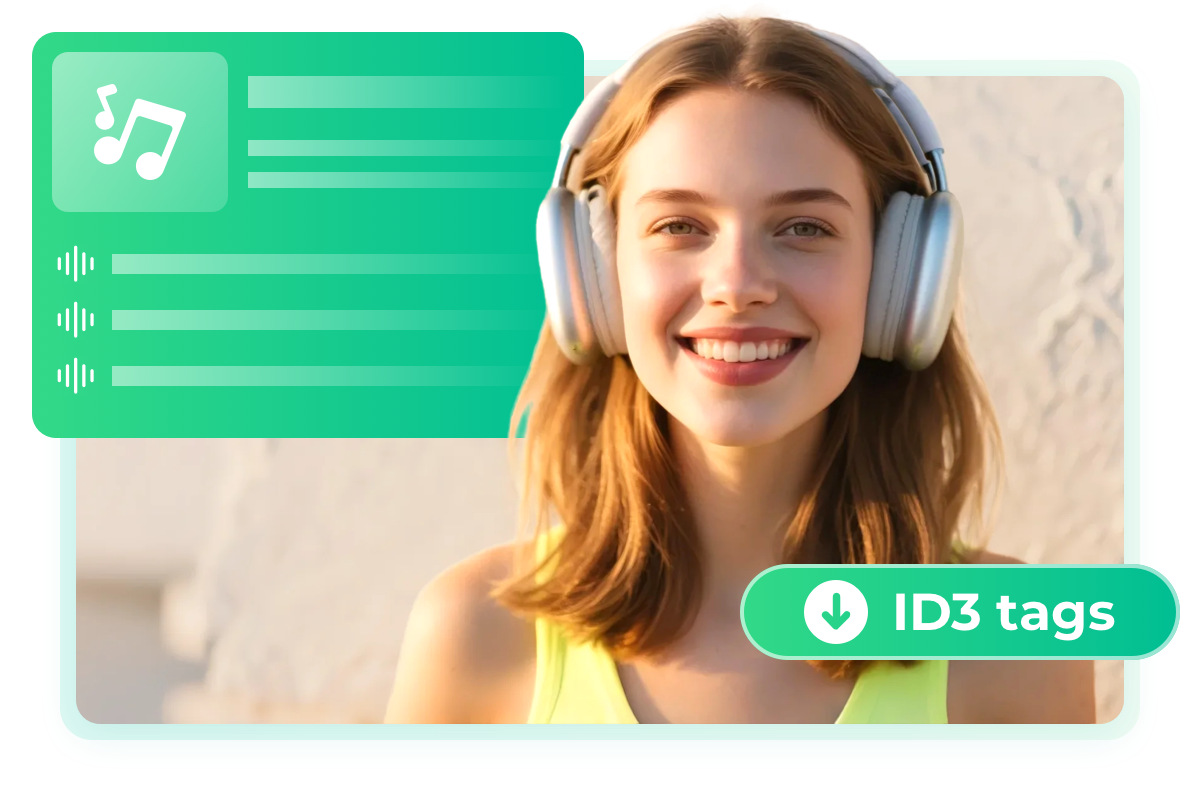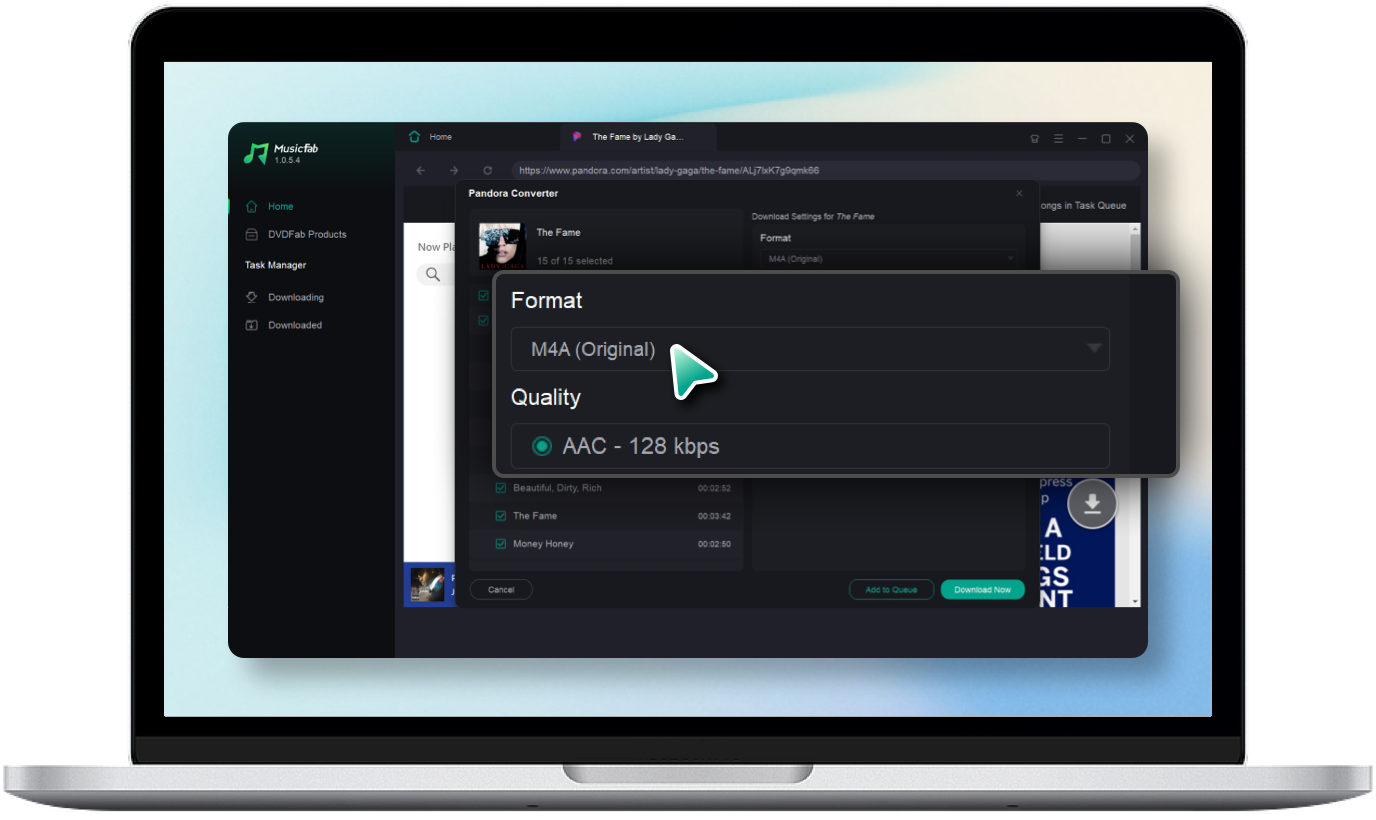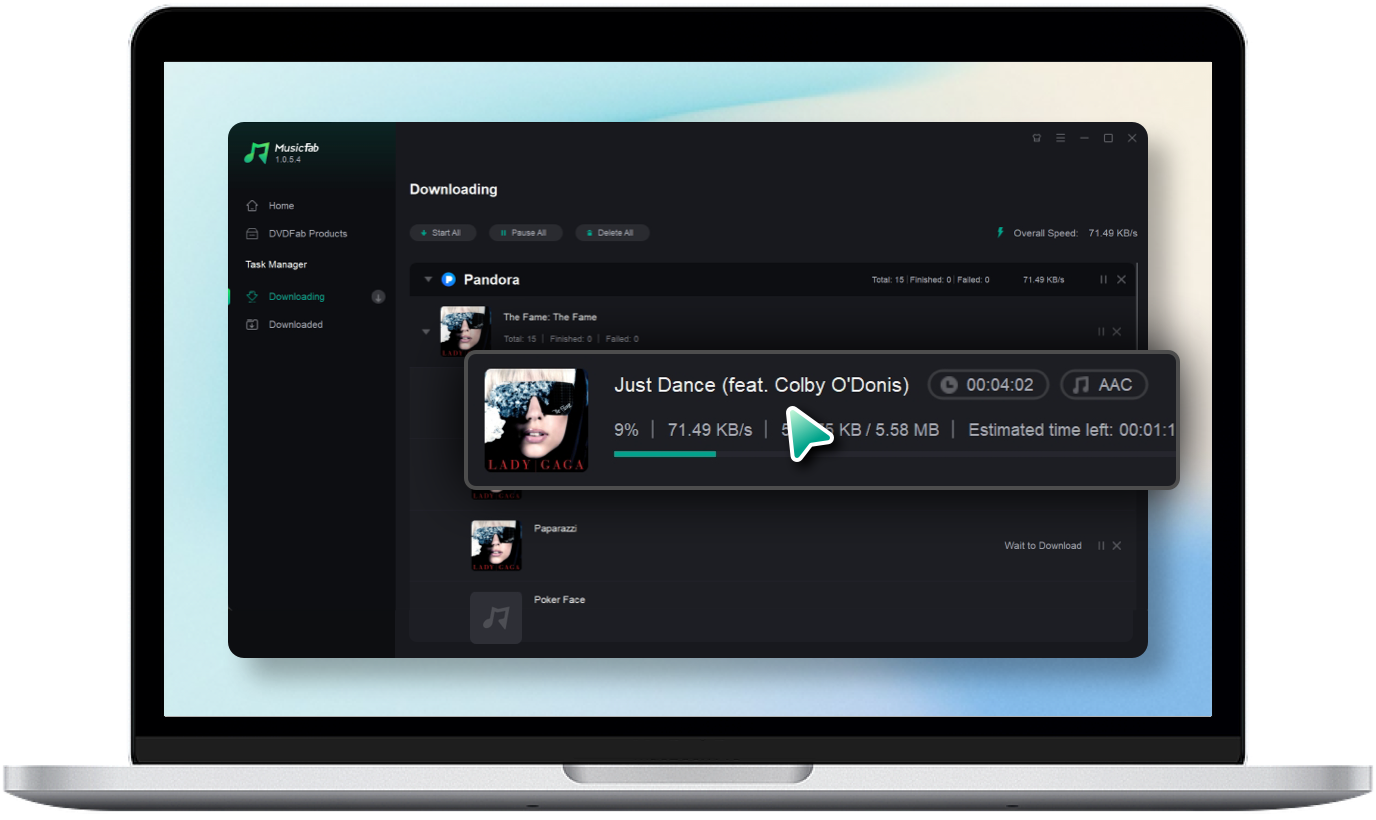Download Pandora Music in 5 Seconds
With cutting-edge download technology, MusicFab converts your Pandora music at up to 20X faster speed, saving you valuable time. Get your entire playlists downloaded in minutes, not hours.
Ultimate Solution for Pandora Music Conversion and Download
Advanced Features
Support All Regions & Plans
No Region or Plan limits
With MusicFab, you can download your favorite Pandora songs no matter where you are or what subscription you have.

All Inside MusicFab
Built-in Web Player
MusicFab comes with a built-in web player that lets you download Pandora music directly and hassle-free. It's incredibly easy to use, so you can quickly get the songs you love and enjoy a smoother, more convenient music experience.

Ad Blocker
Ad-Free Listening
MusicFab Pandora Converter automatically filters out ads when you download. This means you can enjoy your favorite Pandora tracks without any interruptions, making your music experience completely stress-free and enjoyable.

Millions of Users Enjoy MusicFab

J
Jacob
from TrustpilotDownloading music has become incredibly smooth and fast. Plus, I don't have to worry about my account getting banned. It's by far the best Pandora music downloader I've ever

M
Mike
from TrustpilotNo ads in the software with the support for free account and the 3-song opportunity to try it free are great.

D
Diana
from TrustpilotMusicFab worked far better than I expected. Admittedly, figuring out how it worked to start with was a challenge but once I got there I realised it was user error.

from Trustpilot
The best Pandora Music downloader I've used. No issues so far. A user-friendly interface makes downloading music a breeze. Love this app!

K
Kelly
from TrustpilotLove how I can transfer music to my MP3 player effortlessly. High-quality audio output. My music sounds fantastic after conversion.

L
Lara
from TrustpilotMusicFab has made my music collection more accessible and portable. Stable performance and consistent results. Very satisfied!

J
Jacob
from TrustpilotDownloading music has become incredibly smooth and fast. Plus, I don't have to worry about my account getting banned. It's by far the best Pandora music downloader I've ever

M
Mike
from TrustpilotNo ads in the software with the support for free account and the 3-song opportunity to try it free are great.

D
Diana
from TrustpilotMusicFab worked far better than I expected. Admittedly, figuring out how it worked to start with was a challenge but once I got there I realised it was user error.

from Trustpilot
The best Pandora Music downloader I've used. No issues so far. A user-friendly interface makes downloading music a breeze. Love this app!

K
Kelly
from TrustpilotLove how I can transfer music to my MP3 player effortlessly. High-quality audio output. My music sounds fantastic after conversion.

L
Lara
from TrustpilotMusicFab has made my music collection more accessible and portable. Stable performance and consistent results. Very satisfied!
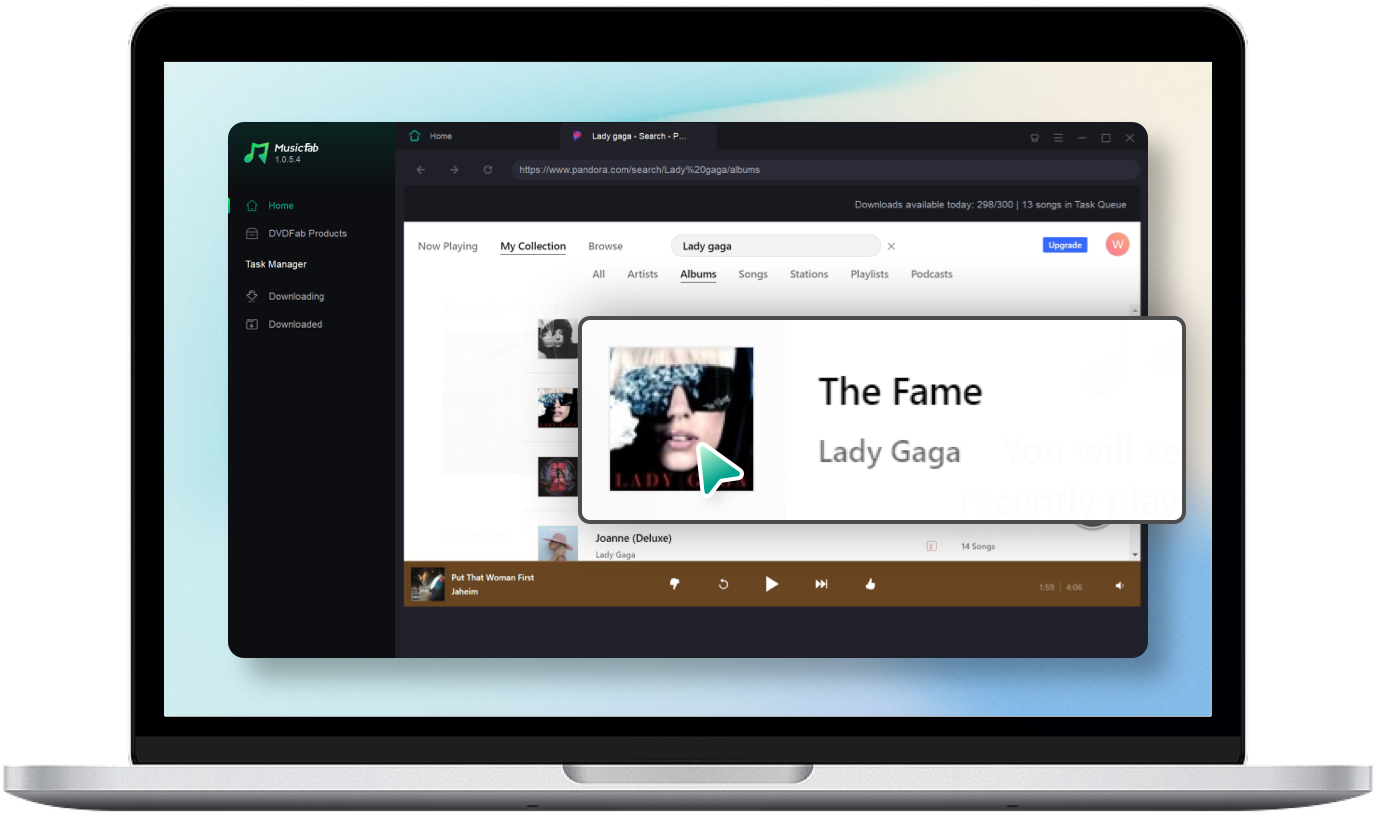
Step 1. Login to your Pandora account
Launch MusicFab and choose Pandora from the main interface.
Step 2. Search for the song you want to download
Search the song or playlist you want to save offline and play it.
Step 3. Start Download
Then a pop-up windows will ask you to choose the output quality and format. Click Download Now or Add to Queue to start your downloading.
System Requirements

Windows 11/10(32bits & 64bits)
1G Hz processor or above
1GB or higher
10GB free space or above
Live Internet connection required