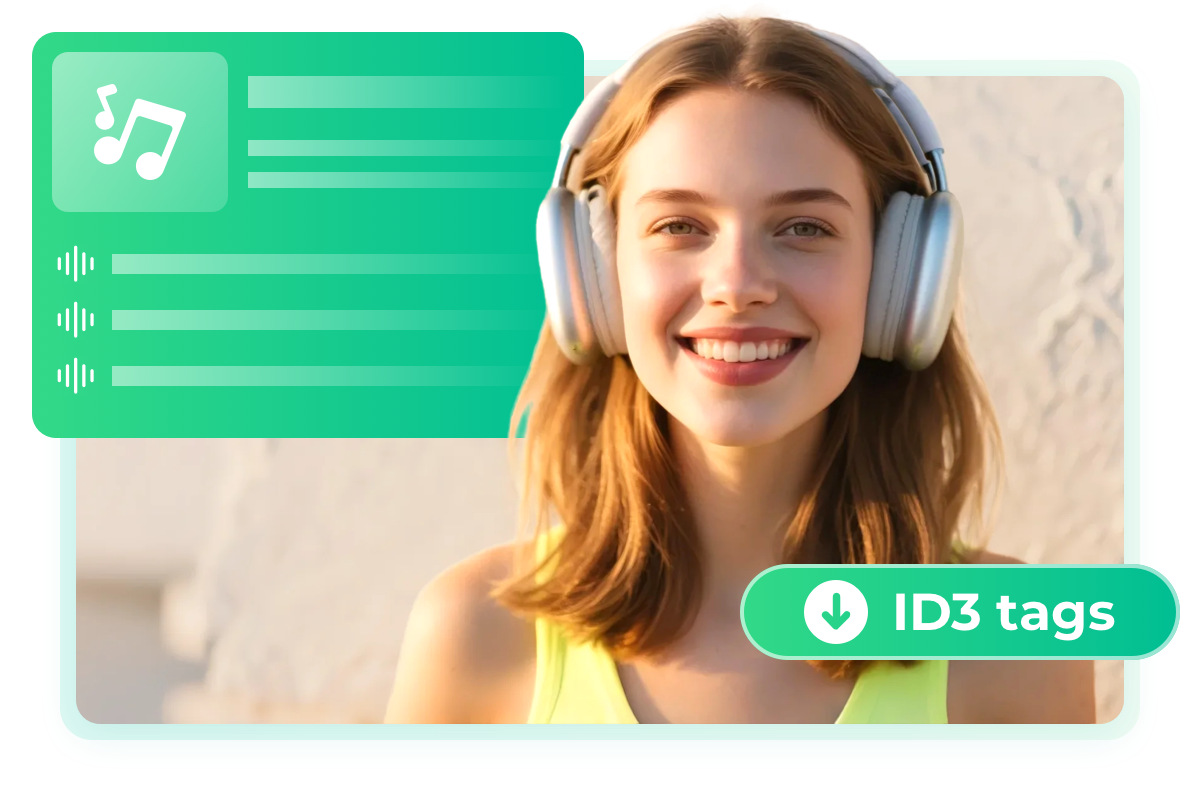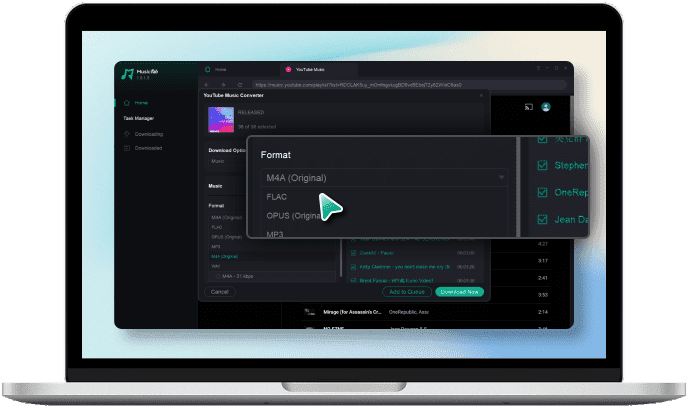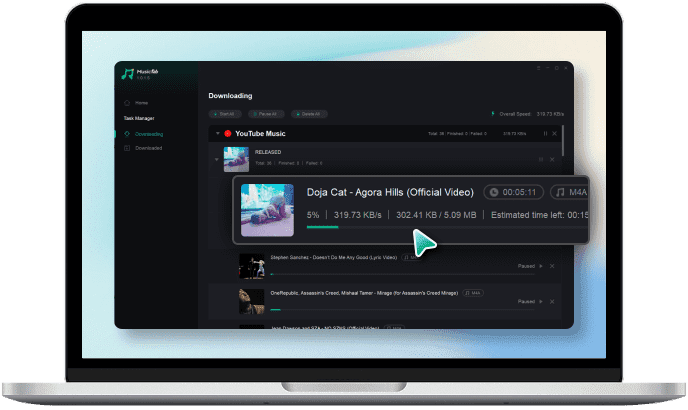Download Songs from YouTube Music in Seconds
Tired of online YouTube music downloaders or music recording converters? MusicFab is just what you need. With unique download technology, MusicFab saves your songs in seconds, not minutes. Built for reliability, with a 99% success rate and 20X faster speed, MusicFab can download entire playlists in one go.
Download YouTube Music up to 320 Kbps with MusicFab
Advanced Features
Support Free/Premium Account
Support Free/Premium Account
MusicFab is able to download every song that you can play. Therefore, it doesn't matter that if you've subscribed to YouTube Music or not.

Inbuilt Browser
Built-In Web Browser
Just visit the official site of YouTube Music from MusicFab, play the songs you like, and download them here in one stop. No need for extra app or window.

Ads Free
Remove Ads for Free Plans
If you don't have a premium account for YouTube Music, you'll inevitably encounter ads when playing music or MVs. However, MusicFab can help you remove all of these commercials in the download process, ensuring an uninterrupted listening experience.

Millions of Users Enjoy MusicFab

J
Jane
from TrustpilotAbsolutely love this YouTube Music Converter! Super easy to use, and it lets you browse and download songs in one place. The downloads are fast and smooth—no annoying delays or issues. Big thanks to the creators for making such a great tool!

J
Justin
from TrustpilotThis is my favorite go-to music downloader! I can download any song, playlist, or album in great quality and even convert them to MP3 or WAV if needed. The interface is super easy to use, and it has so many useful features. Really handy for any music lover!

J
Jacob
from TrustpilotDownloading Playlists is super easy, I wish I had this product years ago!

M
Mike
from TrustpilotI have been using StreamFab and MusicFab for quite a while. I have to say it's not always working fine, but this is understandable in the sector for which this software is made. However, there is always an update that fixes bugs. Also, support is working fine which is a big plus. There is just one small thing that I would change which is websites/products like DVDFab, StreamFab, MusicFab etc.. could be more unified, or organized.

J
Jane
from TrustpilotAbsolutely love this YouTube Music Converter! Super easy to use, and it lets you browse and download songs in one place. The downloads are fast and smooth—no annoying delays or issues. Big thanks to the creators for making such a great tool!

J
Justin
from TrustpilotThis is my favorite go-to music downloader! I can download any song, playlist, or album in great quality and even convert them to MP3 or WAV if needed. The interface is super easy to use, and it has so many useful features. Really handy for any music lover!

J
Jacob
from TrustpilotDownloading Playlists is super easy, I wish I had this product years ago!

M
Mike
from TrustpilotI have been using StreamFab and MusicFab for quite a while. I have to say it's not always working fine, but this is understandable in the sector for which this software is made. However, there is always an update that fixes bugs. Also, support is working fine which is a big plus. There is just one small thing that I would change which is websites/products like DVDFab, StreamFab, MusicFab etc.. could be more unified, or organized.
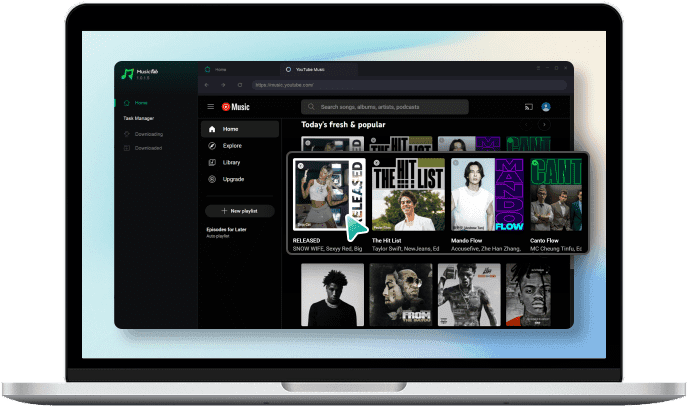
Step 1. Start MusicFab and Log into YouTube Music
Launch MusicFab and find "YouTube Music" in the VIP Services section. Log in to your own YouTube Music account to get access to the music you want to download.
Step 2. Play the Music and Set Download Options
Search for the playlists, albums, or songs you want to download. Play the music and a settings window will pop up. You can set the output format and quality here.
Step 3. Download YouTube Music Content
When the settings are done, click on "Download Now" to initiate the download process, or select "Add to Queque" to schedule the songs for later.
System Requirements

Windows 11/10(32bits & 64bits)
1G Hz processor or above
1GB or higher
10GB free space or above
Live Internet connection required