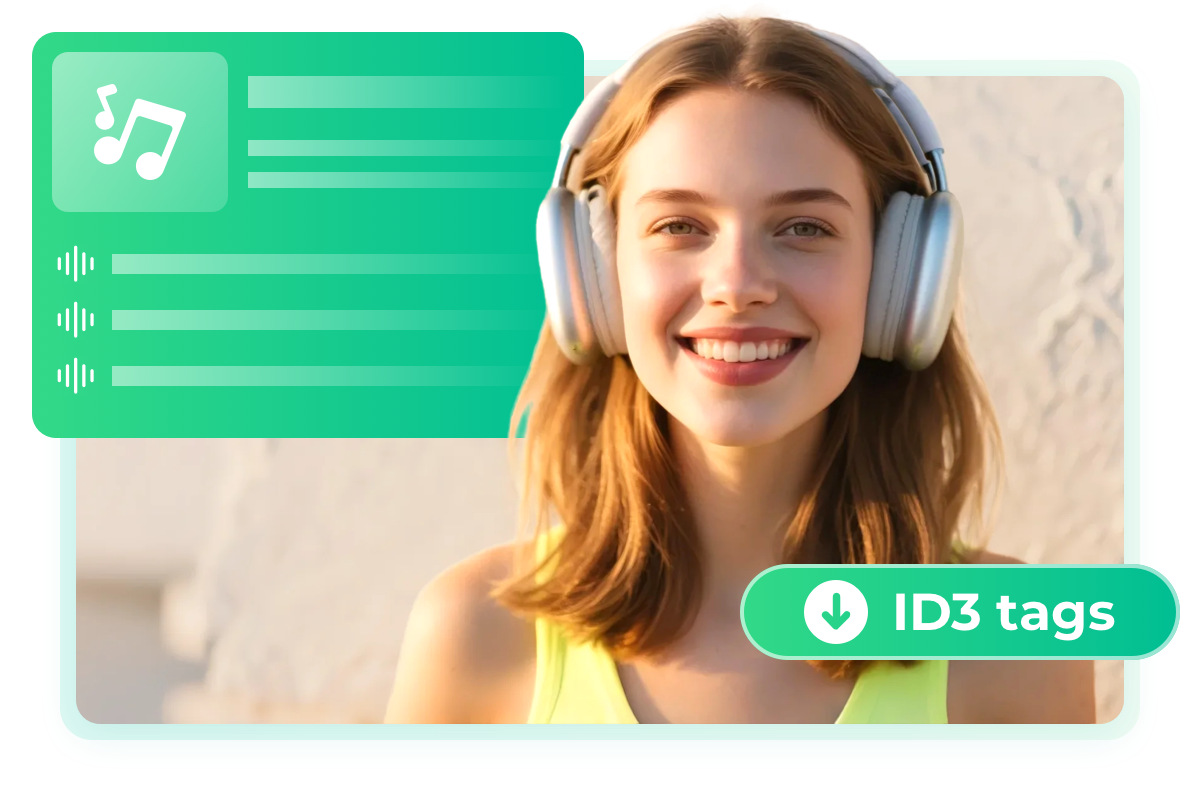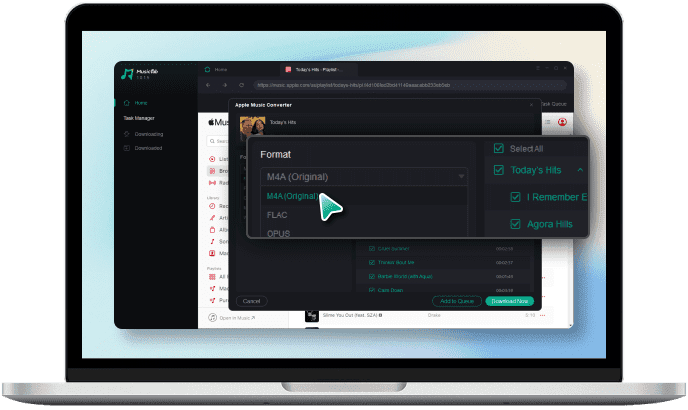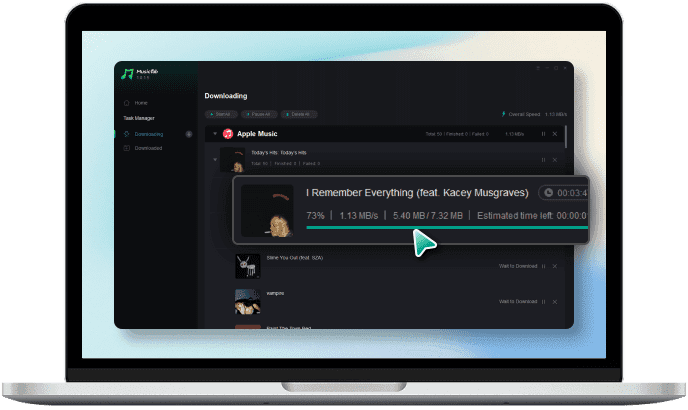Lightning-Fast Apple Music Downloads at 20X Faster
Other converters record music, sometimes for dozens of minutes. MusicFab Apple Music Converter directly downloads your tracks up to 20x faster. With high-speed performance and lossless audio quality, your favorite songs land on your computer in seconds, not minutes. And thanks to our built-in browser, you can search, preview, and download Apple Music straight from one place.
Explore High-Quality Apple Music Downloads with MusicFab
Advanced Features
Download from Any Region
MusicFab Apple Music Converter allows you to download songs from any region without restrictions. Access and save your favorite tracks, albums, and playlists no matter where you are. Enjoy unlimited offline listening anytime, anywhere.

Built-in Browser
Different from other online downloaders, MusicFab has a safe built-in browser to integrate the whole process of downloading a song together. Therefore, you may browse, play, and download your favorite songs directly within the software. No extra apps or installations are needed—just enjoy effortless music conversion.

Millions of Users Enjoy MusicFab

J
Jane
from TrustpilotDownloading Playlists is super easy, I wish I had this product years ago!

J
Justin
from TrustpilotI have been using StreamFab and MusicFab for quite a while. I have to say it's not always working fine, but this is understandable in the sector for which this software is made. However, there is always an update that fixes bugs. Also, support is working fine which is a big plus. There is just one small thing that I would change which is websites/products like DVDFab, StreamFab, MusicFab etc.. could be more unified, or organized.

M
Mike
from TrustpilotEasy to use. Very versitle product. Does what is advertised.

D
Diana
from TrustpilotVery easy to use!

L
Lara
from Trustpilot used to use Apple Music and Musicfab helped me save many albums from it. Recently I switched to Spotify and it still works well here! Surprise for me.

K
Kelly
from TrustpilotLove the music from the 70's and they have it all and the sound quality is always the best available. They even lowered their membership cost and who does that any more! It's the only music service that I use!

J
Jane
from TrustpilotDownloading Playlists is super easy, I wish I had this product years ago!

J
Justin
from TrustpilotI have been using StreamFab and MusicFab for quite a while. I have to say it's not always working fine, but this is understandable in the sector for which this software is made. However, there is always an update that fixes bugs. Also, support is working fine which is a big plus. There is just one small thing that I would change which is websites/products like DVDFab, StreamFab, MusicFab etc.. could be more unified, or organized.

M
Mike
from TrustpilotEasy to use. Very versitle product. Does what is advertised.

D
Diana
from TrustpilotVery easy to use!

L
Lara
from Trustpilot used to use Apple Music and Musicfab helped me save many albums from it. Recently I switched to Spotify and it still works well here! Surprise for me.

K
Kelly
from TrustpilotLove the music from the 70's and they have it all and the sound quality is always the best available. They even lowered their membership cost and who does that any more! It's the only music service that I use!
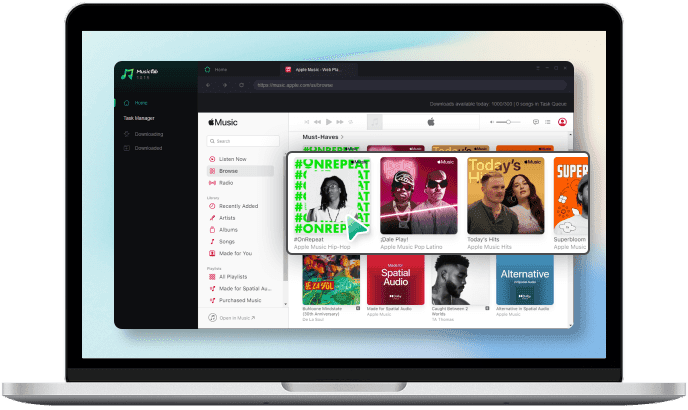
Step 1. Login to Apple Music with the Built-in Browser
After you launch MusicFab, find Apple Music in the VIP Services list. Click the icon to enter the official site. Login to your own account to get access to the music and playlists you want to download.
Step 2. Set Download Options
After locating, click the download button, then MusicFab will automatically analyze it or the playlist. A setting window will follow up and you could select the output format, audio quality, and more here.
Step 3. Click Download Now
Now, click "Add to Queque" to download the content later, or click on "Download Now" to start the download task. The downloads will be done in several minutes normally.
System Requirements

Windows 11/10(32bits & 64bits)
1G Hz processor or above
1GB or higher
10GB free space or above
Live Internet connection required