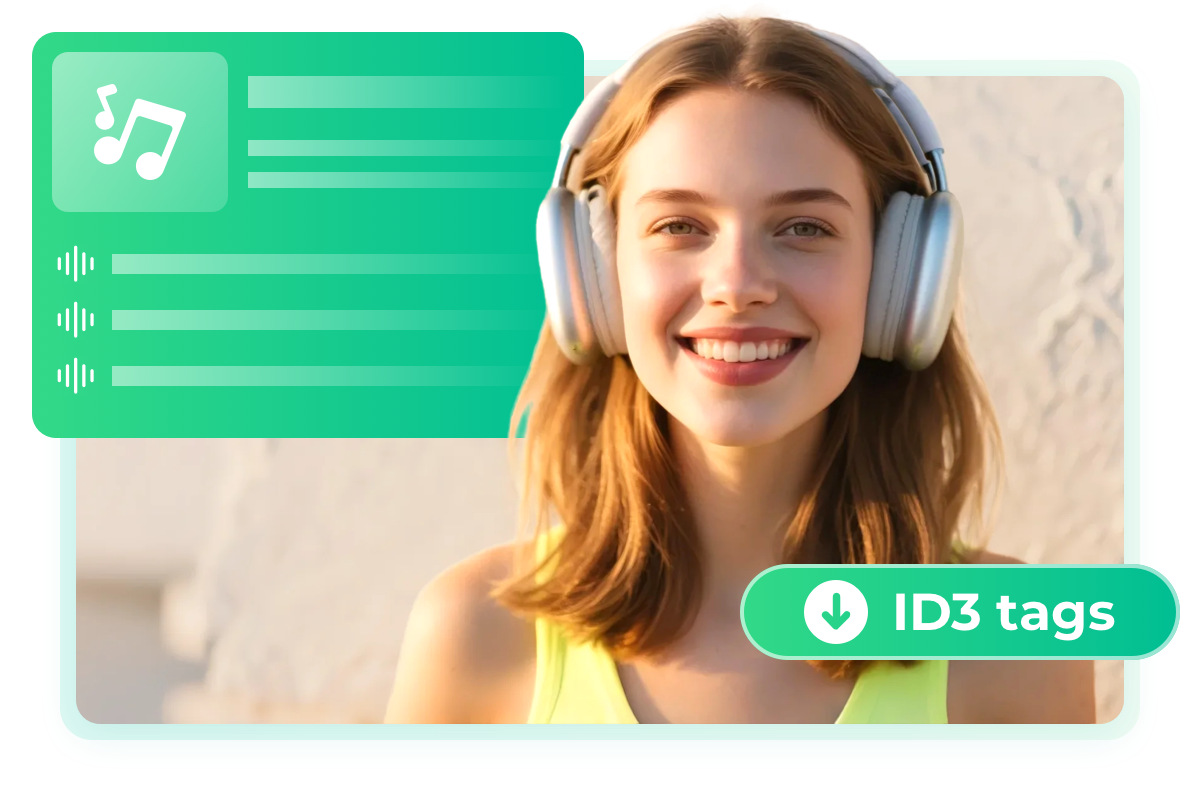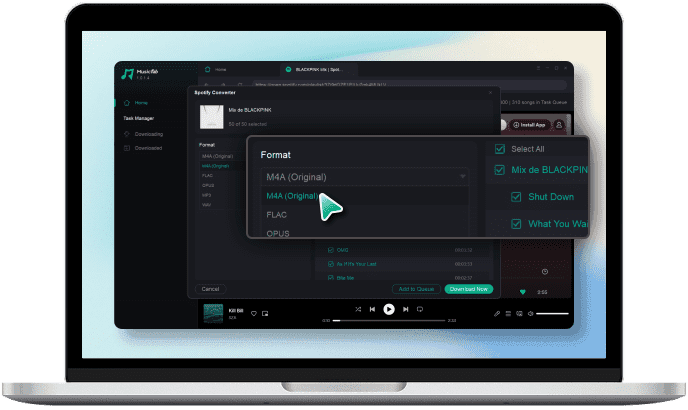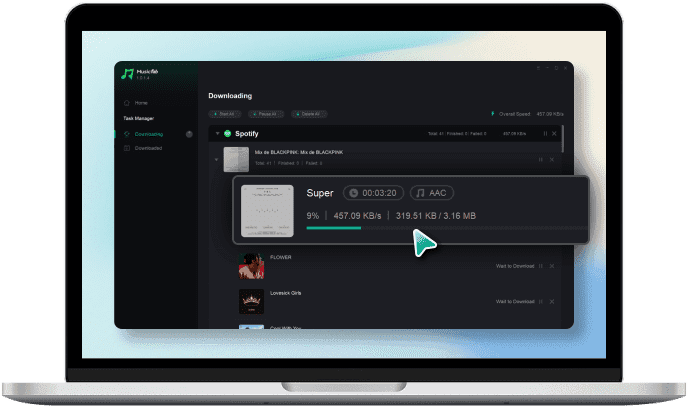Fast Download Music in multiple formats. Seamless user experience. Unmatched stability.
With MusicFab Spotify Converter, you can quickly download your favorite Spotify tracks within seconds. Thanks to its unique built-in browser and direct download method (not slow recording), MusicFab is often faster than other tools.
Explore Seamless & High-Quality Spotify Music Downloads with MusicFab
Advanced Features
No Plan & Region Limits
Support All Spotify Plans and Regions
Free or Premium, no matter where you are — download Spotify music hassle-free.

Inbuilt Browser
Built-in Browser
No need for separate apps or windows. Browse, log in, and download directly within MusicFab.

ADs Free
Remove All Ads
Downloaded songs are ad-free, even if you have a free Spotify account.

Millions of Users Enjoy MusicFab

J
Justin
from TrustpilotNice one. MusicFab downloads songs directly, avoiding slow recording. Save my time, and I get reliable results every time. It's enough for a music enthusiast like me!

J
Jacob
from TrustpilotSafe to use. Faster and more stable than others. I've used my free account to download tons of playlists, and it's always worked without any issues.

D
Diana
from TrustpilotThe best solution for file conversion and saving music in various formats.

K
Kelly
from TrustpilotVery user-friendly and excellent quality selection options from low to lossless. CDs (e.g. via Qubuz) are not fully tagged (album title, artists, composers). But still a top product!

L
Lara
from TrustpilotThe software works as advertised. I chose the Spotify part because their database is huge and perhaps the largest one out there. I recommend it.

J
Justin
from TrustpilotNice one. MusicFab downloads songs directly, avoiding slow recording. Save my time, and I get reliable results every time. It's enough for a music enthusiast like me!

J
Jacob
from TrustpilotSafe to use. Faster and more stable than others. I've used my free account to download tons of playlists, and it's always worked without any issues.

D
Diana
from TrustpilotThe best solution for file conversion and saving music in various formats.

K
Kelly
from TrustpilotVery user-friendly and excellent quality selection options from low to lossless. CDs (e.g. via Qubuz) are not fully tagged (album title, artists, composers). But still a top product!

L
Lara
from TrustpilotThe software works as advertised. I chose the Spotify part because their database is huge and perhaps the largest one out there. I recommend it.
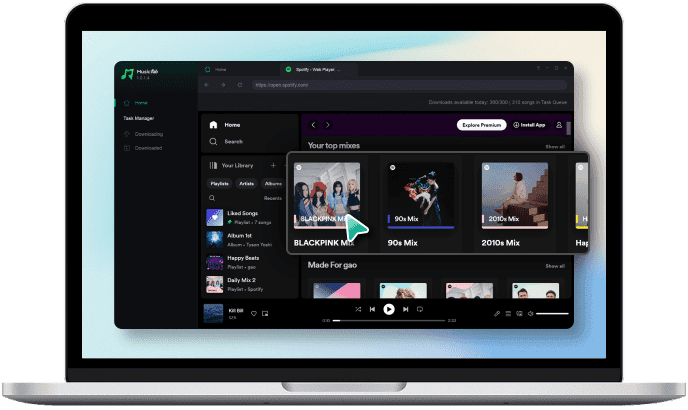
Step 1. Search and Select a Playlist
Launch MusicFab, log into your Spotify account, and search for the song, playlist, album, or radio station you want to save for offline listening.
Step 2. Set Output Options
Play the list, and a download setting window will pop up. You can select your the audio format, quality and more as you prefer. The best quality can be up to 320 kbps in MP3.
Step 3. Download and Convert the Music
Click "Download Now" and the music will be downloaded and converted automatically. Once done, you can find the Spotify songs in compatible format on your computer.
System Requirements

Windows 11/10(32bits & 64bits)
1G Hz processor or above
1GB or higher
10GB free space or above
Live Internet connection required