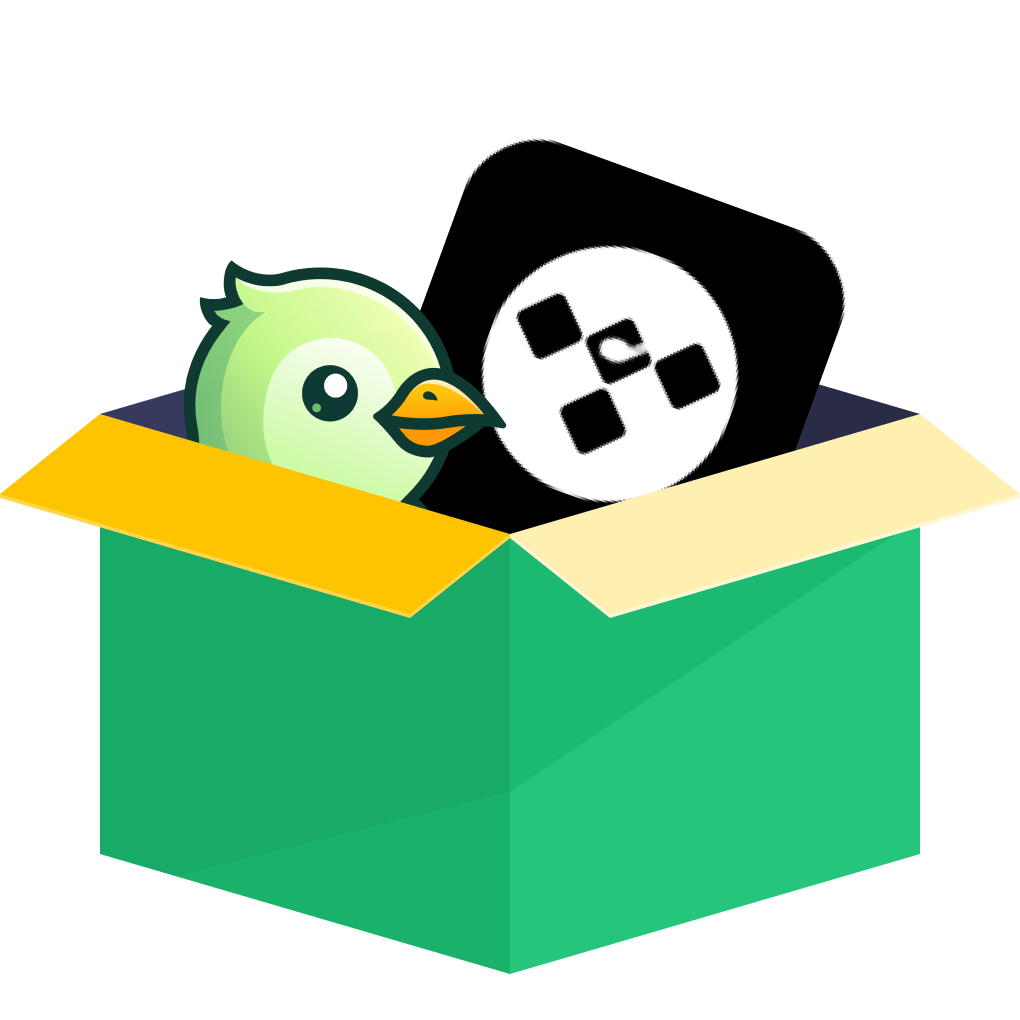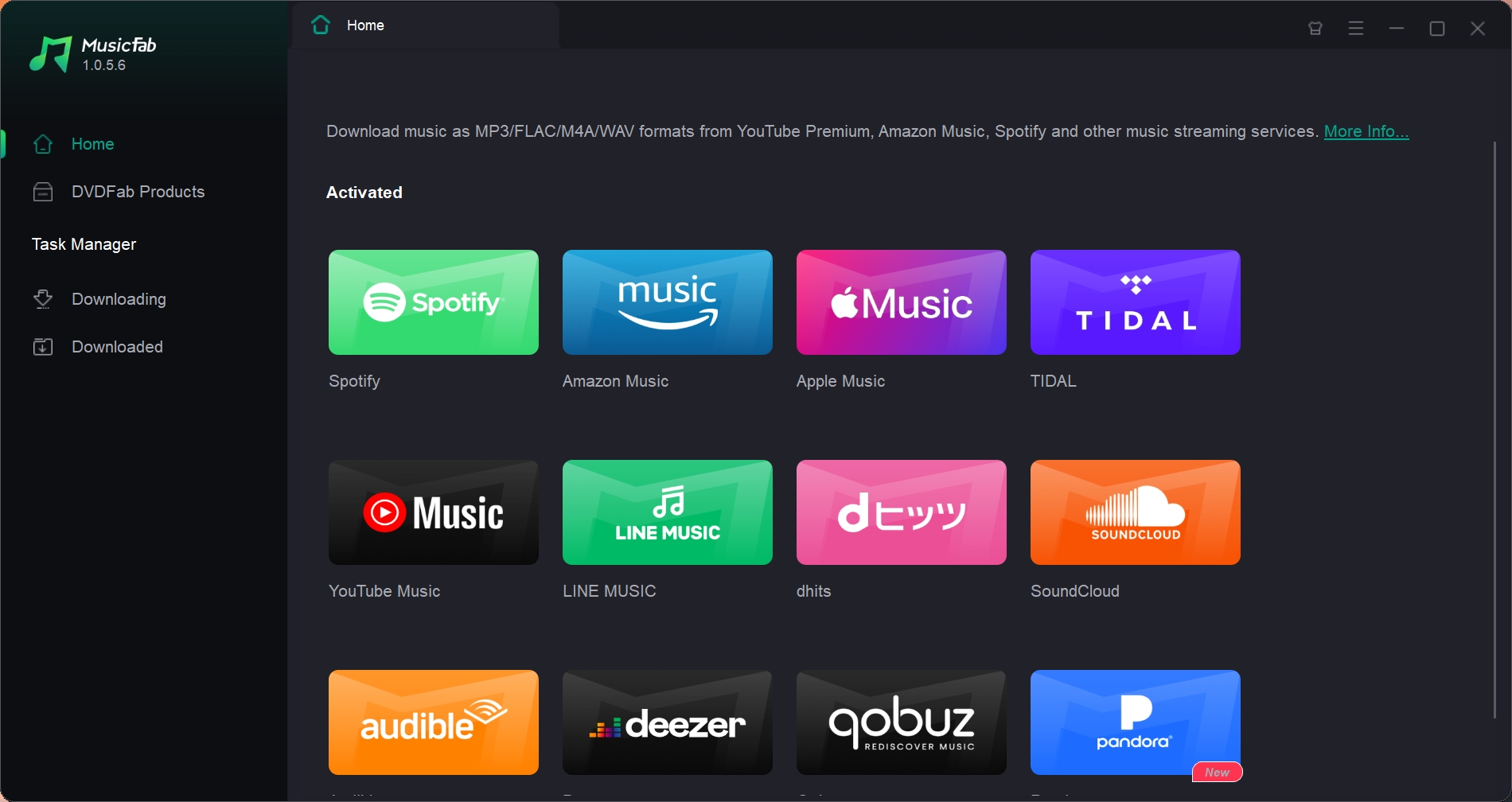How to Download Music from Tidal on iOS, Android & PC
Summary: Can you download music from Tidal? Well, yes, you can download your favorite tracks from Tidal on mobile phones, tablets, and even on PC. Let us dive down the lane where you can find how to download music from Tidal.
Table of Contents
Why Download Music from Tidal?
Before we can jump on to find how we will check why download Tidal music. That should perhaps make you explore how to download music on Tidal.
Downloading music from Tidal comes with its share of benefits:
- Offline listening: You will be able to listen to your soul-stirring music without the need for the internet.
- High fidelity sound: Tidal supports Hi-Fi and master quality sound that can provide an excellent experience for audiophiles like you.
- Smoother experience: Enjoy your playback without any issues like buffering.
- Flexibility: Move between smartphones, tablets, and PCs while keeping your curated playlists or favorites ready offline.
How to download music from Tidal officially?
Well, since we are interested in downloading music from Tidal from multiple devices, we will find the right options for each of these devices.
Download Music from Tidal on Mobile phones
Tidal provides a simple and easy-to-use option to help you download music tracks for offline listening.
Tips: choose the right quality before you download.
Low ≈ 160 kbps AAC, High ≈ 320 kbps AAC, Max = 16-bit / 24-bit FLAC up to 192kHz.
Here are the steps involved:
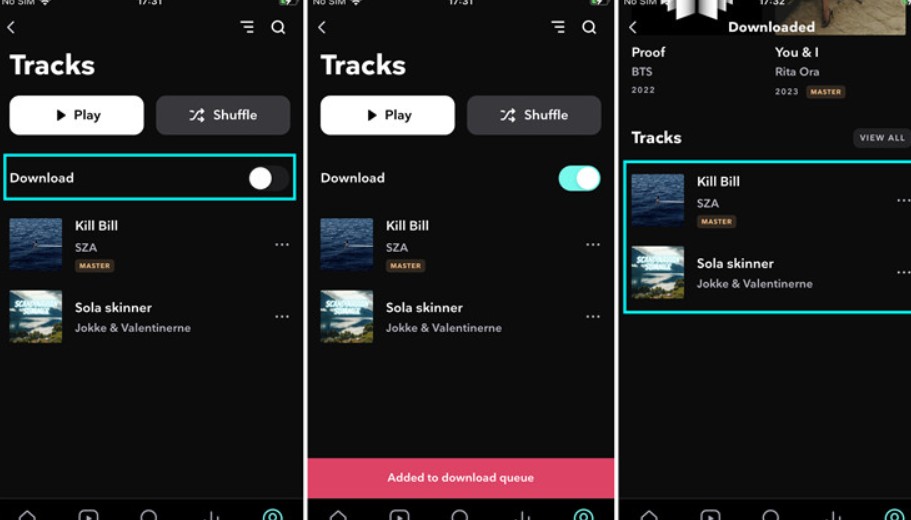
- Launch Tidal on your phone
- On the bottom right, choose My Collection.
- Choose the option Tracks.
- Toggle the switch for Download
- This will add the selected tracks to the download queue
You can find the downloaded tracks from My Collection -> Downloaded.
Download Music from Tidal on the Desktop
In tune with most other streaming services, whether music or video, Tidal also does not support download for desktops. You can use the app or web portal on your computer to stream and listen to your favorite music.
However, you can use a third-party tool for downloading the songs from Tidal on your desktop devices.
3 Third-party Options to Download Tidal Music
Well, as you are aware already, Tidal lets you download music for offline listening, but, the default download feature does not support transferring the downloaded titles to any other device and listening to them on other devices.
That is where the third-party downloader options can come in handy. However, I recommend exercising caution when using these methods for downloading your Tidal music. Respect the copyright and other guidelines when using the downloaded tracks.
Method 1 - MusicFab Tidal Converter
Best for: Faster and High Quality Tidal Music Downloads
The effective and highly successful method to download your favorite Tidal music tracks would be to use a third-party Tidal downloader. There are several downloaders available, but the one that has won the trust is MusicFab Tidal Converter. It got 4.5 on Trustpilot. MusicFab grabs tracks up to 20x faster than recording-style converters and keeps the artwork and lyrics.
|
System |
Windows & Mac |
|
Output format |
MP3, FLAC, WAV, M4A, Opus |
|
Batch conversion |
Yes |
|
Free trial |
Download entire 3 songs from Tidal |
You can download music from Tidal even without a premium account. A faster download option, along with high-quality downloads, makes the tool stand out from the competitors.
A few features that made it my trusted tool for downloads include:
- Fastest downloads: I experienced a really faster download experience – almost 20x when compared to the other download methods and downloaders that I have tried
- Metadata retention: The downloader retains all the ID3 tags as part of the download so that you can organize your music based on artist, genre, period, etc.
- High-quality music: Downloader lets you download stereo quality downloads in resolutions as high as 320 kbps.
- Universal compatibility: You can download and play your tracks on any device you prefer. This is in sharp contrast to the proprietary format of default downloads that can only be paid on the app itself.
How to download Tidal Music using MusicFab Converter?
- Step 1. Install MusicFab on your computer
Install MusicFab on your device from the official website. You can choose from among Windows and Mac versions. I would suggest going with the free trial first to get used to the downloader and its features.
- Step 2. Choose Tidal
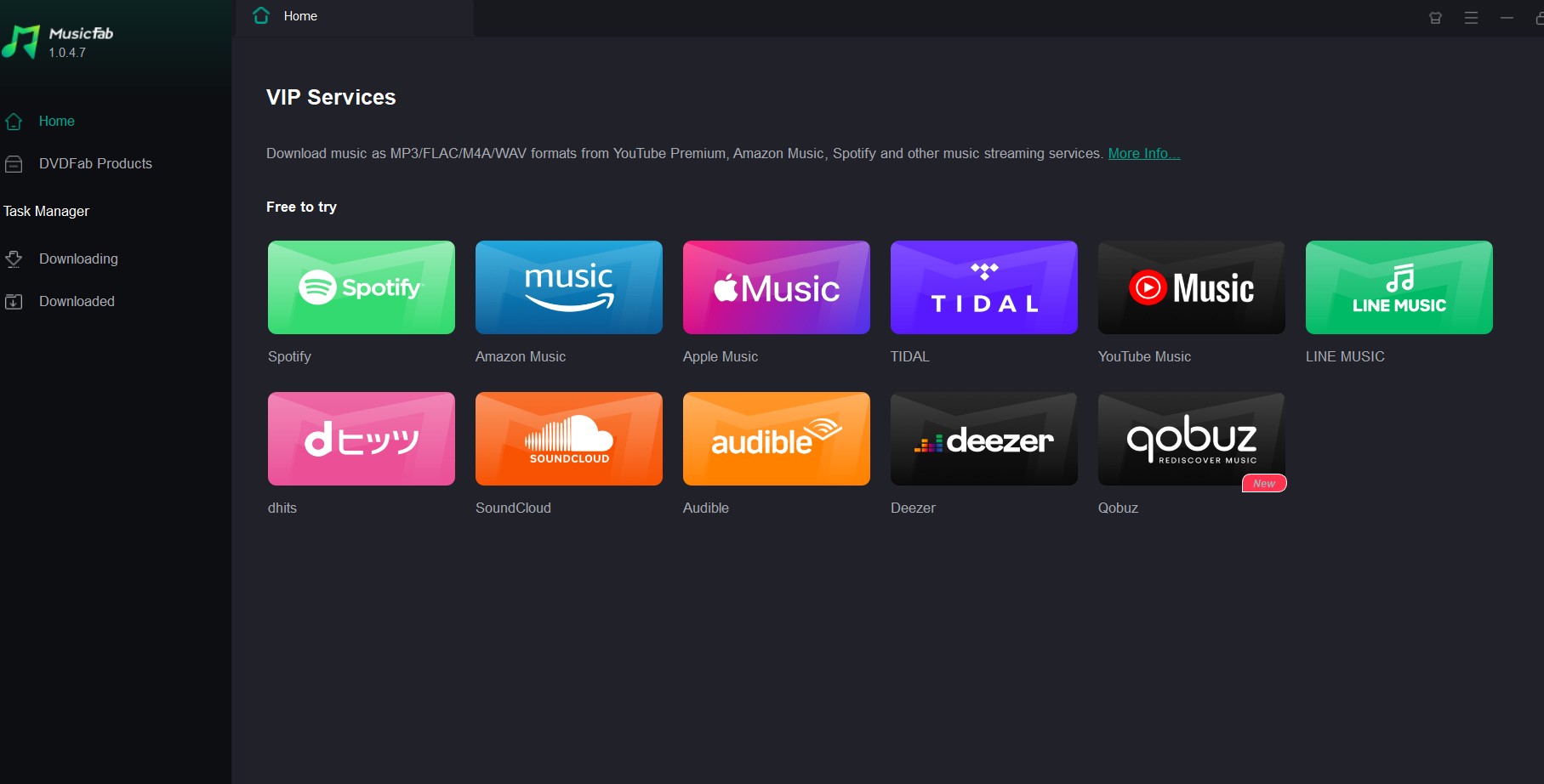
From among the streaming services supported, choose Tidal. Sign in to your Tidal account. You can also create a new account if needed.
- Step 3. Choose the songs that you wish to download
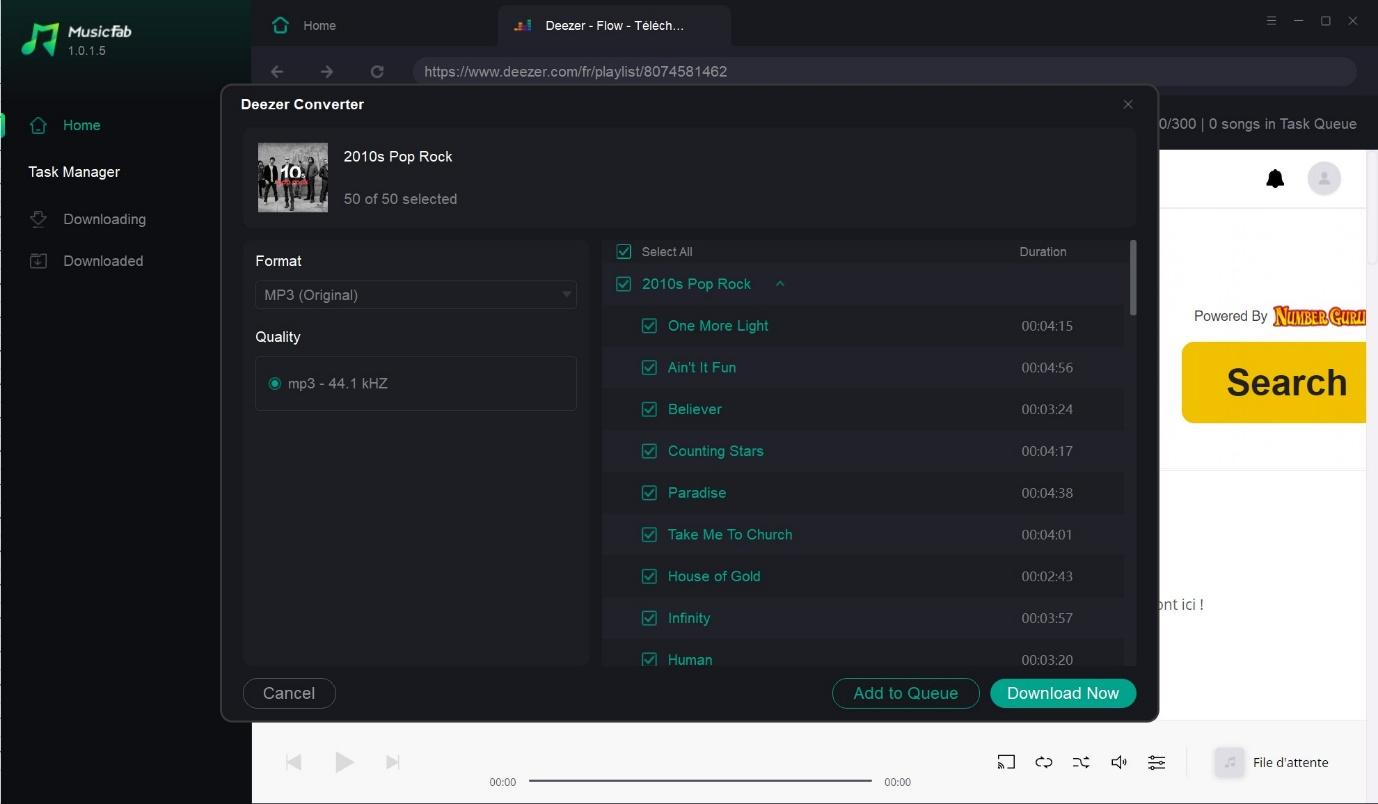
Using the search feature, select the track that you want to download. This should bring up the download parameters option. Make your configuration with respect to audio resolution, file format, and other preferences.
- Step 4. Download the track
Click on Download Now to begin downloading your music track. You can check the download progress from within the downloader.
Only want to convert Tidal to MP3 formats? Please refer to this post.
Method 2 – Online music recorder for Tidal
Several online recorders can help you download music from the Tidal Music streaming service.
For the sake of this post, we will check out the free online audio recorder from Apowersoft. The recorder is quite compatible with almost all devices and platforms. There are no extra fees or subscriptions involved. You can use the tool to record system and microphone sound for free.
Here is how the audio recorder works:
- Visit Apowersoft Recorder on any of your preferred browsers.
- Launch the recorder and allow the permissions
- Play the music that you want to record

- Click on Start Recording, and the recording will begin.
- Stop recording, and once done, download the audio file.
Pros
- Completely free to use
- Record your audio in MP3, OGG, WMA, WAV, and FLAC
- A simple and easy interface
Cons
- Recording is supported only for an hour
- It can be very time-consuming
Note - Apowersoft also offers a Tidal Audio Recorder. It is a paid tool and belongs to the category of standalone audio recorders.
Method 3 - Telegram Tidal Music Downloader
Telegram has a huge number of Tidal downloading bots. These bots help you extract music from Tidal. In fact, the method also supports several music streaming services such as Tidal, Spotify, YouTube, and others.
There is no uniform interface across these downloader bots. By searching on Telegram, you should find it very easy to look for a Tidal music downloader bot. It lets you download Tidal songs for free on both Android and iOS devices.
Here is how the method works:
- Install Telegram if you have not installed it as yet.
- Search for a Tidal music downloader.
- Choose the one that best meets your expectations.
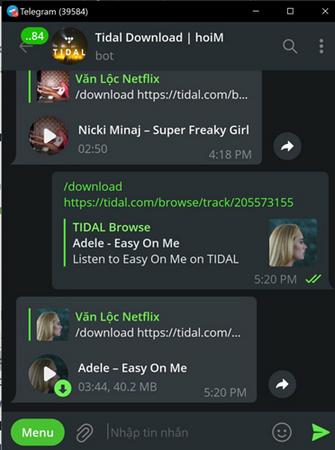
- Ask for a song that you want to download in a regular chat.
- You will get the download link if available
Pros
- The tool offers a completely free option to download Tidal music
- You can download as many 5 tracks at a time
- Save music in multiple file formats in high quality
Cons
- Can be time-consuming
Warning:
It should be noted that Telegram bots may not be reliable. It has a few performance-related issues like frequent shutdowns, substandard quality and a lower success rate. In addition, it may also have security risks like malware and virus downloads, and other risks.
Comparison of Tidal Music Download Tools
Well, having gone through each of those methods, how about having an at-a-glance look at all those methods? The comparison table here should help you choose the right tool that meets your expectations.
So, which tool is the right option for you?
- Online music download/recorder tool - For those who need a on-the-go download functionality once in a while
- Telegram bots - For those looking for a one-off download, they can't find it elsewhere
- MusicFab Tidla Converter - For a professional-quality audio download with additional features and high-quality downloads
Only want to convert Tidal to MP3? Check this post for more solutions.
| Key Features of Each Method | |||||||||||||||||||||||||||||||||||||||||||||||||||||||||||||||||||||||||||||||||||||||||||||||||||
|---|---|---|---|---|---|---|---|---|---|---|---|---|---|---|---|---|---|---|---|---|---|---|---|---|---|---|---|---|---|---|---|---|---|---|---|---|---|---|---|---|---|---|---|---|---|---|---|---|---|---|---|---|---|---|---|---|---|---|---|---|---|---|---|---|---|---|---|---|---|---|---|---|---|---|---|---|---|---|---|---|---|---|---|---|---|---|---|---|---|---|---|---|---|---|---|---|---|---|---|
| Feature / Method | Tidal App (Mobile) | MusicFab Tidal Converter | Apowersoft Online Recorder/ Other Online Recorders | Telegram Tidal Bots | |||||||||||||||||||||||||||||||||||||||||||||||||||||||||||||||||||||||||||||||||||||||||||||||
| Platform | iOS, Android | Windows, Mac | Browser-based |
Android, iOS |
|||||||||||||||||||||||||||||||||||||||||||||||||||||||||||||||||||||||||||||||||||||||||||||||
| Require Premium Account | Yes (HiFi or HiFi Plus) | No | No |
No |
|||||||||||||||||||||||||||||||||||||||||||||||||||||||||||||||||||||||||||||||||||||||||||||||
| File Formats Supported | Encrypted (in-app only) | MP3, FLAC, WAV, M4A | MP3, OGG, WMA, WAV, FLAC |
MP3, FLAC, varies |
|||||||||||||||||||||||||||||||||||||||||||||||||||||||||||||||||||||||||||||||||||||||||||||||
| Download Speed | Standard | 20x faster | Real-time recording | Varies (based on bot) | |||||||||||||||||||||||||||||||||||||||||||||||||||||||||||||||||||||||||||||||||||||||||||||||
| Batch Download Support | Limited | Yes | No | Yes (up to 5 tracks at once) | |||||||||||||||||||||||||||||||||||||||||||||||||||||||||||||||||||||||||||||||||||||||||||||||
| Metadata Retention | Yes (in-app only) | Yes | No | Partially | |||||||||||||||||||||||||||||||||||||||||||||||||||||||||||||||||||||||||||||||||||||||||||||||
| Audio Quality | Up to Master | Up to 320 kbps | Variable (depends on settings) | Generally high quality | |||||||||||||||||||||||||||||||||||||||||||||||||||||||||||||||||||||||||||||||||||||||||||||||
| Ease of Use | Very Easy | Beginner-Friendly | Moderate | Easy but inconsistent UI | |||||||||||||||||||||||||||||||||||||||||||||||||||||||||||||||||||||||||||||||||||||||||||||||
| Limitations | Playback only in the app | Requires software install | 1-hour limit, manual steps | Unofficial, maybe unsafe | |||||||||||||||||||||||||||||||||||||||||||||||||||||||||||||||||||||||||||||||||||||||||||||||
Common Tidal Download Problems and Solutions
Many Tidal users complain about a few issues and how they are not able to fix them. We will check out a few of them and try to find out how to fix them.
| Error pop-up | Reason | Fix |
|---|---|---|
| Cannot play offline | Device not yet authorized | Open track once online, then retry offline. (support.tidal.com) |
| Download gray-ed out | Desktop app can’t save files | Use mobile app or MusicFab. (epubor.com) |
| Device limit reached | More than 5 offline devices | Remove a device in account.tidal.com. (support.tidal.com) |
| Stuck at 90 % in MusicFab | Old build bug | Update to the latest version. (DVDFab Forum) |
| Wrong quality | You changed the settings after the download | elete files, pick Low / High / Max, re-download. (support.tidal.com) |
FAQs
No, you do not need a paid or premium subscription to access the content on MusicFab. It works with the free version and lets you download your favourite music.
MusicFab can download an entire playlist or individual songs. The batch download feature lets you select multiple songs simultaneously. You can even select the tracks from within a playlist.
With the default download on Tidal, the files cannot be accessed. However, with MusicFab, the downloads are saved to your music folder. You can even specify the download location that you prefer.
Conclusion
Whether you prefer to use Tidal’s built-in features or need more control with online recorders or downloaders like MusicFab, there’s a method for every user type. Just remember to use all third-party tools responsibly and only for personal use.