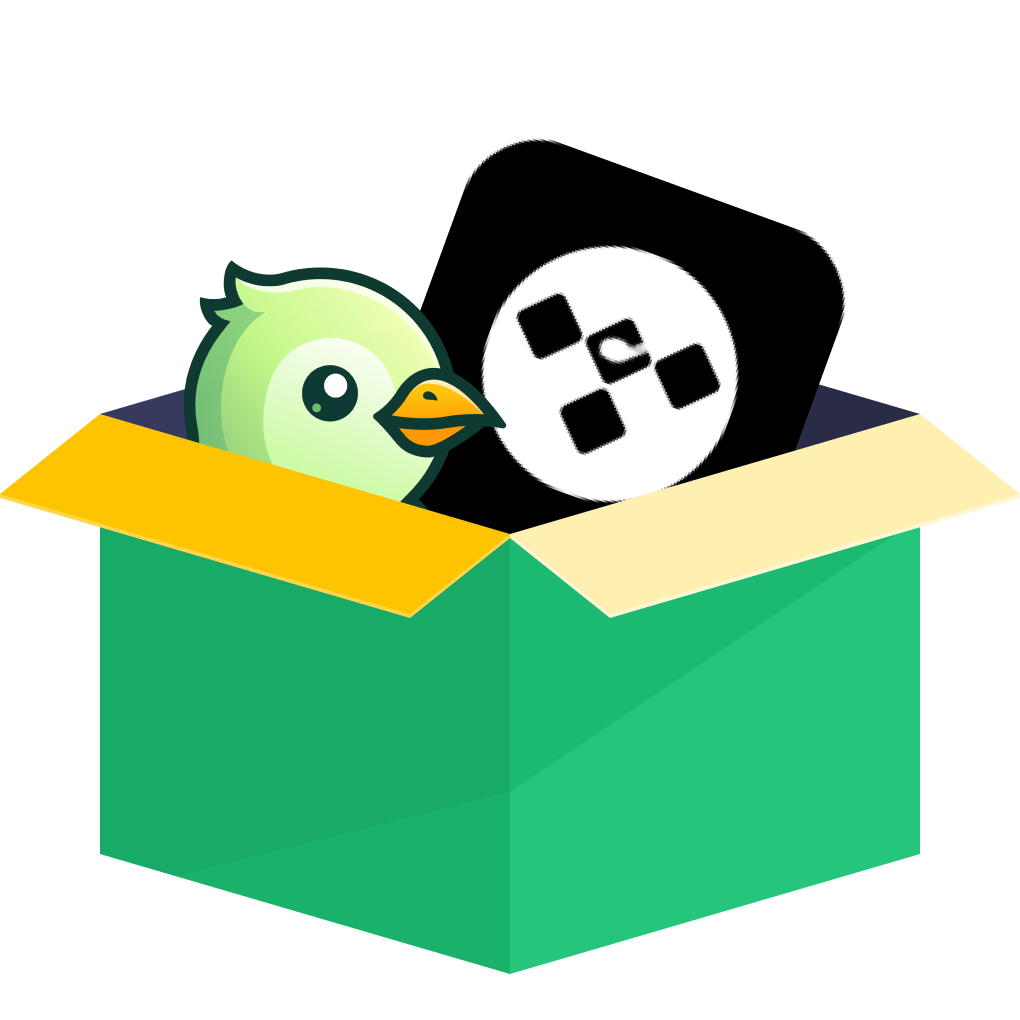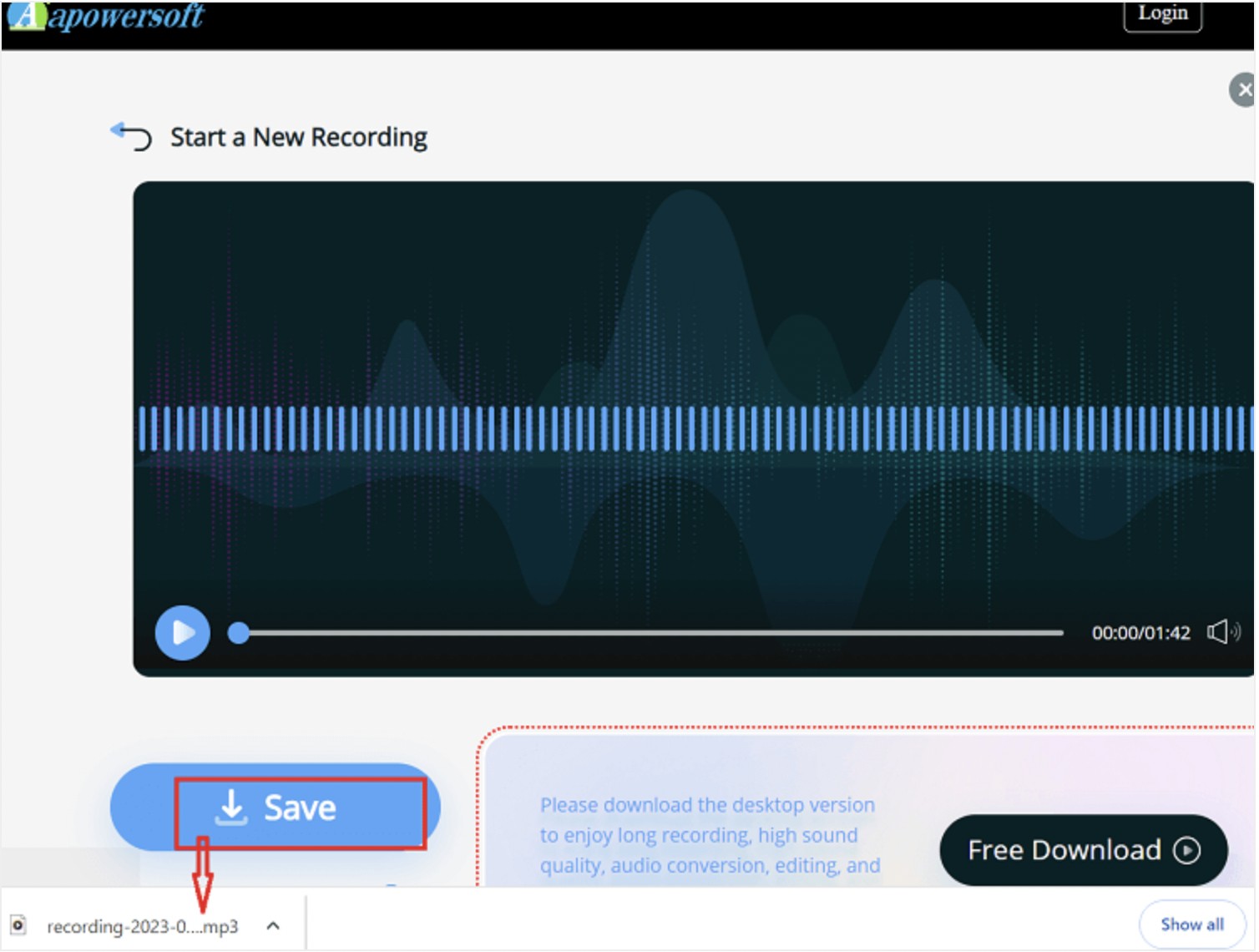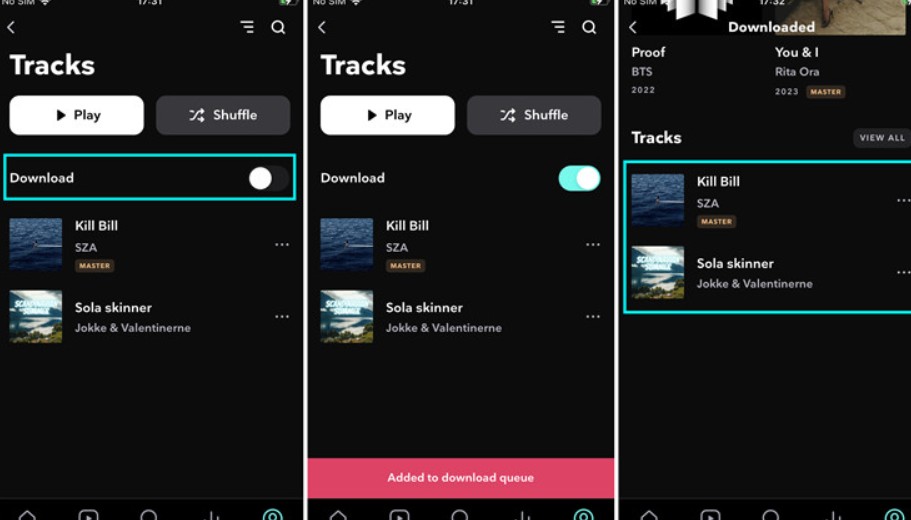5 Best Ways to Convert Tidal to MP3 2026 [Free & Online Tools]
Table of Contents
While Tidal allows offline listening for subscribers, the files are cached data, not playable MP3s. You cannot export songs to other devices. In this guide, we review the best Tidal to MP3 converters of 2026, from professional desktop software to free online recorders, to help you download MP3s from Tidal for offline playback on any device.
Quick Overview: Pick the Right Tidal Music Converter
-
Best Overall: Professional and Reliable Tools for Desktop - MusicFab Tidal Converter 🏆
- Downloads Hi-Fi/high-quality songs in batches, stable and streamlined performance, and workflow.
-
Best For On-the-Go Mobile Users: Telegram Tidal Bot 📱
- Convenient for downloading single tracks directly on Android/iOS without installing apps.
-
Best for Tech-Savvy: Open-Source and Free Tool—Tidal-Media-Downloader (Github Tool) 💻
- A free, open-source option for users comfortable with command-line operations to download MP3s from Tidal music.
-
Best for Casual Use: Apowersoft Free Online Audio Recorder 🌐
- No installation. Recording 1-2 Tidal audio online to MP3
Best Tidal to MP3 Converter: MusicFab
MusicFab Tidal Converter is a reliable solution for downloading music from Tidal to MP3 and other formats in batches at 20x speed. It works perfectly whether you have a Tidal Individual / Family / Student account. You can download 3 songs from Tidal to convert them to MP3 for free before you buy.
Note: It requires a Tidal account; streaming quality depends on your plan and settings

- Convert Tidal music as MP3, FLAC, WAV, M4A or OPUS format
- Support high quality up to 320 kbps MP3 or 24-bit,192khz FLAC
- Download songs/playlists/albums in batch
- Save ID3 tags(artist,album,cover art) and lyrics
- Built-in browser to search and find music
For a detailed MusicFab review, read this post.
How to Convert Tidal songs to to MP3 Using MusicFab Tidal Converter
Step 1: Download and open the MusicFab tool,select the Tidal icon card from the various available websites.
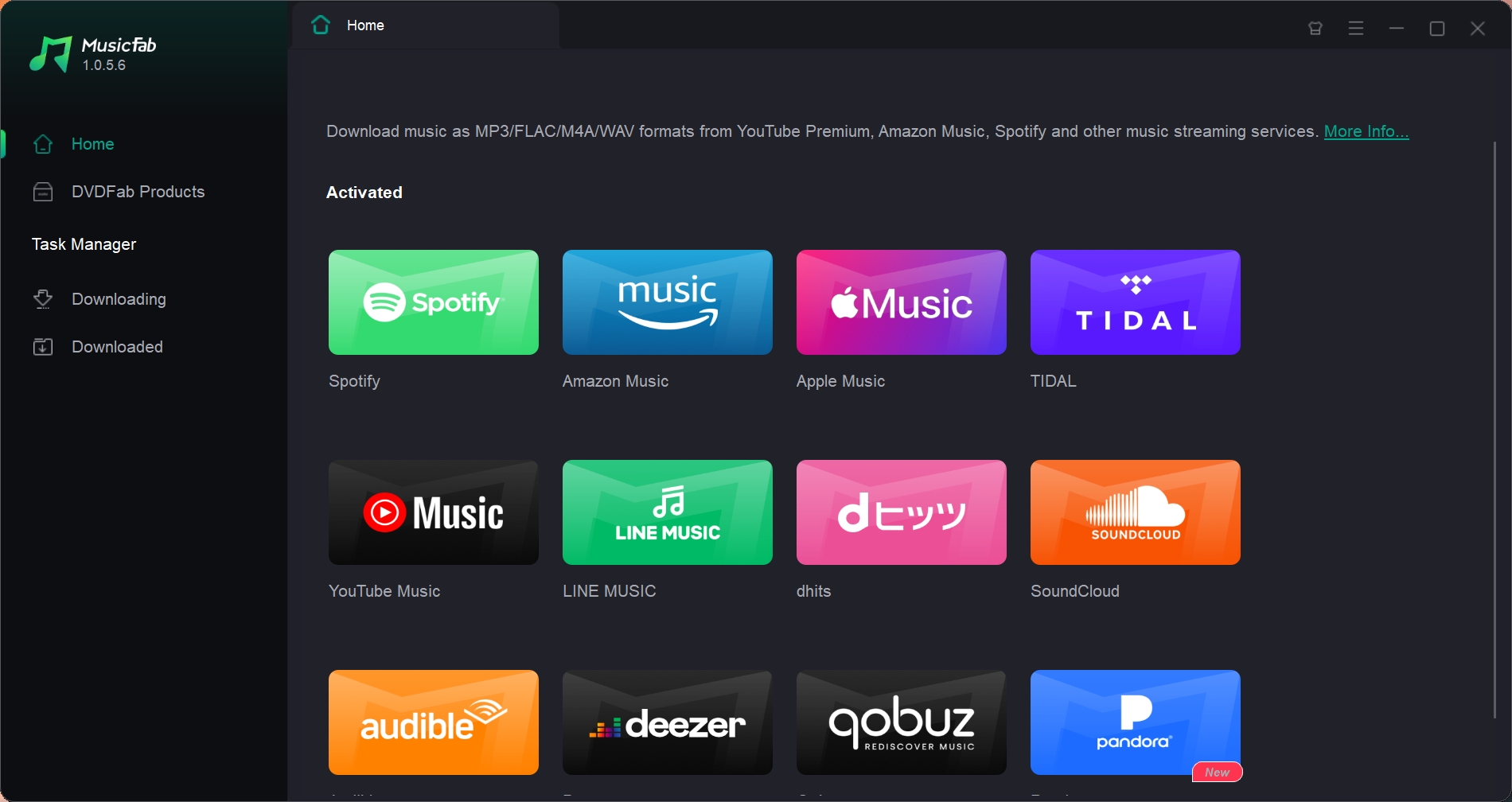
Step 2: Log in to account. Then, use the built-in function to navigate and select the Tidal track you want to save offline. Then tap into the specific playlists, click the Download arrow button in the bottom-right corner, when it turns green.
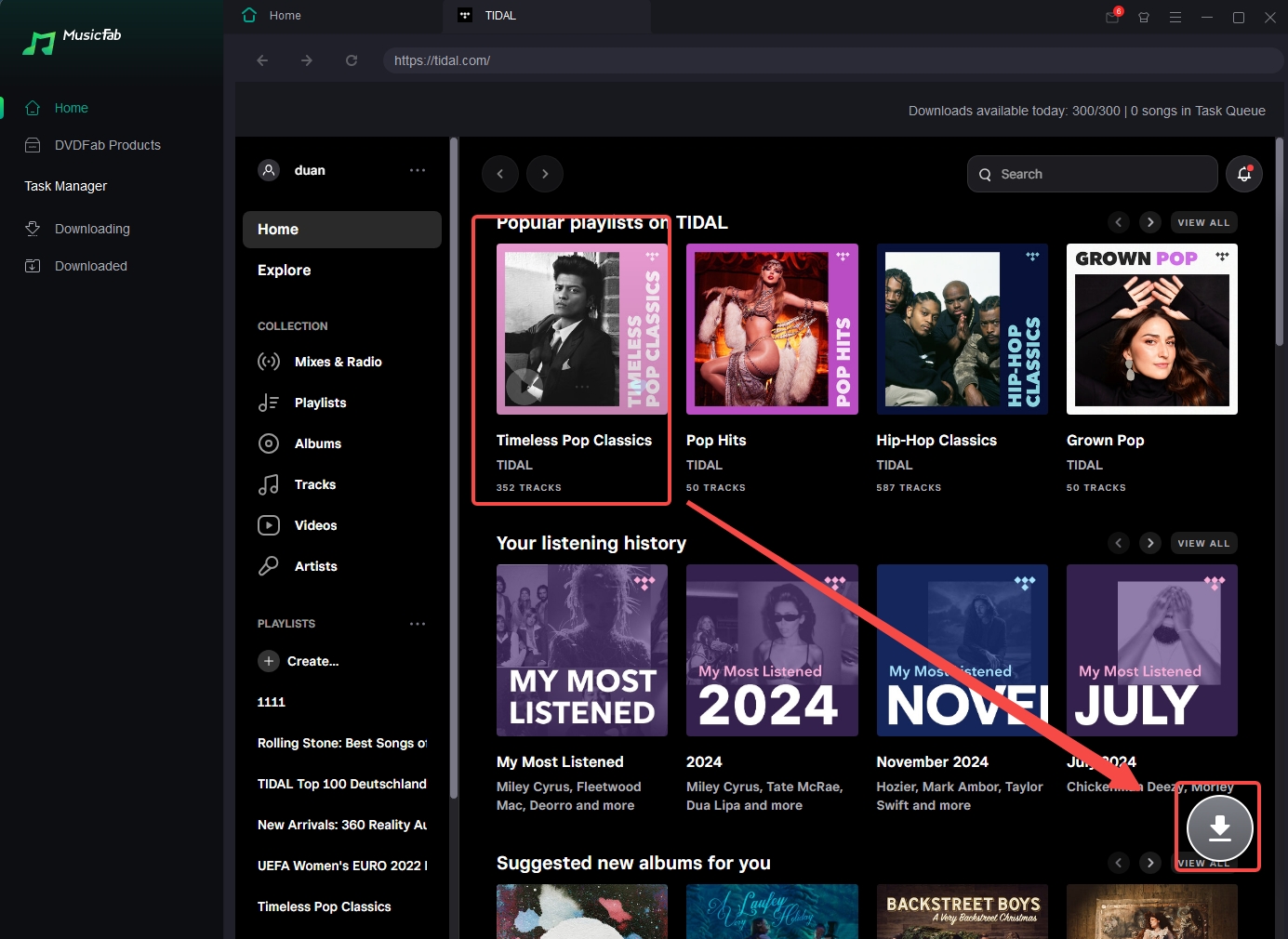
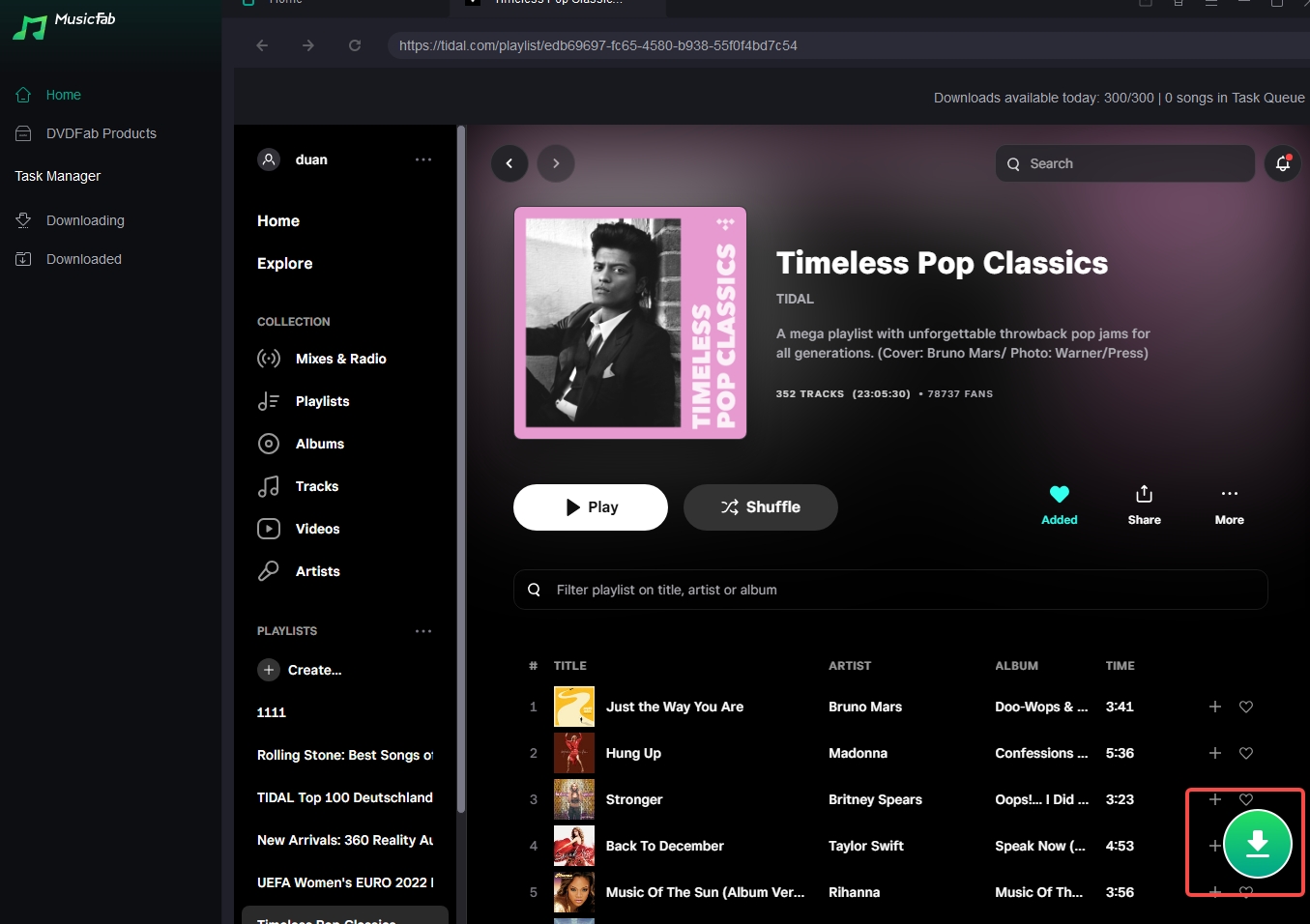
Step 3: A pop-up panel will appear on the screen, allowing you to play your selected track. Next, select the output format and quality to customize the profile according to your needs. Then hit Download Now button.
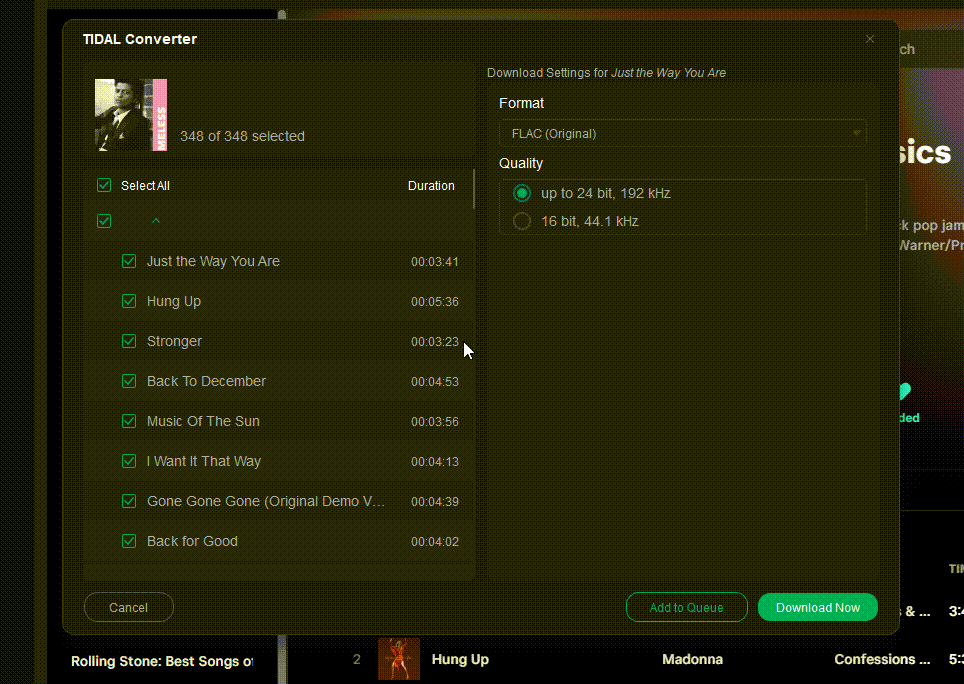
Step 4: You can see your downloading tasks in the Task Manager. Upon completion, the saved folder will automatically open for you to view the downloaded songs.
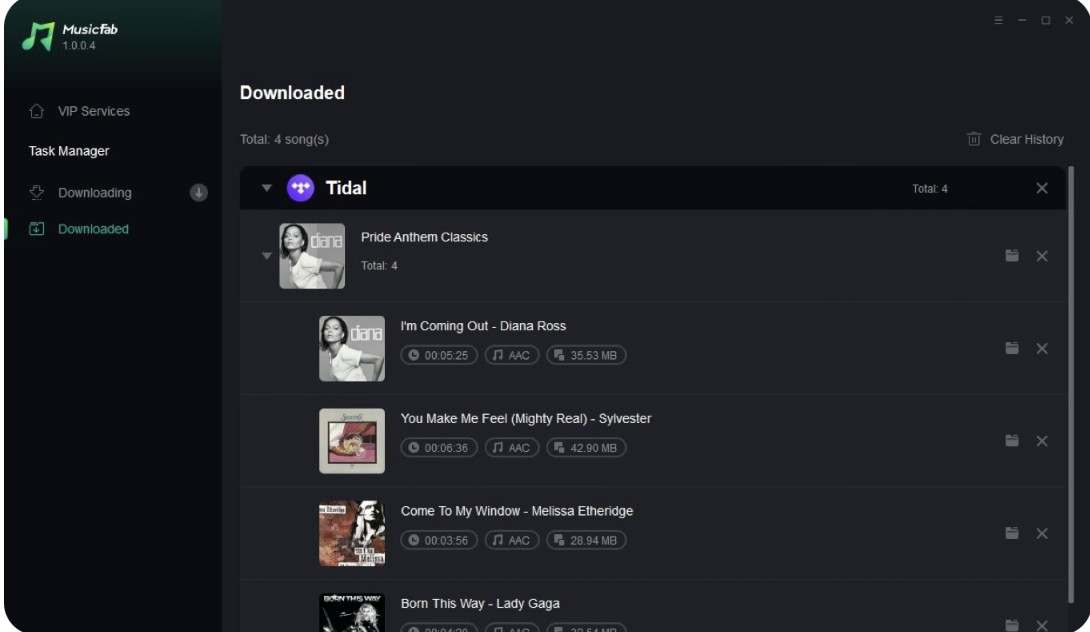
Free Tidal to MP3 Converter on Mobile: Telegram Tidal Bot
Using Telegram relevant Tidal bots is a trendy free way to download MP3 from Tidal in many communities. It saves Tidal songs to MP3 on Android and iPhone.
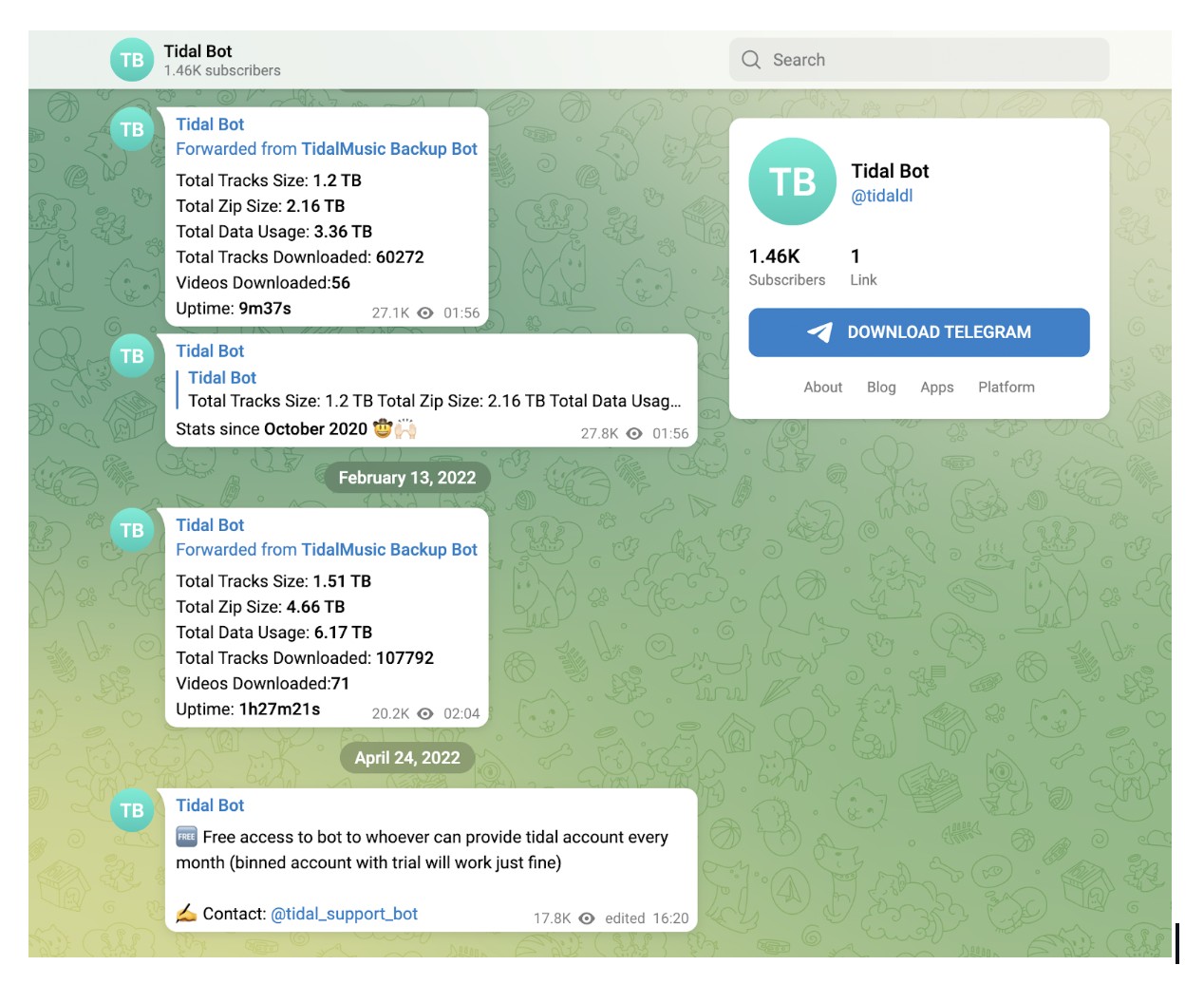
Pros
- No software installation or account creation hassle
- Download Tidal songs to MP3 or FLAC for free
- Search your songs using metadata like artists' names, albums, links, etc
- Compatible with mobile devices
Cons
- All the telegram bots are not working properly
- There is a risk of malware infection
- It doesn't support batch processing, and you have to save Tidal track one by one
- Wrong metadata provides misleading information about the Tidal track
- You will get lossy output quality in 128 to 256 kbps
- Some bots have downloading limits
Steps to Save Tidal to MP3 Using Telegram Tidal Bot
- Step 1: To search for the authentic bot, type “Tidal Bot” or “Tidal Music Downloader Bot” in the search bar.
- Step 2: Once you find the bot click the “Start” option > next, you will be asked to give your Tidal credentials to fetch your required track from your subscribed Tidal account.
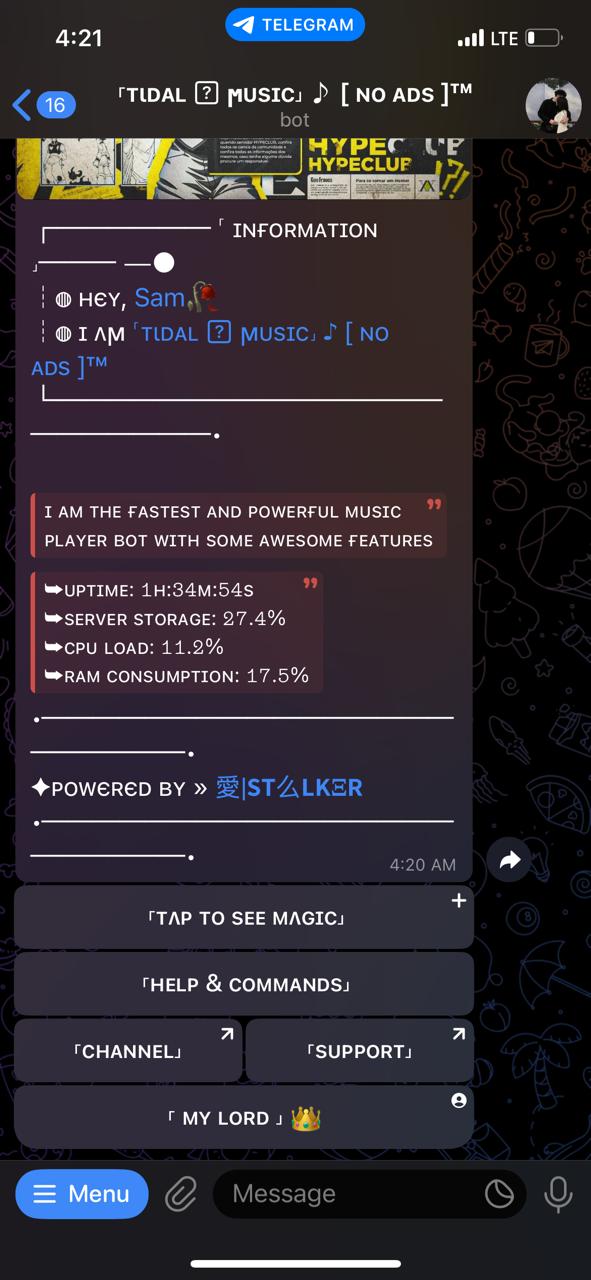
- Step 3: Next, you need to give commands like "/search" or "/download," > give the detailed info like song name, artist, album etc about the Tidal track that you like to save offline.
- Step 4: When you choose your desired track, the bot will automatically generate the offline saving link > hit the link to begin the downloading process > once the process is over, you can save it on your device.
Free Tidal to MP3 For Converter: Tidal-Media-Downloader (Github Tool)
If you are comfortable using command-line interfaces (CLI), Tidal-Media-Downloader is a popular open-source option to download MP3 from Tidal. While it is a free Tidal to MP3 converter, it requires complex setup including Python installation and configuration.
Great for developers, but casual users may find it frustrating compared to the click-and-download simplicity of MusicFab.
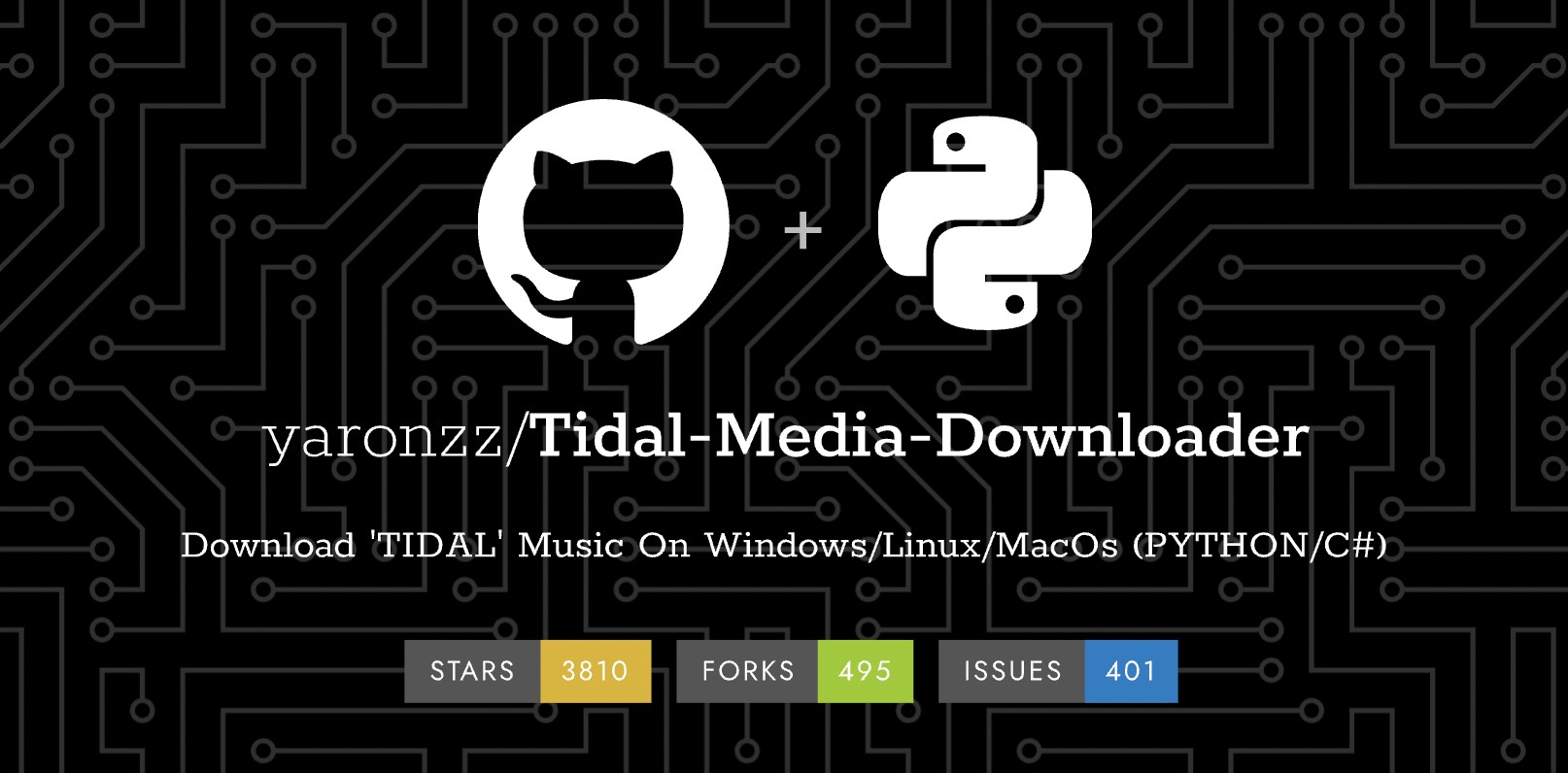
Pros
- Free tool
- Two dedicated versions available like, Tidal-DL & Tidal-GUI
- Metadata-saving option
- Supports Windows, Linux, Mac, and Android
Cons
- High technical barrier
- Prone to errors when Tidal updates its API
- Requires a Tidal premium subscription to download tracks
- Misleading metadata issues often occur
Step to Convert Tidal to MP3 For Free With Tidal-Media-Downloader (GitHub)
- Step 1: Install the tool on your desired device by following the instructions > after that, open the tool and get a code for your device > open your Tidal account and give permission to the device to use the account by putting in the device code.
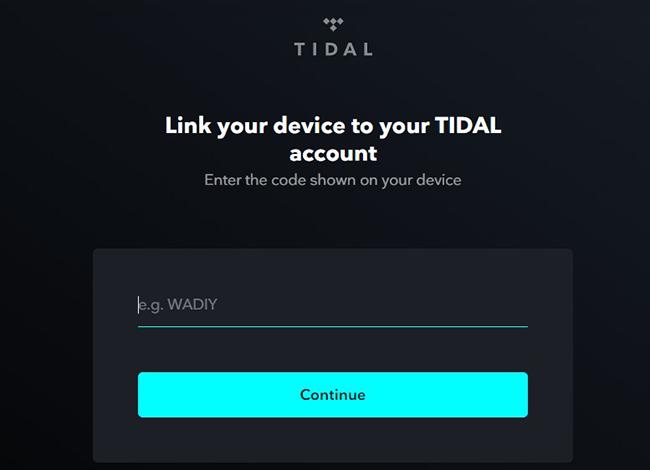
- Step 2: Open the Tidal Web Player > select and copy the link of the Tidal track that you wish to keep offline > paste the link in the input bar of Tidal-GUI. Select the “Search” button to add the pasted content to the tool.
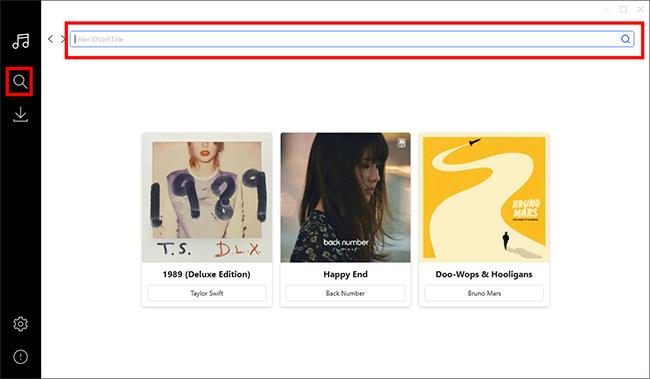
- Step 3: A pop-up window panel will appear to show all the added songs > you can select the output quality like Low/High/Max; Max corresponds to HiRes FLAC > select the “Download” button to get the tidal track for offline seamless offline streaming.
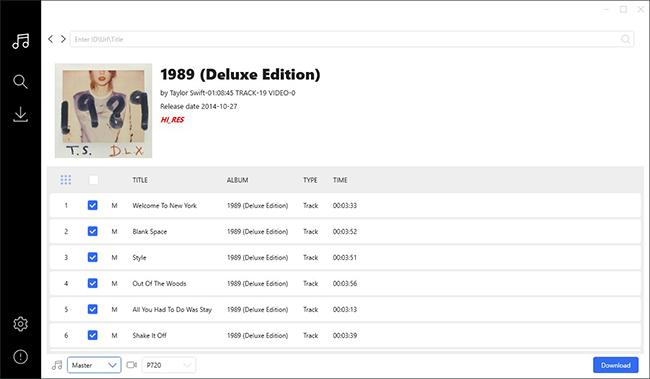
Online Free Tidal to MP3 Converter: Apowersoft Audio Recorder
Apowersoft is a free online converter for you to convert Tidal to MP3 and compatible with all platforms. If you don't want to install software, you can use this free online audio recorder. This isn't a direct downloader, but rather a tool that captures your system sound.
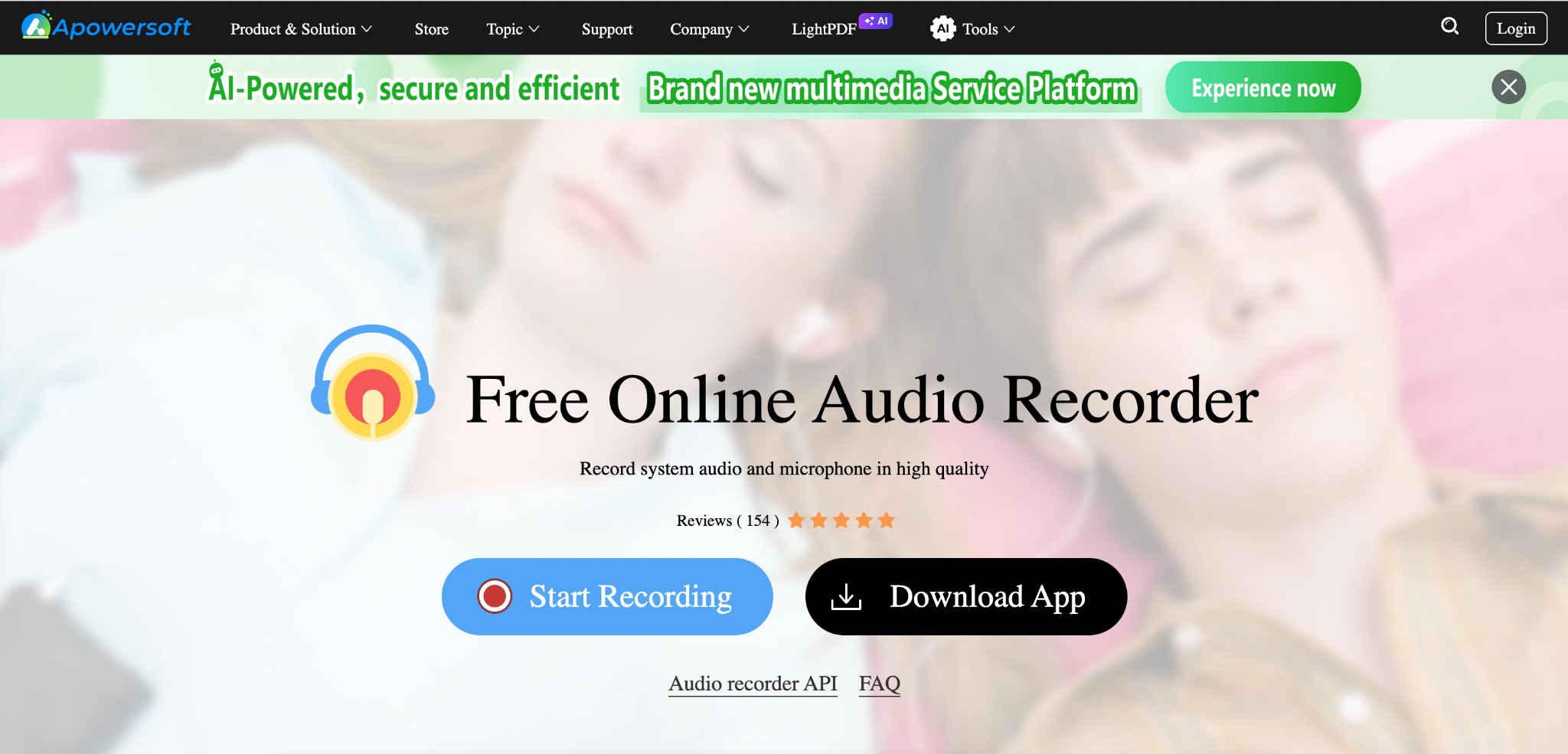
Pros
- It can record a microphone or your system sound
Cons
- It needs browsed dependency/launcher download to work online
- No sample rate and bit rate option, low output audio quality
- Time-consuming
Steps to Save Tidal to MP3 Online With Apowersoft Free Online Audio Recorder
- Step 1: Open the official website of the Apowersoft program > select the “Start Recording” option > choose the “System Sound” as the audio source > then select the “Start Recording” option one more time.
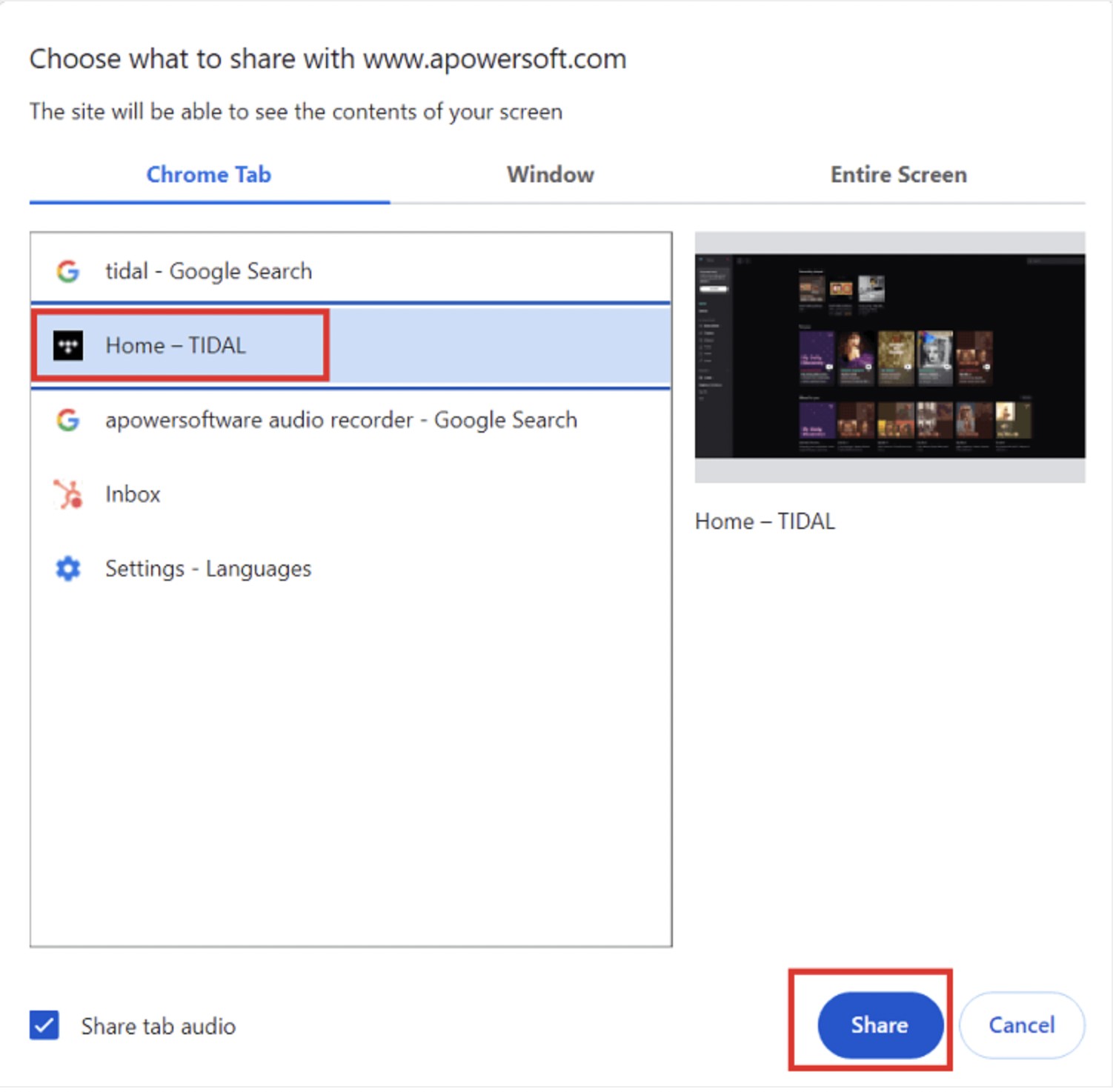
Step 2: In a pop-up window, you will be asked to share your content screen while using the Tidal desktop app or Web player > play the Tidal track you want to save to MP3.
Step 3: Once the recording is over, select the “Save” option to save the Tidal track recording in MP3 file format.
Comparison of Tidal to MP3 Converters
A comparison table of all tools will highlight their key features, helping you decide which tool to download Tidal to MP3 based on your needs and preferences.
| Tool | Supported OS | Supported Input Format |
Audio Quality |
Download Speed | Output Formats | Easy to Use | Customize Output Quality |
|---|---|---|---|---|---|---|---|
| MusicFab Tidal Converter | Windows/macOS | Tidal songs, podcasts, playlists and albums | 320 kbps MP3 or 24-bit/192 khz | 20x | MP3, FLAC, WAV, or OPUS and many more | Very Easy | Yes |
| Telegram Tidal Bot | Windows/macOS/Android/iPhone/Web | Limited Tidal Songs | 128 kbps | 5x | MP3, FLAC | Difficult | No |
| Tidal-Media-Downloader (GitHub) | Windows | Tidal Video and Audio | 128 kbps | 5x | MP3,FLAC,M4A | Very Difficult | No |
| Apowersoft Free Online Audio Recorder | Web | Any Type of Computer Audio | 128 kbps | 5x | MP3, AAC, FLAC, WMA | Difficult | No |
FAQs
It depends on your local laws and how you use the files. In general, converting music for personal offline listening is treated differently from sharing or redistributing files. Always respect copyright law and TIDAL’s Terms of Service, and never upload or distribute converted tracks.
MP3 is a compressed format, so there is technically some quality loss compared to the original master. However, MusicFab supports converting Tidal music to 320kbps MP3, which provides excellent quality for standard listening. For audiophiles who want 1:1 original quality, we highly recommend selecting FLAC or WAV as the output format in MusicFab to preserve the Hi-Res Audio (up to 24-bit/192kHz).