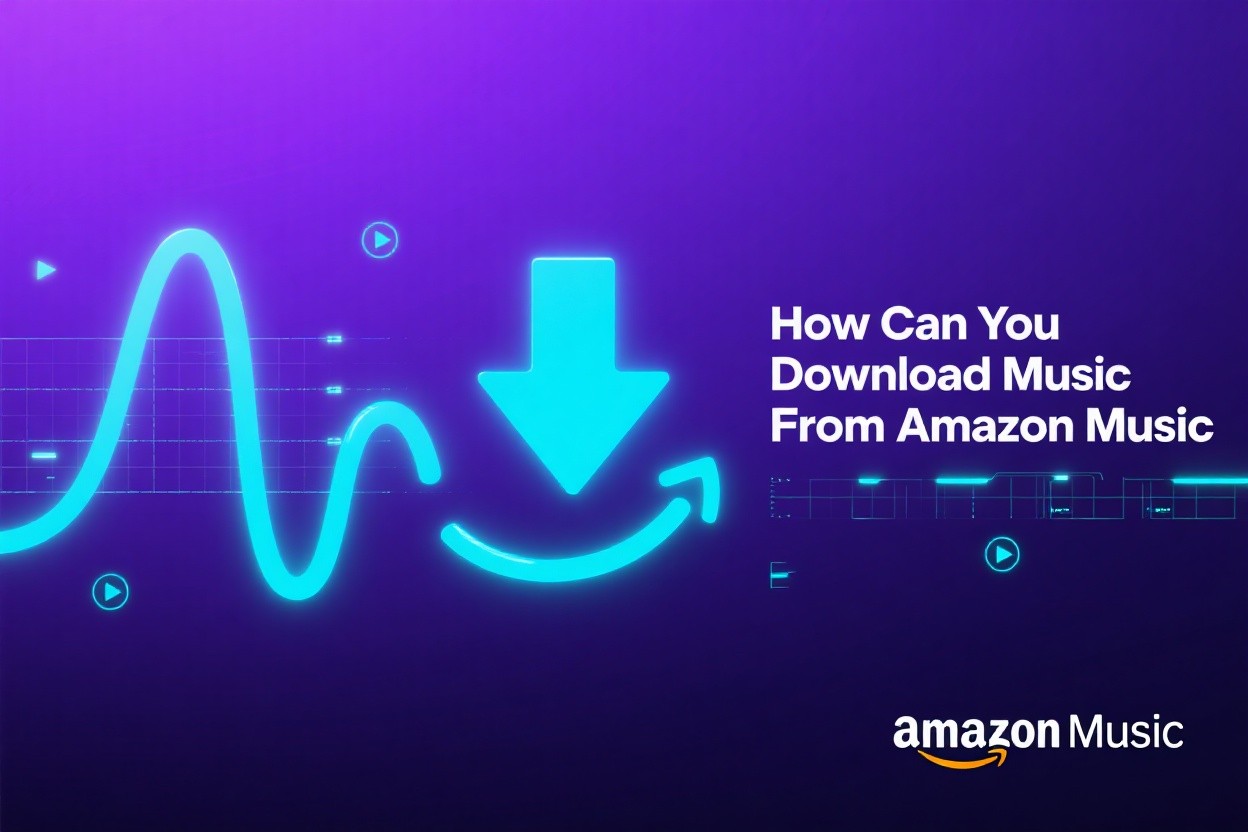Convert Amazon Music to MP3 (Free & Paid) in 2026
Table of Contents
Amazon Music to MP3: Key Takeaways
You can download real MP3 files only for the music you purchased from Amazon. For Prime/Unlimited subscriptions, the Download button is typically for offline listening in the Amazon Music app, not a transferable MP3 file. If you need MP3s for an MP3 player, USB drive, or Android, you'll need to purchase MP3 downloads, a personal offline export workflow, or a free recording.
Jump to what you need:
- Download MP3 from Amazon Music: official purchased method
- Best way to convert Amazon Music to MP3: using a third-party converter
- Convert Amazon Music links to MP3 for free: online tool
1. Download Purchased Amazon Music as MP3 (Official Way)
This only applies to tracks you actually purchased from Amazon's Digital Music store. Subscription downloads are app-only and cannot be MP3 files.
How to download MP3 from Amazon Music On Windows/Mac (web + app)
- 1. Sign in to Amazon with the account that purchased the music
- 2. Go to Library→Purchased (or search the album/song confirm it shows as Purchased)
- 3. Select your albums or tracks → Download. Single tracks download as MP3 files. Albums download as a ZIP.
- 4. Choose your location, and once it finishes, extract and organize your files.
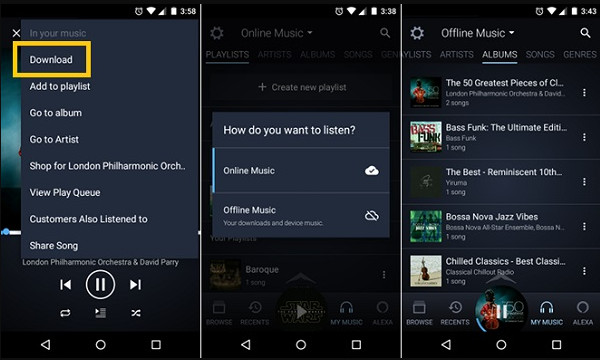
Purchased downloads typically go into an Amazon Music folder on your computer (often inside your Music
folder). If you can't find them, search your computer for the artist's name or the word "Amazon Music."
If you're on a subscription plan, downloaded songs are generally stored for offline playback in the app.
They won't show up as normal MP3 files you can copy to other devices. You need a third-party Amazon Music to MP3 downloader.
2. Best Amazon Music to MP3 Converter: MusicFab (Best for Playlists & Batch)
If your goal is to get MP3 files from Amazon Music to keep organized and play anywhere, MusicFab is the most reliable solution. MusicFab Amazon Music Converter is built for people who want to batch download songs, albums, playlists, or podcasts from Amazon Music, preserve ID3 tags, and choose output formats like MP3. It supports saving from Amazon Music Unlimited and Prime Music.
| Quality | For MP3, it is up to 320 kbps; other formats, up to 24-bit |
| Formats |
MP3, WAV, FLAC, OPUS, Atmos, EAC3, and 3D audio formats |
| Audio type | Singles, albums, playlists, audiobooks, and podcasts |
|
Free Trial |
3 full songs with no limits |
How to Convert Amazon Music to MP3 Using MusicFab?
Step 1: Install and open MusicFab on Windows PC or Mac. Launch Amazon Music and sign in with your Amazon account.
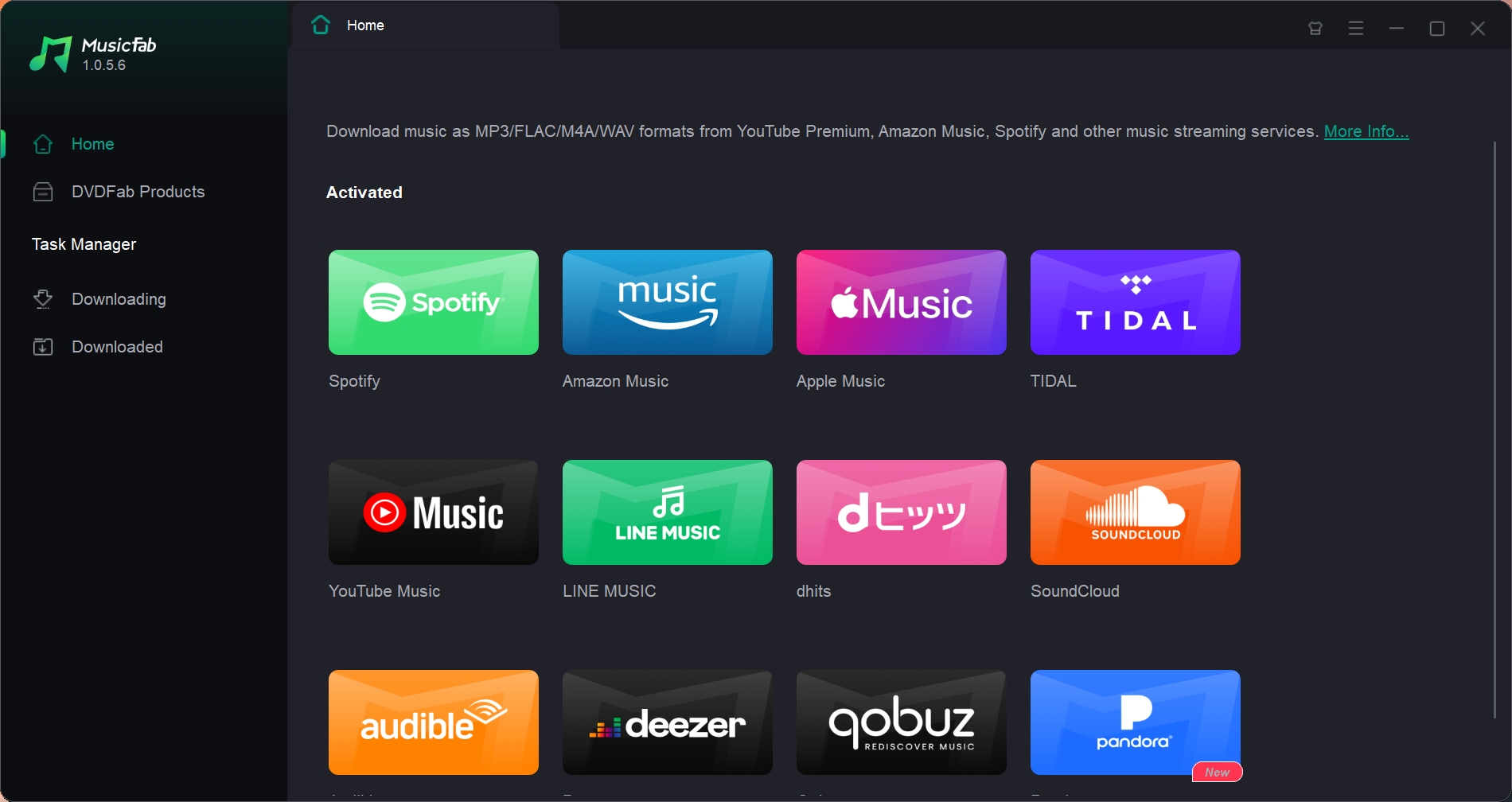
Step 2: Log in with your account and search for the music file(s) you wish to download, such as individual songs, albums, or playlists.
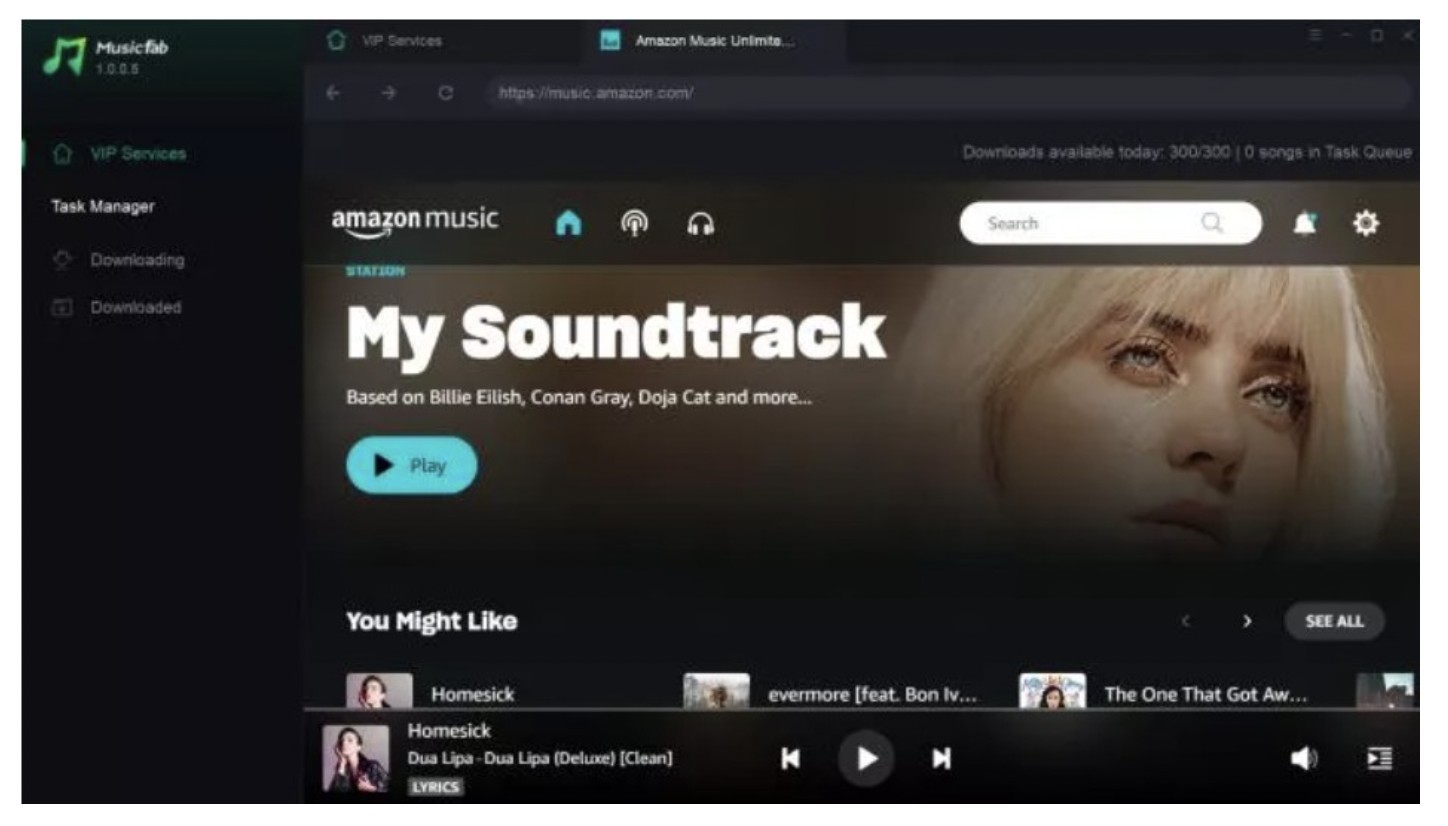
Step 3: Click the analyze button in the bottom right corner, and you'll see a pop-up window where you can set the customization options for download. It includes setting the format, audio, etc., parameters.
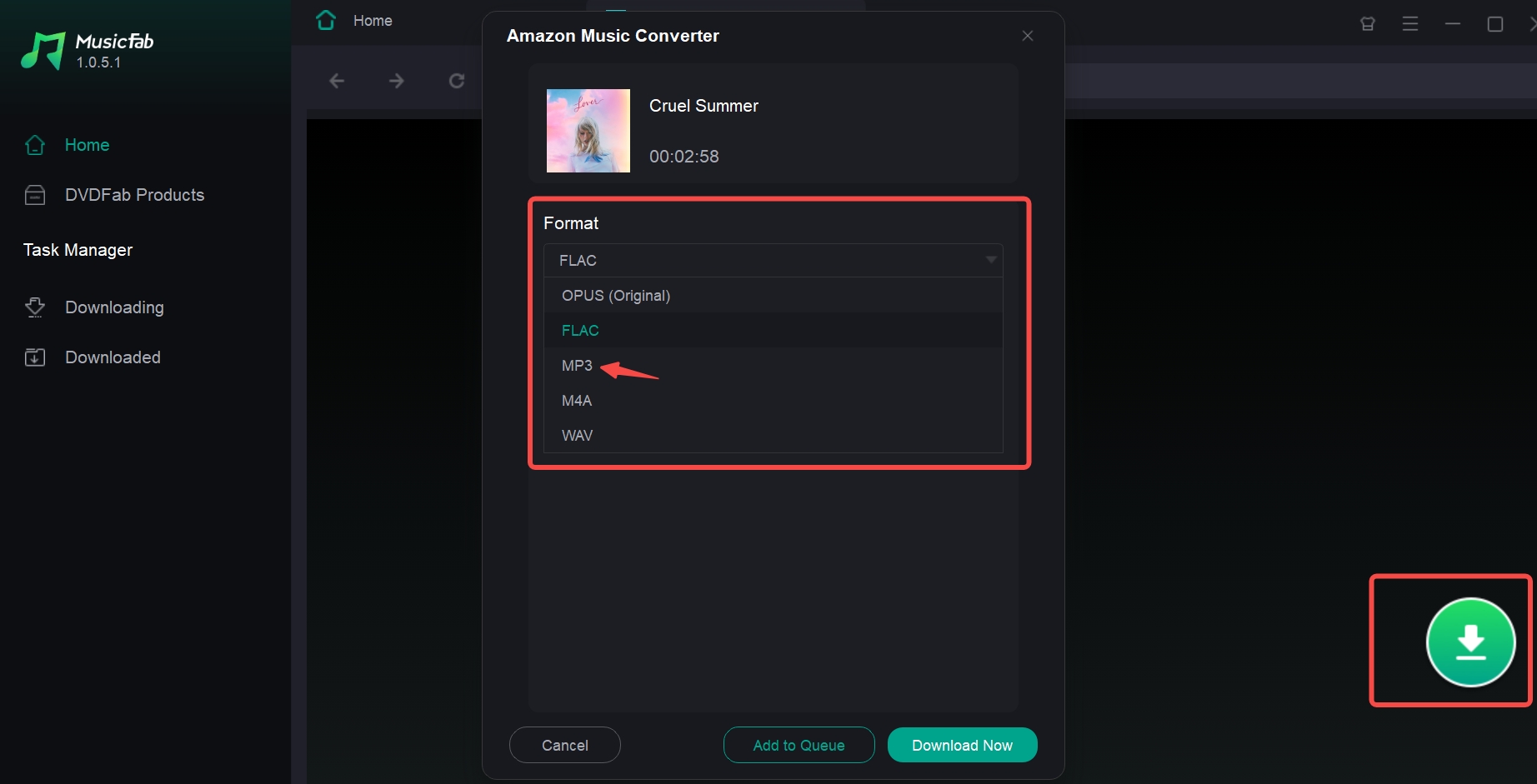
Step 4: Once everything is set, tap Download Now to instantly save your chosen music files. Or, choose Add to Queue to download your playlist together later.
3. Amazon Music MP3 Downloader [Free Online Website]
The online website is a good choice for those who are not seeking high-quality and high-speed music downloads in batches.
Amazon Music MP3 Downloader is a free online Amazon Music to MP3 downloader, allowing you to convert Amazon Music easily. With this tool, you can convert Amazon Music to MP3 on any device using your browser. But it only supports you to convert up to 128 kbps. You can't choose quality and other formats.
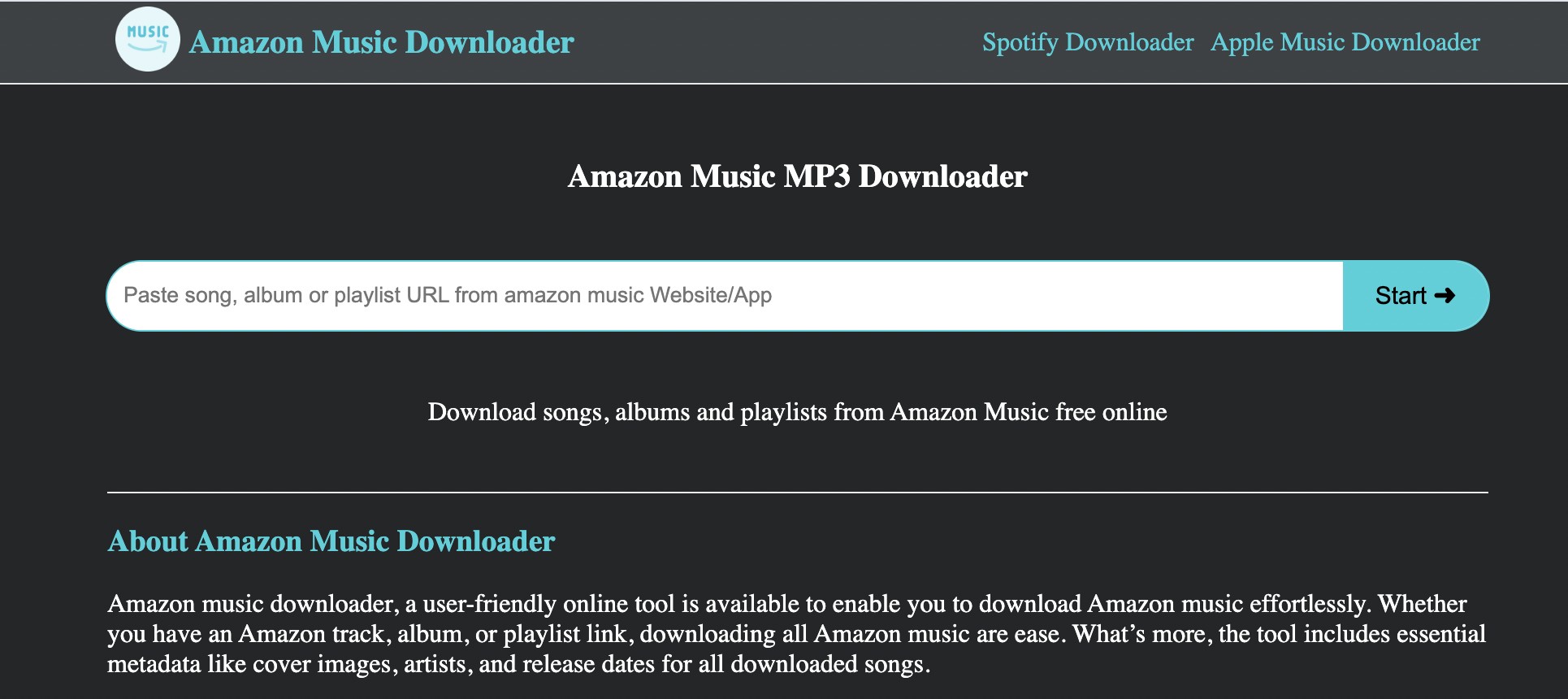
Pros
- Free
- Contain metadata
Cons
- Only 128 kbps MP3
- Ads
- No multi-task support, you need to download songs one by one.
How to Download MP3 from Amazon Music for Free Using Amazon Music MP3 Downloader
- Step 1: Get your desired song (track/album/playlist) from the Amazon Music website or app.
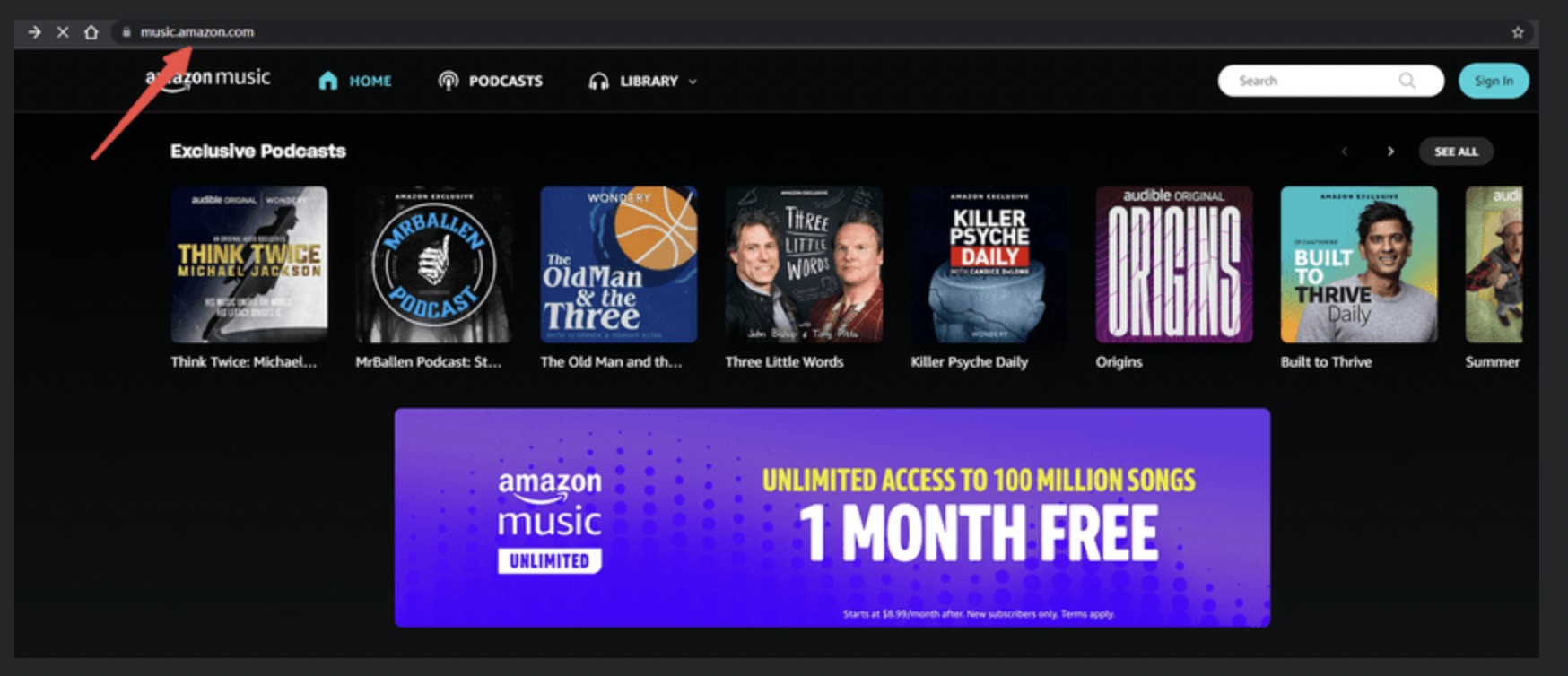
- Step 2: Open your desired song (track/album/playlist) from the Amazon Music website or app. Click the Share tab and choose Copy Link to copy the song’s URL. Then, paste it into the ‘search’ bar.
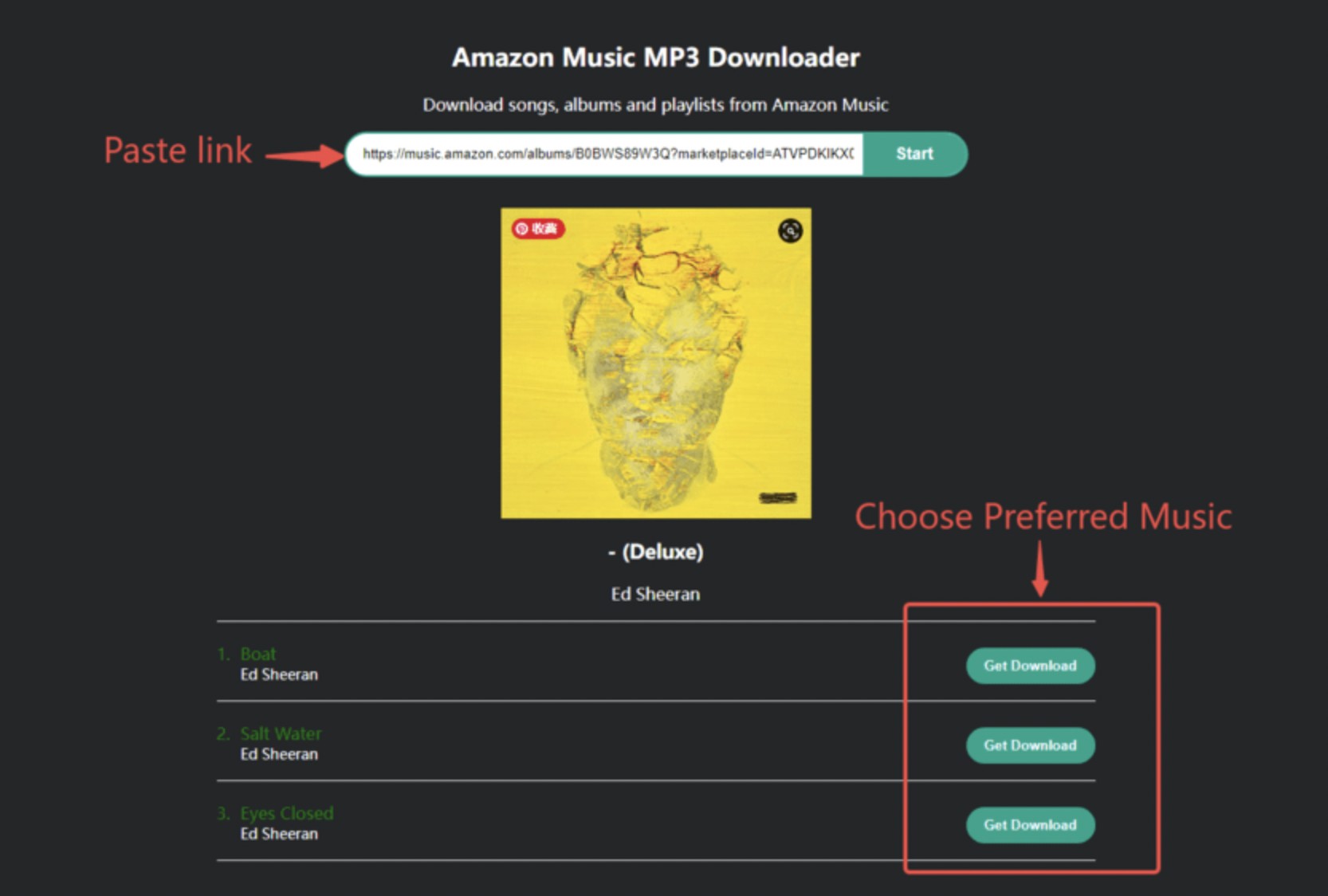
- Step 3: Click Start and choose Get Download.
- Step 4: Tap Download MP3 to download Amazon Music to MP3 files and save them in the local device storage.
4. KeepVid [Free Online Website]
KeepVid also comes in as a great solution for free Amazon to MP3 conversions. However, remember that it does not allow downloading multiple songs from Amazon Music at once.
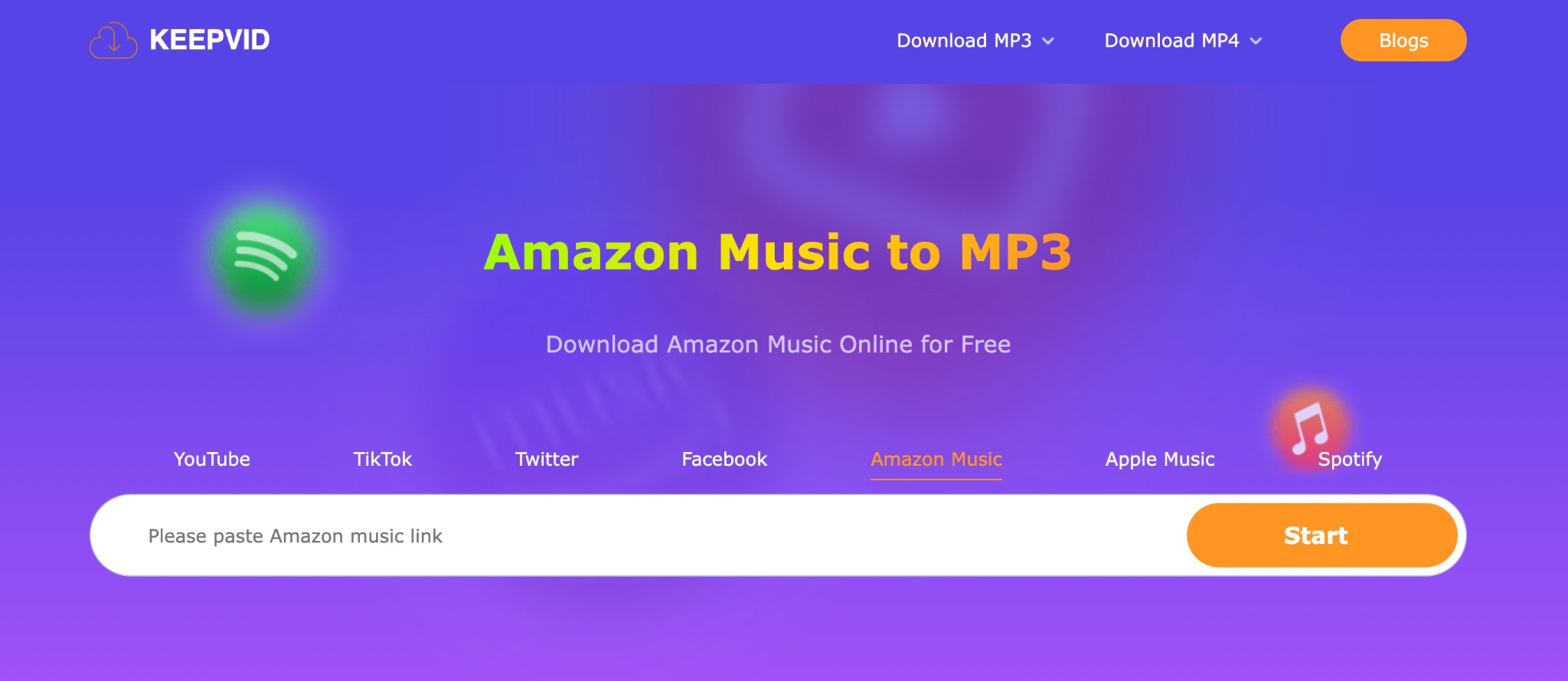
Pros
- Safe
- No account needed
Cons
- MP3 only
- No ID3 tags or inaccurate or incomplete tags
Convert Amazon Music to MP3 Online with KeepVid
- Get the song’s URL and paste it directly into the tab.
- Click Start and Download to save the Amazon Music file on your PC, Mac, or mobile phone.
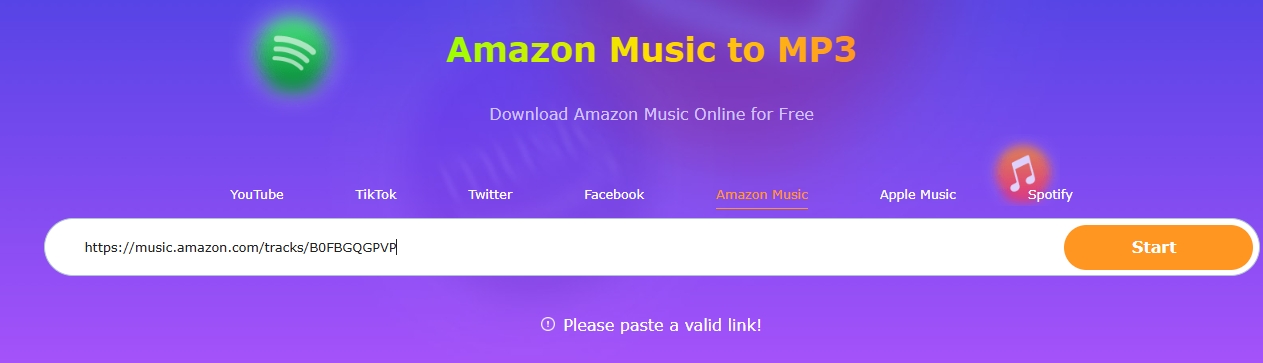
5. Convert Amazon Music to MP3 on Android
Android can't directly turn Prime/Unlimited offline downloads into MP3 files. But you can get the best workflow like this:
How to download songs from Amazon Music to MP3 on Android (via transfer)
- Connect your Android phone to your computer with a USB cable.
- Select File Transfer (MTP) on your phone.
- Copy MP3 files into the Music folder.
- Open any local music player app to scan and play.
6. FAQs
1. Can I download Amazon Music to MP3 on PC?
Yes, you can download purchased tracks as MP3s or use an external Amazon Music Converter/downloader or app to easily transfer the downloaded Amazon Music to any MP3 player.
2. What is the best app to convert Amazon Music to MP3?
MusicFab Amazon Music Converter turns out to be the best tool to convert Amazon Music to MP3. It converts your chosen songs into different audio formats. Its blazing-fast speed and lossless, high-quality audio output speak volumes of its popularity.
3. Can I convert Amazon Music songs to an external file?
You cannot directly convert Amazon Music files to MP3. However, you can use third-party tools like MusicFab to convert Amazon Music to MP3.
4. How to download music from Amazon Music to MP3 player?
Get real MP3 files first (purchased download or desktop export), then copy them to your MP3 player like
normal music files.