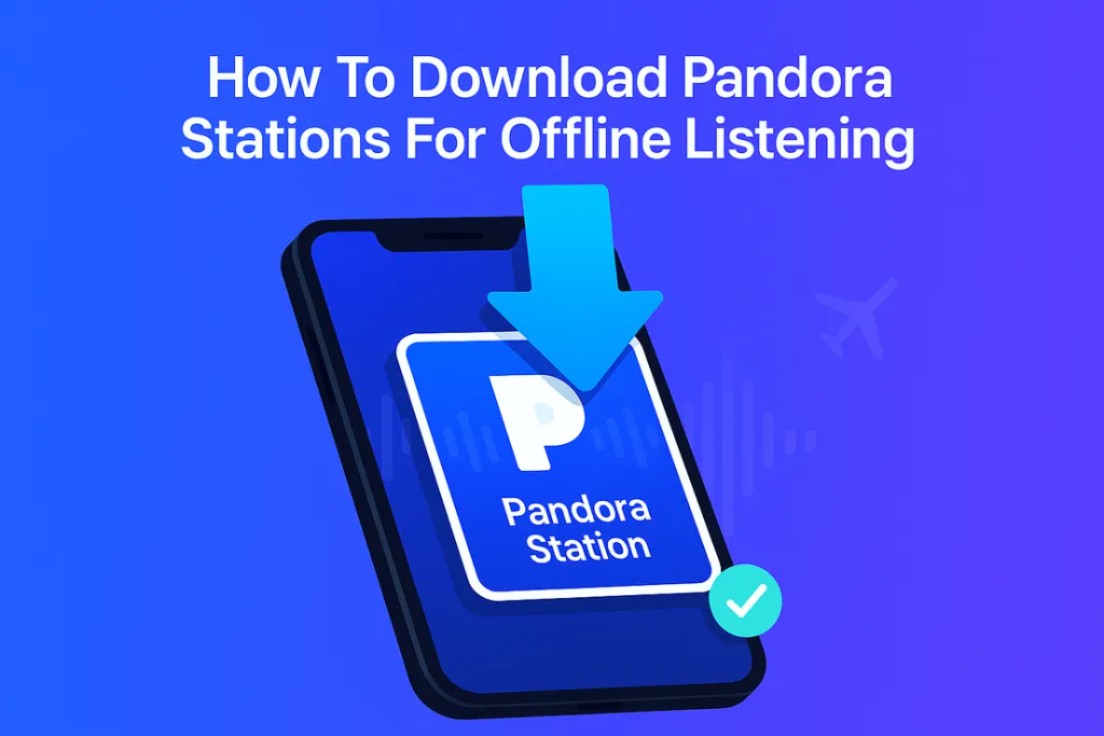How to Download Music from Pandora Free & Paid 2025 Guide
Summary: You can download songs on Pandora only inside the app with a paid plan. Plus caches a few stations automatically; If you want to get MP3/FLAC files from Pandora, use MusicFab Pandora Music Converter.
Table of Contents
Can You Download Songs from Pandora?
Yes, Pandora offers offline listening features for its Plus & Premium subscribers. If you are a free user, you will not be able to use the offline download feature on your device.
| Subscription Plan | Offline Downloads | Limitations |
| Pandora Plus | Limited: only a small number of auto-selected stations | No song selection; In-app only; |
| Pandora Premium | Full downloads of albums, playlists, and songs. | In-app only; not exportable |
| Free | Not Available | Streaming only; ads included |

How to Download Music from Pandora in the Pandora App (iPhone/Android)
Step 1: Sign in to your Pandora Plus or Premium.
Step 2: Find a playlist/album/song (Premium) or rely on your top stations (Plus).
Step 3: Tap the download icon
Step 4: Go to My Collection → Downloads/Offline to confirm.
Tips: Keep the app foregrounded while the first download completes, and make sure there are at least 500-700 MB of free space for smooth caching.
Limits of Downloading Music from Pandora Officially
- Subscription Dependent: If your subscription ends, you lose access to your downloaded content.
- In-App Only: The downloaded music files are only playable within the Pandora app.
- Re-validation: Staying offline over 30 days Pandora will remove downloads.
How to Download Music from Pandora without Premium?
So, you are looking to get free from the limitations imposed by Pandora. You can indeed check out a good Pandora music downloader that can prove to be handy enough.

- Save Pandora music as MP3, FLAC, WAV, M4A or OPUS format.
- Batch download Pandora songs/playlists/albums/podcasts/stations.
- Support Pandora free users to download ad-free music.
- Save music metadata and ID3 tags.
- Download up to 24-bit/44.1 khz quality music (depending on the source).
MusicFab was a sub-brand of DVDFab. It downloads from various streaming platforms, including Pandora, Spotify, Apple Music, etc. Unlike some other tools that use a "recording" method, MusicFab downloads directly, which it claims results in faster speeds and higher success rates.
By using MusicFab, you can download music from Pandora for free and now enjoy true Pandora Music offline ownership and playback on any device. You can try MusicFab for free to download 3 songs from Pandora first without limits.
How to Download Music from Pandora to a Computer using MusicFab?
Here are the detailed steps to download Pandora music to MP3 for free using MusicFab:
- Step 1. Download and install MusicFab Converter
- Step 2. Choose Pandora Music and sign in to your Pandora account in its built-in browser.
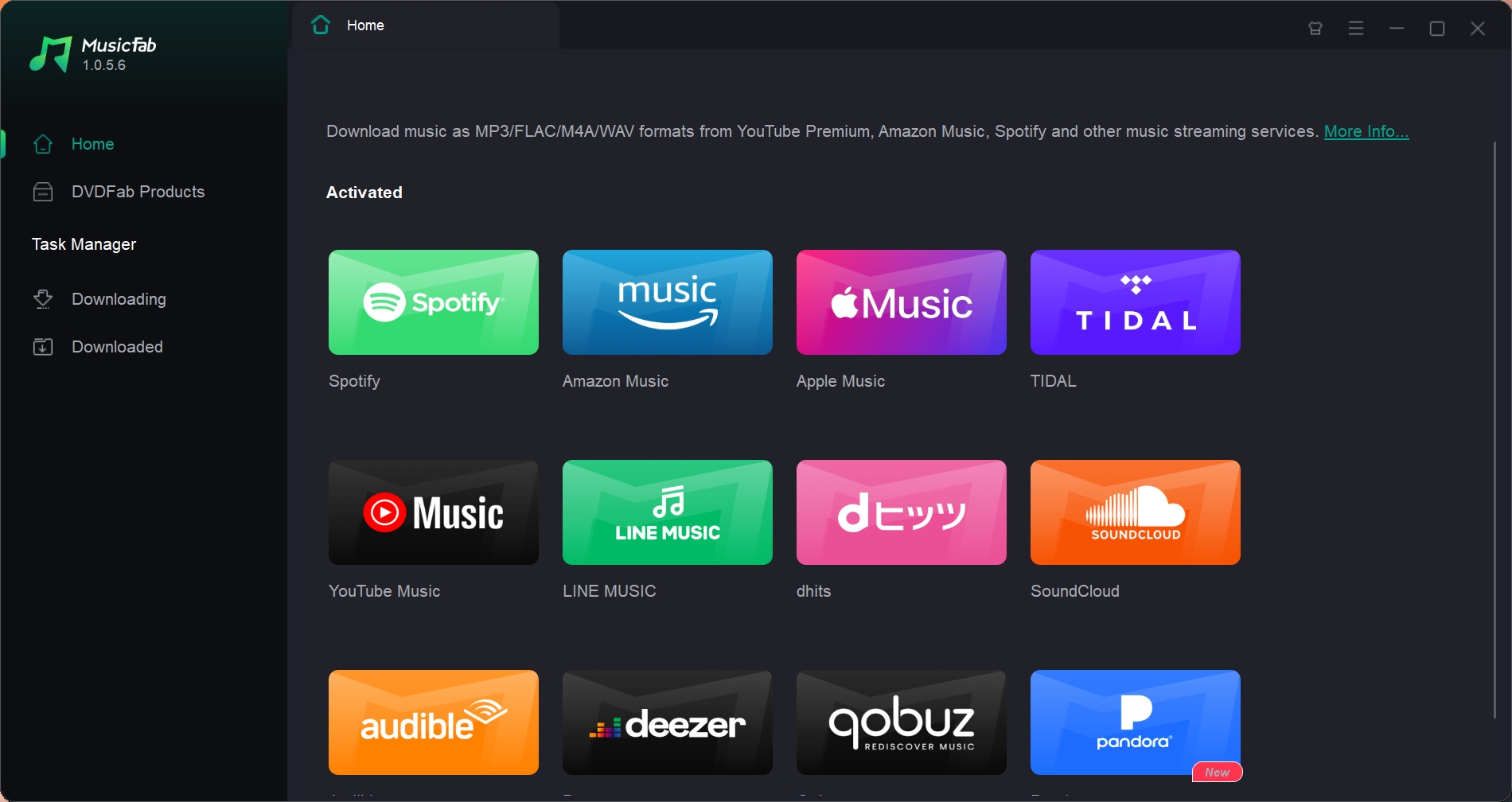
- Step 3. Pick the track you want to download, then click the download button on the bottom right. Set output as MP3, choose bitrate and folder on the pop-up window
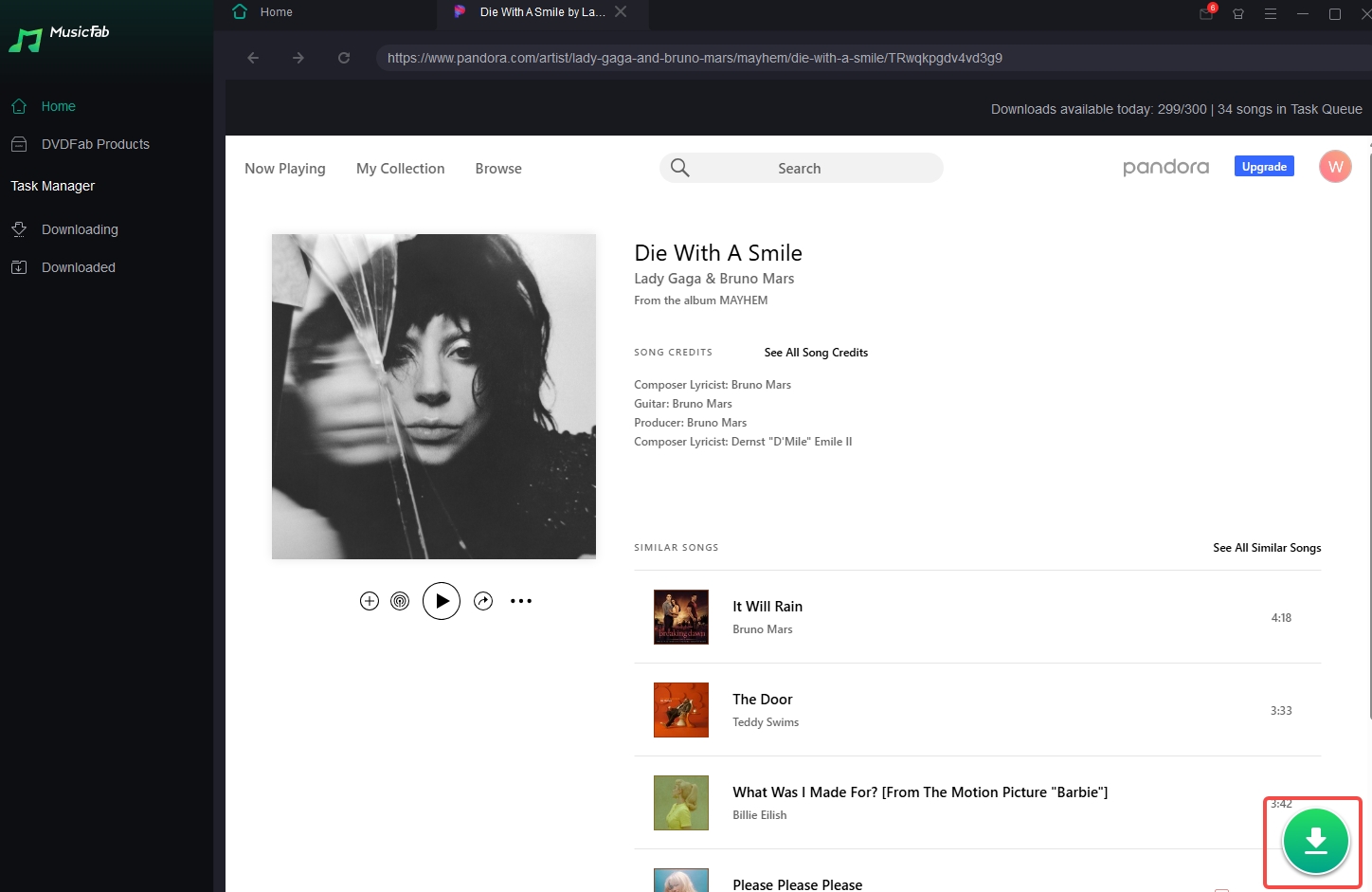
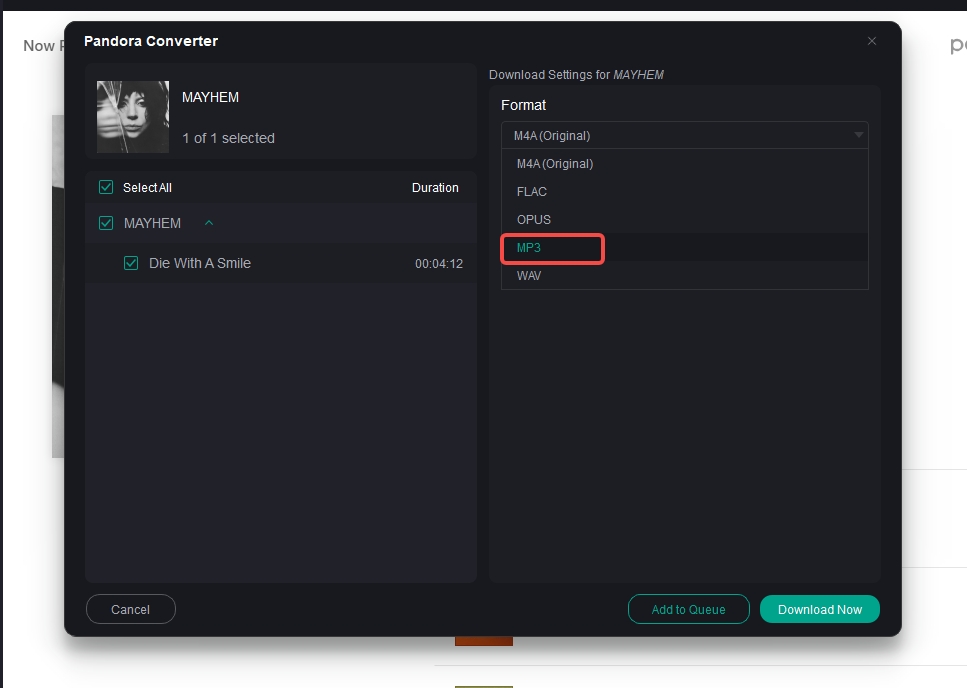
- Step 4. Click Download Now to save the track. And you can see the download process on the Task Manager. Once it finishes, it will open the files automatically.
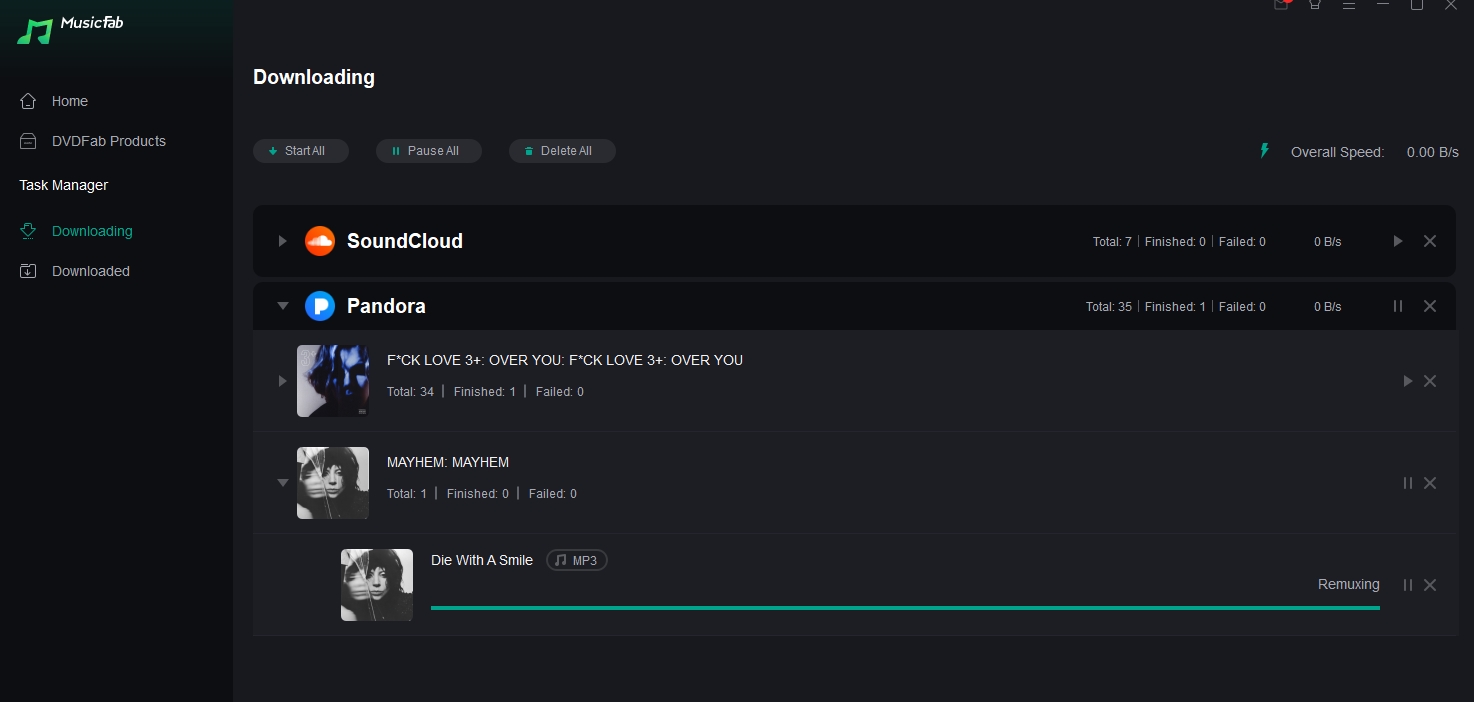
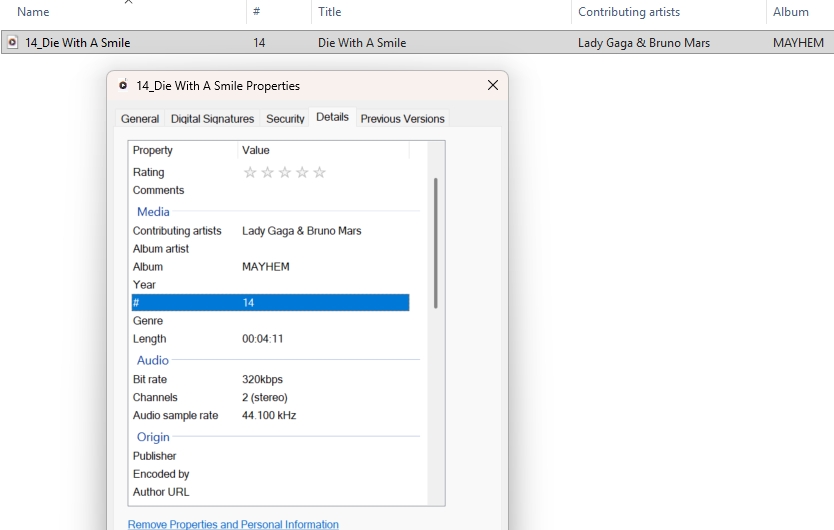
How to Download Music from Pandora on Android?
Once you use MusicFab Pandora Music Converter to save the music from Pandora on your computer, you can transfer the downloaded tracks to your Android device.
MusicFab typically works on your computer (Windows or Mac) and then allows you to transfer the downloaded files to your Android or iOS device via USB cable, cloud storage, or Bluetooth.
How to Download Pandora Music with Google Chrome?
You might find that many articles mentioned a Chrome extension called Pandora Download Links. But in my latest test, the tool site can't be reached. It is outdated and unstable.
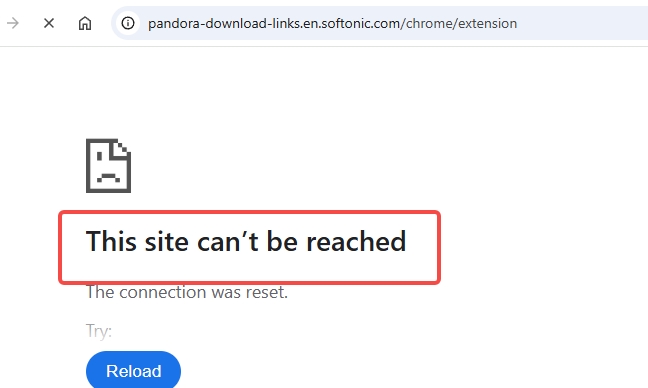
FAQs
Laws vary. Generally, keep it personal and non-commercial.
Pandora's downloaded music may be removed if you uninstall the app, log out, or don't reconnect to the internet for more than 30 days.