How to Save Spotify Songs to Files Easily and Fast 2025?
May 13, 2025
Do you want to save your favorite Spotify songs as files and enjoy them offline anytime, anywhere? In this video, we’ll show you step-by-step how to use MusicFab, the best Spotify music downloader, to easily convert and save Spotify tracks as high-quality audio files.
Download MusicFab from the official website: https://musicfab.org/
Don’t forget to like, comment, and subscribe for more music tips!
#spotifymusic #savespotifymusic #musicfab #downloadmusic
Transcript
Follow along using the transcript.
Show Transcript
Read in Article
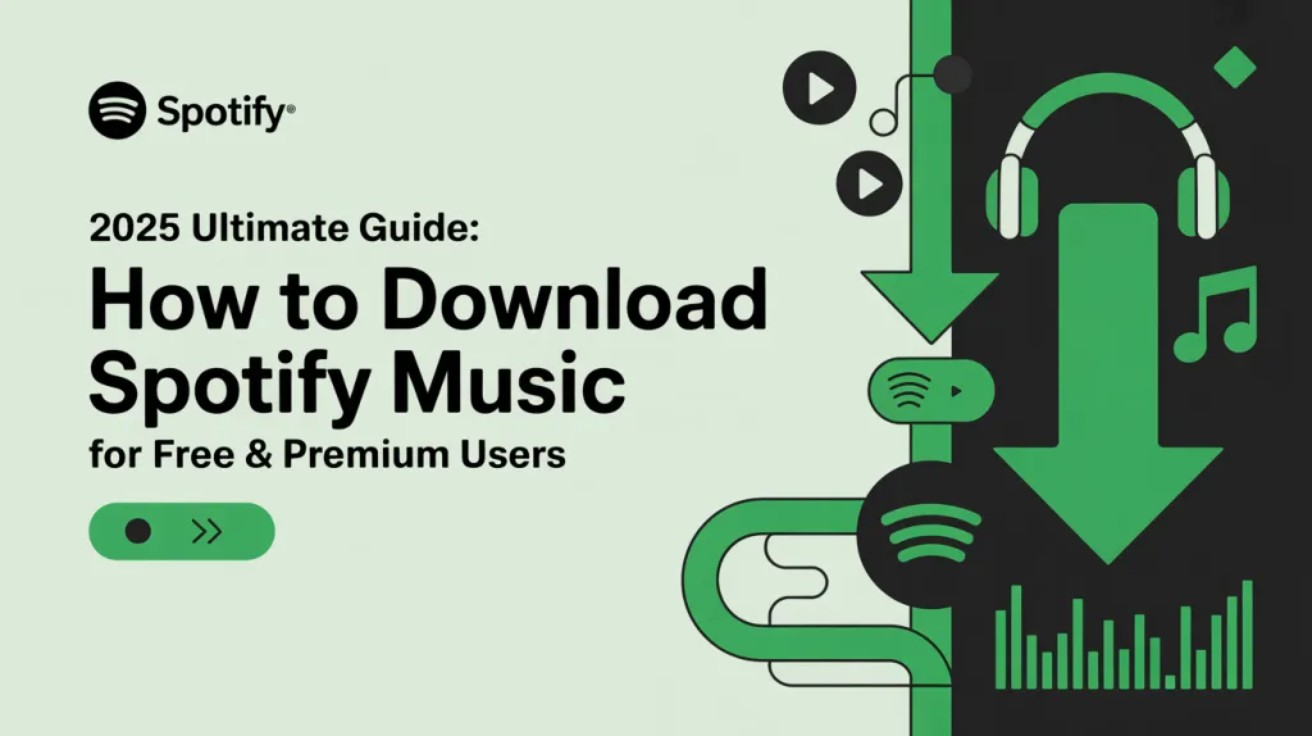
2025 How To Download Spotify Music for Free & Premium Users
Read to know how to download music from Spotify on both official method, its limits and several third-party methods beyond the platform's standard features.
By Jane Chen - Nov 11, 2025
