Best 10 SoundCloud Playlist Downloader (MP3/ZIP) in 2026
Table of Contents
When SoundCloud doesn't offer full playlist downloads, a SoundCloud playlist downloader lets you save entire playlists as MP3 or other files, or even a single ZIP. The best option depends on whether you need batch
downloads, high quality, or ID3 tags.
Key Takeaways:
- For large playlists, choose a desktop SoundCloud playlist downloader that supports batch downloads, high quality, various formats, and ID3 tags.
- Online SoundCloud downloaders are fast but often less stable and ad-heavy.
- For iOS, true downloader apps are limited; using a desktop SoundCloud converter to transfer is often simpler.
| Best for | Best method | Output formats | ZIP download | ID3 tags |
|---|---|---|---|---|
| Stable to download big full playlist to local files | Desktop downloader(MusicFab) | MP3/FLAC/WAV/OPUS/M4A | Yes | Yes |
| Quick download small playlists without installing | Online tools | Usually MP3(download one by one) | Sometimes | Often inconsistent |
| Mobile download on the go | APK | MP3 | No | Limited |
| Download in browser | Chrome/Firefox extension | MP3 | No | Limited |
| Tech-savvy automation, advanced users | CLI/GitHub tools | MP3 + custome packaing | Yes | Yes(depends) |
This article shows 5 methods including 10 tools for you to download SoundCloud playlists, from software and online tools to browser extensions and mobile apps. I’ve tested them to give you an unbiased look at what works in 2026. Let’s dive in!

Method 1: Best SoundCloud Playlist Downloader MusicFab
If you are looking for a SoundCloud playlist downloader that works best for long playlists and repeat downloads, MusicFab SoundCloud Converter is a prime option to explore as a desktop tool. It avoids common issues like time-outs and missing tracks, especially when the playlist is large.
- Supported OS: Windows & Mac
- Supported account type: SoundCloud free & paid accounts
MusicFab SoundCloud Converter is a reliable SoundCloud music downloader that allows you to download playlists, albums, and podcasts from SoundCloud. It can let you convert SoundCloud songs to MP3, FLAC, WAV, and other formats with ID3 tags preserved.
It features a built-in web browser, so you can directly download inside the MusicFab interface. It also offers a 30-day free trial to let you download 3 songs with no limits.
How to use MusicFab to download the playlist from SoundCloud?
Here is a quick video tutorial for you to know:
- Step 1: Install and open MusicFab on your device.
- Step 2: Pick SoundCloud. Sign in with your SoundCloud account.
- Step 3: Search for the playlist you wish to download. Then click the Download icon in the bottom right corner. Then it will analyze and bring up the download parameters window. You can select your audio quality, file format, and other preferences here. Click on Download Now to begin downloading your playlist.
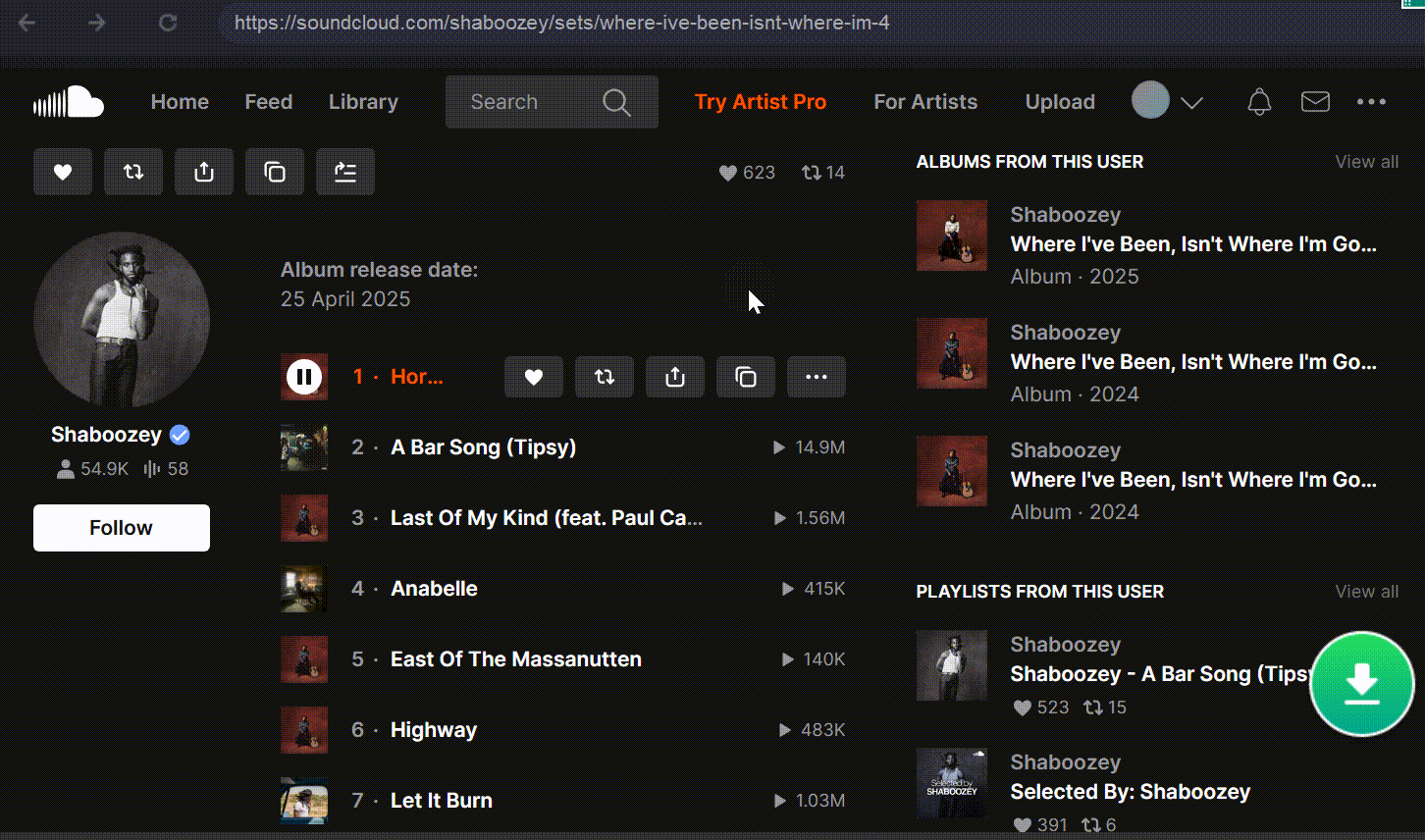
- Step 4: And view your downloads on the Downloaded to see the process, metadata, and location. As you can see, MusicFab downloads really fast.
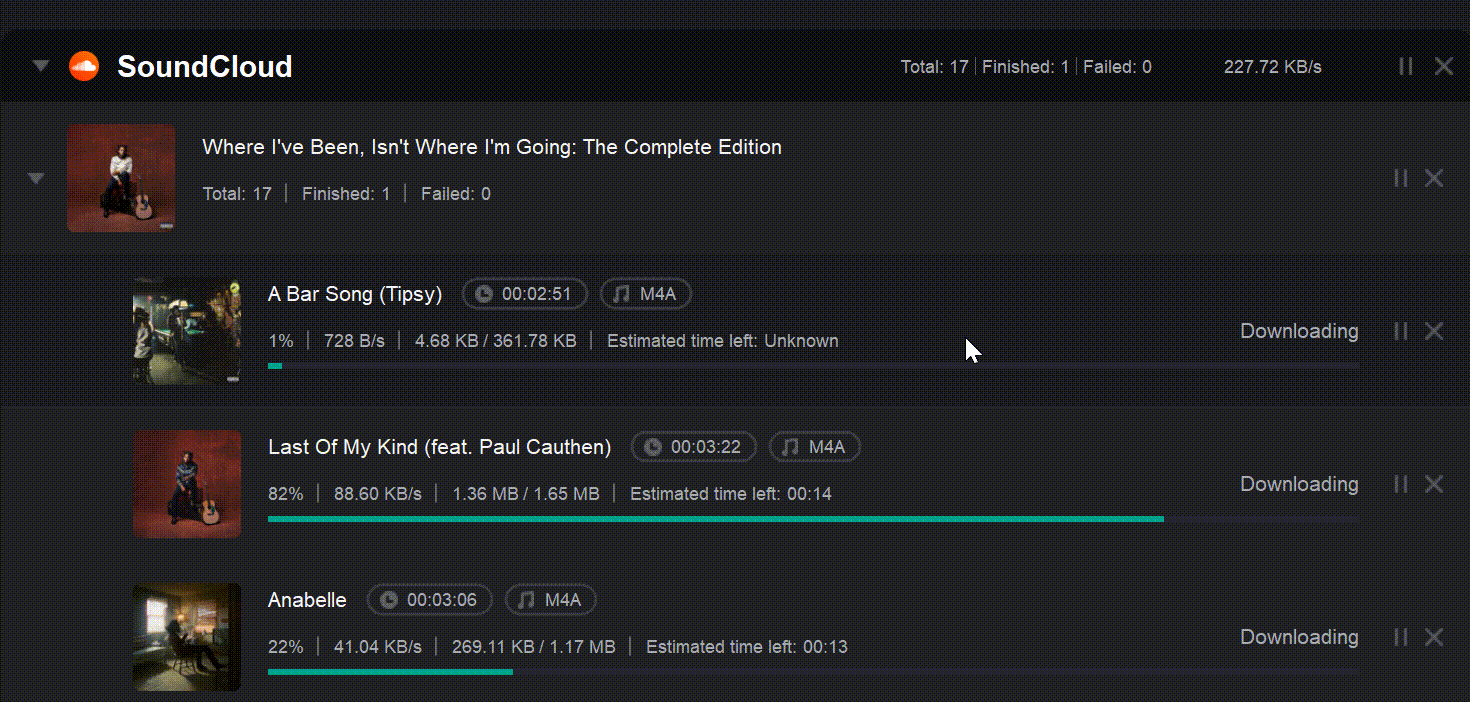
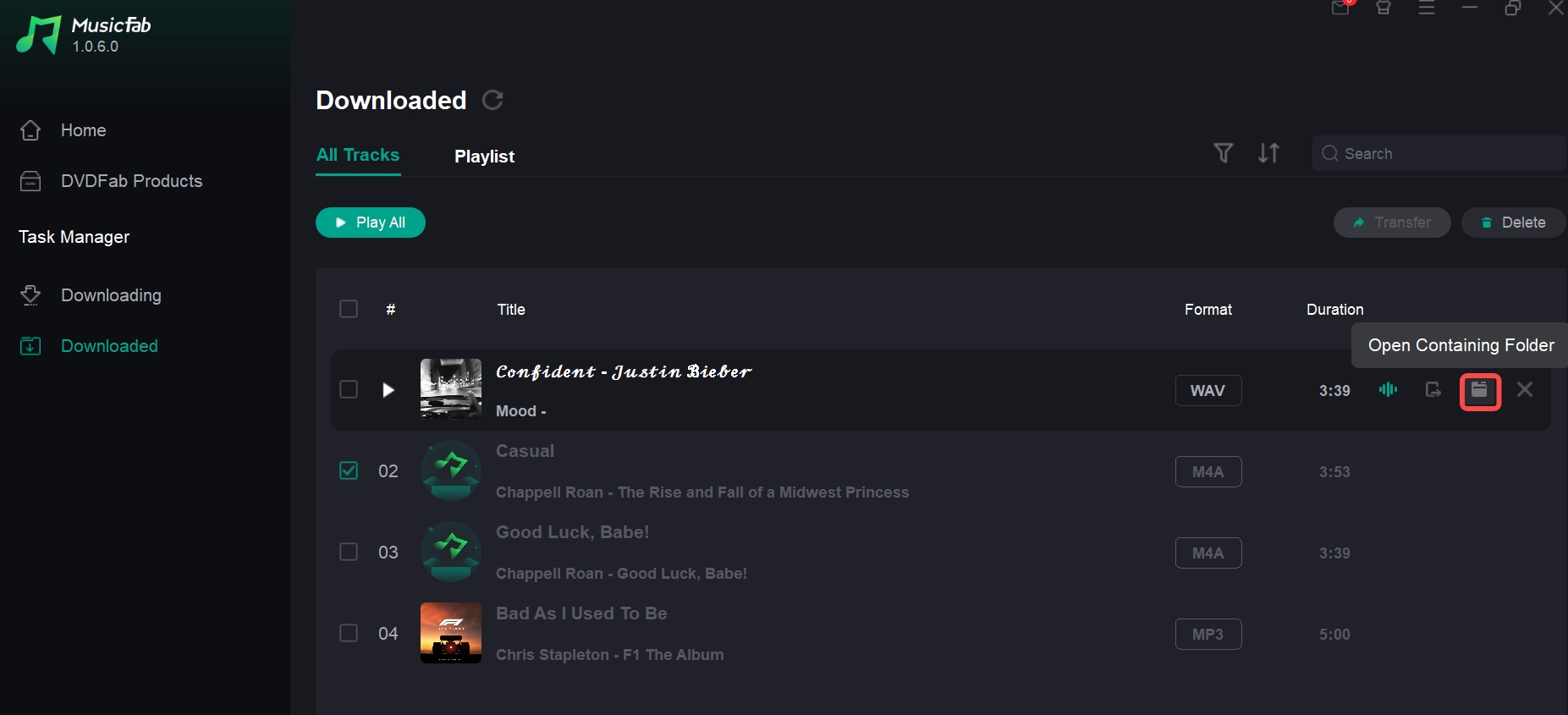
It offers you the best performance in terms of a perfect SoundCloud playlist downloader to zip as well. Here is the downloaded playlist shown as the local files.
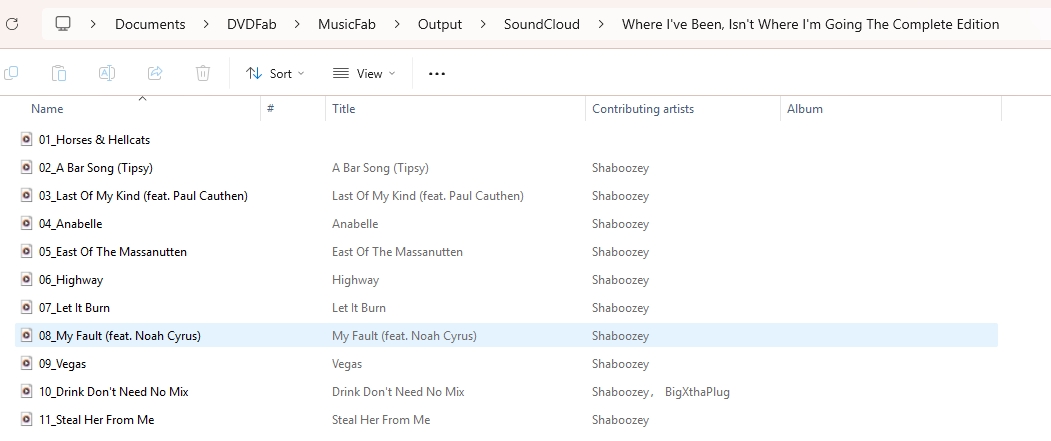
If you want to learn more about the different desktop download methods, check out our comprehensive article on How to Download SoundCloud Songs on PC 2025 for simple instructions and useful tips to get you started.
Method 2: Online SoundCloud Playlist Downloader MP3 Without a Zip File
If installing software isn't your thing, many online tools let you download SoundCloud playlists for free by simply pasting a URL. These websites are convenient because they work straight from your browser, no installation required. In 2026, some of the popular online SoundCloud playlist downloaders include:
Downcloudme.com [Free Online]
- Website: https://downcloudme.com/soundcloud-playlist-downloader/
- Best for: quick one-off downloads with shorter playlists
- Steps: paste playlist URL > download songs one by one
DownCloudMe lets you download any number of playlists from SoundCloud for free. It offers you an easy-to-use interface. However, the tested results can be quite disappointing. It only supports you to paste the playlist URL, then you need to download them one by one.
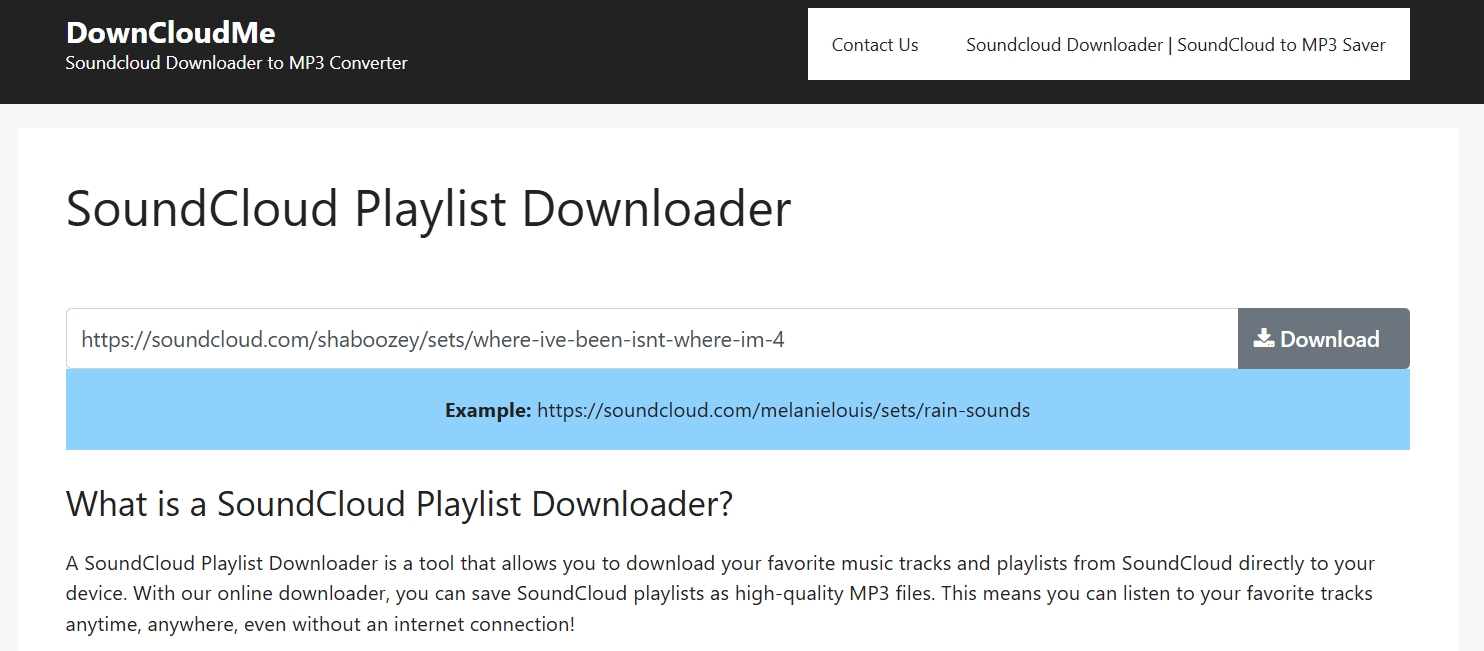
Pros:
- Support analyzing the playlist URL
- Fast for small playlists
- Simple interface
Cons:
- Can't batch download songs from a playlist.
- It doesn't support ZIP downloads either.
- Low quality & only MP3
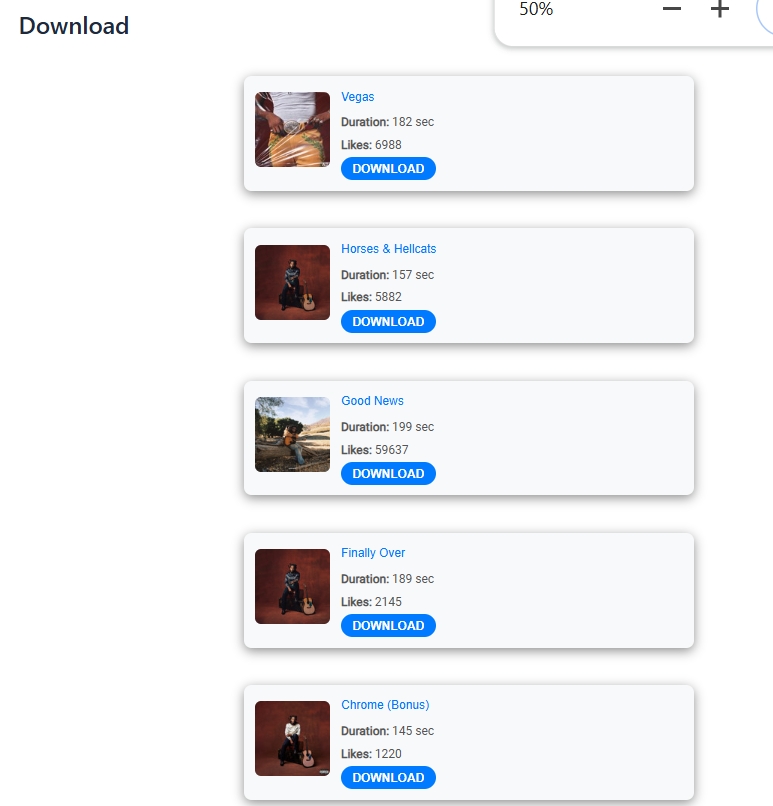
MusicVerter [Online & Batch Download]
- Website: musicverter.com
- Best for: users who want more format choices from a web tool
- Steps: Paste link→ choose format/quality → download
MusicVerter stands out as the best online SoundCloud playlist downloader for its stability and user experience. It can batch download playlists up to 320 kbps quality and in various formats like MP3, WAV, FLAC, etc. The tradeoff is MusicVerter has a premium subscription tier, and likely the free usage is limited.
Pros:
- Batch download
- Support more formats than many free sites
- High-quality conversion
- No ads
Cons:
- need an paid account to unlock the higher quality, faster speed and large playlists
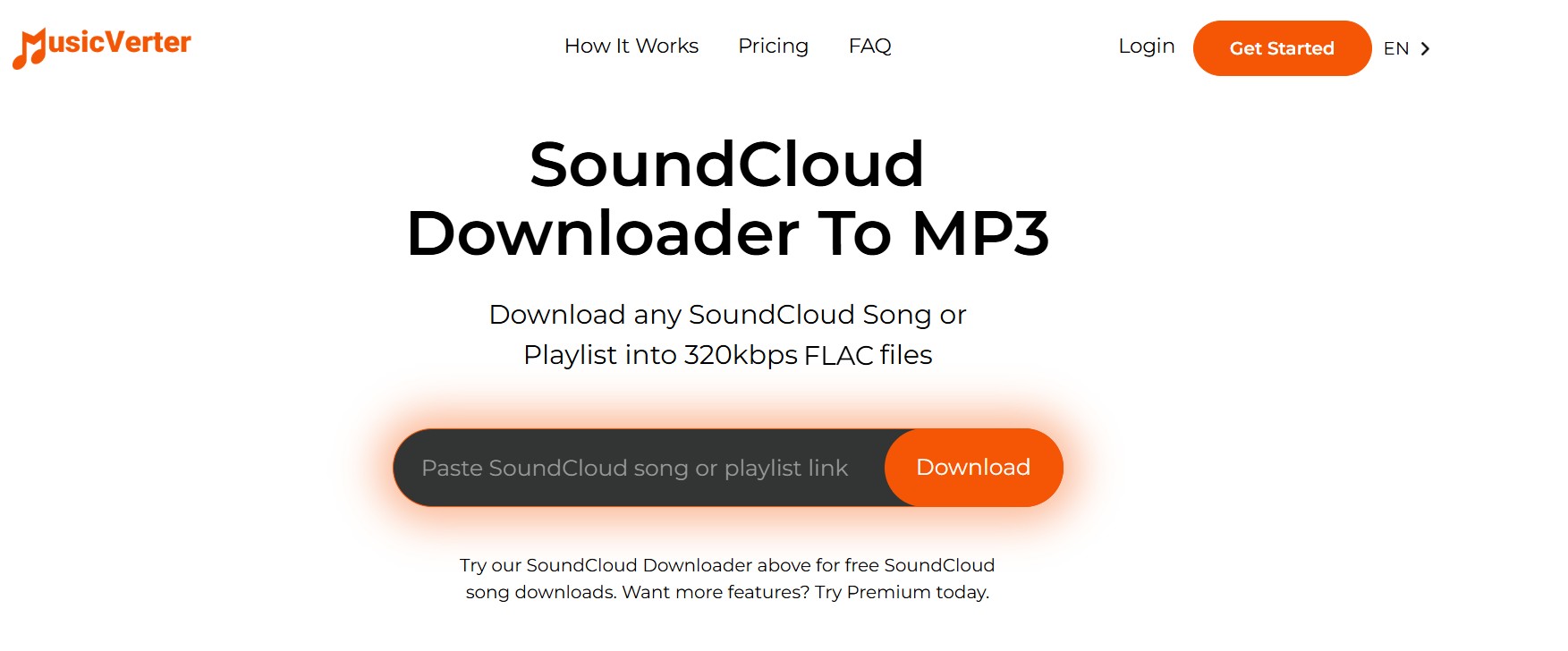
Scloud downloader [Free Online, Availability Varies]
- Website: https://sclouddownloader.net/playlist-downloader
- Best for: testing whether a playlist link is supported
- Steps: paste playlist URL → analyze → download links
Scloud downloader is yet another free online SoundCloud playlist downloader. It offers a simple interface and functionality to help you download SoundCloud playlists. You paste the playlist URL, and it will give you individual download links for each track.
In the latest tests, I found it to be unstable. Using the same playlist URL, it failed to analyze the results. The excuse given was that it's a private playlist. But clearly, other tools work successfully.
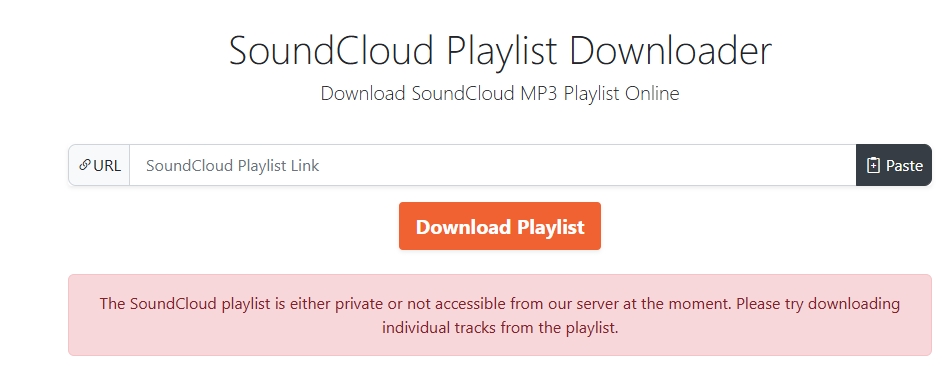
Pros:
- No ads
- Easy to use
Cons:
- It does not bundle tracks into a ZIP; you may need to download songs one by one.
- A very long playlist may not fully load sometimes
- Low success rate
Soundcloudtool [Free Online]
- Website: scmp3tool.com
- Best for: download small playlists
- Steps: paste playlist URL → generate track links → download
Soundcloudtool is a simple downloader specialized for SoundCloud MP3 downloads. It focuses on playlist support, meaning you paste a playlist URL and it will prepare all track links.
Pros:
- Keep ID3 tags
- Easy to use
Cons:
- Too many ads
- The playlist may be incomplete.
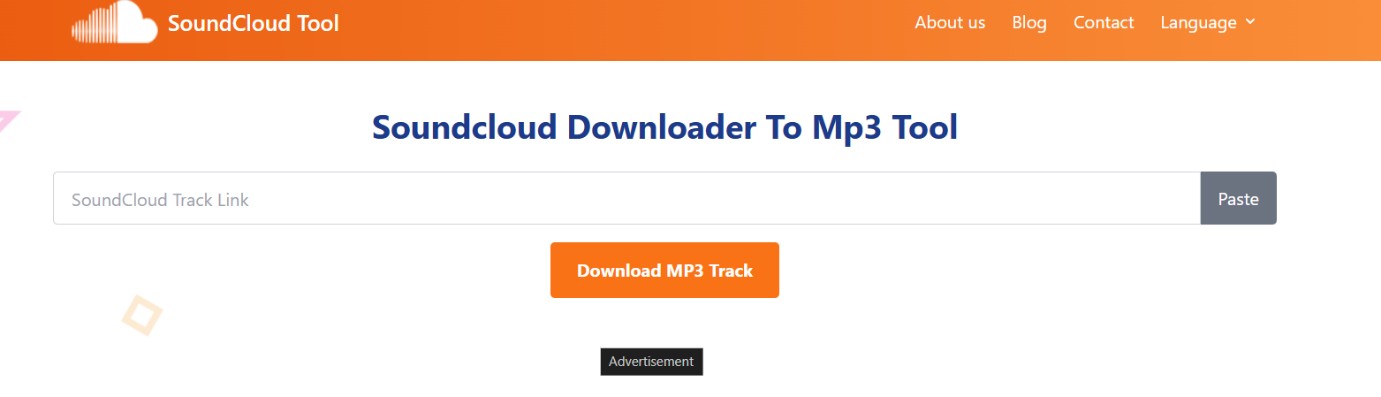
Downloadsound.cloud (Free Online, Availability Varies)
- Website: downloadsound.cloud
- Best for: one-click ZIP files workflow
- Steps: paste playlist URL → select ZIP option → download
According to the latest test, this website doesn't work now.
DownloadSound.cloud was unique as an online tool that could grab an entire SoundCloud playlist into a zip file, which others couldn't do at the time. If it fails, use the reliable workflow in this guide to download playlist in bulk and compress the folder into a ZIP.
Pros:
- Potentially the shortest path to a single ZIP
Cons:
- A few annoying ads
- Unstable
Note: These online tools are quick and handy when you just need one playlist right now and don't want to install anything. But their urls may change frequently.
If you care about reliability or have big/private playlists, switch to Method 1.
Method 3: Download SoundCloud Playlist as a ZIP File Using Advanced Tools
This method may be a bit complex. It is ideal if you have very large playlists or want to automate the process and are tech-savvy enough.
If you're not afraid of a little tech, it can save you time in the long run. If command lines sound scary, stick with the web or app methods. Several tools can help you download your favourite playlists in ZIP file.
SCDL (GitHub CLI, Open Source)
For those who are a bit more tech-savvy, there are command-line tools that can do the job of downloading playlists (and they often can create a zip or folder as needed). A notable mention is SCDL, an open-source SoundCloud Downloader script available on GitHub.
This is a Python-based tool that, once installed, lets you download any public SoundCloud playlist by running a simple command in the terminal. SCDL can save all tracks in the playlist, and you can batch convert or compress after if needed.
Note: The information here is provided for technical and educational reference only. We do not recommend this way, you should only access, save, or back up audio that you have the legal right to use.
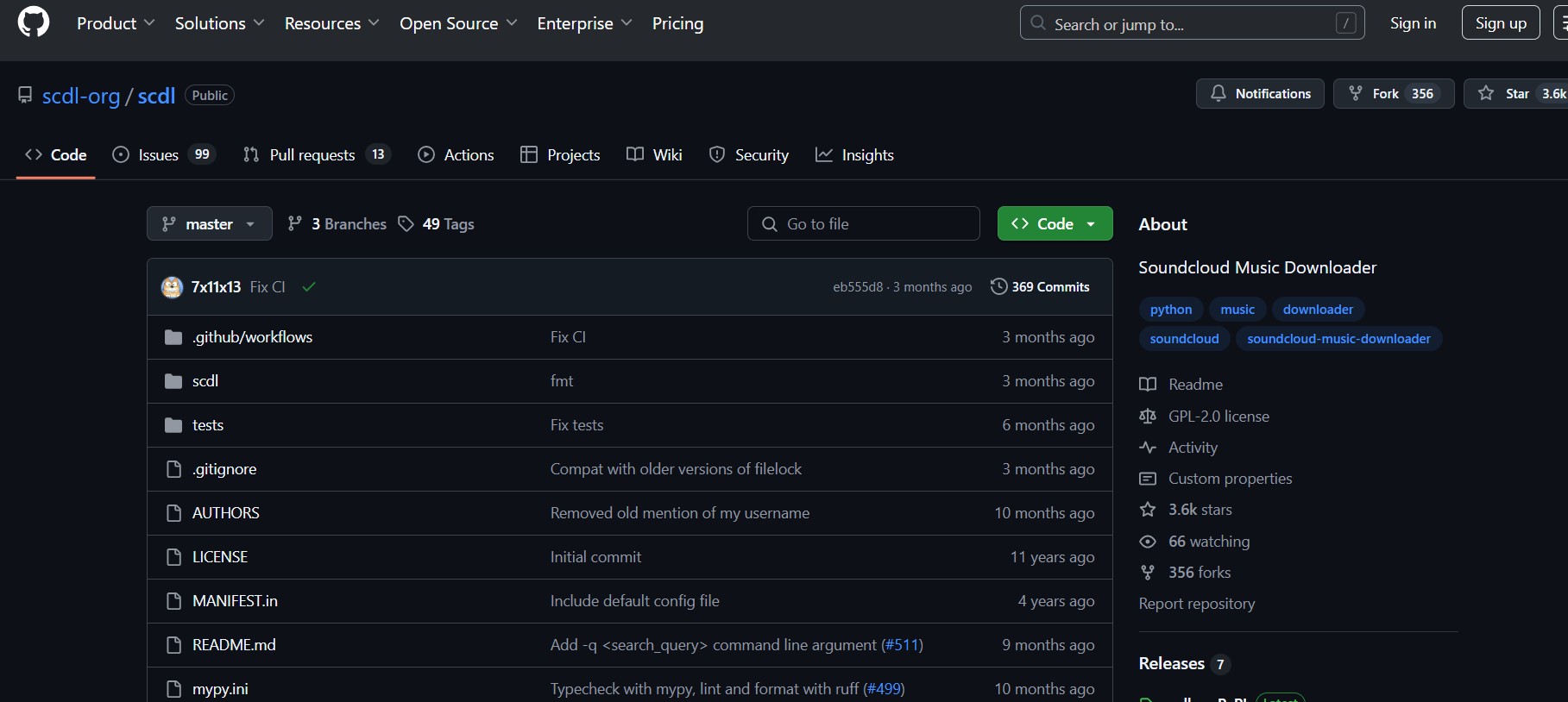
Pros:
- Flexible and scriptable
Cons:
- This tool must be used only if you have the requisite expertise with coding and a GitHub repository.
- Not ideal for beginners who want a one-click interface
Method 4: Use Mobile SoundCloud Playlist to MP3 Downloader APK
What if you are looking to download the SoundCloud playlists on your smartphone? Well, you can check out the Android apps that are designed for the task.
SoundLoader MP3 Downloader (Android)
- Best for: small playlist downloads on Android when you're away from a computer
- Steps: Copy playlist URL → paste into the app → download MP3
This one is one of the most popular SoundCloud downloader apps that lets you download playlists easily from the streaming service. The downloader has been quite popular on Android, which got 500K+ downloads on Google Play.
It simply needs you to copy the URL for the playlist on SoundCloud and paste it into the place provided. That does it, and the downloader will download the tracks in MP3 with ease.
Pros:
- Mobile-friendly workflow
Cons:
- ad-supported, after a few downloads, you might have to watch a video ad before continuing, especially when downloading a very long playlist.
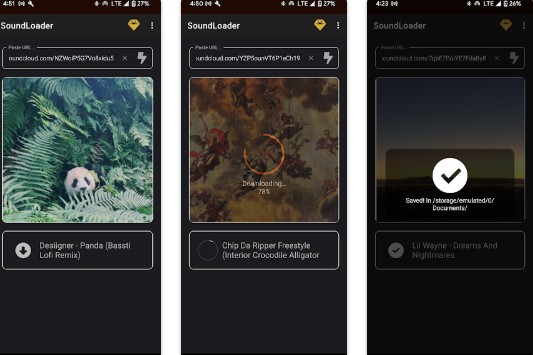
Method 5: Use SoundCloud Downloader Chrome Extension
If you do not want to download a standalone tool or use an online tool for the obvious reasons of privacy, browser plugins or extensions should prove to be a practical solution for an efficient choice for SoundCloud playlist downloaders to zip.
- Best for: quick downloads of publicly available tracks in the browser
- Steps: Install → open playlist page → click download
Addoncrop is a browser extension that adds a download button directly on SoundCloud pages, so you can download an entire playlist without copying links into a separate website. It's often used as a quick in-browser SoundCloud playlist downloader for MP3. And it can keep basic metadata like title/artist and cover art. It also lets you trim and edit the downloaded tracks and playlists.
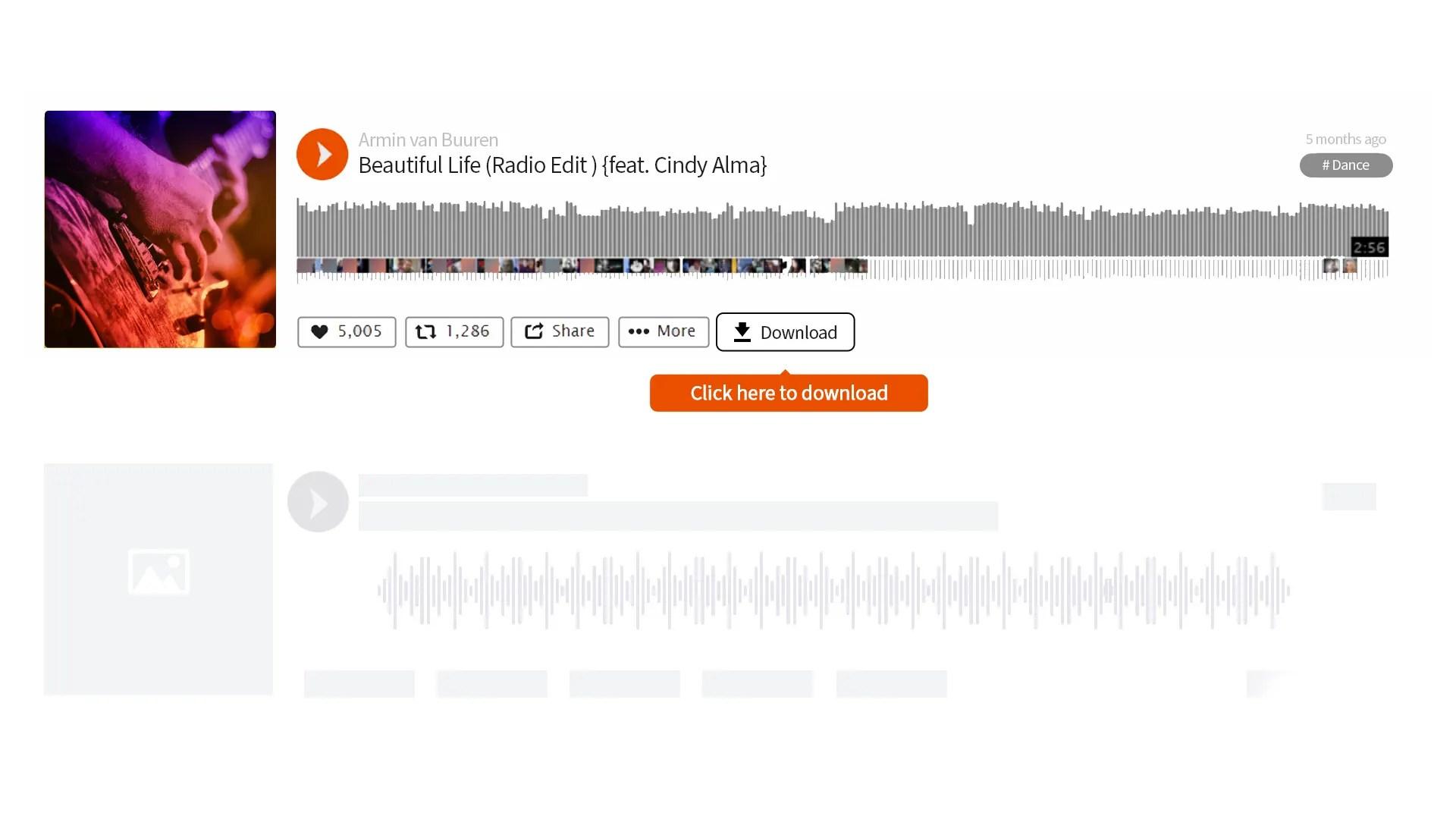
Pros:
- Fastest click-to-try option
- No external downloader site needed
Cons:
- High chance of breaking over time
- Often missing tracks on long playlists
FAQs
Not as a complete playlist of MP3 files. SoundCloud may allow individual track downloads only when the uploader enables it. Offline listening inside the SoundCloud app is different. It doesn't give you portable MP3 files you can move anywhere.
It depends on the content and your rights. Download only the content you have permission to save for personal offline use.
- Open the SoundCloud playlist and copy its URL.
- Paste the URL into MusicFab SoundCloud converter's browser.
- Click the analyze button on the bottom-right corner.
- Choose your output settings, formats, and quality.
- Download the playlist in bulk into a folder.
- Compress the folder into a single ZIP (Windows/Mac right-click compress)
This is more stable than relying on one-click ZIP websites.




