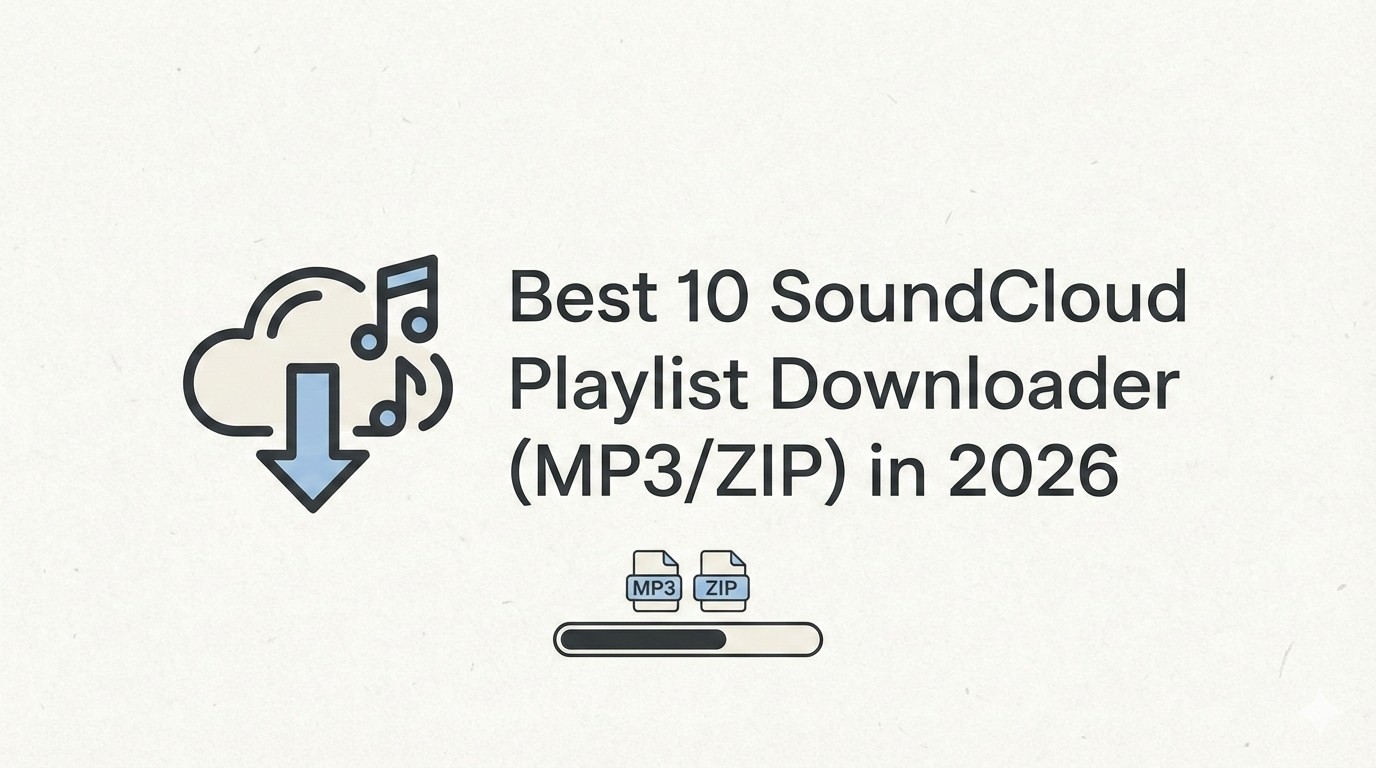Best SoundCloud to MP3 Downloaders (2026): Safe & Tested
Table of Contents
You might have asked the same thing I did at first: How do I save songs on SoundCloud that don't have download buttons and convert them to MP3? SoundCloud's built-in download options are often limited, so users have to look for reliable ways to convert SoundCloud links to WAV or MP3 files.
In this blog, we will check out the various SoundCloud to MP3 converters with their pros & cons. And provide you a comparative snapshot to have a overview look.
Editor's Note (Updated January 2026): We have updated the latest status for each converter. You can switch to the snapshot view to see the current status of all SoundCloud to MP3 converters. Alternatively, click on a specific tool name to learn about its features and steps.
Best SoundCloud to MP3 Converter: MusicFab (Batch & High Quality)
MusicFab is one of the top SoundCloud to MP3 converters that we recommend, and there is a good reason behind it. We love its sleek interface, built-in web browser, lightning-fast downloads, and ad-free experience. You can batch download playlists from SoundCloud smoothly with both the free and premium accounts. It also supports you in downloading albums, podcasts, and audiobooks from SoundCloud.
The basic features of MusicFab:
|
Supported OS |
Windows & Mac |
|
Output formats |
MP3, FLAC, WAV, M4A & More |
|
Audio Quality |
Up to 320 kbps (256kbps AAC → MP3 conversion) |
|
Free Trial |
Download 3 songs with no limits |
| Trustpilot Score | 4.5 |
| Advanced Features | Save metadata, Batch download |
- True Go+ Support: It is one of the few tools that allows you to log in to your SoundCloud account. This grants you access to the high-fidelity 256kbps AAC streams (for Go+ subscribers) instead of the standard 128kbps MP3.
Batch Downloading: You can throw an entire Artist page or a Playlist with 500+ tracks into the queue, and it will download them all in the background.
Metadata Preservation: It keeps everything—Cover Art, Artist Name, Album Title, and Lyrics—so your library looks professional on any player.
Reliable and stable: It gets regular updates and works well most of the time. Unlike many paid software programs that use recording to save music, it doesn't have the problem of being banned by the official.
- Outstanding download speed: Superfast download speeds that are 20x compared to the other tools. (Download rather than record)
How to Convert a SoundCloud Link to MP3 Using MusicFab?
Video tutorial:
Step-by-step guide:
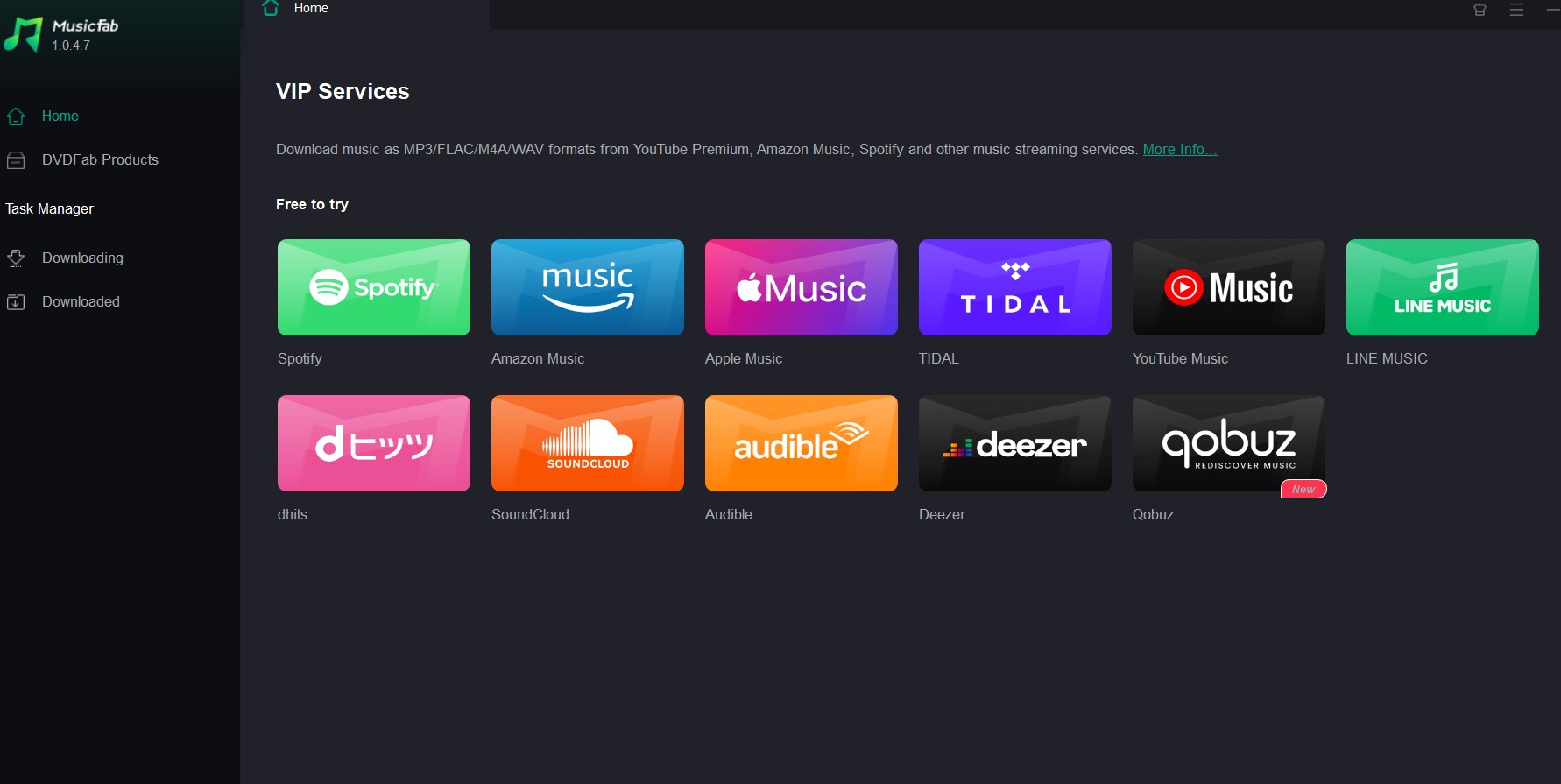
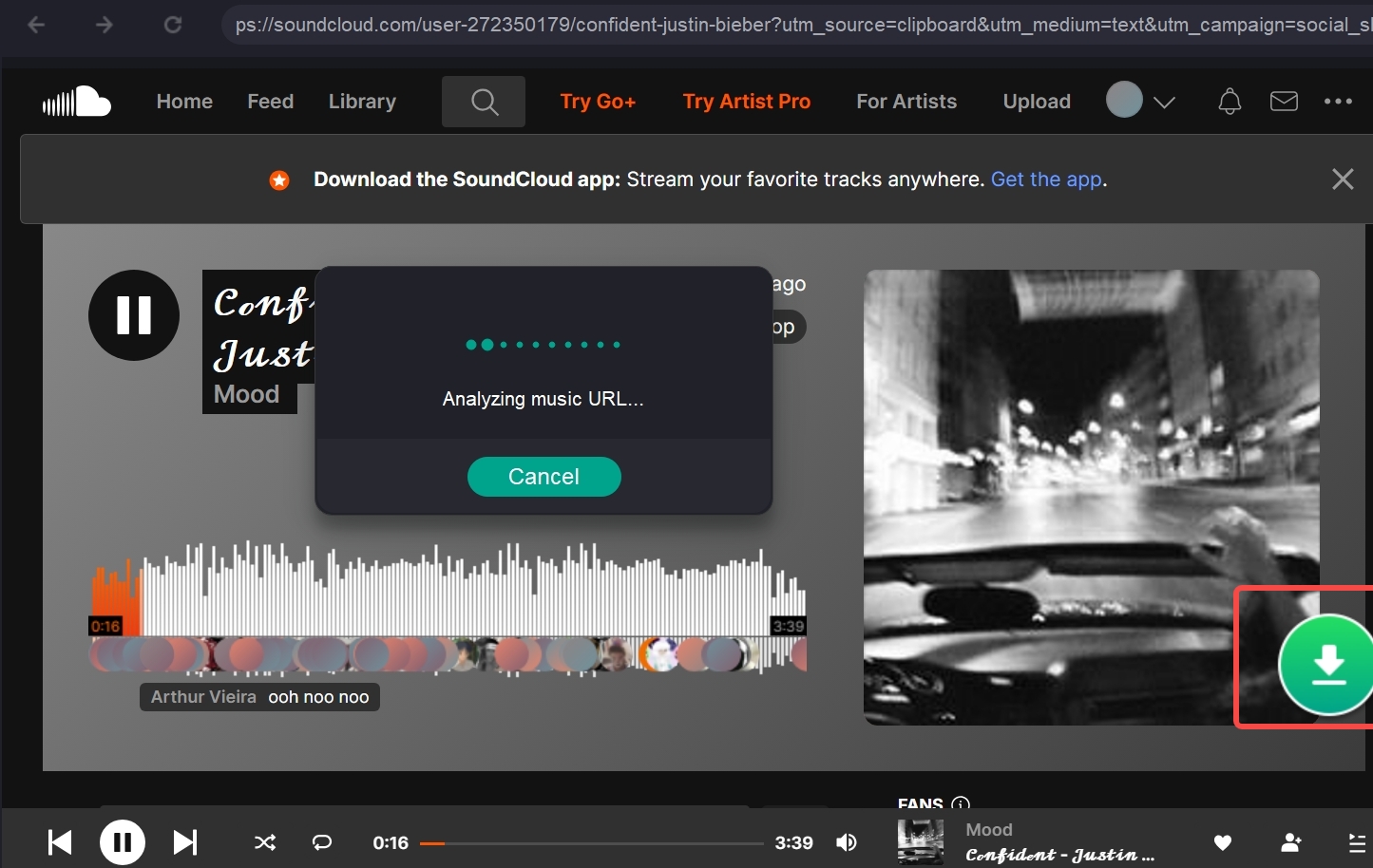
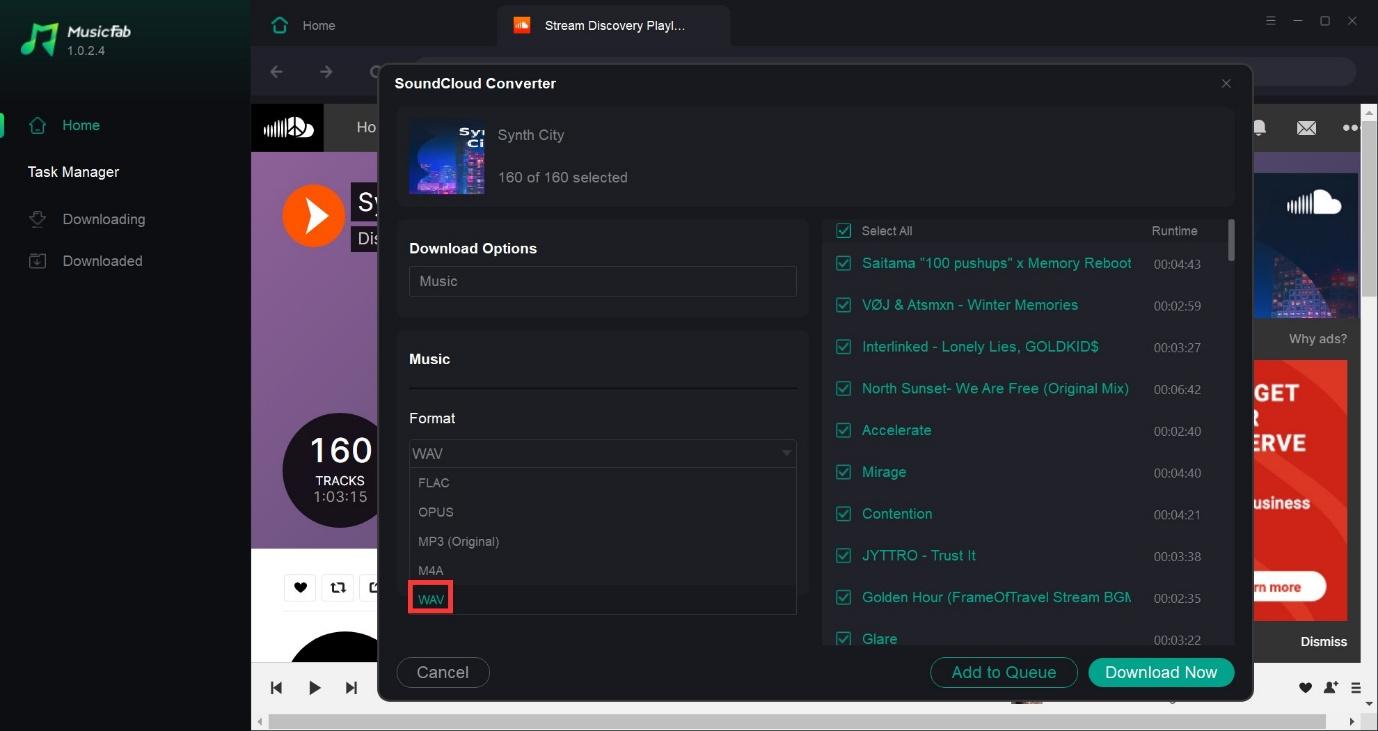
Pros:
- Fast download
- Output quality is the same as the source
- 100% Ad-free and safe software
- Works with private/paid content (via account)
Cons:
- Requires software installation (Windows/Mac)
- Paid software (but offers a free trial for 3 songs)
MusicVerter (Online & Up to 320kbps)
- website: https://www.musicverter.com/
MusicVerter is a powerful and robust online free SoundCloud MP3 converter to download SoundCloud music easily and quickly. It supports downloading SoundCloud songs, playlists, and albums. However, free accounts have limitations on both usage quotas and quality.
- My Experience: Unlike other online SoundCloud to MP3 converters, which are filled with ads, all you need to do is paste the link and click "Download" and it's done.
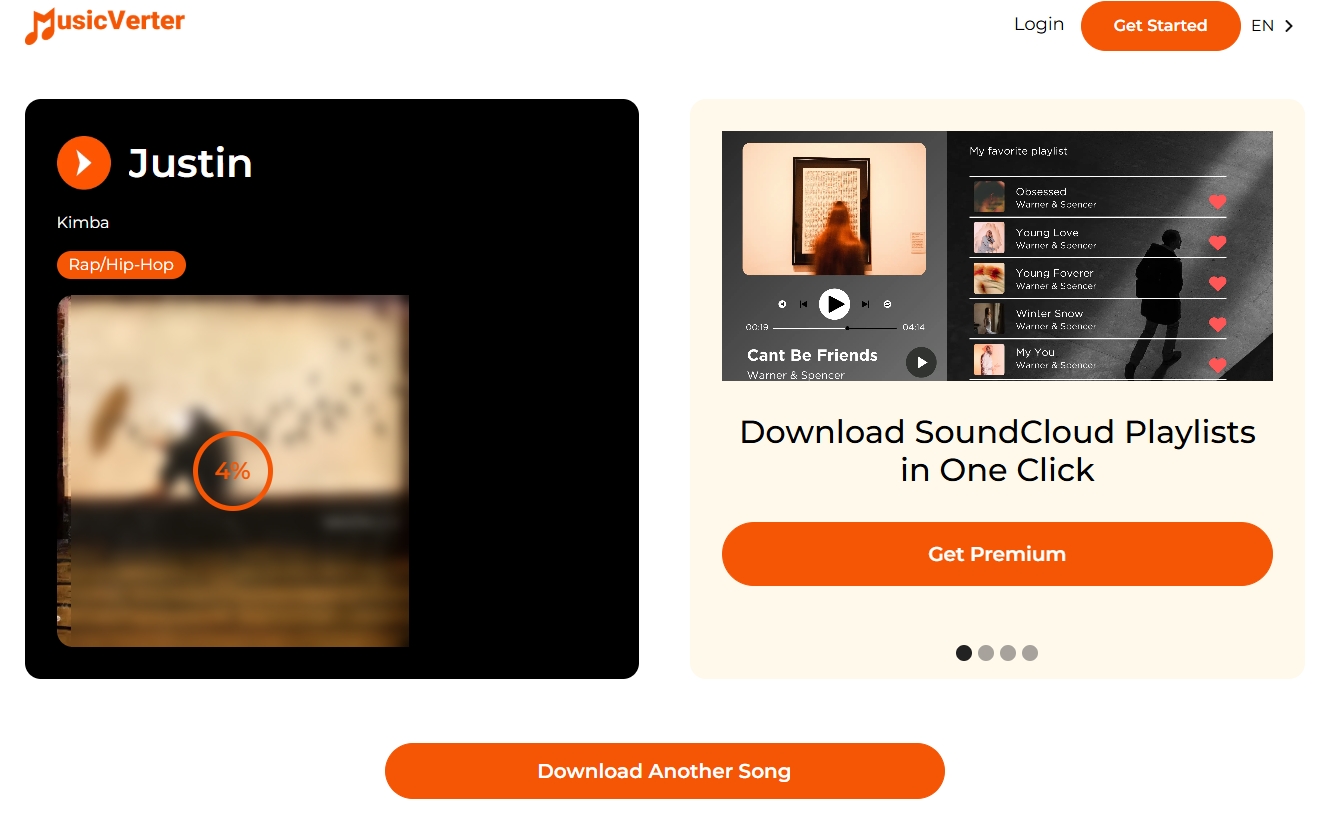
Pros:
- One-click download functionality
- Best suited for the on-the-go downloads
- No ads or sign-up
Cons:
- No playlist support (paid features)
- Only 128 kbps for free users (pay to unlock download SoundCloud to MP3 in 320 kbps)
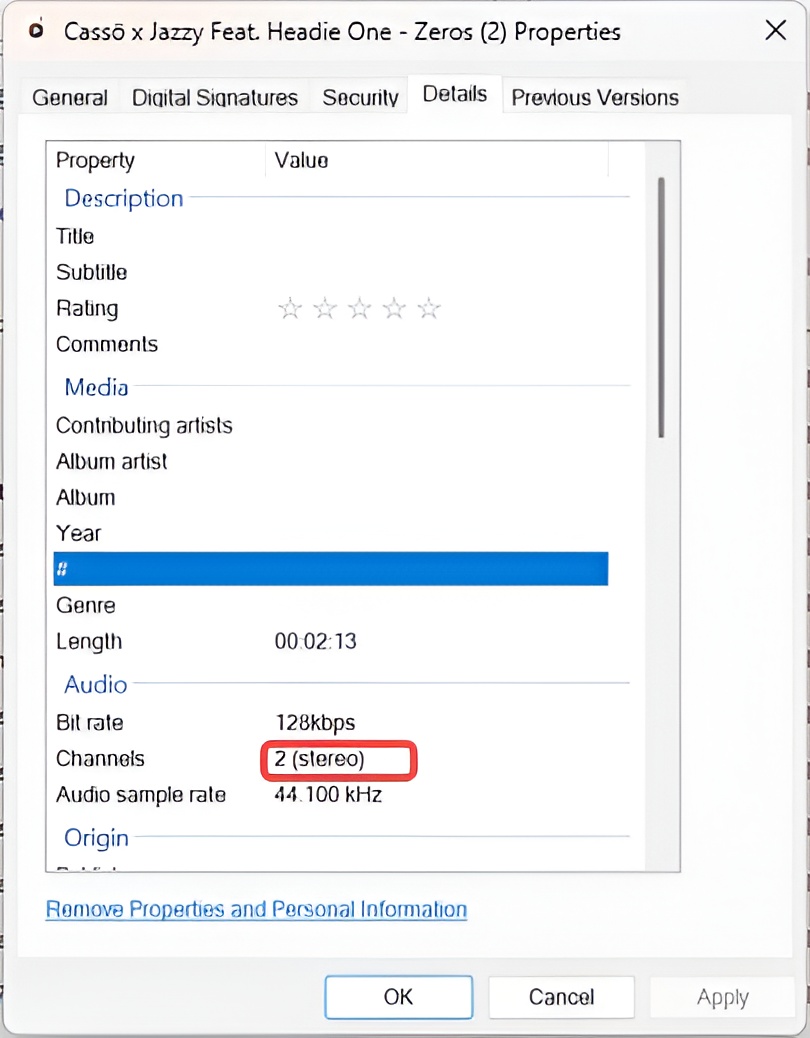
SoundcloudMe (Online & Up to 128 kbps)
- website: https://www.scloudme.com/en9K/
SoundcloudMe is another online SoundCloud MP3 converter. You only need to paste the URL and then click the download button to convert the song to MP3. Previous versions of this tool were plagued by redirects, but our latest retest shows it is now functional and surprisingly fast.
-
My Experience:
- Fast Download Speed: The download speed is excellent. It immediately recognized the link and provided a "Fast Download" button.
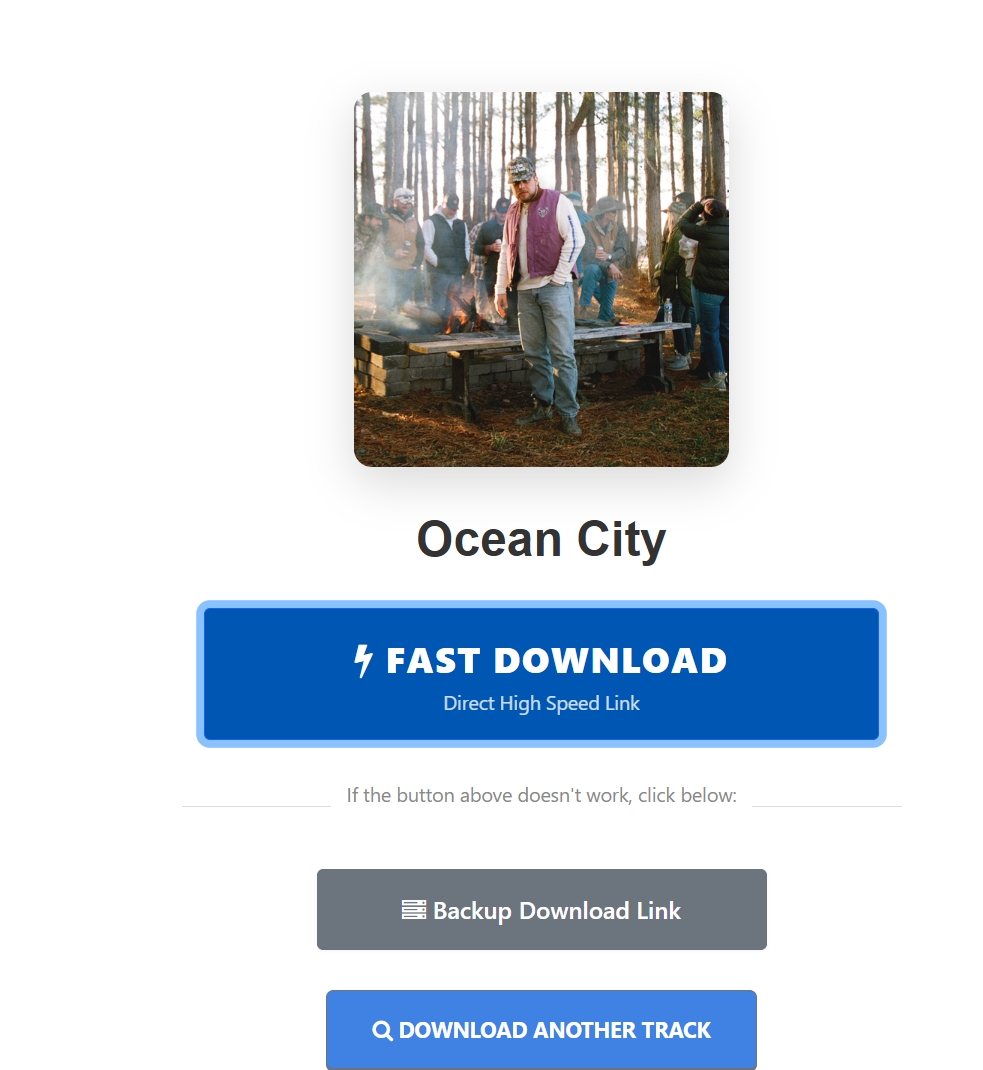
- Messy Filenames & 128kbps Output: The downloaded files come with a numeric suffix watermark (e.g., Ocean City-1305608608.mp3), which ruins your library organization unless you rename them manually. Despite what you might hope for, the files are strictly 128 kbps MP3s.
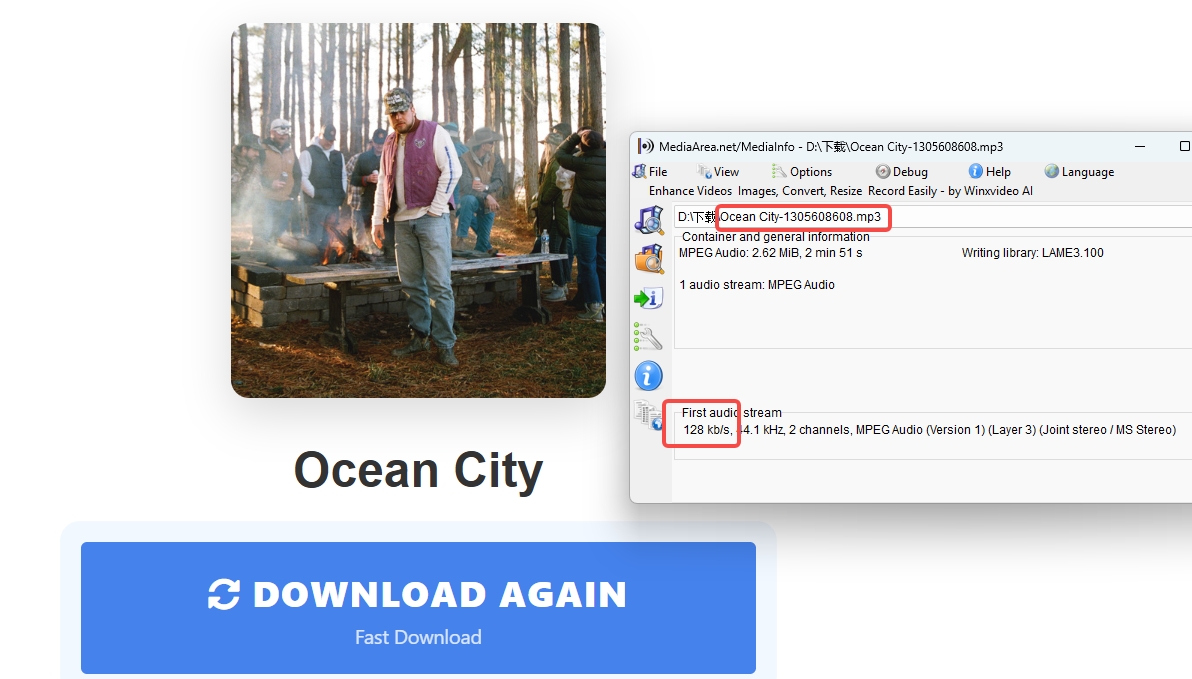
- No True Batch Download: When I pasted a playlist link, it correctly displayed all the tracks. However, there is no "Download All" button. You have to click "Download" on each song one by one.
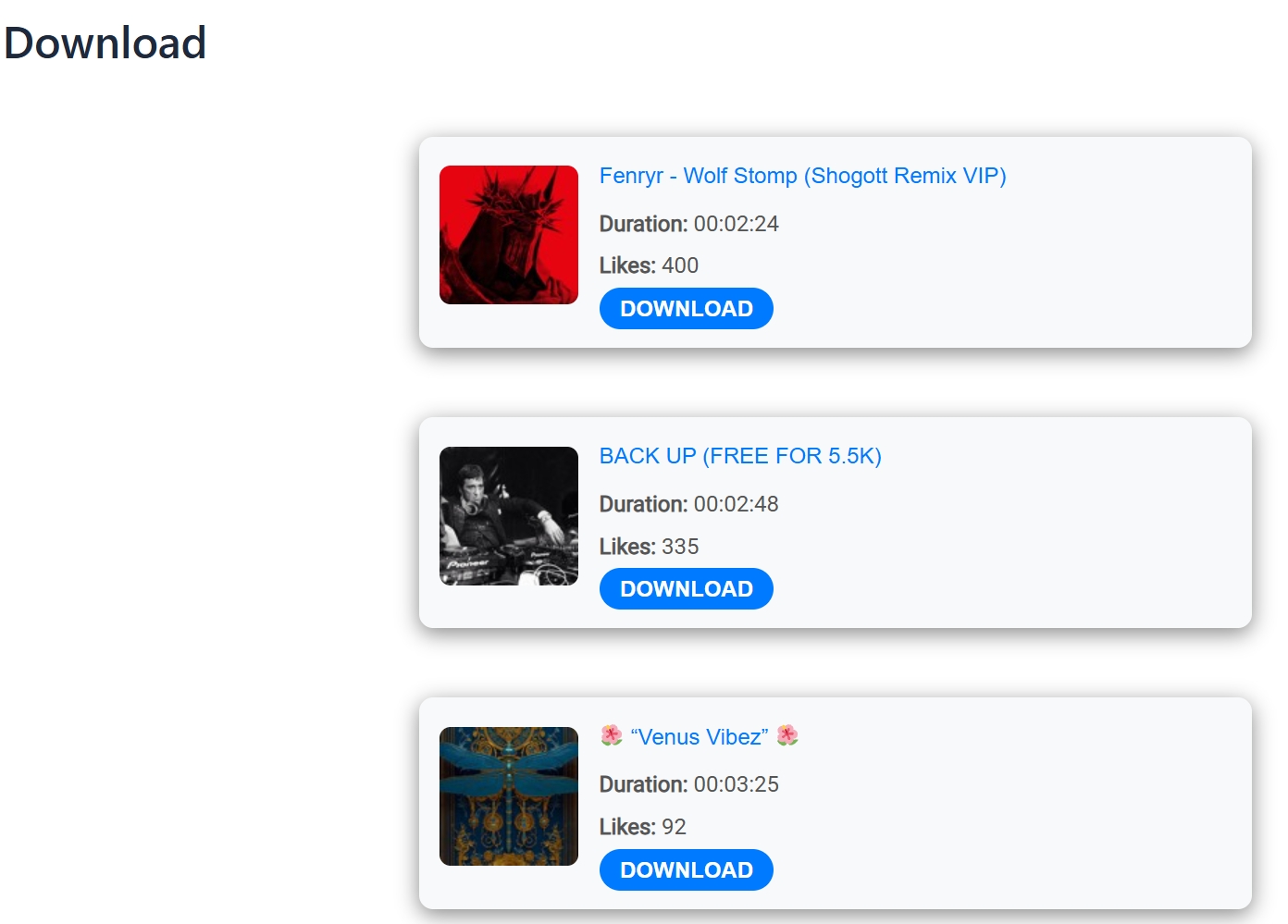
Pros:
- Very fast processing speed
- Supports parsing playlist and album links.
- No aggressive malware detected in this version
Cons:
- Manual Labor: Must download playlist tracks individually
- Low Quality: Files are standard 128 kbps
- Bad Naming: Filenames include numeric watermarks
Lucida.to (Online & Up to 320kbps)
Lucida.to is a powerful web-based tool that supports multiple streaming services, including SoundCloud, Qobuz, and Tidal. It saves SoundCloud songs in MP3 or FLAC.
- My Experience: It’s incredibly clean. There are no pop-up ads or redirect loops. It even supports downloading in FLAC if the source allows it. It also provides an option to hide your download history for privacy.
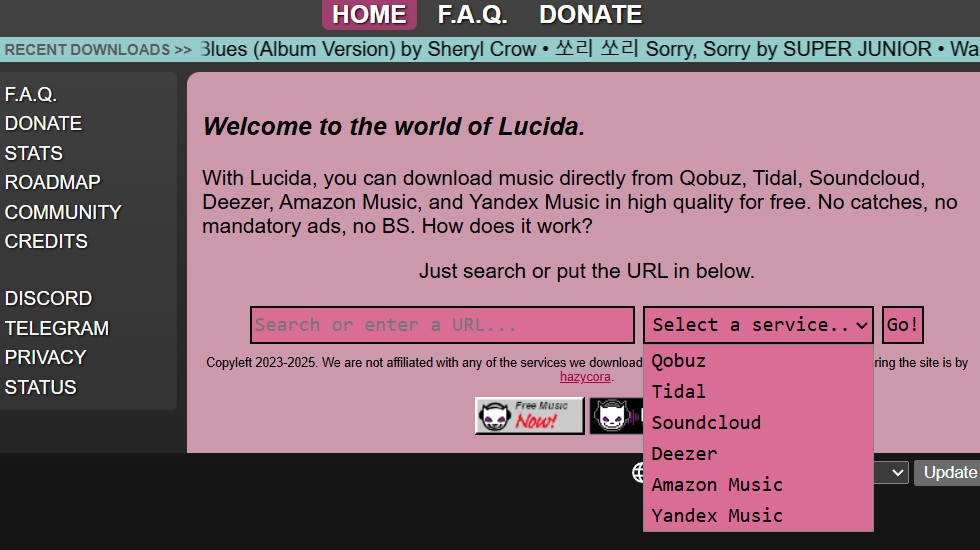
Pros:
- No annoying pop-ups or mandatory ads
- Supports downloading in MP3 and FLAC
- Works for SoundCloud, Tidal, Qobuz, and more
Cons:
- It can be slow during peak hours due to high traffic
KlickAud (Online & ⚠️Currently Broken)
- website: https://www.klickaud.org/en13
Status Update (Jan 2026): DO NOT USE. KlickAud was once a reliable, widely used free online SoundCloud to MP3 converter. It supports you to download 128 and 320 kbps MP3s from SoundCloud. But our latest testing confirms it is currently broken. Despite ranking high on Google, the current version (v5.0) fails to deliver valid audio files.
- My Experience: When we pasted the link, the interface looked perfect. It fetched the cover art and displayed a "320 KB/S" bitrate, giving the illusion of a high-quality conversion.
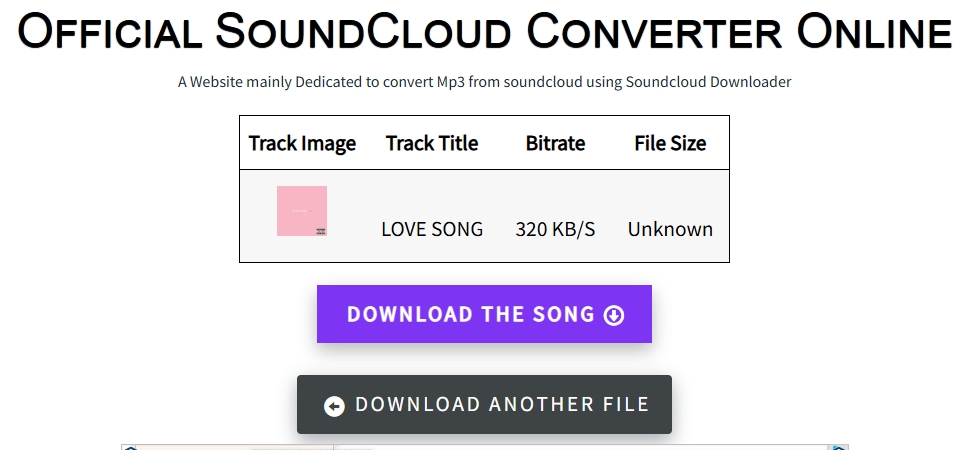
After clicking "Download The Song," it gave a file named with a _KLICKAUD.mp3 suffix. However, the file was unplayable. Open the file with MediaInfo, and the file size was only 2.85 KiB (a real song should be 3-8 MB). It contained no audio stream whatsoever, just an empty container.
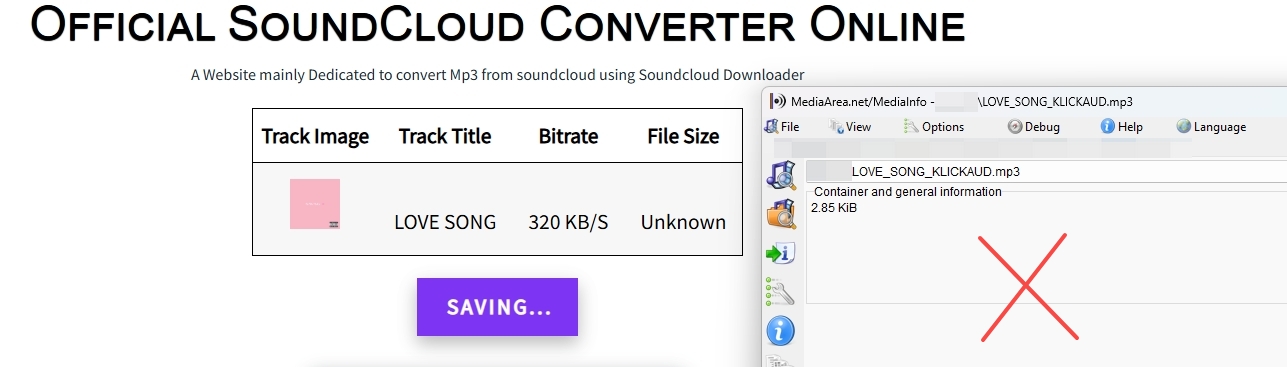
Pros:
- None currently. The interface works, but the engine is dead.
Cons:
- Generates empty/unplayable files (2KB size).
- Deceptive UI: Claims "320kbps" but delivers nothing.
- Watermarked Filenames: Forces a "_KLICKAUD" suffix onto files.
- Waste of Time: You will go through the whole process only to get a broken file.
SoundCloudGrab (Online&⚠️Currently Broken)
- website: https://soundcloudgrab.com/en/soundcloud-to-mp3-320kbps
Status Update (January 2026): Deceptive & Frustrating. SoundcloudGrab supports the most download formats. The website shows it can convert SoundCloud music to MP3, FLAC, AAC, M4A, and other formats. In reality, it is a trap designed to serve you ads, not music.

- My Experience: We pasted a valid playlist link, and instead of fetching the songs, it instantly threw a red error bar saying, "No Files—Code 1904." For single songs, it wasted time with fake loading bars just to generate ad revenue. Every time we click to download, an ad pops up.
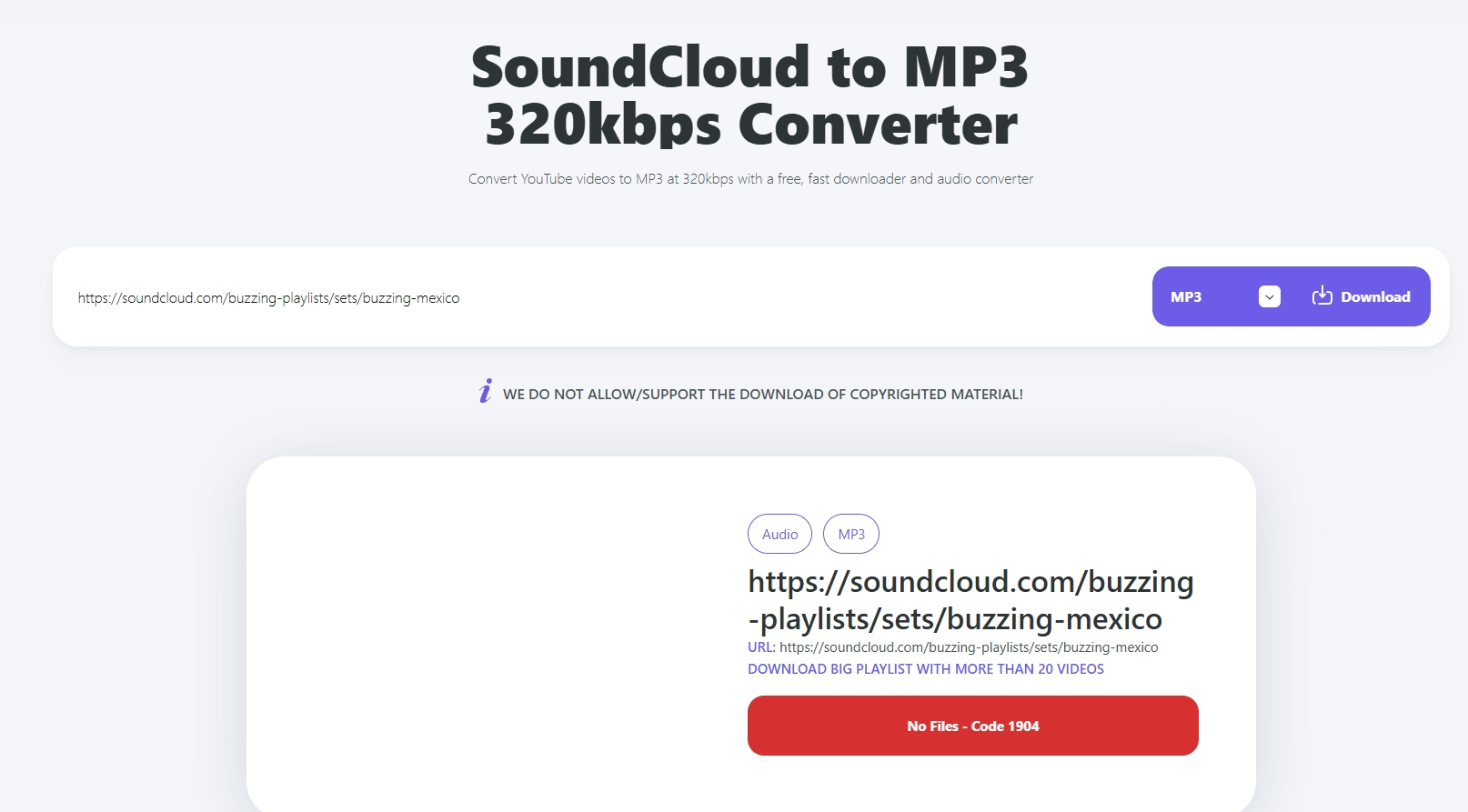
Pros:
- None. The features are fake.
Cons:
- Cannot parse playlist links
- Every interaction triggers suspicious redirect ads
- Fails to deliver the final file after a long wait
YT-DLP (Command-Line)
For tech-savvy users, yt-dlp is a powerful, open-source command-line program that supports downloading from thousands of websites, including SoundCloud. While it's command-line based, various Graphical User Interfaces (GUIs) are available to make it more accessible.
Pros: Extremely versatile and powerful, supports virtually all qualities and formats, excellent for batch downloading and complex tasks, actively maintained, completely free, and open-source.
Cons: Requires initial setup (especially for command-line), less user-friendly for beginners without a GUI.
Overview:Tested SoundCloud to MP3 Converters 2026
Here you can know all SoundCloud to MP3 downloaders at a glance. Click any tool name to jump to its detailed section.
In general, online tools are best for quick, one-off downloads without installation; software is good for reliability and safety with more advanced features and higher quality, and YT-DLP is great for power users who want full control.
And for quality, you should know that SoundCloud standard streams are 128 kbps MP3 for free users and 256kbps AAC for Go+. And 256kbps AAC is almost equal to 320kbps MP3 in perceived quality.
| Comparative Overview: SoundCloud to MP3 downloaders | ||||||||||||||||||||||||||||||||||||||||||||||||||||||||||||||||||||||||||||||||||||||||||||||||||||||
|---|---|---|---|---|---|---|---|---|---|---|---|---|---|---|---|---|---|---|---|---|---|---|---|---|---|---|---|---|---|---|---|---|---|---|---|---|---|---|---|---|---|---|---|---|---|---|---|---|---|---|---|---|---|---|---|---|---|---|---|---|---|---|---|---|---|---|---|---|---|---|---|---|---|---|---|---|---|---|---|---|---|---|---|---|---|---|---|---|---|---|---|---|---|---|---|---|---|---|---|---|---|---|
| Tools | Type | Price | Status Update | Batch download | Formats | Speed | Quality | |||||||||||||||||||||||||||||||||||||||||||||||||||||||||||||||||||||||||||||||||||||||||||||||
| MusicFab | Desktop | Free Trial | MP3, FLAC, WAV, OPUS and more |
Fastest |
up to 320 kbps | |||||||||||||||||||||||||||||||||||||||||||||||||||||||||||||||||||||||||||||||||||||||||||||||||
| MuiscVerter | Online | Free & Premium | MP3 | Fast | 320 kbps | |||||||||||||||||||||||||||||||||||||||||||||||||||||||||||||||||||||||||||||||||||||||||||||||||
| SoundcloudMe | Online | Free | MP3 | Fast | 128 kbps | |||||||||||||||||||||||||||||||||||||||||||||||||||||||||||||||||||||||||||||||||||||||||||||||||
| Lucida.to | Online | Free | MP3 | Fast | 320 kbps | |||||||||||||||||||||||||||||||||||||||||||||||||||||||||||||||||||||||||||||||||||||||||||||||||
| KlickAud⚠️ | Online | Free | MP3 |
Slow |
128 kbps | |||||||||||||||||||||||||||||||||||||||||||||||||||||||||||||||||||||||||||||||||||||||||||||||||
| SoundCloudGrab⚠️ | Online | Free | MP3,FLAC,M4A and more |
Slow |
varies | |||||||||||||||||||||||||||||||||||||||||||||||||||||||||||||||||||||||||||||||||||||||||||||||||
| YT-dlp | CLI | Free | MP3 | Fast | up to 320 kbps | |||||||||||||||||||||||||||||||||||||||||||||||||||||||||||||||||||||||||||||||||||||||||||||||||
FAQs
1. What is the best SoundCloud to MP3 converter for 320kbps?
MusicFab is known for being fast, reliable, and easy to use. It supports many formats, downloads instead of records, and has a built-in browser.
2. Which SoundCloud to MP3 tool can batch download an entire SoundCloud playlist?
Paid software music converters like MusicFab or paid online tools like MusicVerter let you download playlists from SoundCloud. Free online converters can only download one file at a time.
3. Is it safe to use free SoundCloud to MP3 converters?
Some free online converters can be dangerous because they have too many ads, redirects, malware, or phishing attempts. Always be careful: look for HTTPS, stay away from pop-ups that seem suspicious, and read reviews from other users. Desktop software from well-known developers or open-source tools like YT-DLP are usually safer choices.
4. Can I download SoundCloud to MP3 on mobile devices?
Yes, you can download through online tools via mobile browsers. But the experience may be worse than via a desktop.