2025 Top 6 SoundCloud Playlist MP3/ZIP Downloaders
Summary: This article reveals 6 proven methods, from software and online tools to browser extensions and mobile apps. If you're looking for the best SoundCloud playlist downloader, MusicFab leads the pack, especially for downloading SoundCloud playlists as a zip and high-quality MP3s.
Table of Contents
SoundCloud has been one of the most prominent services for downloading your favourite music from around the globe. It lets you discover music across multiple genres - underground beats, podcasts, and DJ sets. But have you ever given a thought to downloading an entire playlist from SoundCloud?
Can You Download SoundCloud Playlists Directly?

Can you download a SoundCloud playlist as an MP3 file or a zip file? Not exactly. SoundCloud does not let you download the entire playlist to your device. Of course, you can download the individual tracks; there is no option to download a complete playlist.
Even in the case of individual tracks, the download feature is available if the uploader has enabled the download functionality. Apart from that, there is no official way to download the entire playlist, especially as an MP3 or ZIP.
I said no official way, though. That would mean you can use third-party methods and SoundCloud to mp3 playlist downloaders for this purpose. These third-party solutions bypass restrictions to let you download full SoundCloud playlists in bulk.
5 Proven methods to download SoundCloud playlists as an MP3 file
Well, now that I have given you a hint about the availability of third-party SoundCloud playlist downloaders to zip and MP3, you must be keen to check them out. Let me explain and review the best options to help you download your favourite playlists with ease.
Method 1: Use MusicFab – The Best SoundCloud Playlist Downloader
Well, if you are looking for the best and feature-rich SoundCloud playlist downloader, MusicFab SoundCloud Converter should be the prime option that you can explore. It has a built-in web browser for you to directly download the songs at 20X faster speed.
The robust functionality and features offered by the downloader should make it the most prominent choice for your needs. Also, it offers a 30-day free trial to let you download 3 songs with no limits.
Some salient features that I was impressed with in the tool include:
- Conversion to multiple file formats: You can download and convert the tracks not only into MP3, but also into FLAC, WAV, M4A, etc.
- Retention of ID3 tags: The downloader can retain the ID3 tags and metadata information intact along with the track. This helps in the proper organisation of your downloaded tracks.
- Download practically anything from SoundCloud: MusicFab lets you download albums, single tracks, playlists and even podcasts on SoundCloud.
- Take your music anywhere you want to: You can transfer and copy the downloaded tracks onto any device as you please.
How to use MusicFab to download the playlist?
Step 1: Install MusicFab on your device. Make sure that you have chosen the Windows or Mac version based on your preferences.
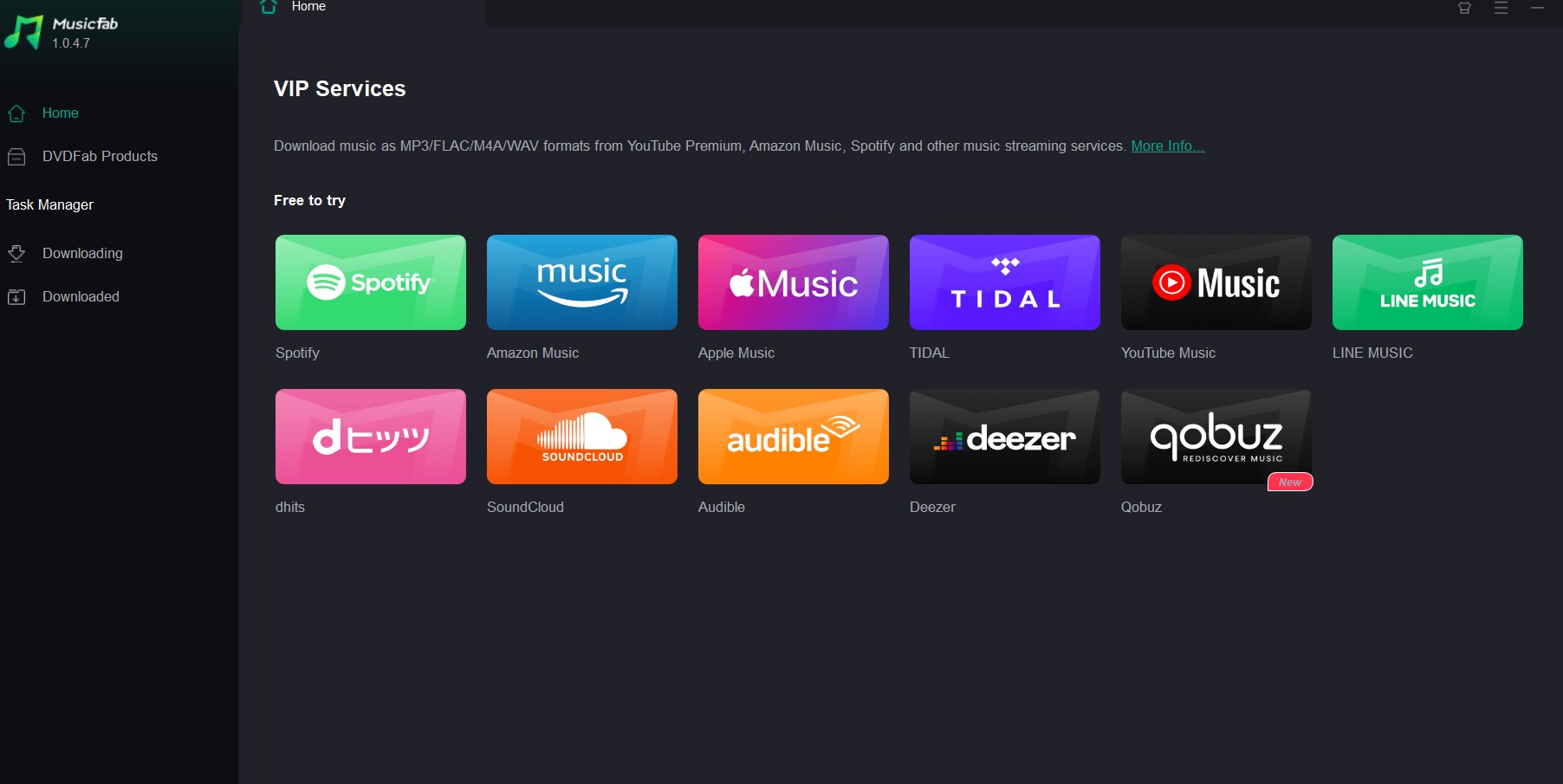
Step 2: Among the different music streaming services supported, pick SoundCloud. Sign in with your SoundCloud account.
Step 3: Search for the playlist you wish to download. Then click the Download icon in the bottom right corner. This should bring up the download parameters. You can select your audio quality, file format, and other preferences here.
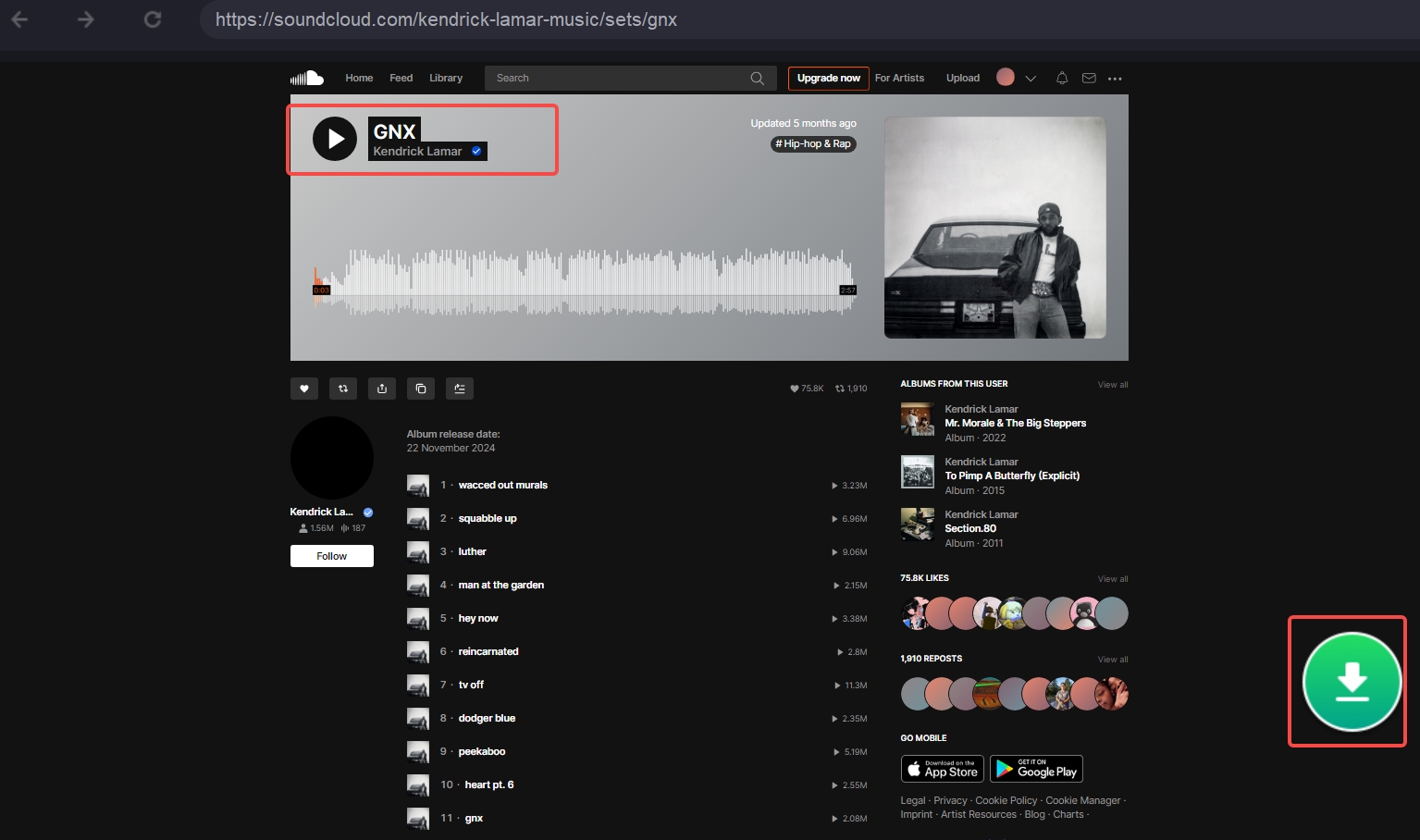
Step 4: Click on Download Now to begin downloading your playlist.
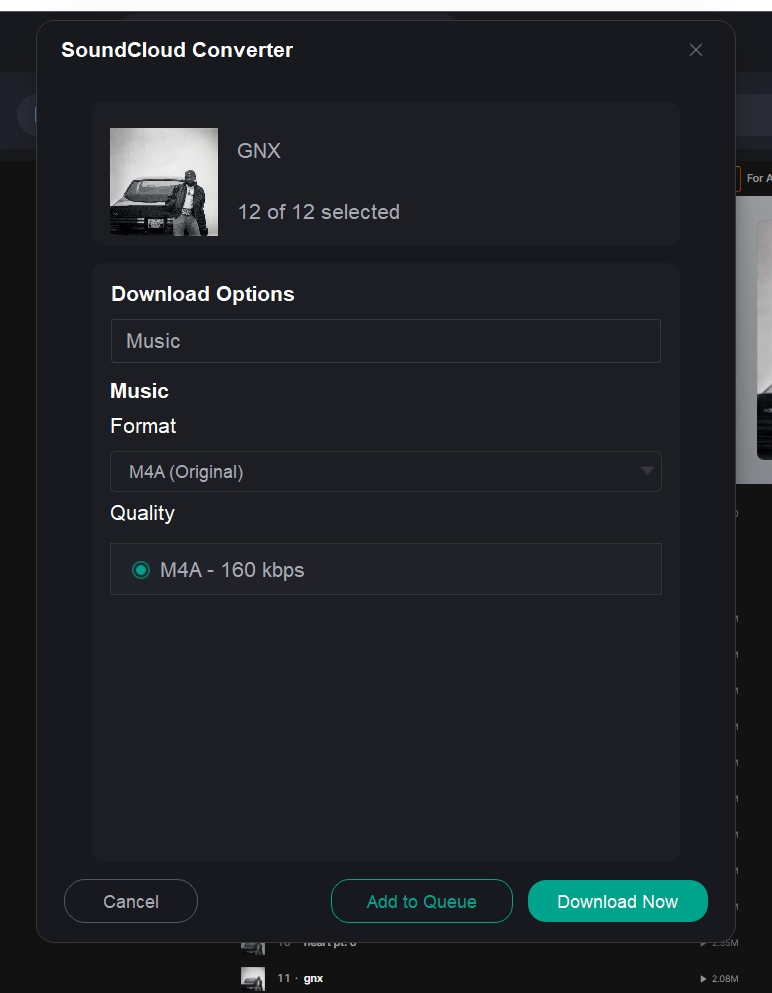
It offers you the best performance in terms of a perfect SoundCloud playlist downloader to zip as well.
Method 2: Online SoundCloud Playlist Downloader Tools Without a Zip File
In case you are looking for the best option for a free SoundCloud playlist downloader, you would find an online downloader to be an optimum choice for most of your practical needs. In fact, you have a host of tools that can help you comfortably.
Some popular online tools that can prove to be wonderful include:
SoundCloudMe
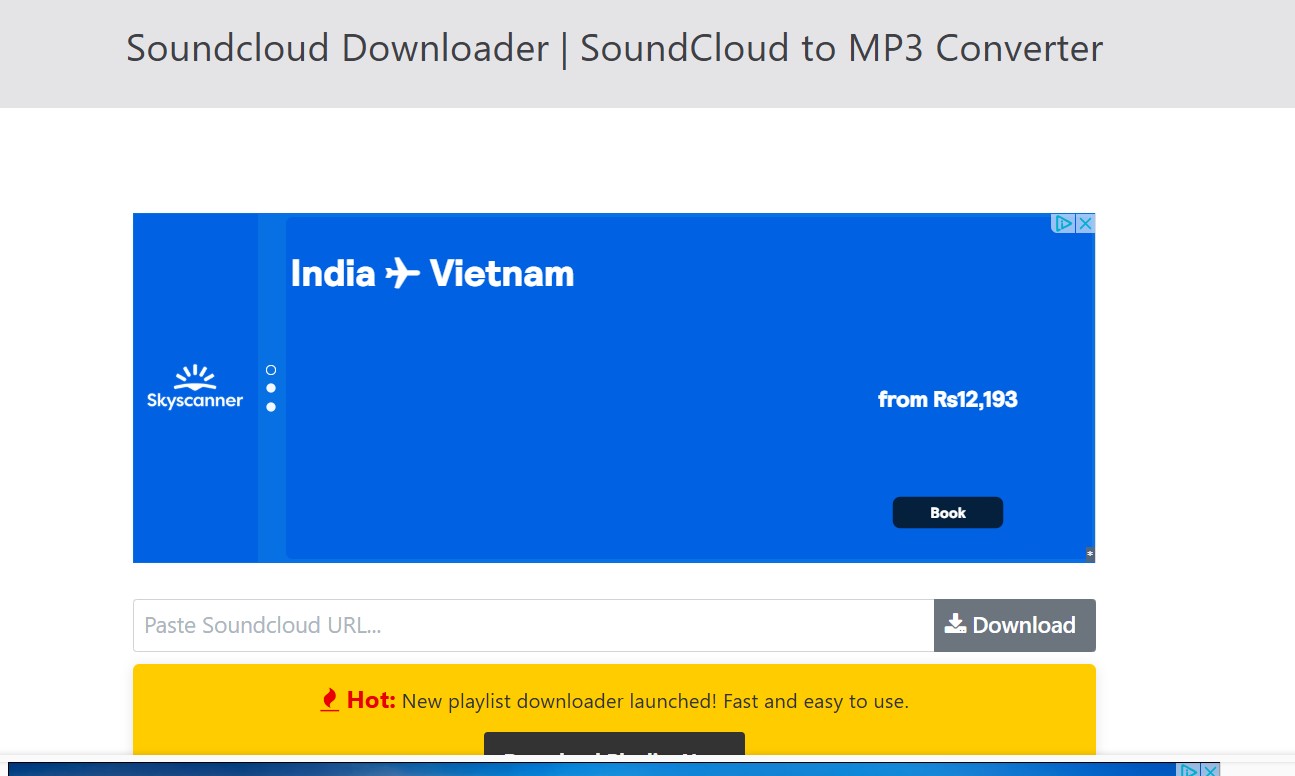
SoundCloudMe lets you download any number of playlists from SoundCloud. It offers you an easy-to-use interface. However, plenty of ads can be quite disappointing.
Download SoundCloud
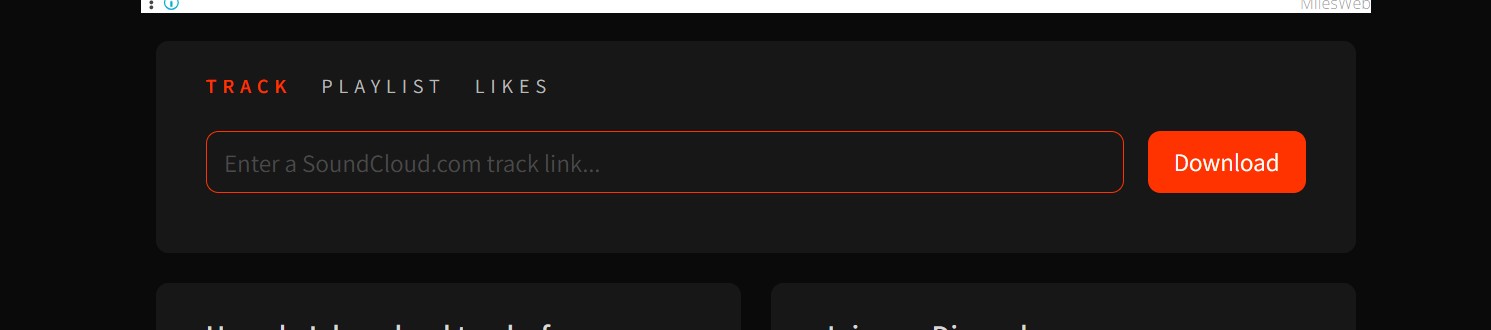
This is yet another online tool for downloading SoundCloud playlists. It offers a simple interface and functionality to help you download SoundCloud playlists. The single-click download feature further makes it an excellent option for the on-the-go download functionality.
MusicVerter
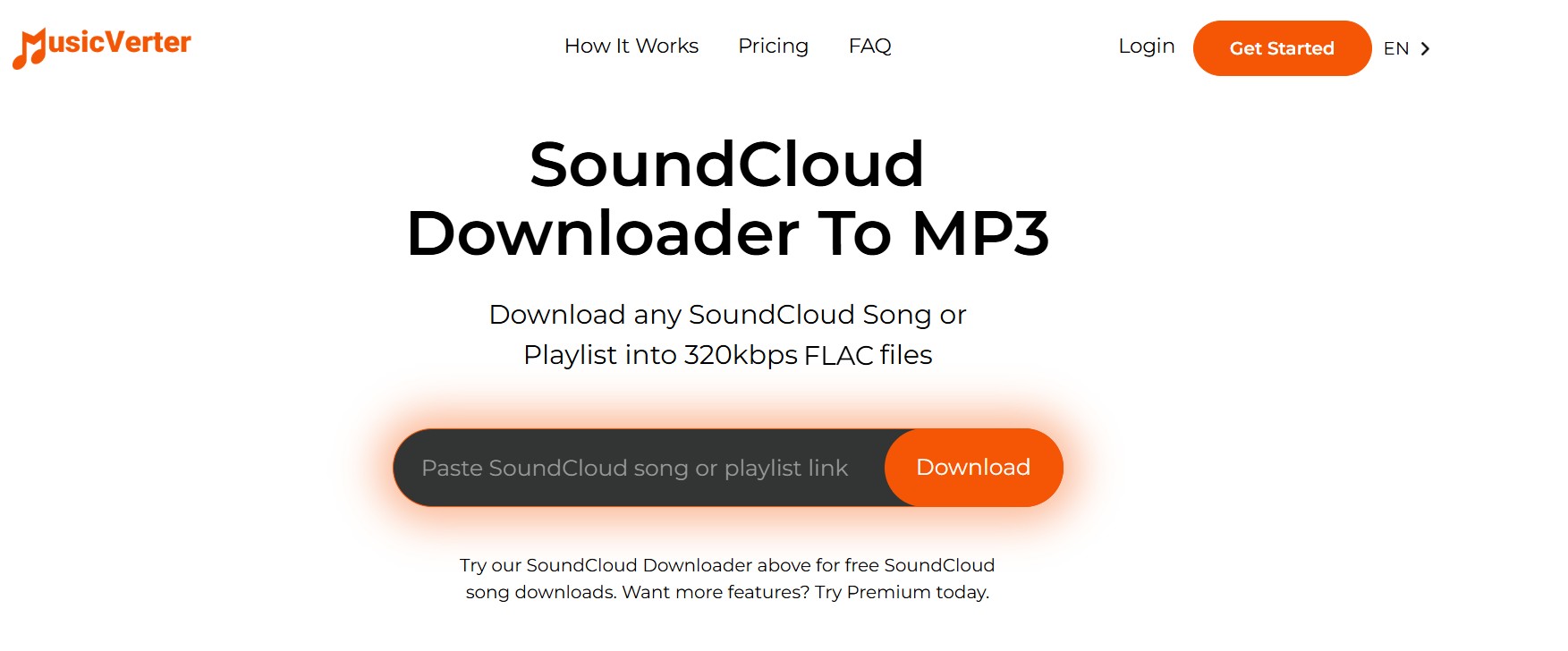
You may also check out the online SoundCloud MusicVerter for a simple download functionality of your favourite playlists. The downloader lets you download your playlists in MP3, WAV, FLAC, etc. The downloader also comes with a paid subscription.
Soundcloudtool
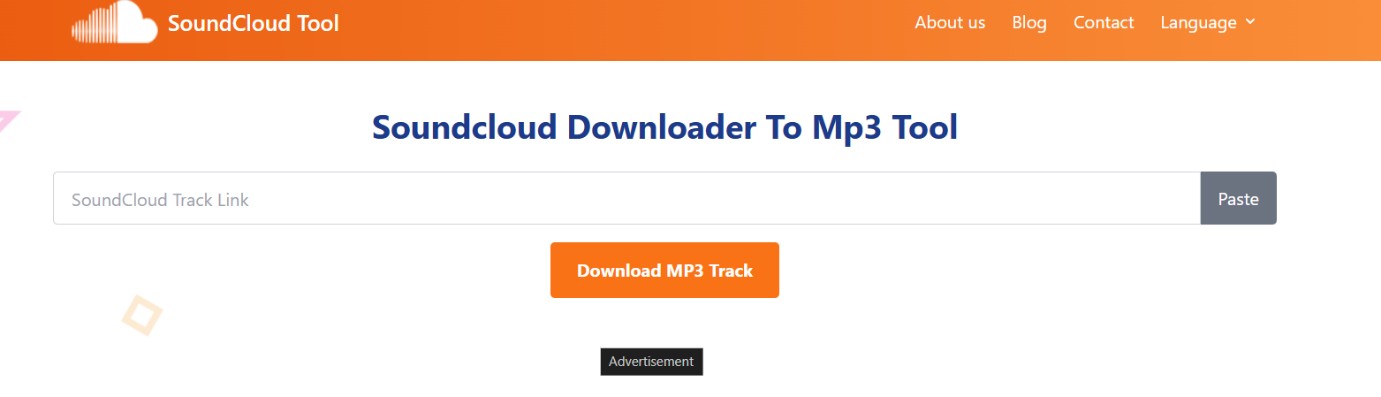
Yet another robust and effective online downloader, Soundcloudtool also offers a simple means to download your preferred SoundCloud playlists. The tool specialises in downloading SoundCloud playlists in MP3 format.
Method 3: Download SoundCloud Playlist as a ZIP File
This method may be a bit complex. If you are tech-savvy enough, the method should prove to be quite easy. Several tools can help you download your favourite playlists in ZIP file.
Some of these tools include:
Downloadsound. cloud
While the tool is known to let you download the tracks in MP3, it also comes with the ability to download the titles in ZIP format. But you may come across a few annoying ads that may make it disturbing and disrupt your experience.
GitHub tool for SoundCloud Downloader
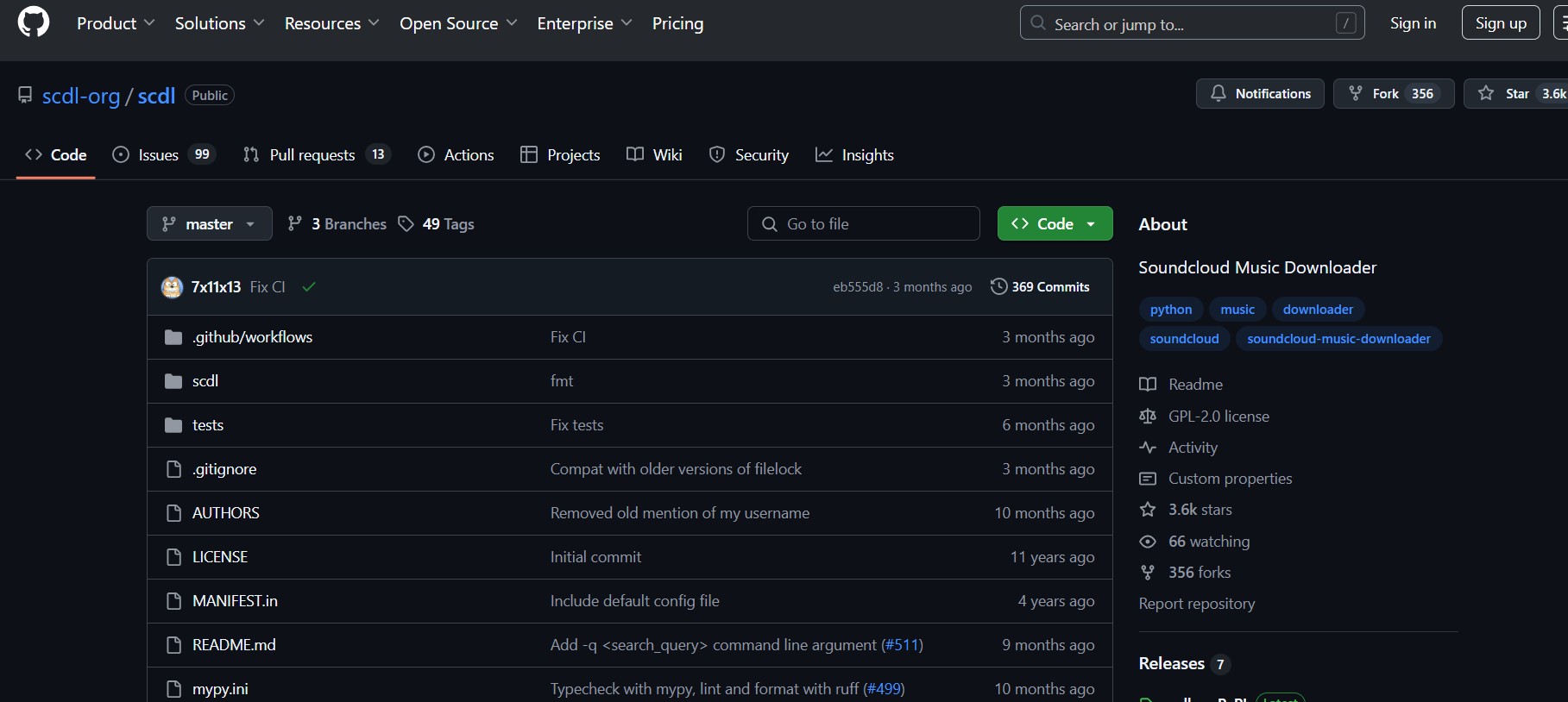
This tool must be used only if you have the requisite expertise with coding and a GitHub repository. The tool is command-line based and offers you an easy option to download the SoundCloud playlists as a ZIP file.
The above methods work great and help you download the playlists very easily.
Method 4: Use Mobile Apps (Android & iOS)
What if you are looking to download the SoundCloud playlists on your smartphone? Well, you can check out the Android and iOS apps that are designed for the task.
SoundLoader MP3 Downloader
This one is one of the most popular SoundCloud downloaders that lets you download playlists easily from the streaming service. The downloader has been quite popular on Android.
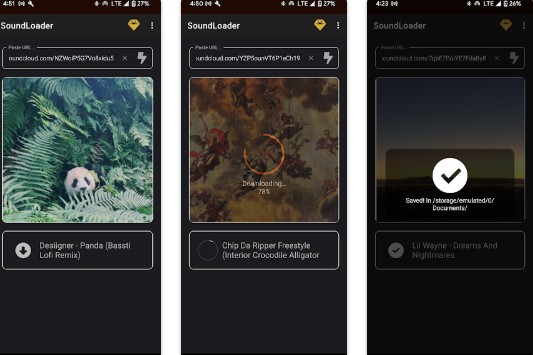
It simply needs you to copy the URL for the playlist on SoundCloud and paste it into the place provided. That does it, and the downloader will download the tracks in MP3 with ease.
Shortcut app
If you are on iOS, the Shortcut app can be an excellent option for downloading SoundCloud playlists on an iPhone. However, if you are a newbie, it may not be that easy for you to handle the download performance.
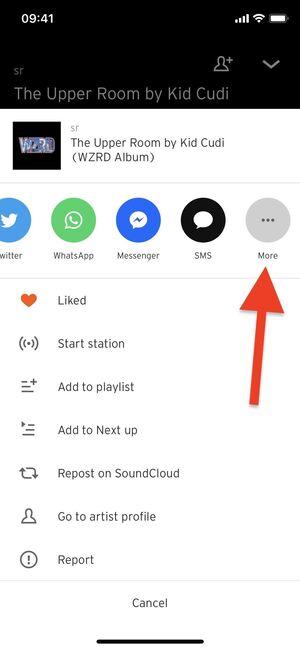
We found these downloader options quite practical, but they do not come from the official SoundCloud source. That would mean they do not have a consistent performance.
Method 5: Use Browser Extensions
If you do not want to download a standalone tool or use an online tool for the obvious reasons of privacy, browser plugins or extensions should prove to be a practical solution for an efficient choice for SoundCloud playlist downloaders to zip.
You can check out the extensions for Chrome and Firefox browsers. Several extensions can be helpful in downloading SoundCloud playlists with OD3 tags. They also support the conversion options for your downloads.
Some of these practical choices would include
SoundCloud Downloader Chrome Extension
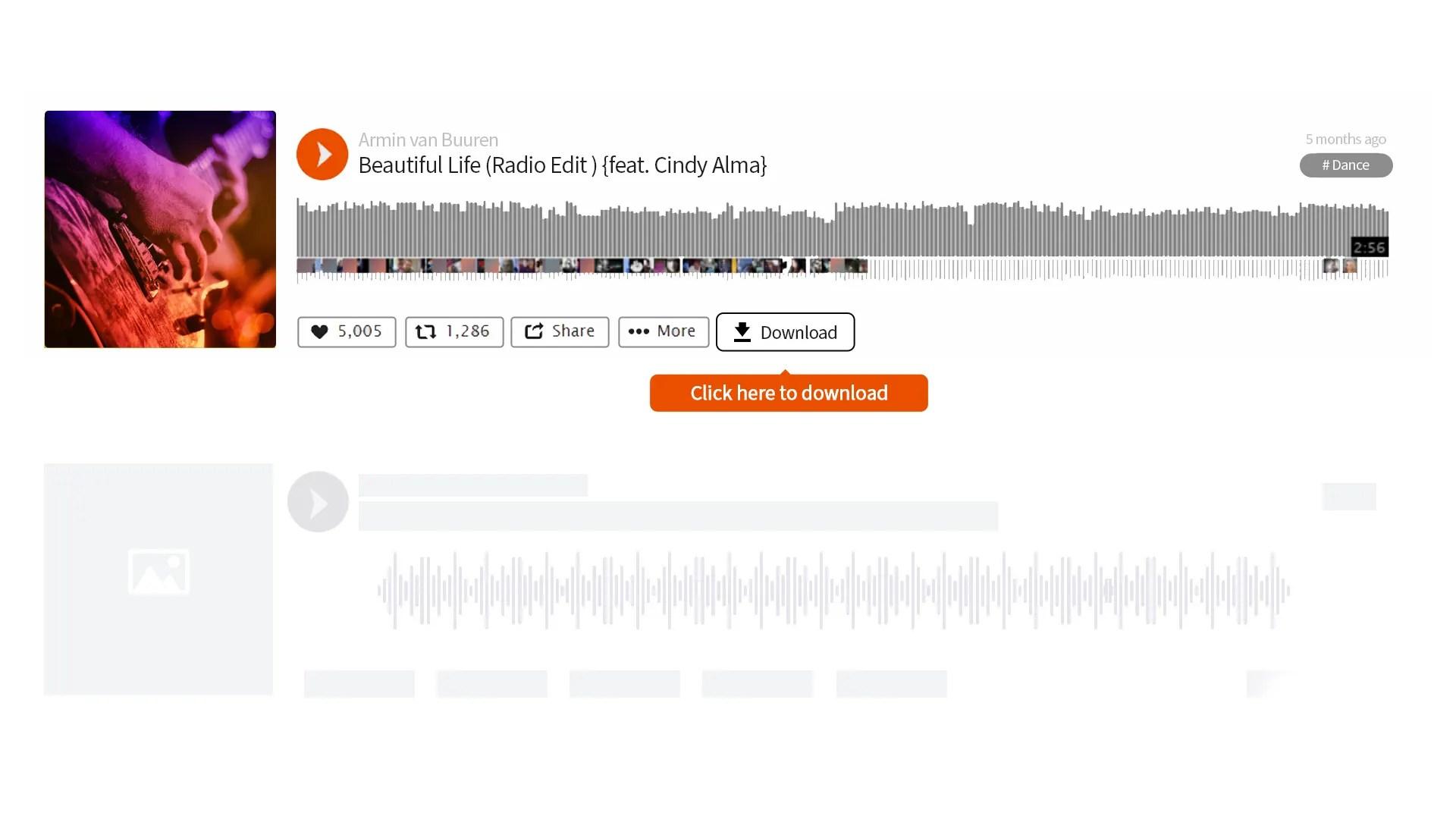
The extension offers you an easy-to-use option for downloading the individual tracks or playlists. The retention of ID3 tags should definitely make it a robust tool for your downloads. It also lets you trim and edit the downloaded tracks and playlists.
SCDownloader for Firefox
This is a Firefox add-on that helps you download the SoundCloud playlists without any hassles. The add-on comes with a lightweight making it provide you with a truly minimal impact on your browser. All your downloads are processed on the dedicated web server, and no local processing is involved at all.
GitHub-based JS add-ons
This would need you to have good technical expertise. If you are tech-savvy enough, you will find that the add-on offers you a very seamless and efficient download performance. But, make sure that you are following the steps properly, as the method would need a high degree of technical knowledge.
Tool Comparison Table: Best Ways to Download SoundCloud Playlists
Having gone through the different ways to download SoundCloud playlists for offline viewing, how about checking out how they compare against one another?
| Tool Type | Tool Name | MP3 Download | ZIP Download | Playlist Support |
|---|---|---|---|---|
| Software | MusicFab | Yes | Yes | Yes |
| Online | SCloudDownloader.net | Yes | No | Partial |
| Online | DownloadSound.cloud | Yes | Yes | Yes |
| CLI Tool | SCDL (GitHub) | Yes | Yes | Yes |
| Mobile App | SCDownloader (APK) | Yes | No | Limited |
| Extension | SCDownloader (Chrome/Firefox) | Yes | No | Track-by-track |
While the methods above cover various ways to download entire playlists from SoundCloud, some users may prefer converting individual tracks or exploring alternative tools endorsed by the online community.
If you're looking for more options or want to see which tools are trusted by real users, check out our roundup of the best free SoundCloud to MP3 converters Reddit recommends in 2025. This guide features top-rated converters based on user reviews and community feedback, making it easier for you to find a reliable solution that fits your needs.
Conclusion
If you're looking for a reliable, high-quality solution, MusicFab stands out as the best SoundCloud playlist downloader. It not only allows bulk MP3 downloads but also supports downloading entire playlists as a ZIP file, making it perfect for collectors and offline users.
FAQs
MusicFab is the best option, offering full playlist downloads in both MP3 and ZIP formats with excellent audio quality and batch support.
Yes, using tools like MusicFab, DownloadSound cloud, or SCDL CLI, you can easily download playlists as a ZIP file.
Use a SoundCloud to MP3 playlist downloader like MusicFab, SCloudDownloader.net, or SCDownloader Chrome extension.

