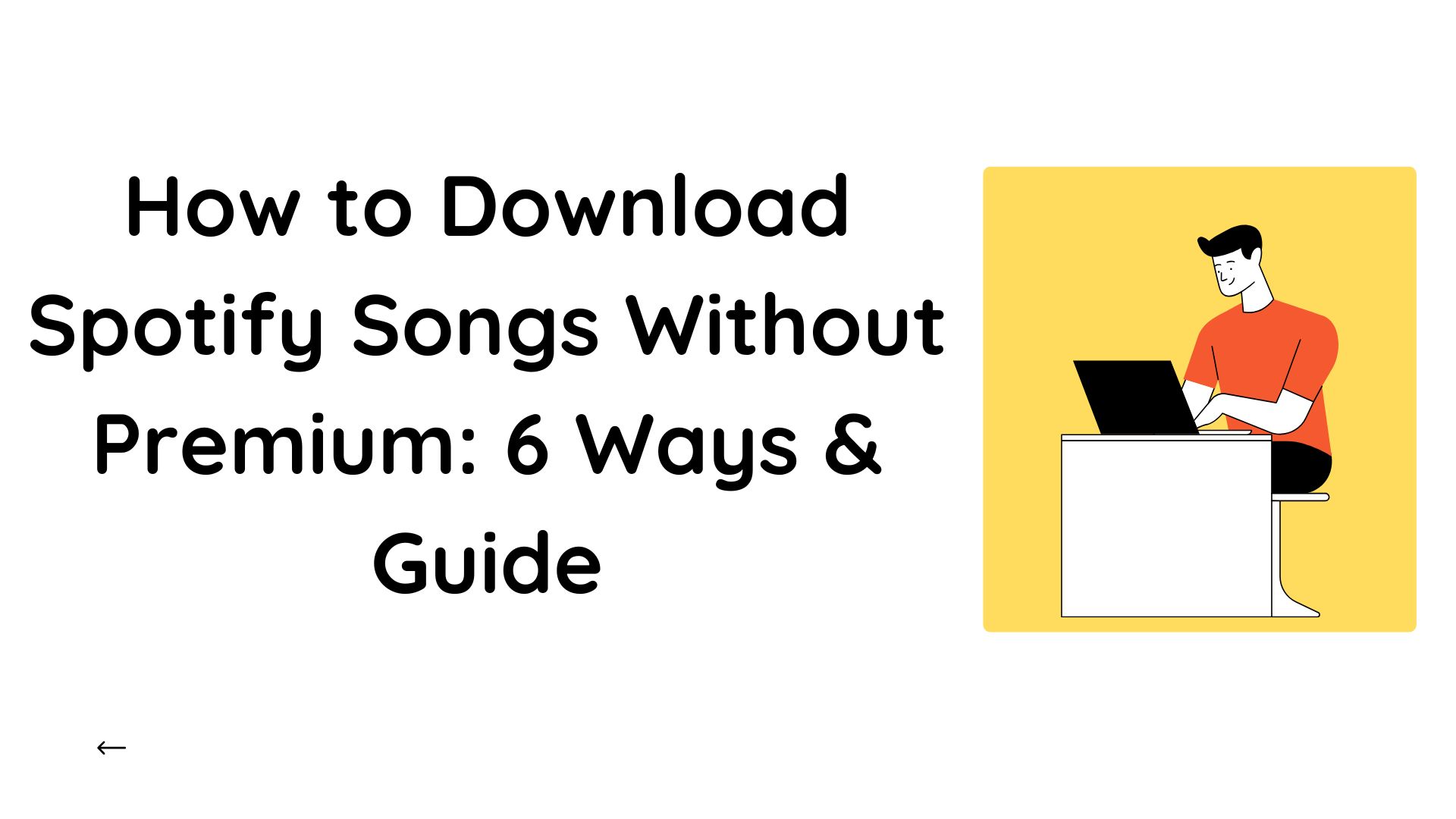10 Best Spotify Downloader Windows: Desktop, Online, and Open-Source Tools
Summary: Finding the best Spotify downloader for Windows can be complex for new users stepping into the audio arena. This post has compiled and compared the 10 best Spotify downloader Windows for ease and convenience. Whether you are a Spotify free or premium user, find the best desktop, online, or open-source tool to enhance your music listening experience.
Table of Contents
Based on most users' queries, we have segregated the tools that best meet the specific requirements for ease of use, stability, and high sound quality. Take a look at various categories to find your best fit.
|
Best sound quality |
MusicFab Spotify Converter |
|---|---|
|
Simplest to use |
SpotifyMate (Online tool) |
|
100% stable |
MusicFab Spotify Converter |
Best 10 Spotify Downloaders for Windows
Before diving into the best Spotify downloader for Windows, let's take a closer look to see how each tool differs on common grounds. Help you to differentiate them and settle on the best one.
1. MusicFab Spotify Downloader [Software]
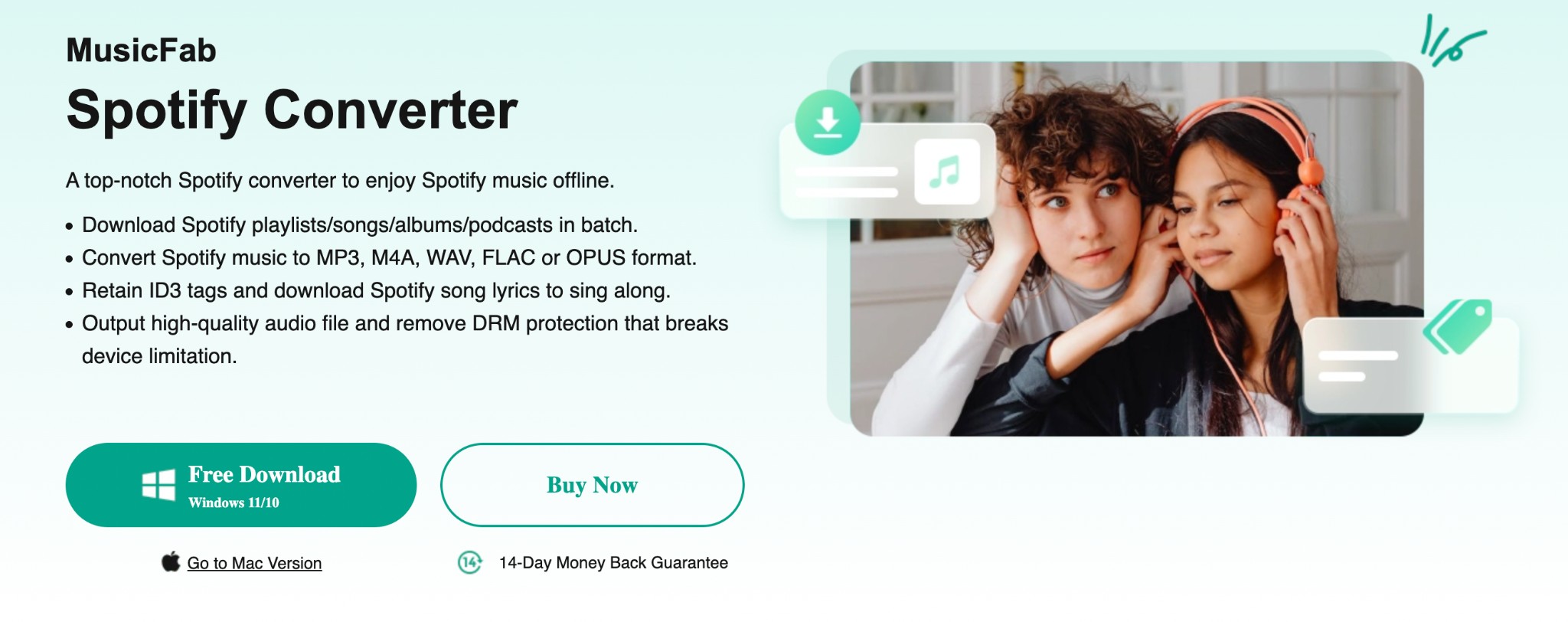
Trustpilot Rating: 4.5/5
Unlike those Spotify converter recording songs, MusicFab Spotify Converter is a top-notch, real Spotify downloader for Windows and Mac. It can download Spotify music in batches, including songs, albums, playlists, podcasts, and audiobooks. Get excellent audio quality with up to 320 kbps bit rate and 44.1 kHz sampling rate. Its embedded web browser supports all Spotify plans, making it easy to download music even for free Spotify users.
Key Features
- Downloads songs in lossless audio quality at 20X faster speed for offline playing
- Converts and downloads Spotify songs to MP3, FLAC, M4A, WAV, and OPUS formats
- Save Spotify song lyrics while keeping ID3 tags of each soundtrack at the same time
- Transfer the downloaded Spotify music to external devices for convenient listening
- Batch converts Spotify music files, including albums, playlists, podcasts, audiobooks, and much more
- Works seamlessly on Windows 11/10 and Mac 10.10 - 15.x
How to Download Songs from Spotify on Windows
Step 1: Download MusicFab Spotify Converter to your PC. On the main interface, navigate to the Spotify card. Click to enter your credentials.
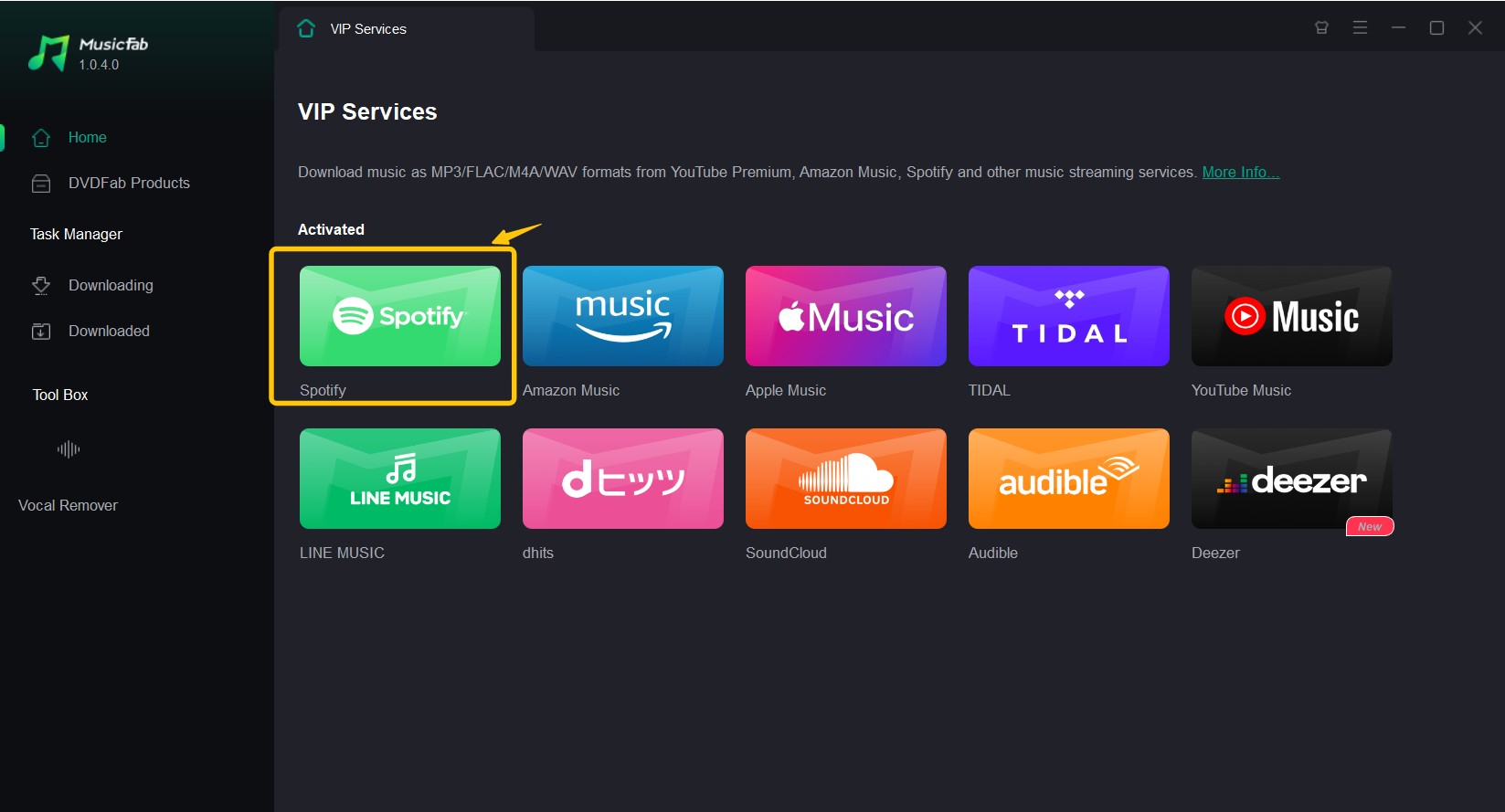
Step 2: Use the embedded Spotify web browser to find the song, album, playlist, podcast, or audiobook you wish to download. And click the analyze arrow button from the bottom right.
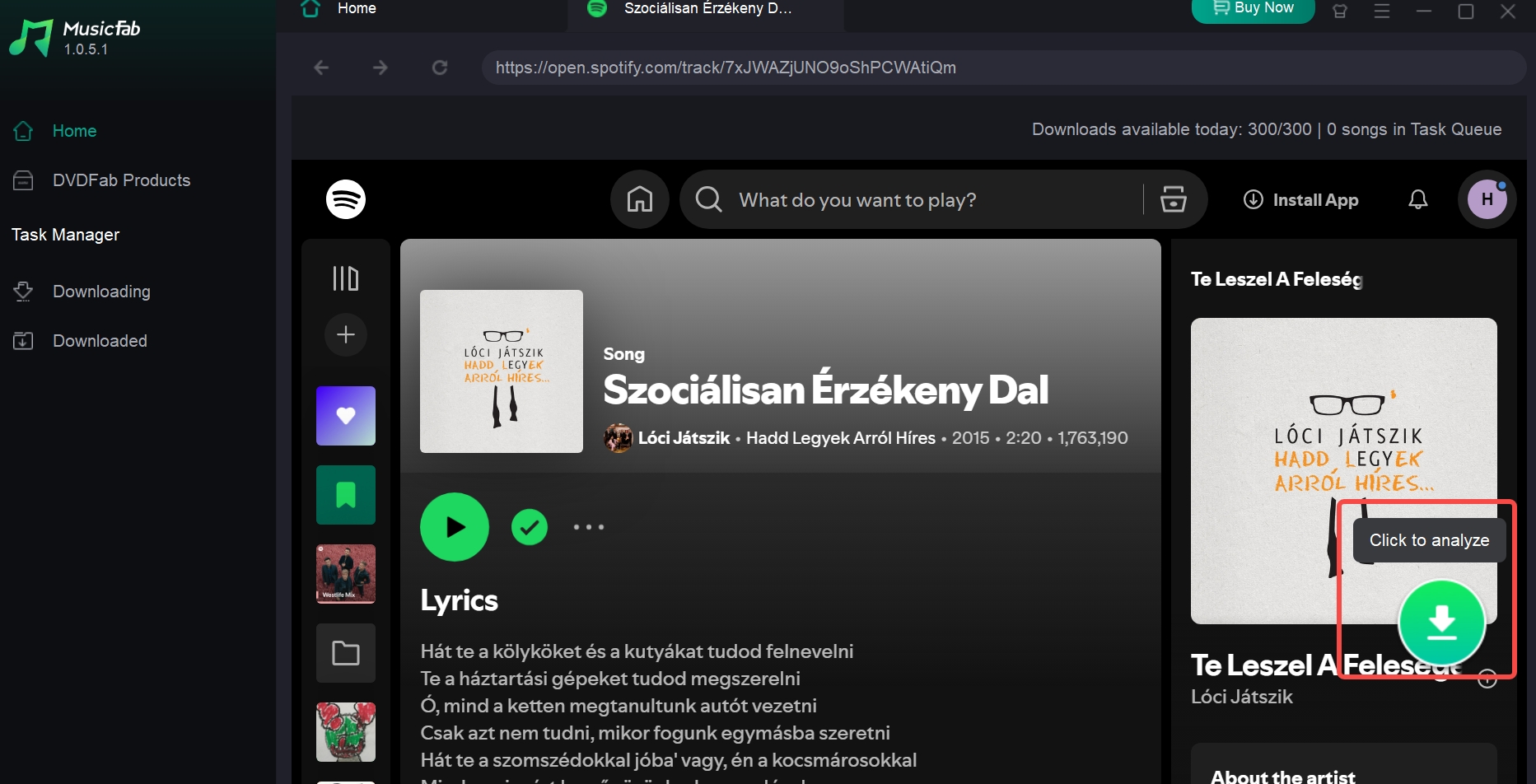
Step 3: Then a pop-up window will let you customize the output audio format. Choose MP3, FLAC, WAV, or other available formats and select the audio quality up to 320 kbps.
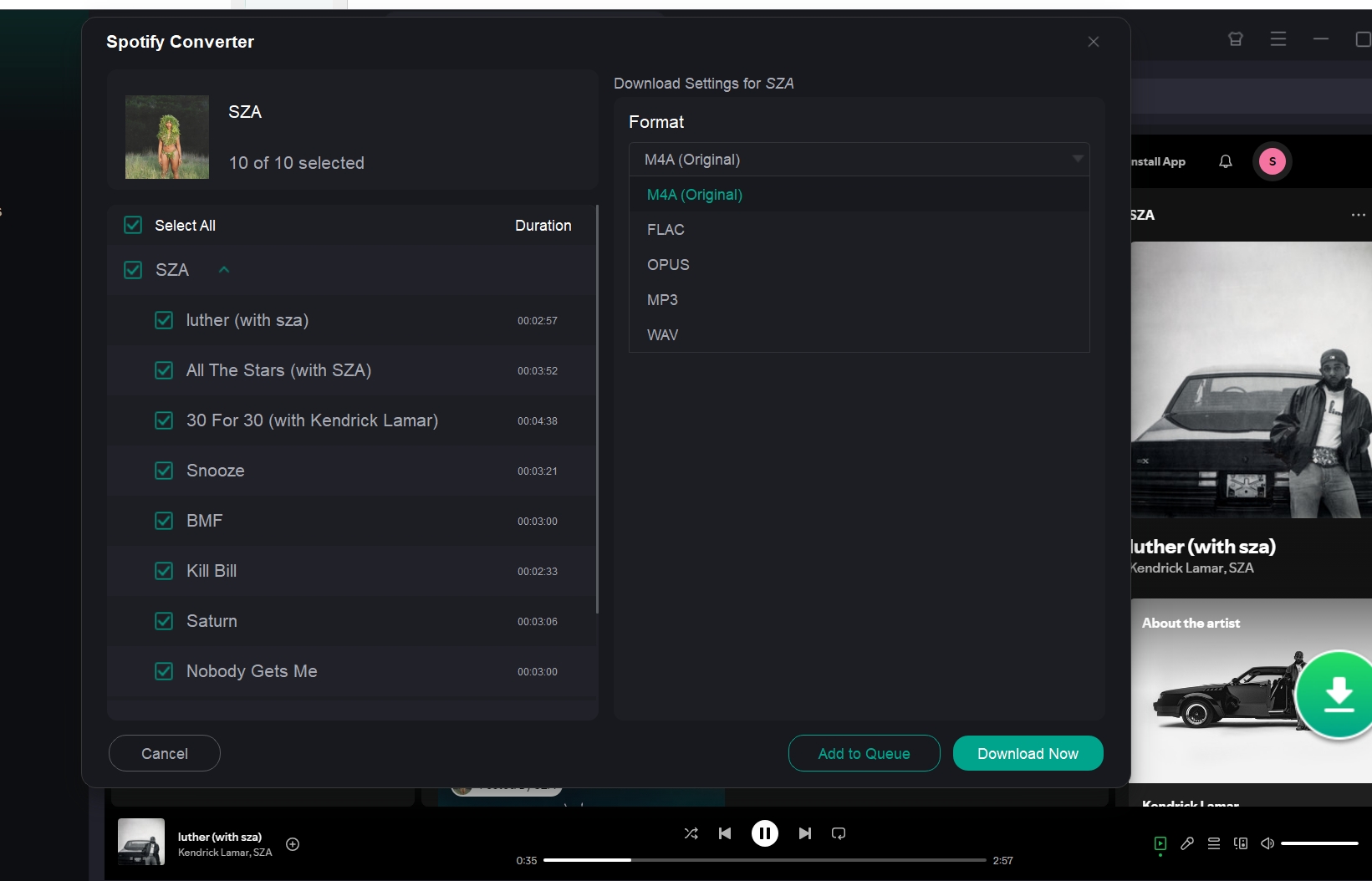
Note: If required, you can download the entire Spotify playlist. Here we convert Spotify to MP3, for example.
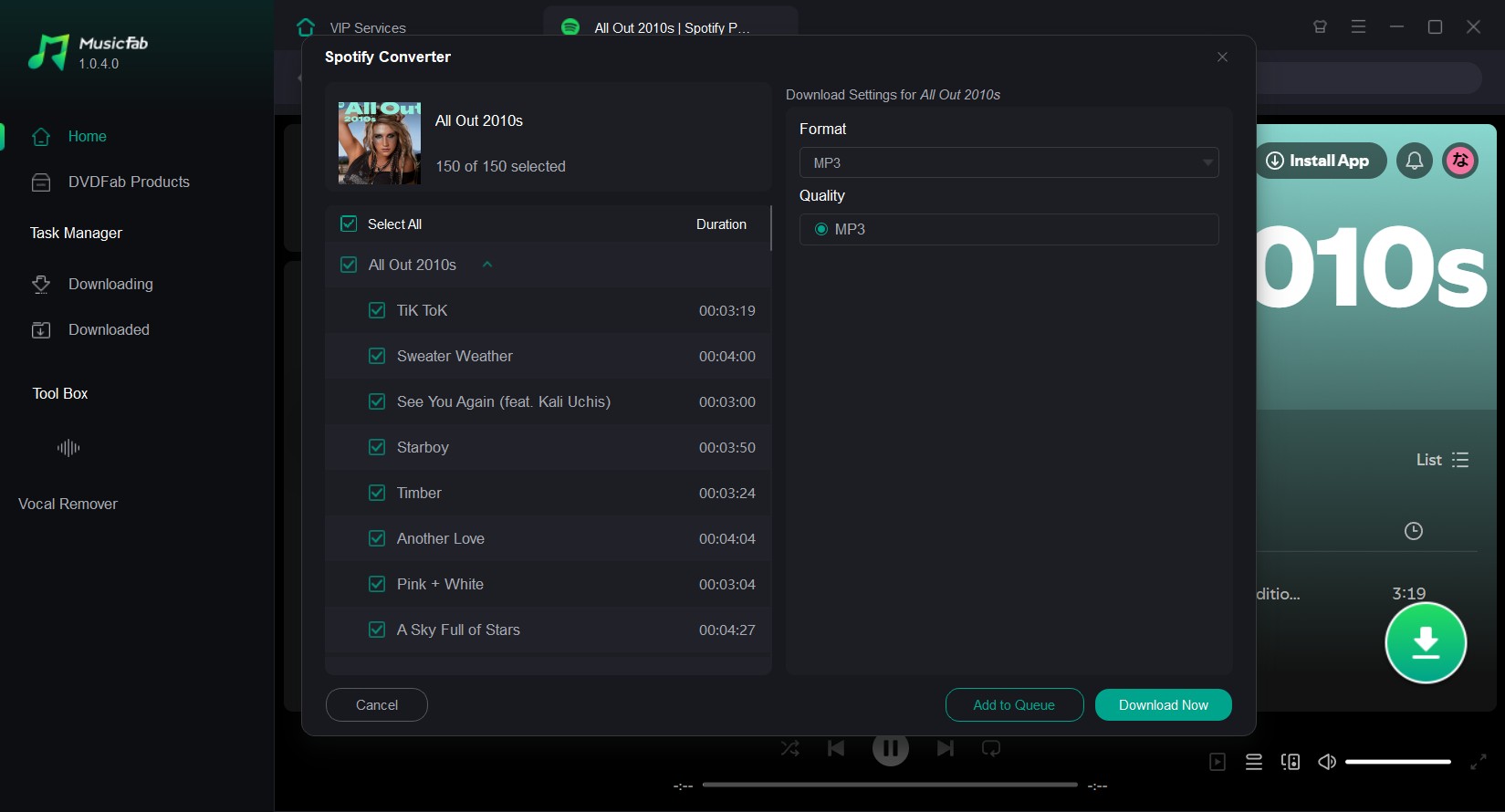
Step 4: Press the Download Now button, and the download process will complete in a few seconds. Once done, MusicFab will automatically save the lyrics and ID3 tags of your downloaded Spotify audio tracks.
Free Trial: MusicFab Spotify Converter offers a free trial to all new users to gain insights into the functioning of its premium plans. In its free trial, you can download 3 songs from Spotify in high audio quality, regardless of their length.
For the following Spotify Music Converter, they actually offer similar features. The differences mostly lie in format options or some additional functionalities. However, if download speed is a priority for you, especially when dealing with a large number of songs, I highly recommend sticking with MusicFab. It's faster because it downloads directly instead of recording, and its built-in browser makes the process even more convenient. Of course, if speed isn't your main concern, feel free to explore other tools to find the best fit for your needs.
2. Sidify Spotify Music Converter [Software]
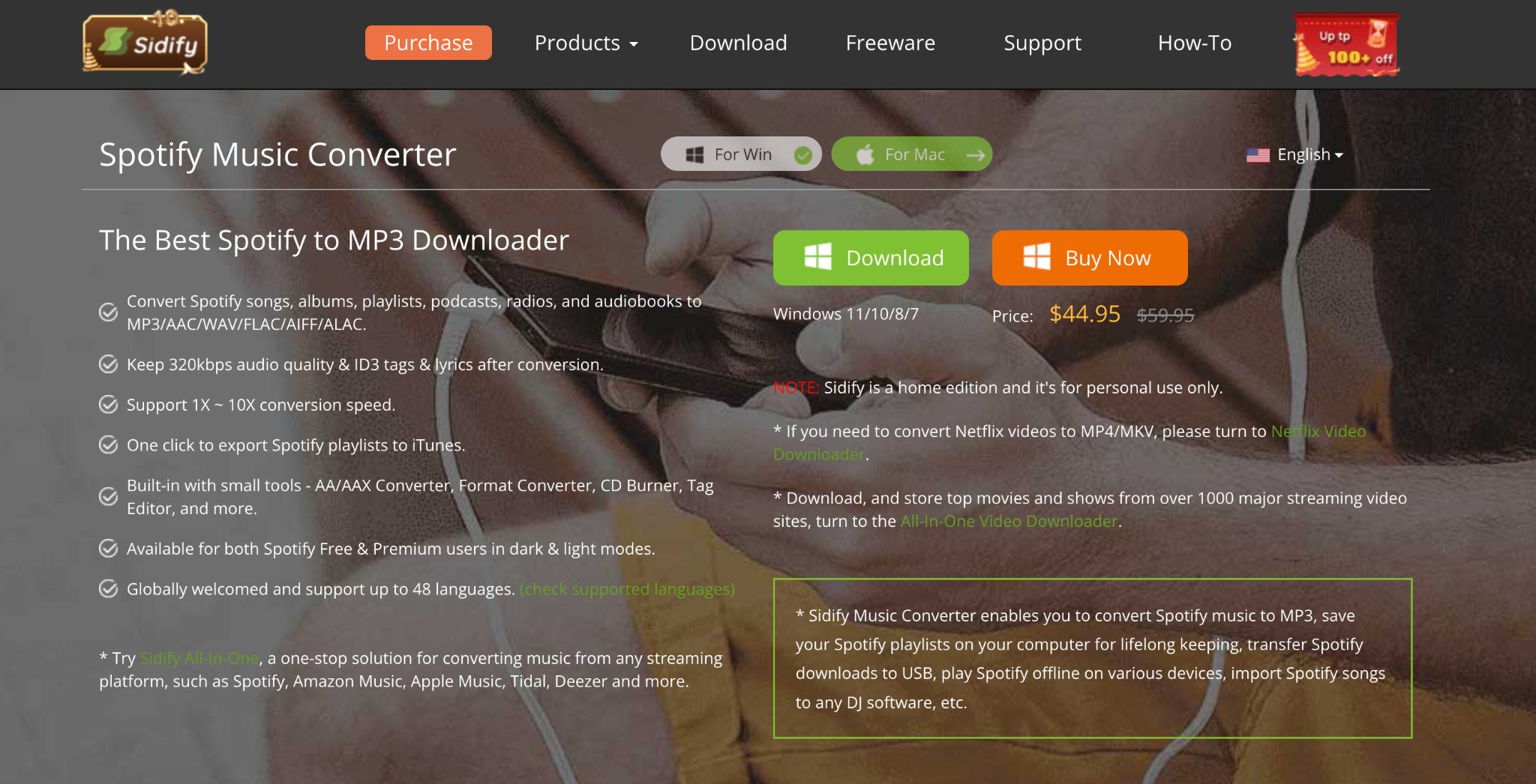
Trustpilot Rating: 4.2/5
Sidify Spotify Music Converter also stands out as a one-stop solution for converting and downloading Spotify songs offline. Spotify free and premium users can use Sidify in dark and light modes to download their chosen songs in a few minutes.
Key Features
- Downloads Spotify audio tracks, albums, and playlists in high audio quality up to 320 kbps
- Losslessly converts Spotify music files to different audio formats such as AAC, MP3, WAV, FLAC, AIFF, or ALAC
- Supports a high conversion speed ranging between 1x and up to 10x
- Compatible with Windows and Mac operating systems
- Retains ID3 tags and song lyrics after conversion
Cons:
- Requires opening an extra window to download Spotify music.
- Users complain that their accounts have been banned by Spotify.
- Often not working.
- The conversion speed is not as fast as claimed by the website, as it records song rather than downloads.
Free Trial: It only enables you to convert any Spotify song for the first minute. However, the speed and converted audio quality may be lower.
Pricing: The annual plan is available at US$44.95, and the Lifetime plan is available at US$89.90.
3. DRmare Spotify Music Converter [Software]
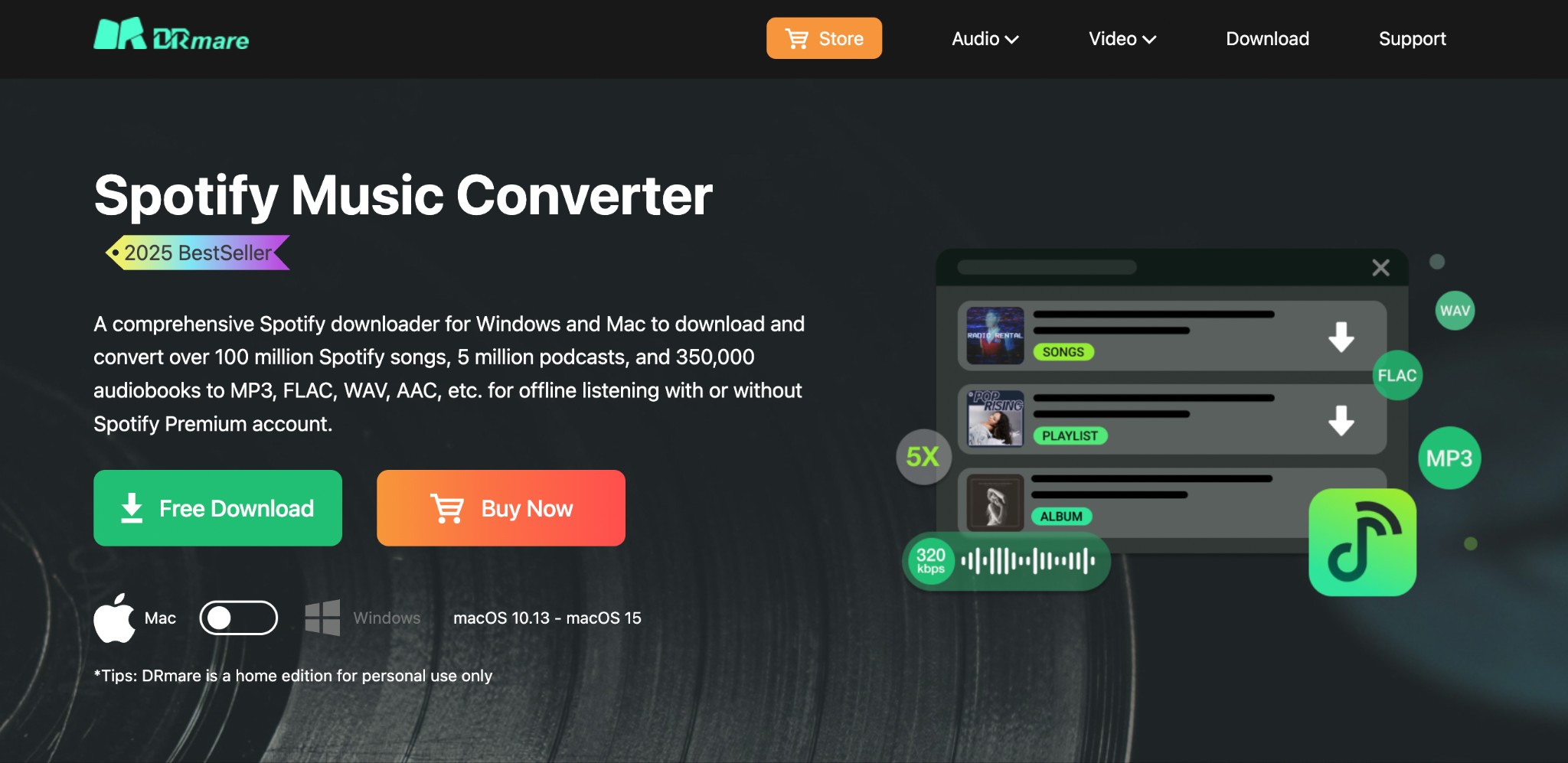
Trustpilot Rating: 4.8/5
DRmare Spotify Music Converter is one of the best Spotify downloaders for Windows. It can also convert and download Spotify songs for both Free and Premium Spotify users. It prioritizes audio quality and offers customization options to improve the offline auditory experience. With DRmare Spotify Music Converter, you can adjust the sample rate, bitrate up to (320 kbps), and audio channels for exceptional sound.
Key Features
- Download Spotify podcasts, songs, and audiobooks with or without a Spotify Premium account
- Batch converts Spotify music to multiple audio formats like WAV, FLAC, MP3, AAC, M4A, and M4B
- Provides high speed (up to 5x) exclusively for Windows users
- Works flawlessly on Windows and Mac computers
- Preserves ID3 tags to manage Spotify music library
Cons:
- The activation key didn't work for many premium users
- Slow email response with no concrete help; only prolonged services
- Spotify freezes the account if caught using DRMare
Free Trial: The freemium DRmare Spotify Music Converter limits converting the first minute of each Spotify song.
Pricing: The monthly license is available at US$14.95. Subscribe to a yearly license at US$44.95 or a lifetime license at US$89.95. It offers a 5-day money-back guarantee.
4. TuneCable Spotify Downloader [Software]
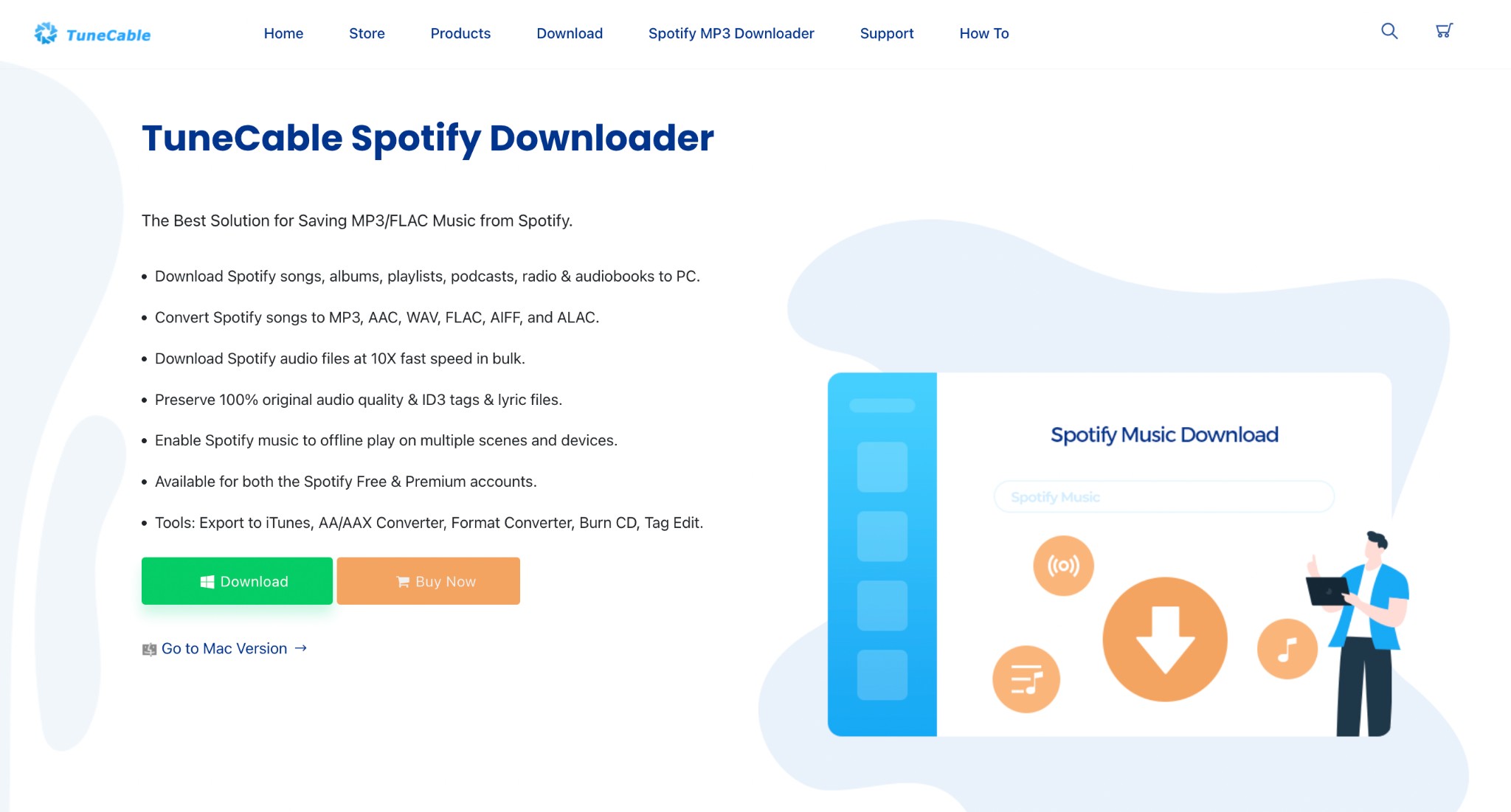
Trustpilot Rating: 4.5/5
TuneCable Spotify Downloader is also a worthy Spotify downloader for Windows to download music from Spotify. It can preserve 100% pristine audio quality while retaining complete metadata for each converted audio track. TuneCable Spotify Downloader supports downloading multiple Spotify albums and playlists with up to 10x faster speed. The site doesn't redirect to risky sites, prioritizing the privacy and security of all users.
Key Features
- Compatible with Spotify Free and Premium accounts without annoying popups, ads, or risky redirects
- Convert Spotify songs to lossless MP3, ALAC, AAC, WAV, FLAC, and AIFF audio formats
- Downloads songs, podcasts, playlists, and audiobooks from Spotify at a high 10x speed
- Supports Spotify music in 320 kbps while retaining ID3 tags, cover art, and lyrics
- Runs smoothly on Windows 7 and above and Mac OS 10.15 or higher
Cons:
- Spotify locks your account if it recognizes using TuneCable Spotify Downloader
- Poor customer support with no login details or activation code once the premium plan is subscribed
Free Trial: The TuneCable Spotify Downloader free trial allows you to convert only the first minute of each song for sample testing.
Pricing: TuneCable Spotify Downloader offers a license to the Monthly plan at US$9.95, a 3-month plan at US$24.95, and a 12-month plan at US$44.95, with a 5-day money-back guarantee. Users can upgrade to the Lifetime plan at US$89.90 and avail themselves of a 30-day refund policy.
5. NoteBurner Spotify Music Converter [Software]
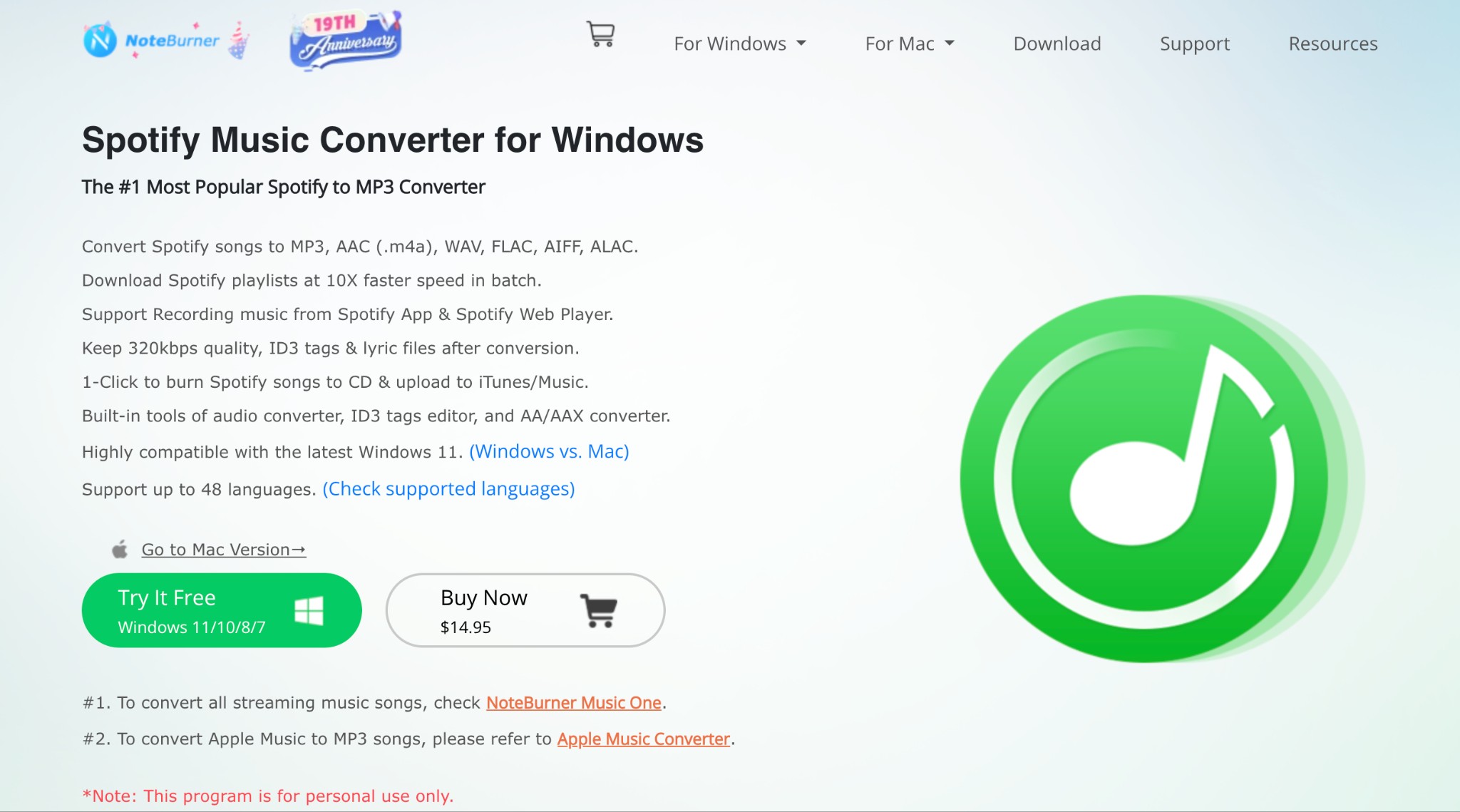
Trustpilot Rating: 4.2/5
NoteBurner Spotify Music Converter is another Spotify music converter for Windows PC. Similar to its competitors, it can download everything from Spotify, including single tracks, albums, playlists, and podcasts. This Spotify downloader for Windows also lets you customize your desired Spotify download port and quality settings before you proceed to download your songs. Using its simple and friendly interface, you can preserve ID3 tags and lyrics for each Spotify track.
Key Features
- Downloads albums, playlists, podcasts, audiobooks, and radios from Spotify
- Convert Spotify audio files to various audio formats like ALAC, AIFF, WAV, FLAC, MP3, and AAC
- Provides a high 10x speed for swift downloads
- Enables batch download with zero quality loss (up to 320 kbps audio quality)
- Works smoothly on Windows and Mac computers
Cons:
- The premium monthly and annual plans auto-renew without any notification with no refunds despite raising the issue within the stipulated time frame
- Results in violation of Spotify Terms and Conditions, leading to Spotify account lock
Free Trial: The free trial of NoteBurner Spotify Music Converter limits converting 1 minute of each audio file.
Pricing: The monthly license is available for US$14.95, and an annual license is available for US$44.95 with a 5-day money-back guarantee. Upgrade to a lifetime license for US$89.90 with a 30-day money-back guarantee.
6. SpotDL [Free/Open-Source]
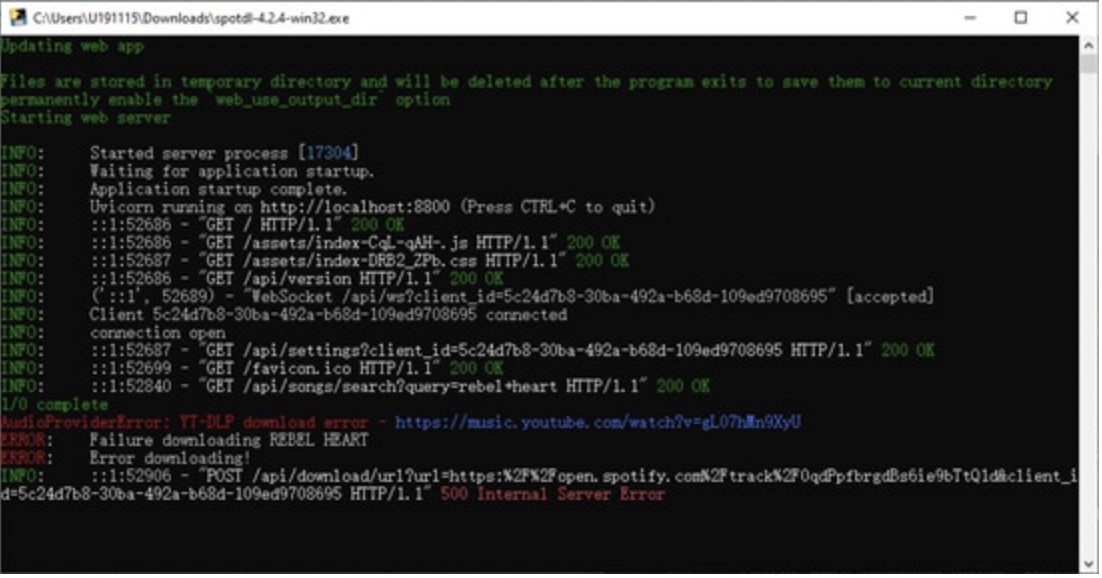
Trustpilot Rating: N/A
spotDL is a free, lightweight Spotify downloader, an open-source Windows program that can help you download Spotify playlists and albums in a few minutes. This tool curbs the need to open Spotify. Instead, you can directly access the web browser and its web-based UI to download and access your Spotify songs.
Key Features
- Completely free and open-source
- Converts and save Spotify music in MP3 format
- Download Spotify songs at moderate speed
- Bypass the need to install Spotify desktop software
- Lightweight software that does not take much of the device's storage space
Cons:
- Only supports MP3 output audio format
- Cannot download Spotify audiobooks and podcasts in batches at the same time
Free Trial: Completely free software
You may also be interested in top tools to download Spotify Playlist to MP3 with Online & Mobile tools.
7. Spotify-dl [Free/Open-Source]
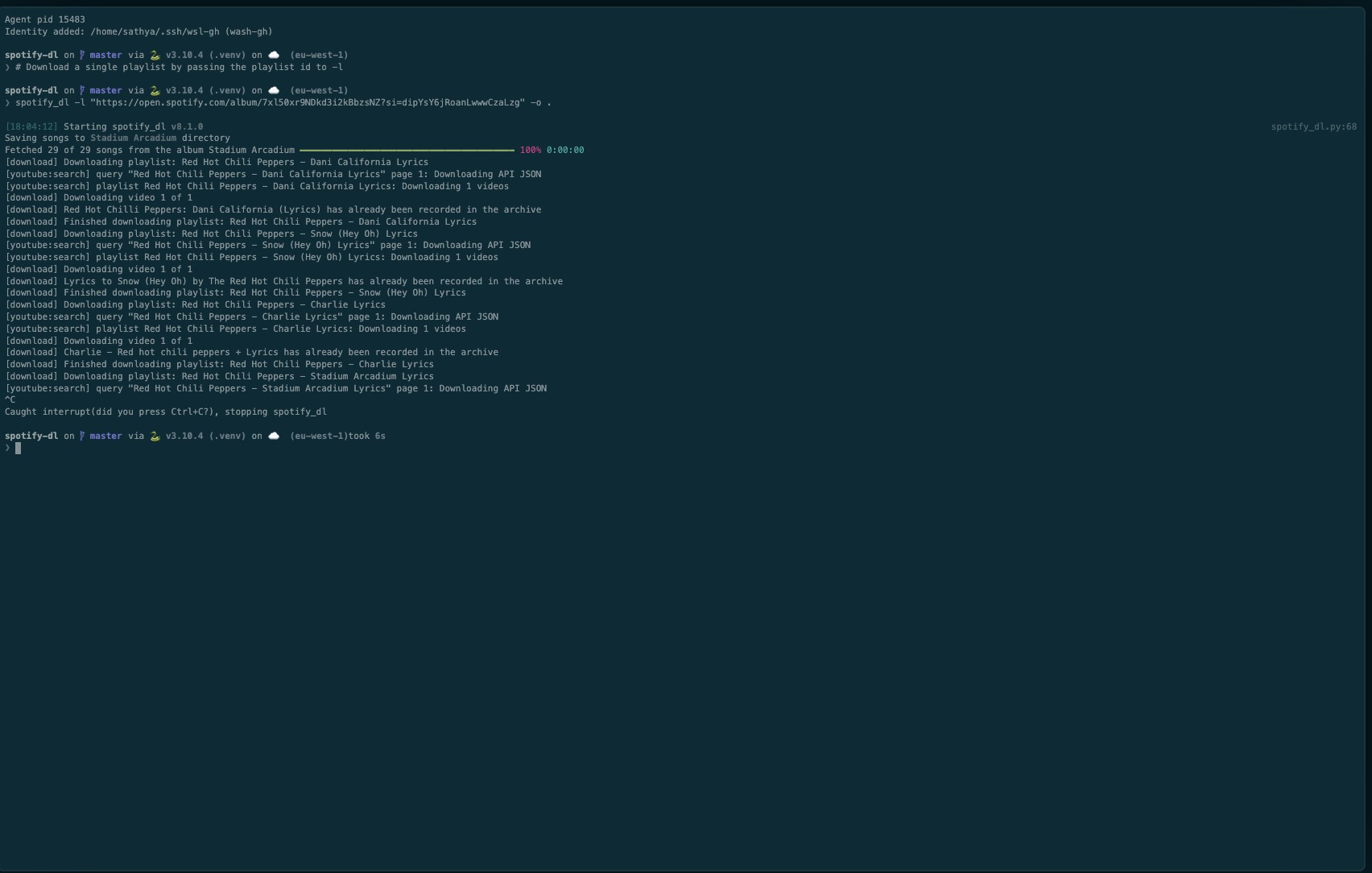
Trustpilot Rating: N/A
As a Python-based, open-source solution, Spotify-dl is the perfect Spotify downloader on GitHub for downloading music files. This simple and flexible command line tool is designed especially for users preferring to work with scripts. Technically, it doesn't download music files directly from Spotify. It just uses Spotify API to pick up the metadata and utilizes yt-dlp to download your song.
Key Features
- Free, open-source, Python-based software
- Runs flawlessly on Windows, Mac, and Linux computers
- Converts Spotify music to MP3 at moderate speed
- Provides a command-line interface for high-end users
- Supports batch conversion to download multiple Spotify music files and entire playlists at once
Cons:
- The steep learning curve for beginners and new users requires technical knowledge to use
- It doesn't provide an embedded graphical interface and can be slow to download large playlists
Free Trial: Completely free software
8. SMLoadr [Free/Open-Source]
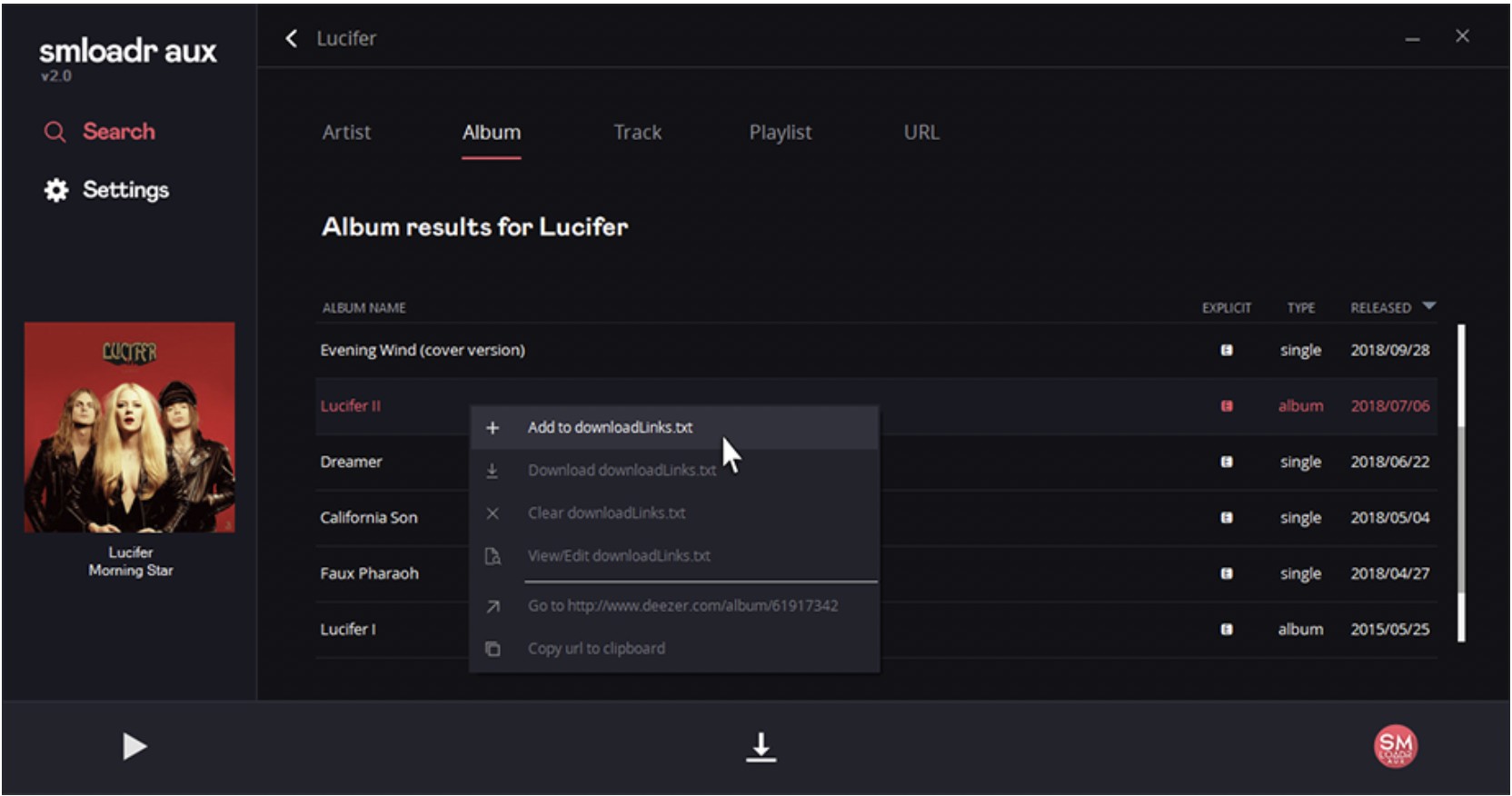
Trustpilot Rating: N/A
If you are looking for a simple, lightweight, no premium Spotify downloader to avoid complications, SMLoadr can fit your requirements. You can download single tracks, full albums, artists, playlists, or any of your favorite tracks from Spotify for free. The clean interface of this streaming music downloader makes the tool easy to use for downloading and using Spotify tracks for personal and educational purposes.
Key Features
- Features ease of use with no installation required
- Supports high-quality audio downloads (MP3: up to 320 kbps and FLAC: up to 1411 kbps) for conversion and downloads
- Allows downloading Spotify playlists, albums, artists, and single tracks
- Works seamlessly on various devices such as Windows x64, Windows x86, Linux x64, Linux x86, Mac OS x64, Android and ARM like Raspberry Pi
- Converts and downloads Spotify music files at a reasonable speed
Cons:
- It may not support all Spotify playlists
- While the audio output format is limited to MP3 and FLAC, the reliability can vary
Free Trial: Completely free software
9. Spot Downloader [Online]
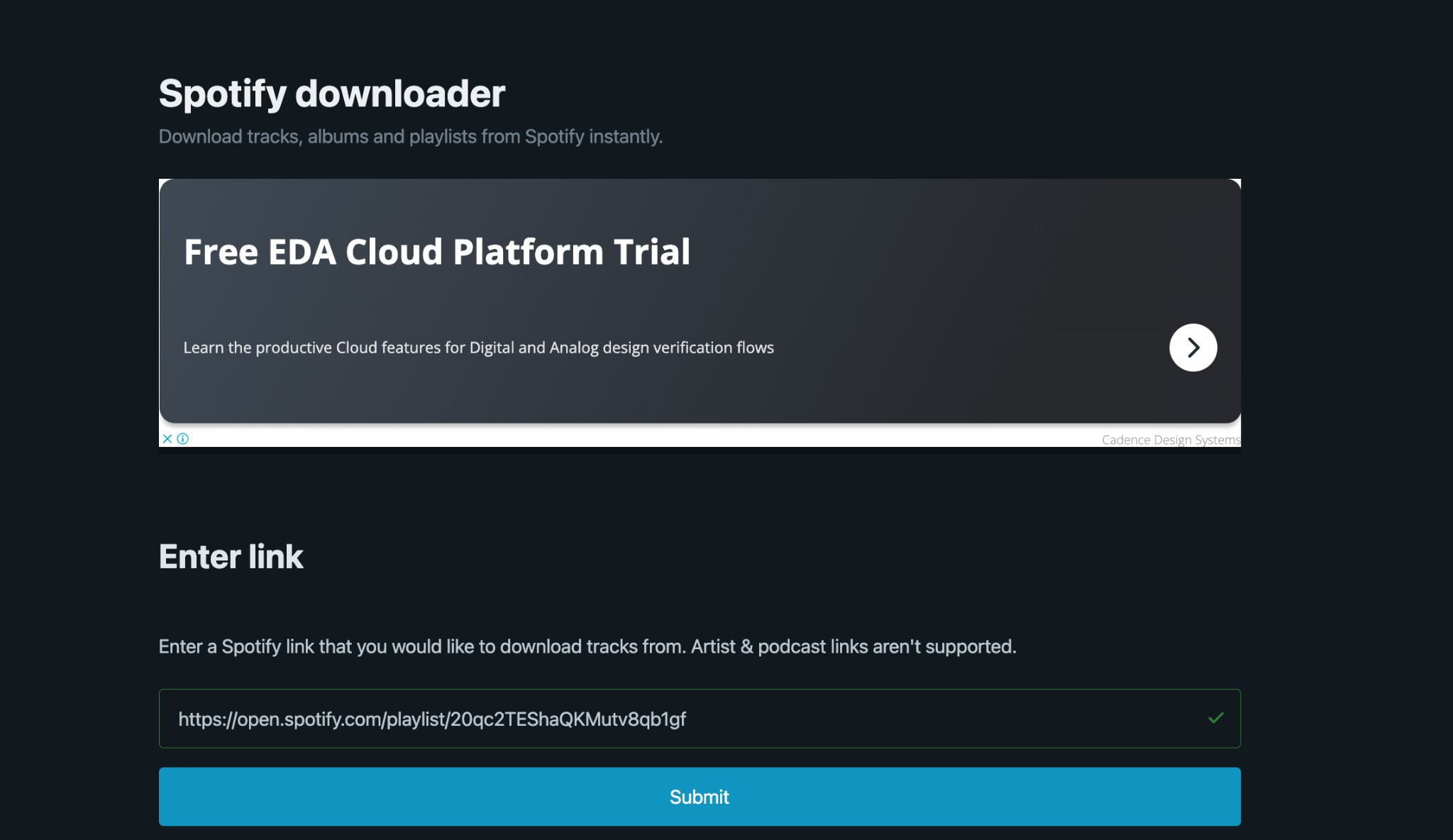
Trustpilot Rating: 3.6/5
Spot Downloader is an online, free Spotify downloader Windows that allows you to download tracks, albums, and playlists from Spotify instantly. It can retain the metadata in the downloaded Spotify music file for better organization of the Spotify music library. Furthermore, it lets you download full album tracks and playlists in ZIP as well.
Key Features
- Convert and download songs, albums, and playlists from Spotify
- Supports downloading Spotify music in MP3 audio format
- Downloads Spotify music at high speed with batch conversion
- Supports all platforms and devices, whether computers, laptops, or mobile phones
- Supports high audio quality up to 320 kbps while preserving ID3 tags
Cons:
- Supports only MP3 audio format, and quality may differ slightly from the original audio source
- Doesn't successfully download each Spotify track every time, or the downloaded Spotify song files cannot be played
Free Trial: Completely free software
10. SpotifyMate [Online]
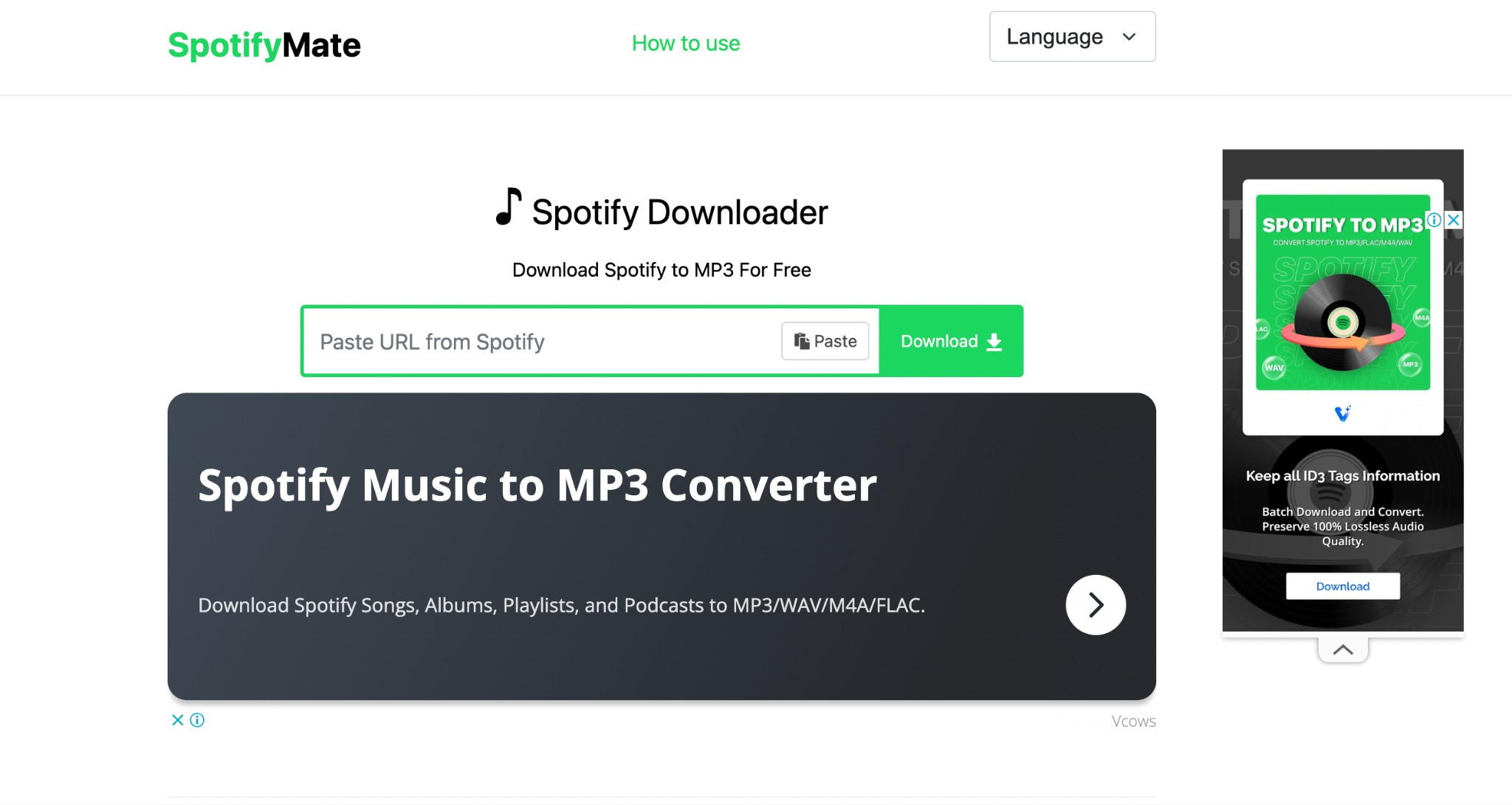
Trustpilot Rating: 3.2/5
SpotifyMate is a worthy online tool and another free Spotify downloader Windows or any OS and platform. It can remove DRM protection from Spotify songs and convert them to MP3 files for a rhythmic offline experience. You do not need to sign up or log in to use the download function. Just copy and paste the song's URL to download and save high-quality audio tracks and playlists from Spotify.
Key Features
- User-friendly and stable tool with constant updates to meet users' diverse needs
- Compatible with all platforms and devices, including Mac, Windows, Linux, and mobile phones/tablets
- Supports downloading Spotify music in MP3 format
- High-speed and secure file (Spotify songs and playlists) downloads
- It does not require downloading an extension; instead, it offers a PWA feature for a great experience
Cons:
- As of now, it does not support downloading podcasts from Spotify
- The quality of the downloaded Spotify music is slightly lower than the actual song
Comparison of the best Spotify downloaders for Windows
| Downloaders | Speed | Batch Download | Quality | ID3 tags | Formats type |
|---|---|---|---|---|---|
| MusicFab | Fastest | YES | Lossless | YES | 5 |
| Sidify | Fast | YES | High | YES | 5 |
| DRmare | Fast | YES | High | YES | 5 |
| TuneCable | High | YES | High | YES | 5 |
| NoteBurner | High | YES | High | YES | 5 |
| spotDL | Good | NO | Medium | YES | MP3 |
| Spotify-dl | Good | YES | Moderate | YES | MP3 |
| SMLoadr | Good | NO | Medium | YES | MP3 & FLAC |
| Spot Downloader | Good | YES | Medium | YES | MP3 |
| SpotifyMate | Good | NO | Moderate | YES | MP3 |
If you're also interested in online and open-source tools to download Spotify music, feel free to check out this review on the best online & open-source Spotify Music Downloader.
How We Selected the Best Spotify Downloader for Windows?
Let's check all the parameters contributing to our selection of the best Spotify downloader for Windows.
- Ease of Use: A modern, intuitive, and easy-to-use design with full controls makes downloading and managing Spotify audio files easy.
- High Audio Quality: Our suggested tools can capture Spotify's high bit rate (up to 320 kbps). This keeps your musical experience closer to the original sound quality of the tracks.
- Preserves ID3 Tags: Retaining ID3 tags is equally essential as audio quality. Preserving the track name, album, artist name, and artwork helps you systematically manage and organize your music collection.
- Multiple Output Formats: A Spotify downloader for Windows that supports various output formats is a blessing for audiophiles. MP3 is the most commonly used audio file format. However, the ability to use a tool that supports WAV, FLAC, AIFF, ALAC, AAC, OGG, etc., formats is commendable.
- Speed: Conversion and download speed are crucial factors for any Spotify downloader.
- Compatibility Across Different OS: We have specifically targeted Spotify music converter for Windows PC. However, there may be times when you need to work on a different operating system, platform, or device. So, we have included the best online tools and open-source software as well for ease and convenience.
- Updates and Maintenance: A Spotify downloader requires constant updates and maintenance. This ensures it will always remain compatible with Spotify's newest features and policies. Regularly updated software is not only free from bugs but also provides long-term usability and performance.
- Additional Features: Besides downloading music from Spotify, look for additional features for convenience. For instance, ensure features like playlist management, built-in media player, retention of metadata information, batch conversion, etc., provide a smooth and well-suited auditory experience.
- Cost-Effective: Budget constraints may be an issue for new users. Often, a reliable Spotify downloader for Windows offers a premium subscription. It has its own benefits of faster speeds, high audio quality, batch downloads, and much more. Consider whether a free version is sufficient for your needs or if you require a paid version for additional features.
Considering all these vital factors and crucial parameters, we found the MusicFab Spotify Converter to be the ideal solution for your requirements.
FAQs
Q.1. Do these tools work without Premium?
Yes. Most Spotify downloaders for Windows work with Spotify Free and Premium accounts equally well. For ease, you can use an online tool, open-source software, or a reliable Spotify downloader for Windows like MusicFab Spotify Converter.
Q.2. Will Spotify ban my account for downloading?
Yes. Many Spotify downloader Windows make copies of streamed music, indulging in improper downloads and violating Spotify's terms. As soon as Spotify recognizes any external tool being used for downloads, it suspends or bans accounts due to unauthorized use.
Q.3. What's the best downloader for 320kbps audio on PC?
Undoubtedly, MusicFab Spotify Converter is one of the best Spotify downloader for Windows to enjoy Spotify music offline. It can download all Spotify music in high 320 kbps quality in various audio formats. The batch download facility and retention of ID3 tags make it a worthy software to enhance your offline listening experience.
Final Wrap Up
Spotify's specific download limitations have increased the demand for Spotify Downloader Windows. Whether you are a Spotify Free or Premium user, Spotify downloader for Windows can help you instantly download any music files from Spotify. We have covered the best Spotify downloader for Windows, including online tools and open-source software for convenience. We hope our detailed comparison has helped you make an informed decision. Start a free trial of MusicFab Spotify Converter today to dive into endless fun!