How to Download Audible Books in 2025 [6 Top Free and Paid Ways]
Summary: In this detailed blog post, we will quickly discuss how to download audiobooks from Audible, exploring six ways to enrich your reading experience with audio. Stay tuned, get to know the step-by-step process of using each method to help you speed up the offline listening process.
Table of Contents
Is It Possible To Download Audible Books To Computers?
"Can you download audiobooks from Audible?" Many users often search for this on the web to seek relevant answers. The need to fetch the answer may arise now that the dedicated Audible app for Windows has been discontinued. Fortunately, there are still many efficient and official ways to download and save Audible books to your computer. In the following sections, we will discuss all the methods to help you enjoy and immerse yourself in a seamless listening experience.
How to Download Audible Books - Recommended Ways
We have tried and tested 6 practical ways to figure out how to download audiobooks from Audible, including several free, online, open-source, and desktop programs for varied options.
We tried out the direct website method, AudibleSync, OpenAudible, Libation, and one where transferred (downloaded) Audible books from mobile device to computer. One professional-grade software, MusicFab Audible Converter, has also been added to our list for downloading and enjoying high-quality audiobook titles. Let's walk through the detailed process and challenges we encountered while testing out those methods.
Through Website
Step-by-Step Process on How to Download Audible Books Via Website
Step 1: Open your web browser (default) and visit Audible.com. Then, sign in using the details of your Amazon account.
Step 2: Click on "Library" at the top to see all your purchased audiobooks.
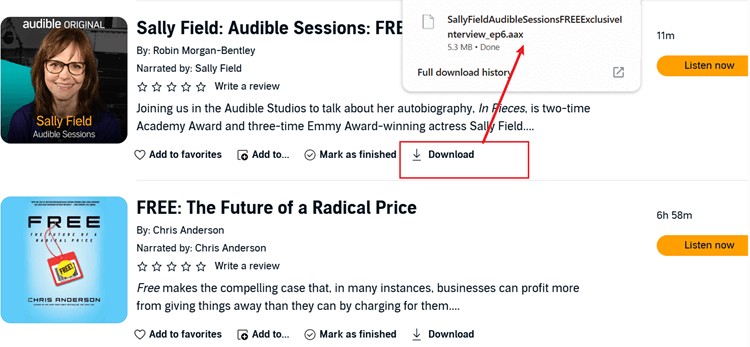
Step 3: Browse the interface or use the search bar to locate the book you are looking for.
Step 4: Click "Download" next to the audiobook title. The file will automatically be saved in your computer's Downloads folder.
Challenges with this Method
- It does not remove DRM protection from audiobook titles
- It does not have a built-in conversion or batch download functionality
- Requires an active network connection to work smoothly
Via AudibleSync
Step-by-Step Guide on How to Download Audible Books to PC via AudibleSync
Step 1: Visit Audible's AudibleSync Page. Download and launch AudibleSync and log in with your active credentials.
Step 2: Your Audible library will now be displayed automatically. Use the Search bar located at the upper-right corner to find the audiobook you want.
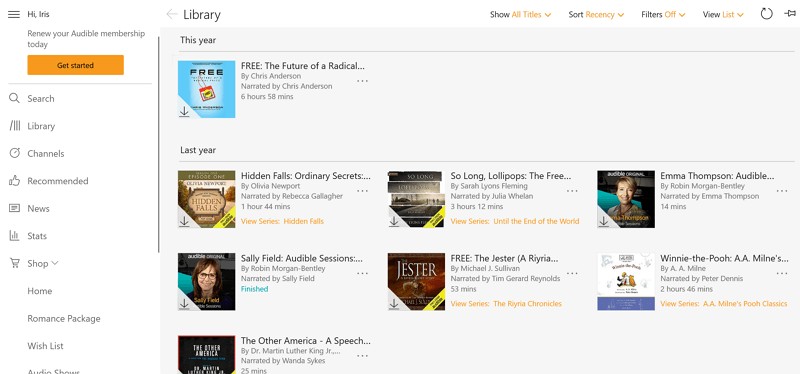
Step 3: Click "Download" next to the audiobook title to save it to your computer.
Step 4: Once downloaded, open File Explorer. Next, go to the following path to find the file:
C:\Users\YourComputerUsername\AppData\Roaming\AudibleSync\downloads
Challenges with this Method
- No conversions available
- Files are not recognized, and the download progress stops
- Works only on Windows computers
Through OpenAudible
Step-by-Step Guide on How to Download Audible Books to PC Via OpenAudible
Step 1: Visit the official OpenAudible website and download the app. Open it and navigate to Controls in the top menu. Then, select Connect to Audible.
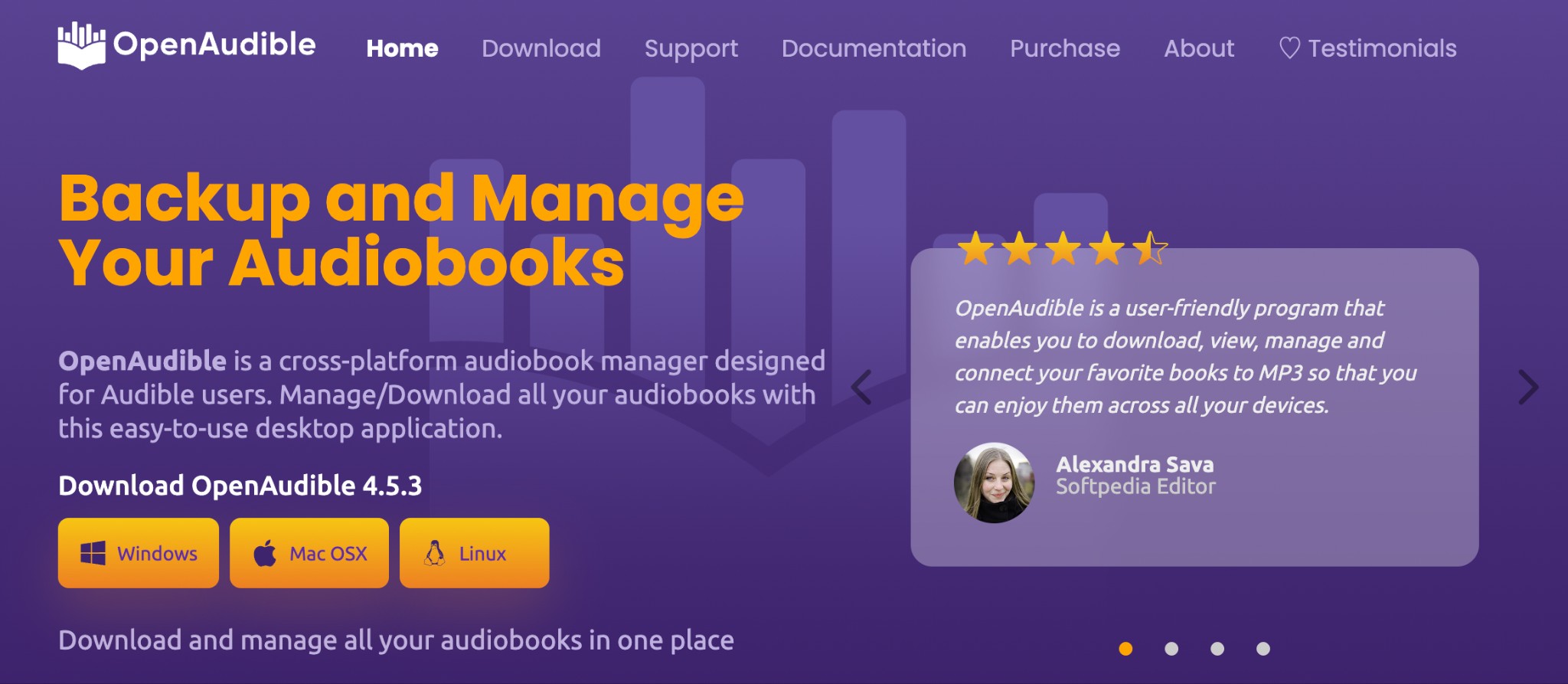
Step 2: A browser window will appear. Sign in with your Audible credentials. After connecting, your Audible library will load automatically.
Step 3: If prompted, click "Yes" to allow OpenAudible to download your whole library.
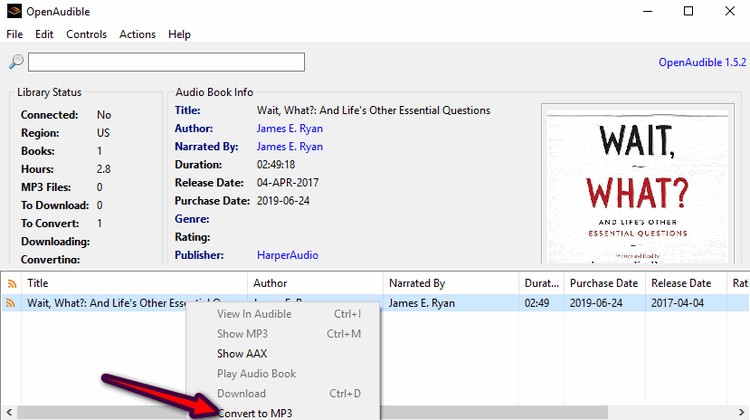
Note: If you're not prompted, manually click "Download" next to each title or use the batch download option.
Step 4: For better compatibility with your PC, right-click on any title and select "Convert to MP3."
Challenges with this Method
- Outdated AI and requires tech knowledge for navigation
- Requires upgrading to a paid tier for full feature access
- Limited technical support
With Libation
Step By Step Guide on How to Download Audible Books to Computer With Libation
Step 1: Visit the GitHub page and download the latest version of Libation. Unzip the downloaded file, then double-click "Libation.exe" to launch the app.
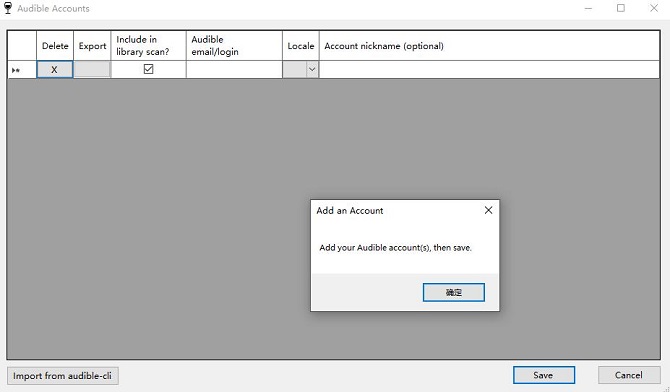
Step 2: In the Libation interface, navigate to Settings > Account. Enter your Audible login details and click Save.
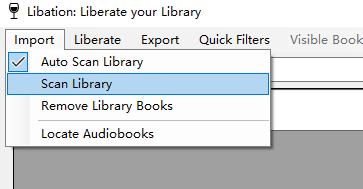
Step 3: Once you're signed in, switch to the "Import" tab to quickly scan your Audible library.
Step 4: To download a title, select the audiobook and tap the traffic light icon to begin the download.
Challenges with this Method
- Requires manual setup with a complex interface
- Lossy audio quality
- Limited output formats (MP3 and M4B)
Bonus: Transfer Audible Books From Mobile to Computer
Step By Step Guide on How to Download Audiobooks from Audible to PC through Android and iPhone

For Android to Computer
Step 1: Connect your Android device/phone to your computer using a USB cable to establish an instant connection.
Step 2: Enable File Transfer (MTP) mode on your phone once prompted.
Step 3: Next, move to the Internal Storage > Audible > Downloads. Alternatively, select SD Card > Audible > Downloads (if applicable).
Step 4: Finally, copy the AA or AAX files to your computer.
For iPhone to Computer
Step 1: Connect your iPhone to your computer using a USB cable. Then, open iTunes on Windows or select Finder on Mac.
Step 2: Select your iPhone in iTunes or Finder.
Step 3: Move to File Sharing and select Audible from the app list.
Step 4: Drag your AAX files and drop them onto your computer.
Challenges with this Method
- It does not provide a bulk export feature
- Loss of metadata, chapter markers, and bookmarks
- Results in quality deterioration during the conversion
How to Download Audible Books to PC - MusicFab Audible Converter
TrustPilot Ratings: 4.5/5
Best For: Powerful, high-quality, DRM-free MP3 conversions
In addition to the free and open-source Audible converters, MusicFab Audible Converter stands out as one of the best options for downloading Audible books. Not only does it curb the limitations of other methods, but it also provides advanced features for high-quality downloads. MusicFab offers a universal experience for users of all Audible subscription levels, regardless of their geo-location. It's built-in browser helps play the converted books right away without trouble.
Key Features
- Download Audible books at 20x faster speed
- Saves Audible books to MP3, M4A, FLAC, WAV, and OPUS formats
- Converts multiple audiobooks and podcasts at once
- There is no need to re-tag—chapter info and metadata stay with your files
- Removes the DRM protection to enjoy Audible tracks on any device
Step By Step Guide on How to Download Audible Books
Step 1: Download and open MusicFab. Click the Audible icon and log in to your account.
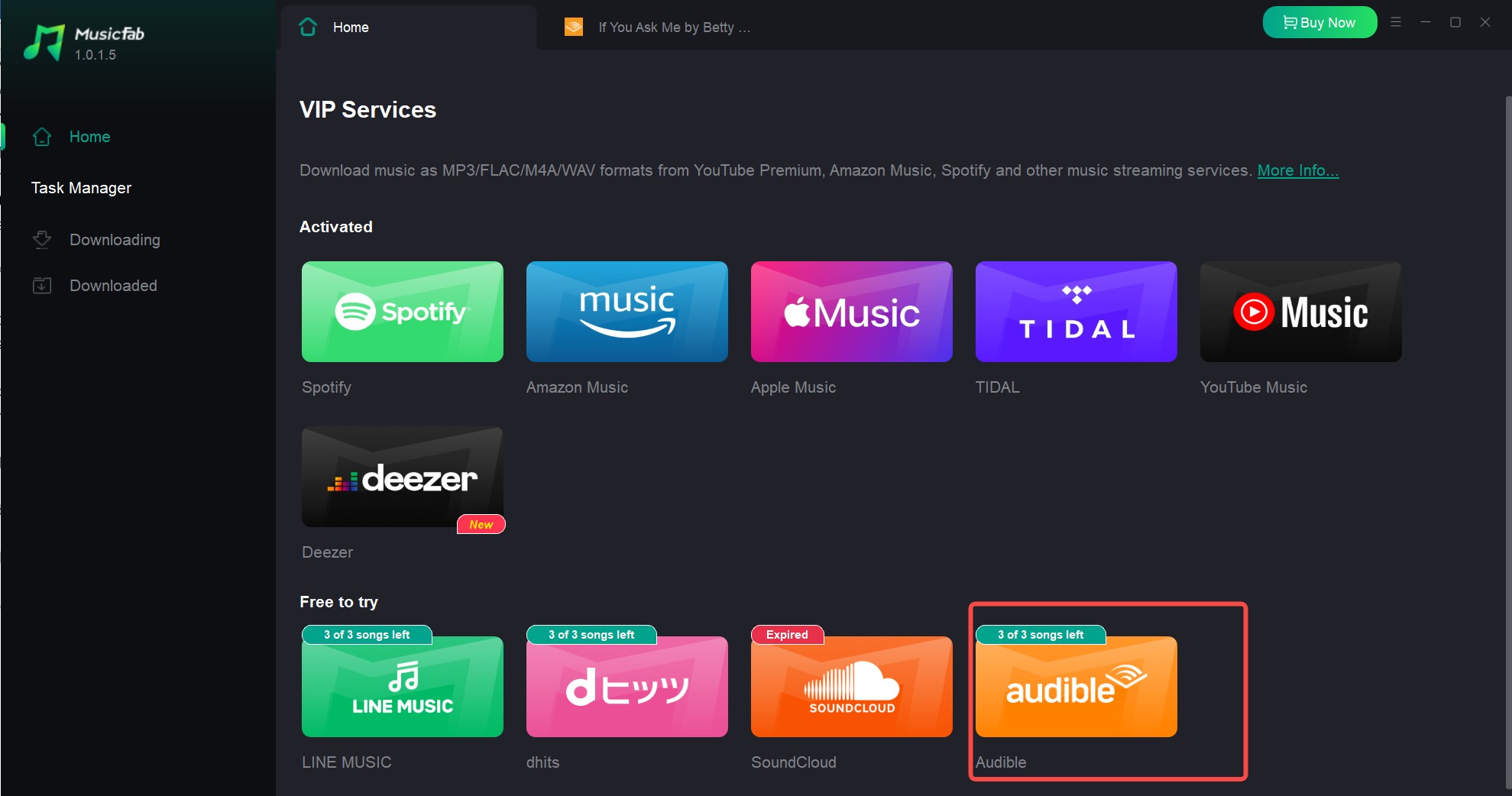
Step 2: Just find the audiobooks you want to convert and save— MusicFab does the rest by analyzing them right away.
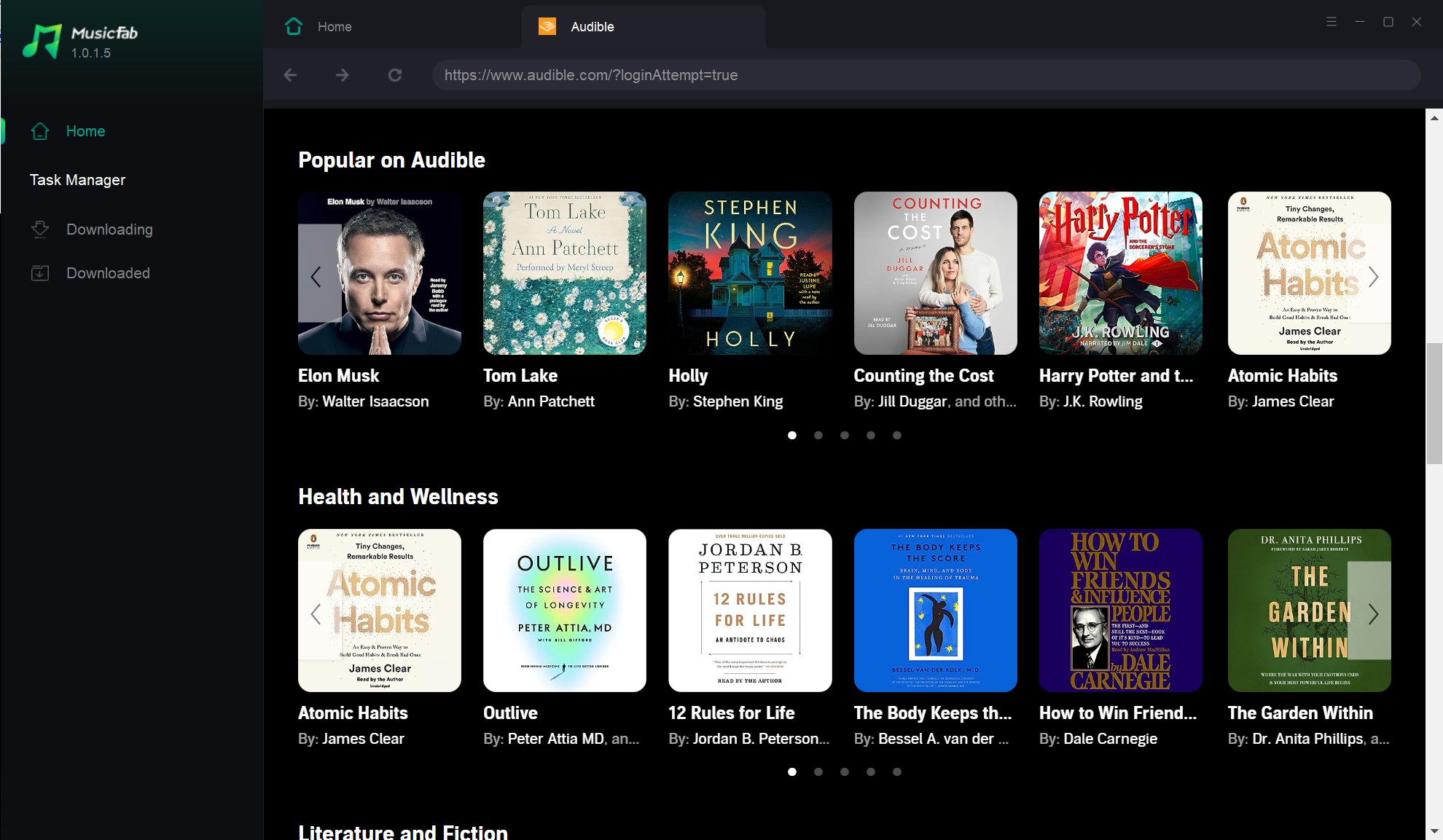
Step 3: Select the output format, including the quality settings, from the pop-up box.
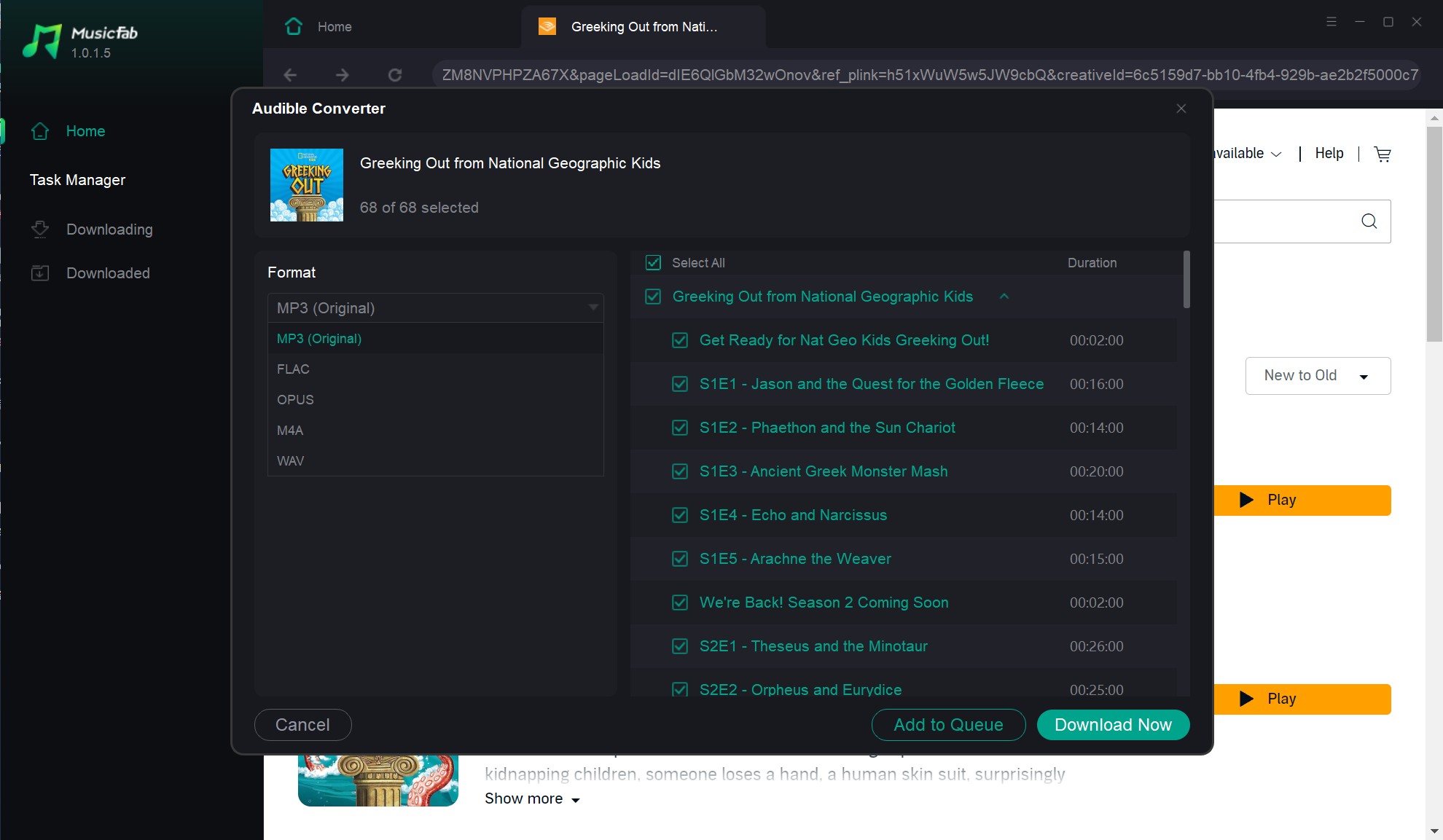
Step 4: Hit the "Download Now" option to begin the process.
Comparison Table For All the Above-Mentioned Ways
We have compared all five of the methods listed above. This table highlights key factors, including supported platforms, DRM removal, ease of use, output formats, and more.
| Key Parameters | Audible Website | AudibleSync | OpenAudible | Libation | MusicFab Audible Converter |
|---|---|---|---|---|---|
| Best For | Simple downloads | Downloading AAX files | Power users managing libraries | Open-source DRM-free management | High-quality, DRM-free conversions |
| Ease of Use | Very easy | Easy | Moderate | Complex | Super easy |
| Supported OS | Web-based (All OS) | Windows 10/11 only | Windows, macOS, Linux | Windows, macOS, Linux | Windows and macOS |
| Requires Login | Yes (Amazon account) | Yes (Audible Account) | Yes (Audible Account) | Yes (Audible Account) | Yes (Amazon or Audible Account) |
| Removes DRM | No | No | Yes | Yes | Yes |
| Customization and Editing | None | None | Split audiobooks into chapters | Customize file naming | Customization of output parameters |
| Output Format | AA and AAX (DRM Protected) | AA and AAX (DRM Protected) | MP3, M4B, and M4A | MP3 and M4B | MP3, M4A, FLAC, WAV, and OPUS |
| Batch Download | No | Limited | Yes | Yes | Yes |
| Free to Use | Yes | Yes | Free trial available (with limitations) | Open source | Free trial available (up to 3 downloads) |
Benefits of Downloading Audible Books to a Computer
After learning these stats, do you wonder, "Can you download audiobooks from Audible?" Yes! The Audible app lets you download titles quickly to supported MP3 devices. Downloading Audible books to a computer provides a more convenient way to enjoy this growing medium.
Here are some benefits that justify your Audible book downloads.
- Offline listening without an Internet connection
- Create personal backups to reduce the risk of losing access
- Format flexibility to convert and play across different devices
- Use third-party tools to remove DRM and play on non-Audible-supported devices
- Enables multitasking while working on your computer
- Better organization and management of the audiobook collection with greater control
- Easily transfer to MP3 players, USB drives, and burn to CDs for offline sharing
The Bottom Line
We have discussed "Can you download Audible books?" in detail. Now, you not only have the answers in hand but also reliable means to understand how to download Audible books on your system without hassle. You can use the official Audible website or other open-source and third-party tools to match your needs. However, each method has a limitation that may interfere with your seamless enjoyment. We recommend using MusicFab Audible Converter to convert and listen to Audible offline. Get DRM-free files and transfer or listen to them conveniently on other devices.
FAQs
Q.1. Why can't I download Audible books to my computer?
Often, your Audible books may not download on your desktop. Here are some common issues that can interfere with downloading Audible books to a PC.
- Network issues, such as poor WiFi conditions or switching networks
- Check for system updates on the computer
- Common app troubles like old versions, stored data clutter, or short-term bugs
- Storage issues like insufficient storage, where you may need to download the book in multiple parts or settle for a poor download quality
- The book/title is locked due to an expired membership
Q.2. How can I resolve Audible download errors?
If you are having trouble downloading audiobooks in the Audible app, these troubleshooting tips can help you fix the issue instantly. Let's look.
- Change your download quality
- Check your network (WiFi) connection
- Update the Audible app
- Sign out of the Audible app and log in again
- Change the download by parts setting
- Reboot your device
Q.3. Can I play Audible files on any device?
Primarily, Audible uses the high-quality AAX format, which is inclusive of DRM for content protection. However, older files can be in the AA format. Regardless of the format (AA or AAX), they can only be played on Audible-approved devices and apps. Use the Audible mobile app, AudibleSync (Windows), Amazon Echo devices, or a third-party Audible converter, such as MusicFab Audible Converter, for convenient playback.

