5 Best Ways to Download Pandora Music in 2025 (Fast and Easy)
Summary: This guide will walk you through the 5 best methods you can use to save Pandora Music in 2025. Learn how to download music from Pandora via official or thrid-party tools.
Table of Contents
All Methods to Download Pandora Music At a Glance
- Professional-Grade High-Quality Downloads Tool for Desktop: MusicFab Pandora Converter
- Suited for downloading high-quality Pandora music with advanced features, fast batch processing, and offline playback options.
- Official and Trusted Way to Download with Limits for Android & iOS: Pandora Mobile App
- Ideal for official, ad-free offline listening and playlist management, available only for Plus or Premium subscribers.
- Quickly download music in one go with low quality for Online: Paste Download
- Great for quick, no-install Pandora track downloads online, simple interface, but lacks support for full playlists.
- Record Music in real time with slow speed and low quality: Apowersoft Free Online Audio Recorder
- Suited for recording Pandora music in real time via browser—easy to use, no software installation required.
- Download directly using Pandora web player through Chrome Extension: Pandora Download Links Extension
- Designed for Chrome users who want to extract and download Pandora tracks directly—ideal for convenience and speed.
Can You Download Music from Pandora?
You can download music from Pandora, but there are some important restrictions.
Download Limitations:
- Subscription Required: Download music is only available to Pandora Plus or Premium subscribers. Free users cannot download music.
- Temporary Downloads: The music you download is for offline listening only within the Pandora app. These are not true music files that you can transfer, back up, or export to other devices.
- Subscription Dependent: Once your subscription expires or is canceled, all downloaded content will become inaccessible.
- Output format: AAC (protected) only
- Limited Download: Limits on downloading the number of songs for 'Plus' members
How to Download: Pandora Plus and Premium users can access an offline mode to temporarily download content directly within the app. Stay with us to get more info on how to download via the official way in method 2 in the later section.
Disclaimer: This article is for educational and lawful use only. You must have permission to download or convert copyrighted content legally.
How to Download Music from Pandora - Different Ways
Here are five different methods that allow you to save music offline forever. Every method differs in terms of sound quality, convenience, and legality. Let's explore now!
How to Download Music on Pandora without a Subscription - MusicFab (Most Recommended)
MusicFab Pandora Converter allows you to download and convert Pandora music to popular audio formats like MP3. This tool is designed to help users get permanent, high-quality audio files from their Pandora playlists and albums, which can then be played on any device without the Pandora app.
It has a built-in browser for you to search and download music all inside MusicFab.
Trustpilot Rating: 4.5/5
Primary MusicFab Features
| Supported System |
Windows & Mac |
| Free Version |
Download 3 full songs |
| Download Content | Individual songs, playlists, albums, podcasts, and radio |
| Output Format |
M4A, FLAC, OPUS, MP3, WAV |
| Audio Quality | Up to 320 kbps |
| ID3 Tags & Lyrics | Yes |
| Download Speed | 20X faster |
How to Download Music on Pandora for Offline Mode with MusicFab Pandora Converter
- Step 1: From MusicFab’s official website, download Pandora Converter and install it on your system.
- Step 2: Launch the converter software. And click the Pandora icon on the primary interface. Enter your Pandora account details to continue.
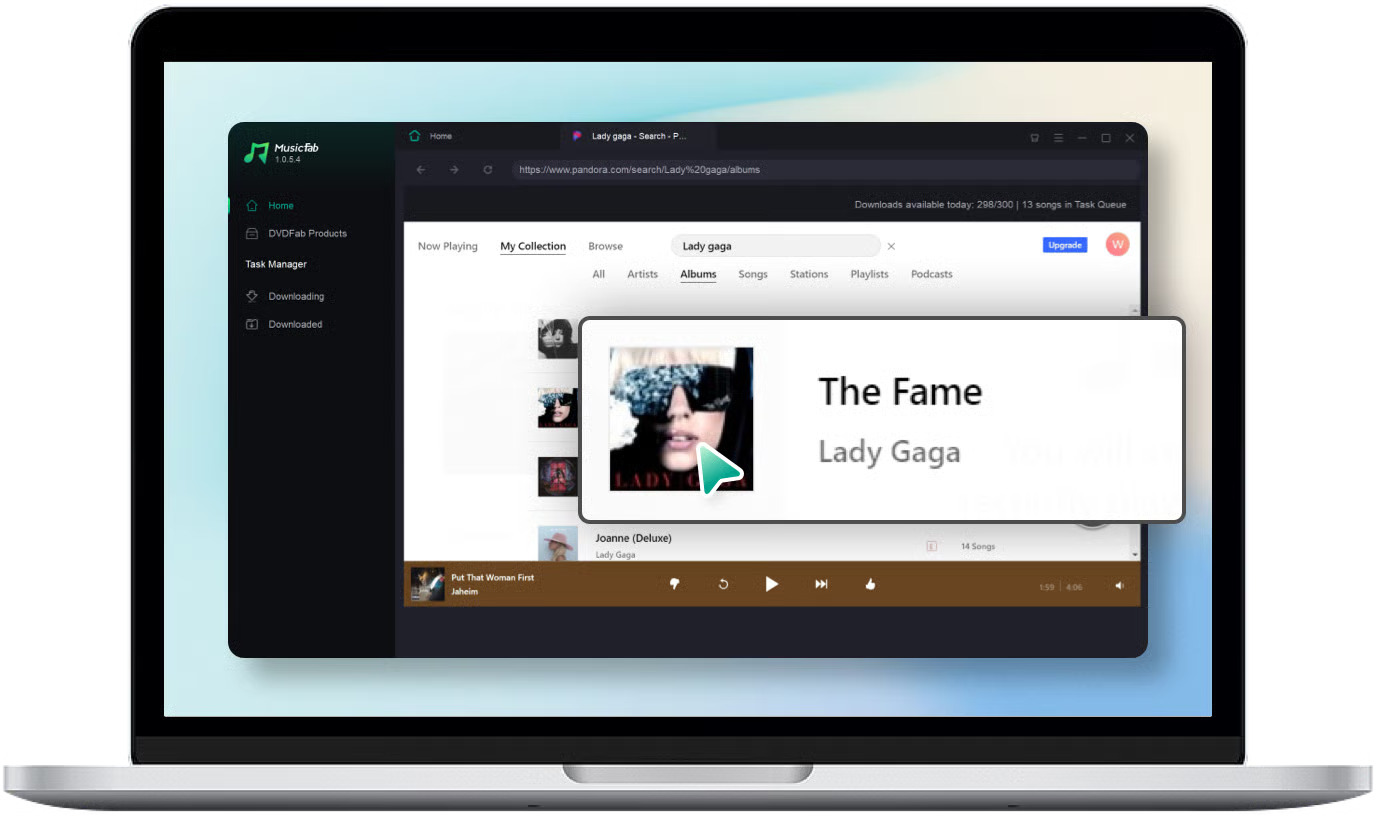
- Step 3: Search for the song or album to download. After selection, pick your desired output format and audio quality from the pop-up window.
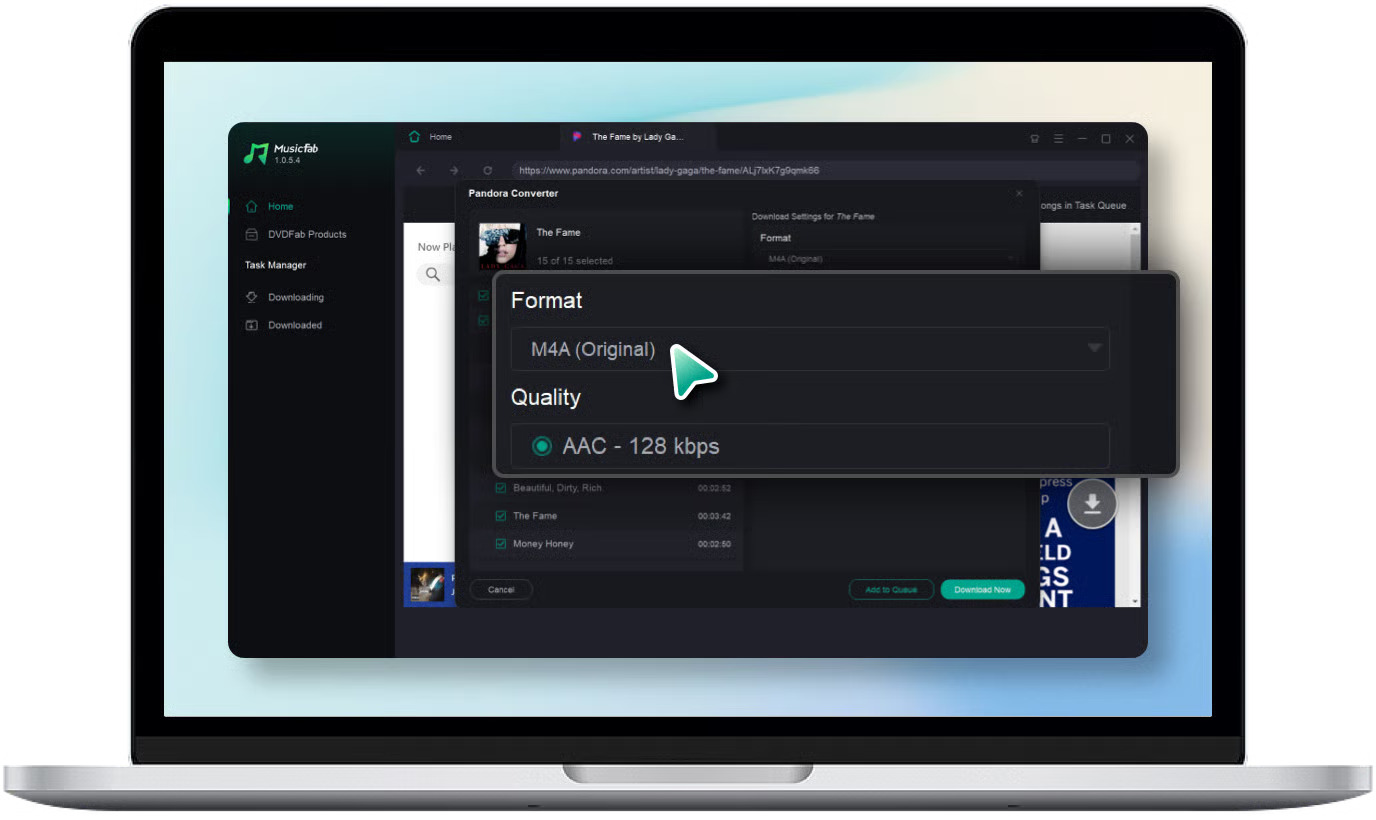
- Step 4: After setting up the necessary options, click Download Now. Your songs will be downloaded in no time with MusicFab. Alternatively, choose Add to Queue to download your bulk songs later.
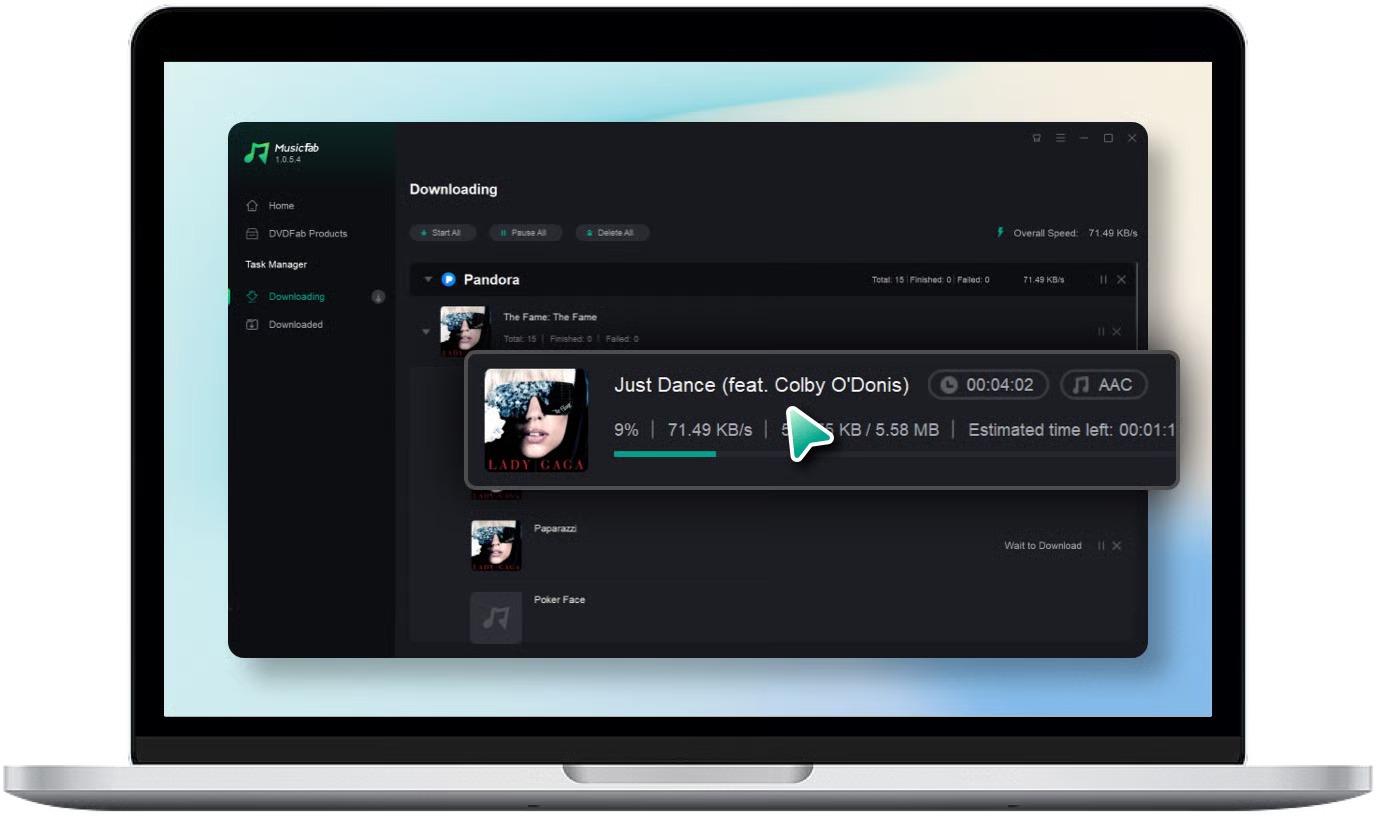
How to Download Music from Pandora on Mobile with a Subscription (Android/iPhone)
Best For: Pandora subscribers who want to listen to offline music on mobile without third-party tools.
How to Download Music on Pandora Using the Pandora Mobile App
- Step 1: Get the Pandora app from the App Store or Google Play, then launch it. Then, log in to Pandora with your premium account credentials.
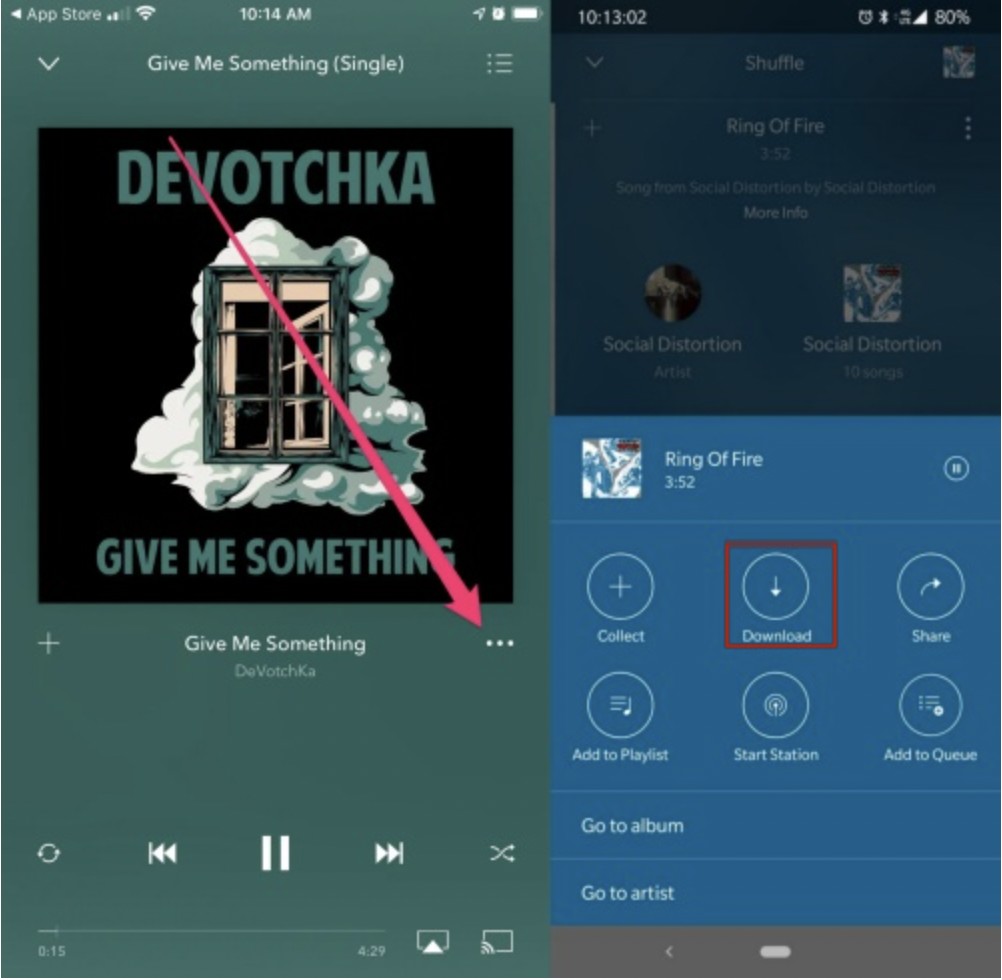
- Step 2: Search and select your favorite song/album or playlist to download. To see more, just click the song title.
- Step 3: Click the three dots and hit the Download icon. It will add the music file to your offline collection.
- Step 4: Finally, go to the My Collection section to locate and find the Pandora music downloads.
How to Download Music on Pandora Using an Online Downloader: Paste Download
Best For: Users wanting to save individual Pandora tracks without a subscription or mobile app.
How to Download Music from Pandora Using the Paste Download Online Tool
- Step 1: Access Pandora and browse for the music you wish to download. Next, copy the URL from the address bar.
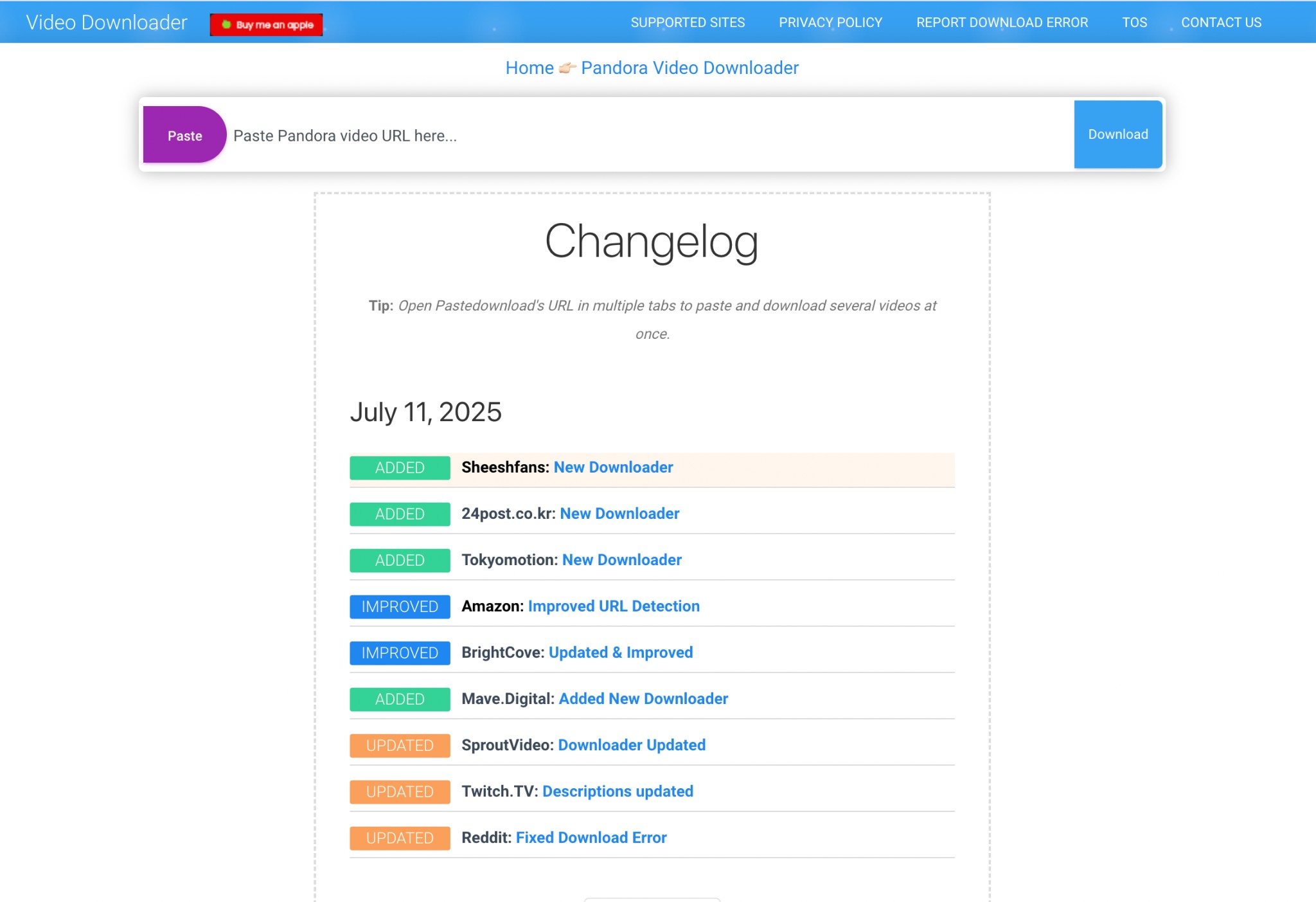
- Step 2: Open the Paste Download online tool in your web browser. And paste the URL into the text field on the interface.
- Step 3: Hit the Download button. Once the file is processed, select your preferred quality and format. Then, tap the Download button again.
- Step 4: Save the downloaded music to your device using the browser prompts.
Limitations Of This Method
- Legality issues may violate Pandora's terms and copyright laws
- Audio quality may be lower than the original streaming quality
- Downloaded files often lack proper song info, like artist or album details
- Downloads audio in MP3 format only
- Lacks support for complete playlists, albums, and speedy batch processing
- Some online tools may contain intrusive ads and pop-ups
How to Download Music on Pandora Using an Online Audio Recorder: Apowersoft Free Online Audio Recorder
Best For: Listeners wanting to capture Pandora tracks in real-time without installing additional programs.
Fast Way to Download Pandora Songs via Apowersoft Free Online Audio Recorder
- Step 1: Launch the Apowersoft Free Online Audio Recorder on your web browser.

- Step 2: Then, click the ‘Start Recording' button. Choose System Sound, then click the Start Recording button once more. Play your chosen song on Pandora.
- Step 3: Tap the Stop tab to end the recording process.
- Step 4: Finally, tap the Save button to save your recordings to the computer.
Limitations Of This Method
- Requires playing the entire song in real time to record it
- System or background sounds may get recorded if not configured properly
- Recorded files may lack song titles, artist names, and album information
- Requires manual intervention to start and stop recording for each track
- Recording clarity is affected by system audio settings and the usually low bitrate of streaming
- Does not allow making edits to the downloaded music file
How to Download Music on Pandora Using Pandora Download Links Extension
Best For: Desktop users who want a quick way to access and download Pandora songs via a browser extension.
How to Download Music on Pandora Using Pandora Download Links Extension
- Step 1: Visit the Chrome Web Store and add the Pandora Download Links extension. Add it to your Chrome browser for free.
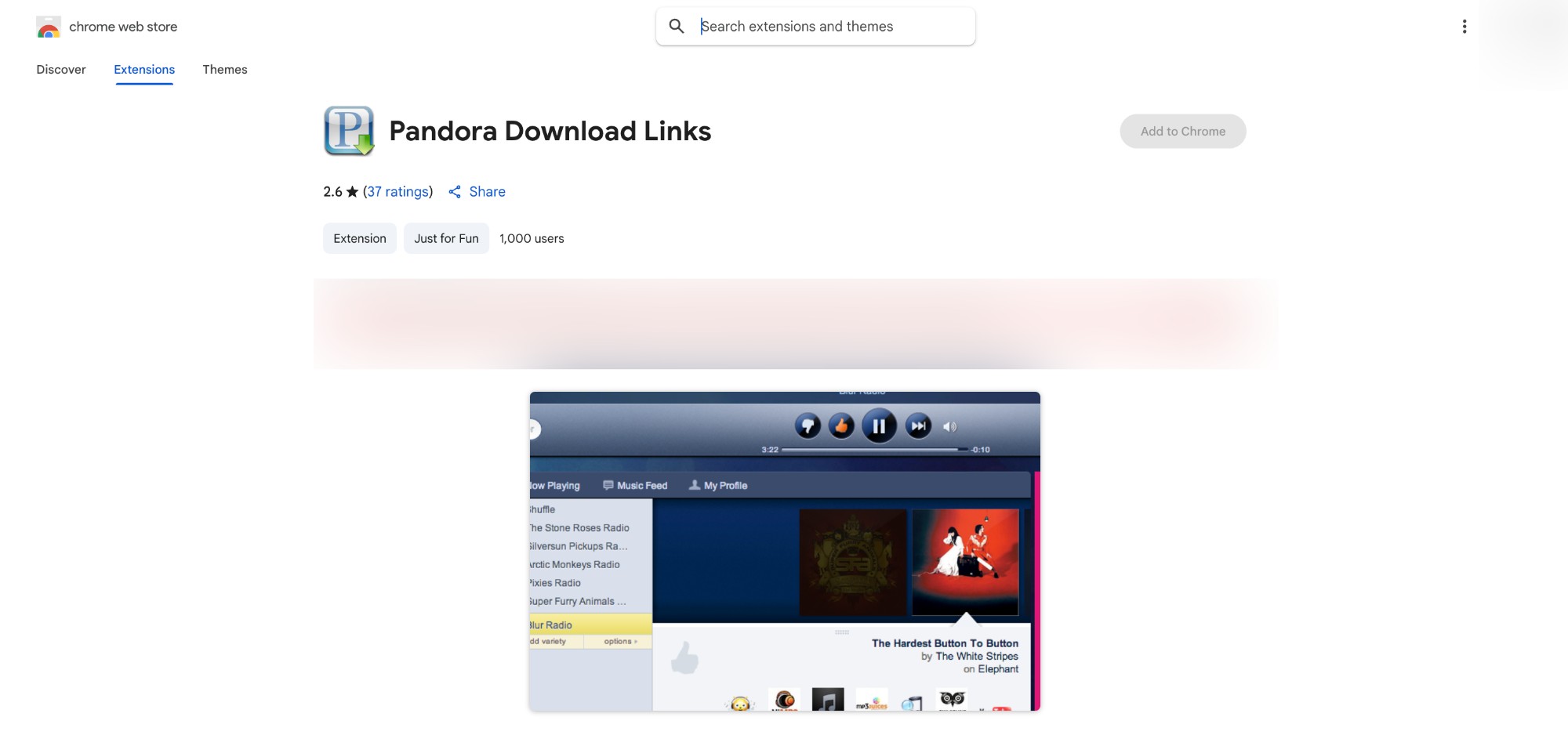
- Step 2: Browse to the Pandora music site and log in to your account.
- Step 3: Play your favorite Pandora music.
- Step 4: Then, click the Download button under Pandora Radio. Your Pandora music will automatically download to your PC in MP3 for offline listening.
Limitations Of This Method
- Works only on supported browsers (usually Google Chrome)
- Unofficial tool; not supported or endorsed by Pandora
- Only works with the Pandora web player, and not the mobile app
- Pandora site updates can disable or break the extension's functionality
- Download links may not always appear or function reliably
- May violate Pandora's terms of service or copyright regulations
Comparative Overview: Above-mentioned Methods
You have seen the 5 best ways to download Pandora music. However, you may get overwhelmed. You may be confused about selecting one. The table below will help you make a well-informed decision. We have compared all the methods on common parameters to help you pick the one that best matches your needs.
| Editor's Choices for DVD to MP4 Conversion | ||||||||||||||||||||||||||||||||||||||||||||||||||||||||||||||||||||||||||||||||||||||||||||||||||||
|---|---|---|---|---|---|---|---|---|---|---|---|---|---|---|---|---|---|---|---|---|---|---|---|---|---|---|---|---|---|---|---|---|---|---|---|---|---|---|---|---|---|---|---|---|---|---|---|---|---|---|---|---|---|---|---|---|---|---|---|---|---|---|---|---|---|---|---|---|---|---|---|---|---|---|---|---|---|---|---|---|---|---|---|---|---|---|---|---|---|---|---|---|---|---|---|---|---|---|---|---|
| Methods/Ways | Audio Quality | System | Batch Download | Download Speed | Format | |||||||||||||||||||||||||||||||||||||||||||||||||||||||||||||||||||||||||||||||||||||||||||||||
| MusicFab Pandora Converter | Up to 320 kbps | Windows & Mac |
Fast |
MP3, FLAC, M4A, WAV, OPUS | ||||||||||||||||||||||||||||||||||||||||||||||||||||||||||||||||||||||||||||||||||||||||||||||||
| Pandora App | Up to 320 kbps | iOS & Android |
Fast |
AAC | ||||||||||||||||||||||||||||||||||||||||||||||||||||||||||||||||||||||||||||||||||||||||||||||||
| Paste Download | Up to 128 kbps | Online |
Slow |
MP3 | ||||||||||||||||||||||||||||||||||||||||||||||||||||||||||||||||||||||||||||||||||||||||||||||||
| Apowersoft Free Online Audio Recorder | Up to 128 kbps | Online | Slow | MP3 | ||||||||||||||||||||||||||||||||||||||||||||||||||||||||||||||||||||||||||||||||||||||||||||||||
| Pandora Download Links | Up to 128 kbps | Chrome | Slow | MP3 | ||||||||||||||||||||||||||||||||||||||||||||||||||||||||||||||||||||||||||||||||||||||||||||||||
Final Wrap Up
Downloading music from Pandora doesn't have to be complicated. We have explored how to download music on Pandora in the best ways. Whether you opt for a premium subscription, an audio recorder, or a robust tool like MusicFab Pandora Converter, there’s a solution for every need. For those who want high-quality, permanent access to their favorite tracks, going beyond the app is the most brilliant move. Explore these 5 best ways to download Pandora music. And take complete control of your listening experience—anytime, anywhere, without limits.
FAQs
No. Despite being a Pandora Plus or Premium member, you can not download Pandora music to your Windows or Mac OS. It is an exclusive feature available to Pandora mobile app users only. You can use the Pandora mobile app for iOS or Android. Another option is to try a dependable third-party downloader like MusicFab Pandora Converter.
Pandora offers offline music listening to its Plus and Premium subscribers. Confirm that you’re subscribed to Pandora Plus or Premium before downloading.
Other reasons may include:
- Your mobile does not have enough storage space to download a station
- You are trying to download a song from Pandora desktop or the web
- You have not enabled the 'Offline mode' in the app settings
- The selected song or station is not available for offline playback
- There's a problem with your network connection
- The Pandora app is not working correctly or is not updated
Depending on your needs, you may settle for an online or offline method. Sadly, the online ways lack stability and high audio quality, catering to the needs of casual users. However, for consistent, high-quality, and speedy downloads, offline tools can be your best pick. Try MusicFab Pandora Converter as it gives you complete control over your music files. It lets you save songs in MP3 or FLAC, keep metadata, and listen anytime—subscription-free.
