How to Download SoundCloud Songs on iPhone? Free&Paid Options
Summary: Are you looking to find the most flexible, user-friendly, and free way to download SoundCloud songs to your iPhone?For users who prefer simplicity and legality through an app, SoundCloud Go is a great alternative, especially for casual listeners. For serious listeners, MusicFab should be an excellent, promising pick for all your practical needs.
Table of Contents
You may have one major limitation with SoundCloud. You can’t download most SoundCloud songs directly to your iPhone. This guide is your all-in-one resource to find how to download SoundCloud songs on iPhone. Whether you're after a free method, want a legally paid option, or just want to listen offline during travel or at the gym, we've got you covered.
How to download SoundCloud songs on iPhone free (or paid)?
Well, here are a few excellent and trusted options that can prove to be quite efficient and effective.
Tips: If you're also an Android user, don't miss our article on How to Download SoundCloud Songs on Android 2025 for the complete guide!
Method 1: Use SoundCloud Go for In-App Offline Listening (Paid)
Well, one excellent option that can be helpful in this context is to use the SoundCloud Subscription service. SoundCloud subscription offers you the option to download the SoundCloud tracks very easily.
With the SoundCloud subscription, you can save your likes, playlists, and your entire library on your mobile device for offline listening.
Here are the steps that you can use to how to download SoundCloud songs on iPhone
- Go to the SoundCloud app on your browser or app.
- Sign in to your account. You can also sign up with your Facebook account, Apple ID, Google account, or a separate email.
- Upgrade to a SoundCloud Go or SoundCloud Go+ subscription.
- Search for the artist, playlist, or album that you wish to download.
- You can either tap on the download icon or go to the three dots menu and then click on Download.
SoundCloud Go and SoundCloud Go+ are the subscription plans.
- SoundCloud Go – The plan is available at $4.99 per month. The plan offers ad-free and offline listening.
- SoundCloud Go+ - The plan is available at $10.99 per month. It offers you advanced options such as ad-free listening, offline streaming, access to a full catalog of music, high-quality audio, and access to licensed tracks.
limitations:
It may be noted that the tracks that you download using SoundCloud Go and SoundCloud Go+ cannot be listened to outside the app. They can only be accessed from within the app. If you want to download tracks that can be accessed even outside the app, check out the MusicFab downloader cum converter tool.
Method 2: Download Directly from SoundCloud Free (If Artist Allows)
If you are a die-hard fan of SoundCloud, you might have noticed that the tool has a unique option. Some artists on the platform allow you free direct downloads of their tracks.
How can you check if your favorite artist offers direct downloads?
- Launch SoundCloud on the web portal. The option is not available on the mobile app in many cases.
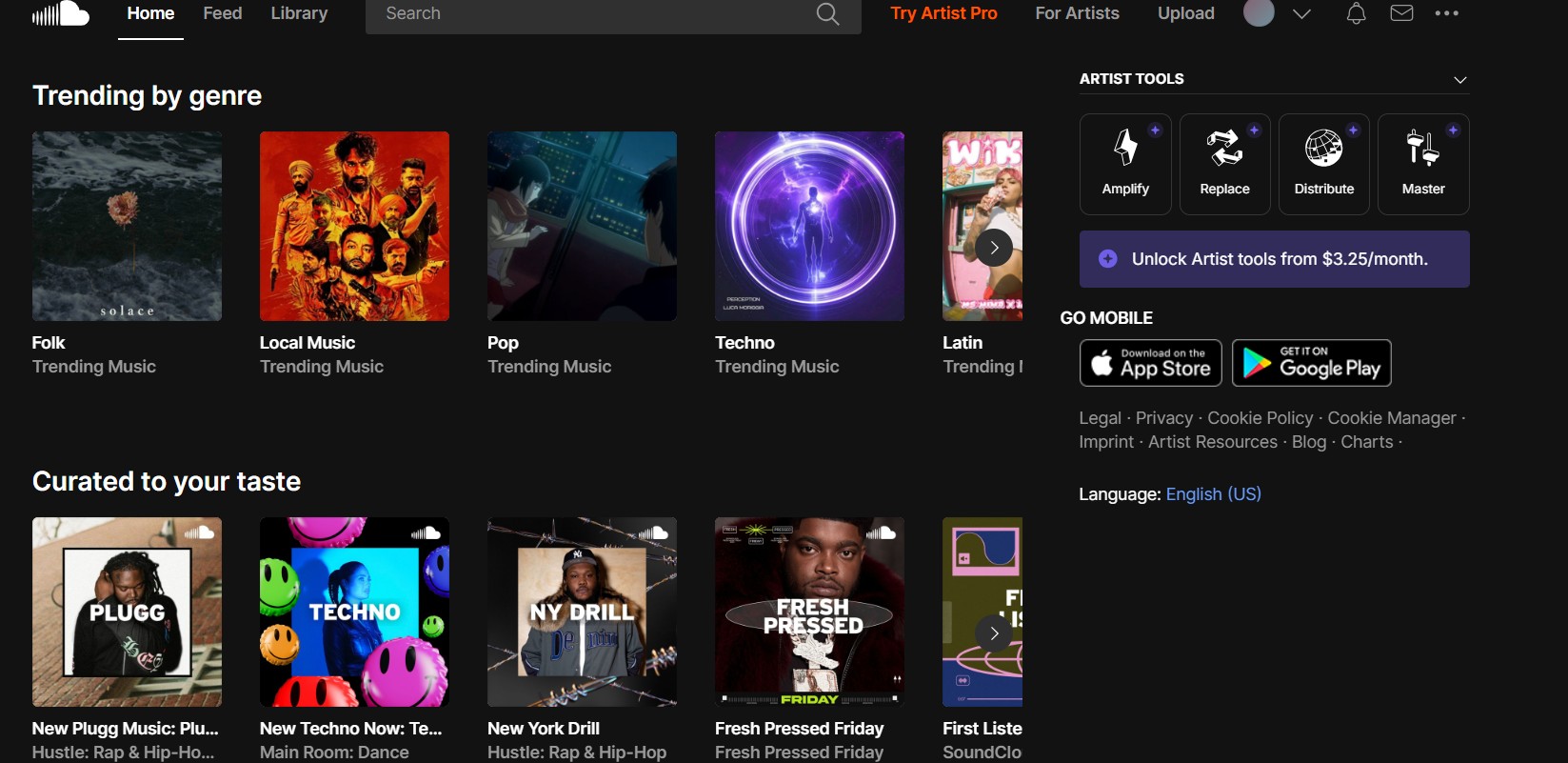
- Go to your favorite song.
- Check if the song has a download icon or a download option.
- Click on it to download the track to your device.
However, this method comes with a few limitations.
- Only available if the artist has enabled downloads.
- Most tracks, especially mainstream ones, don’t offer this option.
Method 3: Use MusicFab to Download SoundCloud Songs to Your iPhone — Fast, and File-Friendly
One of the most practical tools that should help you download your favorite SoundCloud tracks is third-party SoundCloud downloaders. While you can find a host of such downloaders, we found the MusicFab SoundCloud Converter to be the most promising choice among them.
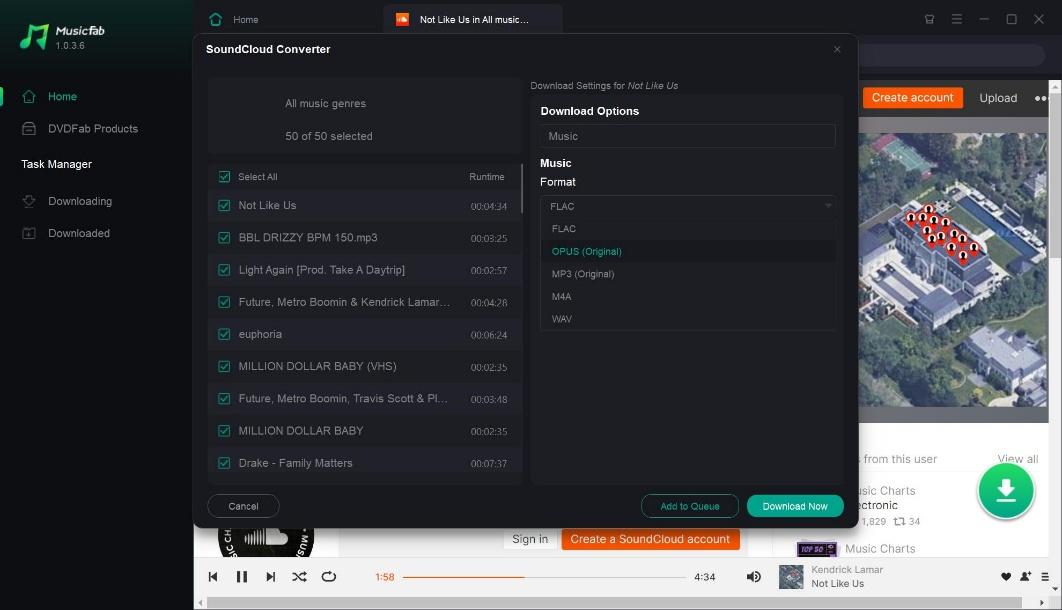
Some salient features that you can find with MusicFab include:
- Convert your music files to several file formats. The downloader supports MP3, FLAC, M4A, WAV, and many other file formats.
- Listen to your downloaded titles on any device and any app
- Retention of metadata and ID3 tags such as artist, title, and other details
- Multiple titles can be downloaded simultaneously
- Built-in web browser to search and download all inside one app
- Friendly free trial allows you to download 3 songs first with no limits
- Faster download options that let you download your tracks at a 20x faster speed compared to other tools using the recording method.
How to use MusicFab to download SoundCloud tracks?
Once the tracks are downloaded onto your computer, you can transfer the downloaded tracks to your iPhone through iTunes or the AirDrop feature.
Free vs Paid SoundCloud Downloads: What’s Right for You?
Well, we have checked several download options that can help you in how to download SoundCloud songs on iPhone for free. But which among them is the best option for you?
The table here should provide you with an exciting comparison of the different options.
| Feature | Free Thrid-Party Methods | Paid Official Methods |
|---|---|---|
| Best For | Users who want free access and control over files | Users who prefer a seamless, legally compliant experience |
| Cost | $0 — usually free tools or limited features | Monthly subscription required (typically $5–$10/month) |
| Audio File Ownership | Yes — often allows saving MP3 files locally | No — songs are saved in-app only for offline listening |
| Offline Playback | Yes — playable via any music player once downloaded | Yes — but only within the specific app |
| Playlist Support | Varies — some support bulk or playlist downloads | Yes — full playlist streaming and offline support |
| File Flexibility | High — rename, move, or use files in other apps (e.g., Spotify) | Limited — content locked in the app |
Is It Legal to Download from SoundCloud?
Well, MusicFab and other tools should definitely be one of the excellent options for downloading your favorite SoundCloud titles. This should prove to be an excellent pick for handling your digital music. But is it legal?
Well, legality does matter, and here is a breakdown that should help you out:
- Using MusicFab for personal, non-commercial use is generally considered safe, though not officially endorsed by SoundCloud.
- Downloading from artists who enable downloads is 100% legal.
- SoundCloud Go/Go+ is a fully licensed and legal method.
- Re-uploading or redistributing songs is a copyright violation.
Always respect artists' rights and use downloaded music ethically.
|
Feature |
MusicFab (Free) |
SoundCloud Go (Paid) |
Artist Download (Free) |
|---|---|---|---|
|
Cost |
Free |
$4.99–$9.99/month |
Free |
|
Audio Quality |
High (320kbps) |
Medium to High |
Varies |
|
Playlist Support |
Yes |
Yes |
No |
|
File Ownership |
Yes |
No |
Yes |
|
Transfer to Spotify |
Yes |
No |
Yes |
|
Legally Safe for Personal Use |
Yes |
Yes |
Yes |
Bonus: How to Add SoundCloud Songs to Spotify Playlist
What if you are already on Spotify? Maybe you are looking to add your SoundCloud tracks to your Spotify playlist. Well, there is an excellent and easy-to-use option available.
MusicFab should be the best choice that you can use for the purpose.
Here are a few steps that can prove to be helpful in this context:
- Use MusicFab SoundCloud Converter to download your favorite tracks. Follow the steps that we have already outlined above.
- Open your Spotify app on your mobile or web portal.
- Go to Settings → Local Files → Add a Source and select your music folder. This is the folder where you have saved your SoundCloud music list.
- Create a playlist with your local files.
- Open Spotify on your iPhone and make the playlist available offline.
That should do it. Your SoundCloud hits will be saved as your Spotify playlist.




