How to Download Music from SoundCloud (2025 Guide)
Summary: In this 2025 guide, we’ll walk you through all the legitimate and commonly used methods to download songs from SoundCloud — across desktop, mobile, and DJ software — with helpful links to in-depth tutorials for each method.
Table of Contents
Quick Answer: Can You Download songs from SoundCloud?
Yes, you can download music from SoundCloud. You can download music from SoundCloud through 2 methods. One is its official way, another is using third-party downloaders.
The table below should give you an idea of how each of these methods works.
| Method | Downloadable Track Type | Device | Free/Paid | Quality & Speed |
|---|---|---|---|---|
| Download Button | Only Songs that are enabled by artist | Desktop & Mobile | Free | High |
| SoundCloud Go+ | Any | Mobile only | Paid | High |
| Online Tools | Any | All devices | Usually free | Low |
| Desktop Software | Any | Desktop | Paid | High |
| Mobile Apps | Any | Android/iOS | Free (limited on iOS) | High |
Official Ways to Download SoundCloud Songs Directly
From Desktop (Browser)
SoundCloud lets the artists decide if they want to allow the users to download the tracks they upload to its platform. But, finding these tracks may not be that easy. There is no tab that lists out the downloadable songs directly.
Here is how you can download the songs directly from SoundCloud if the artist has enabled the download option.
- Launch SoundCloud on your browser and sign in to your account.
- Go to the track that you want to listen to or download
- If the title is available for download, you should find the Download icon visible. You can click on More, and the option to download the title should be available.
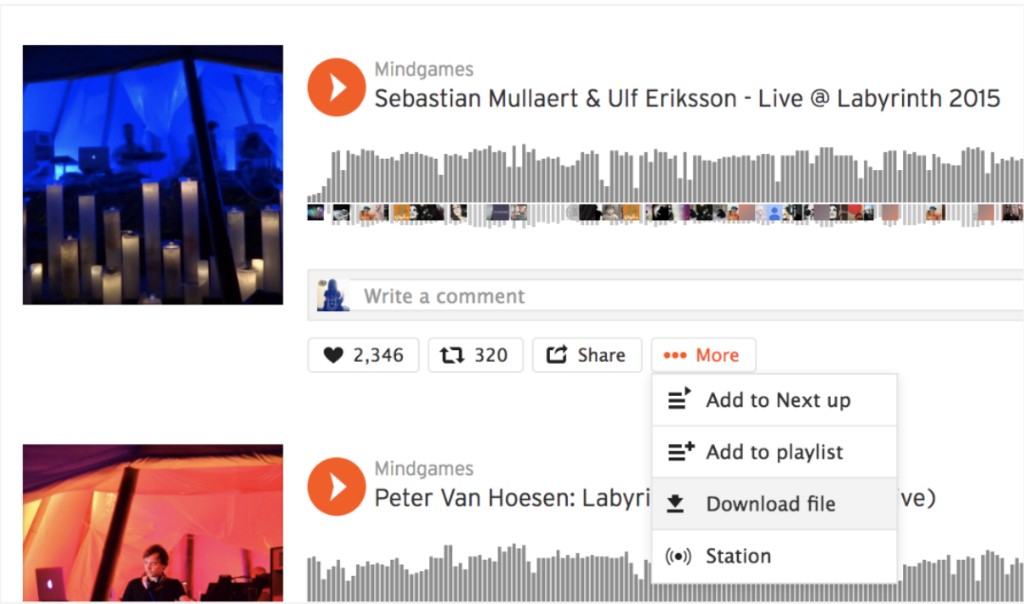
- Click on it, and the track will be downloaded.
Note – The file format will be according to what the artist might have specified. It can be in WAV, MP3, or AAC format.
From Mobile App
Downloading the music from SoundCloud on your mobile device is slightly different. You will need a subscription to SoundCloud Go or SoundCloud Go+ to access this feature.
Note: The downloaded tracks or playlists are available only for offline listening. You will not be able to download them and transfer them to any other device.
If you want to save songs from SoundCloud on your mobile phone without limits, go ahead to these posts to find your answer.
For Android, How to Download Songs from SoundCloud on Android?
For iPhone, How to Download SoundCloud Songs on iPhone?
Here is how you can download the tracks for offline listening:
- Launch the mobile app
- Make sure that you have subscribed to SoundCloud Go or SoundCloud Go+.
- Like a song or add it to a playlist.

- Now, go to the Library and then to your Liked Tracks.
- You should find the downward arrow that lets you download the tracks or even the playlist that you have created.
How to Download Non-Downloadable SoundCloud Songs?
So, how to download SoundCloud songs without a download feature? Well, you can check out a few methods that can be helpful in this case.
Using Online Downloader Tools
Wondering how to download SoundCloud songs for free? The online SoundCloud downloaders should be the right choice in this context. The online tools come with the ease of functionality wherein you can simply copy and paste the link for the tracks, and the tool will download the track for you.
Cons of downloading with online tools
The downloader may have issues like slow downloads, lower success rate, and low-quality audio in certain cases, and only can convert SoundCloud to MP3 files.
Some popular online downloaders include:
1. SoundCloud Tool
The tool lets you download SoundCloud tracks without hassles for free. It works both on mobile and PC. It offers a completely free and easy-to-use option if you are wondering how to download music from SoundCloud.
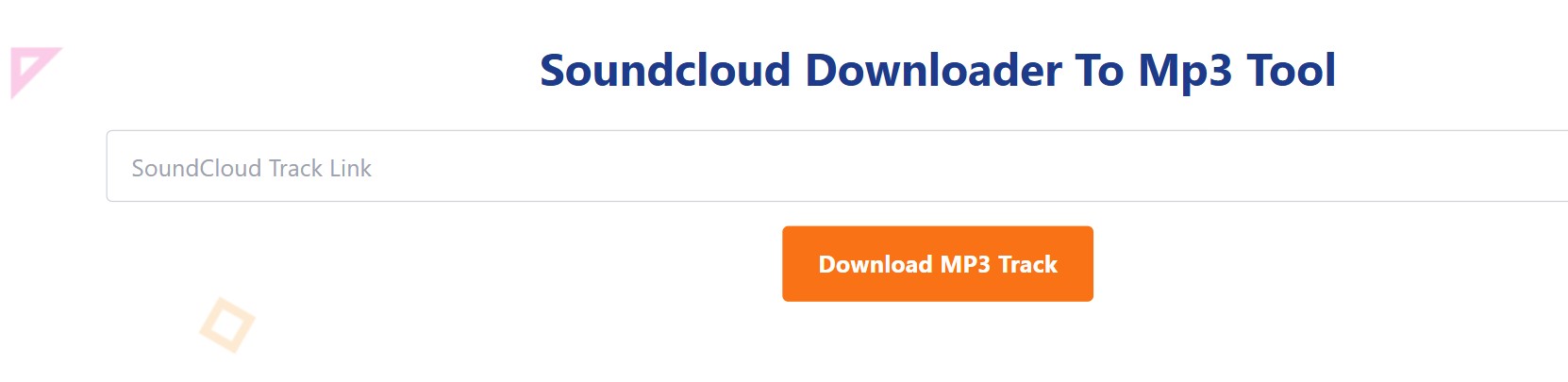
The work is quite simple. You can open SoundCloud on your browser and copy the URL for the track that you want to download. Paste the link into the space provided. Click on Download MP3 track, and the app will download the track instantly.
2. MusicVerter
MusicVerter is yet another robust and powerful online downloader. It can be an excellent choice of you are on the look out to answer the query - how to download music from SoundCloud?
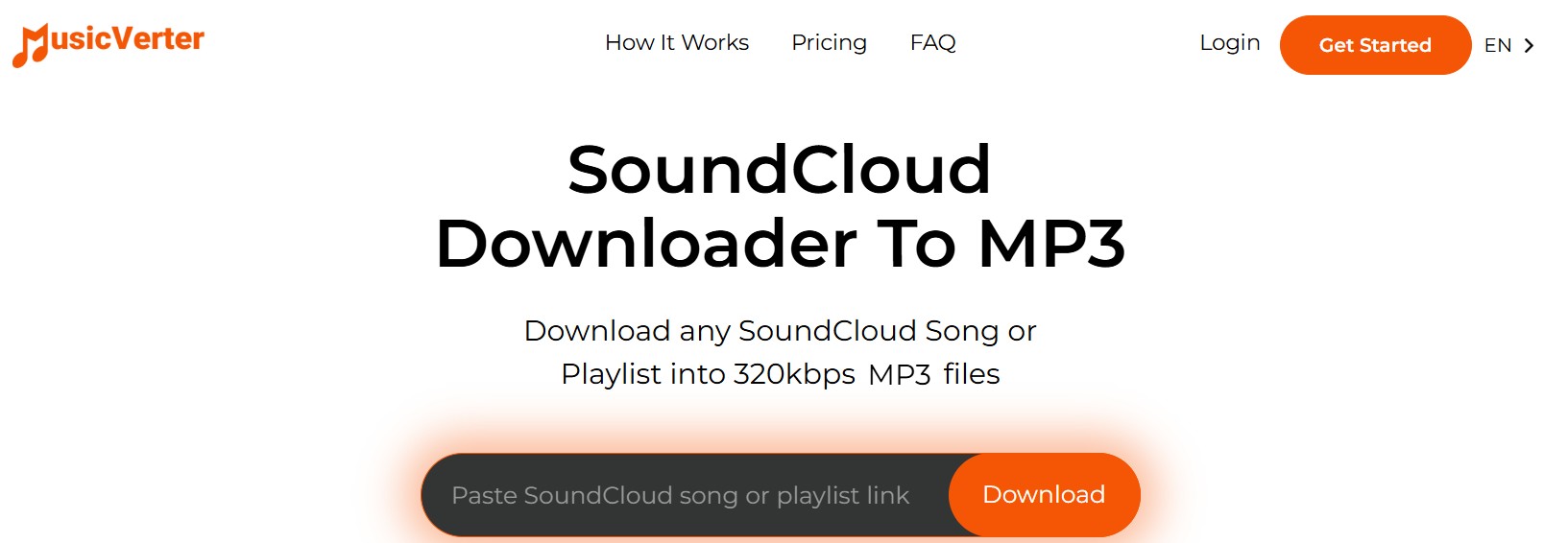
The downloader lets you download the SoundCloud songs or even the playlist into MP3 and WAV file formats. The online downloader lets you download the tracks in high quality, as high as 320 kbps. It is considered to be the most powerful SoundCloud downloader.
The tool also offers a premium functionality where it supports MP3, AAC, WAV, and FLAC file formats. You can also download unlimited SoundCloud tracks.
The methodology of the tool remains the same as with the other online downloaders.
Using Browser Extensions or Dev Tools
This is another method that can be helpful in how to download from SoundCloud. These methods may be best suited for advanced users. The browser extensions and dev tools work by tracking and detecting the video links.
The tools access the stream data and let you manually download the tracks.
The steps involved are quite easy to follow:
- Download and add the browser extension to your browser. VideoDownloadHelper should be a practical downloader you can trust.
- Launch SoundCloud and play the track that you want to download
- The extension will track the streaming link and provide you with the download link.
- Click the manual download link to download the track.
Using Desktop Software - MusicFab
A desktop download software is the best and most reliable tool that you can trust when it comes to downloading music from SoundCloud to PC. You can check out several desktop downloaders that promise to help with an effective solution if you are looking to find how to download SoundCloud songs to MP3.
In our experience, MusicFab SoundCloud Converter stands out as a powerful downloader that excels with an outstanding set of features, such as a built-in web browser, removing DRM by downloading rather than recording. The robust download functionality and a faster download experience make the downloader a real winner.
Key features:
- Faster download capability: MusicFab lets you download the tracks from SoundCloud at a 20x speed when compared to the competing tools.
- Batch downloads: The downloader lets you download multiple tracks all at once. This feature makes it a good choice for downloading an entire playlist.
- Support for multiple file formats: The downloader offers the option to download your titles in multiple file formats, such as MP3, WAV, M4A, and FLAC, to name a few.
- Metadata retention: Retains the metadata and other ID3 tags. This should help you organize your downloaded tracks.
Here is how to download songs from SoundCloud using MusicFab:
- Download and install MusicFab from the official website. The tool is available for both Windows and Mac.
- Choose the free trial option to help you get used to the tool and its features
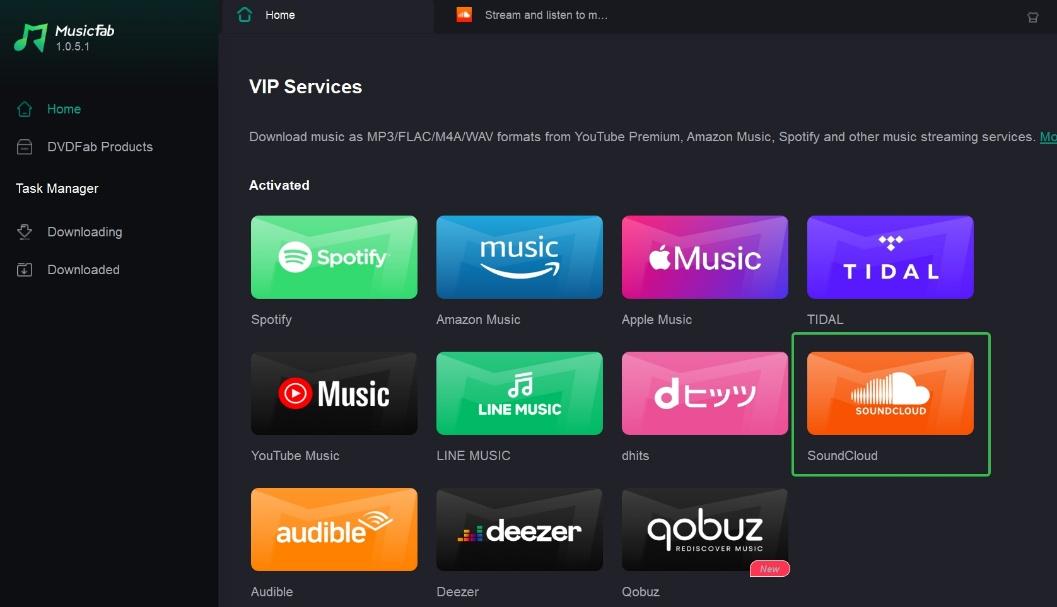
- Choose SoundCloud and sign in to your account
- Search for the track or playlist that you want to download.
- This will bring up the download parameter configuration options. You can choose audio resolution and file format.
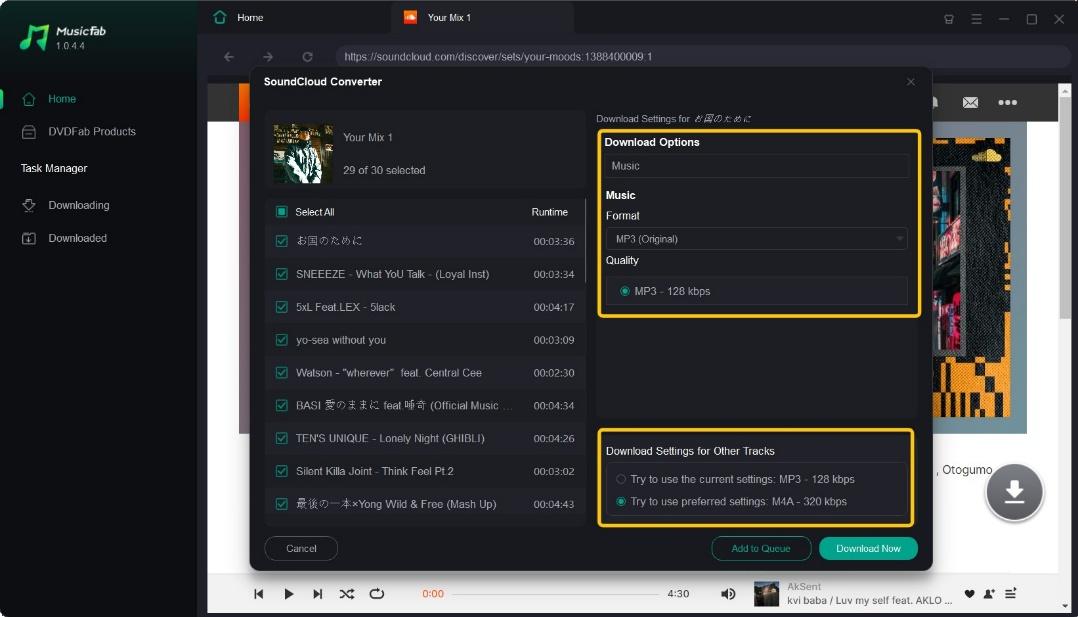
- Click on the download icon, and the track will be downloaded.
Conclusion
There are several ways to download music from SoundCloud in 2025 — both official and third-party. The best method depends on the device, track availability, and your needs (casual listening, DJ use, etc.). If you are looking to find out how to download SoundCloud songs without a premium, you will find the above options an excellent choice for almost all practical purposes.
MusicFab SoundCloud Converter is the ultimate choice for your needs, offering an outstanding set of features. The high-quality audio downloads, faster downloads, and seamless, easy-to-use interface are a few factors that we found quite unique with the tool.




