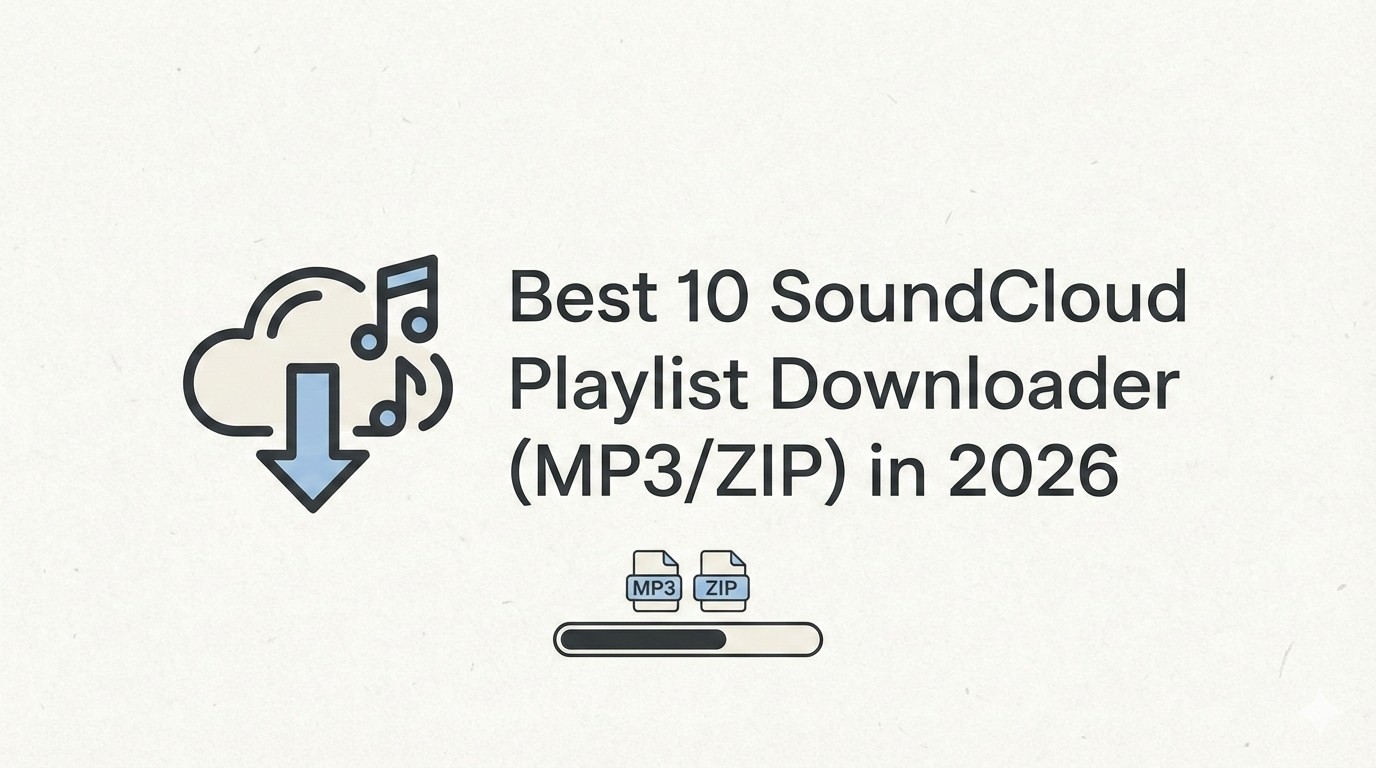How to Download Songs from SoundCloud on Android?
Summary: In this guide, we’ll walk you through how to download songs from SoundCloud on Android using both official and alternative methods. From subscriptions to third-party tools, here’s how to enjoy your favorite tracks offline on Android.
Table of Contents
How to download songs on SoundCloud on Android?
I'll introduce three reliable ways to enjoy SoundCloud tracks offline on Android. Here is a quick comparison overview first below for you to jump right to the method that fits your goal.
| Method | Downloaded Files | Formats | Limits | Best For |
|---|---|---|---|---|
| Artist Download Button | Creator-provided audio file | Varies by track | Only available if artist allows; Transfer to Android | Specific tracks you truly want |
| SoundCloud Go/Go+ | No standalone files | App playback only | Catalog/region limits | offline listening inside the SoundCloud app |
| Online SoundCloud Downloaders | Local MP3s | MP3 | Low quality & too many ads | Quick one-offs |
| SoundCloud Downloader App | Local audio on phone | MP3 | Unstable | On-device saves |
| MusicFab | Portable files with ID3 tags | MP3, WAV, FLAC, M4A, and more | Need to transfer to Android | High quality, batch download |
Method 1: Download with SoundCloud Go+ Subscription
The official way to download SoundCloud songs on iPhone or Android is to use the SoundCloud Go or SoundCloud Go+ subscriptions. SoundCloud Go+ remains the safest and most reliable method to download music on Android, perfect for fans who only want to listen to music inside the app.
The SoundCloud Go+ subscription will offer you more songs at a higher quality.
However, this method comes with a few limitations:
Note:
- The songs you download cannot be moved to any other device.
- Not every song may be available for download. Some artists may not permit downloads, even with a premium subscription.
- These tracks are not portable files and temporary.
- If you sign out or uninstall, you need to re-save content.
Here is how it works:
- Launch the SoundCloud app on your phone and sign in to your SoundCloud Go or SoundCloud Go+ account.
- Go to the playlist you want to download
- You should find the download icon under your playlist.
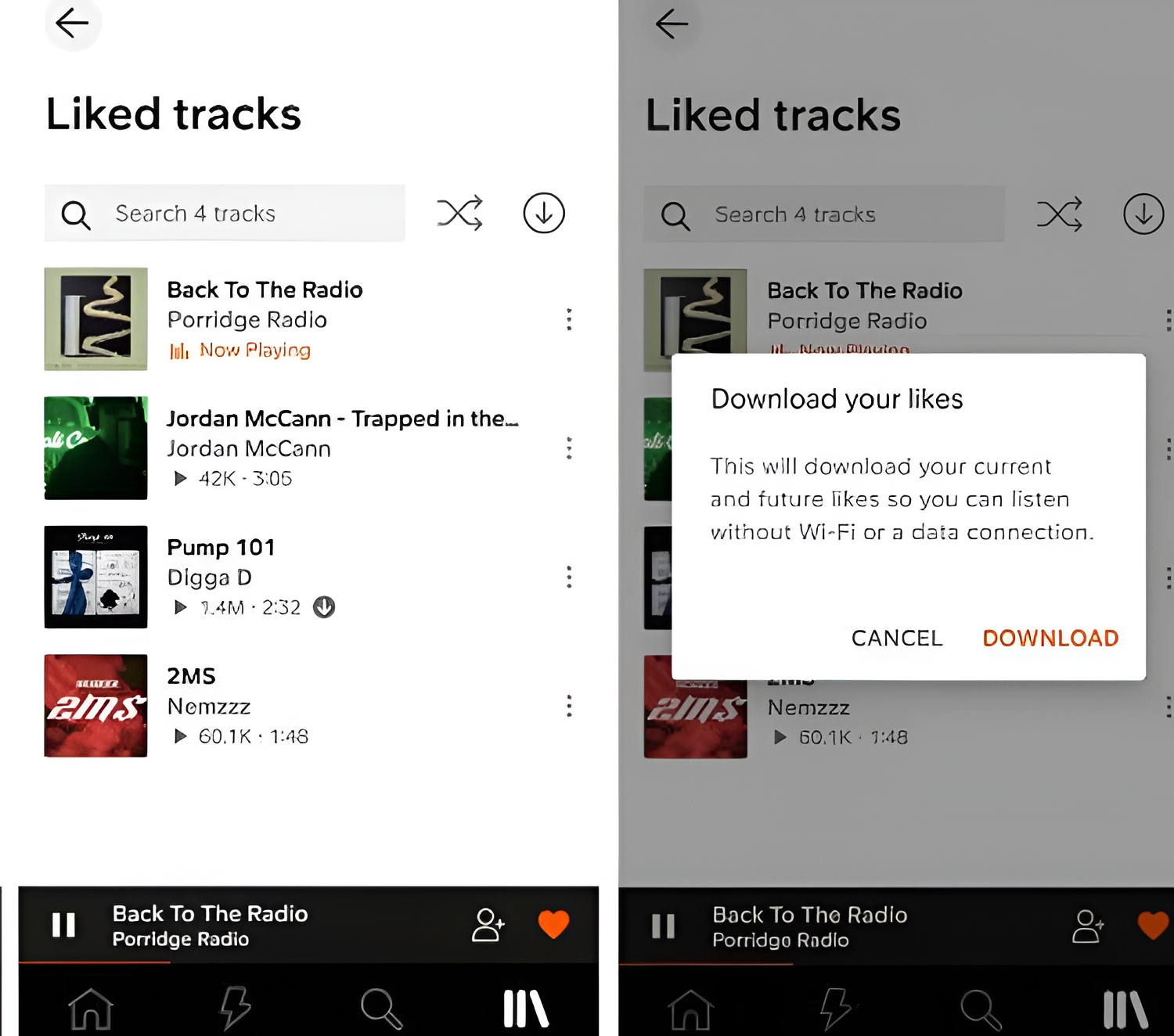
- Tap on it, and the entire playlist will be downloaded.
Once the download is done, you can go to the playlist and find your downloaded tracks under the Downloads section.
Please note that the tracks you download using this method will be available only for offline listening. You cannot transfer it to any other device or listen to these tracks outside the SoundCloud app.
Method 2: Use the Download option on SoundCloud
Some artists on SoundCloud let users download a few of their tracks on the web right away from SoundCloud. The method will work only if the artists have enabled the download option on the tracks.
Here is how it works (web → Android):
- Open the track page in a web browser
- If you see the Download button, click to get the creator's file
- Save it to your computer, then transfer it to Android.
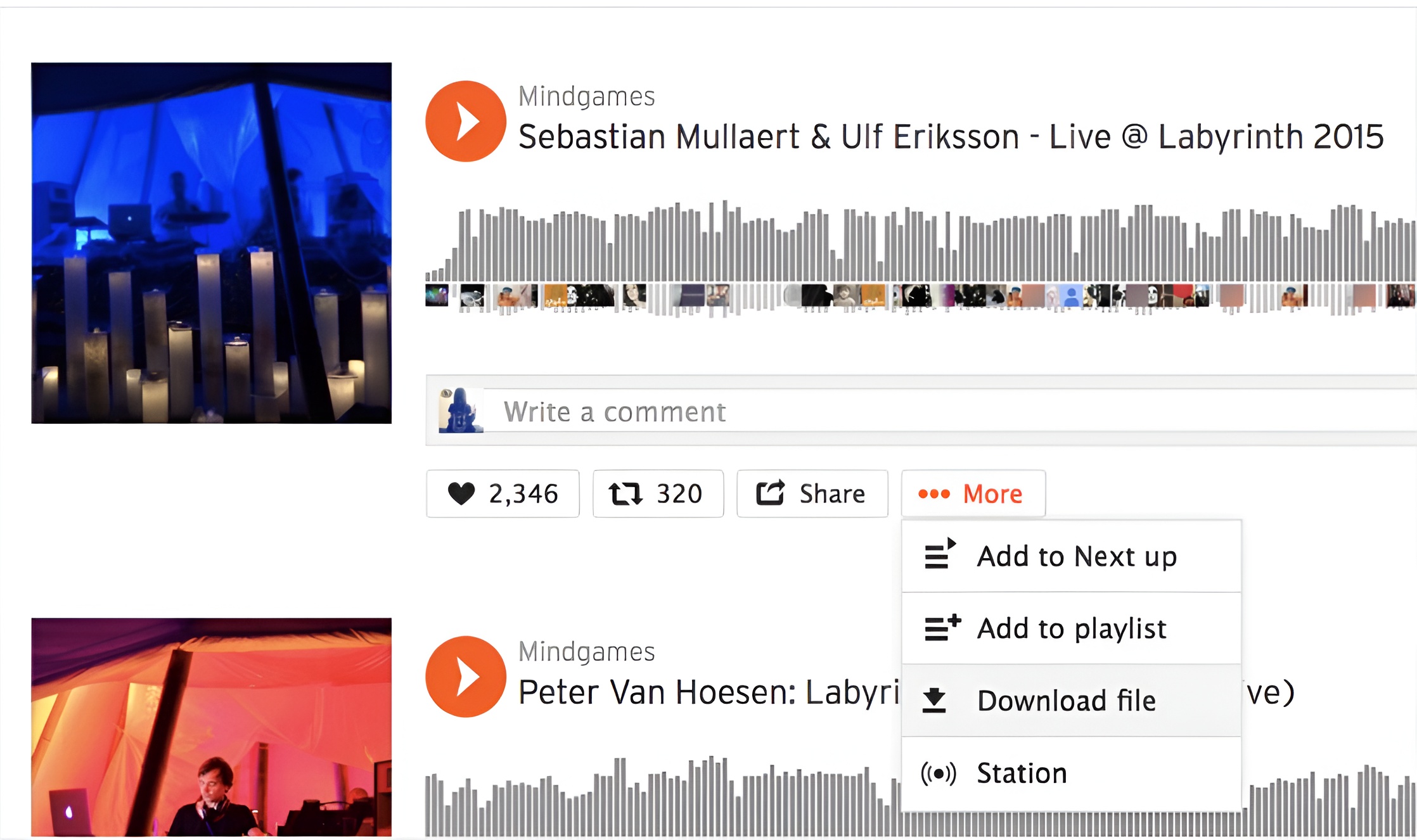
The file format of the downloaded track would be in the file format that the artist has configured. It can be MP3, WAV, or any other format.
Limits: playlists can't be downloaded as a whole.
Method 3: Use Online SoundCloud Downloaders for Android
If the method above doesn't work for you, you can try using third-party SoundCloud playlist downloaders on Android to get your favorite songs directly on your device.
Third-party downloaders that can help you download SoundCloud music, including online, app, and software. In this part, we only talk about online downloads.
Online tools are simple and quick for you without app installation required.
Here is how these online downloaders work:
- Open the SoundCloud app and copy the song URL you want to download.
- Paste the URL to the tab, select the format (usually MP3), and choose the quality.
- Download the file directly to your Android’s internal storage or SD card.
Some popular downloaders that can offer you a good solution can be
- SCDownloader
- SoundCloud MP3 Downloader
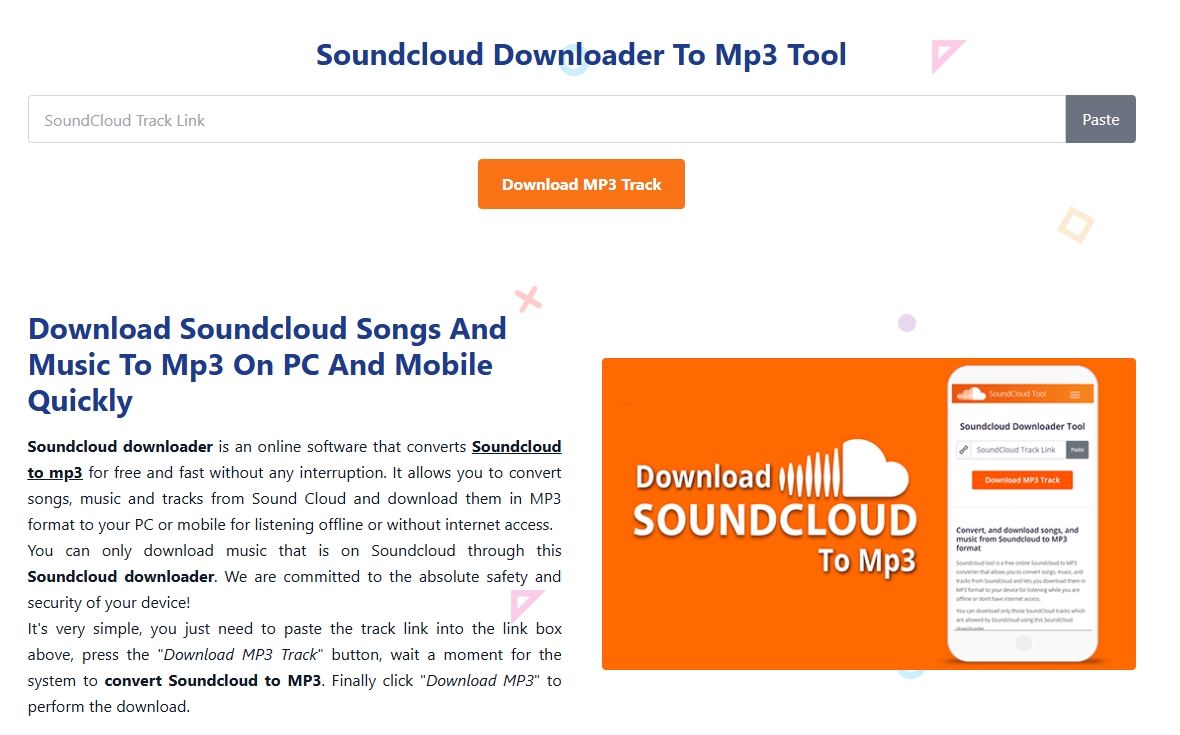
- YMusic (multiplatform app)
However, these tools exist limits:
- Many are ad-heavy and can redirect users to unsafe pages.
- Many sites default to low-quality MP3
These tools carry legal and security risks. Use them at your own discretion. If you choose this method, always check for HTTPS in the URL and avoid sites that prompt unnecessary permissions or downloads.
Method 4: Use SoundCloud Downloader app for Android
SoundLoader—MP3 Downloader lets you paste a SoundCloud track URL and save an audio file to your phone in regular music players.
The developer says that the app is not connected to SoundCloud and that users are responsible for getting permission and following copyright laws when they share content they have downloaded. Depending on the app version and region, features and availability may be different.
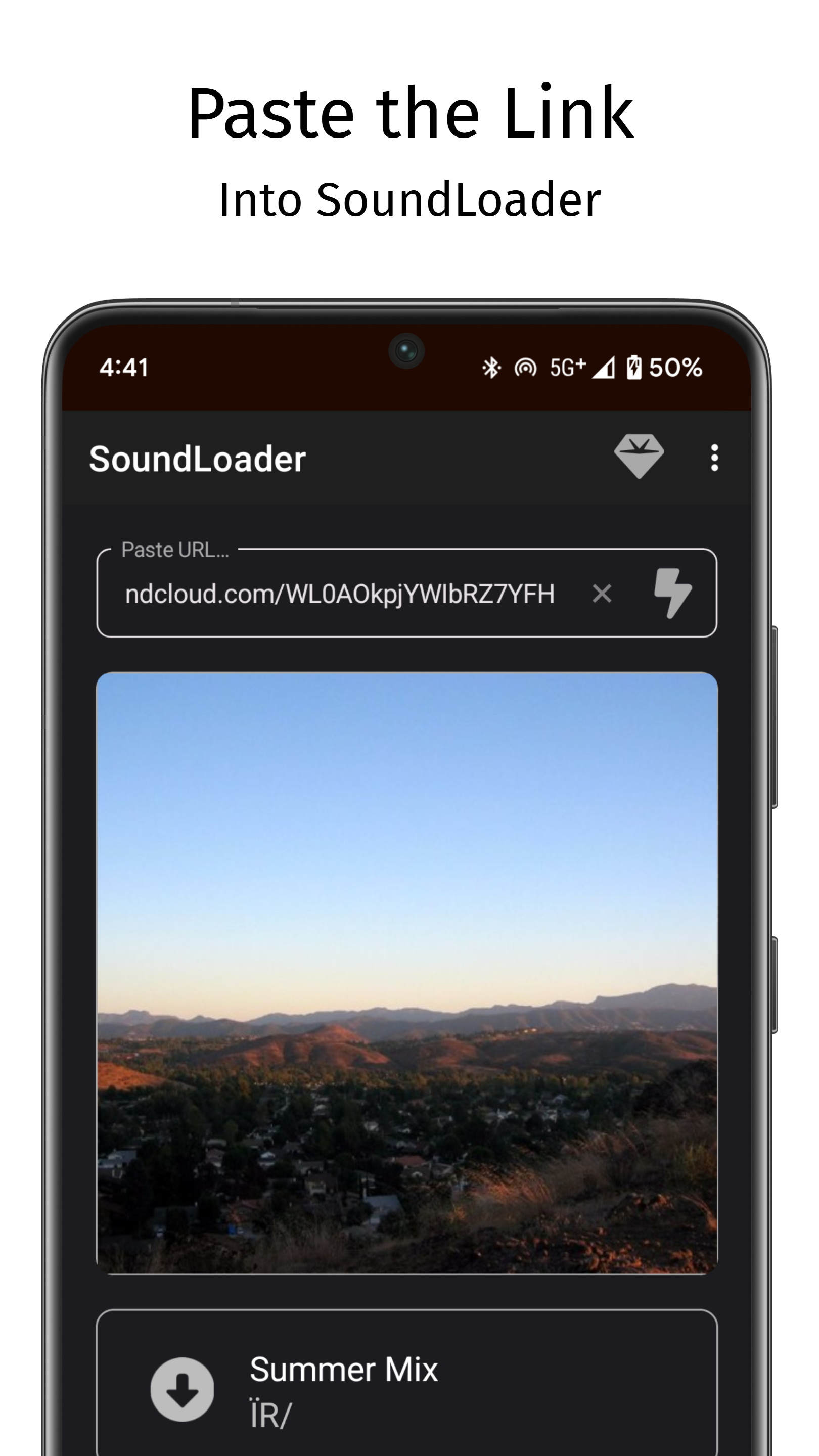
How to use it:
- Copy the track URL from the SoundCloud app or website.
- Paste the URL into the downloader app.
- To save the file to your Android device, tap Save/Download.
- You can find the file in your Downloads or Music folder and play it in the player of your choice.
Special Mention: MusicFab SoundCloud Converter (Transfer from PC to Android)
If the above tools or methods are not effective enough, desktop software is a reliable alternative. It allows you to export portable audio files (such as MP3, M4A, FLAC, WAV, and OPUS) with tags to your PC and then transfer them to your Android device.
In our experience, MusicFab SoundCloud Converter is an excellent and powerful option for downloading SoundCloud titles on PC. With a built-in web browser, it is available for Windows and Mac devices. The high-quality downloads and ease of use are a few factors that make MusicFab a trusted solution.
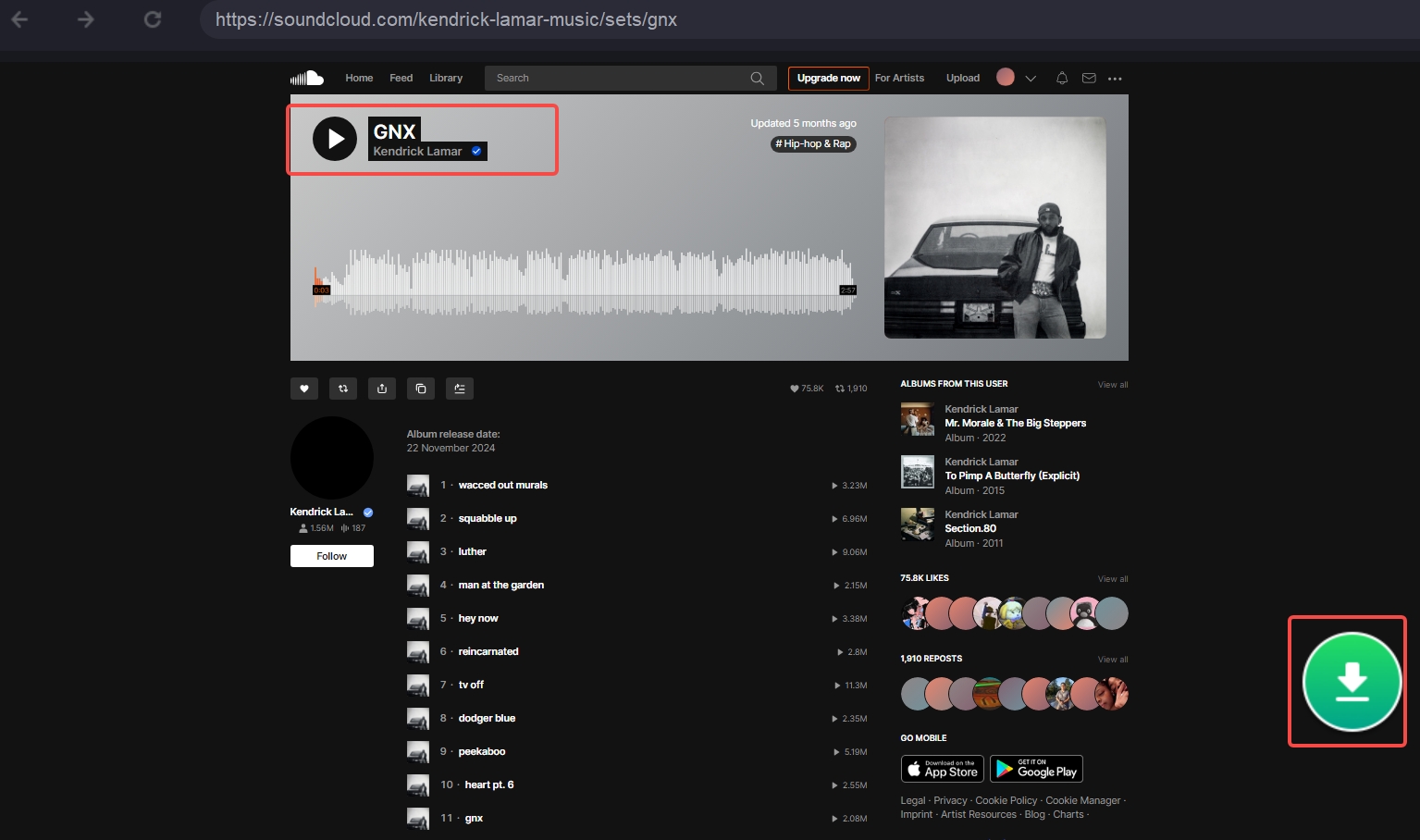
You can try to download 3 full songs during its free trial.
The prime features offered by the MusicFab downloader cum converter can include:
- Faster video downloads: The downloader offers you a 20x download speed when compared to the other tools in its genre.
- High-quality audio downloads: You can download the audio tracks in resolutions and quality up to 320 kbps.
- Support for multiple file formats: You can download your SoundCloud tracks in multiple file formats. The supported formats include MP3, M4A, FLAC, WAV, and several other formats.
- Retention of metadata information: MusicFab retains the metadata information and ID3 tags when downloading the tracks. The metadata details include album art, cover, and a host of other details.
- Download any form of content: You can download playlists, albums, podcasts, and radio channels from SoundCloud.
- Universal compatibility: You can download your favorite tracks and play them on any device.
How to use MusicFab SoundCloud Converter? Watch this quick video tutorial:
Disclaimer: this guide is only for educational purposes. Use tools responsibly and follow platform policies. Do not share or distribute the content you download.
Do you want to download songs on your PC as well? We've also got you covered with How to Download SoundCloud Songs on PC 2025 for more insights and detailed instructions.
Conclusion
To pick the best method todownload SoundCloud songs on Android:
- SoundCloud Go/Go+ is the safest way to listen to music offline in the app because it is more stable and legitimate.
- You can use a desktop workflow (MusicFab) or an Android downloader app to move files between devices. Before you share them, make sure to read the terms of use and copyright.
- Online tools are fine for quick tests, but they often give up safety and quality.
Whether you're prepping for a long flight or saving mobile data, these methods will help you get the most out of SoundCloud, even when you’re offline.