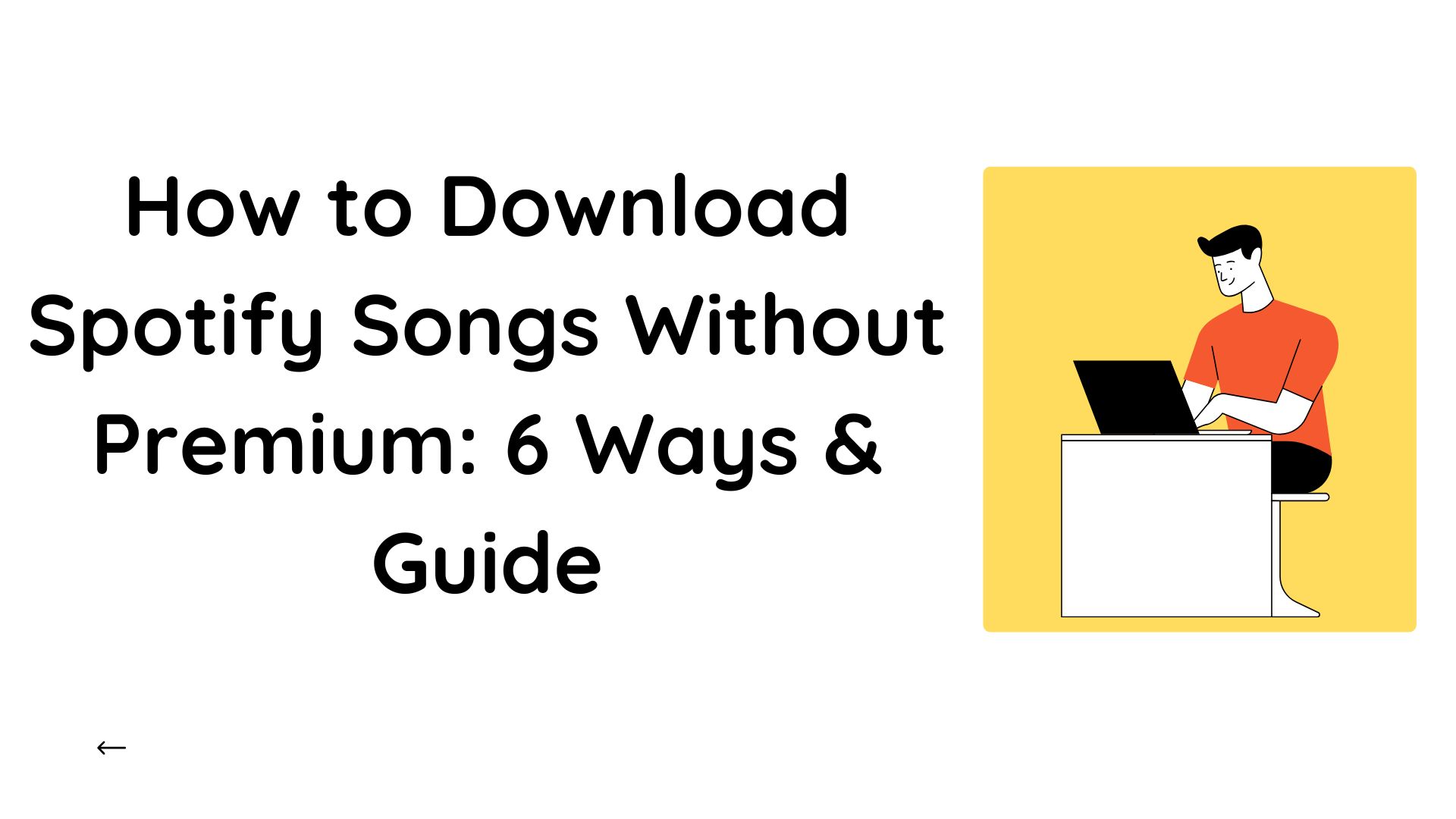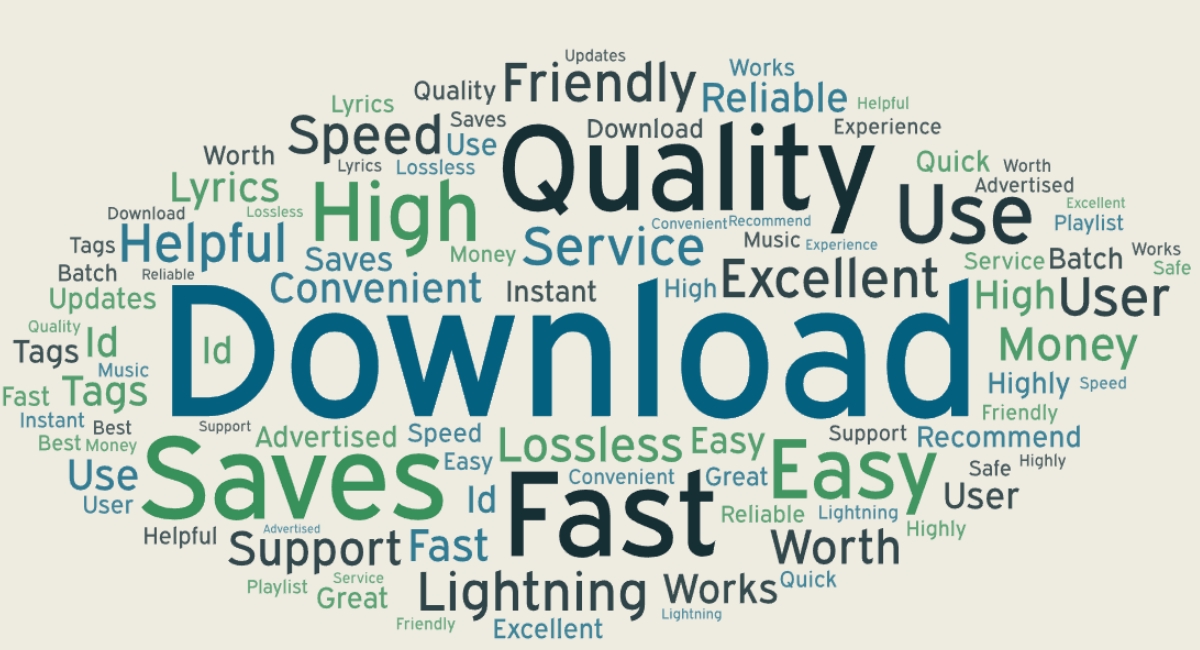Get Spotify to WAV with the 3 Best Methods: [Free and Paid]
Summary: WAV files offer lossless, uncompressed, and studio-quality, pristine sound. In this blog post, we have tested and tried the three best methods to help you effortlessly download Spotify songs to WAV.
Table of Contents
Spotify is a marvelous musical platform; however, its listed audio tracks are encrypted. Even Spotify Premium users are deprived of all the perks. While they can download their cherished music, it can be saved and played in OGG format only in the Spotify app.
So downloading Spotify songs to WAV can be your ultimate solution to enjoy the highest sound quality of Spotify music.
What is WAV Format
The WAV format stands out due to its uncompressed, high-quality audio. It preserves every detail of the original sound, retaining even the smallest sound effect. Let's understand why most professionals and audiophiles turn to download Spotify playlist to WAV.
- WAV, hands down, has a higher sound quality for a premium listening experience
- WAV reigns with a high bit depth and high sampling rate
- Ideal for anyone seeking lossless listening or editing capabilities
- WAV is flexible and makes editing post-recording at the digital audio workstation easy
- WAV format is highly preferred as it works efficiently with any podcast recording and audio recording software
Spotify music is second to none for its vast library, high-quality audio, and personalized playlists and recommendations. Considering these benefits of the WAV format, we concluded that WAV is the best format to justify the offline listening experience for Spotify users.
We have compiled a list of the 3 most sought-after ways, based on our first-hand experience, to help you download and convert Spotify to WAV. Each method has been tested for reliability, audio quality, user-friendliness, and overall performance to ensure you get the best offline listening experience.
1. Convert Spotify Music to WAV - MusicFab Spotify to WAV Converter

Best For: Downloading bulk tracks without quality loss and preserving audio fidelity.
Trustpilot Rating: 4.5/5
MusicFab Spotify Converter tops our list of programs suitable for downloading Spotify songs and saving all podcasts, albums, and playlists to WAV in the highest sound quality. It is the fastest music converter that bypasses DRM protection. Plus, MusicFab can process WAV files without requiring any technical knowledge. We liked the fact that this Spotify to WAV downloader supports all Spotify plans (Free and Premium). Additionally, MusicFab enables users to save ID3 tags (metadata information) and lyrics for easier music management.
Primary Features
- Supports many audio formats, such as FLAC, WAV, MP3, M4A, and OPUS
- Boasts a 20x faster conversion speed
- Saves ad-free music files in lossless, original quality for Spotify Free and Premium users
- Embedded Spotify web player for searching and downloading songs
- Compatible with Windows and Mac operating systems
How to Download WAV Files from Spotify with MusicFab Spotify to WAV Converter
Step 1: Installing the MusicFab software on our computer. After running the program, tapped the Spotify card from the main interface. MusicFab prompted us automatically to log in to our Spotify account directly.
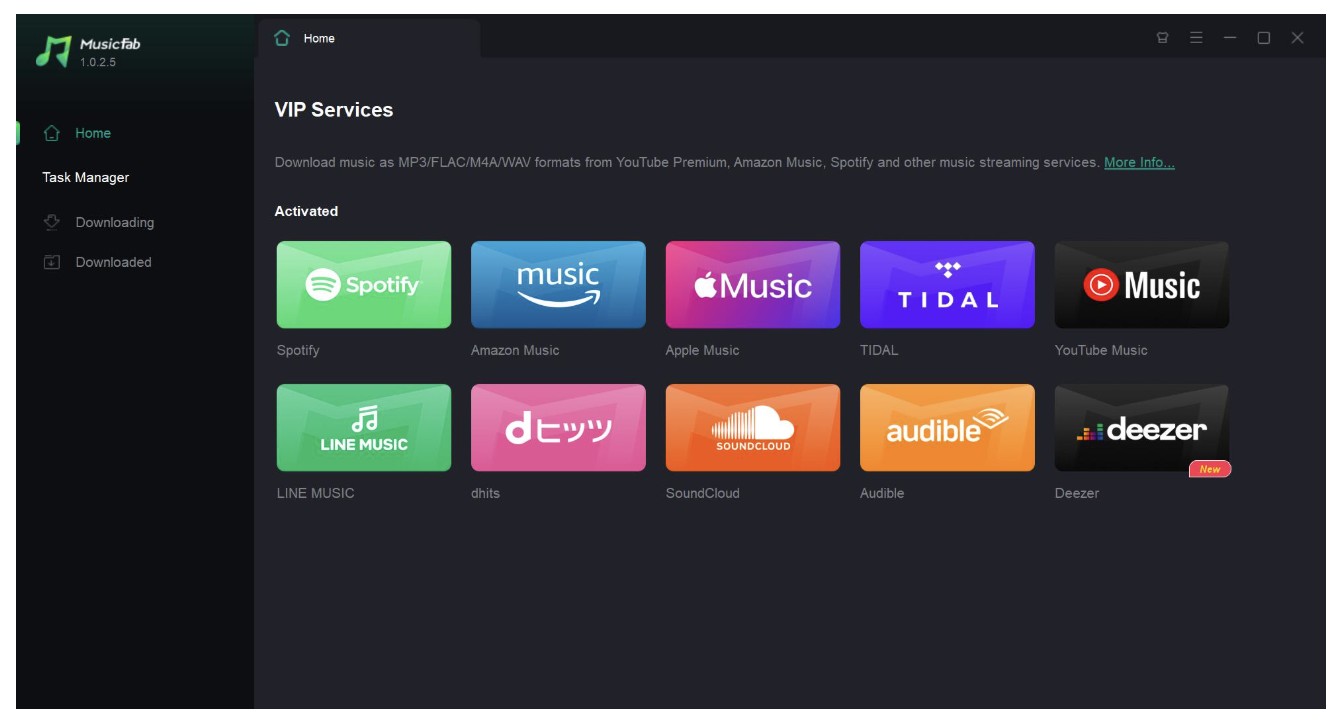
Step 2: MusicFab's built-in browser assisted us with the rest of the process. No need to open the Spotify app separately. Instead, just selected the Spotify songs and playlists we wanted to download in WAV format. The program automatically analyzed the Spotify songs for us.
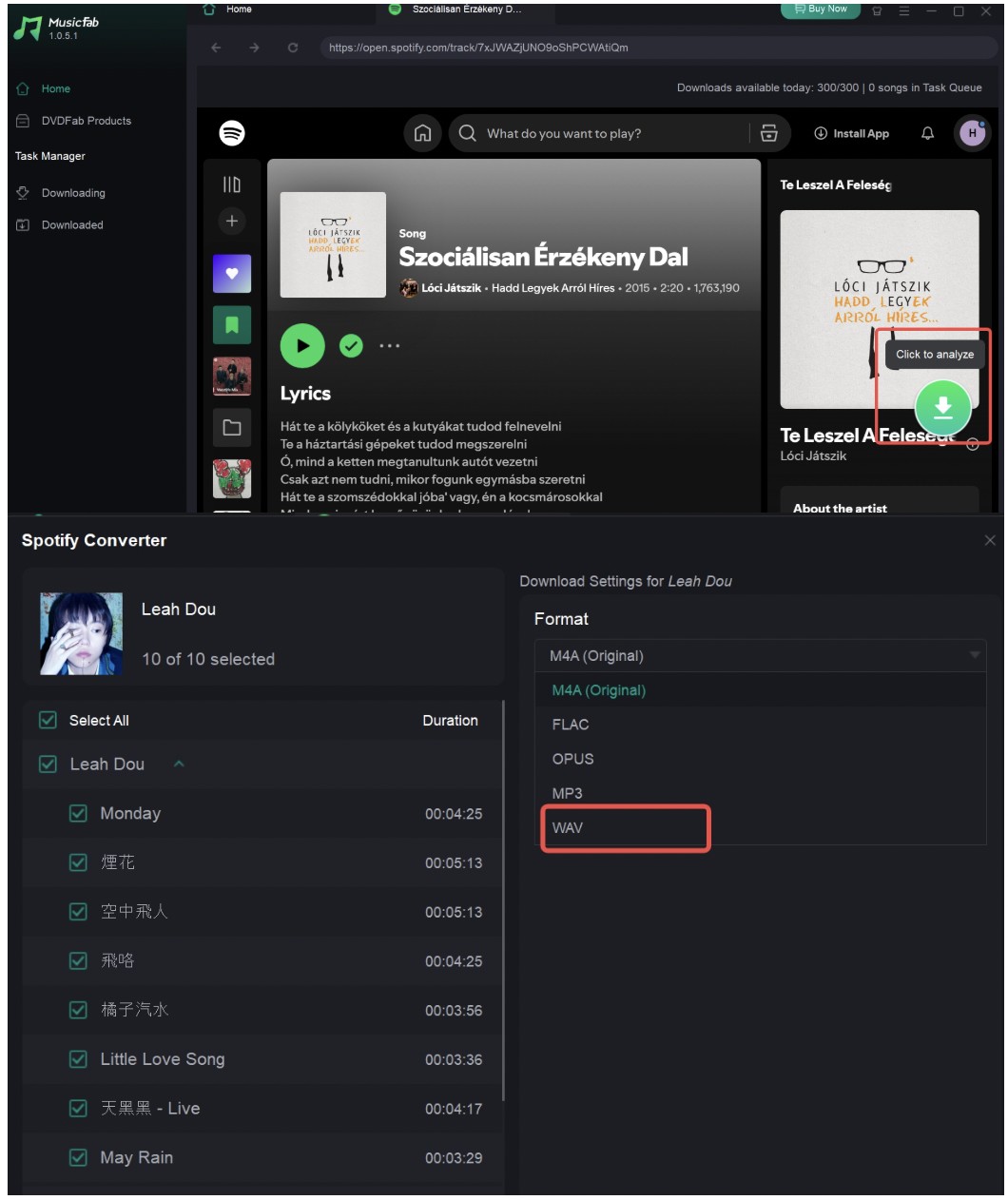
Step 3: Selected the WAV format as our desired output from the pop-up window. Then, confirmed the settings and clicked the Download tab to start the conversion.
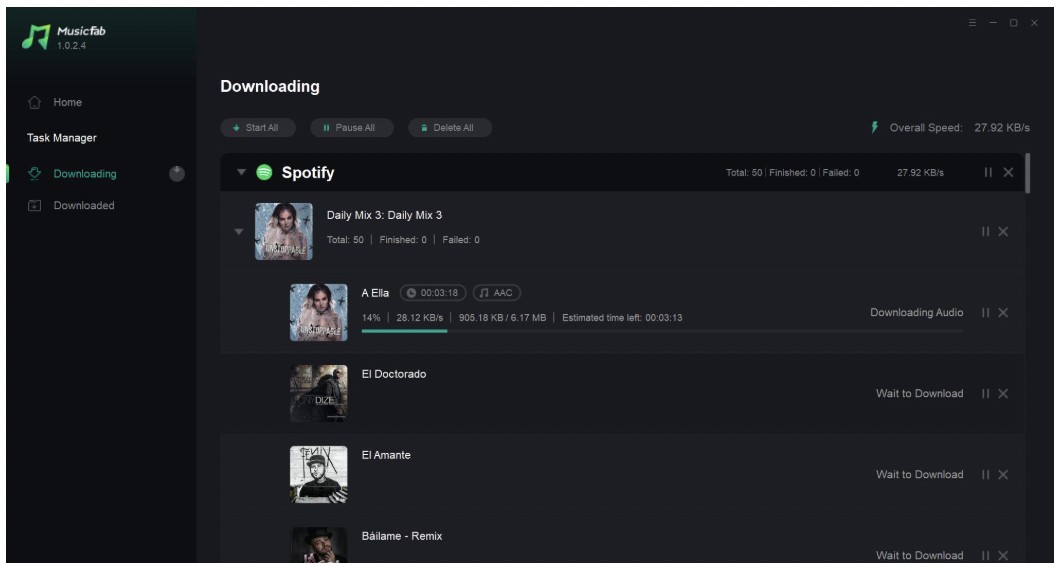
Step 4: As soon as the conversion process was complete, easily locate our converted WAV files in the specified output folder. The interface had the Downloaded section. Clicked the folder icon next to each track to access our files quickly.
Free trial: MusicFab offers a 30-day free trial for new users. It doesn't compromise on quality or output time limits. The trial allows users to download up to 3 songs on each platform.
2. Convert Spotify Music to WAV Online Free
Besides a dedicated desktop tool, we tested some more ways to download Spotify to WAV online for greater convenience. Let's examine the results in detail to determine if the online method is worthwhile. See whether this way can match the quality, speed, and reliability of professional software.
Convert Spotify to WAV Online via SpotiDownload + Audio Online Converter
When testing the methods to download Spotify songs to WAV online, we found that there's no dedicated tool that can directly download tracks from Spotify to WAV, all online tools only support converting Spotify to MP3. Instead, we had to use a couple of tools to execute the conversion process. First, used a reputable online Spotify downloader, SpotiDownload, to download the Spotify audio tracks as MP3 files. Then, used an online audio converter, CloudConvert, to convert the downloaded MP3 files to WAV format. Let's see how the process turned out.
Section 1. How to Download Spotify Files with SpotiDownload
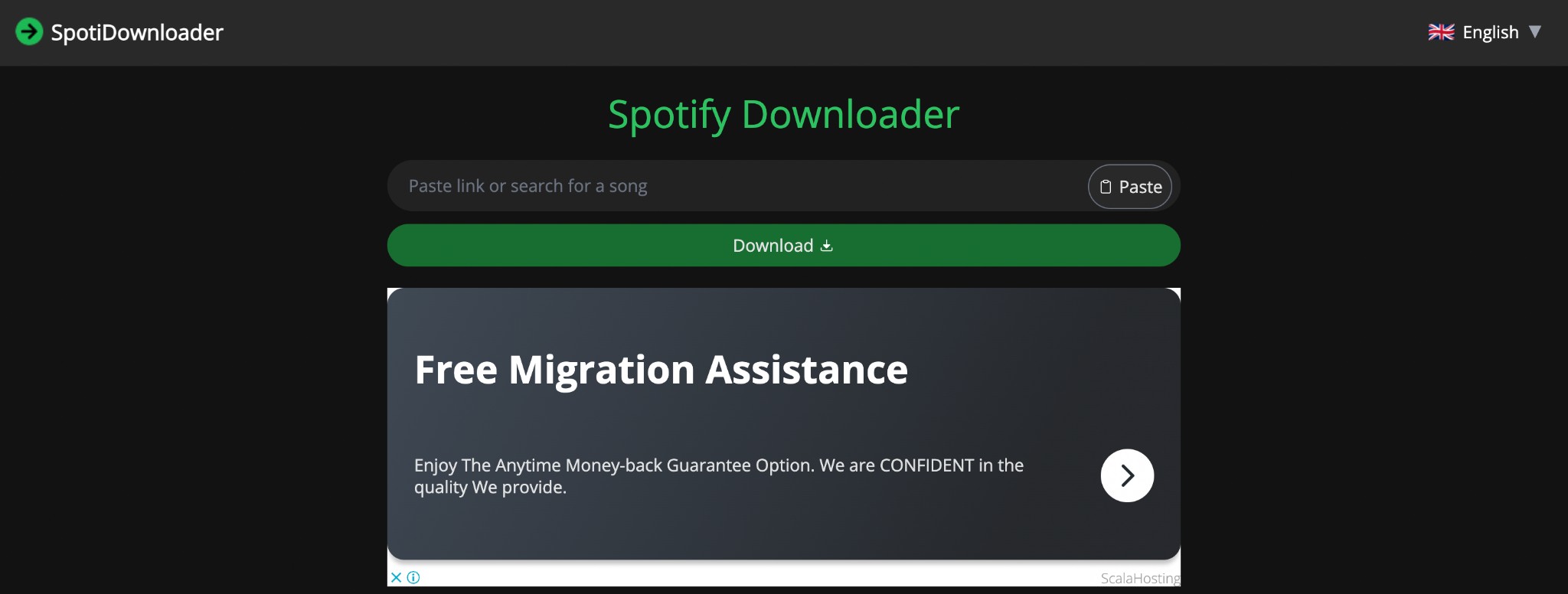
Best For: Conversion of Spotify music tracks to MP3 online and making a 30-second ringtone.
Trustpilot Rating: 3.2/5
After doing some rigorous research, in a bid to test the best Spotify to WAV converter free online, we came across SpotiDownload on Reddit. Many users swear by it for downloading high-quality tracks, including songs, albums, and playlists with 320 kb/s. Its beginner-friendly interface and cross-platform compatibility make it easy to enjoy unlimited downloads without any subscription fees.
How to Download Spotify Music to MP3 with SpotiDownload
Step 1: Searching for the official site of SpotiDownload and launched it on our browser.
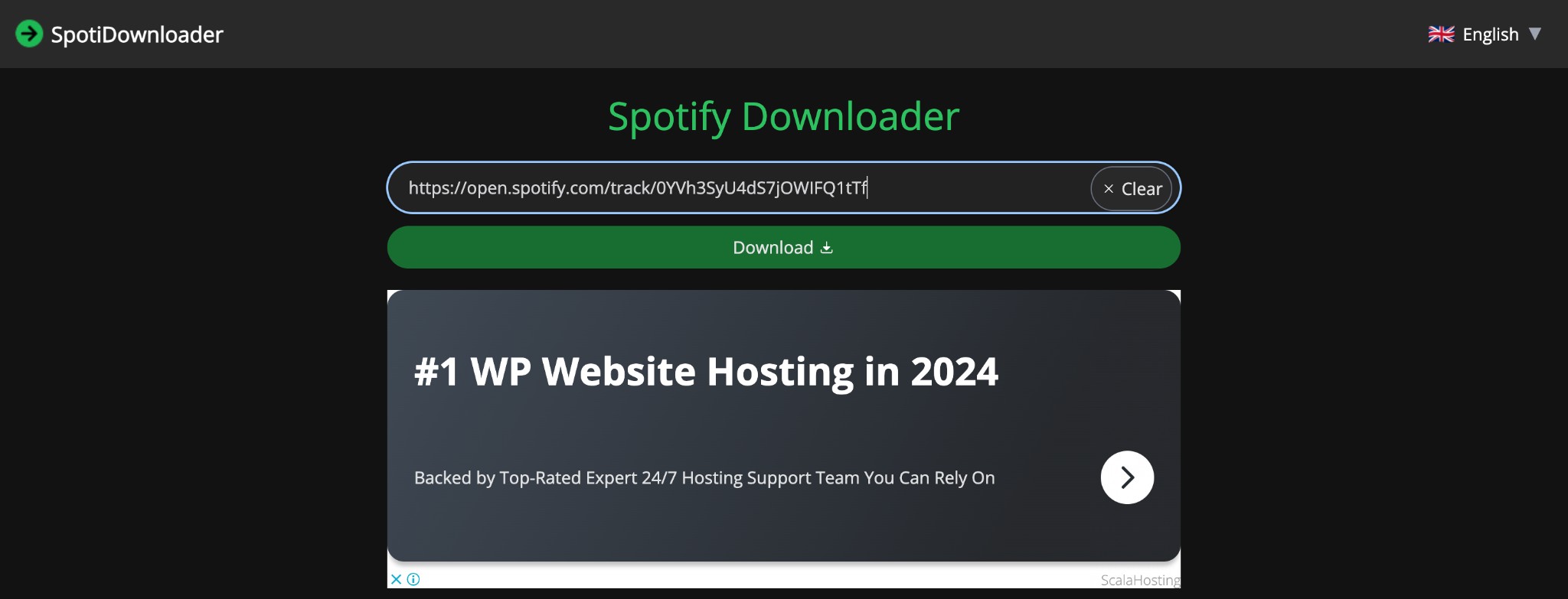
Step 2: Then, searched for a desired track using Spotify.com. Once we found the audio track , just had to copy the song's URL and paste it in the text field on the main interface of SpotiDownload.
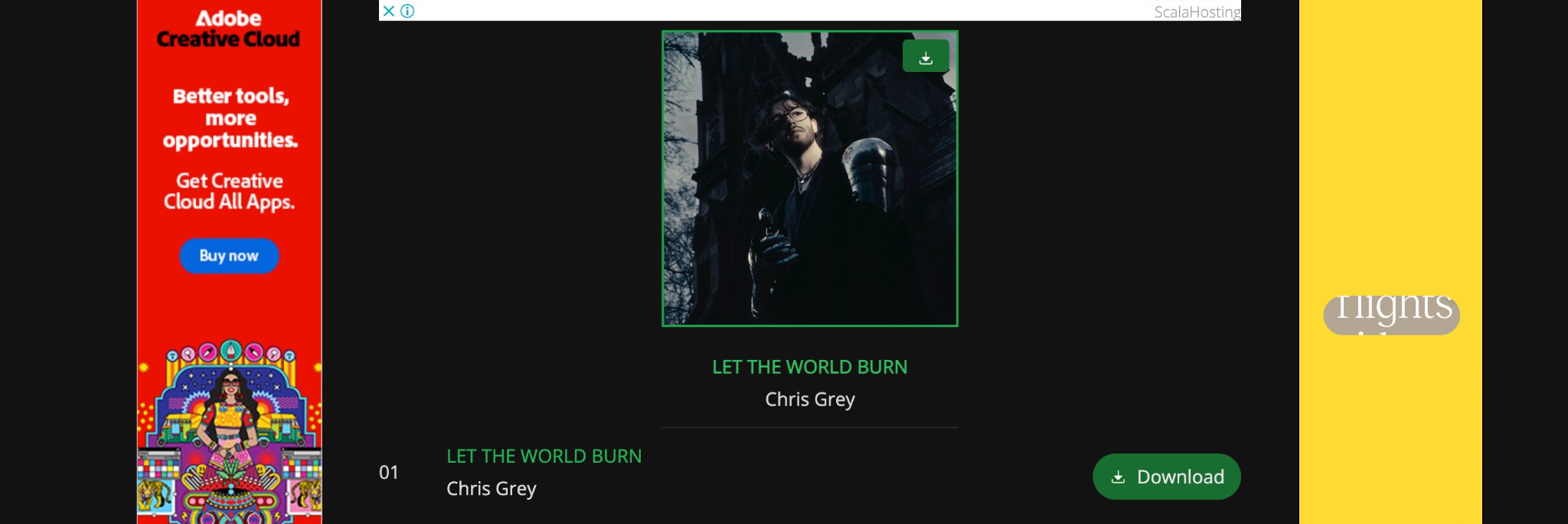
Step 3: The rest of the process was easy. Choose the Download option for high-quality audio.
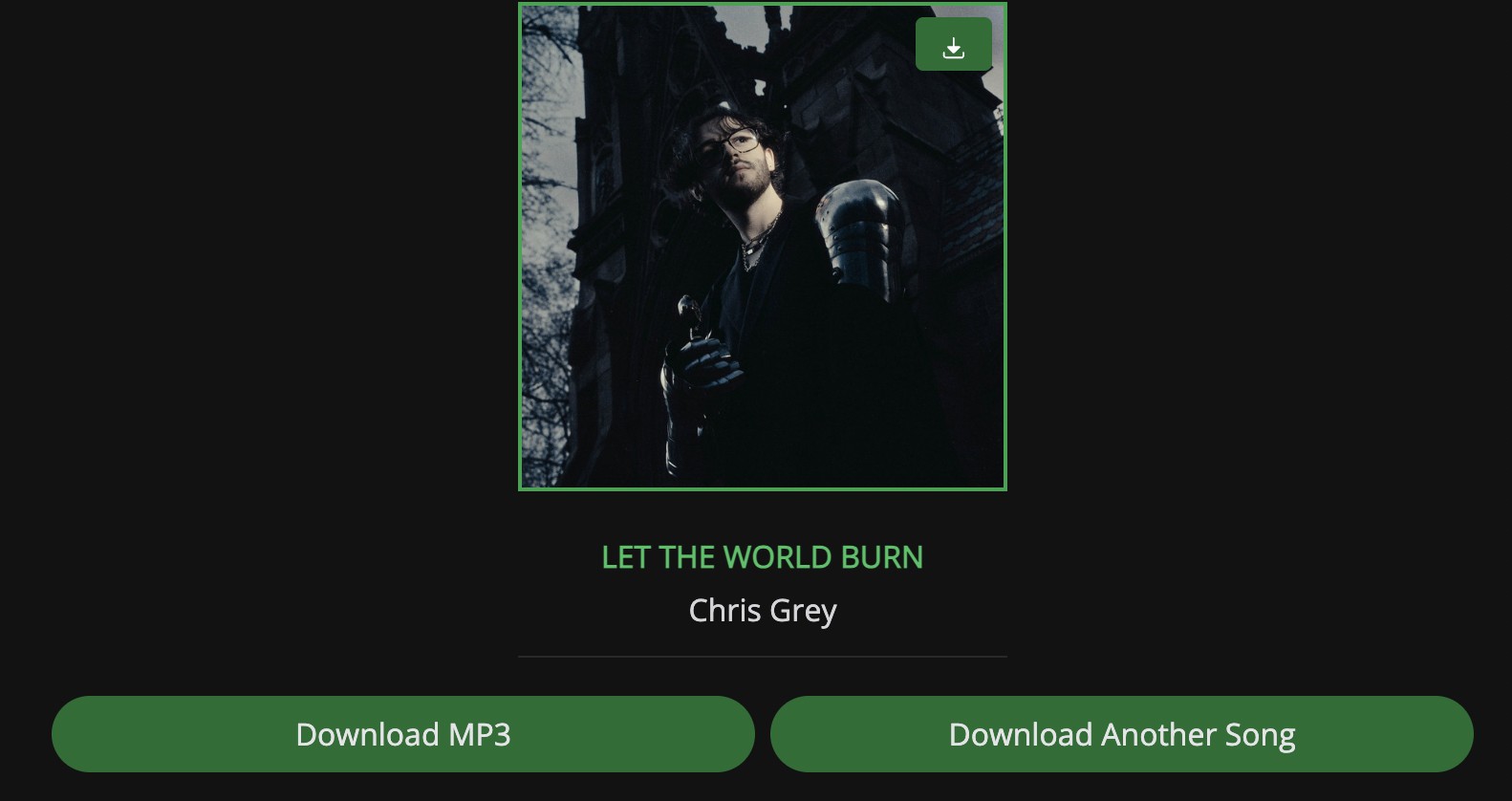
Step 4: Download the chosen track hassle-free in MP3 format.
Section 2. How to Convert Spotify to WAV Online
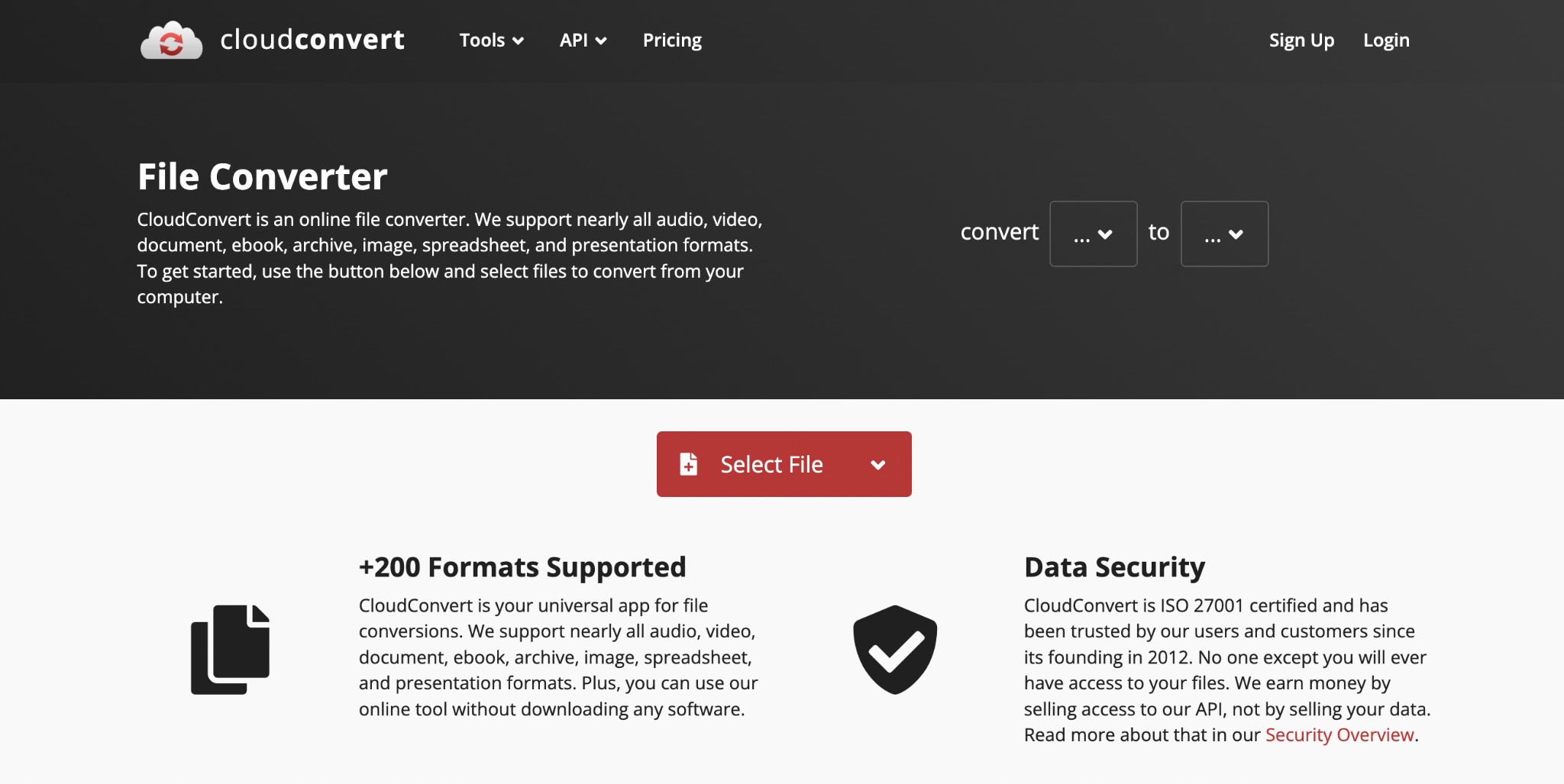
Best For: Converting audio files between different formats and personalized ringtone creation.
Trustpilot Rating: 4.5/5
The online, free file converters are barely devoid of ads. However, we loved CloudConvert for its ad-free, intuitive interface. It supports many audio formats like WMA, M4A, MP3, and WAV. Moreover, it provides options to control the quality and file size of the audio tracks. Its conversion speed is proportional to the length and size of the source file (audio track).
How to Convert Spotify to WAV with CloudConvert
Step 1: Opened the CloudConvert file converter on our browser.
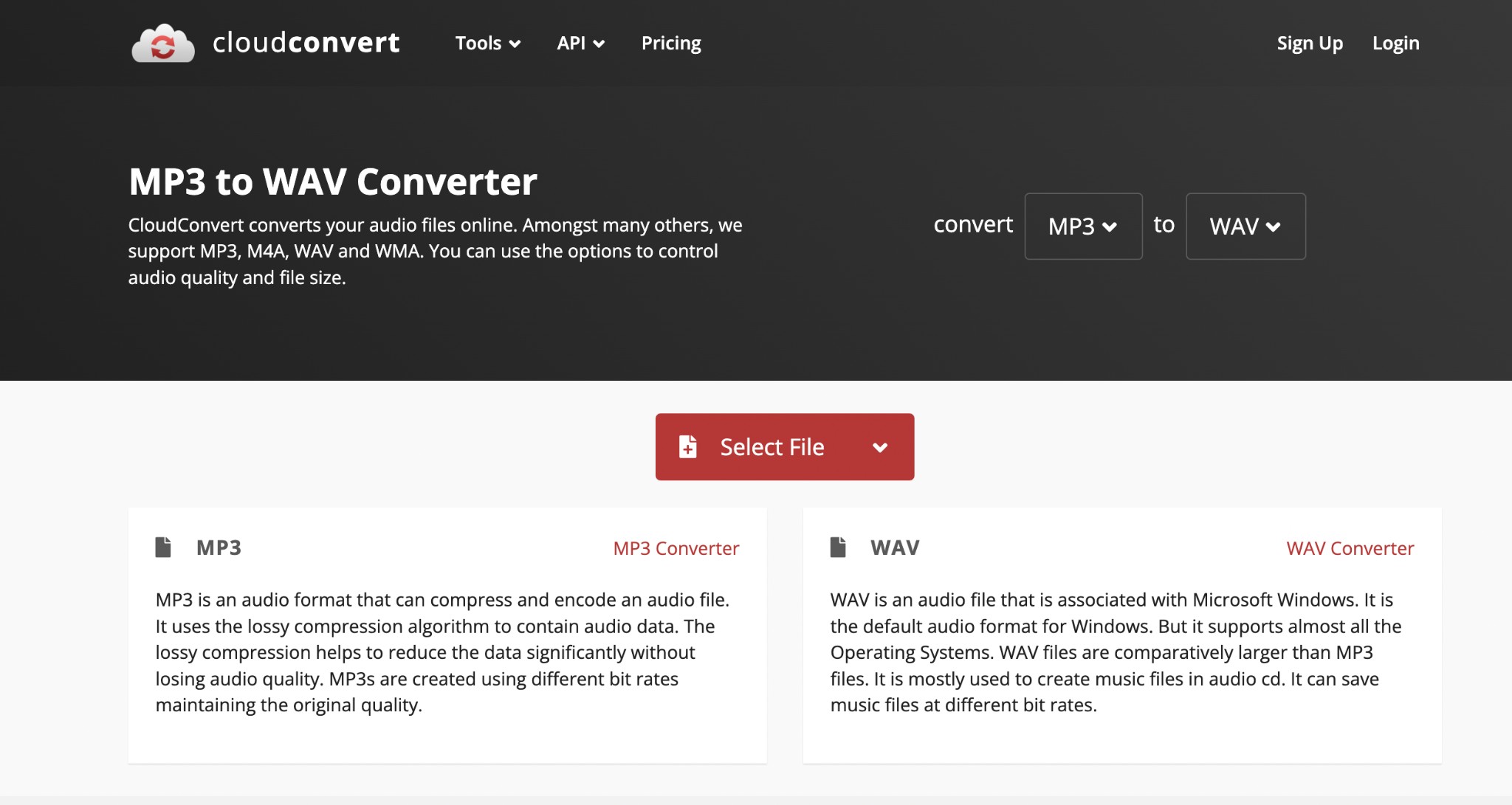
Step 2: Added the recently downloaded Spotify track as an MP3 by clicking Select File on the main interface.
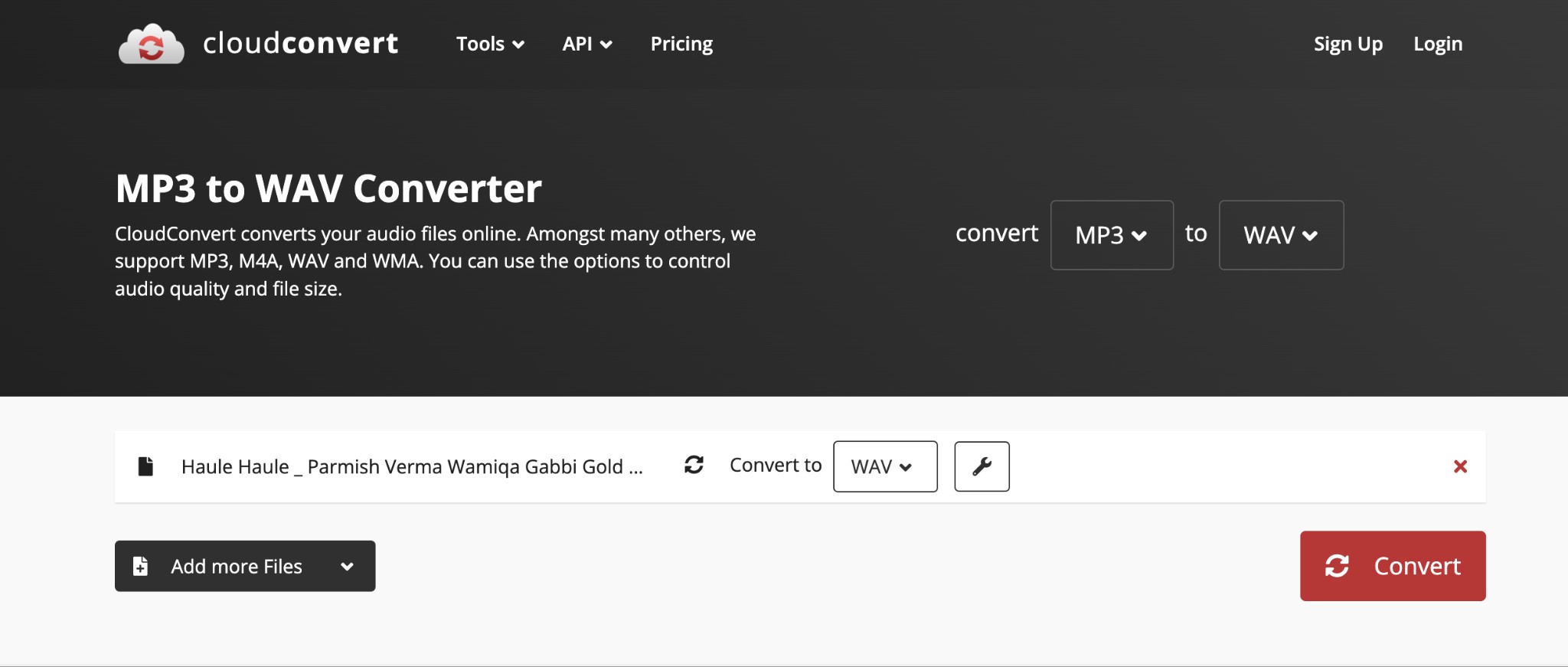
Step 3: Click the 'Convert to' option on the main interface and select the WAV format.
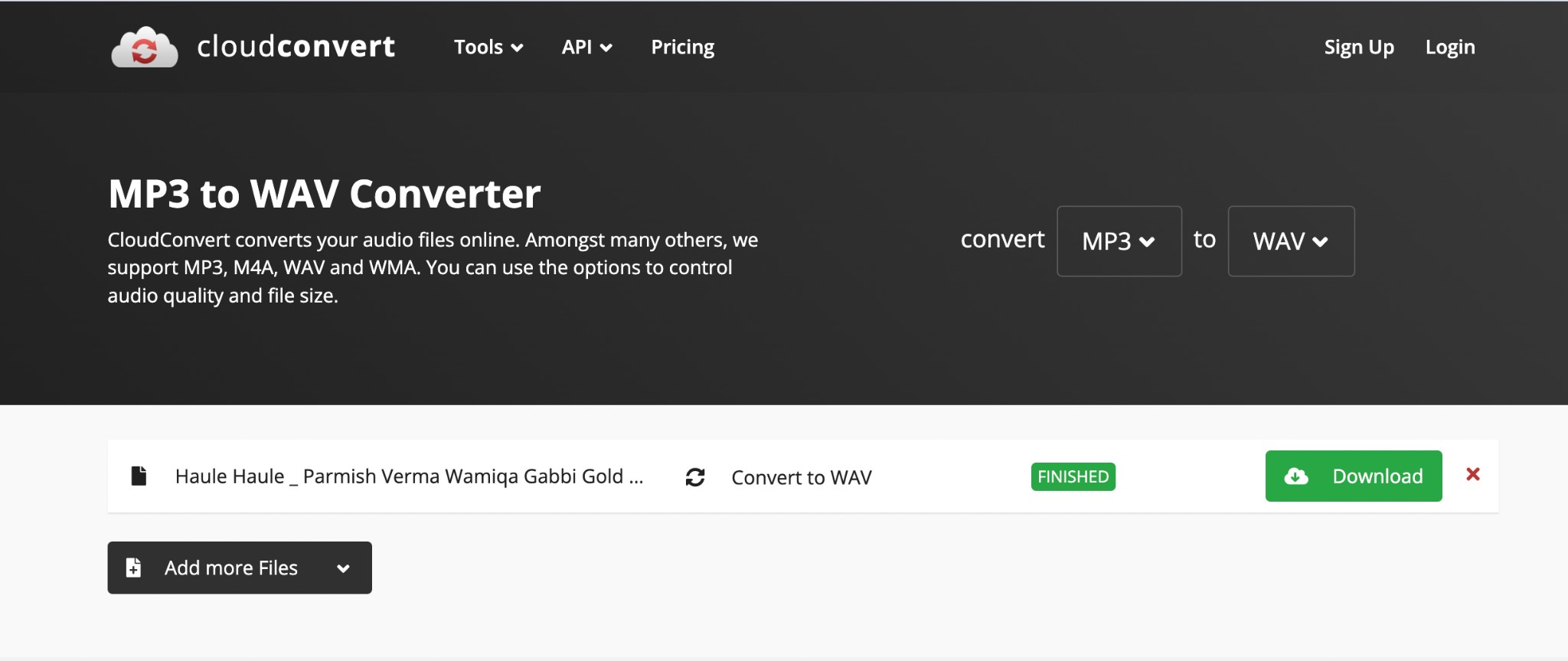
Step 4: The conversion process was smooth. Then clicked Download > Save, and voila! Our chosen Spotify track is downloaded and saved automatically to our device's local storage.
Cons/Challenges of Using the Online Way
- Lengthy and time-consuming process
- The quality deteriorates during download and conversion
- Cannot download and save audiobooks or podcasts from Spotify to WAV
- Threat to the privacy and security of personal information
Chrome Audio Capture
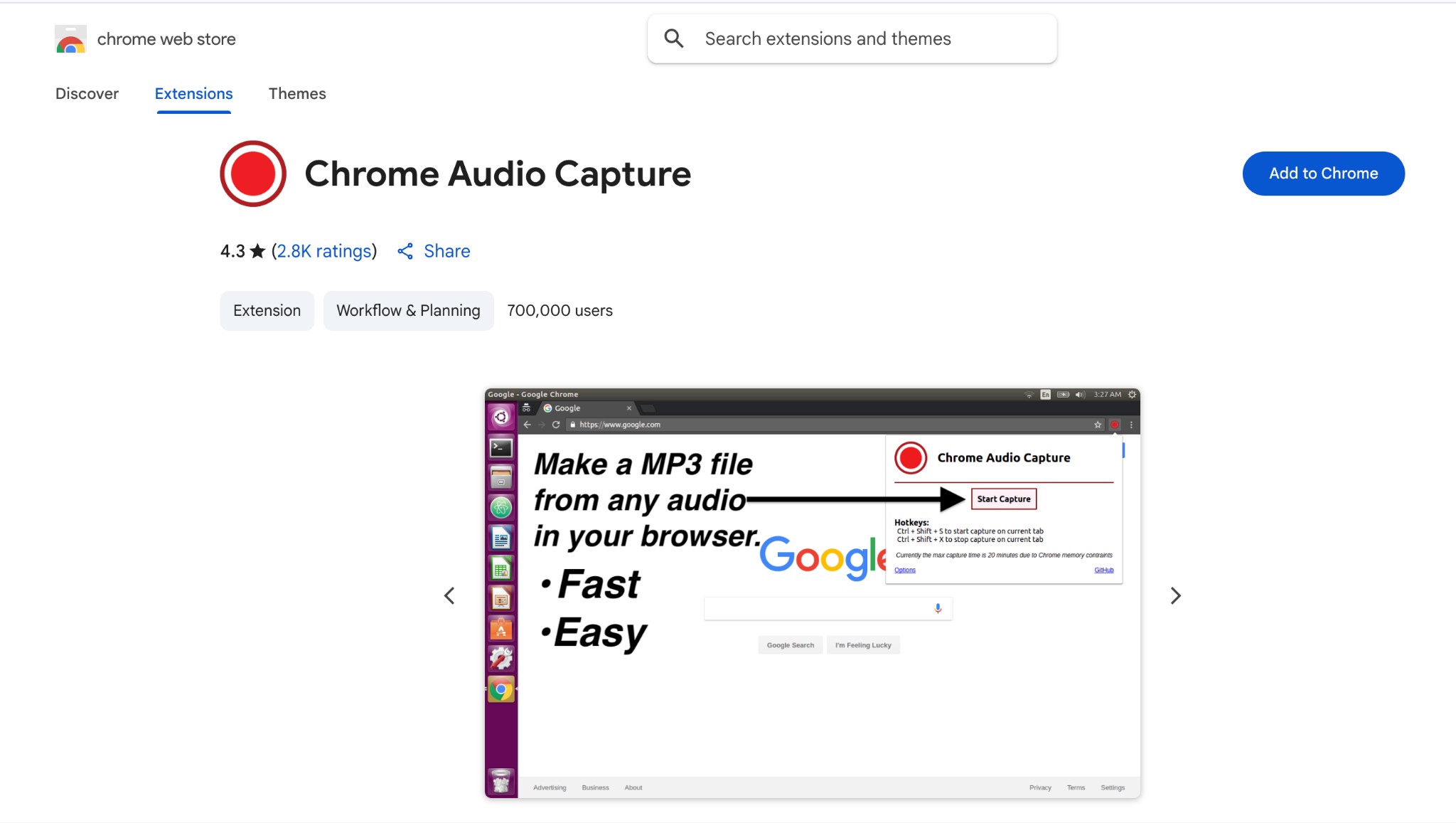
Best For: Recording streaming audio directly from the browser and saving web-based music.
Chrome Web Store Rating: 4.3/5
Chrome extensions are popular nowadays due to their lightweight and quick-to-install nature. So, even we gave this method a try to find out if it's worth downloading Spotify audio tracks or playlists to WAV. Chrome Audio Capture is a reputed Chrome extension that can record and convert Spotify to WAV and MP3. We just required the Spotify Chrome web player to record Spotify music files without hassle.
How to Download Spotify to WAV using Chrome Audio Capture
Step 1: First, added the Chrome Audio Capture to our Chrome browser. Then, clicked Options in the lower left corner of the interface and selected .wav as the output format. That's it. Then pinned the Chrome extension in the top toolbar for quick access.
Step 2: Next, opened the Spotify web player in the browser and queued up all the songs.
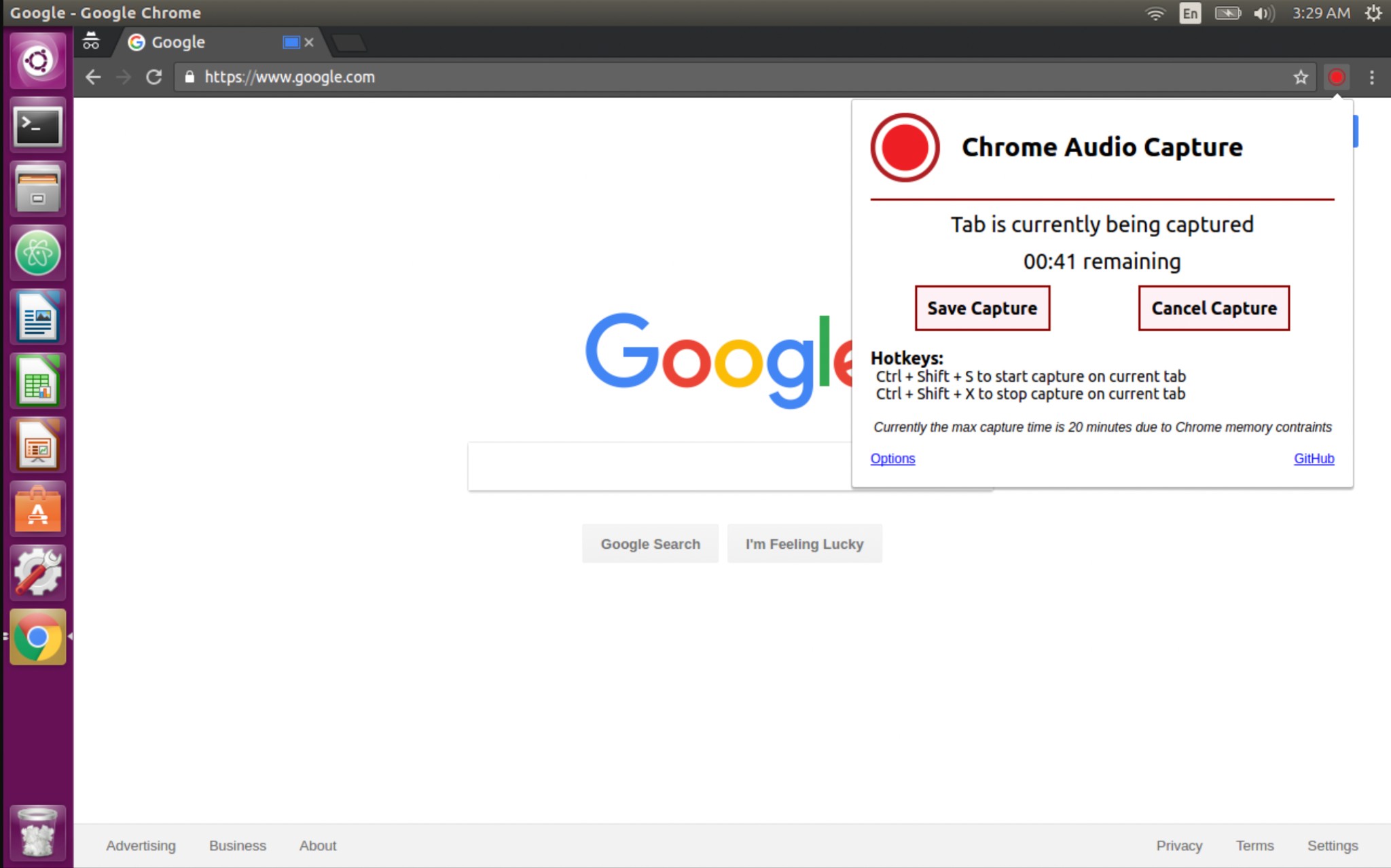
Step 3: Click the Start Capture button on the extension and play the intended Spotify track. The extension started recording the Spotify playlist to WAV automatically.
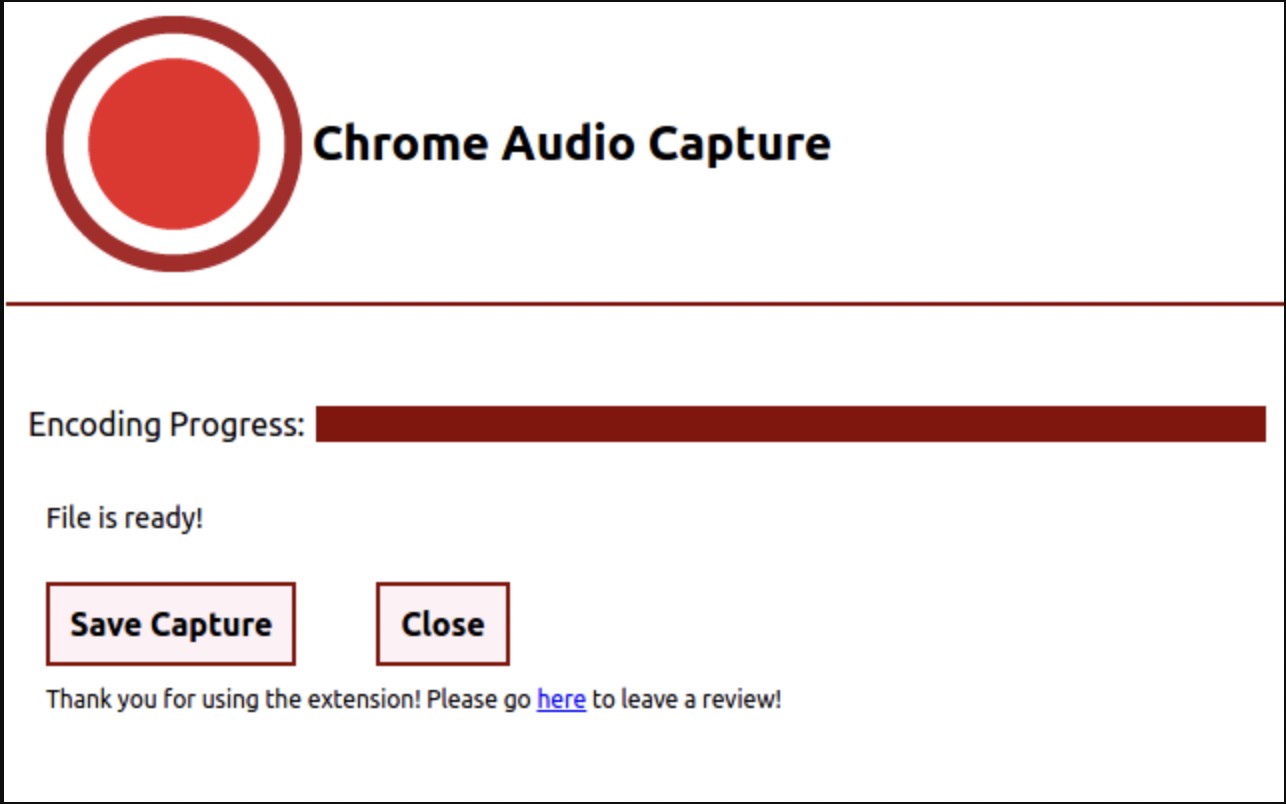
Step 4: As soon as the song ends, click Save Capture, and the recording will cease. Then clicked the file again to download the Spotify to WAV file directly on our system.
Cons/Challenges of Using the Chrome Extension
- Quality issues often pop up with this recording tool
- Due to Chrome memory constraints, it records Spotify music files only up to 20 minutes
- Free users may not get an ad-free experience
- Sometimes crackles and lags when recording
- Occasional glitches and unexpected behavior
- Lacks a full range of features
Bonus: How can I add .WAV files to Spotify?
The methods mentioned above came in handy when we wanted to download Spotify to WAV for an enriching, high-quality musical experience. However, some WAV files were already saved on device. Here's how we added them to Spotify using our iOS device.
Step 1: Tapped profile picture and clicked Settings and privacy. Then moved on to Apps and devices and toggled on Local audio files.
Step 2: Visited the Your Library section and found our stored .wav music in Local Files.
Step 3: Moved on to the Files app and tapped the folder of the storage app. Select the WAV music file and proceed with Copy (or Move).
Step 4: Clicked Browse > On My iPhone folder. Tapped and pressed the folder for Spotify. That's it. Just selected Paste (or Move Item here), and could see the stored .wav music file in Local Files.
How Did We Choose the Best Ways to Download Spotify to WAV?
New users and entertainment consumers often get confused by the ample tools and Spotify to WAV downloaders available. However, we considered different users' needs and picked the methods that fit their distinct needs. Here's how we settled with the three methods mentioned above.
- Ease of Use: We were clear about settling for methods that involve a simple interface with clear steps and are convenient for all users, regardless of their technical knowledge and expertise.
- Audio Quality: Of course, when downloading Spotify to WAV, couldn't afford to compromise on high sound quality, especially for professionals and personal listening.
- Conversion Speed: Batch conversion and faster processing were our topmost priority, mainly to save time when downloading multiple Spotify tracks and playlists.
- Compatible with Spotify Free and Premium accounts: Ensured the tools work for all Spotify accounts because Spotify Free users deserve the same listening experience as Premium ones.
- Security and Privacy: Compared to online tools, desktop software is privileged as it doesn't collect personal data or insert malware. So, included a top, safe, secure Spotify to WAV downloader, MusicFab Spotify Converter, for utmost safety.
- Platform Compatibility: While desktop software is usually compatible with Windows and Mac operating systems, web-based platforms can better serve users of different OSs. We also included a Chrome extension for those who prefer recording tracks on the go.
- Prices: New users and amateurs may not want to spend heavily initially. So, included free and paid methods for users of all levels and those with price constraints.
FAQs
Q.1. Does Spotify use .WAV or .mp3?
Primarily, Spotify uses OGG Vorbis for streaming audio, including other options like AAC and HE-AACv2. However, Spotify keeps it simple by taking whatever the user feeds it. It has its own way of processing the audio files. Artists can upload MP3, WAV, M4A, or FLAC files, and Spotify will transcode them into its streaming formats before delivering them to its listeners.
Q.2. Which player is compatible with WAV?
Many popular media players and audio editing software support WAV files. While the list is huge, some of the popular options are:
- Windows Media Player
- VLC Media Player
- iTunes
- Winamp
- Elmedia Player
- VOX
- MusicBee
- Audacity
- Final Media Player
- foobar2000
Q.3. How to download WAV files from Spotify?
You cannot download Spotify music files to WAV directly from the music platform. Instead, you'll require a third-party Spotify to WAV converter to process your chosen audio files in WAV format. You can either opt for a reliable and reputable desktop tool ike MusicFab Spotify Converter or settle for a Chrome extension like Chrome Audio Capture. While online ways exist, no direct tool can help you get Spotify music in WAV format. Instead, you must use a Spotify downloader followed by a secure audio online converter to grab your favorite Spotify tracks in WAV format.
Final Thoughts
This leads us to the final thoughts. Reflecting on the above point, we can conclude that despite Spotify not allowing the download of WAV files directly, we do have many ways to convert Spotify to WAV. With these tools at your disposal, you're just a few clicks away from enjoying your Spotify music in WAV format for better control over your music experience. Now that you know the options, it's time to try out the method that best aligns with your needs. For a complete, effortless, and high-quality sound experience, you can rest assured with MusicFab Spotify Converter.