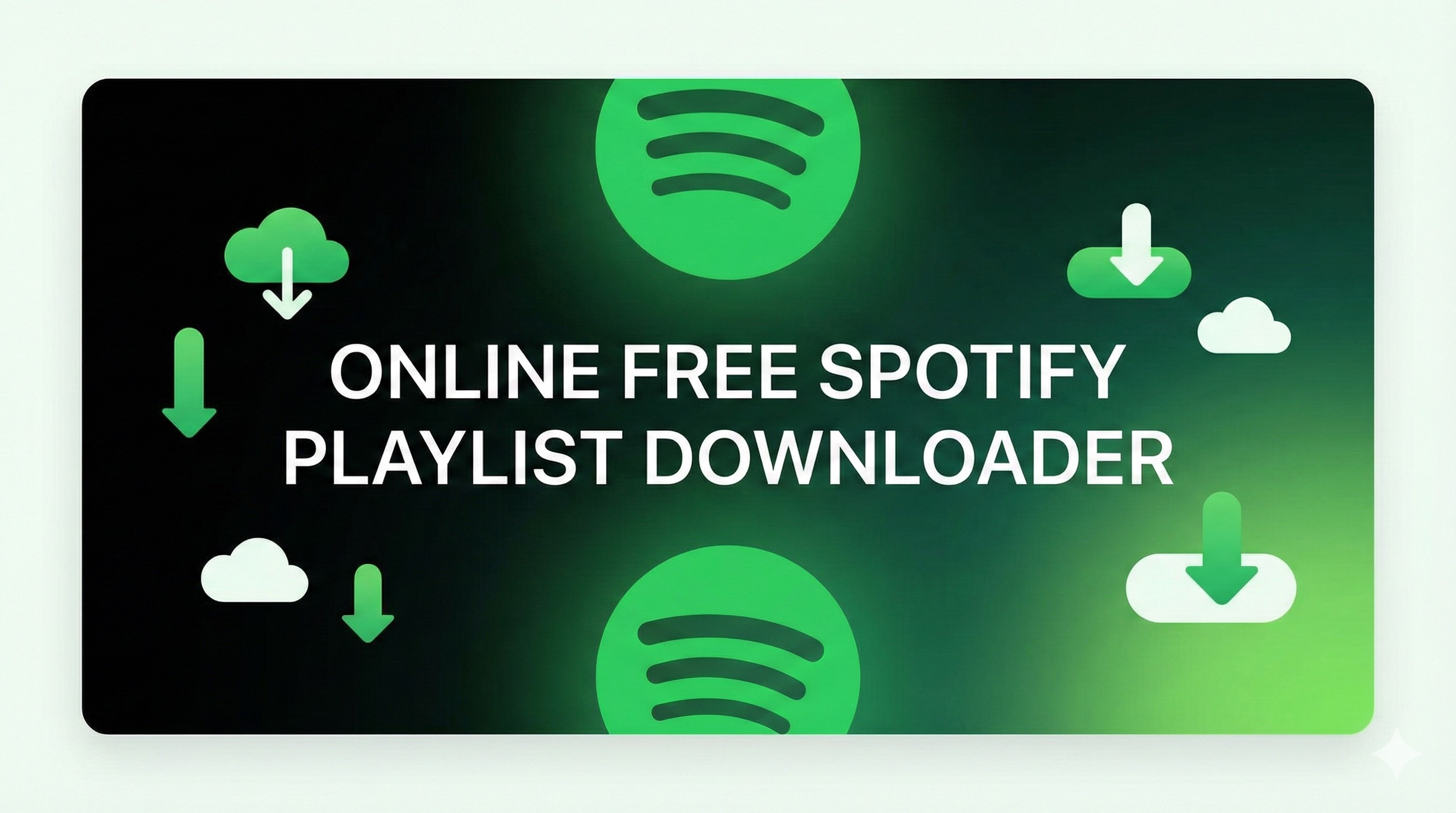 7 Online Free Spotify Playlist Downloader: Batch Playlist to MP3 2026
7 Online Free Spotify Playlist Downloader: Batch Playlist to MP3 2026This guide covers 7 free online Spotify playlist downloader sites (tested) plus bonus methods. A more stable desktop option for downloading Spotify playlist to MP3 in batch and Android apps for on-the-go use. So you can choose the right way to save a Spotify playlist as audio files with fewer failures, cleaner metadata, and less risk.
By Jane Chen - Jan 28, 2026
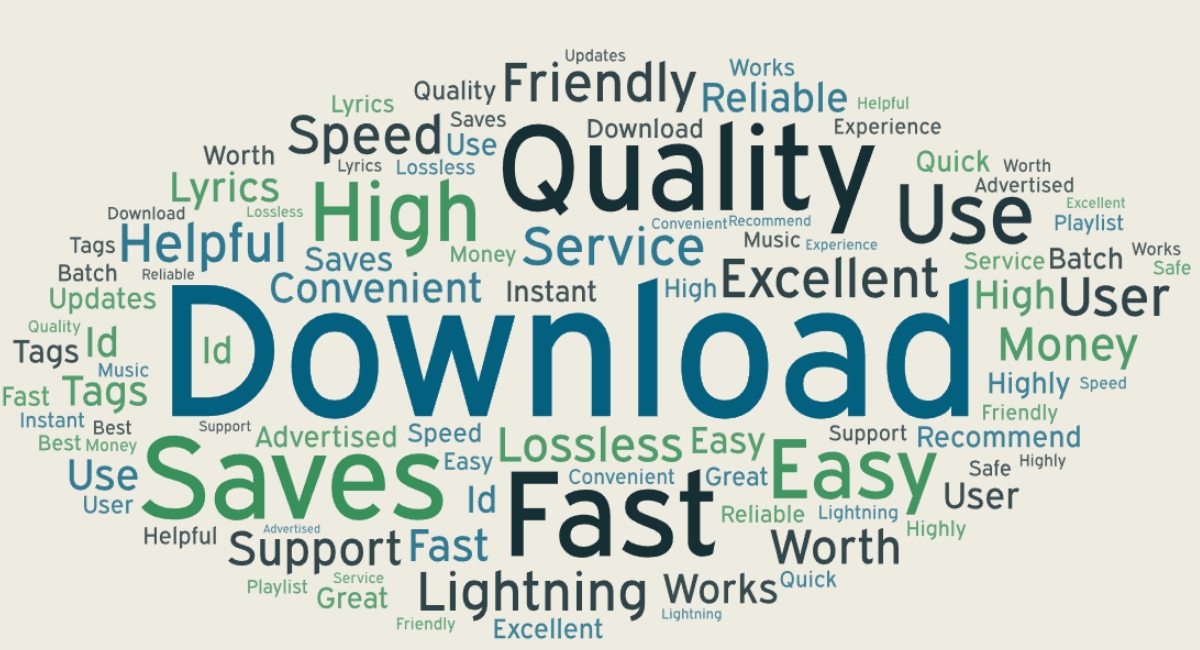 9 Free Spotify to MP3 Converters 2026: Online & PC & Android Tested
9 Free Spotify to MP3 Converters 2026: Online & PC & Android TestedLearn about the best safe Spotify to MP3 converters (320kbps) for PC, Mac, Online, and Android. Avoid the scams.
By Jane Chen - Jan 28, 2026
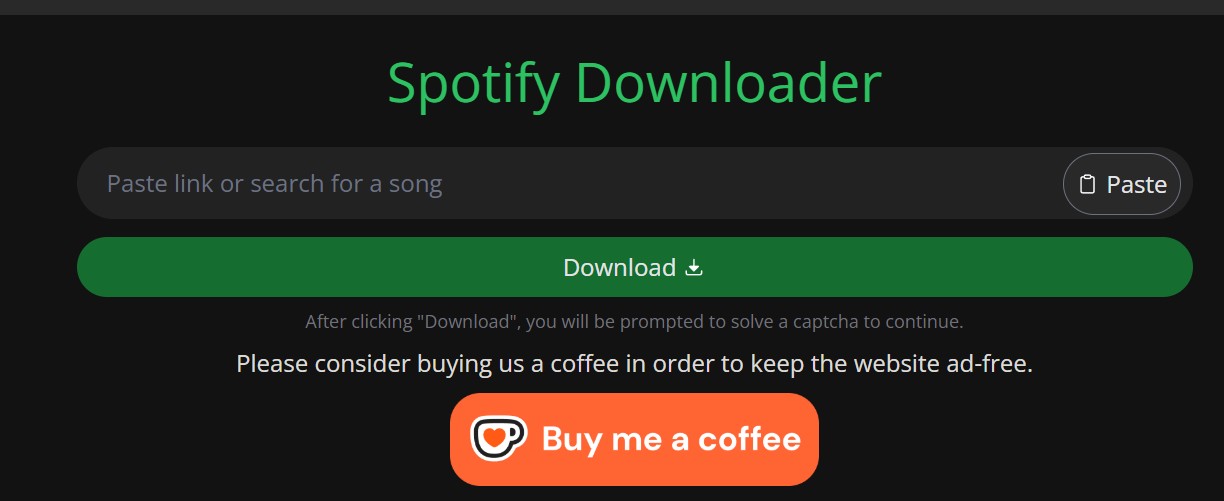 Is SpotifyDown Safe in 2026? Honest Review & Its Alternatives
Is SpotifyDown Safe in 2026? Honest Review & Its AlternativesIs SpotifyDown safe or working in 2026? We tested the new domain spotidownloader.com. Discover why downloads fail, the real audio quality, and the best professional alternative.
By Jane Chen - Jan 23, 2026
 Best MP3 Players for Spotify in 2026: Native Apps vs. Offline Use
Best MP3 Players for Spotify in 2026: Native Apps vs. Offline UseLooking for an MP3 player with Spotify? We tested the top Android DAPs, Wearables, and budget players. Plus, how to play Spotify on ANY device without Premium.
By Jane Chen - Jan 22, 2026
 Best 9 Free Online & Paid Spotify Downloader 2026
Best 9 Free Online & Paid Spotify Downloader 2026Read this post to learn about top Spotify music downloaders including free tools and paid software. Learn how to download Spotify albums, playlists and podcasts.
By Jane Chen - Jan 12, 2026
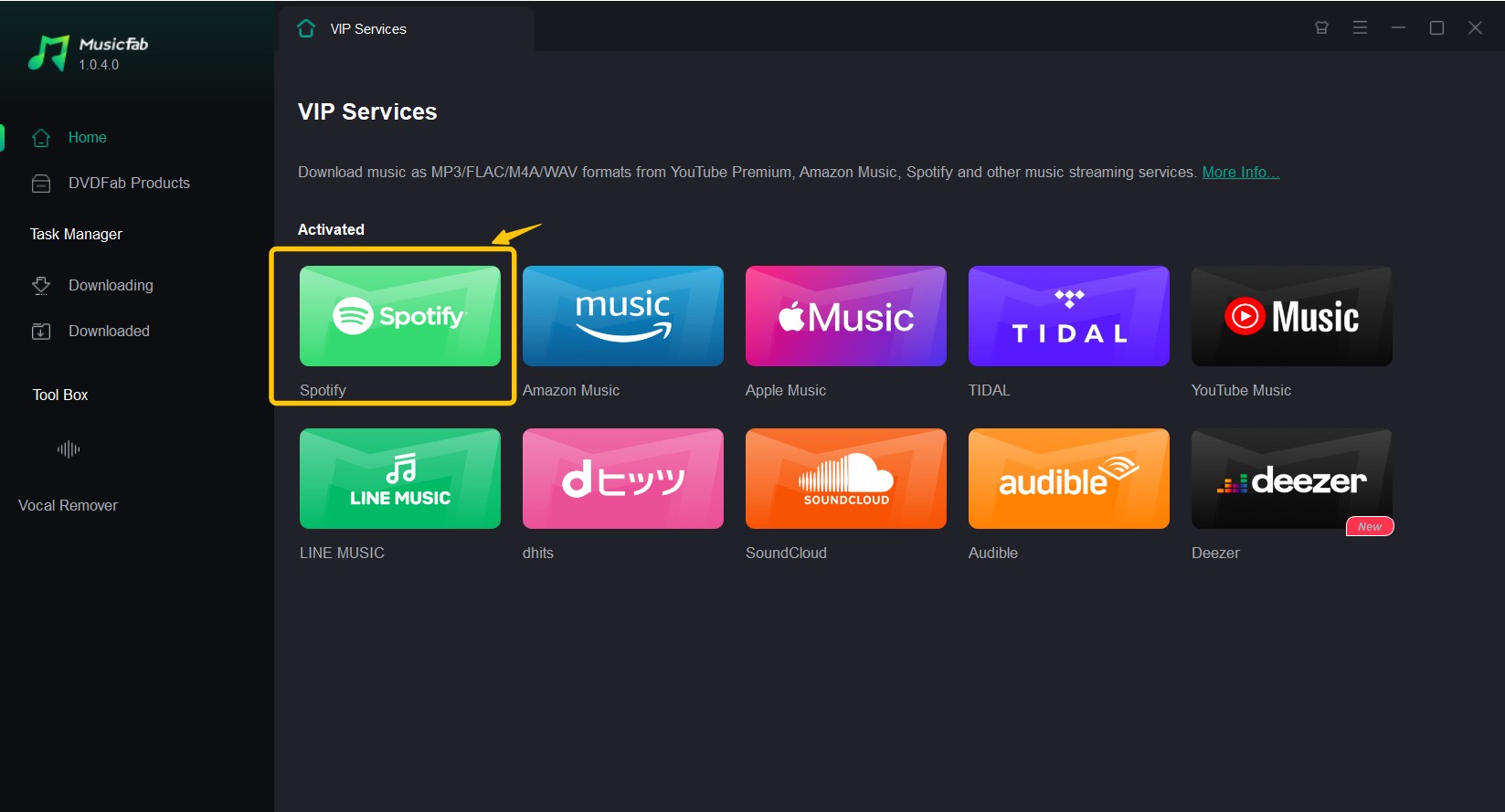 Best 2 Spotify Album Downloaders: Online & Desktop 2026
Best 2 Spotify Album Downloaders: Online & Desktop 2026Learn the best free online and desktop spotify album downloaders to save your album in high quality MP3 or ZIP files.
By Jane Chen - Dec 31, 2025
 How to Start a Spotify Jam (Host, Join, Control, Turn Off)
How to Start a Spotify Jam (Host, Join, Control, Turn Off)Start a Spotify Jam fast, invite by link/QR/Bluetooth, join in person or remotely, control guest permissions, and end the session anytime.
By Jane Chen - Dec 24, 2025
 Spotify to FLAC: How to Download Lossless FLAC Audio 2025
Spotify to FLAC: How to Download Lossless FLAC Audio 2025Want real Spotify to FLAC file? Learn how to convert Spotify lossless audio to FLAC formats safely with MusicFab.
By Jane Chen - Dec 23, 2025
