How to Download SoundCloud Songs on PC 2025?
Summary: I want to listen offline during travel, create a personal music collection, or avoid buffering interruptions. So, how to download SoundCloud songs on PC? We’ll break down five popular methods, including our top recommendation—the MusicFab SoundCloud Downloader, a reliable and user-friendly tool that offers high-quality downloads in just a few clicks. In essence, we help you find how to download songs from SoundCloud to your computer.
Table of Contents
SoundCloud has become a household name among music lovers. In fact, it has also become the hot favorite for the independent artists and podcast creators. With hundreds of thousands of tracks and audio uploads, the service offers you a rich library of content that’s hard to match.
Is It Legal to Download Songs from SoundCloud?
Well, that should be a very valid question. Before we can move ahead and find how to download songs from SoundCloud on PC, it is quite essential to think about the legal side of the task as well.
SoundCloud allows artists to decide whether or not their tracks can be downloaded. If a track has a visible "Download" button on the page, the artist has enabled it, and you're free to download it directly.
However, it may be noted that not every title comes with this option. That is why using third-party tools to download SoundCloud songs may be a slightly grey area. That said, downloading for personal, non-commercial use—such as offline listening—is generally considered acceptable as long as you're not redistributing the content.
So, proceed responsibly and always respect the rights of the creators who upload their music to SoundCloud.
The best-tested methods to download SoundCloud tracks to your PC
Well, it isn’t that difficult to find the right tools that can be helpful in downloading the SoundCloud tracks to your PC. We will check out each of these methods one by one and find out how to download songs on SoundCloud to PC.
Method 1: Use MusicFab SoundCloud Downloader (Recommended)
So, you are looking for the most efficient and secure means to download SoundCloud songs to your PC. The MusicFab SoundCloud Converter is a powerful, robust, and highly trusted tool that you can rely upon, with a Trustpilot review of 4.5. This PC-based software is purpose-built for downloading rather than recording music from SoundCloud, ensuring a smooth, high-quality experience.
Key Features:
- You can convert your tracks to several file formats, such as MP3, WAV, FLAC, and M4A, among others.
- The download speed offered by the tool stands at 20x when compared to the other similar tools.
- It offers the best combination of ease of use and advanced functionality.
- It allows you to download high-quality audio tracks in quality of up to 320 kbps. The hat should be an excellent means to retain the integrity of music.
- Batch download capability is another powerful feature that lets you download multiple tracks in one go. You can download SoundCloud playlist with no hassles.
- Retention of the metadata or ID3 tags makes your downloads makes it truly promising.
How to use MusicFab Converter to download the SoundCloud tracks?
MusicFab offers a full free trial for you to download 3 songs with no limits before you decide to buy. It is compatible with Windows and Mac. Make sure to choose the free trial so that you can learn how to use the tool.
Step 1. Install MusicFab Converter onto your device
Step 2. Choose the SoundCloud service
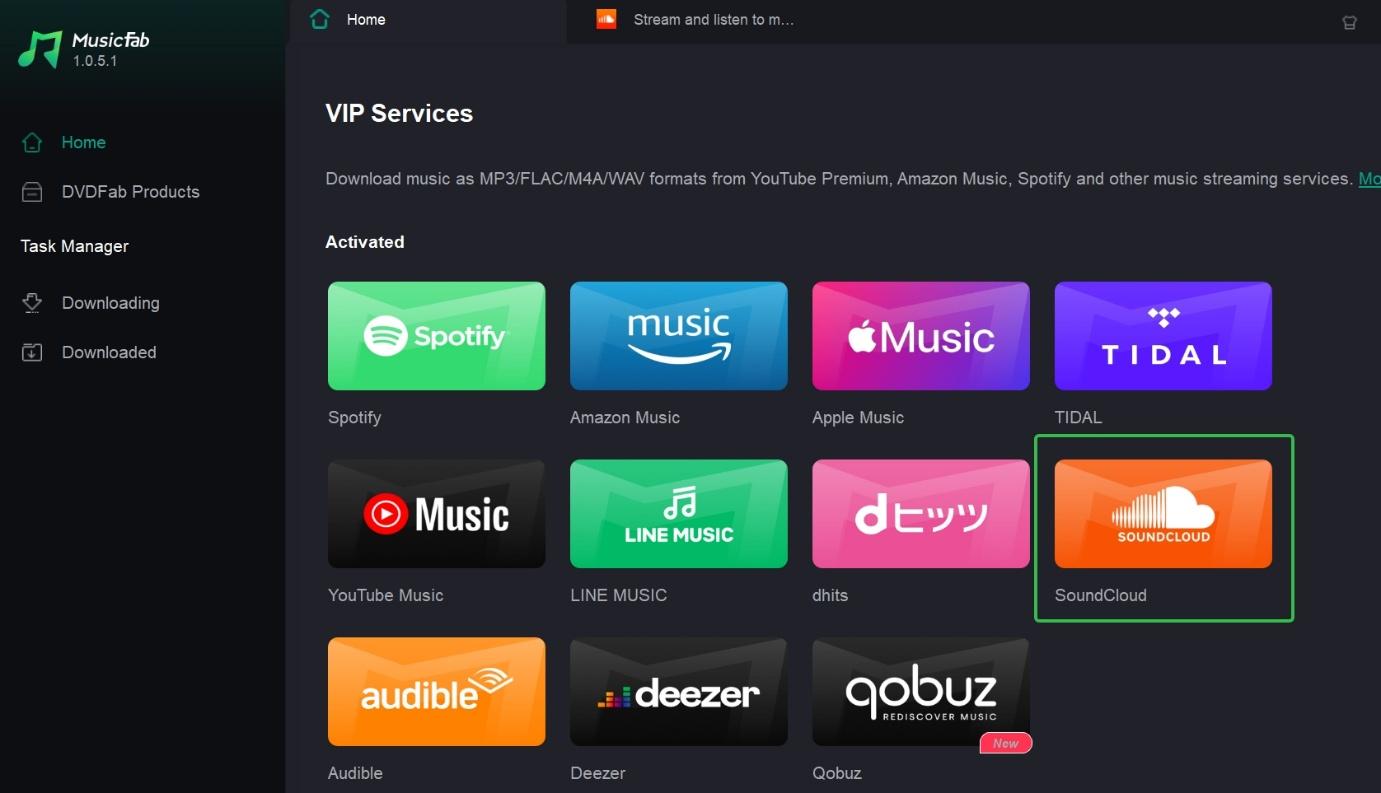
From among the different music streaming services available, choose SoundCloud. Sign in to your SoundCloud account. You may also decide to create a new account if needed
Step 3. Search and play the tracks that you want to download

Use the search feature to find the track that you wish to download with its built-in browser. This should bring up the download configuration options. The options you can configure include audio tracks, file formats and the audio quality.
Step 4. Download the track
Click on "Download Now," and the video should be downloaded instantly. You can track the download progress from within the tool itself.
Method 2: Using a SoundCloud Downloader Website
Maybe you are not comfortable using a standalone tool for downloading your favorite tracks from SoundCloud. One excellent option that can help you achieve more positive results is using online SoundCloud downloader.
There are multiple downloaders that have been known to provide a seamless and easy option to download your preferred titles and tracks. Among these tools, we found ClicAud and SCDownloader to be excellent options to explore.
This method doesn’t require any installation, which makes it appealing for quick, one-off downloads. However, it’s worth noting that these sites are not always stable or secure. Many are cluttered with ads and pop-ups, and the quality of downloads can be inconsistent. Also, support for playlists or batch downloads is usually limited or non-existent.
Here is how you can use the tool:
- Launch any of your favorite browsers.
- Visit the website portal for SCDownloader.
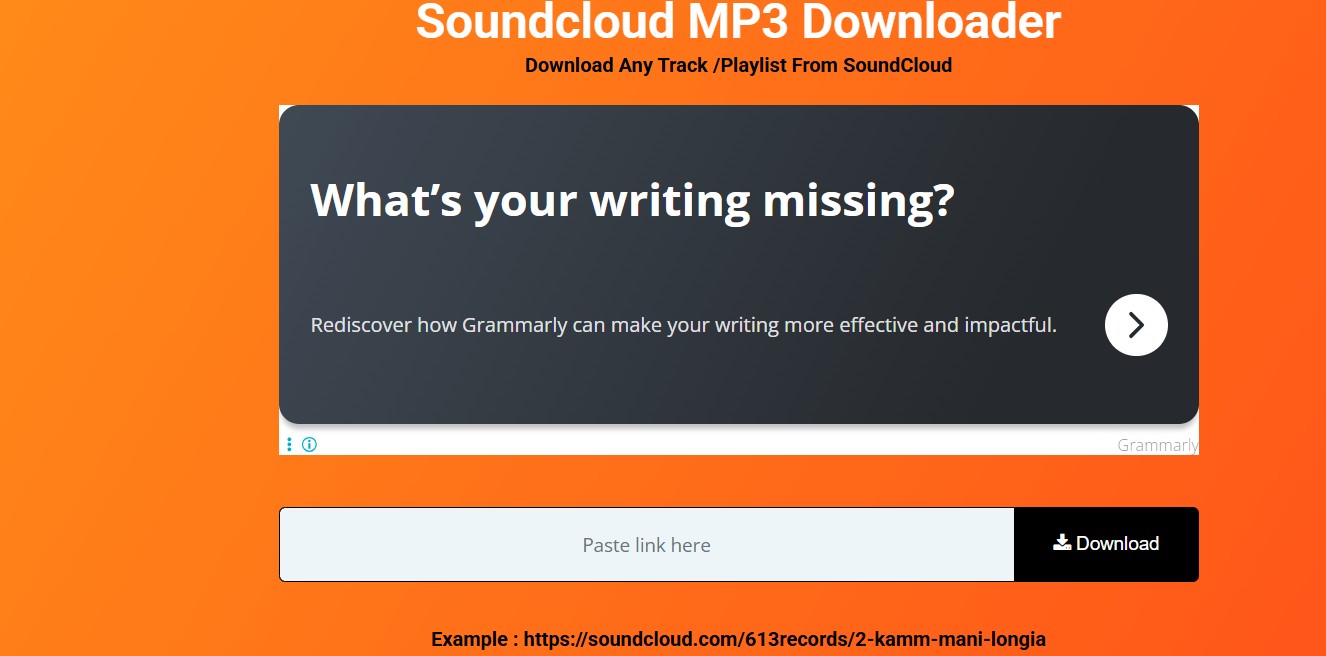
- Open SoundCloud and open the track that you want to download.
- Paste the link in SCDownloader.
- Click on "Download," and that's it. Your video is downloaded.
While these websites can help in a pinch, they’re not the best choice for regular use or for users who value high-quality audio and security. And online websites usually only support convert SoundCloud music to MP3.
Method 3: Using a Browser Extension
The browser extensions are one of the powerful choices for downloading your favorite SoundCloud tracks without the need to install a specific tool. You can choose from among several browser extensions on Chrome or Firefox add-ons.
While these tools are relatively easy to use, they often come with limitations. Browser updates can break the functionality of extensions, and some extensions may disappear from app stores due to policy violations. Moreover, they often lack advanced features such as batch downloading or audio quality control.
Let us take the example of the extension Addconcrop downloader. The extension helps you download single tracks or entire playlists of Soundcloud to MP3 music with ID3 tags, ease & all for free.
Here is how you can download the tracks using the browser extension:
- Download the browser extension from the Chrome Web Store or the official website
- Click "Add to Chrome" to add it to your browser.
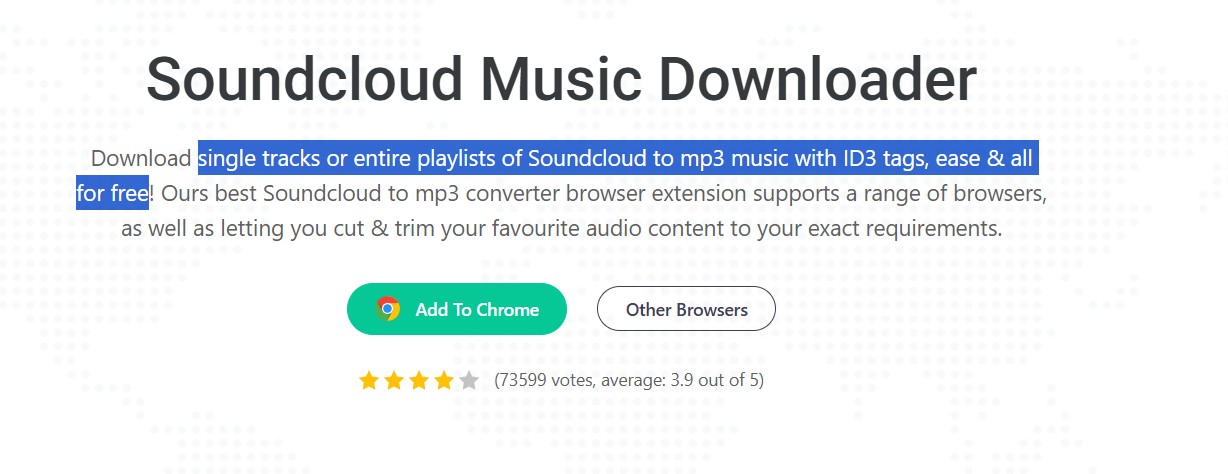
- Open SoundCloud on your browser and go to the track that you wish to download.
- The extension detects the download link and provides you with a download link for the purpose.
So, while browser extensions offer a fast solution to download songs from SoundCloud to your computer, they are best suited for occasional users. The download quality, too, may not be up to the mark and limited.
Method 4: Using Developer Tools in Browser (Advanced Users)
The method explores the Developer Tools option on your browser to download the SoundCloud tracks that you may be looking to download.
For technically inclined users, it’s possible to use a web browser’s developer tools to extract the audio file from a SoundCloud page. This involves:
Here are the steps you can follow:
- Open the Inspect/Developer Tools in your browser
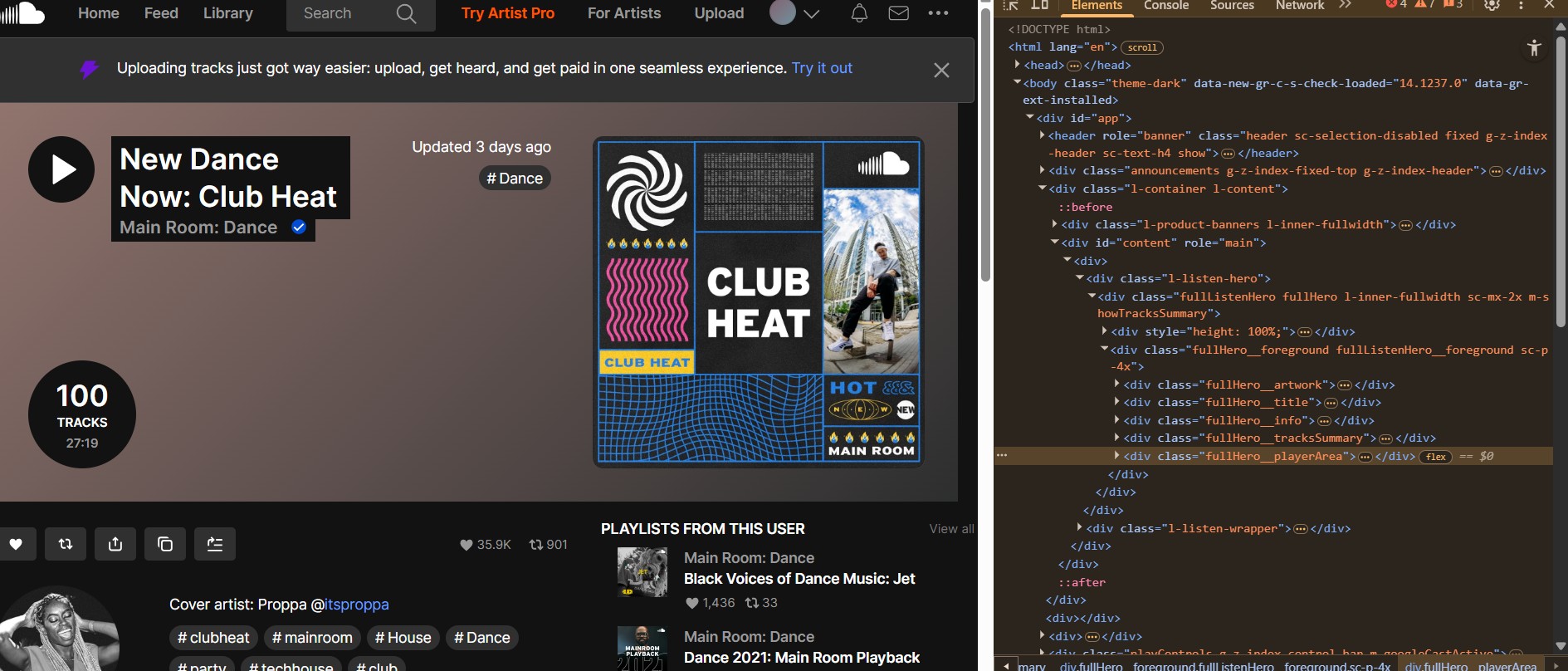
- Navigate to the Network tab.
- Play the SoundCloud track while monitoring network activity.
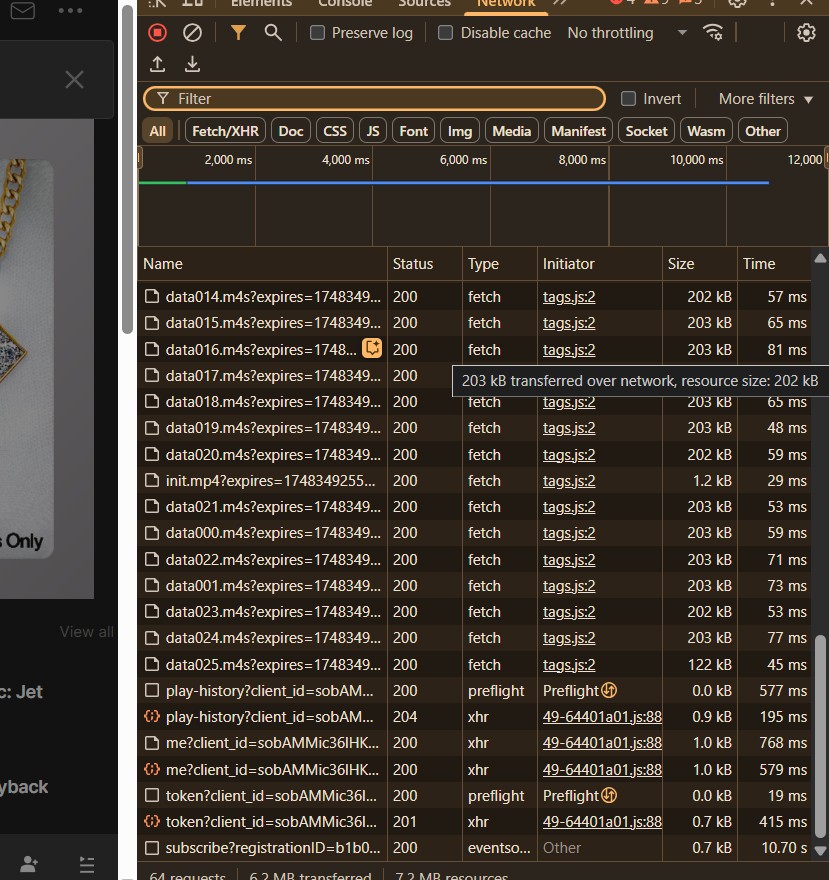
- Locate the direct audio file and open it in a new tab.
- Right-click and choose “Save As” to download
This method is not beginner-friendly and often doesn’t work reliably due to SoundCloud’s encryption and protection techniques. It also doesn’t support batch downloading and can be time-consuming. Still, it remains a viable last-resort option for some users.
Method 5: Using a Desktop Audio Recorder
The final option is to use an audio recorder available on your desktop. Tools like Audacity or Apowersoft Audio Recorder should prove to be an excellent choice for all your needs. These tools help you manually record songs as they play on your system. These programs capture all sound output, so you can essentially “record” a song as you hear it.
The tool can work with any sound and not just SoundCloud. However, it will consume a lot of time. Imagine your soundtrack is 5 minutes long. You will need to record the song by playing it for 5 minutes.
Here is how you can use the tool:
- Click on Audio Setup and select Windows WASAPI as the Host.
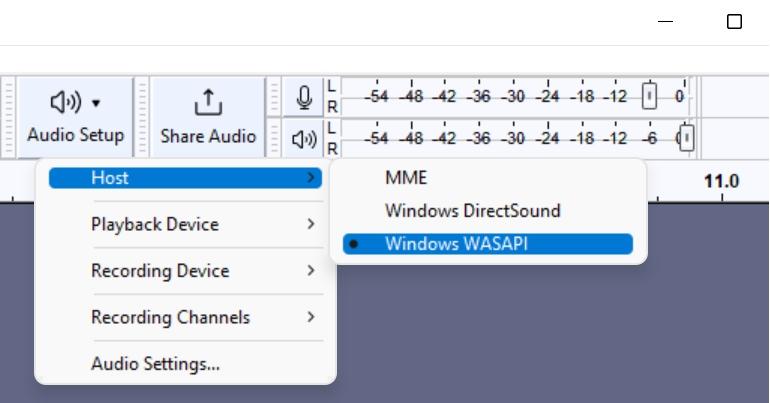
- Select the output device to listen to the tracks.
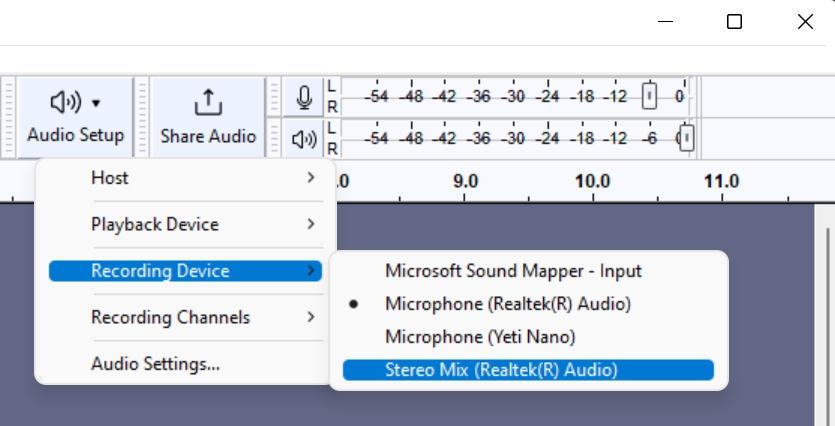
- Click Play, and the audio from your desktop is recorded.
This method is generally recommended for users who want to capture rare or hard-to-download audio files when no other download options are available.
Comparison Table: Which Method Is Best?
Well, all of those tools come with their own plus points and limitations. The following table should give you a complete idea of the strengths and weaknesses of each of the tools.
|
Method |
Ease of Use |
Audio Quality |
Batch Downloads |
Safety and Trustworthiness |
|---|---|---|---|---|
|
MusicFab Downloader |
Very Easy |
High |
Supported |
Safe and Reliable |
|
Online Downloader Sites |
Easy |
Medium |
Not Supported |
May Contain Ads or Risks |
|
Browser Extensions |
Somewhat Easy |
Varies |
Not Supported |
Less Trustworthy |
|
Developer Tools (Advanced) |
Difficult |
Medium |
Not Supported |
Not Recommended |
|
Audio Recording Software |
Moderate |
Medium |
Not Supported |
Generally Safe |
Conclusion
Looking to find how to download songs from SoundCloud to computer? SoundCloud is a phenomenal platform for discovering new music, but its limitations around offline access can be frustrating for users who want more flexibility. Thankfully, there are several methods available to download SoundCloud songs on PC, from beginner-friendly software tools to advanced workarounds.
Among all the options discussed, the MusicFab SoundCloud Downloader stands out as the most complete solution. It's easy to use, delivers top-notch audio quality, supports batch downloads, and ensures you can enjoy your music collection anywhere, at any time.




