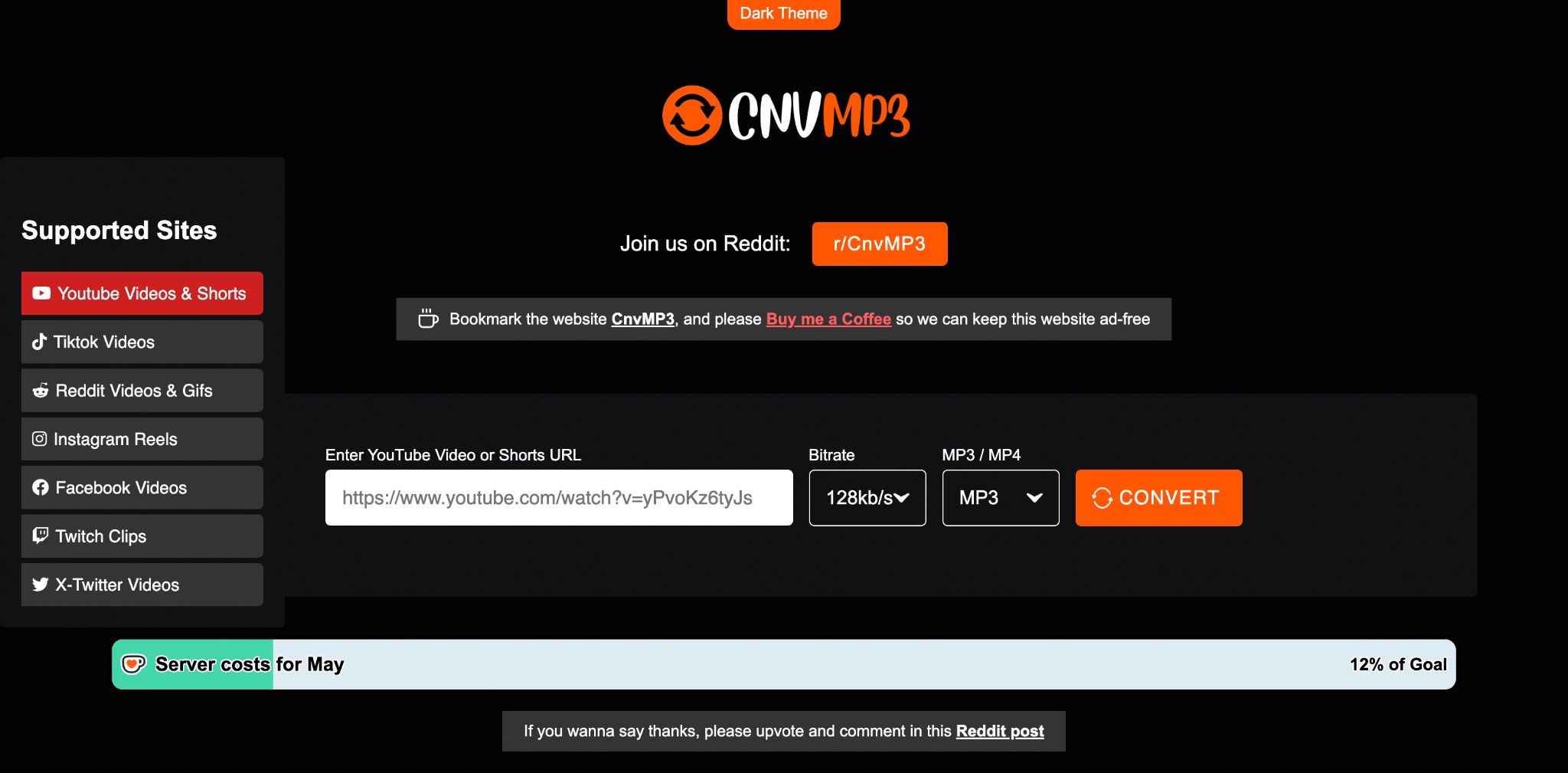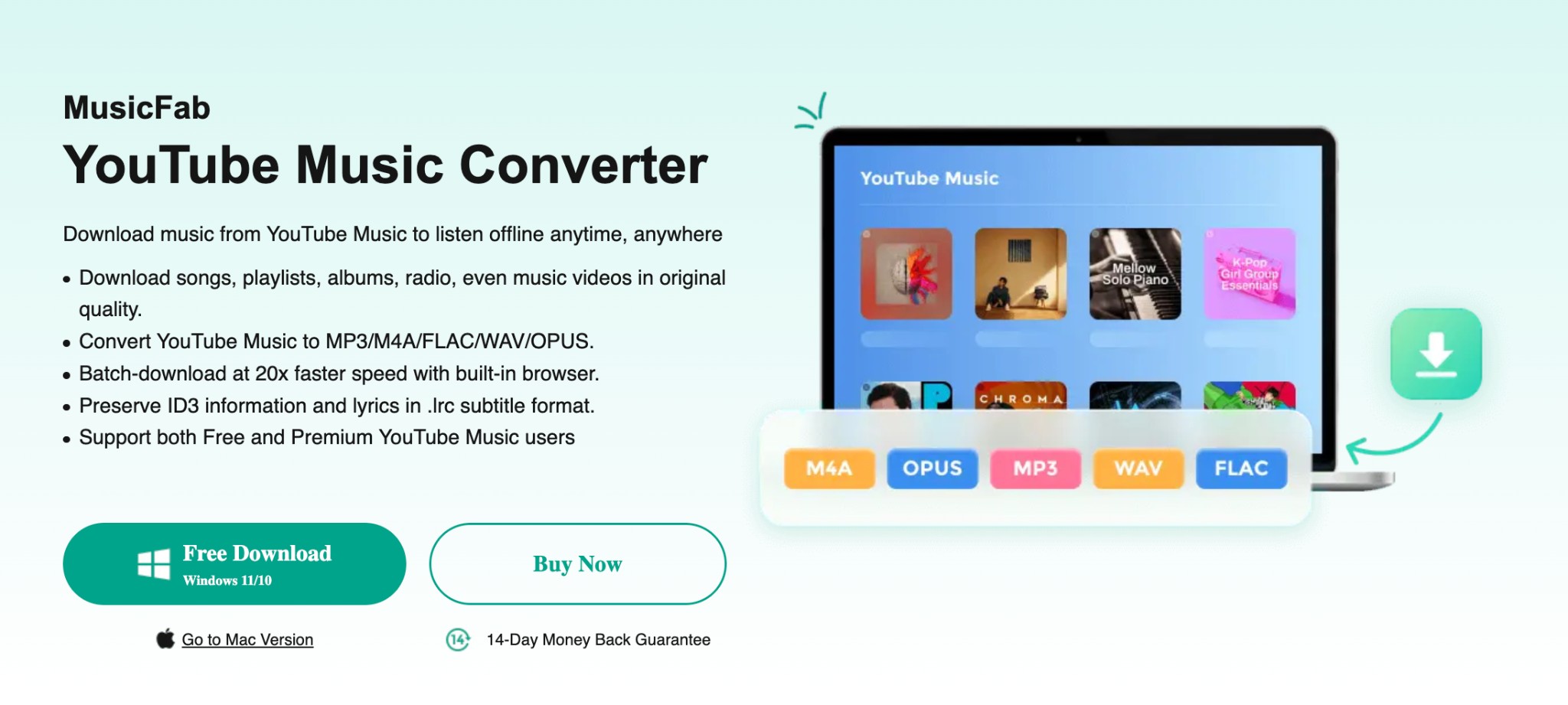2025 Trending 8 Free Online YouTube Audio Ripper: Guide & Pros, Cons
Summary: Here you go with the best free 8 YouTube audio rippers for online and a desktop music converter with their highlights and a step guide.
Top 8 Free Online YouTube Audio Ripper: Guide With Working Assistance
Plenty of free YouTube audio rippers are available in the web world, so picking the authentic and effective one is challenging. Therefore, we have listed the most tried and tested 8 free online tools to rip audio from YouTube and YouTube Music with a few clicks.
Although online Tools are more convenient, their quality and speed is slow, and the format is only MP3. If you pursue higher download quality, the desktop Youtube Music downloader would be a better choice.
TubeRipper: Promising YouTube Audio Ripper
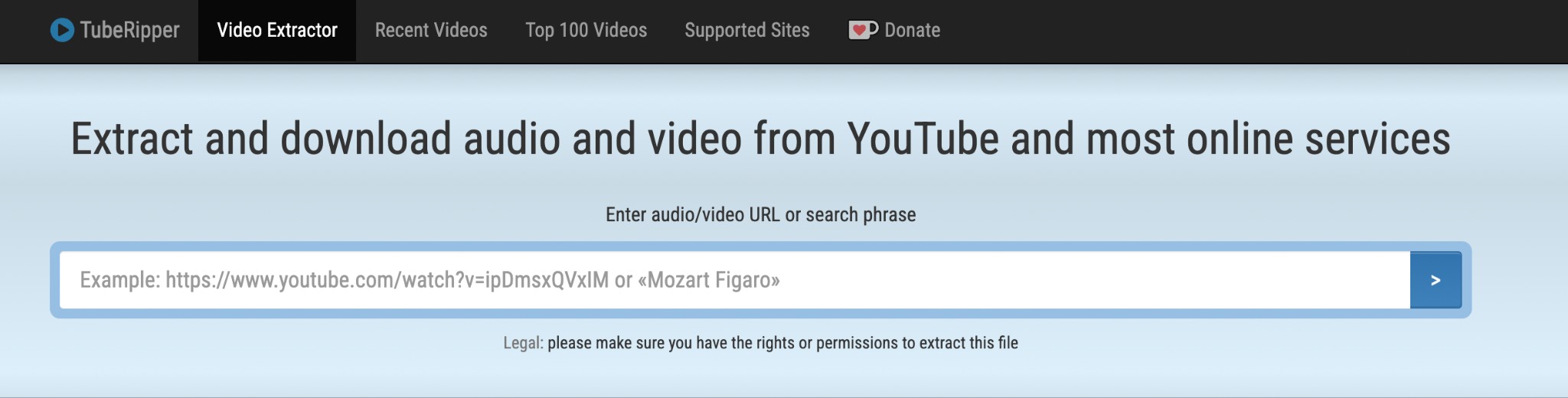
TubeRipper is considered to be one of the best YouTube Audio Rippers because of its simple interface and practical functions. It works with all web browsers without requiring software or app installation. It allows you to effortlessly rip audio from any audio, audio-video, or muted audio content from YouTube and YouTube Music.
Pros
- Account registration or sign-up is not needed
- Multiple output formats are supported like MP3, MP4, FLAC, FLV etc
- Complete free tool with fast ripping process
- Compatible with all devices and OS
Cons
- Too many ads & redirections
- Very poor output audio quality
How to Rip Audio From YouTube Online With TubeRipper
Step 1: Copy the content link from YouTube / YouTube Music and paste it into the link input bar of the TubeRipper tool.
Step 2: Click the extract button next to the bar. From the drop-down menu, select the output format and quality.
Step 3: If your pasted content starts to play instead of downloading, you should right-click on it. A pop-up menu will appear. Select “Save As” to extract and download the audio file to your device.
Y2Mate: Best YouTube Audio Ripper On Reddit
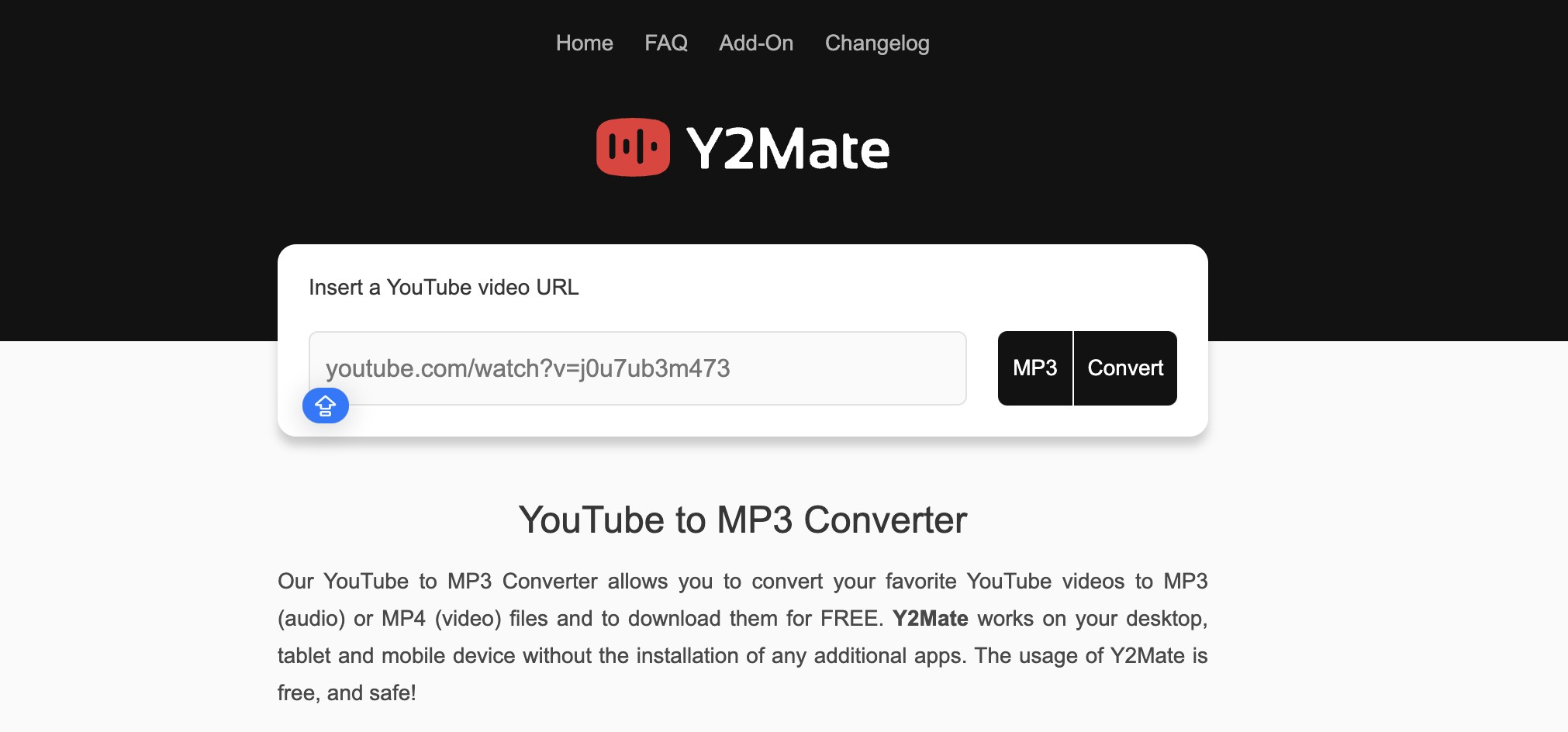
Y2Mate YouTube to MP3 Converter is a trending tool, one of the most online YouTube to MP3 converters reviews.
Pros
- Two file formats support: MP3 for audio & MP4 for video
- Download from YouTube & YouTube Music
- Enjoy skill & hassle-free audio extraction
Cons
- Output quality in 128kbps
- Only one MP3 audio format supported
- Several redirects to unwanted websites
- A maximum of 60 minutes of content can be ripped
How to Rip Audio From YouTube Online With Y2Mate
Step 1: Copy the content URL from which you would like to extract audio from YouTube or YouTube Music.
Step 2: Paste the copied content URL in the input section of the Y2Mate tool. You can select the output MP3 format; otherwise, the tool automatically converts the pasted file to MP3 by default.
Step 3: After selecting the format, hit the “Convert” option. Once the conversion process is over, you can download the converted file to your device.
SAVEMP3: Multi-function Free YouTube Audio Ripper
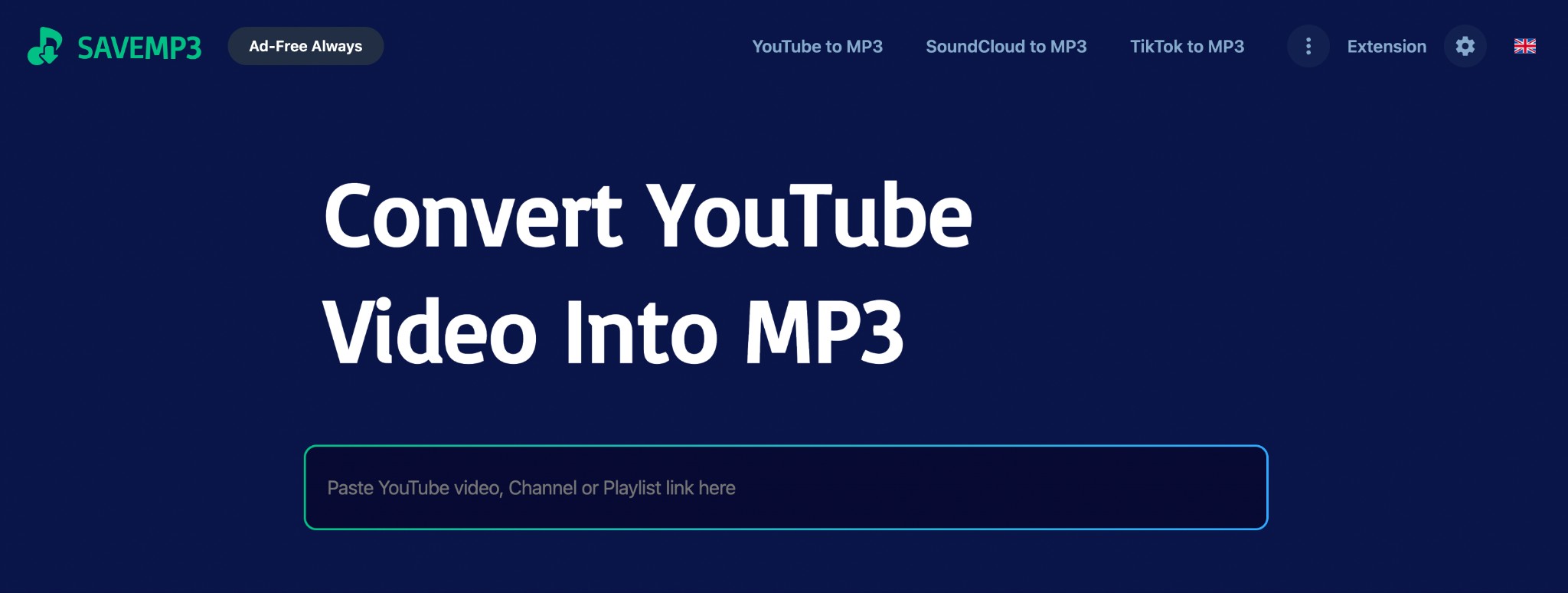
SAVEMP3 takes a few clicks and seconds to extract audio from any podcast, video, audiobook, etc, on any device.
Pros
- Ads and pop-up free tool
- Rip audio to MP3 format in 320 kbps high quality
- Download YouTube channel or playlist in one go with batch extraction
- Select bitrate from options like 64 kbps, 128 kbps, 192 kbps, etc
- Fast ripping within 3 seconds
Cons
- It downloads only 3 content each hour
- Very limited output file format available
- Low-quality output 128 kbps
- Very limited playlists are saved
How to Rip Audio From YouTube Online With SAVEMP3
Step 1: Go to YouTube / YouTube Music to copy the URL of your desired content from which you want to rip audio.
Step 2: Paste the link in the dedicated input box of SAVEMP3, wait for a few seconds, and then, once you see the results, select the “Download” option to finish the audio ripping and saving process on your device.
YTMP3: Hassle-free Online YouTube audio Ripper
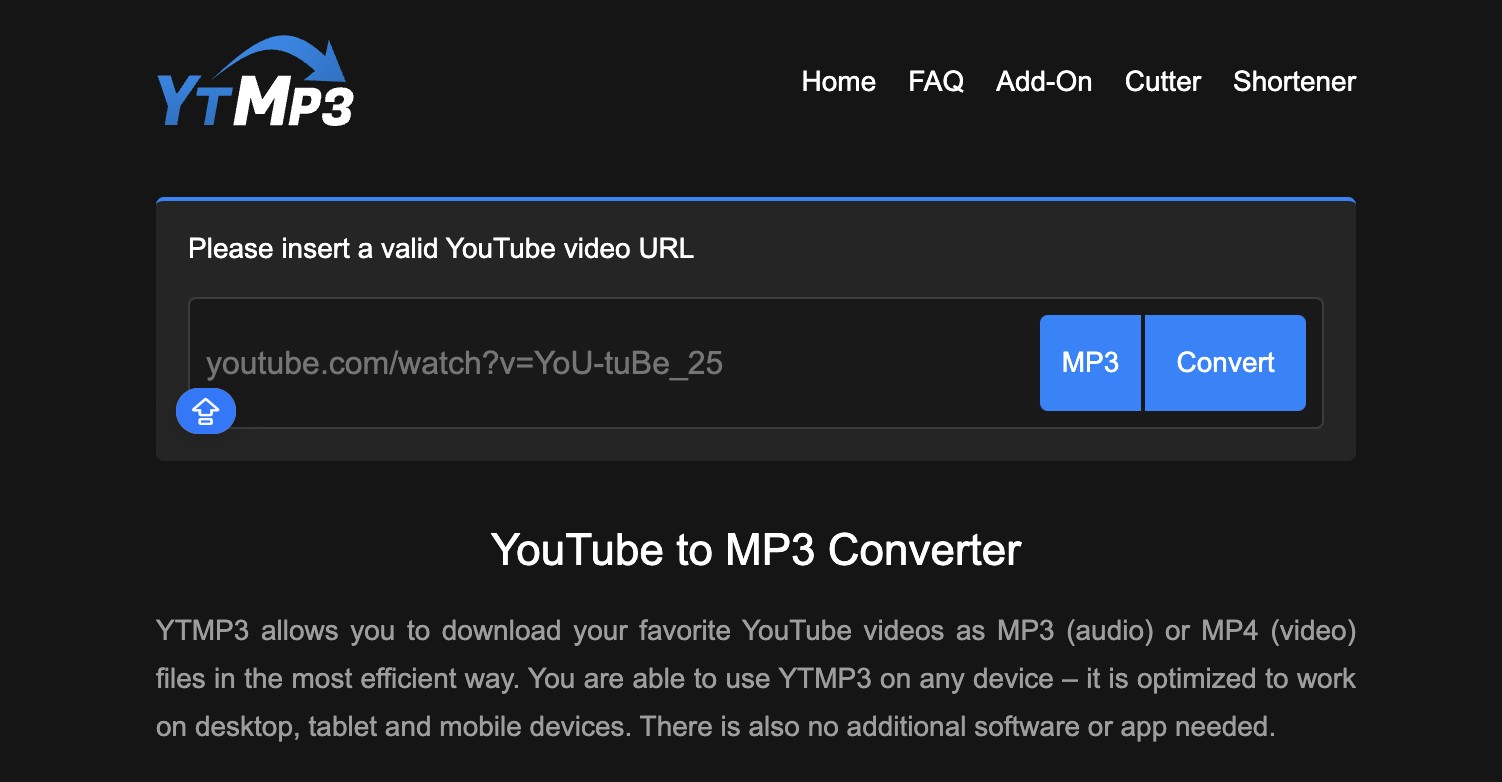
YTMP3 allows you to rip your favorite YouTube or YouTube Music library in MP3 format to ensure seamless, ad-free offline listening on all devices.
Pros
- Fastest MP3 conversion experience
- Simple URL copy-paste option for ripping
Cons
- Batch processing is missing
- Only MP3 format supported
- Multiple annoying ads & redirections
- Downgraded audio quality
How to Rip Audio From YouTube Online With YTMP3
Step 1: Open YouTube / YouTube Music > select the video or audio for ripping > copy the content link from the browser’s address bar.
Step 2: Open YTMP3, paste the URL in the designated box, and select MP3 as your desired audio output format from the two options MP3 / MP4. Otherwise, the pasted content will be converted to MP3 by default.
Step 3: Select “Convert” to process the conversion. After conversion, select the “Download” option to complete the ripping process and save the content on your device.
SSYouTube. Online: Best Free YouTube Audio Ripper
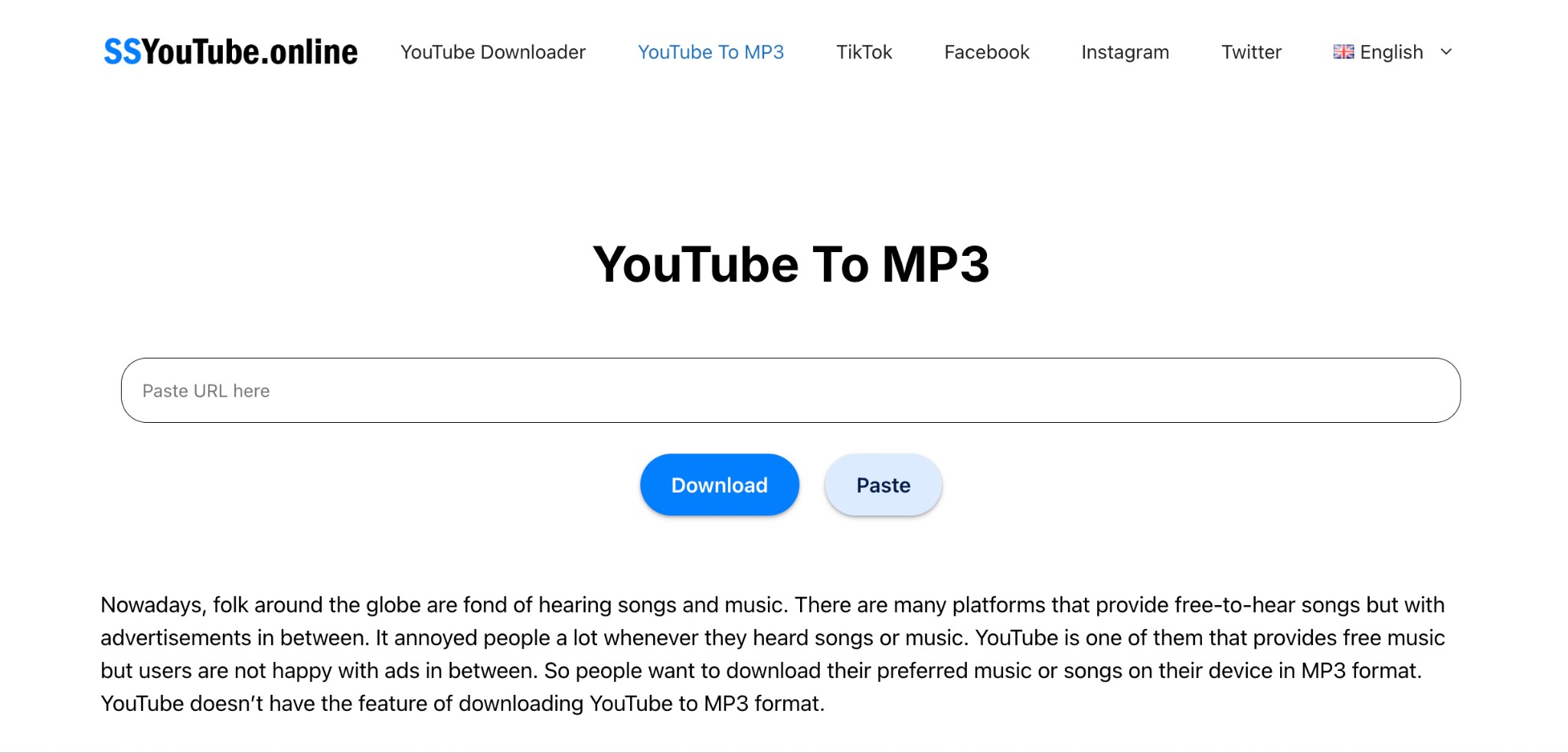
In terms of quality and versatility, SSYouTube.Online has its simple interface and skill-free audio ripping process. It can rip or extract audio from any YouTube or YouTube Music content and convert it to MP3 while removing ads. It gets you sharable and permanent MP3 audio in 320 kbps.
Pros
- Select bitrate from options like 64kbps, 128kbps, 320kbps etc
- Enjoy unlimited downloading as long as you want
- Flexible access on all devices & OS with all browser support
- Explore free downloading with app/software installation
Cons
- No advanced ripping function
- Only one audio format support
How to Rip Audio From YouTube Online With SSYouTube.online
Step 1: Select and play the audio you want to rip to MP3 on YouTube / YouTube Music. Copy the content URL.
Step 2: Use your browser, open a new tab, start with SSYouTube online, go to the text box shown, and paste the copied content URL.
Step 3: Select MP3 and your desired output quality as output profile > select the download option to start downloading.
YT8S. COM: Easy & Quick YouTube Audio Ripper
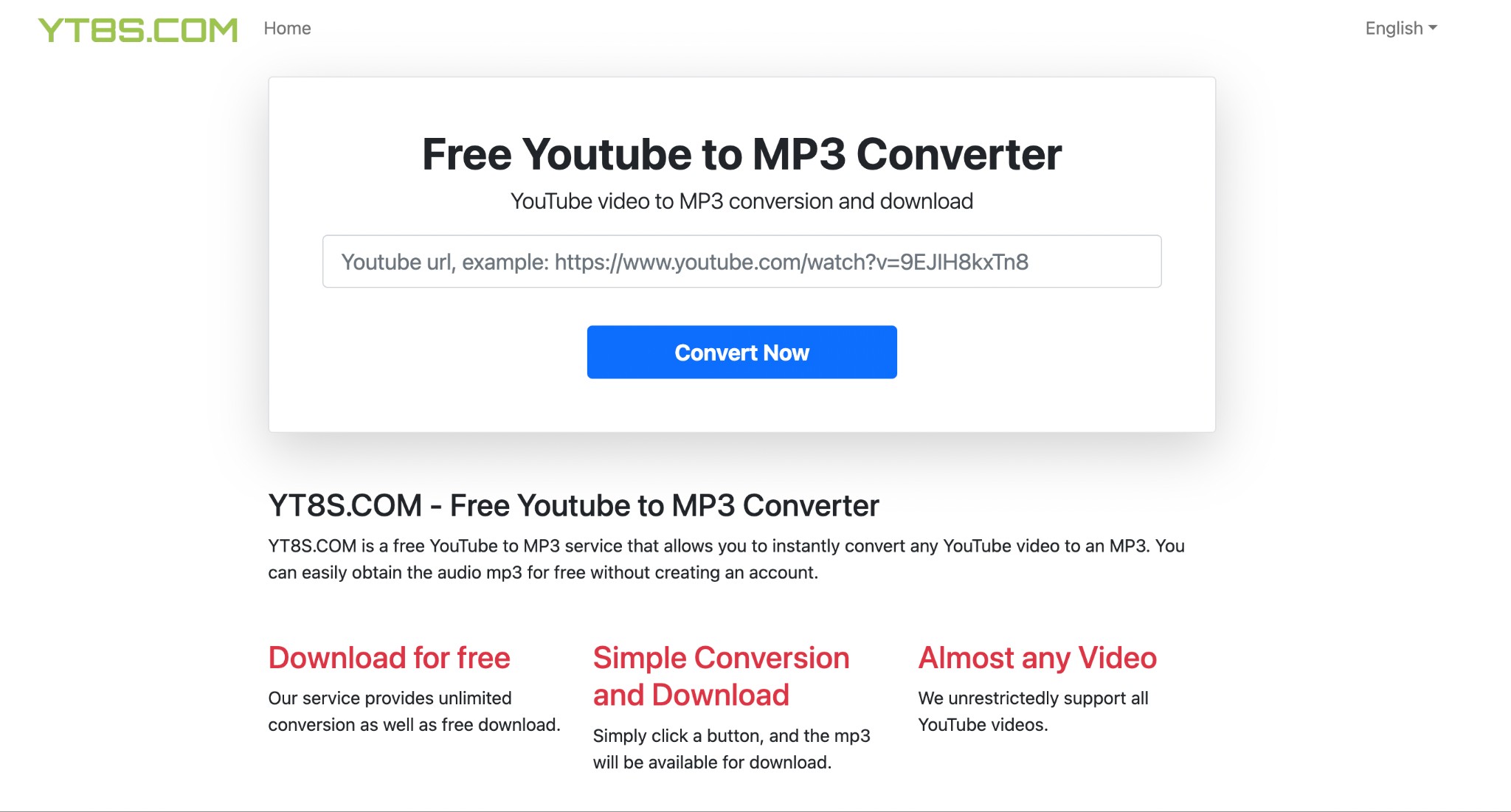
Without any technical skill or complicated steps, YT8S allows you to extract audio from any YouTube or YouTube Music content from your free or paid subscription plan. It will get you an ads-free permanent download within a few clicks.
Pros
- Free & fast tool
- Enjoy unlimited downloading without any limitations
- Cross-platform compatibility
- Convenient MP3 conversion
Cons
- Very limited format and features
- No batch ripping option
How to Rip Audio From YouTube Online With YT8S
Step 1: Copy the content URL of your preferred content from YouTube / YouTube Music > paste it in the input box of the YT8S tool.
Step 2: Click the “Convert Now” button, wait for a moment for the conversion process to complete, and then download the converted MP3 file permanently on your device.
YT1s: Best Online YouTube Audio Ripper
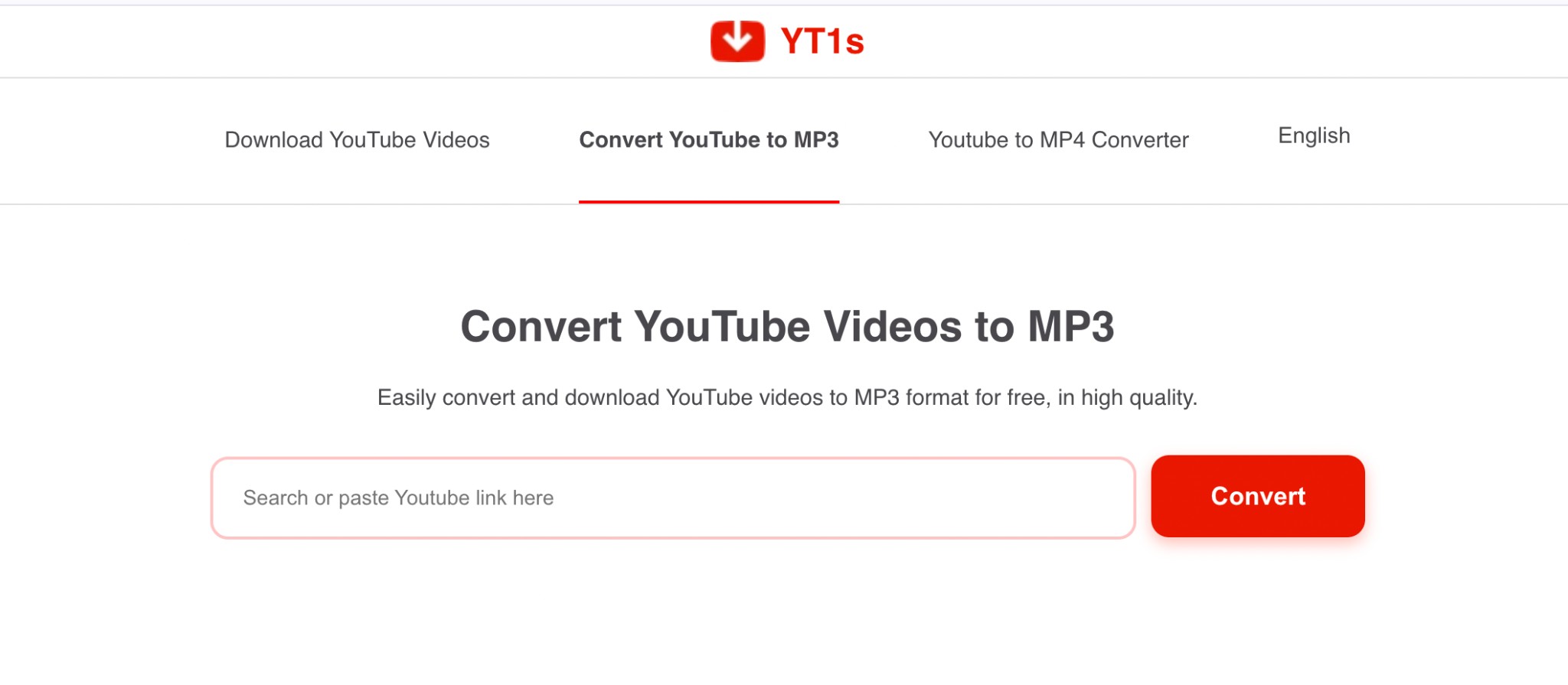
YT1s is a very compact and well-organized high-quality YouTube audio ripper with an output audio quality selection option. While ripping audio, it removes ads and also supports various file formats like WMA, M4A, etc. It supports cloud integration to save your MP3 download in any cloud storage.
Pro
- Quick conversion with high-speed ripping function
- Multiple bitrate options like 64 kbps, 96 kbps, 128 kbps up to 320 kbps
- All devices and browsers compatible
- Rip as much content as you want without any restrictions
- 100% free tool without any malware or virus infection risks
Cons
- It redirects to various unwanted websites.
- Compulsive ads before downloading
How to Rip Audio From YouTube Online With YT1s
Step 1: Open the YouTube / YouTube Music to copy your desired content link > paste it in the search box of the YT1s tool.
Step 2: Click the “Convert” option, select your desired MP3 audio format for output, and then use the download function to finish the entire ripping and downloading process.
mp3ify: User-friendly free YouTube Audio Ripper
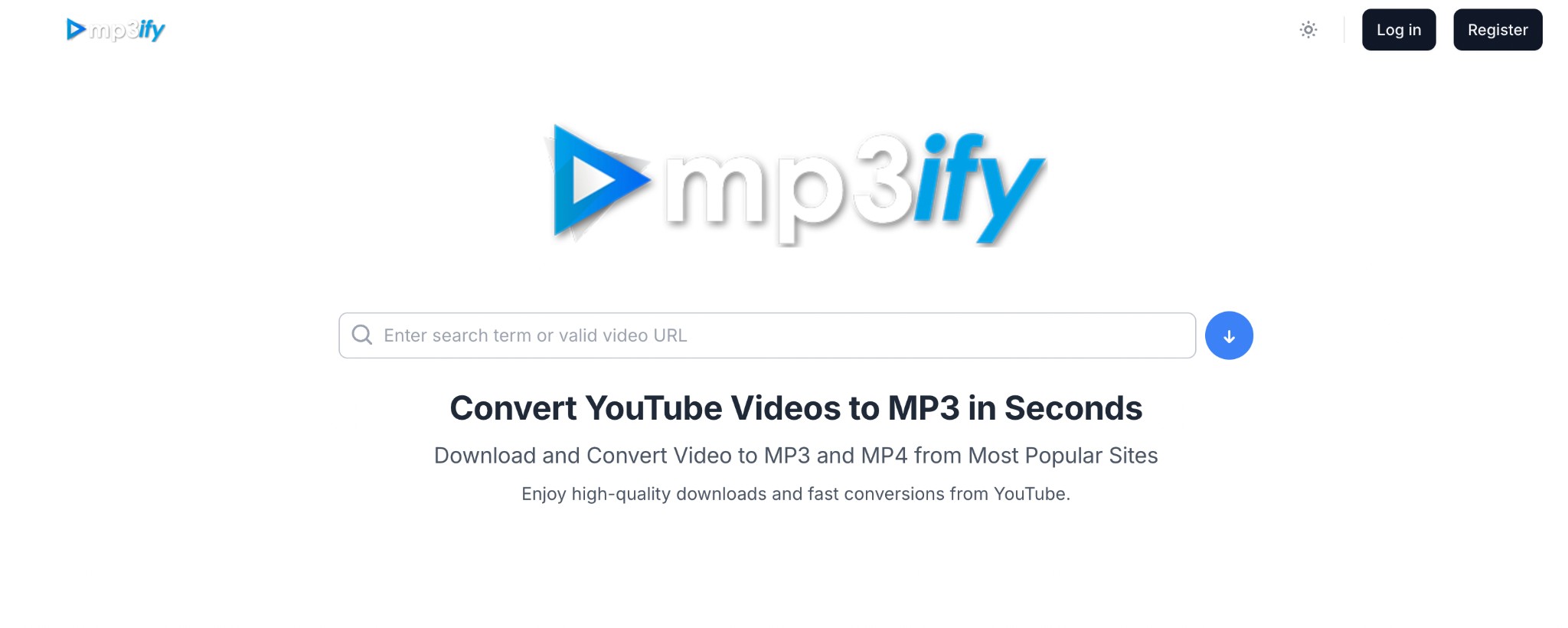
mp3ify is the last tool but not the least one. Offering multiple audio quality and bitrate selection options, this tool allows you to rip and save audio from any YouTube video or YouTube Music with a few clicks.
Pros
- Light & dark mode for your suitable environment
- Multiple bitrate options like 64 kbps, 128 kbps, 192 kbps to 320 kbps
- Seamless MP3 conversion experience
- Select output file size from 23.08 MB to 115.39 MB
Cons
- Batch ripping is not possible
- Downloading doesn't work properly
- Slow downloading speed
- Only MP3
How to Rip Audio From YouTube Online With mp3ify
Step 1: After copying a content link from YouTube or YouTube Music, paste it into the input field of the mp3ify tool
Step 2: Hit the down arrow sign next to the input bar > A pop-up window will appear showing the bitrate, file size, format MP3 as default, and download option.
Step 3: Select your desired bitrate and file size combination and then hit the download option to get your converted and downloaded video.
Is There Any Limitation to Online YouTube Audio Rippers?
There is no doubt that free online audio rippers are the fastest way to rip audio from any YouTube or YouTube Music content in a hassle-free way. However, some limitations may bother you in your audio ripping process.
- Very less advanced functions support
- Virus, malware & spyware risk
- Batch processing is not available
- Low-quality output
- The server often shuts down
- Very limited format support
So, to avoid or bypass these limitations of the online tools, MusicFab YouTube Music Converter comes in handy.
How to Rip Audio From YouTube Without Limitations With MusicFab
MusicFab YouTube Music Converter is a multi-function and best YouTube audio ripper with versatile functions, extensive formats, and decryption support. You can rip audio from free or paid YouTube music services without ads or encryption using a built-in browser at 20X speed.
- Various output audio format support like FLAC, M4A, MP3, WAV, etc.
- ID3 integration to rip audio with lyrics and metadata.
- Batch rip content without ads and copy-protection
- Enjoy high-quality output in 320kbps
Steps:
Step 1: Launch the MusicFab program on your Windows or Mac. Under VIP service, select YouTube Music. Then, log into your existing account using your authentic credentials.
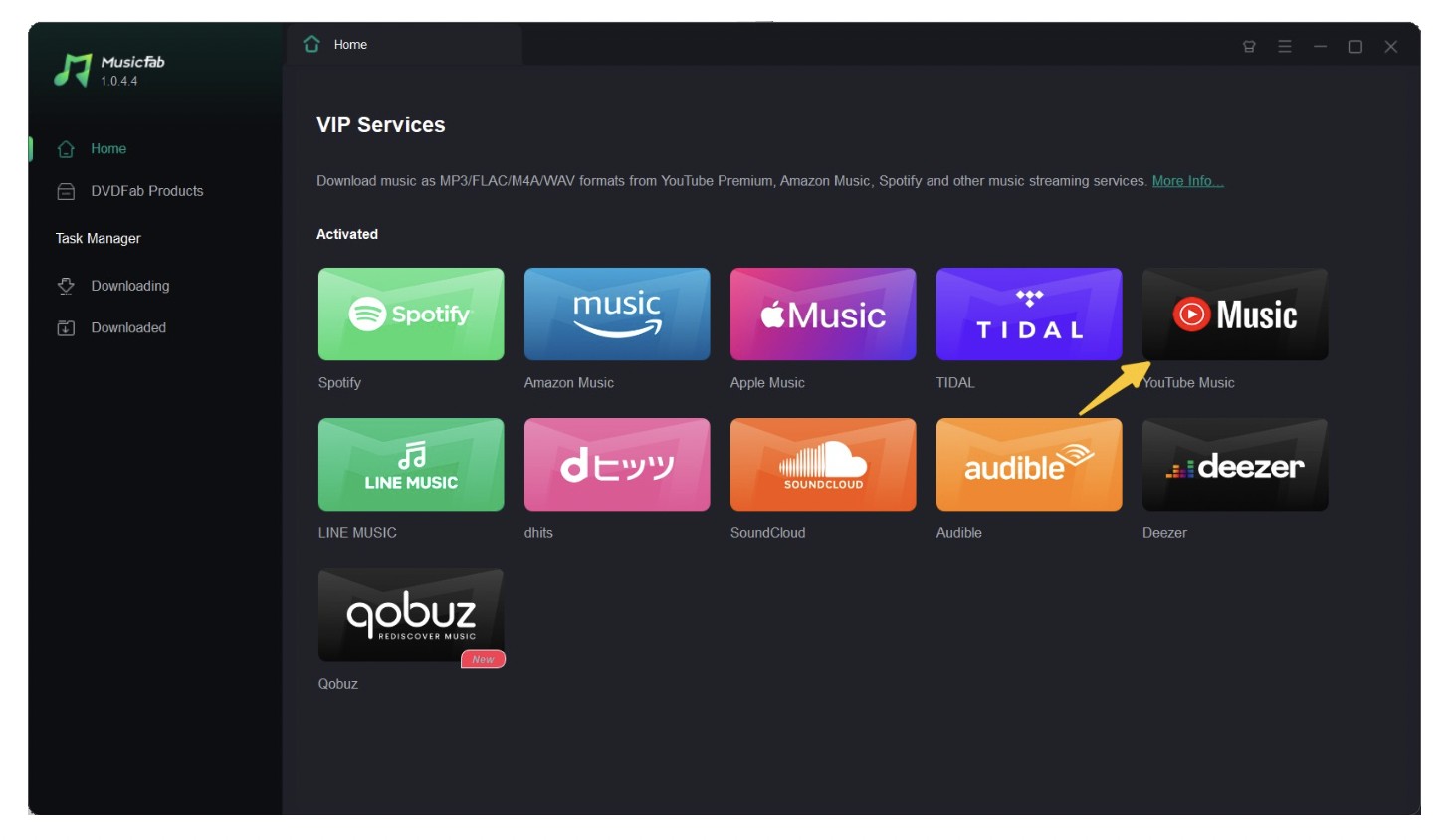
Step 2: You don't have to open the YouTube Music app. Instead, you should use the MusicFab's built-in browsing function to find and choose your favorite YouTube or YouTube Music content from the YouTube Music service.
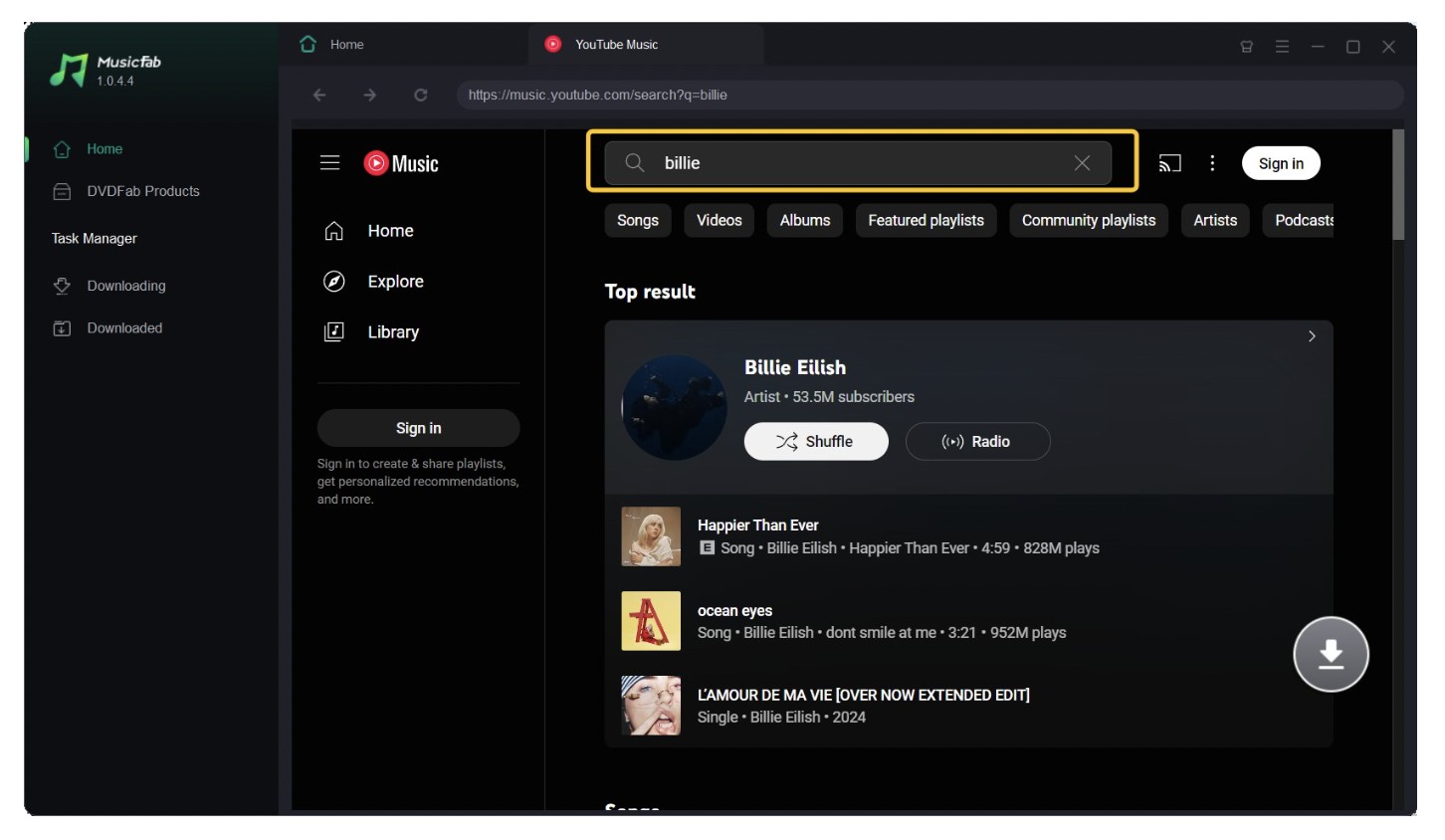
Step 3: Once the content is uploaded, click the analyze button at the bottom right corner. MusicFab will analyze it automatically and extract the information from the content. Next, you will get various download options > select MP3 or other output audio formats from the available output format options.
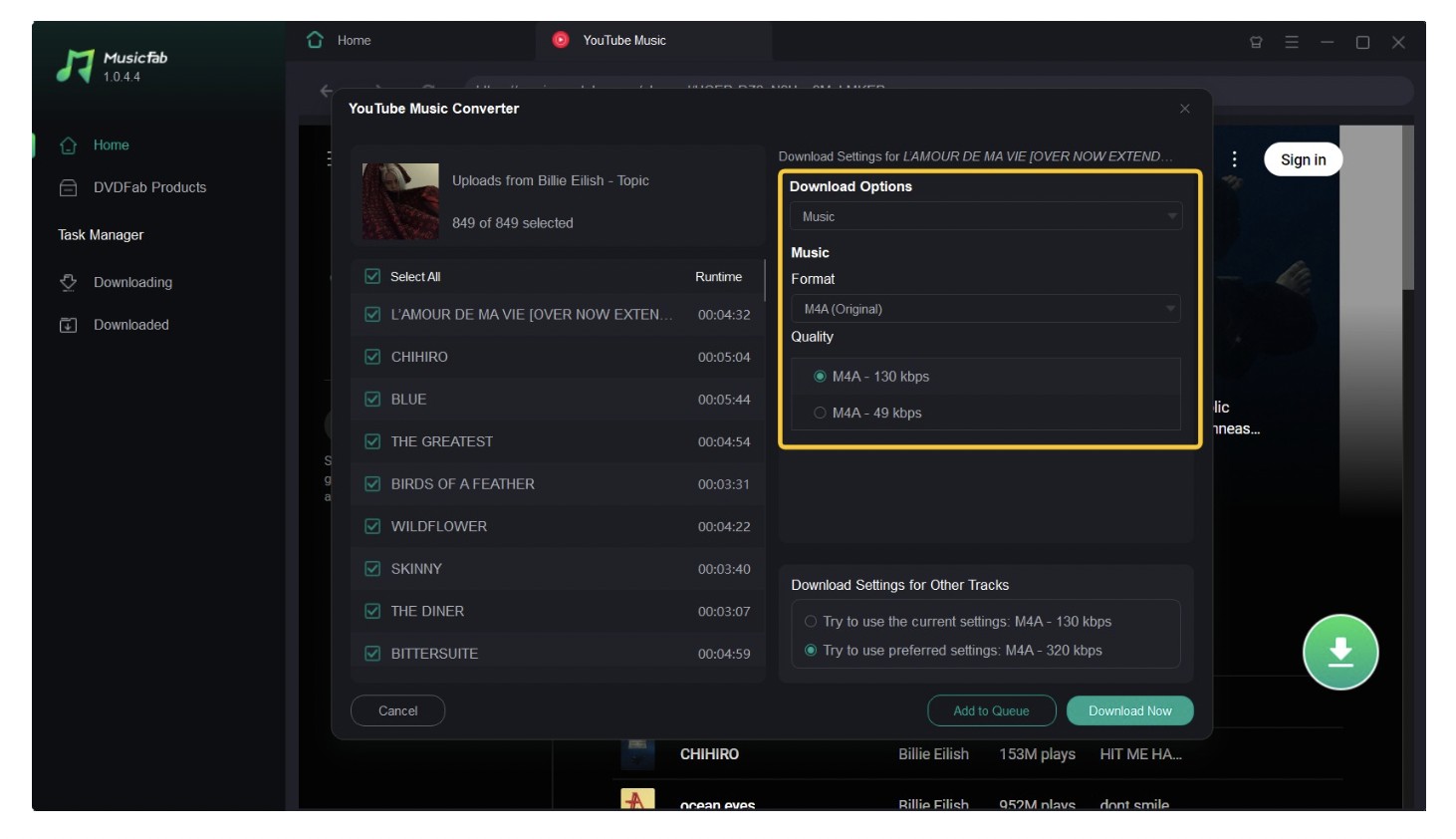
Step 4: You can find the task in the Downloading zone, to open the files and see the process.
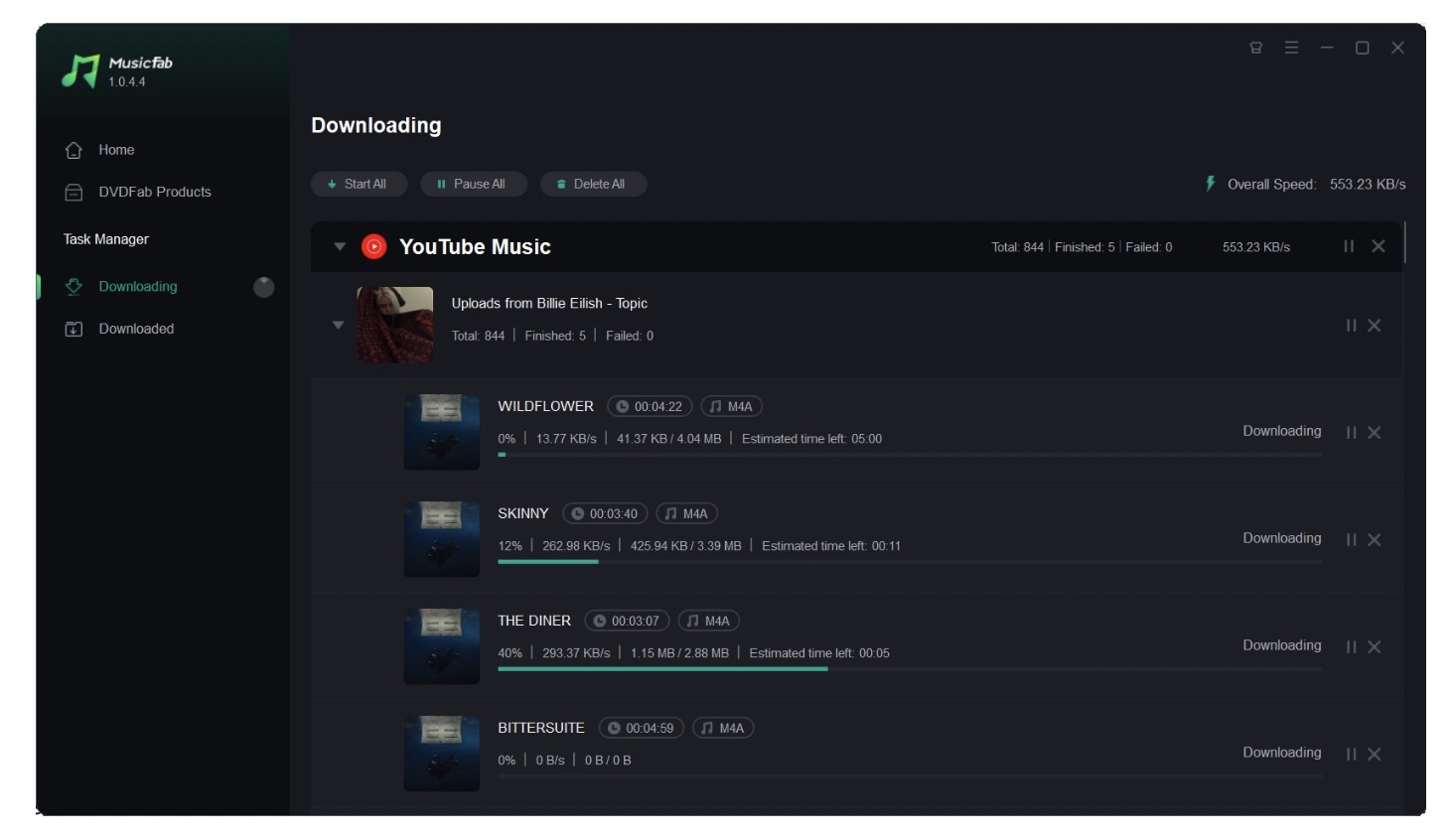
Free Trial: Download 3 songs in high audio quality.
Conclusion
Ripping YouTube audio library or other music content is just a few clicks away when you have a well-structured list of the best online YouTube audio rippers. However, to make the ripping process more flexible and convenient, you should try the Music Fab YouTube Music Converter, which has advanced decrypting, batch processing, and other fabulous functions.
FAQs
Q.1. Is it legal to use a YouTube Audio Ripper?
Yes. Anyone can use a YouTube audio ripper to extract audio from videos for personal enjoyment and fun. However, unless you have the owner’s permission, you must not commercially download or use the copyrighted video. Doing so may violate the Terms and Service of YouTube guidelines.
Q.2. What Audio Formats Can I Extract From YouTube?
The answer can be vague, as the supported audio formats may differ for a particular program. You can extract various audio formats depending on the YouTube audio ripper used. For instance, MusicFab YouTube MusicC Converter lets you convert and download YouTube music in WAV, M4A, OPUS, FLAC, and the highly compatible MP3 format.