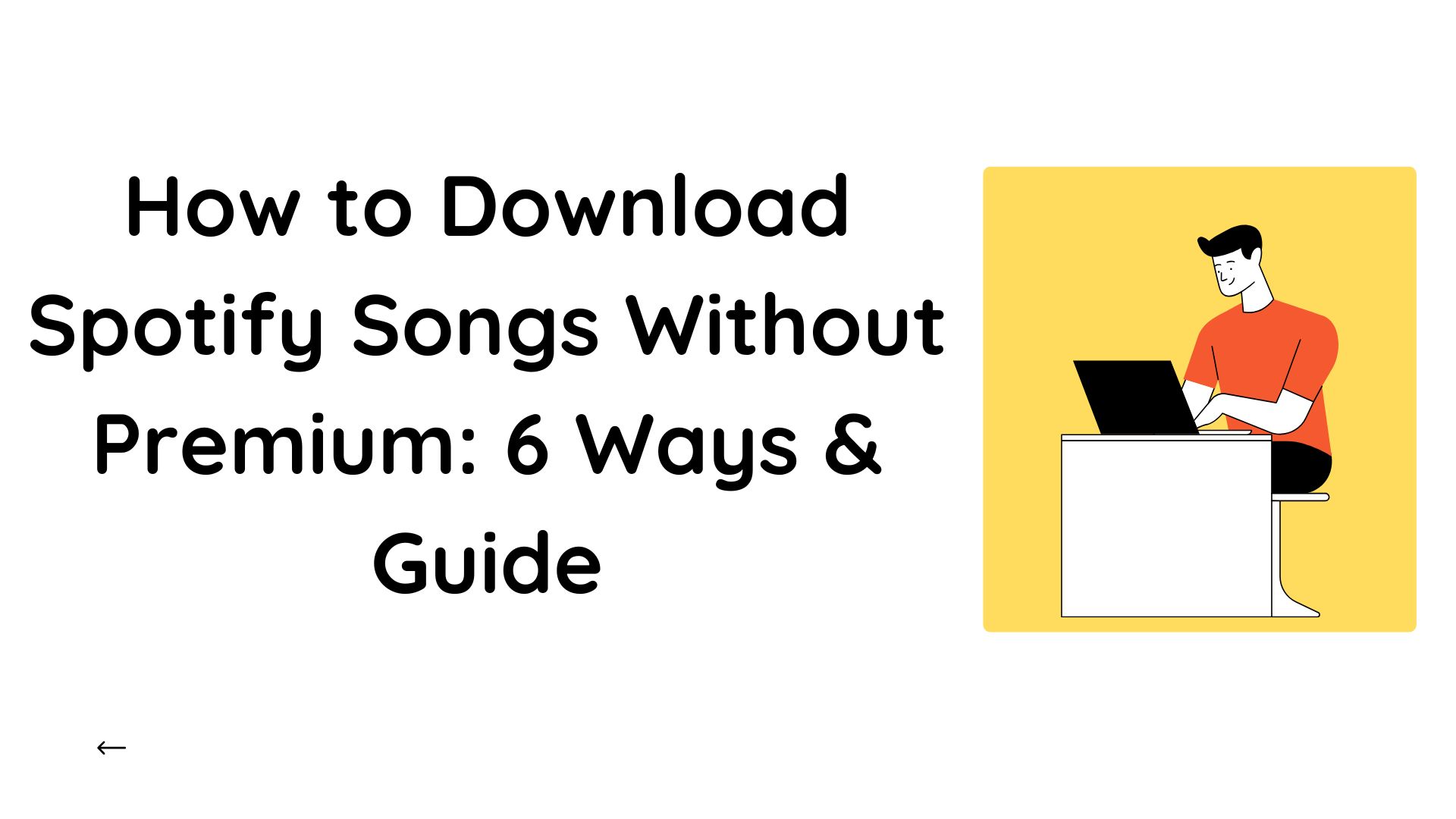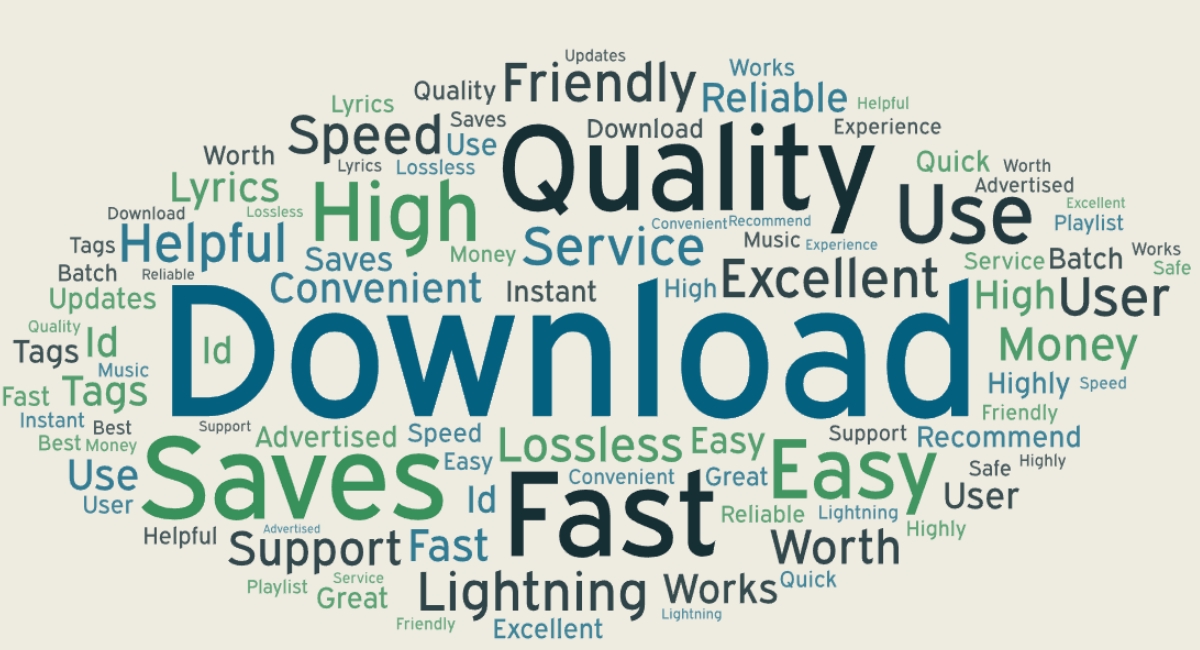How to Get and Use Update Spotify DJ: Ultimate Guide 2025
Summary: After more than a year of rapid development and global rollout, plus a major update on May 13, 2025, DJ is reshaping how people discover and listen to music on Spotify. Whether you’re wondering how to access the feature, what it can actually do, or why it's not working, this guide breaks down everything you need to know. We’ve included deep dives, clear how-tos, fresh perspectives, and even highlights from real user discussions, so you’ll walk away ready to get the most out of Spotify DJ.
Table of Contents
What Is Spotify DJ?
Launched in February 2023, Spotify DJ aims to elevate music discovery through smarter recommendations, seamless genre switching. It has a lively AI voice modeled after Spotify’s Head of Cultural Partnerships, Xavier “X” Jernigan. "X served as one of the hosts on Spotify’s first (and personalized) morning show, The Get Up. "
It is designed not just to play music you might like, but to feel like you’ve got a knowledgeable, endlessly energetic, and sometimes chatty DJ right in your pocket. Just think of it as your personal radio host, tailored entirely to your taste. Unlike traditional playlists, DJ not only plays a constantly updating stream of songs it knows you’ll love, but it also interjects with facts, commentary, and context about what you’re hearing.
It’s all about real-time personalization, conversation, and guidance—like having a musically savvy friend at your fingertips.

Key Features and Updates of Spotify DJ
- Voice requests (2025 update)—simply ask for what you want (“play me some indie for studying,” “give me new EDM hits”), and DJ takes over.
- Hyper-personalized track selection based on your listening history, likes/dislikes, and new releases.
- Narrated commentary introducing tracks, artists, and trends, adding depth and context to your session.
- Easy “vibe switching”—with one tap or a voice request, instantly shift genres, artists, or moods.
- Mix of automation and editorial magic—combining Spotify’s AI with the expert taste of their editorial team.
Major New Update: Voice Requests (As of May 2025)

Now, DJ goes beyond simple tap-to-switch. You can talk to it and ask for what you want:
Step 1: Press and hold the DJ button (bottom right of your DJ screen).
Step 2: Wait for the beep, then say your request (“Play some 90s hip-hop”, “Surprise me with chill electronic”, “Give me Lizzy McAlpine”).
Step 3: DJ will respond (and repeat your request back) before switching up your session.
Step 4: You can get creative: combine genres, moods, activities, or even recite lyrics.
Note: DJ’s voice-request capability is currently only available in English and isn’t supported for podcasts or audiobooks.
How Does Spotify DJ Work?
Spotify DJ is powered by a blend of cutting-edge tech:
- Personalization Engine: DJ sifts through your unique musical preferences, history, and even nostalgia ("here’s a song you were into last year") to queue up perfect tracks.
- Generative AI: By utilizing technology from OpenAI, DJ generates engaging, playlist-specific commentary, discussing artist trivia, song origins, or why a track was selected.
- Expert Curation: Spotify’s top music editors work hand-in-hand with the AI, injecting a human touch into the recommendations, ensuring cultural context and trend awareness.
- Realistic AI Voice: Thanks to Spotify’s Sonantic acquisition, the DJ’s voice is lifelike and inviting. For now, the original (and only) English voice is modeled after Xavier “X” Jernigan, but many users are hoping for more voice options in the future.
How to Get and Use Spotify DJ
Here’s how you can access and make the most of DJ:
Who Can Use DJ?
Spotify Premium users only.
How to Turn On DJ
1. On Mobile (iOS/Android):
- Open Spotify and head to your Home or Music Feed.
- Look for the DJ card (often in the “Made for You” or “Explore” section).
- Tap Play, and the DJ will start your personalized session.
2. Through Search:
- Tap the search tab and type “DJ”.
- Press the play button to jump straight in.
What If Spotify DJ Isn’t Working?
There might be several reasons, and here are the solutions.
- Regional Availability: Make sure DJ is available in your country and that you have Spotify Premium.
- App Version: Update Spotify to the latest version.
- Search for “DJ” in the app if you don’t see it on your Home feed.
- Microphone Access: If using voice requests, allow Spotify mic permissions.
- Device Compatibility: Features may roll out at different times for different devices (some users found DJ voice not supported on smart speakers or certain TVs).
If all else fails, try signing out and back in, reinstalling Spotify, or waiting for official rollout in your region.
Real User Perspectives: What Do People Think?
Reddit and user forums are buzzing with feedback below:
- Many love DJ for driving, workouts, and passive listening.
- The new voice requests are a huge hit—they enjoy hands-free control and the ability to request “forgotten” songs just by reciting lyrics.
- Some find the DJ voice charming; others (especially long-time daily listeners) hope for more voice options or less talking.
- The consensus: DJ makes Spotify more interactive, but many users still hopes for expanded controls, including typing or muting options.
Bonus: Download Spotify Music without Premium
One of the most common frustrations among Spotify users is the inability to truly own or freely export the amazing playlists and tracks curated by DJ—especially if your Premium subscription expires or you wish to listen across non-Spotify devices. Even with the download feature, Spotify’s songs come with encryption and remain playable only within the app. What if you want to save the DJ-discovered tracks from Spotify to MP3 or transfer them to other devices or platforms?
This is where a tool like MusicFab Spotify Converter can make a real difference. MusicFab allows you to effortlessly convert your Spotify playlists, DJ sessions, and even individual track recommendations into high-quality, widely compatible formats such as MP3, FLAC, or WAV. Whether you want to create backup copies, listen offline without any restrictions, or enjoy your top songs on any device, MusicFab fills the gap that Spotify’s native features leave open. The trial version lets you see just how easy and effective it is with 3 songs full download opportunity.
Frequently Asked User Questions
Is DJ Only for Premium?
Yes, as of now, DJ is a Premium-exclusive feature.
Can I request specific songs, genres, or moods?
Absolutely! Since the 2025 update, you can use your voice to request genres (“play synthwave”), moods (“give me happy tunes”), activities (“music for working out”), artists, or even describe a feeling or use lyrics. DJ will do its best to match your vibe.
Can I turn off the DJ voice or change it?
Unfortunately, not yet. You can skip the commentary by changing how you interact with the playlist (some devices, like Chromecast or Android TV, may not have DJ voice support). Many users have requested voice customization and mute options—Spotify is gathering feedback for future releases.
Is my voice data or requests used for ads?
Spotify uses voice input solely to improve DJ recommendations and does not use it directly for targeted advertising. As with any app, check your privacy settings and mic permissions for peace of mind.
If you're worried about being overheard or about privacy, the microphone listens only when you hold the DJ button and stops as soon as you release it. Your device (like iPhone) will indicate when the mic is active.
Who Is the Voice of Spotify DJ?
The current Spotify DJ voice is from Xavier “X” Jernigan. However, as it stands, there’s only one English voice option. User feedback is loud and clear: many are eagerly waiting for more voices (perhaps gender or accent options) and the ability to turn off or mute the DJ’s voice altogether.