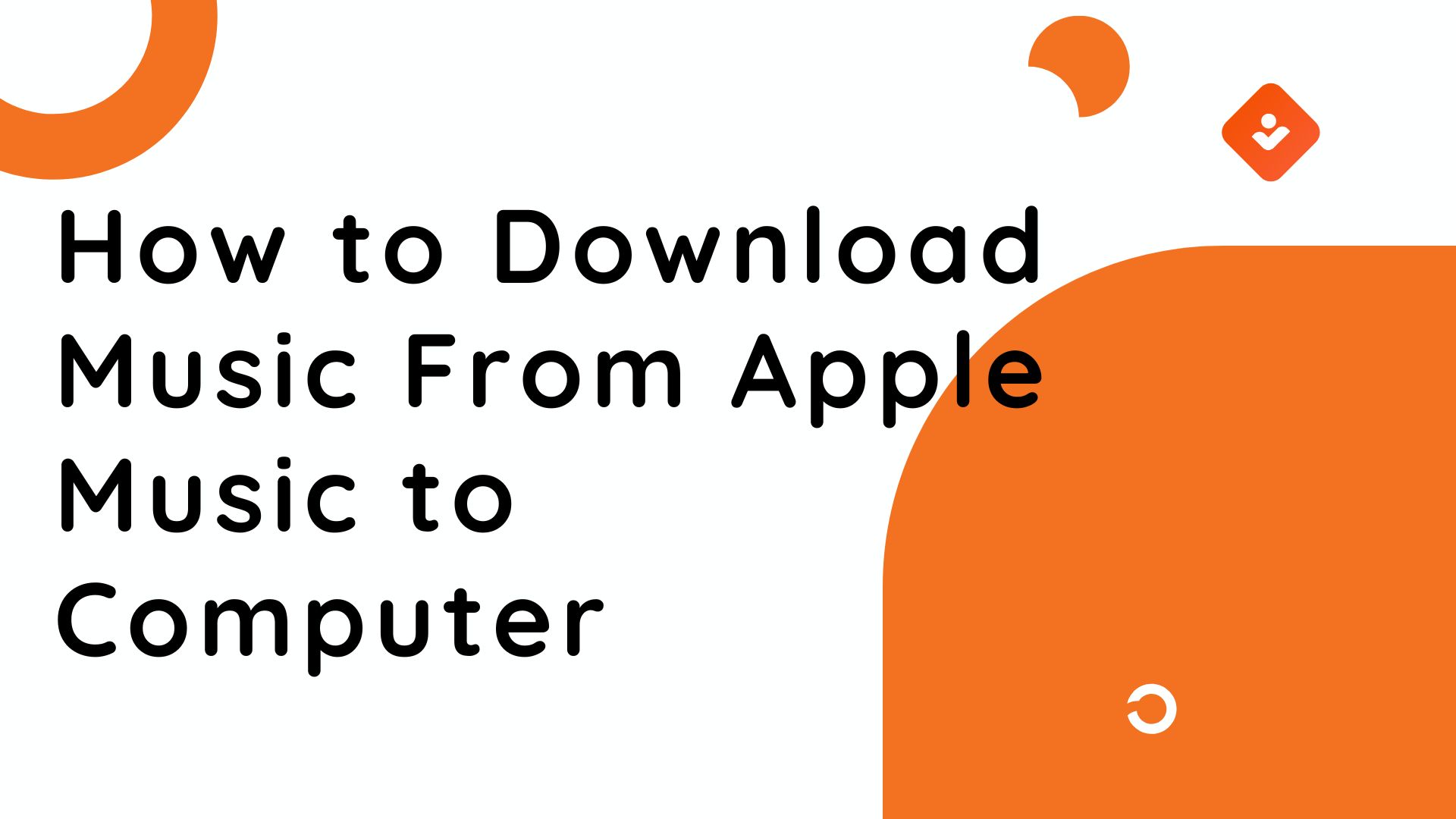Trending 10 Online Apple Music Downloaders & Desktop App
Summary: To enjoy Apple Music’s exclusive library in your offline world forever without any internet dependency, copy-right restrictions, or device limitations, you need the best Apple Music Downloader with maximum features and flexibility. Though Apple Music offers offline streaming, it has lots of limitations and conditions to download content. Therefore, let's see the major challenges of Apple Music offline listening and how to bypass them using Apple Music Downloader online and on a desktop.
Table of Contents
Challenges of Apple Music Offline Listening?
Apple Music allows you to enjoy its music library in both the online and offline world. However, multiple limitations and conditions may bother you when enjoying seamless music entertainment. So, let's see the most common challenges of Apple Music downloading functions.
- All the downloads are DRM-protected
- Downloads can't be shared or played on multiple devices
- Downloaded content gets removed if you leave the subscription or content is removed from the platform
- Within 30 days, you have to be online once to continue with your downloads
- You can download a maximum of 100,000 songs
- Downloads can be accessed on up to 10 devices with a maximum of 5 computers
- Apple Music Voice plan doesn't support offline listening
Therefore, you must look for a convenient option to bypass these challenges with the Apple Music Downloader support.
Best 10 Online Free Apple Music Downloaders
While talking about free Apple Music converters, you commonly think about online options for their web browser-based access and simple interface. Therefore, here are the trending 10 Downloaders for online platforms, all of which only support converting Apple Music to MP3.
Applemuiscmp3: Trending Apple Music Link Downloader
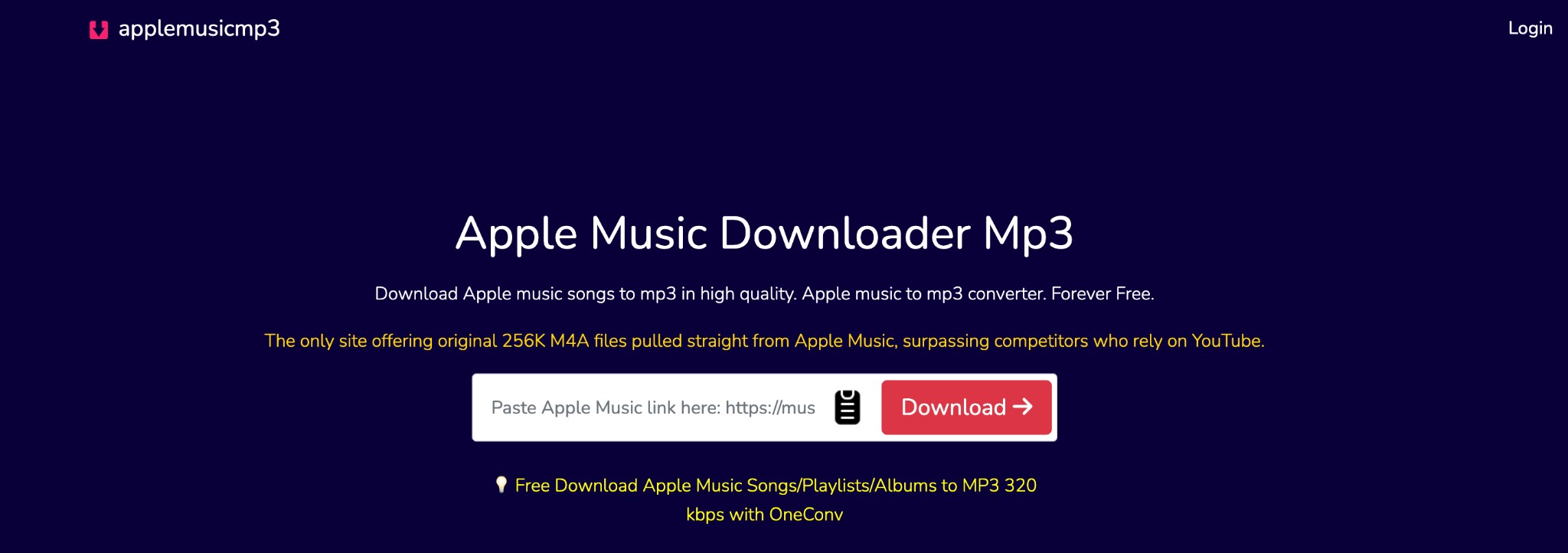
In the list of Apple Music downloader online tools, Applemuiscmp3 is a very trending name with its simple interface. This web based program allows you to save the Apple Music library for your permanent offline entertainment without any restrictions or limitations. It lets you enjoy unlimited downloading of Apple Music tracks on any device anytime using any web browser.
Pros
- Software installation & account registration is not needed
- Download in 256 Kbps M4A and 320 Kbps MP3
- Download tracks from Apple Music free or paid Plan
- Supports batch processing in a ZIP file
- It gets you a DRM-free Apple Music track for sharing and enjoying forever
Cons
- Poor output quality comes between 128 Kbps to 130 Kbps
- DRM-protection can't be removed properly
- Ads annoyance with redirection disturbance
- Sudden shutdown & slow downloading speed
Apple Music Songs downloading steps With Applemusicmp3
Step 1: From the Apple Music website or app, find and choose the song you want to save offline and then copy the link to your desired song.
Step 2: Open the Applemusicmp3 Apple Music Downloader online on any device > then paste the link in the dedicated link pasting bar > hit the “Download” sign next to the bar.
Step 3: When the downloading process is initiated, you will see the ZIP download sign at the upper side > hit on it > all of your selected songs will be saved in a zipped file
Step 4: To save individual songs separately to MP3, select the individual download option next to each song.
Apple Music MP3 Downloader: Hassle-free Apple Music To MP3 Downloader
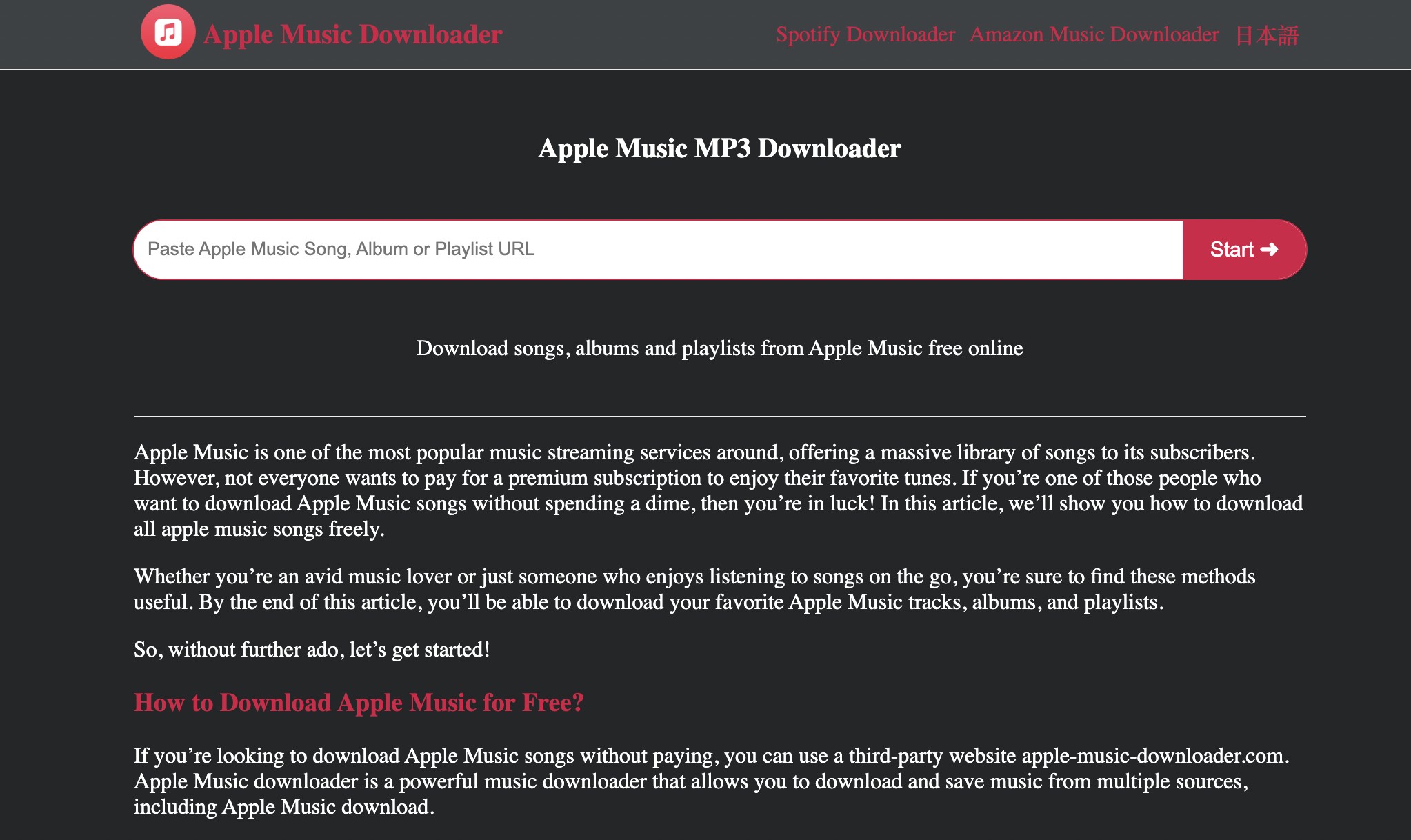
No matter how many Apple Music tracks you like to save offline, using Apple Music MP3 Downloader, you can save unlimited songs or tracks on your desired device. With any web browser support, you can download Apple Music content without restrictions or conditions. This program doesn't need any Apple Music subscription plan.
Pros
- practice downloading simple content link copy-paste option
- A risk-free tool without malware, adware, spyware, and virus theatre
- It gets you output in original quality
- Unlimited downloading support
Cons
- The free downloader server suddenly goes down
- Except MP3, no other format is available
- Can't download in batches
- Only partial metadata preservation is possible
- The bitrate selection option is not given
- Poor download quality in 130Kbps
Guide to save Apple Music Tracks With Apple Music MP3 Downloader
Step 1: Open the Apple Music website or app, select “...”, select “Share,” > choose “Copy Link,” and download your favorite Apple Music track.
Step 2: Go to the Apple Music MP3 Downloader online tool, paste the copied track link in the input section, and hit the “Start” button beside the bar.
Step 3: You will see the song or album cover in the built-in web player. Select “Get Download” > and hit the “Download MP3” option. Wait for a while to get the output MP3 file.
APLMate: Fast & Free Apple Music Converter
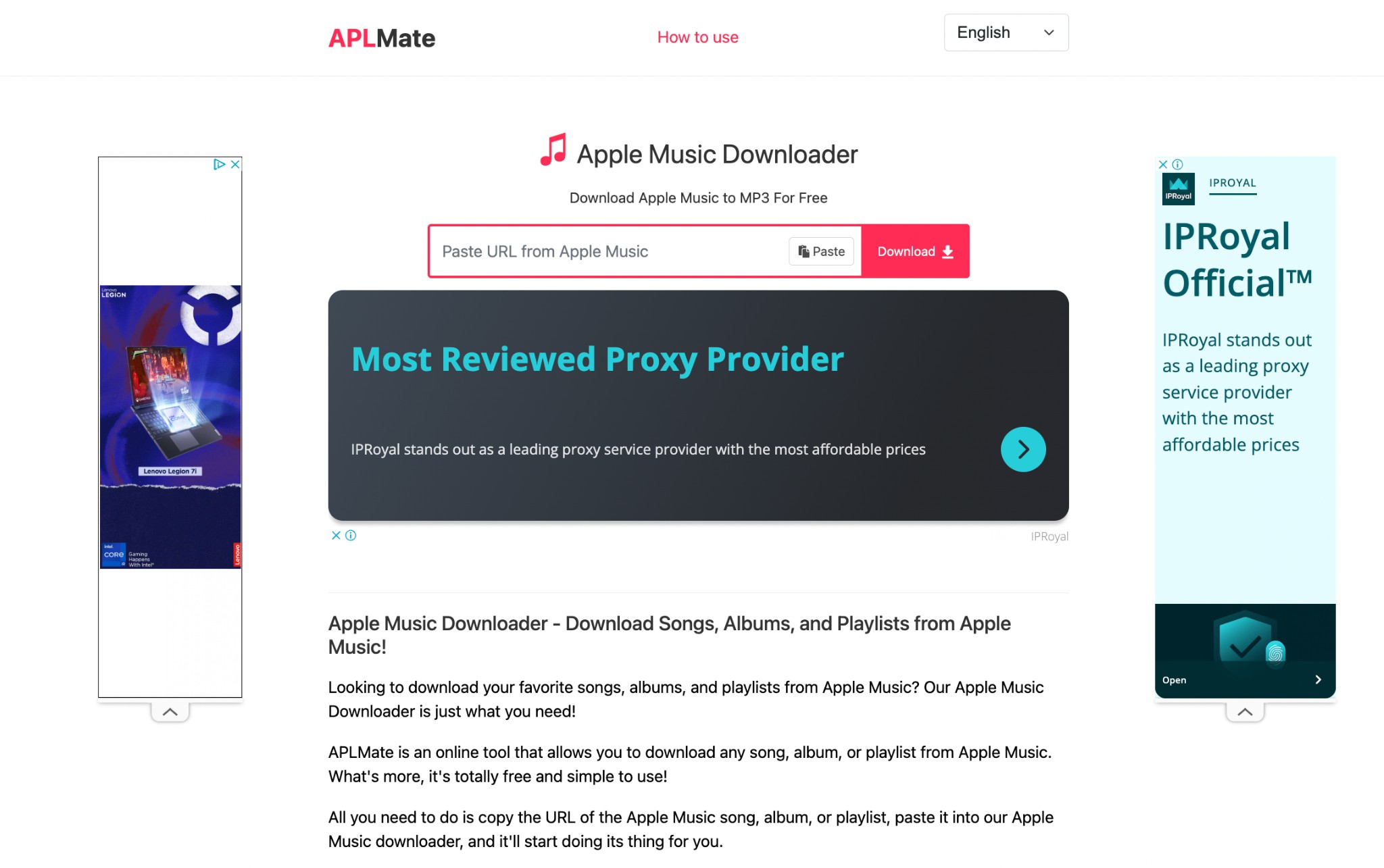
APLMate is a very popular Apple Music to MP3 converter with free service. This online tool allows you to save your favorite Apple Music songs, playlists, albums, or tracks on any device using any common web browser. It gets you high-quality MP3 downloads for free to share and enjoy forever.
Pros
- This playlist downloader preserves metadata.
- Enjoy download in 320Kbps MP3
- App/ software installation hassle-free tool
- No registration needed
- Download tracks from free/ paid Apple Music plan
Cons
- can't save tracks in batches
- Only MP3 format available
- Disturbing ads & pop-ups
- Entire ID3 tags can't be saved
- Poor quality download with 128 to 130 Kbps
How does APLMate download Apple Music albums
Step 1: Open the Apple Music app/website using any browser > select the song from the album or playlists for downloading.
Step 2: Go for “...” sign > opt for “Share” option > choose the “Copy Link” > go back to the APLMate tool.
Step 3: Paste the song link in the input pasting box > select the “Download” option > wait for a moment to start the process > select MP3 as the output and get the MP3 download in a moment.
KeepVid Apple Music Downloader: Flexible Apple Music Downloader to MP3
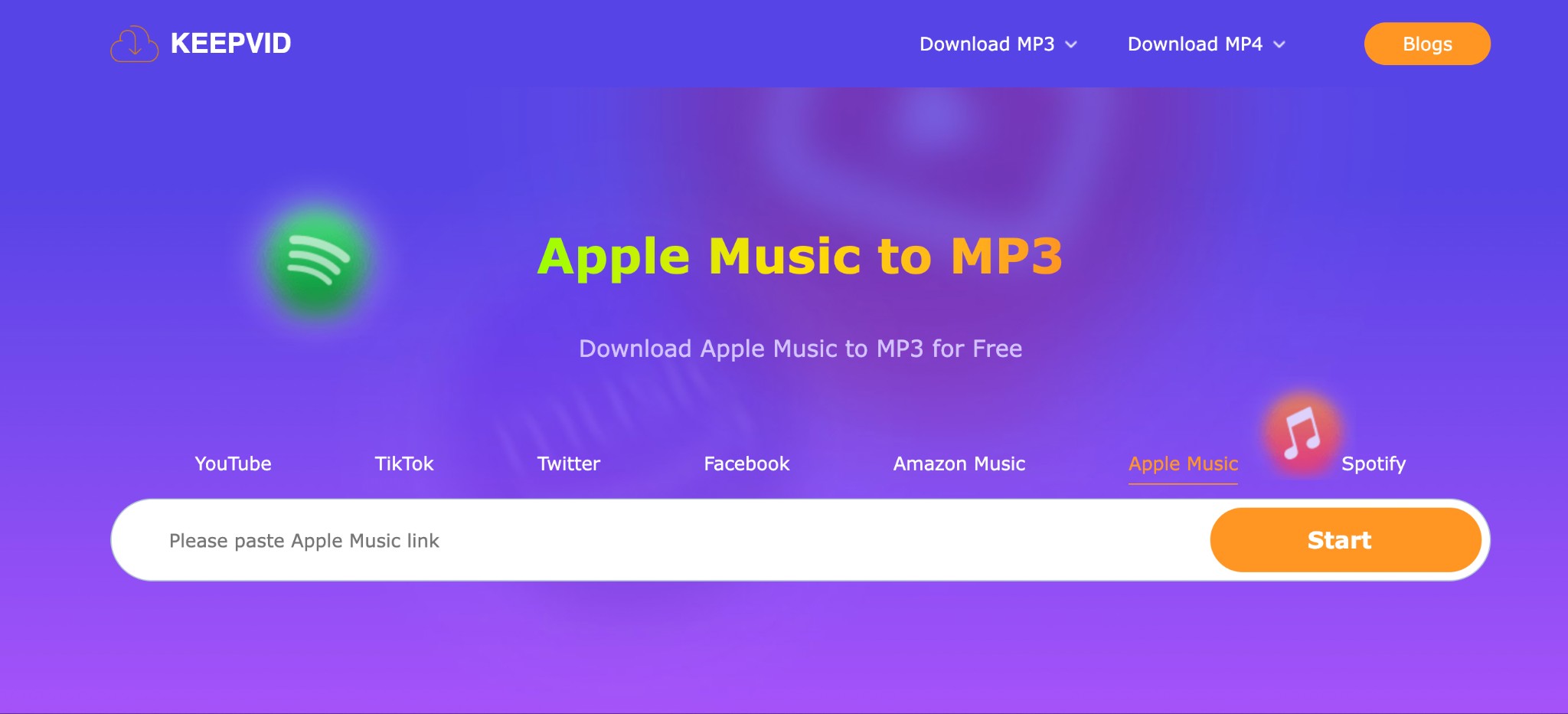
To save the entire Apple Music library to your computer, phone, tablet, or other devices, KeepVid Apple Music Downloader is another best Apple Music to MP3 Downloader. It allows you to share the downloaded Apple Music content with your other devices and friends without any restrictions. Downloads are saved on your device forever.
Pros
- Explore batch processing to save time and energy
- Completely free tool without any hidden charges
- Enjoy a download in original quality
- Malware, spyware, or virus-free tool
Cons
- Only one output format MP3 is supported
- Average output quality without Dolby Atmos/ Spiral audio support
- Bitrate cannot be selected
- Time-consuming manual downloading since album links cannot be recognized
Check out the working of KeepVid Apple Music Downloader
Step 1: Select your desired Apple Music content you like to download from the Apple Music website or app > hit “...” > go to the “Share” > select the “Copy Link”.
Step 2: Start with the KeepVid tool. Go to the link pasting bar to paste the copied content link. Hit the “Start” option beside the bar. The tool will analyze the pasted link.
Step 3: Choose MP3 as the output file format and complete your selected Apple Music Content downloading process.
Okmusi: Organized Apple Music Downloader
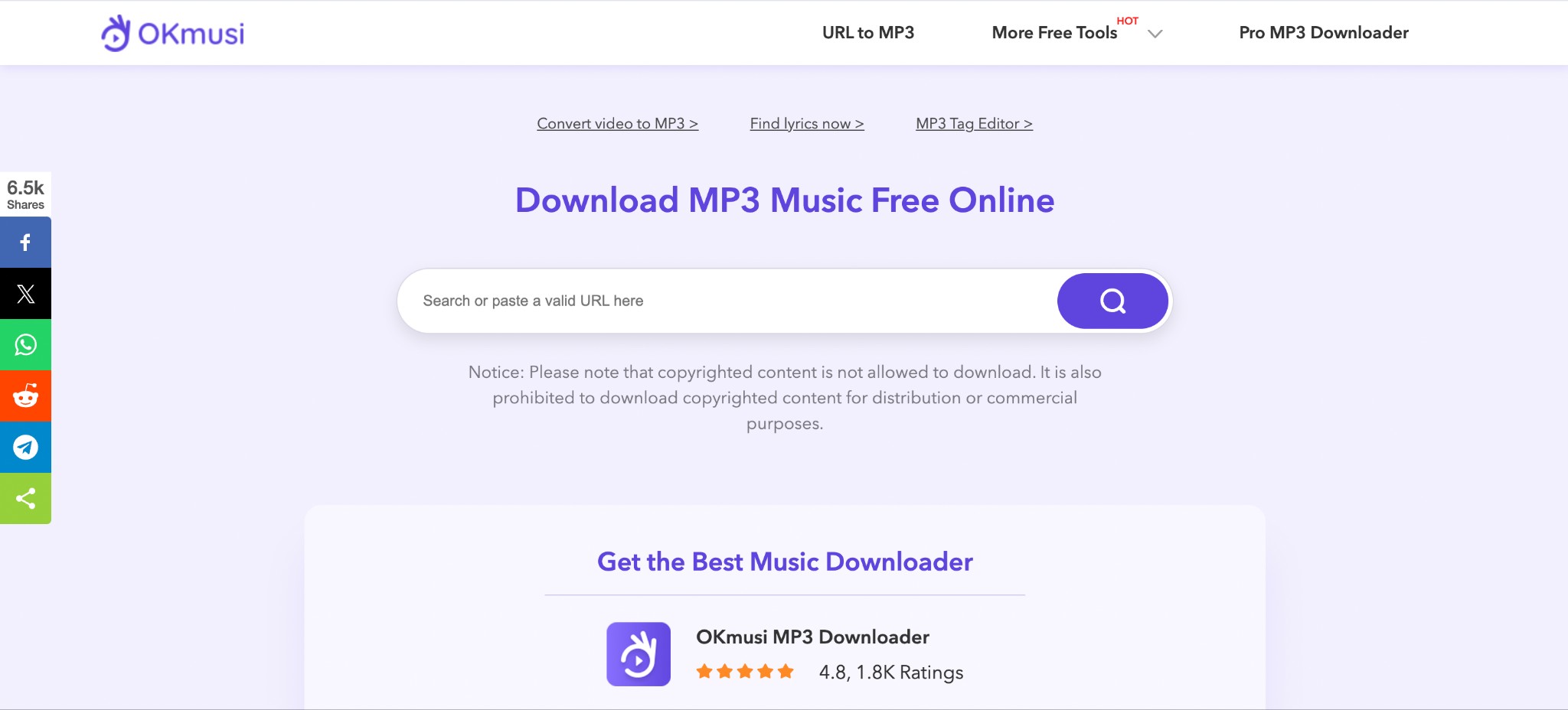
Okmusi is a versatile online tool with maximum flexible function and device compatibility. Along with Apple Music, this playlist Downloader lets you download playlist or songs from more than 900 websites. This free tool supports unlimited downloading without any limits or restrictions. It allows a downloading experience without registration and ads.
Pros
- Various output format support like MP3, MP4, M4A etc
- Select audio quality from options like 128kbps, 320kbps, 192kbps, etc
- Enjoy batch processing to download albums or playlists in one go
- User-friendly interface 5X faster speed
Cons
- This is not a fully free tool; it has a free version
- Disturbing redirects, ads, and pop-ups
- The free version doesn't support batch processing
- 320 Kbps is not available in the free version
- The free version lacks advanced features & built-in music player
Apple Music playlist saving steps with Okmusi
Step 1: Head to the search bar of Okmusi > paste the music, lyrics, or artists of your favorite Apple Music song > select the “Download” option.
Step 2: Alternatively, paste the music link in the search box to download the exact song. Select the “Download” option below the music title.
Step 3: Select MP3 as the output and get the MP3 download of your pasted link.
Mp3Juice: Popular Apple Music Downloader

Mp3Juice is a common free Music dwonloader that ensures a hassle-free downloading process with a simple interface and user-friendly steps. It gets you high-quality MP3 audio downloads to enjoy forever on any device or OS. This free tool has no hidden charges for downloading Apple Music content.
Pros
- There are no software installation or account registration complications
- Enjoy unlimited downloads with all device compatibility
- Preview option for final downloading process
- Searches songs using various search sources.
- It provides high-speed downloading.
Cons
- Unwanted redirection with ads and pop-ups
- Server down issue
- The batch processing function is missing
- Security risks with malware & virus infection
- Missing out advanced editing option
- Limited metadata preservation
MP3Juice working steps to save Apple Music Library
Step 1: Head to the Apple Music app or website to copy the link to your desired songs or tracks for saving offline. Then, open the MP3Juice site.
Step 2: Paste the song/track link in the search bar at the top, select the search option next to the bar, hit “Download” at the bottom, and choose “Download MP3.”
Step 3: Get a pop-up window with various output audio quality like MP3 64Kbps, MP3 256 Kbps, MP3 320 Kbps, etc. Select your preferred output quality. Get a pop-up window with “Task Overview” > monitor the downloading progress.
Step 4: After finishing the process, you will see the “Completed” status with a green bar showing the process completion indication > click “Download” below the green bar. Enjoy downloaded songs in your desired quality and format.
Apl Music Downloader: Fast Apple Music Album Downloader
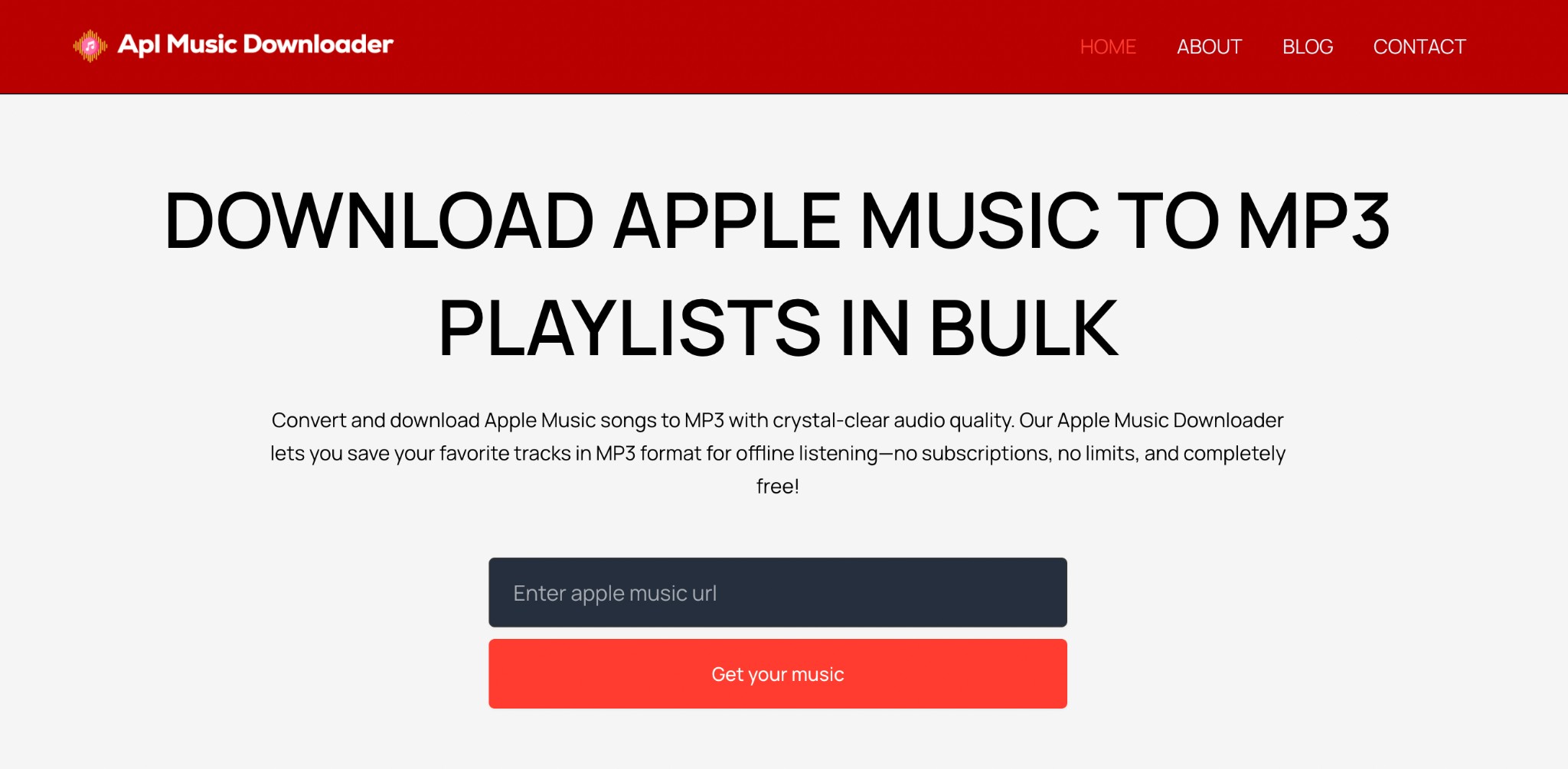
Apl Music Downloader is another trending and fast downloader with a simple link copy-paste option. This is an all browsers, devices, and OSs compatible Apple Music album Downloader. It will give you a copy-protection-free, high-quality output download in MP3 format. Here, you can download as many songs as you want.
Pros
- It doesn't need any subscription or registration.
- Enjoy batch processing for bulk download
- Get download in 320 Kbps in MP3
- download songs from Apple Music free & paid Plans.
Cons
- It as paid Plan
- Very slow downloading speed
- The free version downloads only two tracks at a time
- Entire metadata can't be retained from ID3 tags
- Poor download quality with 192 Kbps
Steps guide with Apl Music Downloader
Step 1: Go to the Apple Music platform via the website or app > choose the song and copy its link to download.
Step 2: Start the Apl Music Downloader > paste the Apple Music song link in the designated input bar above the red bar stating “Get Your Music.”
Step 3: Hit the “Download Track” option on the next page to finish the downloading process.
Soundloader Apple Music Downloader: Smart Apple Music Link Downloader
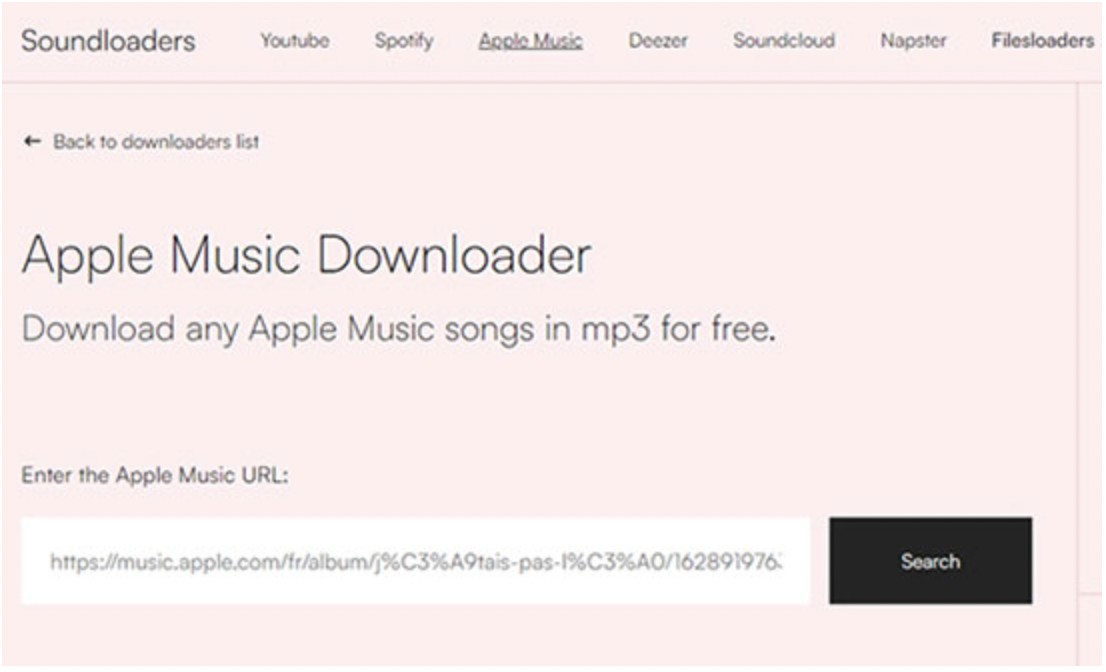
Sounndloader Apple Music Downloader is a very user-friendly tool with simple downloading steps using copy and paste. In the case of Apple Music song downloader Soundloader can bypass encryption from some of the content with some limitations. With cross-platform support, this tool will work on all devices using any web browser.
Pros
- Enjoy good quality output in 320 kbps
- It can retain Metadata
- Software or app installation is not needed
- Account registration is not compulsory
Cons
- Poor downloading speed
- Only MP3 format is supported
- Decryption is available for very few content
- Can't download content in batches
- Tool's performance is not stable
Soundloader Apple Music Downloader steps to save Apple Music Library
Step 1: Go to the Apple Music platform through the website/ app > look for the songs or album you need to download
Step 2: Select the “...” Sing of your selected content > select “Share” and next “Copy Link”.
Step 3: Go to the Soundloader tool, paste the song link in the search section, and select the search icon to upload the track info.
Step 4: The tool will decrypt the loaded content > choose the “Download” option to complete the downloading process.
PasteDownload Apple Music Downloader: Potential Apple Music Downloader Online Tool
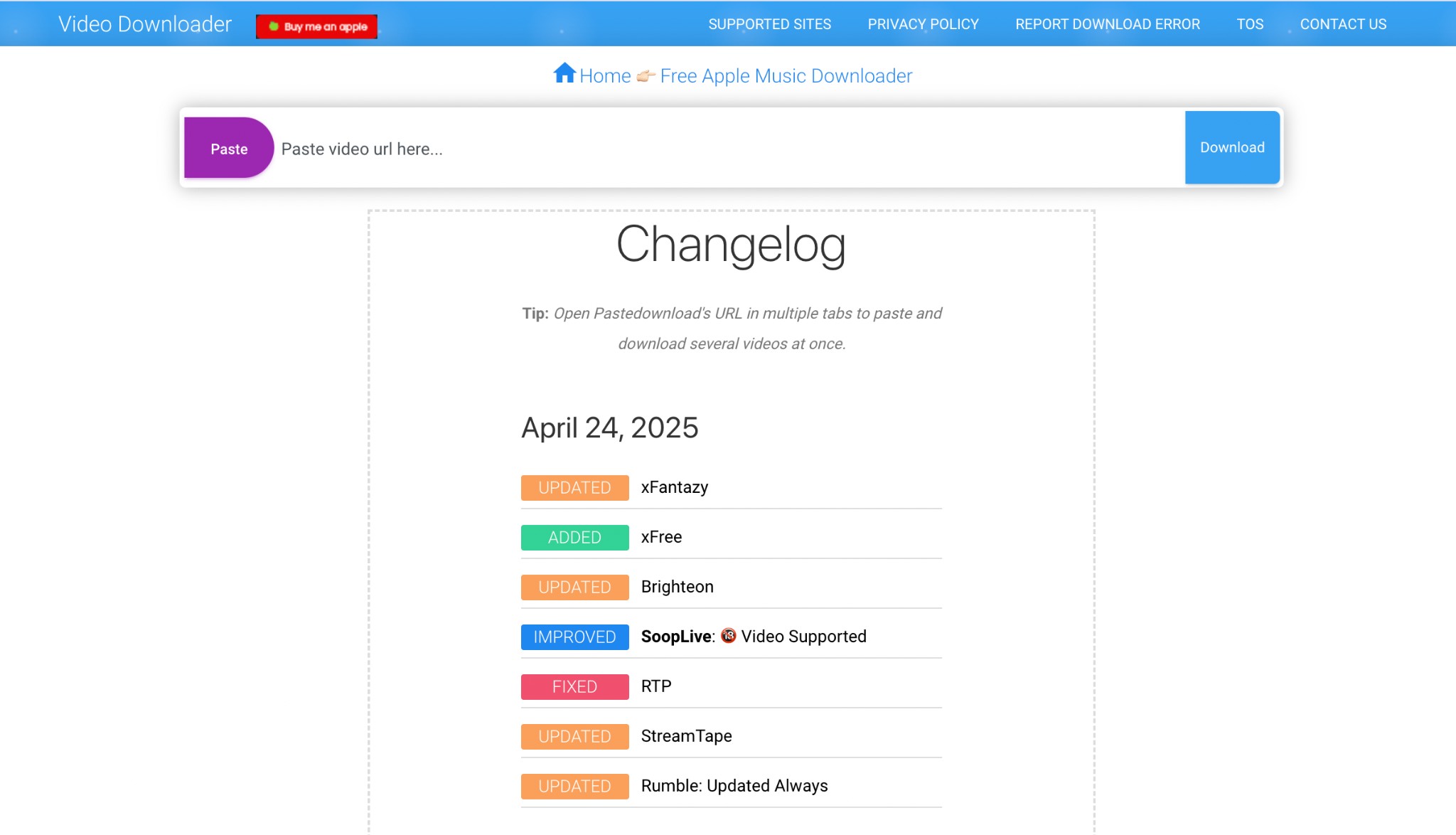
While selecting the best tool, you must not miss the PasteDownload Apple Music Downloader for its multimedia content saving option, including audio, video, and photo. With cross-platform accessibility, this advanced tool can be used through any web browser on any device and platform. There is no software or app installation and account creating compulsion in this online program.
Pros
- It offers multiple output file formats
- Smart and simple interface with free and downloading option
Cons
- Annoying and embarrassing ads
- Complicated interface without batch processing
- Compulsive pop-ups and redirections
- Very slow downloading speed
Working guide With PasteDownload Apple Music Downloader
Step 1: Copy the link of your desired Apple Music playlist or song from Apple Music website/ app. Use your web browser to open the PasteDownload program.
Step 2: Go to the input bar and paste the copied Apple Music link. Once the tool processes the link, the “Download” Sign next to the bar will turn into a moving fan.
Step 3: After scrolling through the page you will get a bar showing the downloading progress status > after completing the process you will see a text on the bar “Finish Please Wait” > then select the “Download” option in the bar.
Step 4: You will see the downloadable song file > choose the three horizental dots > pop-up will appear and select “Download” to finish the downloading process.
Apple Music Playlist Downloader: Quick & free Apple Music Converter
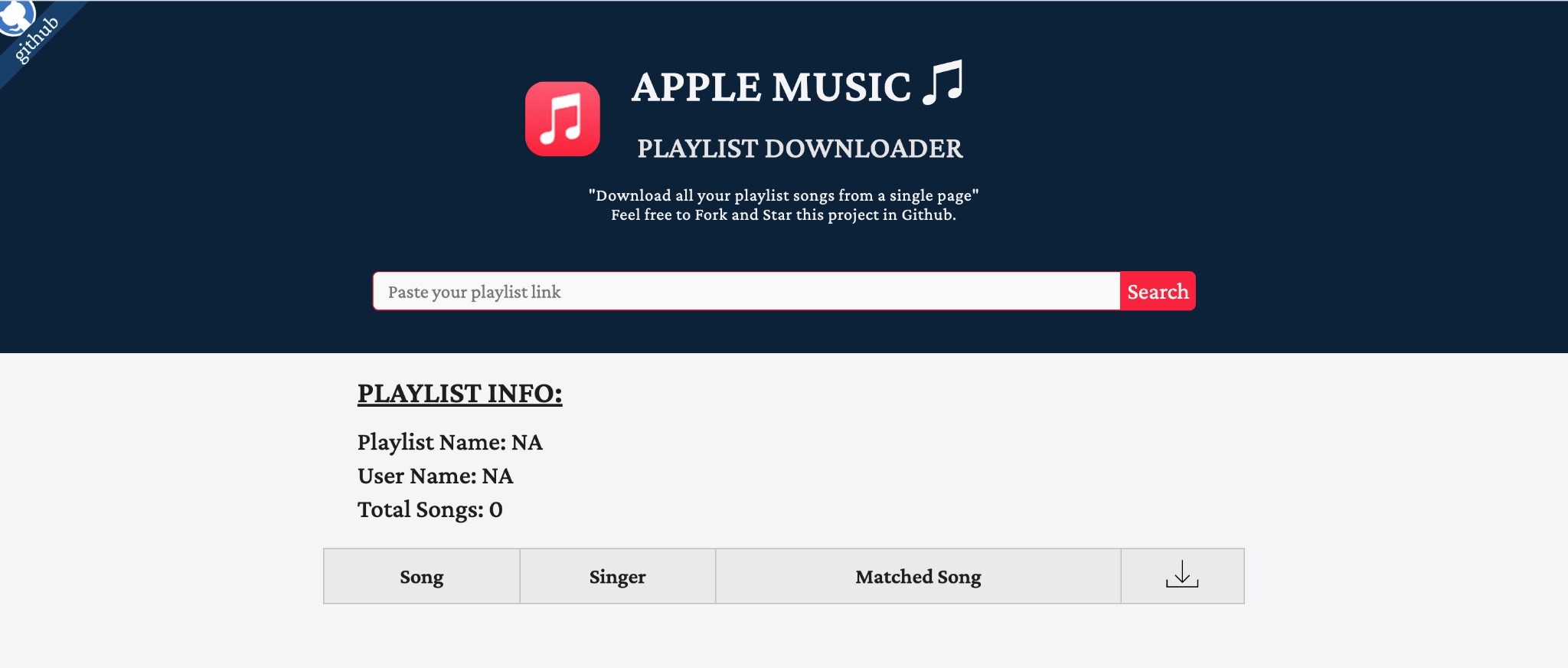
Apple Music Playlist Downloader is a very effective online program to save your favorite songs permanently for offline enjoyment on any device. It gets you download in the most common and all device compatible MP3 format. You can use this hassle-free tool using any web browser. There is no compulsion to install any software.
Pros
- Open-source program of GitHub
- It has a clean interface to show playlist info
- You can see the song list
Cons
- Batch downloading is not possible.
- Very limited information on the official website page
- Outdated interface with slow .downloading speed
- Manual downloading of individual songs one after another
Try Apple Music Playlist Downloader steps to download Apple Music Content
Step 1: Select the Apple Music album link you wish to download from the Apple Music website or app > paste it in the search section of the Apple Music Playlist Downloader.
Step 2: Hit the “Search” option next to the bar. You will see the “Found” option, which shows that the tool has found your pasted Apple Music album. Wait for a while to load the song.
Step 3: Once the loading is over, select the “Download” option next to the album. You have to download each song individually one after another from the selected Apple Music album since it doesn't support batch processing.
What Are The Limitations of Online Apple Music Downloaders?
Despite being easy to use, online tools have many challenges and limitations. With these limitations, you can't excel in your Apple Music song-downloading experience with enough customization and flexibility. Before getting into the way to bypass these online downloading challenges, let's see what these challenges are.
- Copy protection can't be removed.
- Malware, spyware, and virus infection risks
- Poor output audio quality
- Frequent server down
- Plenty of pop-ups, ads & redirects
- Often batch downloading is not supported
- Slow downloading speed
Download Apple Music Songs Without Online Limitations: MusicFab Apple Music Converter
MusicFab Apple Music Converter is an advanced Apple Music Downloader for Windows or Mac systems. With a 20X downloading speed, it gets you high-quality MP3 downloads in a blink of an eye. While using this software you don't have to switch between software to search for your desired Apple Music content since MusicFab supports a built-in browser to find content inside the tool.
Features
- You can remove DRM protection and region restrictions.
- It gives you original quality output in 320 Kbps with lossless compression
- Multiple output format support like MP3, WAV, M4A, FLAC and more
- Metadata synchronization with ID3 tags
- Batch downloading to save playlists or albums in one go
Guide to Download Apple Music Songs With MusicFab Apple Music Converter
Step 1: Open MusicFab on your system by double-clicking on it. Then, go to the main interface and select “Apple Music.” Then, log in to your Apple Music account.
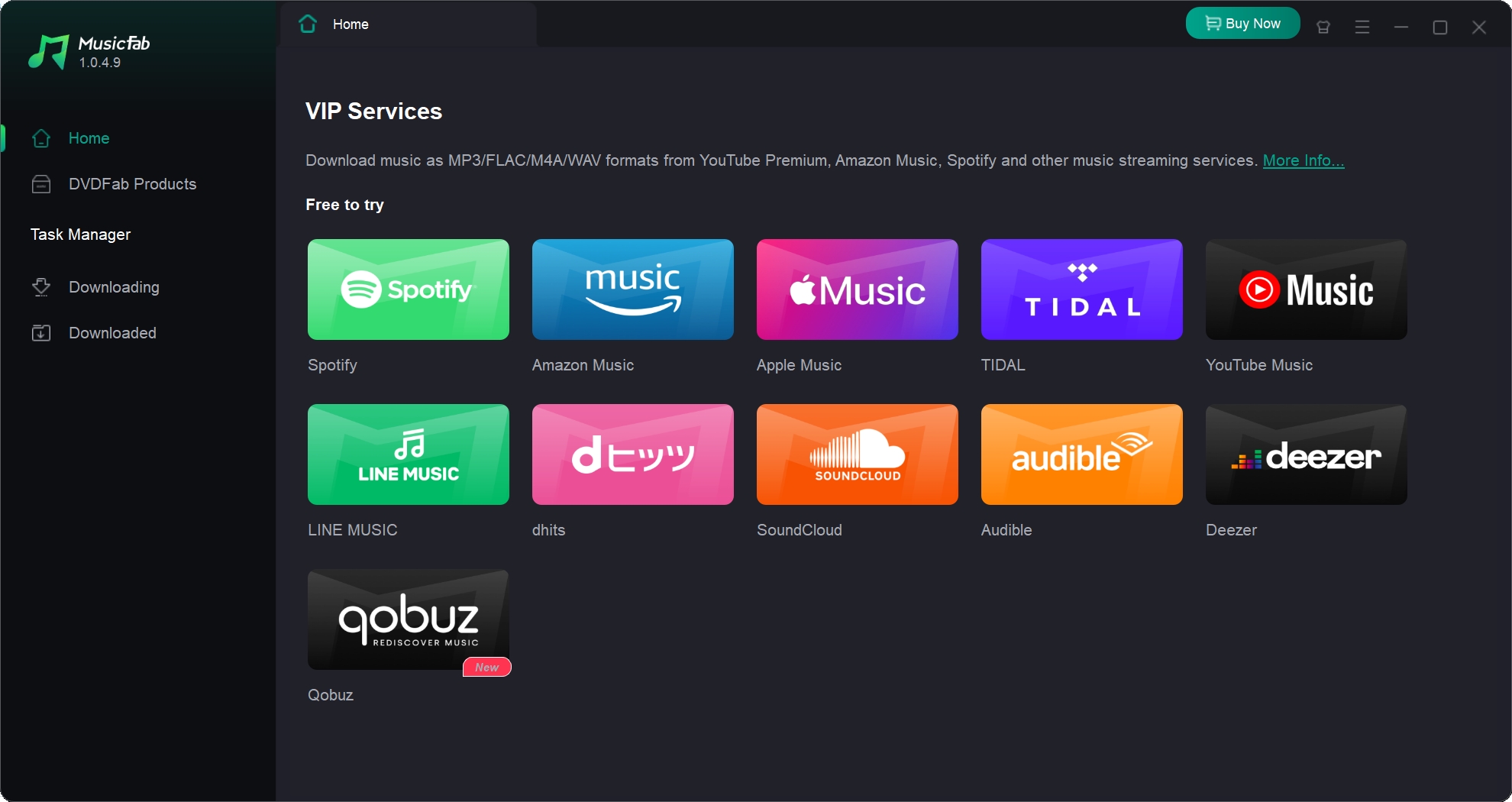
Step 2: Sign in to your account and use the built-in browser to detect and select an Apple Music song for downloading. Music Fab will automatically analyze the information about your selected music.
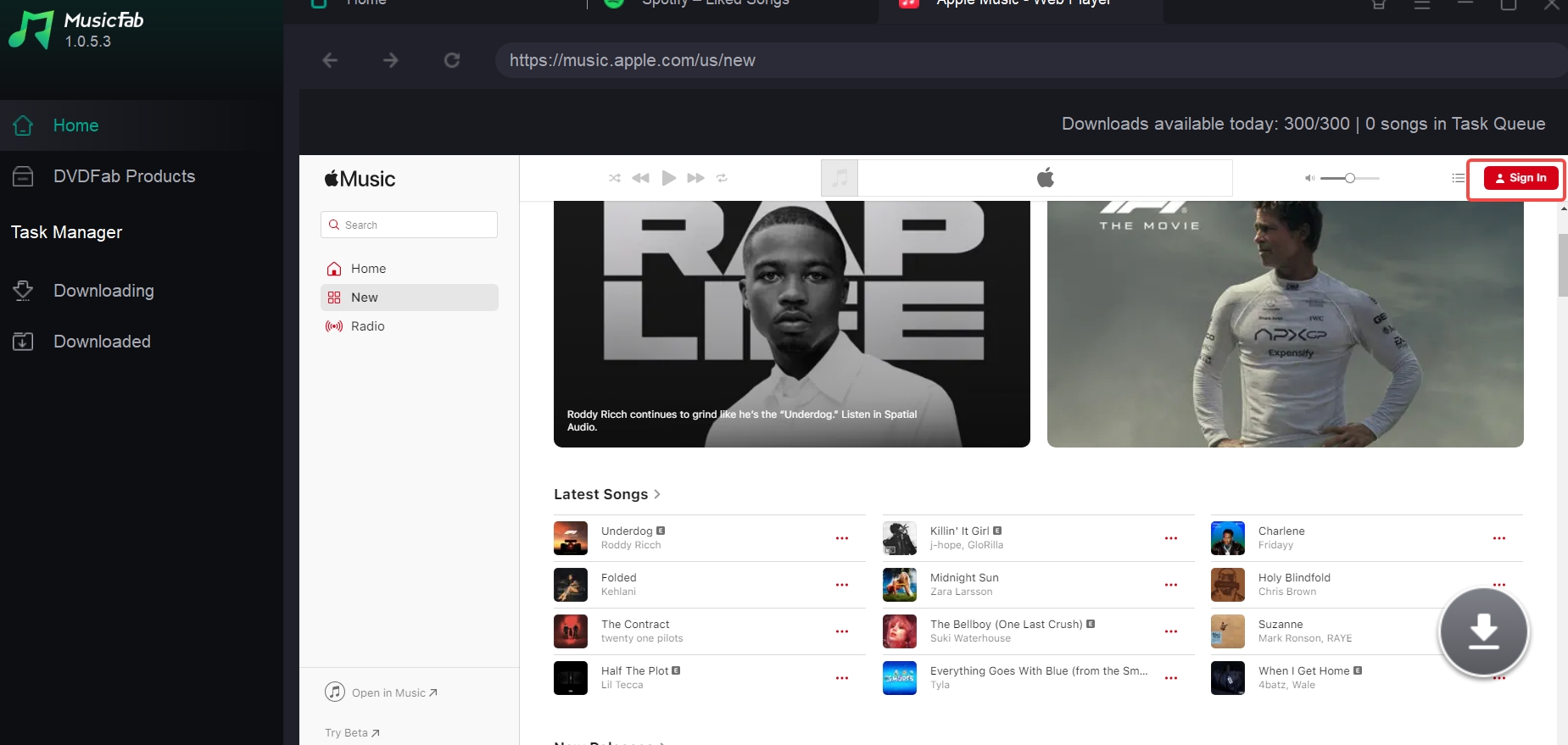
Step 3: A panel will pop up. Here, you can pick the output format and quality. After that, select the “Download Now” option to complete the downloading process.
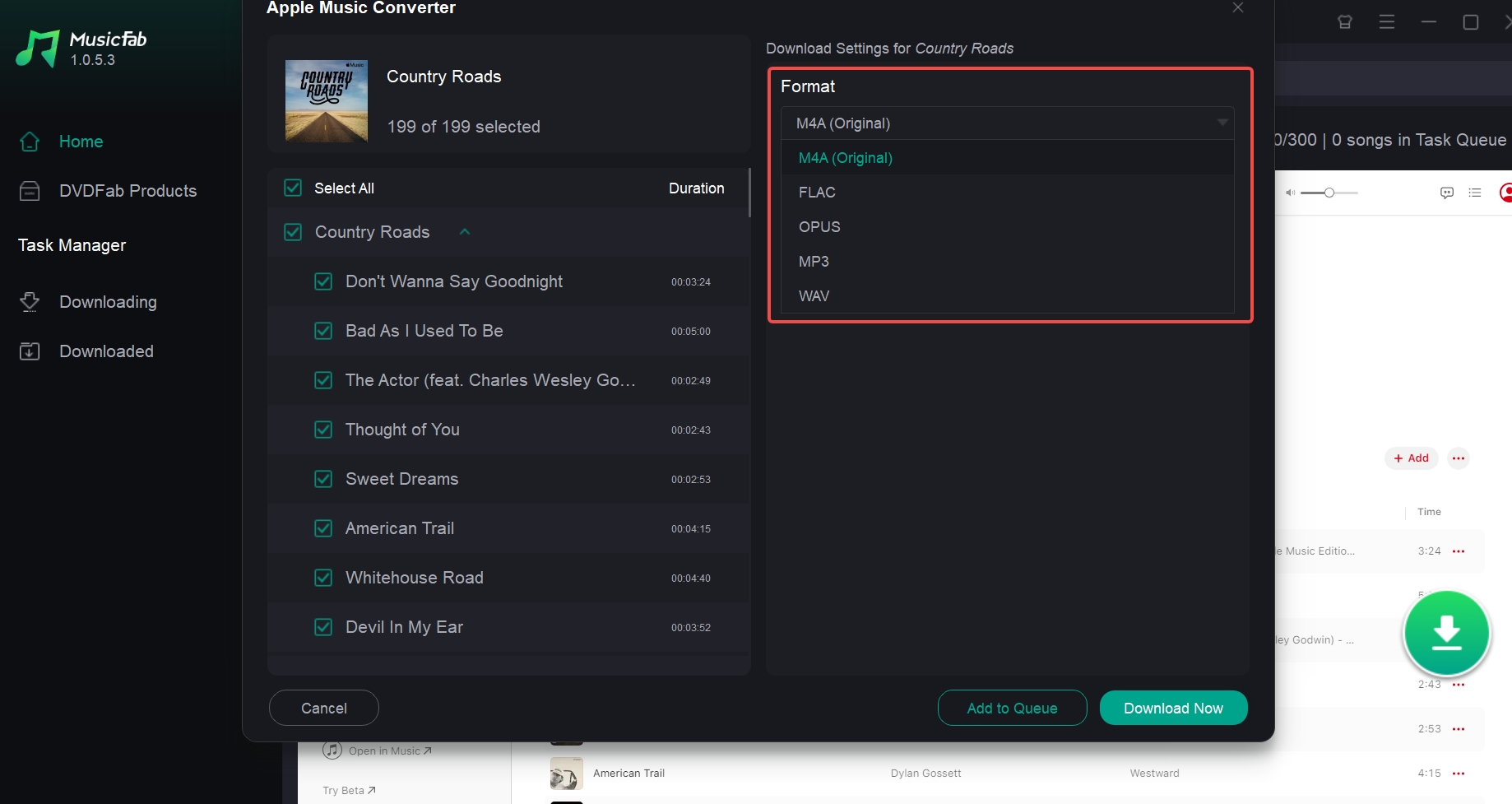
Conclusion
To download your favorite Apple Music song or entire library, you can try any of the Apple Music Downloader online services mentioned above. However, to save Apple Music tracks without DRM protection or regional restrictions in high quality with batch processing, you must try the MusicFab Apple Music Converter on your desktop. It allows you to enjoy downloads on all devices as long as you want.
FAQs
Can You Use Apple Music Downloader to Save Playlists Or Albums?
You can download Apple Music albums or playlists using the most trending tool, Music Fab Apple Music Converter while removing encryption and regional code on your Windows and Mac. It gives you a permanent and shareable download for your flexible offline listening.
Can I Keep The Apple Music Download Permanently?
Apple Music downloads are not permanently saved, as they are all DRM-protected, and once you leave the subscription plan, the downloads will be removed. Therefore, to keep Apple Music downloads permanently without copy-protection and regional restrictions in your offline library, you need to try Music Fab Apple Music Converter.