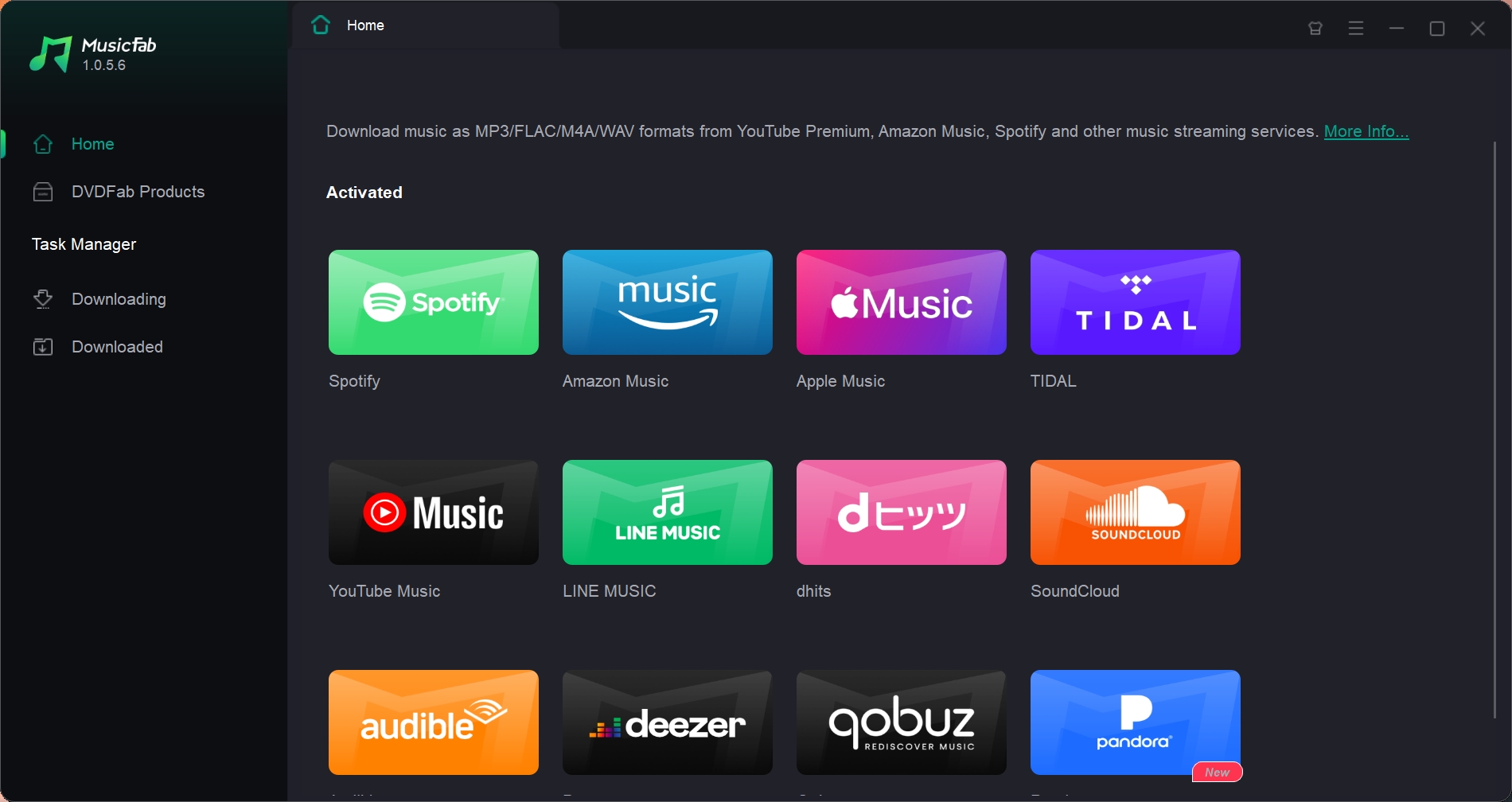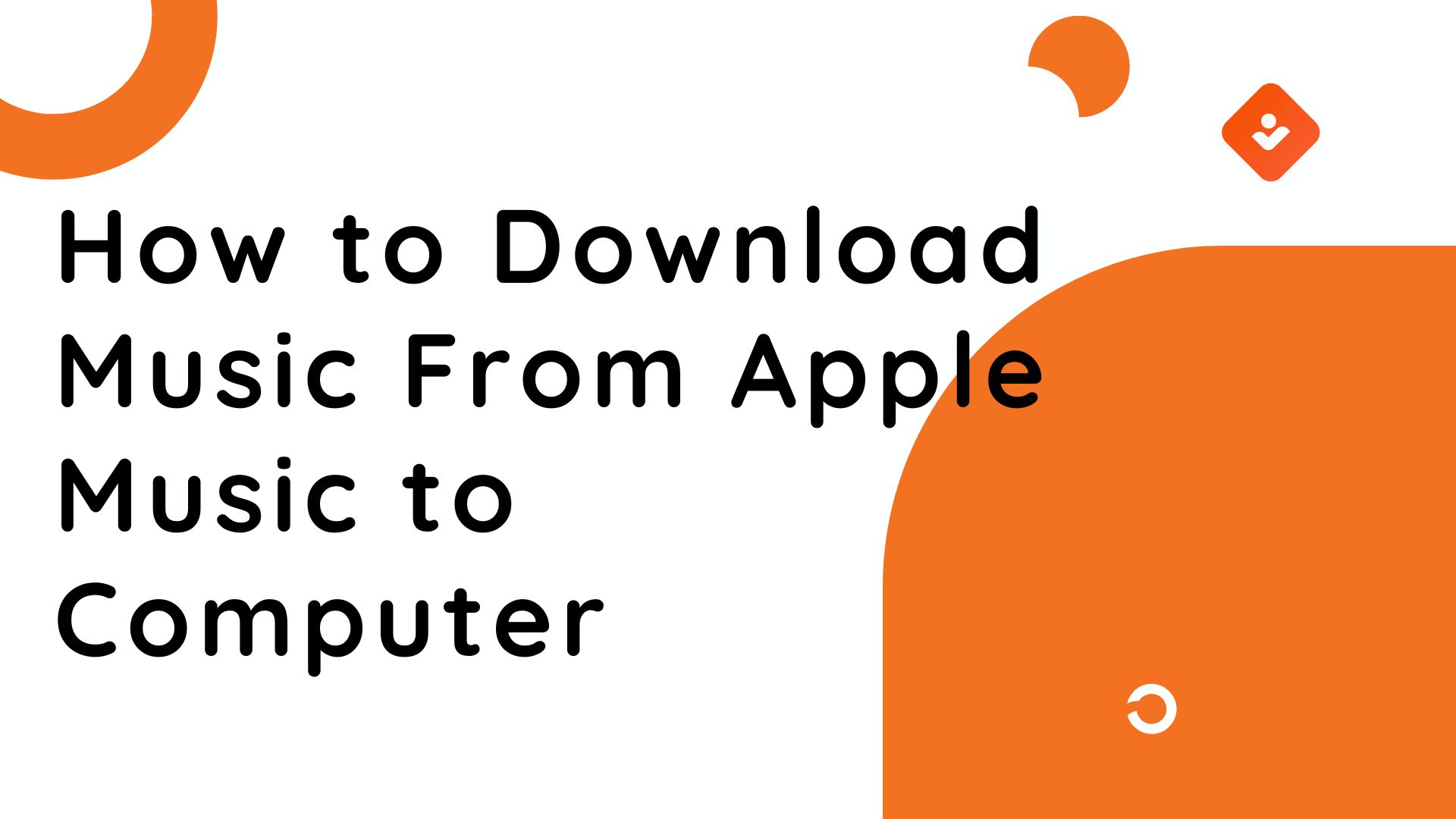How to Listen to Apple Music Offline on Any Device (2026 Updated Guide)
Table of Contents
Quick Overview: How to Listen to Apple Music Offline
Apple Music offline listening lets you play downloaded songs, albums, and playlists without Wi-Fi or st have an active Apple Music subscription and download items in advance. Downloads are DRM-protected, tied to your Apple Account, and typically play only inside the Apple Music/Music app.
How to Listen to Apple Music Offline(works on iPhone, Android, Mac, and Windows):
- Add to Library: Save the track/album/playlist to your Library first.
- Download: Tap Download and wait until it finishes.
- Play offline: Open Library → Downloaded and hit Play (no internet needed).
Best settings for offline use:
- Turn on Sync Library so your Library stays consistent ac
- Enable Automatic Downloads if you want new Library adds saved automatically.
- Choose Download Quality (AAC for smaller size; Lossless if you have storage and wired gear). On Windows, this is in Settings → Playback.
Quick fixes if “Download” is missing:
- Confirm your Apple Music subscription is active.
- Make sure the item is in your Library, then restart the app.
- Re-check Sync Library and sign in with the correct Apple Account.
We will also explain the difference between “offline” Apple Music and your old iTunes purchases. If you need music files that can play everywhere (car stereos, old MP3 players, multi-platform use), we also look at tools like MusicFab. Let’s get your Apple Music ready for no-signal moments.
Listening Apple Music Offline on Each Device
You can click any link in the table to skip to the specific steps of each device.
| Device | Where to tap/click | What to enable | How to download |
|---|---|---|---|
| iPhone | Settings › Music | Sync Library (+ Automatic Downloads, optional) | In Music, add to Library → long-press Download. Optimize space via Optimize Storage. |
| Android | Apple Music app | (Optional) Audio Quality › Lossless; Download Location if available | Add to Library → long-press Download. Wired DAC may be needed for >48 kHz. |
| Windows &Mac | Apple Music | (Optional) Playback › Lossless/Hi-Res | Add to Library → Download. |
| Apple Watch | Watch app (iPhone) › My Watch › Music | — | Add Music to sync albums/playlists for phone-free listening. |
How to listen to Apple Music offline on iPhone?
Follow these steps to ensure your music is available in Airplane Mode or dead zones:
- Enable Sync Library: Go to Settings > Music and toggle on Sync Library. This ensures your playlists appear across all your Apple devices.
- Download Content: Tap the Library tab. Touch and hold the item you just added, then select Download from the menu.
- Add to Library: Open the Music app, find a song or album, and tap Add to Library (or the + icon).
- Verify Status: A gray downward arrow icon will appear next to the track, indicating it is safe to play without an internet connection.
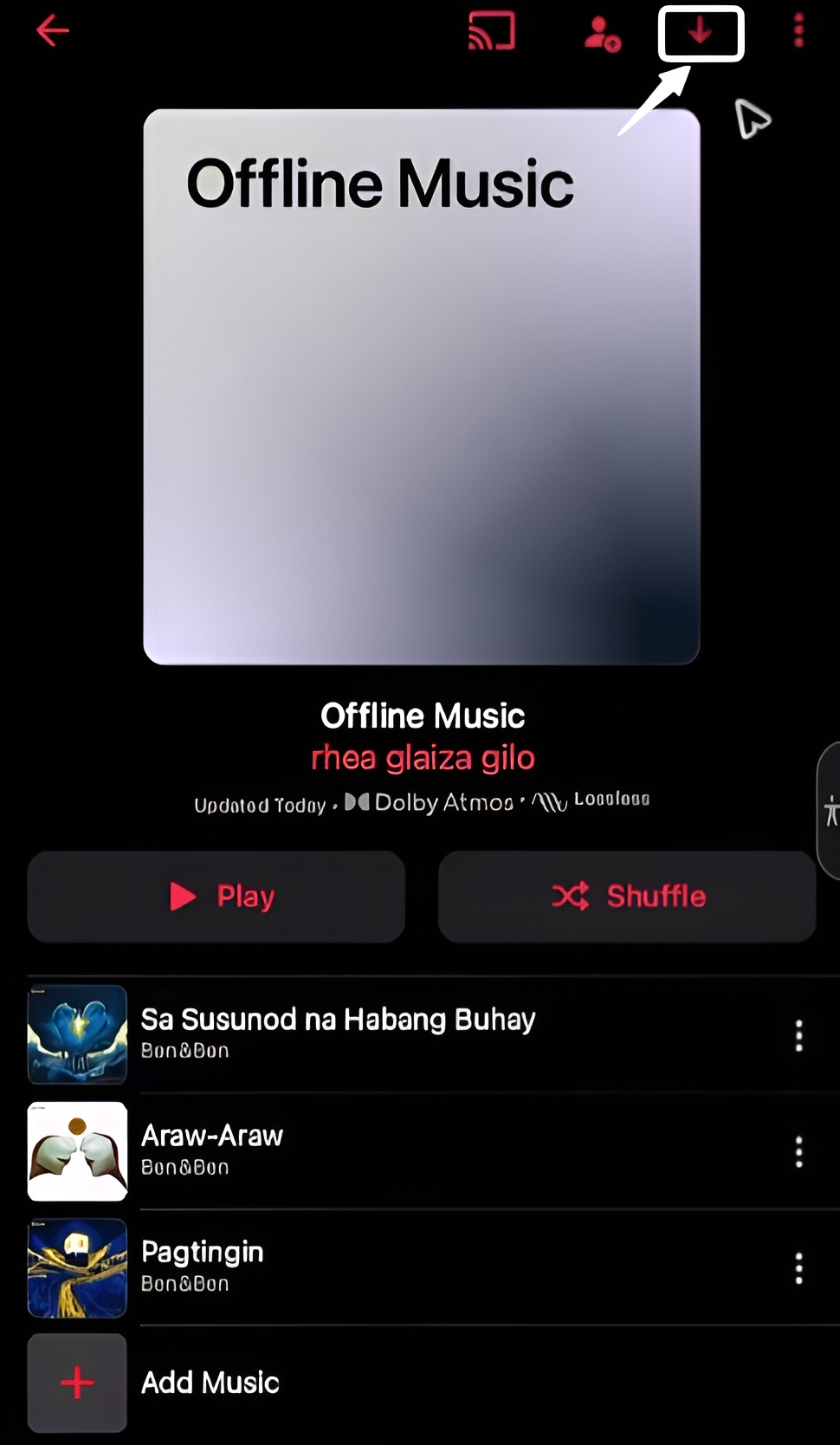
Dolby Atmos downloads: If available, enable Settings › Music › Download in Dolby Atmos.
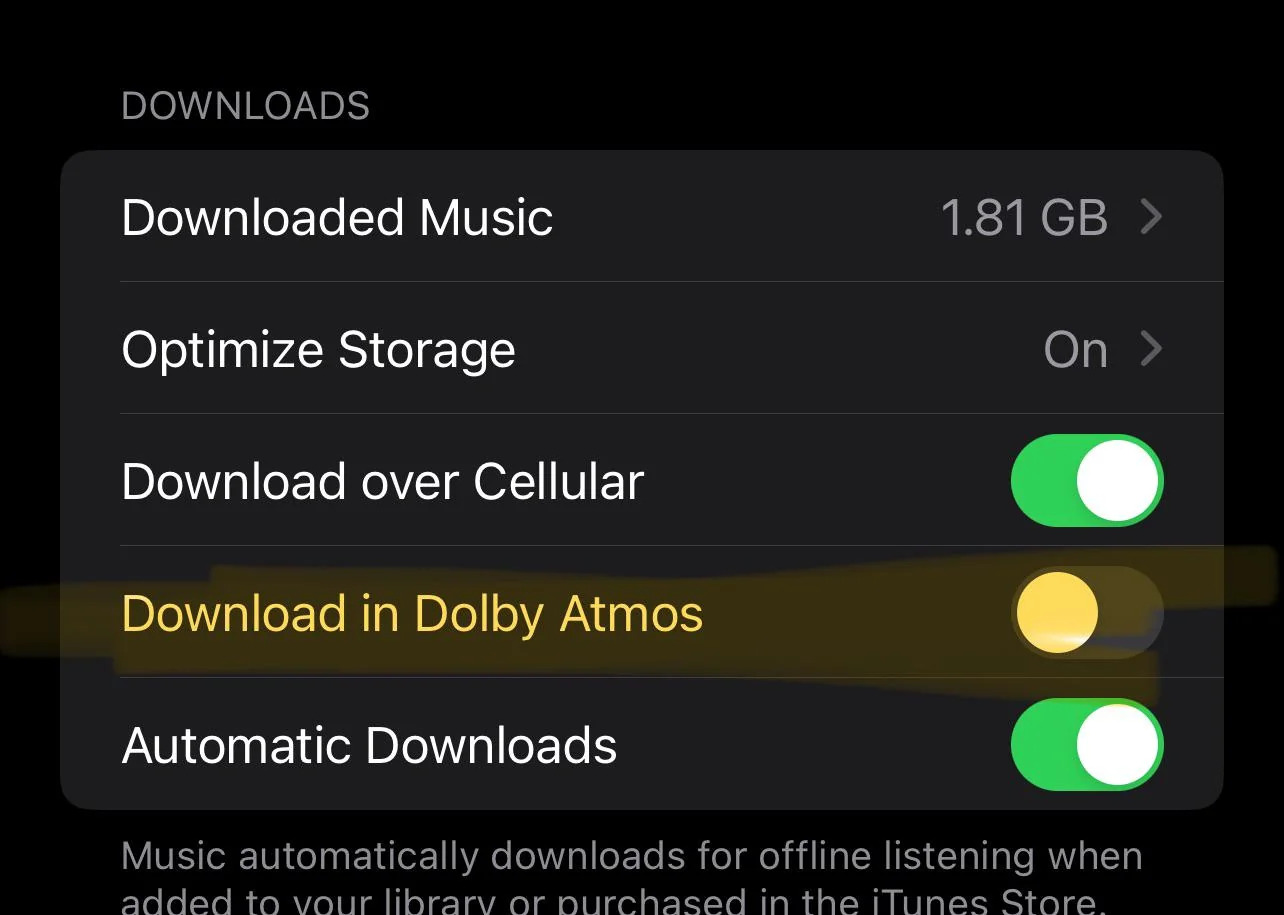
Tip: Enable Automatic Downloads in Settings > Music to instantly download any song you add to your library in the future.
How to listen to Apple Music offline on Android?
- Install the App: If you haven't already, go to the Google Play Store, search for "Apple Music," and hit install.
- Add to Library: Find the song, album, or playlist you want. Tap the plus sign to add it to your Library. (You can only download music that is already in your Library.)
- Then long-press and choose Download.
To get lossless music on Android, turn on Settings › Audio Quality › Lossless. If you want to listen to the very high-resolution tracks (above 48 kHz), you'll likely need an external DAC (Digital-to-Analog Converter) and a wired connection to hear the difference.
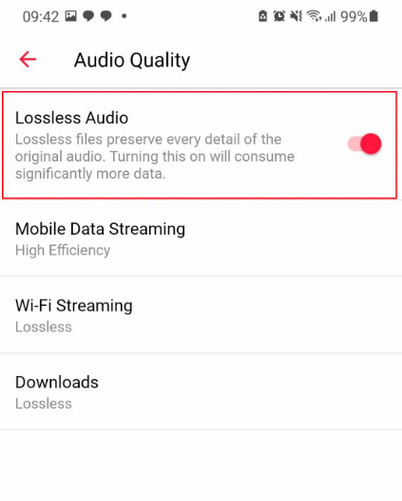
If you are worrying about running out of space, many Android builds include Settings › Download Location in Apple Music so you can store downloads on an SD card. This keeps your phone's main storage free for photos and apps! (Note: This option might not show up on all device models.)
How to listen to Apple Music offline on Windows & Mac?
- Install Apple Music.
- Open Apple Music, and add songs/albums/playlists to your Library.
- Click Download to make them available offline.
Tip: Apple also documents Lossless/Hi-Res Lossless settings on PC (up to 24-bit/192 kHz) in Apple Music for Windows Playback settings.
Can I listen to Apple Music offline on Apple Watch?
Yes. Add specific playlists/albums to Apple Watch using the Watch app on iPhone (My Watch › Music › Add Music), or add directly in the Watch Music app if you subscribe to Apple Music. Then pair Bluetooth earbuds and play offline.
Does Apple Music work offline?
Yes, Apple Music works offline if you download songs, albums, or playlists first. Add the item to your Library, tap Download, then play it from Library → Downloaded with no internet connection. Offline downloads are DRM-protected and require an active subscription; if your plan expires, Apple Music catalog songs won’t play anymore.(iTunes Store purchases remain available.)
For permanent offline playback on any device (MP3 players, old cars) without subscription checks, tools like MusicFab Apple Music Converter are required to convert streams to open formats like FLAC or MP3.
How do Lossless, Hi-Res & Spatial Audio work offline?
- Lossless: Up to 24-bit/48 kHz and Hi-Res Lossless: up to 24-bit/192 kHz. You can enable it in Settings › Music › Audio Quality and choose download quality.
- Spatial Audio with Dolby Atmos: Supported on many devices; turn on in Music settings and download tracks in Atmos when available.
Which audio quality should you choose for listening offline?
If you travel a lot or have limited storage, AAC 256 kbps is the best balance of size and quality for most listeners. Choose Lossless/Hi-Res only when you have the gear and space (and wired playback). Turn on Optimize Storage on iPhone if you frequently run out of space.
How to keep Apple Music songs offline forever?
Reminder: This guide is for personal, lawful offline listening.
If you want to convert MP3s from Apple Music or other files (e.g., FLAC/M4A) that play on any device and preserve ID3 tags/lyrics, MusicFab Apple Music Converter can download songs/playlists/podcasts/albums from Apple Music, supporting batch conversion and high-quality output. It has a built-in browser and offers a 3-song free trial for you to experience.
For more details about MusicFab, kindly read this MusicFab review.
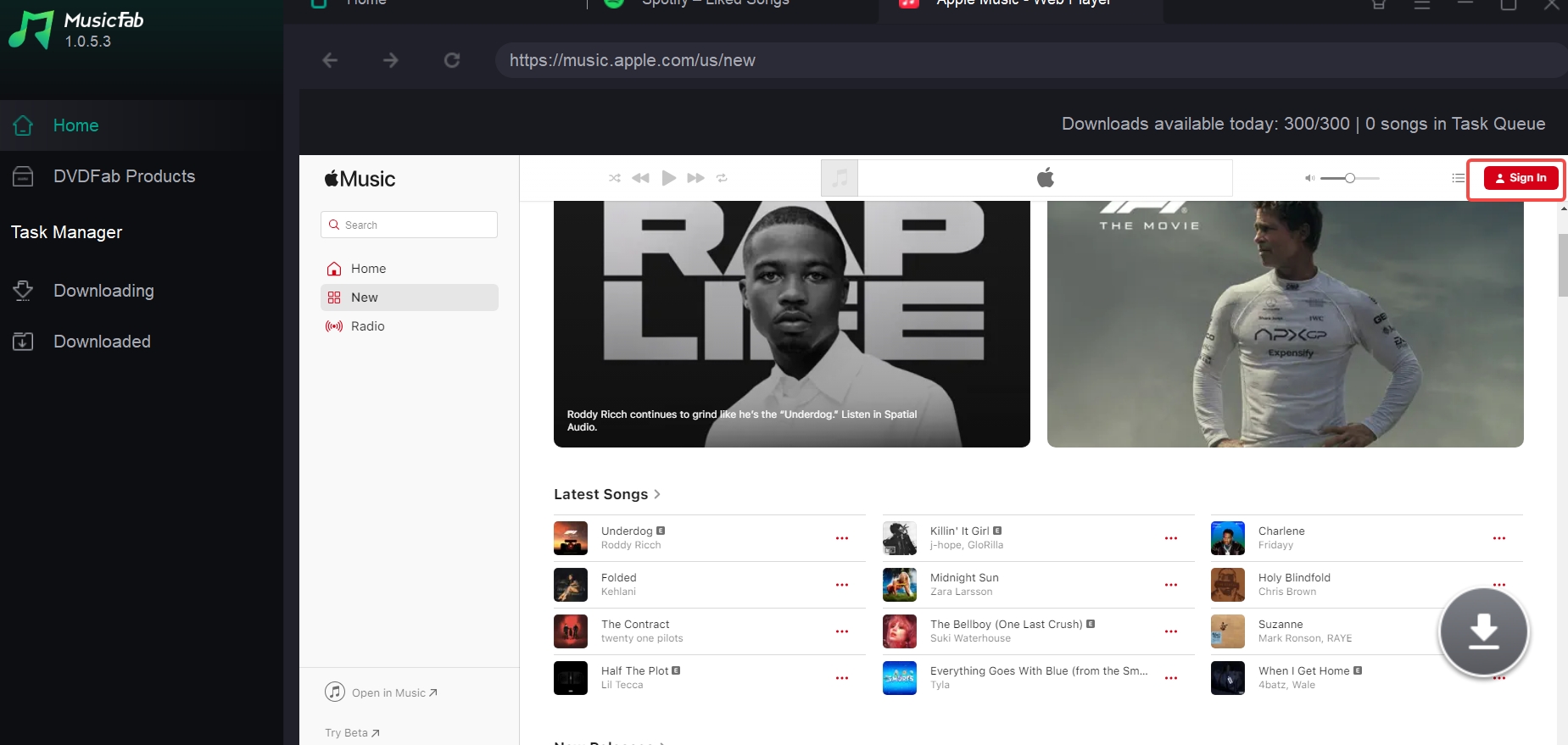
FAQs
No. Catalog downloads stop playing after the billing period ends. Your iTunes Store purchases remain available and can be re-downloaded.
Family Sharing lets others access Apple Music with their own accounts, but offline downloads don’t copy between accounts. Each member downloads their own content.
3. What’s the difference between iTunes purchases and Apple Music downloads?
- Apple Music downloads (from the streaming catalog) require an active subscription and can’t be played once your plan ends.
- iTunes Store purchases are yours to keep and can be re-downloaded on iPhone, iPad, Mac, and Windows.
Confirm your subscription is active, the item is added to Library, and you’re on the latest Apple Music app version. Restart the app and check Sync Library.