Best SoundCloud to WAV Converters 2025
Summary: In this blog, we will check out the prominent SoundCloud converters, with their features, download speed and quality, covering both free online and paid software solutions.
Table of Contents
Why Choose WAV Over MP3 for SoundCloud Downloads?
Well, when you are into comparing the different audio formats, WAV stands out as a highly lossless and uncompressed music. As opposed to converting SoundCloud to MP3, WAV retains the original quality and integrity of the tracks. MP3, on the other hand, compresses the data and thus sacrifices quality.
Choosing a reliable SoundCloud to WAV high-quality tool will help you get several benefits.
- Studio-quality sound suitable for professional editing
- Perfect for DJ sets, remixes, and audiophile listening
- Preferred for music production, podcasting, and audio mastering
In essence, WAV is the most effective and robust option for your needs.
Best SoundCloud to WAV Converters (2025 Picks)
Well, having understood what makes WAV files the best option to explore, we will check out the best SoundCloud to WAV high-quality converter tools.
MusicFab - Best for High-Quality WAV Conversion
MusicFab SoundCloud Converter is an excellent option for downloading and converting your favourite tracks from SoundCloud. It works in an excellent way to help you in delivering lossless 44.1kHz/48kHz exports with support for bulk downloads.
Unlike those tools that record music to save files on your device, MusicFab directly downloads, making it the fastest SoundCloud to WAV downloader.
It also offers a friendlier free trial than others for you to download 3 songs with no limits from SoundCloud.
The downloader offers the following outstanding benefits:
- High-end conversion of tracks into MP3, WAV, FLAC and several other file formats.
- Retention of metadata and other ID3 tags.
- You can transfer the downloaded tracks to any device
- Built it search and web music player
- Consistent updates and a sleek interface
- Support downloading SoundCloud playlists
How to convert SoundCloud tracks into WAV?
MusicFab is perhaps one of the tools that offers a very simple interface and steps to convert your SoundCloud tracks into WAV.
Install MusicFab on your computer
Choose SoundCloud
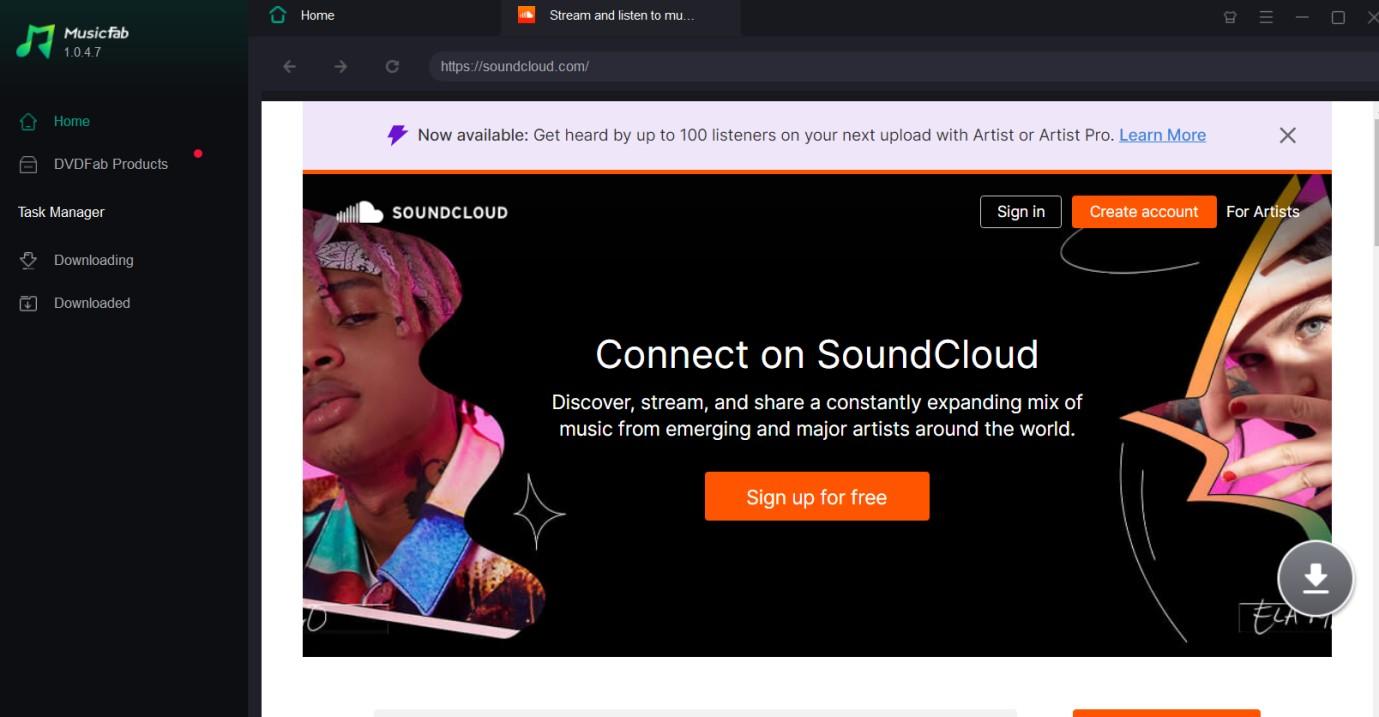
From among the music streaming services supported, choose SoundCloud. Sign in to your account or create a new account.
Search and find the track you want to download
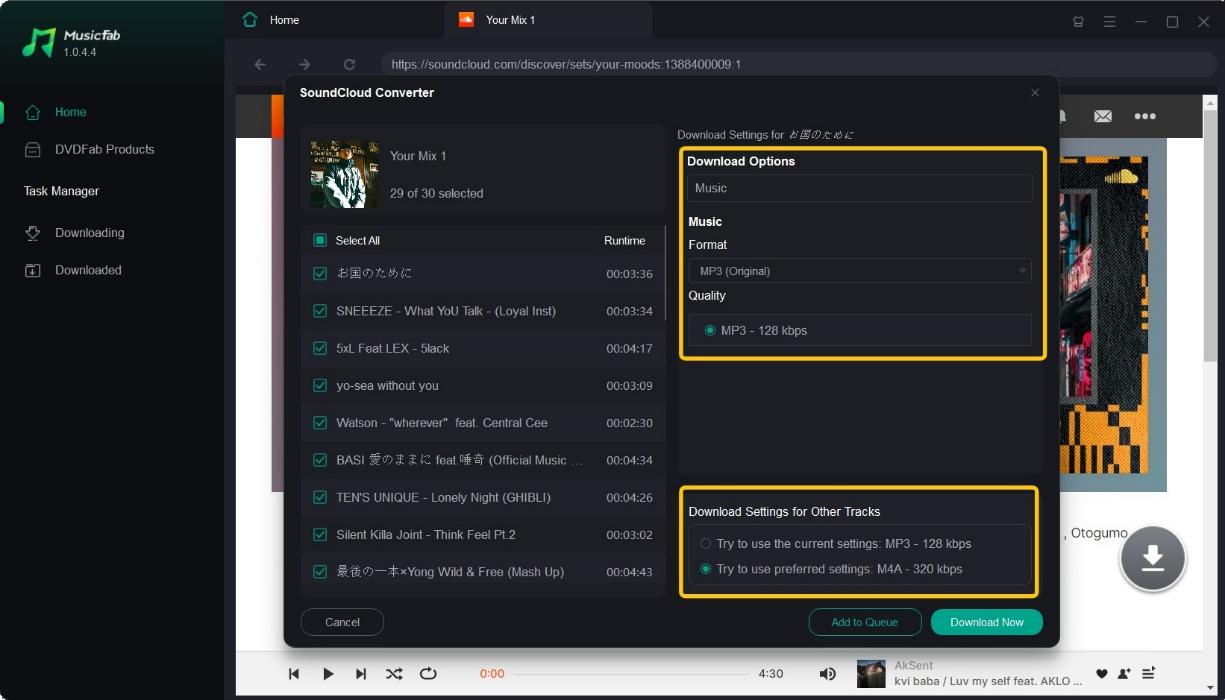
Use the search feature to find the track you wish to download. Clicking on it should bring up the download parameters dialogue box. Configure your preferences, and set the file format to WAV.
Download the track
Click on Download Now, and the track will be downloaded onto your computer.
MusicVerter - Online SoundCloud to WAV Converter
MusicVerter is an excellent pick for your needs for SoundCloud to a WAV downloader online. It can efficiently connect with the SoundCloud profile and work in an excellent way to convert your tracks into the WAV file format.
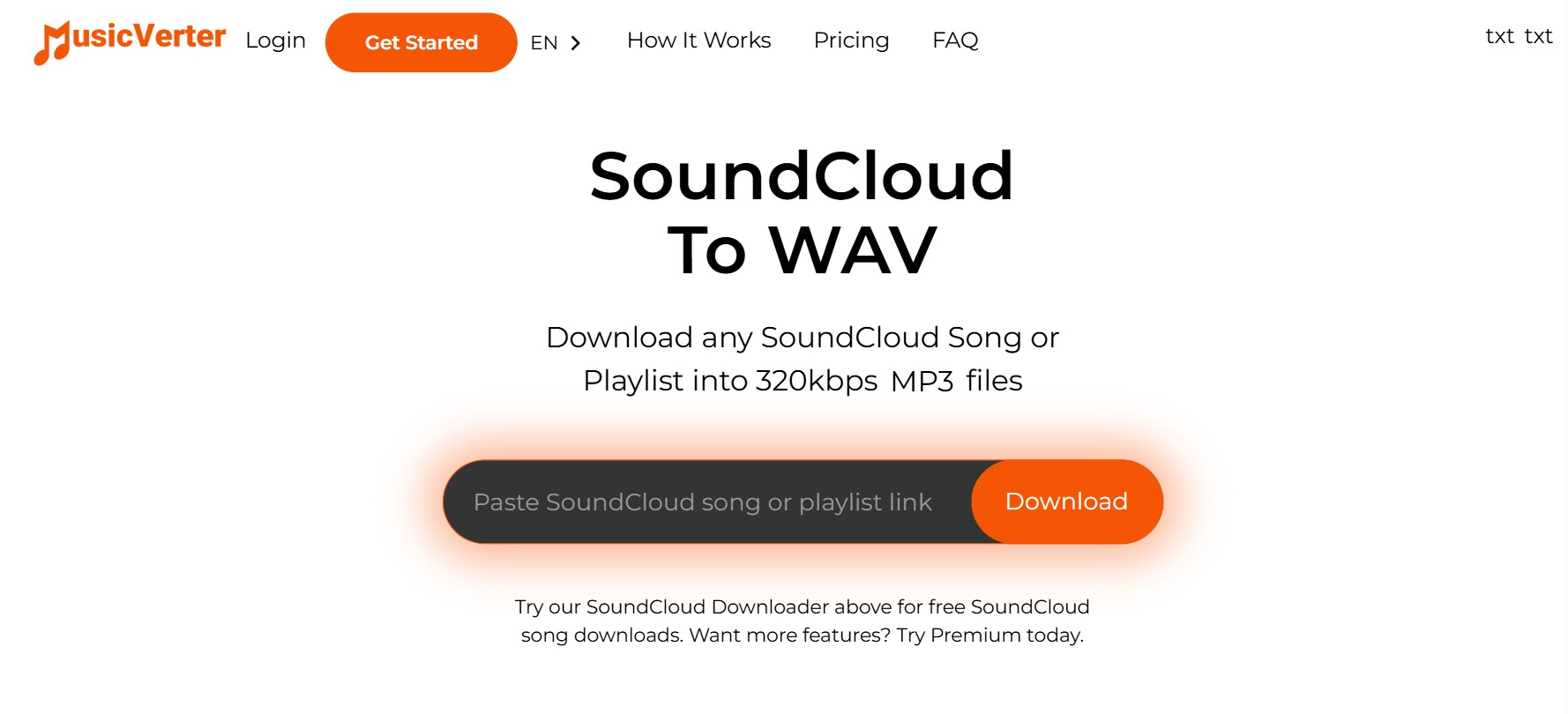
Apart from WAV, it also supports converting your soundtracks into MP3, AAC, and FLAC. It also helps you retain the embedded file information instantly. The download quality up to 320 kbps is what would make it one of the prime tools you can trust.
DownCloud.cc - Online SoundCloud to WAV Converter
Downcloud.cc is one of the most popular WAV downloaders for SoundCloud available on the internet. Not only does it support SoundCloud, but the tool also supports an effective video-to-audio conversion. Users across Reddit and other user-centred platforms consider it the most promising tool as a SoundCloud to WAV converter.
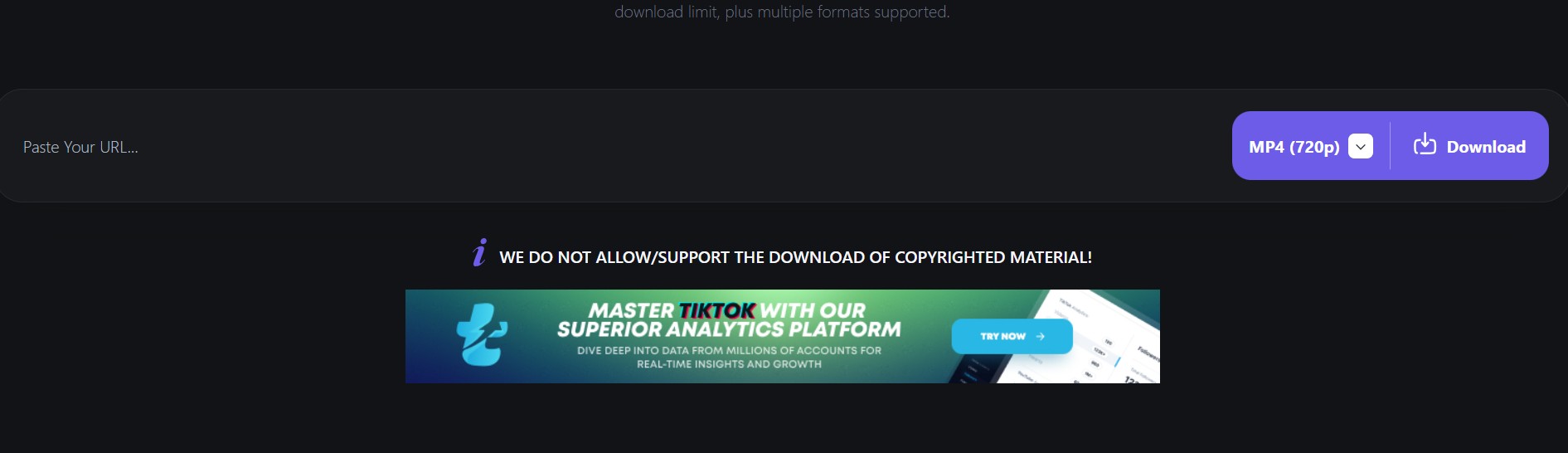
You can be assured of a lossless audio clarity, and that makes it a truly promising option for almost the original audio clarity. In addition to WAV, the converter also supports MP3, FLAC and a wide range of other file formats.
KlickAud Pro (WAV Extension) - Online SoundCloud to WAV Converter
KlickAud Pro is yet another powerful tool that lets you convert SoundCloud tracks into WAV. The user-friendly interface and support for multiple file formats further make it a perfect tool to choose from. Of course, the basic version of the tool supports MP3 downloads, and you should choose the Pro version for WAV downloads.
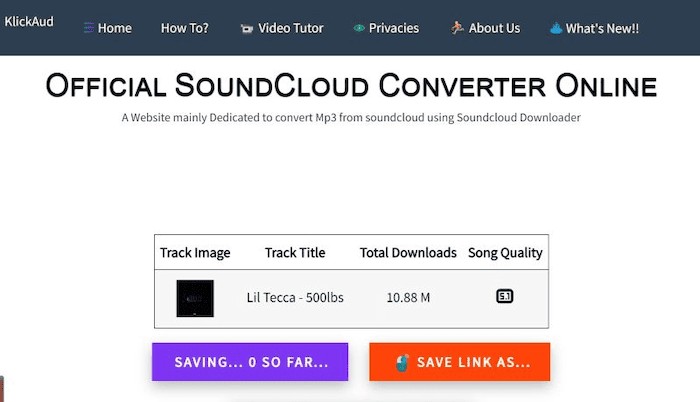
The tool also supports playlist downloads. Moreover, experts claim that the tool offers you a safer browsing experience. However, the downloads are limited to 128 kbps.
Download Entire SoundCloud Playlists as WAV
Well, downloading the tracks from SoundCloud in WAV is indeed an excellent experience. But, what if you are on the lookout for a tool or method that supports a SoundCloud playlist to wav? Well, most of the tools currently available support the functionality.
Tools That Support Playlist Conversion:
- MusicFab: Easily handles playlists and bulk track downloads.
- SoundCloud2WAV: Supports multiple track conversion but may require a login.
Things to Watch Out For:
- Some tools may limit the number of tracks per session.
- You may need to sign in to your SoundCloud account for full playlist access.
- Ensure the playlist is public; private tracks often fail to convert.
Using a batch-enabled SoundCloud playlist downloader can save time and streamline your music archiving process.
Online vs Desktop: Which SoundCloud to WAV Tool Should You Use?
Well, there are several tools – both online and offline. Your choice for either online or offline tool should ideally be based on your personal preferences. Both online and offline tools come with their own preferences.
The online tools offer the following benefits:
- Best for quick, casual use
- No installation required
- Ideal for users with limited storage or device access
- Provide the best on-the-go download experience
On the other hand, the offline or desktop-based tools offer the following benefits:
- Higher performance with advanced settings
- Better suited for batch downloads and offline use
- Delivers superior sound quality
If you're committed to high-resolution music conversion, a desktop-based SoundCloud to WAV converter online (like MusicFab’s installable version) offers better control and output.
Is It Safe to Convert SoundCloud to WAV?
Well, as far as the file format is concerned, WAV should provide you with an excellent listening experience. However, the safety concerns may largely be dependent on the tool you use for downloading and converting your favourite SoundCloud titles.
Make sure to keep track of some vital aspects to ensure safety:
- Respect copyright: Only download tracks you have permission to use or that are freely distributed.
- Use reputable SoundCloud to WAV converters to avoid malware, pop-ups, or data harvesting.
- Avoid suspicious websites offering “free unlimited conversions” with no credibility.
For safe and responsible usage, stick to converters like MusicFab, MusicVerter, or ConverterBear, which are well-reviewed and trusted by tech communities. In fact, these tools are tested by real users from platforms such as Reddit.
For the best and authentic results:
- Check forums like Reddit for updated user experiences
- Always opt for legal and ethical downloading practices.
- Test multiple tools to find one that matches your specific needs.
Conclusion
The demand for lossless audio is growing, and WAV remains the gold standard for sound quality. After evaluating the most popular tools of 2025, MusicFab emerges as the top SoundCloud to WAV converter online for its reliability, quality, and user-friendly experience.
If you're a creator or collector who prioritizes quality, don’t settle for MP3s. Use a professional-grade SoundCloud to WAV downloader to preserve the richness and depth of the original tracks. MusicFab SoundCloud Downloader offers you an exceptional experience in this context.




