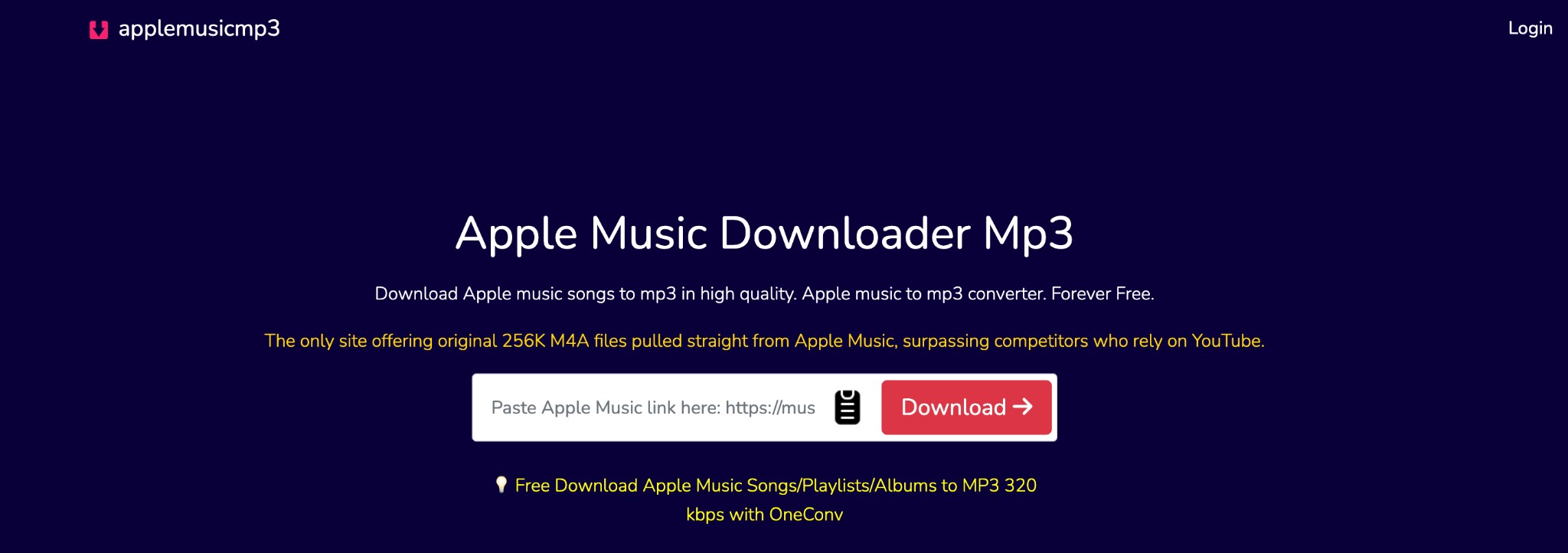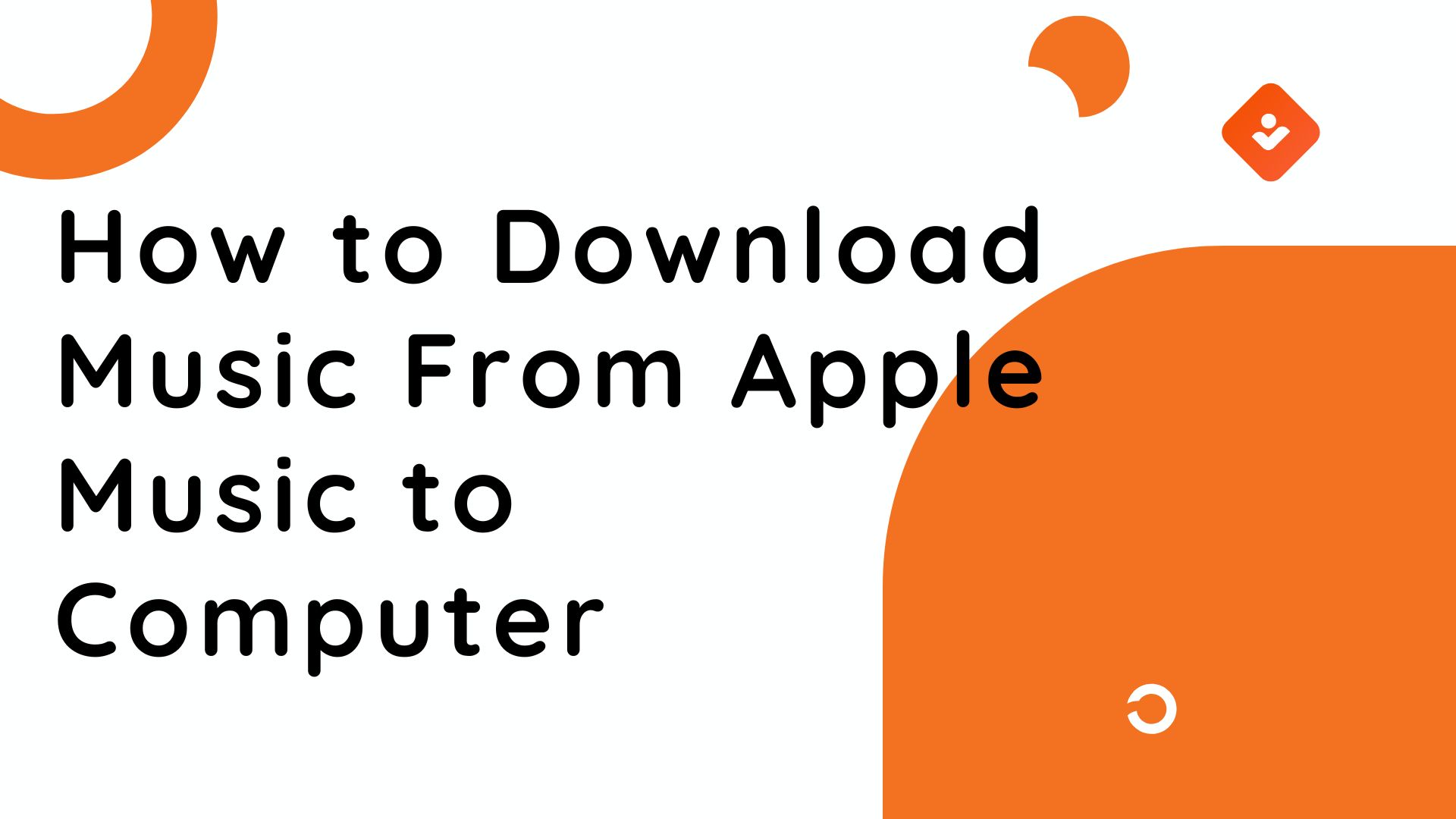5 Working Apple Podcasts to MP3 Downloaders with Step Guide
Summary: We list out 5 best options for the best Apple podcast downloaders with each way's step-by-step guide, and make a table to summary their features.
Podcasts are something that has grown quite popular over the past couple of years. Many streaming services today host podcasts on varied subjects and topics. Apple Music also offers you several podcasts on topics that perhaps interest you.
If you want to download Apple podcasts to listen to them offline, well, there is no official way you can download an Apple podcast as an MP3 file. The ecosystem of Apple is such that it keeps you within its own walls. Of course, you can download and save the podcasts from within the Apple Music app, but there is no option you save them in MP3.
But, don't worry, we gave it a thought and checked out the best third-party Apple podcast downloaders, supporting downloading Apple podcasts to MP3. Thus, you can listen to them practically on any device, and can even edit or share them with no hassles.
5 Methods to Download Apple Podcasts to MP3
| Comparison Table of 5 Methods | |||||||||||||||||||||||||||||||||||||||||||||||||||||||||||||||||||||||||||||||||||||||||||||||||||||
|---|---|---|---|---|---|---|---|---|---|---|---|---|---|---|---|---|---|---|---|---|---|---|---|---|---|---|---|---|---|---|---|---|---|---|---|---|---|---|---|---|---|---|---|---|---|---|---|---|---|---|---|---|---|---|---|---|---|---|---|---|---|---|---|---|---|---|---|---|---|---|---|---|---|---|---|---|---|---|---|---|---|---|---|---|---|---|---|---|---|---|---|---|---|---|---|---|---|---|---|---|---|
| Method | Quality | Speed | Format | Device & System | Free | Batch Download | |||||||||||||||||||||||||||||||||||||||||||||||||||||||||||||||||||||||||||||||||||||||||||||||
| Apple Music Downloader Software: MusicFab | High |
|
M4A,MP3,FLAC, WAV |
Windows & Mac |
Free Trial | Yes | |||||||||||||||||||||||||||||||||||||||||||||||||||||||||||||||||||||||||||||||||||||||||||||||
| iTunes | High |
|
M4A,MP3 |
Windows |
Free |
No | |||||||||||||||||||||||||||||||||||||||||||||||||||||||||||||||||||||||||||||||||||||||||||||||
| Web Page Source | Low |
|
M4A,MP3 | Windows & Mac | Free | No | |||||||||||||||||||||||||||||||||||||||||||||||||||||||||||||||||||||||||||||||||||||||||||||||
| Online Podcast Downloaders | Low |
|
MP3 | All | Free | No | |||||||||||||||||||||||||||||||||||||||||||||||||||||||||||||||||||||||||||||||||||||||||||||||
| Third-party Apple Podcast Downloader app | Low |
|
MP3 | Mobile phone | Free | No | |||||||||||||||||||||||||||||||||||||||||||||||||||||||||||||||||||||||||||||||||||||||||||||||
Method 1: Use MusicFab
Best for: stable and fast download with high quality
Standalone Apple podcast downloaders have been one of the excellent choices with enhanced capability and performance. Among them, we would rate MusicFab Apple Music Converter to be the fastest and robust Apple Music podcast downloader into MP3. It offers a 3-song free trial for you to experience it.
Apart from the podcasts, it also lets you download albums, songs, and playlists from Apple Music.
Why MusicFab stands out:
- Support for multiple file formats that include MP3, M4A, FLAC, WAV and More
- 20x faster download efficiency when compared to the other tools available in its niche
- Retention of lyrics and ID3 tags such as title, album, cover, year, etc
- Play your files without any sort of device restrictions
- Built-in web browser and search engine for the audio.
How to use MusicFab Apple Music Converter?
Step 1: Install MusicFab to download from Apple Music to computer.
Step 2: From among the services supported, choose Apple Music and sign in to your Apple account.
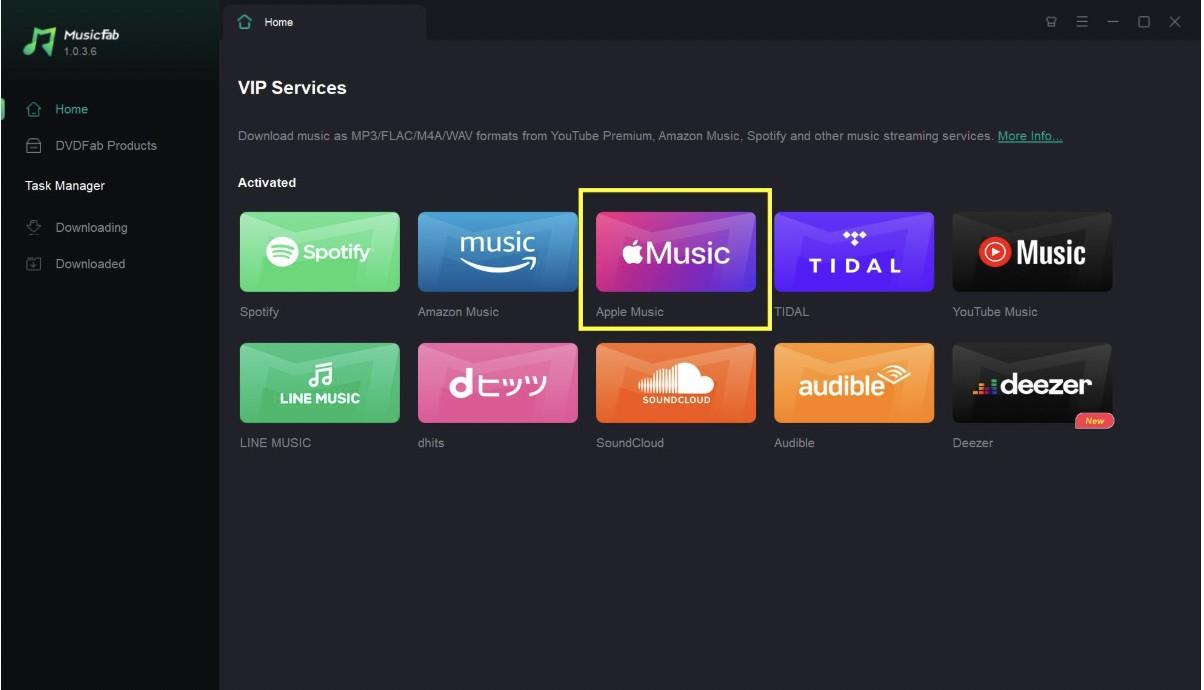
Step 3: Search for the podcast that you want to download with its built-in browser.
Step 4: It will analyse the content and provide you with the download preferences dialog box. Make your preferences, choose to convert Apple Music to MP3.
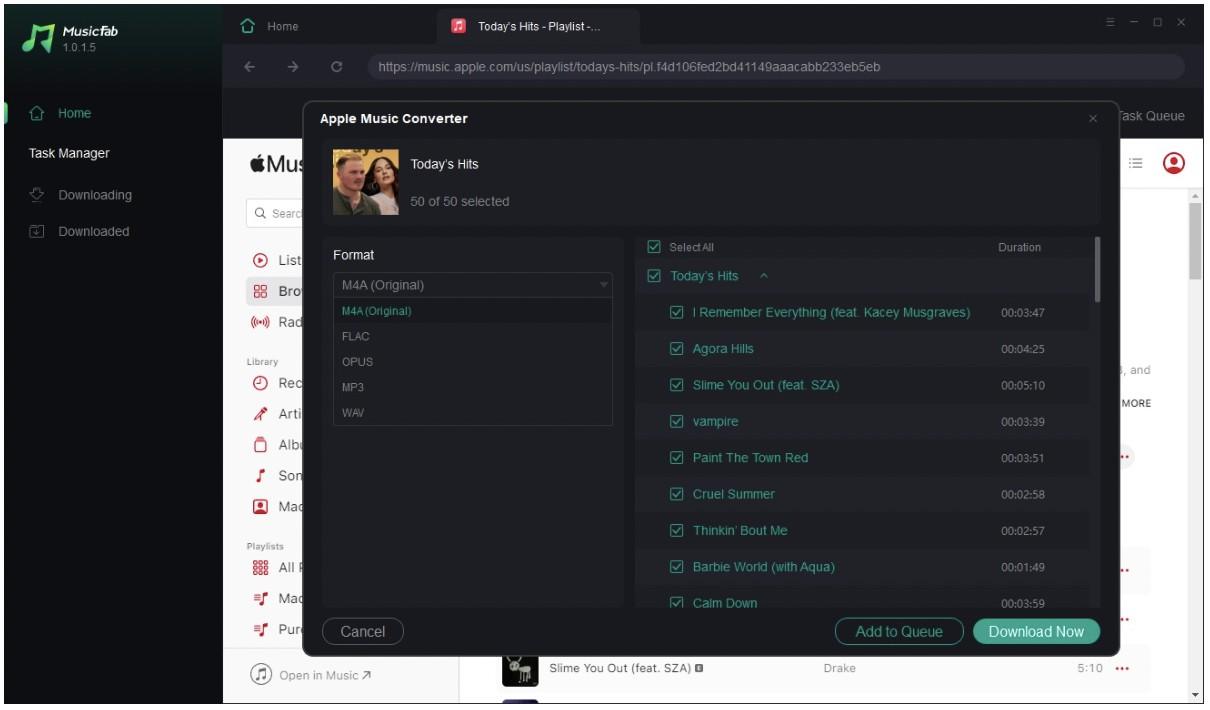
Step 5: Click on Download Now, and that's it. Your podcast will be downloaded onto your device.
Method 2: Download Apple Podcasts as MP3 via iTunes on PC
Best for: iTunes users
Apple Music offers several podcasts, and you should ideally find them on iTunes, too. In fact, iTunes offers you an easy and simple option to download Apple podcasts from its platform. It lets you download Apple Podcasts to MP3.
However, it may be noticed that the method works only on iTunes for Windows. In the case of the iTunes app for Mac, you will only get the cached files, and thus, there is no way you can download the podcasts as an MP3 file.
How to download a podcast as MP3 on iTunes?
1. Open iTunes and find the Podcast tab in the top left corner of the Store window, then tap on it.
2. Search for the podcast you want to download, and browse to the specific episode.
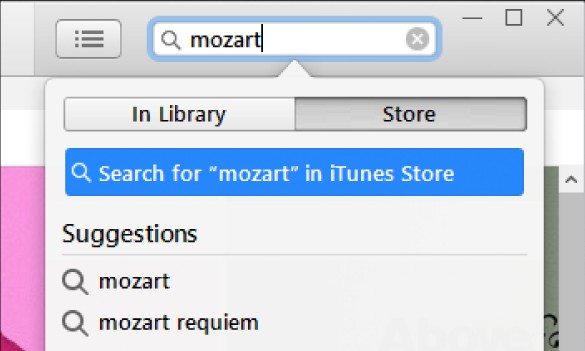
3. Click the "Get" button or subscribe to download the episode. iTunes will save it in M4A format.
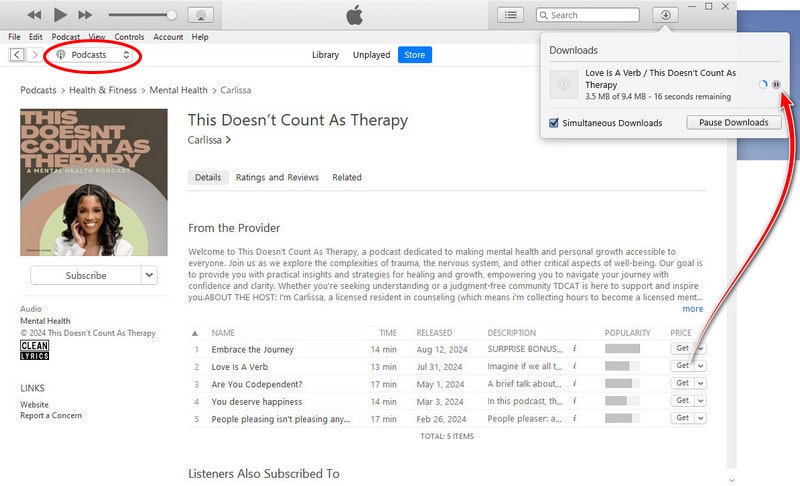
To convert the downloaded podcast files to MP3, you can import the episode into your music library. Select and then go to File> Convert>Create MP3 Version.
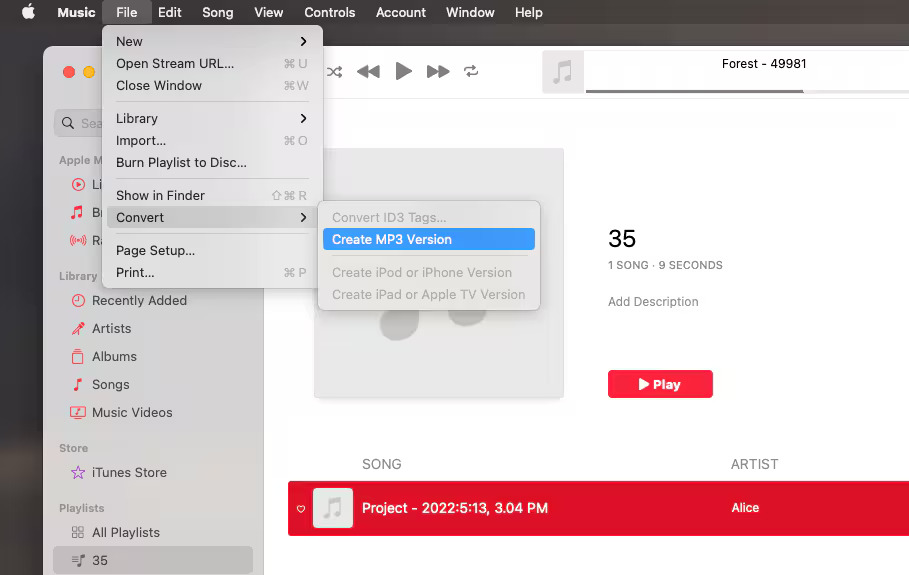
Method 3: Convert Podcasts Using Web Page Source
Best for: tech-savvy users
This can be a good option to download Apple podcasts to MP3 if you are tech-savvy. The method would ideally need you to know complex tech specifications and tech skills.
The method involves extracting the web page source through the Inspection tool. If the episode is hosted in MP3, it can be a good option to download the podcast episode directly.
Here is how it goes:
- Visit the podcast’s Apple web page.
- Right-click and choose “Inspect”
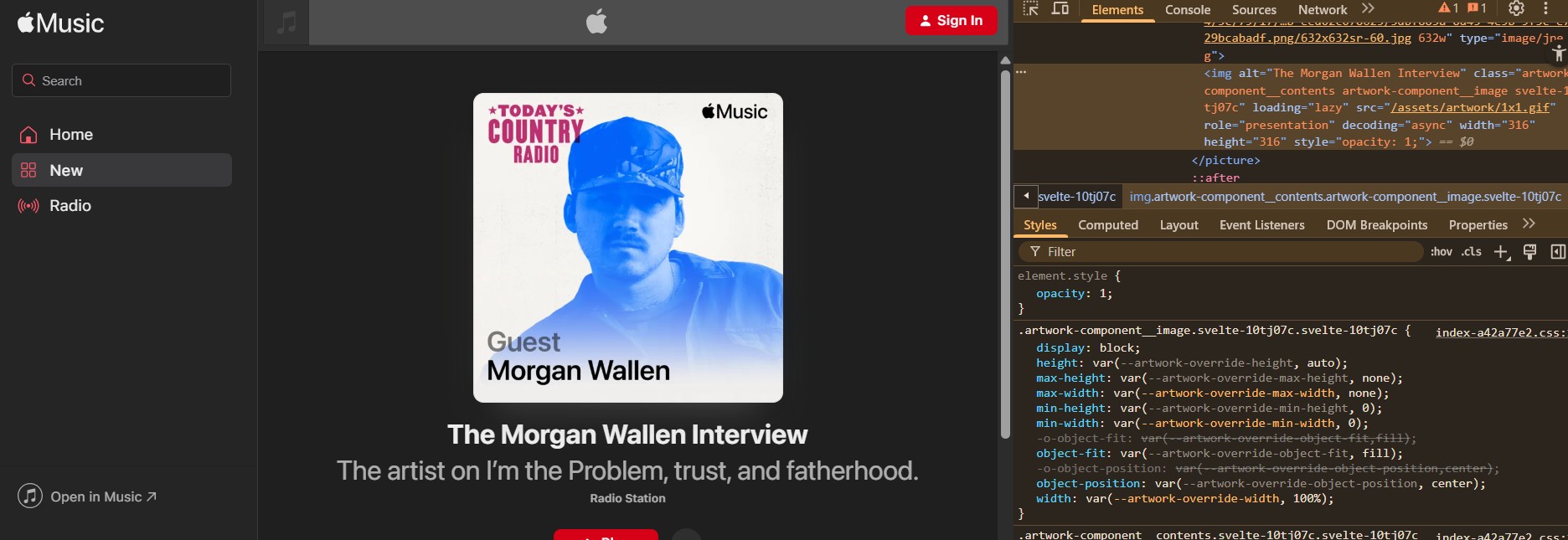
- Search (Ctrl+F) for .mp3 or .m4a file links.
- If you find a direct audio link, copy and paste it into a new tab. And right-click on the player and select "Save audio as.." to download.
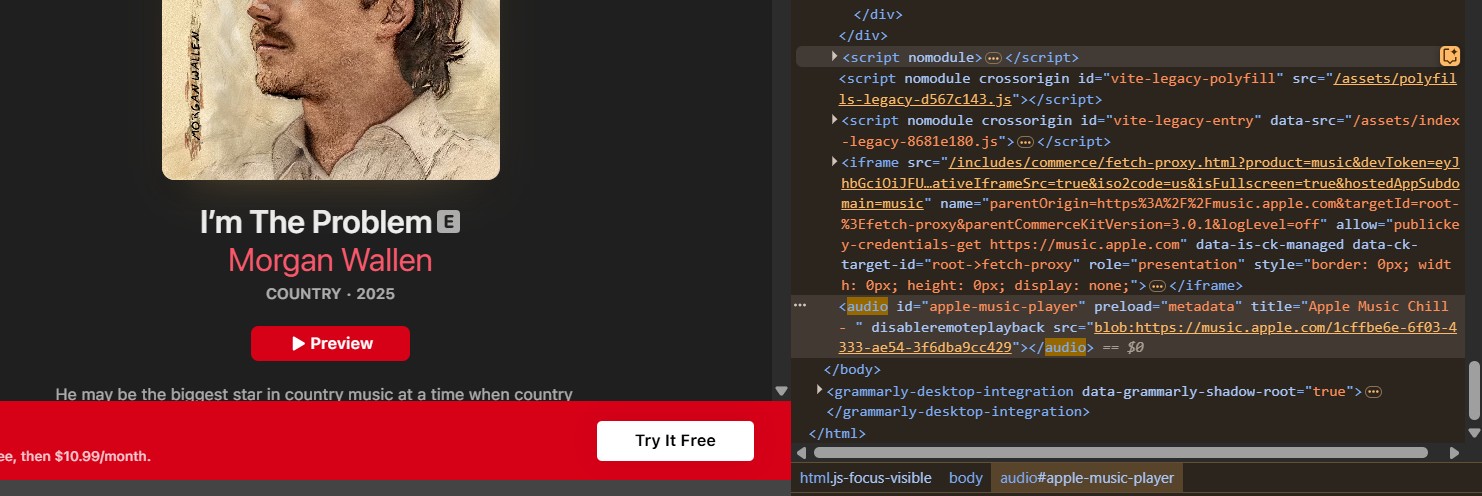
Method 4: Use Free Online Podcast Downloaders
Best for: no quality requirement & not many podcasts need to be downloaded
Online tools can be an excellent option for the best Apple podcast downloader free. With these tools, you do not need to download a standalone application for your podcast downloads. You can simply copy and paste the URL for the podcast within the app interface, and the podcast will be downloaded.
However, they usually don't support you in choosing the quality and other formats. And some may contain security risks and too many annoying ads.
FAME is one of the most popular Apple podcast downloaders online that you can use. The simple interface and a better success rate make it a reliable choice for you to download Apple podcasts in MP3. The online tool offers a dedicated Apple Podcast download option.
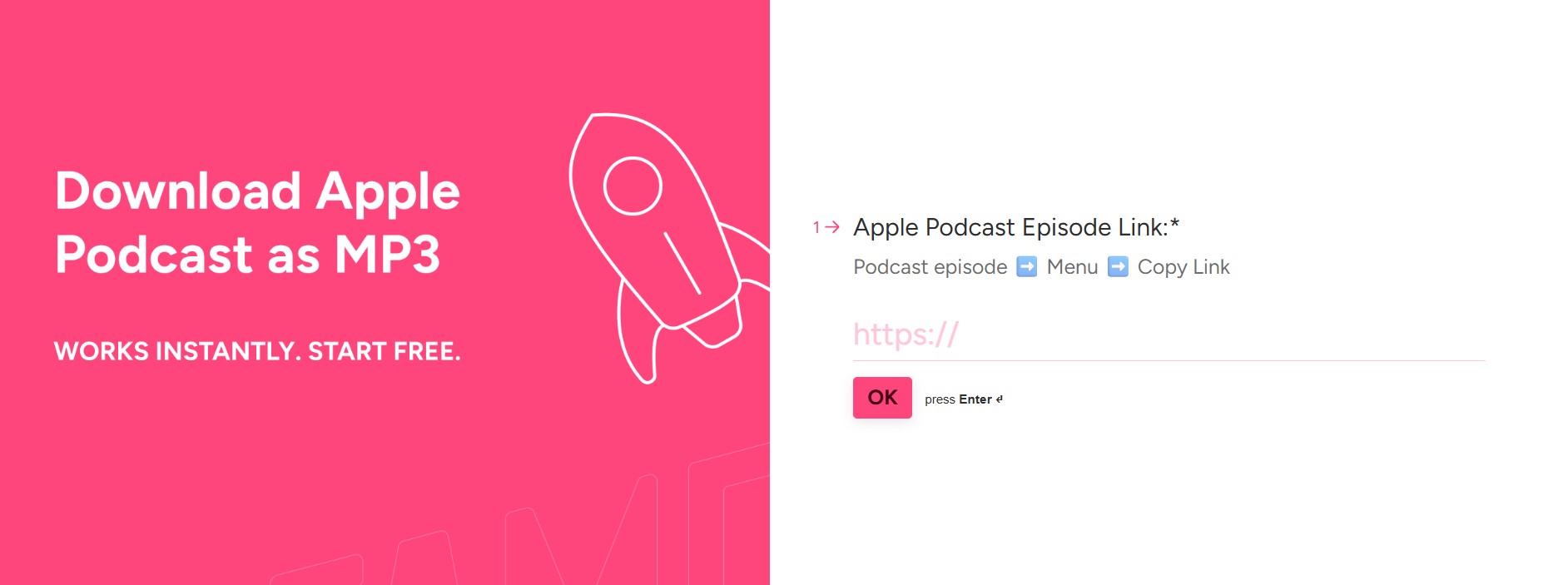
APLMate is yet another practical tool that helps you download Apple podcasts in MP3 with ease. The built-in search functionality and support for MP3 downloads further make it stand out from similar online downloaders. We liked it for the best seamless download ability.
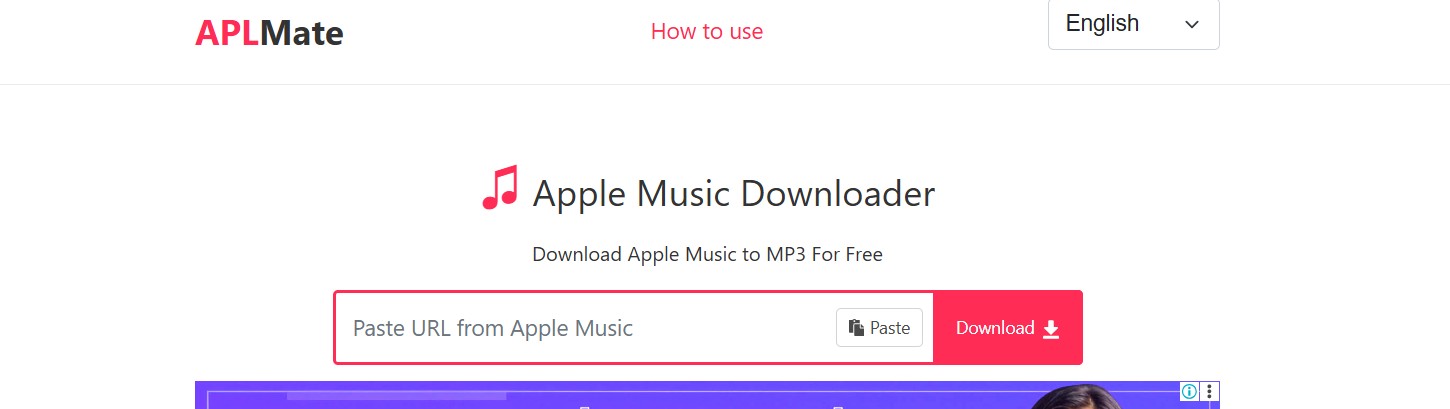
Steps to save MP3 podcasts from online Apple music downloader, take Fame as example:
1. Search the episode that you want to download, then copy its URL.
2. Paste the URL into the search tab.
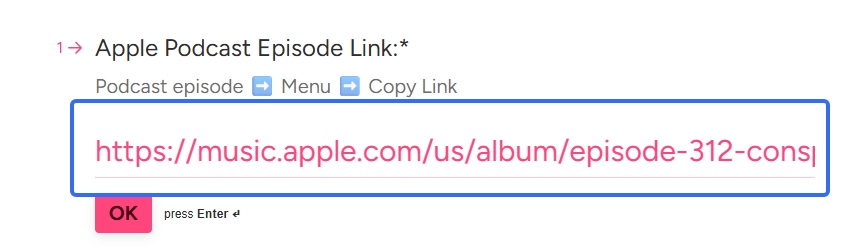
3. Enter an email to receive the MP3 file.
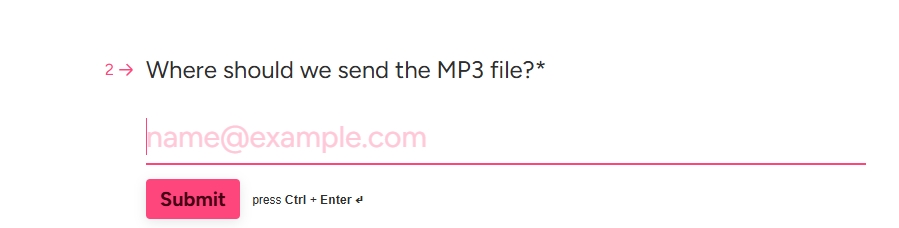
Method 5: Use Apple Podcast Downloader app for mobile
You can even search for a third-party Apple podcast downloader, free or paid. The downloaders, like Overcast, allow you to download the podcasts, and some of these tools support MP3 downloads.
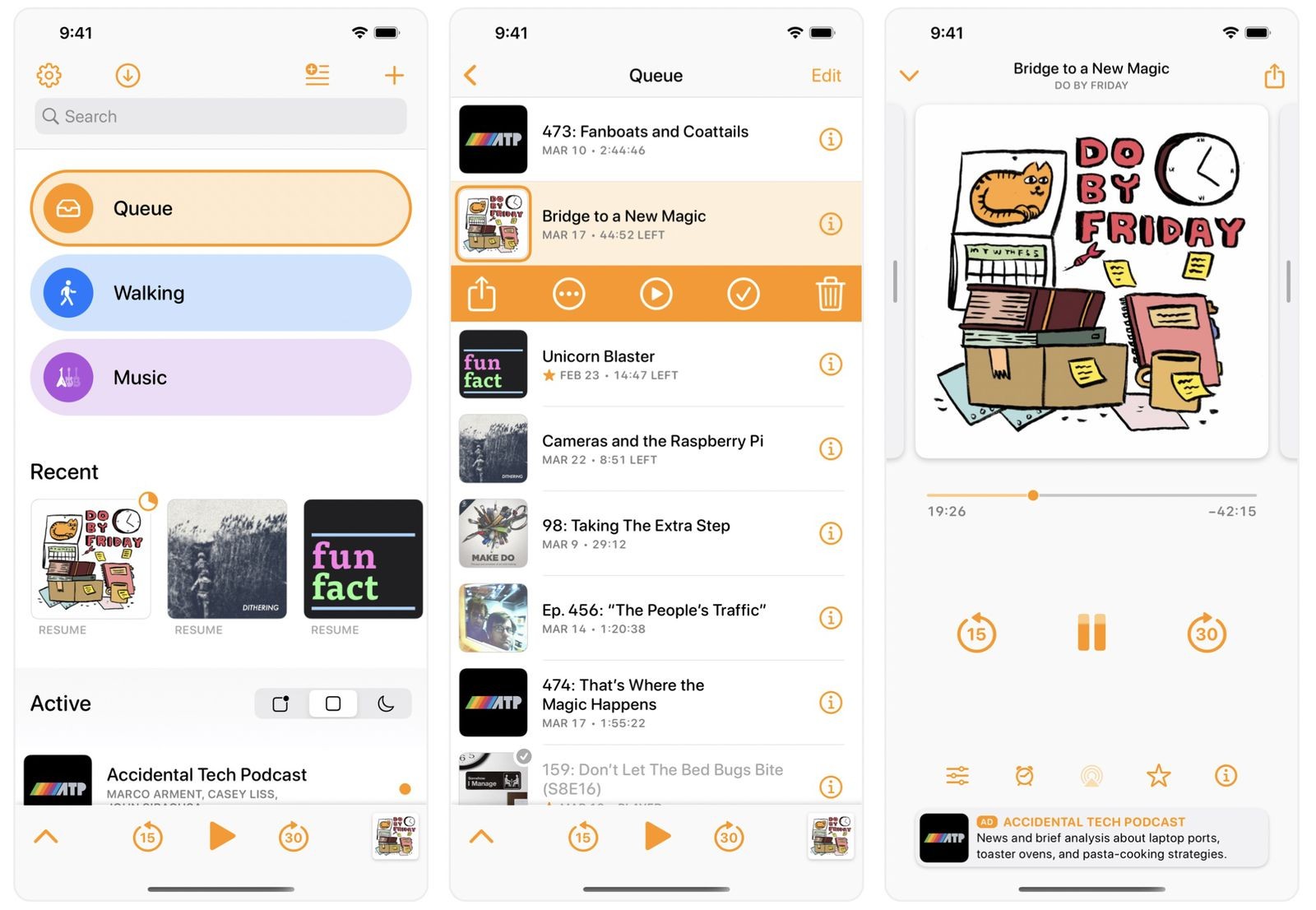
Overcast, for instance, lets users export recordings (sometimes as MP3s) or save them within the app for easy listening. A few other apps that can help you download Apple podcasts include Castro and Pocket Casts.
Keep in mind: Features vary across apps, and MP3 export isn’t always guaranteed.
Conclusion
While Apple doesn’t make it easy, there are multiple ways to download Apple Podcasts to MP3 – from tech-savvy hacks to user-friendly software.
If you're looking for the fastest and most reliable solution, MusicFab is the clear winner. It's the only Apple podcast downloader that combines speed, simplicity, and full MP3 export. Try MusicFab today and take full control of your favorite podcast episodes!
FAQs
1. Can I download Apple Podcasts as MP3 files?
Apple doesn’t support direct MP3 downloads. But third-party tools like MusicFab make it easy to convert Apple Podcasts to MP3.
2. What is the best Apple Podcast downloader?
MusicFab should ideally be the best option for your downloads. It offers seamless downloads, high-quality MP3 conversion, and works across major platforms.
3. Is there a free Apple Podcast downloader online?
Yes, tools like Fame and Online Video Converter exist as the best choice for downloading Apple podcasts online. But they often have limitations in speed, format, and reliability. For better results, go with MusicFab.
4. How do I use a free Apple Podcast downloader?
Simply paste the podcast URL into the tool (like Fame), follow the steps, and download the file. However, for consistent and high-quality results, paid tools are more reliable.