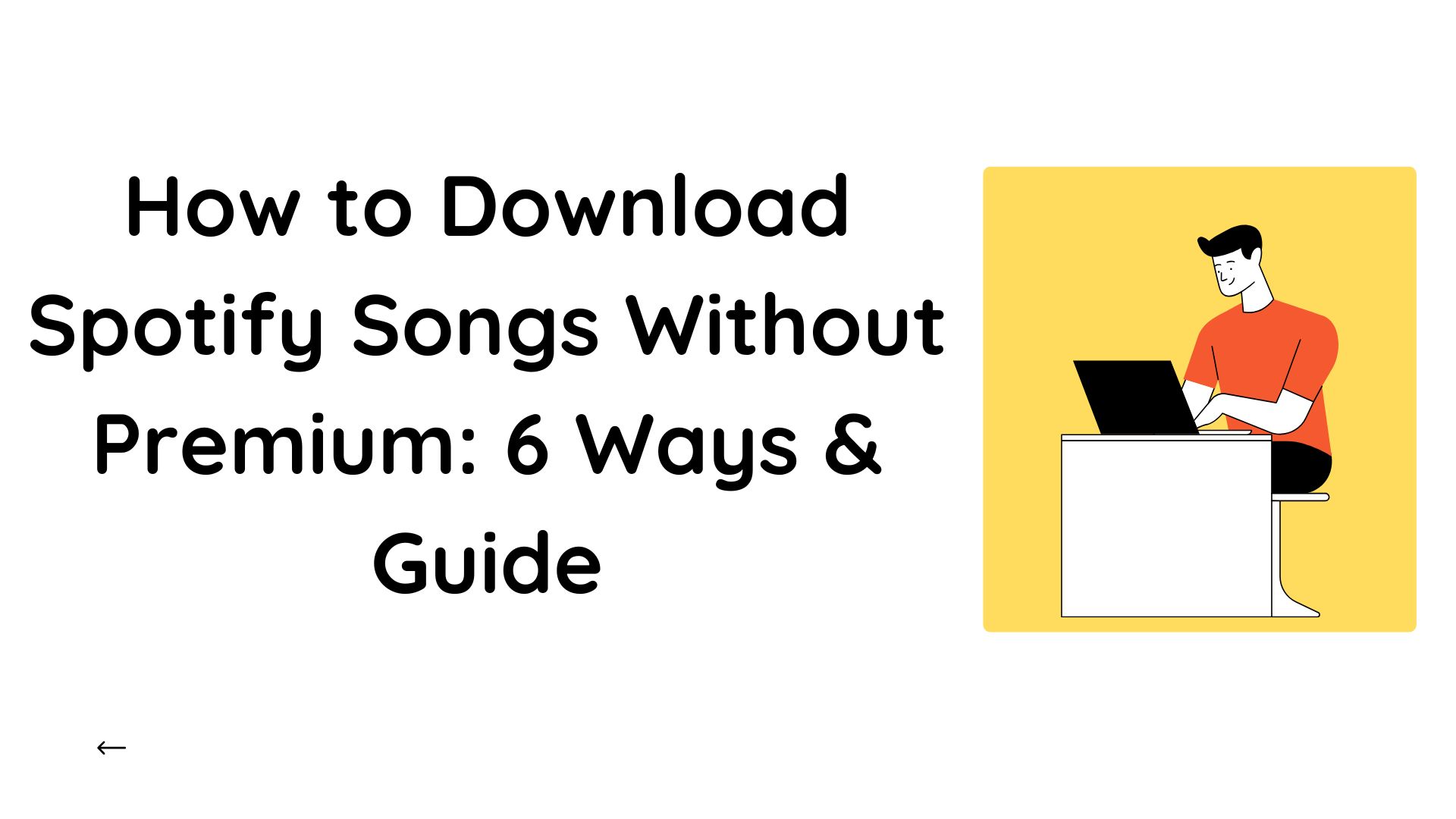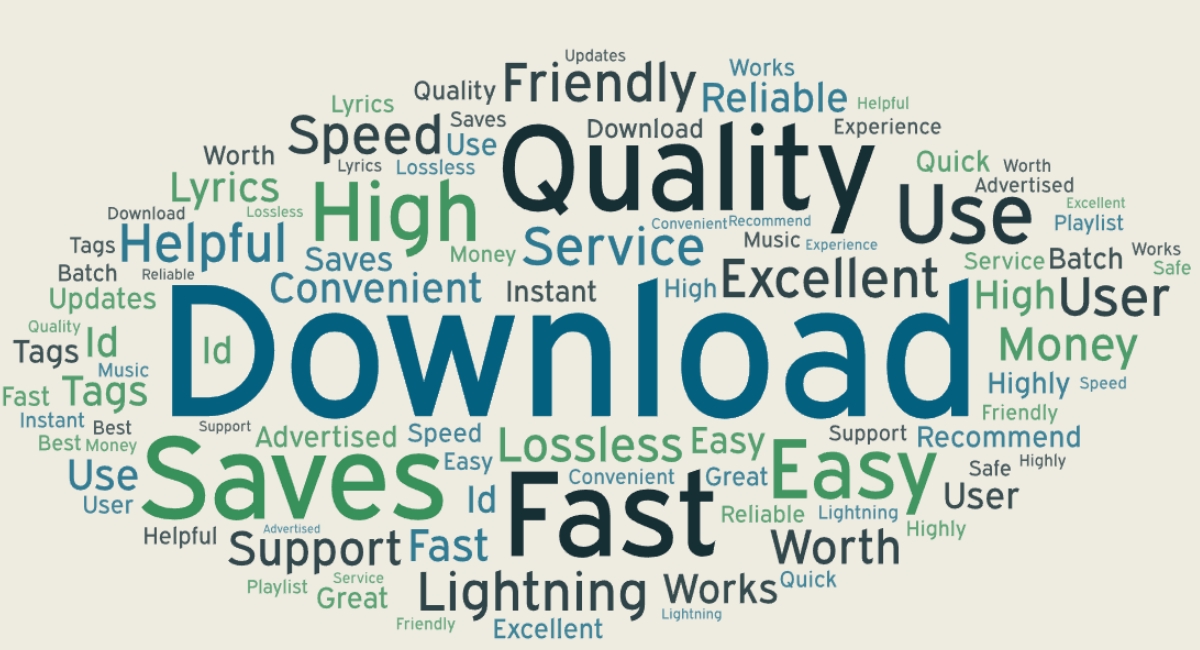5 Ways to Download Spotify Podcast to MP3 Online,Desktop,Extension
Summary: To enjoy your favorite celebrity interview, talk show, audiobook, or motivational speech in your offline streaming, you need to download a Spotify podcast to MP3. This article will give you a detailed guide to the most tried and tested Spotify podcast downloader works on various platforms, devices, and OS.
Table of Contents
How to Download a Spotify Podcast to MP3: 5 Different Options
To download Spotify podcasts to MP3, you need a user-friendly Spotify podcast converter with simple functionality, advanced features, maximum device and OS compatibility, and cost effectiveness. Therefore, here is a detailed guide to the most used and effective options for downloading podcasts from Spotify to MP3.
How to Download a Spotify Podcast to MP3 With MusicFab(Windows & Mac)
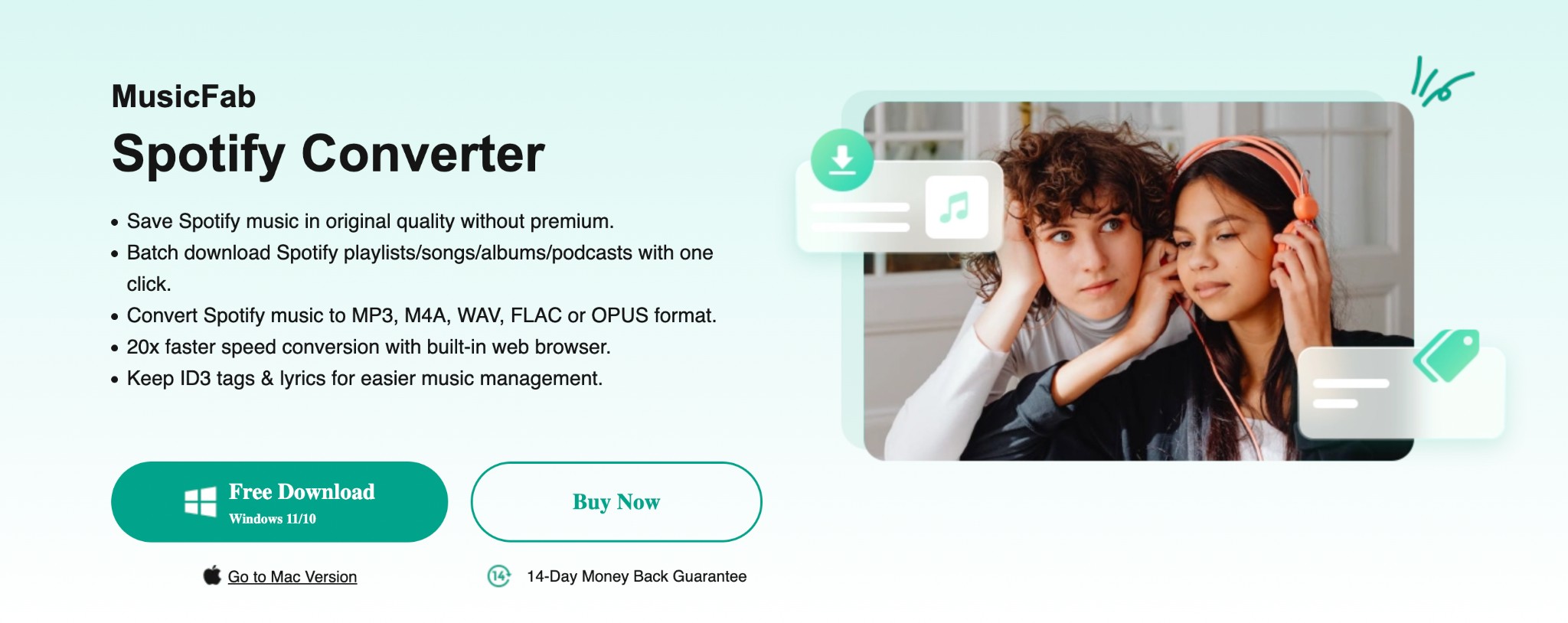
Trustpilot Rating: 4.5/5
Using MusicFab Spotify Converter, you can download Spotify podcasts to MP3 format in their original quality. Along with podcasts, you can also permanently download other audio content like songs, music, albums, playlists, etc., on your Windows and Mac systems. Later, enjoy them on any other devices, such as a phone, tablet, iPod, etc, by transferring the downloads to these devices.
Features
- Download multiple podcasts simultaneously with batch processing
- Support other audio formats like WAV, FLAC, M4A or OPUS
- While downloading, preserve the ID3 Tags to ensure better access and management of your offline library with artists' names, titles, artwork, etc
- Download podcasts from Spotify to MP3 with 20X faster speed
- It lets you enjoy audio quality in 128 to 320 Kbps and 44.1 kHz sample rate
- It offers built-in browsing & streaming functions
Steps to Download Podcasts From Spotify to MP3 Using MusicFab
Quick video tutorial:
Step 1: Open MusicFab on your system, log into your Spotify account, and navigate to and select your Spotify podcast for offline listening.
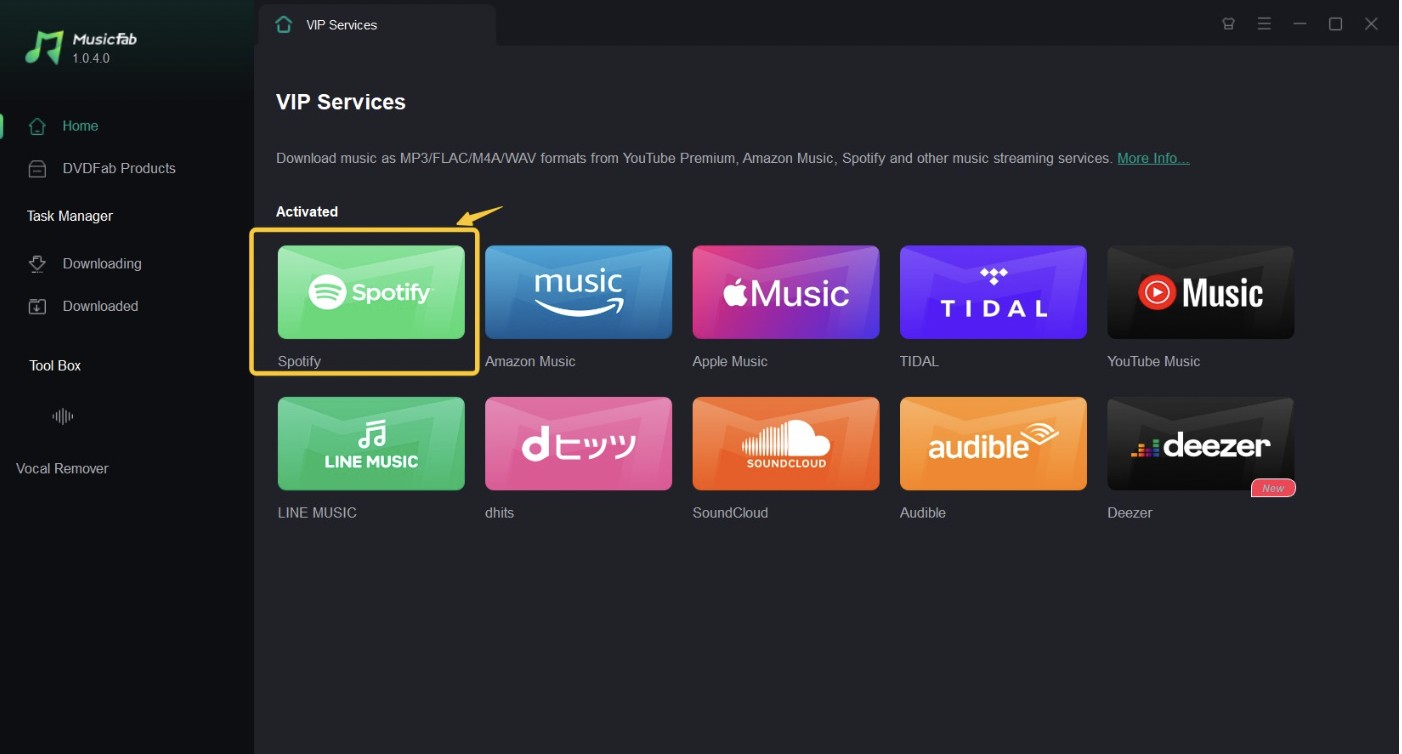
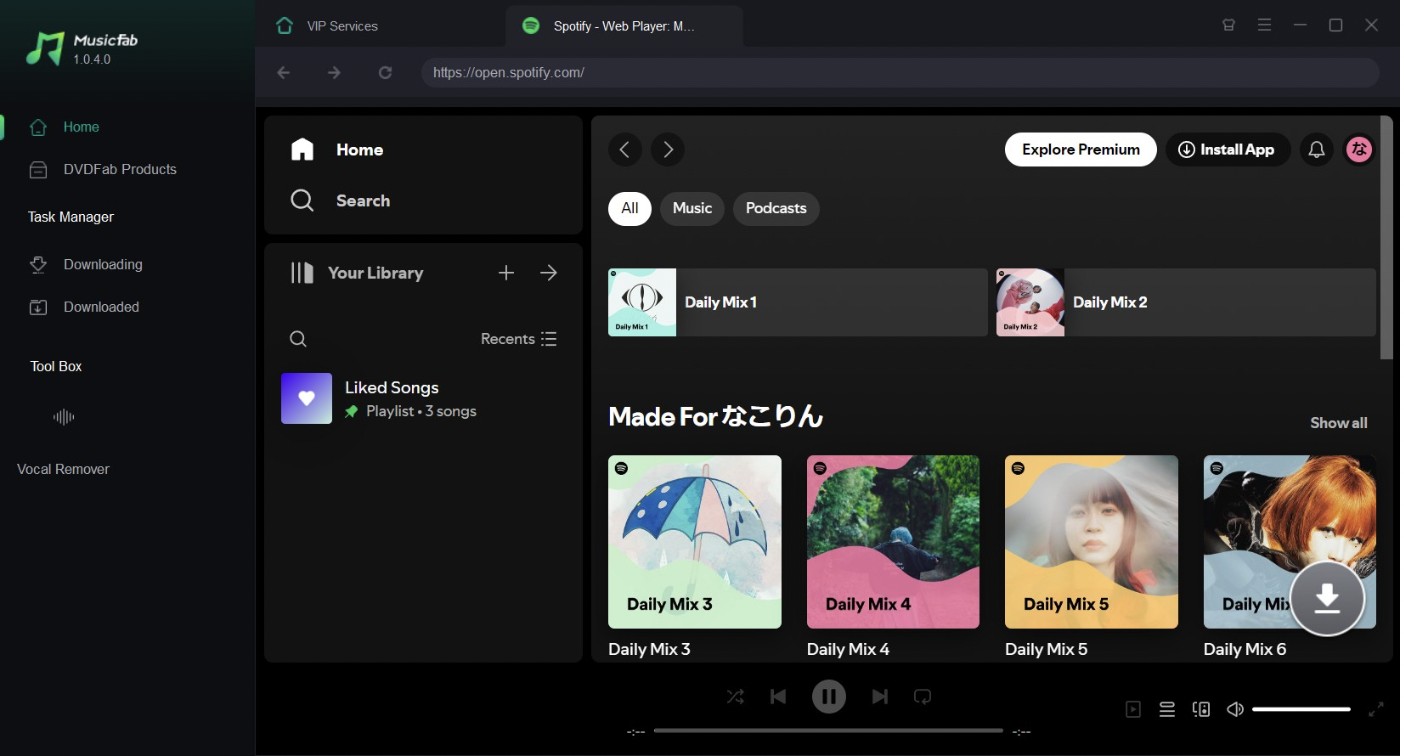
Step 2: Click the analyze arrow button on the bottom right. Then MusicFab will automatically analyze the podcast.
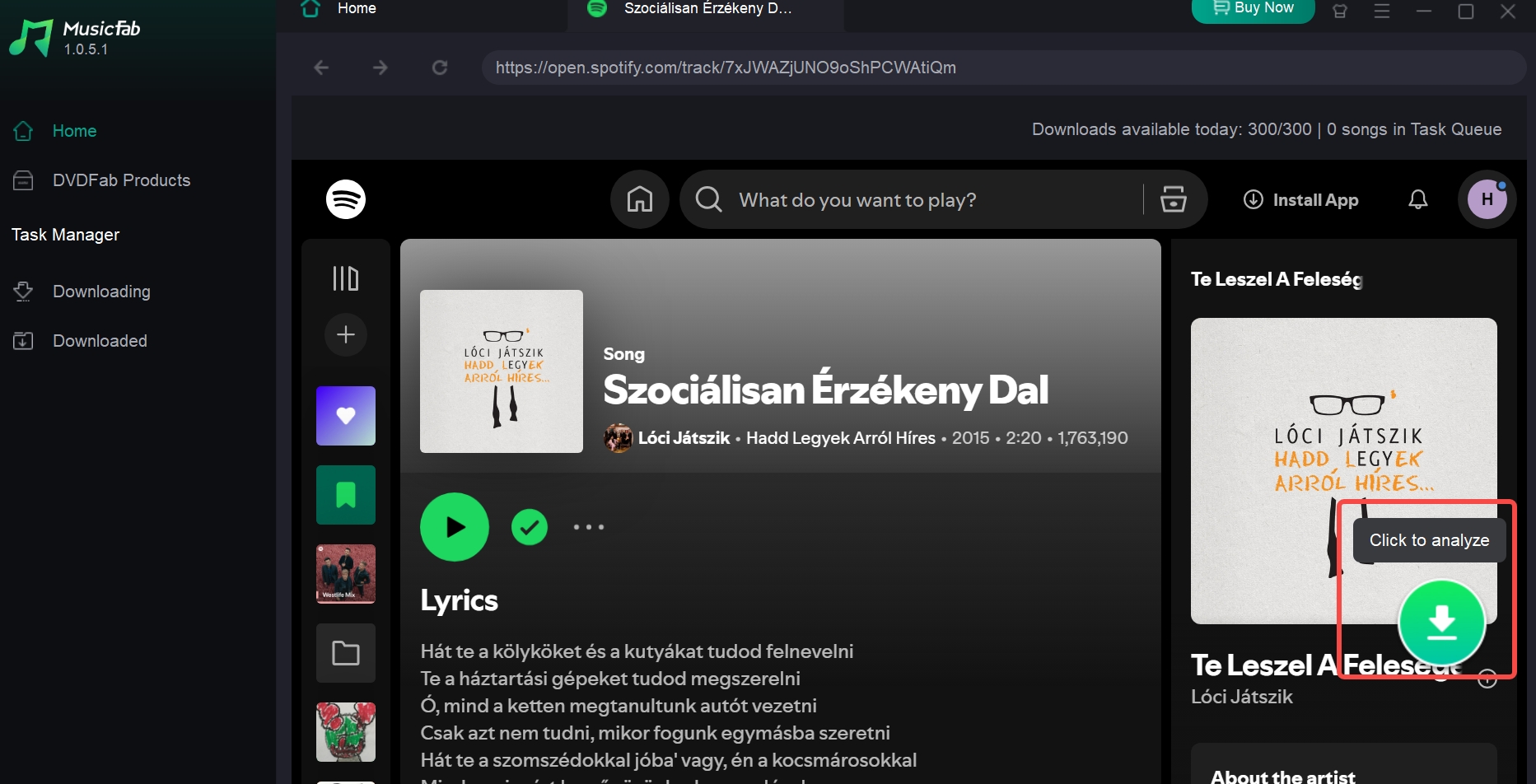
Step 3: Select MP3 > choose audio quality up to 320 kbps according to your need from the pop-up panel. Click “Download Now” to download Spotify playlist to MP3 and then get the download for your forever offline enjoyment.
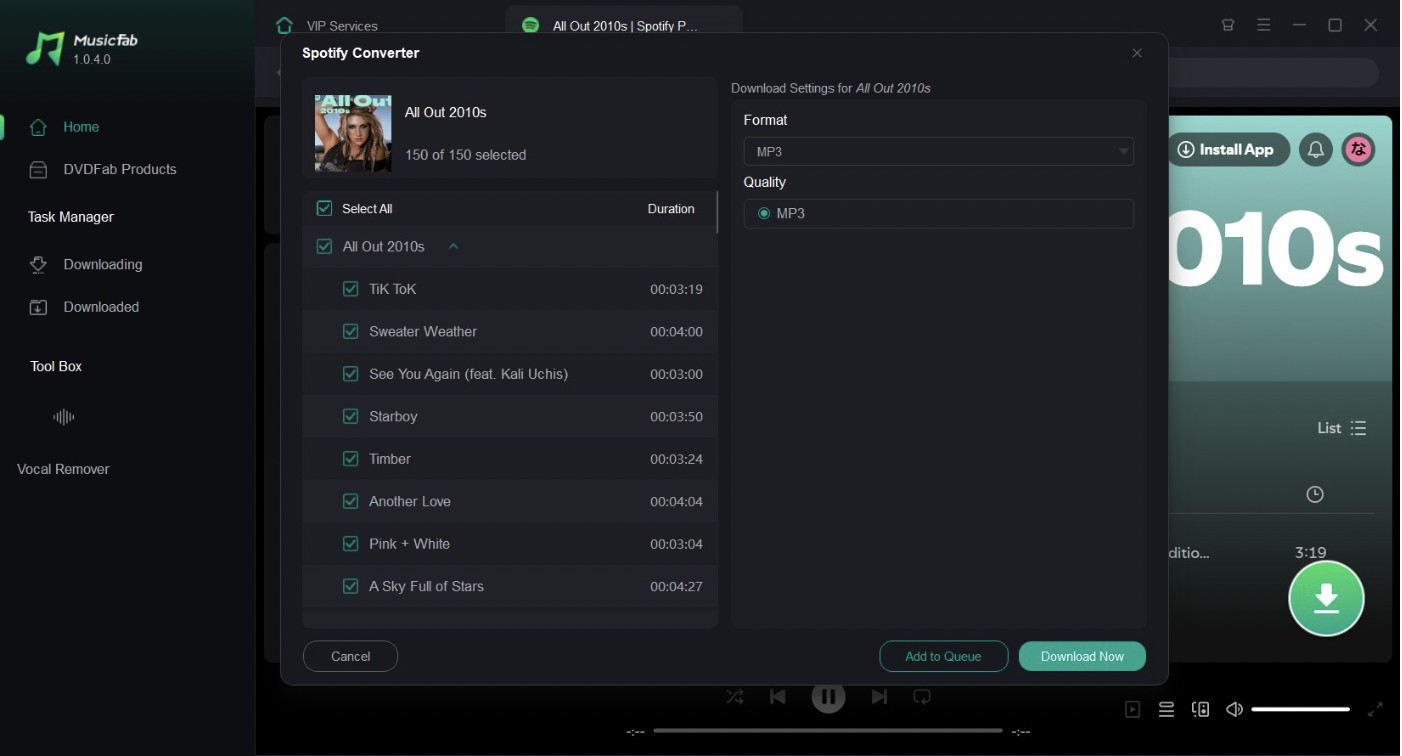
Free Trials: MusicFab offers free trials to experience the exclusive and advanced features of this Spotify podcast downloader for free. You can download 3 contents of any length in high quality.
If your device system is Windows, don't miss the top Spotify downloaders for Windows.
How to Download Spotify Podcast to MP3 Online With SpotifyMate
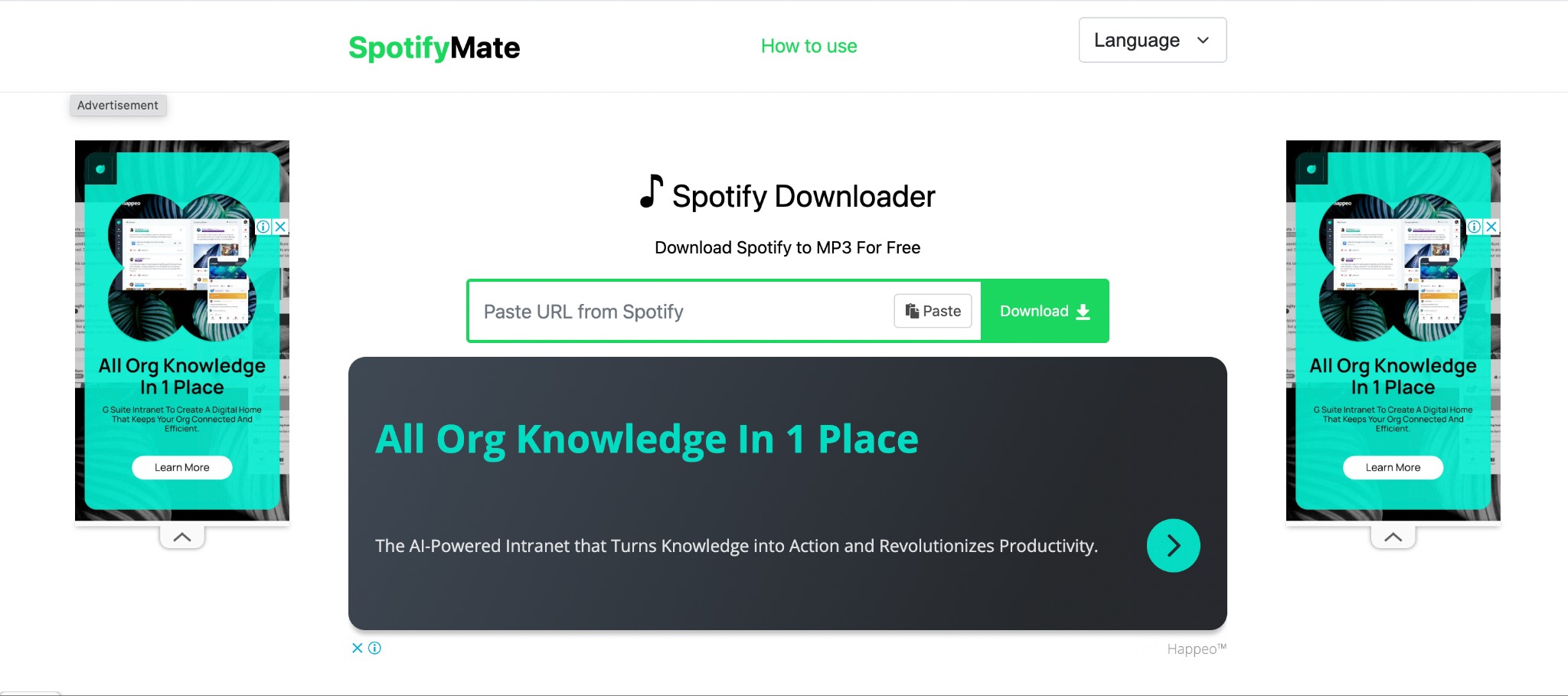
Trustpilot Ratings: 3.8/5
SpotifyMate is another hassle-free way to download podcasts from Spotify to MP3 on any device, web browser, or platform. It can save podcasts, music, songs, albums, or your entire playlist while maintaining the original quality of the content.
Features
- Offers versatile language support
- Enjoy a user-friendly interface with frequent update
Step to Download Spotify Podcast to MP3 Online Using SpotifyMate
Step 1: Open the Spotify website using any web browser or app on any device > select the podcast you like to download to MP3.
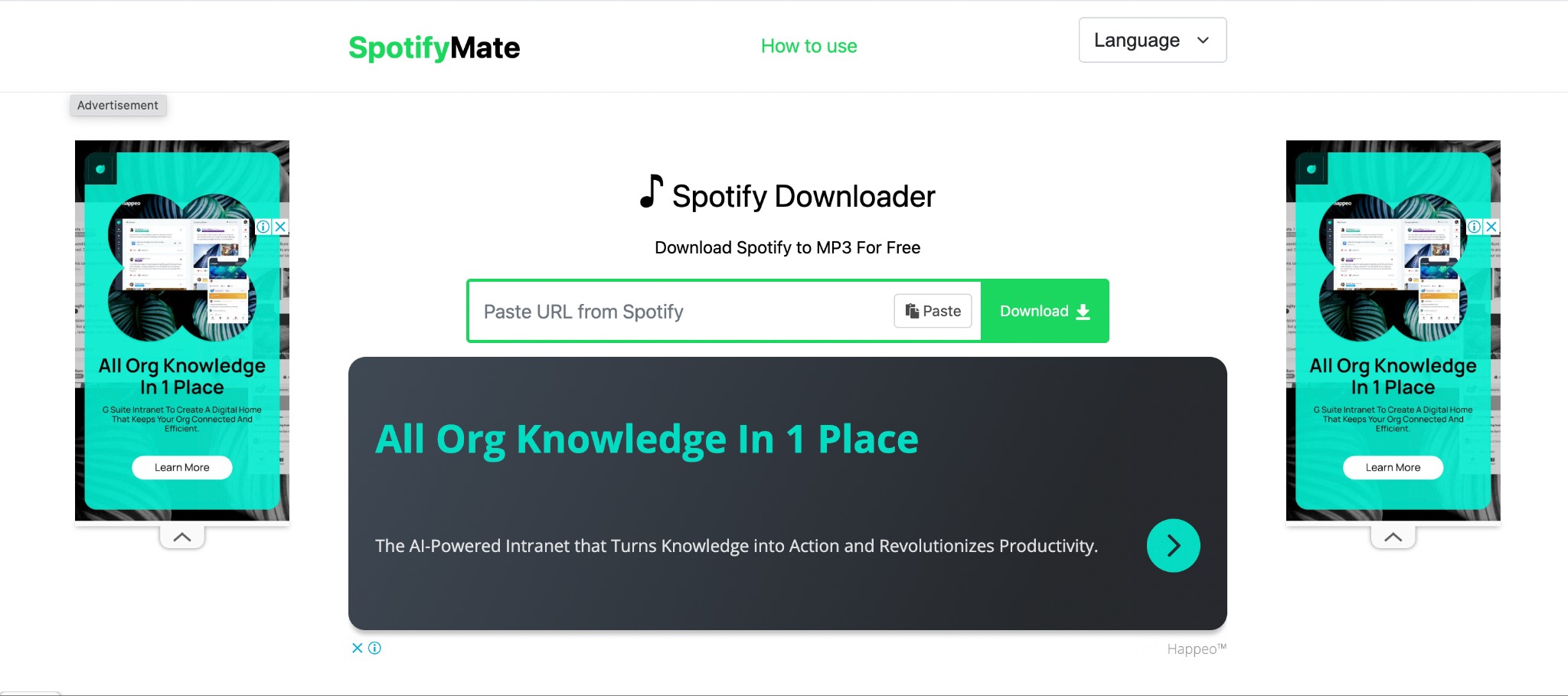
Step 2: Hit the three dots “...” sign > select Share option > choose copy link sign > Go to the Spotify Mate. Com > Paste the copied Spotify podcast link in the address bar, mentioning “Paste URL from Spotify” at the top.
Step 3: Go to the right side and select the “Download” option. Then, select MP3 file format as the output format.
Cons
- Excessive annoying ads and no batch processing
- Only one output audio quality 128kbps MP3
Free Trial: Free to use
How to Download Spotify Podcasts to MP3 on Android Using Spotiflyer
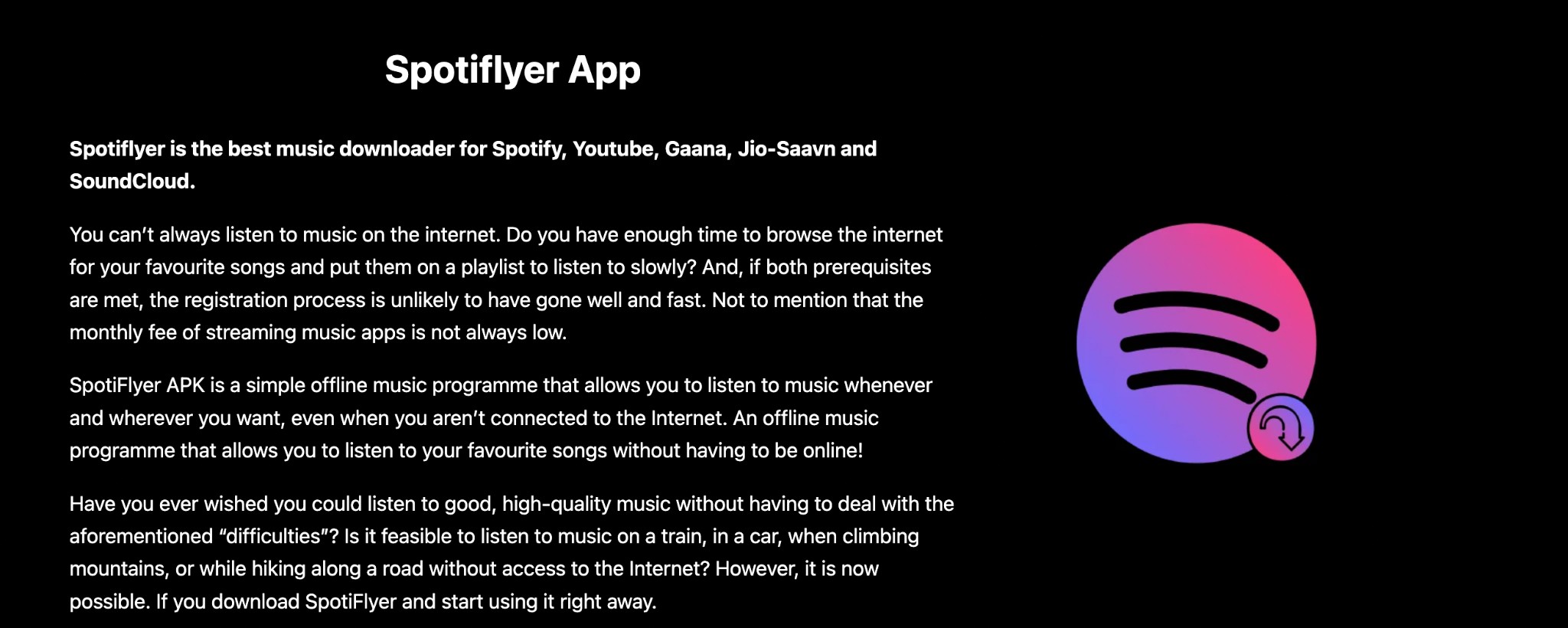
Trustpilot Ratings: 4.0/5
Spotiflyer is a very simple but significant Spotify podcast downloader that gets you high-quality downloads for seamless offline listening while walking, driving, running, etc. This downloader lets you add friends to the users’ list of Spotiflyer. It's a well-structured program with a function layout, playlist, content control button, etc.
Features
- Download Spotify podcast to MP3 on Android in 320kbps MP3 format
- Get download with metadata integration for offline library organization
- Enjoy this Spotify podcast downloader without ads and registration compulsion
- Unique content-sharing function with other Soptiflyer users
Steps to Download Spotify Podcast to MP3 Android Using Spotiflyer
Step 1: After installing Spotify on any Android device, find and choose your preferred Spotify podcast from the Spotify website or app.
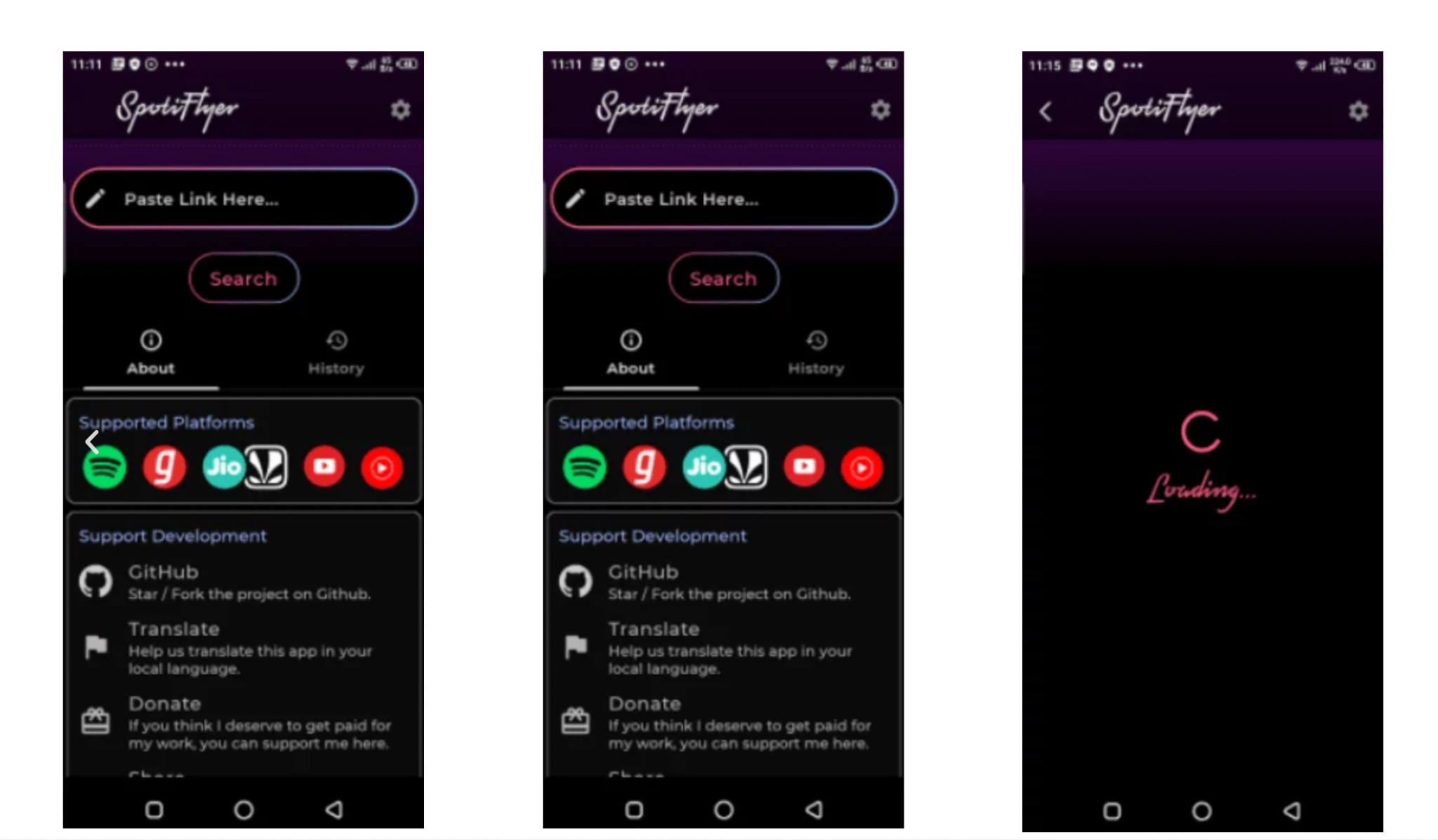
Step 2: Copy and paste your selected Spotify podcast link to the Spotiflyer's search bar.
Step 3: Once the pasted podcast is uploaded, you will see the “Download” option. Select “Download,” and the Spotify podcast will be downloaded to your Android devices.
Cons
- Slow downloading speed without iSO support
- Only one output audio file format support that is MP3
Free Trial: Free & Open-Source program
How to Download a Spotify Podcast to MP3 With Audacity

Despite being a free and open-source audio recording and editing software, Audacity works as the most convenient Spotify podcast downloader with its audio importing, exporting/downloading, or converting function to your desired MP3, FLAC, or other file format. This cross-platform tool works on Windows, Mac, and Linux. It includes multiple built-in effects and plugins to enhance your audio recordings and exporting process.
Features
- Extensive audio editing functions such as mixing, cutting, copying, changing pitch, etc
- While recording it can remove background noise
- Export or download audio in various formats, support
- Audacity works best for audio restoration, podcast editing, sound-effect creation, etc
Step to Download Spotify Podcast to MP3 Using Audacity
Step 1: Head to the Audacity official website to download and launch the tool on your system. Then, open the Audacity settings to set your system’s speakers or headphones to record your desired Spotify podcast or other audio.
Step 2: After launching Audacity you will get a window with buttons and controls. Next, open Spotify > select and play your preferred Spotify audio for recording. Click the big red recording button to initiate your selected Spotify recording process.
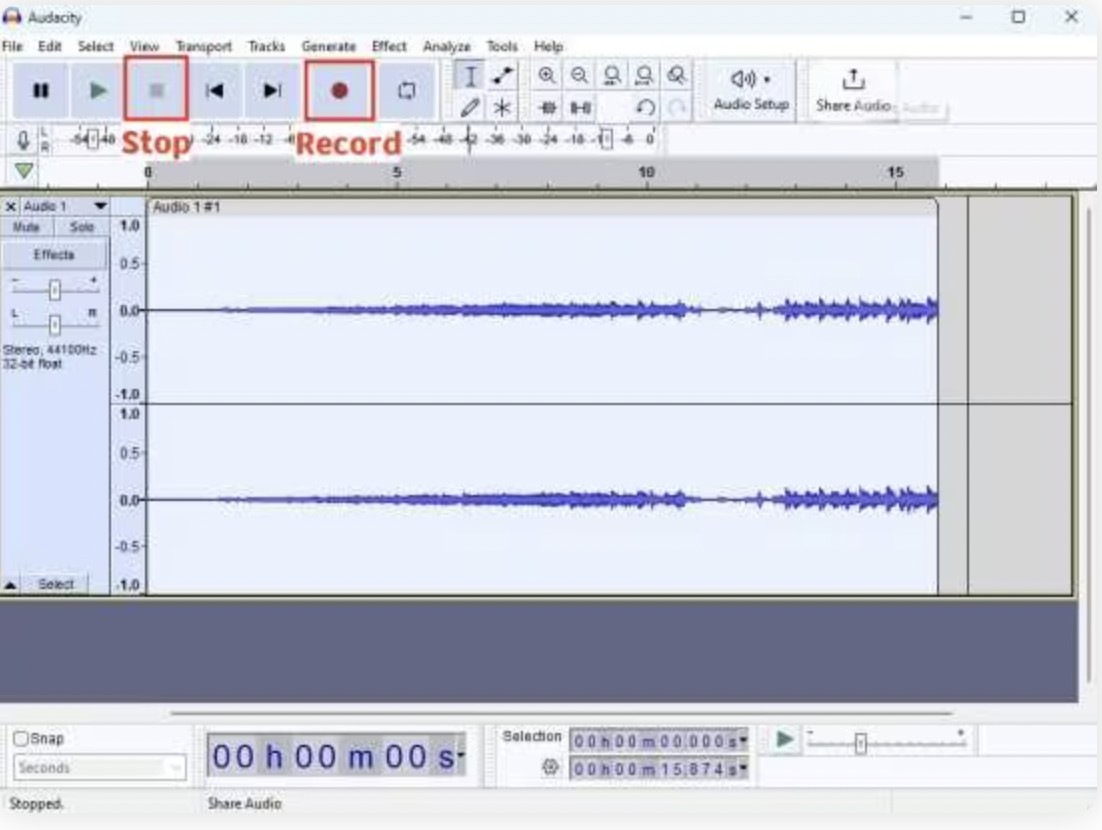
Step 3: Audacity will record the sound coming from Spotify through your system. You can customize the volume and other settings if needed. When the recording process is complete, select the “Stop” option in Audacity.
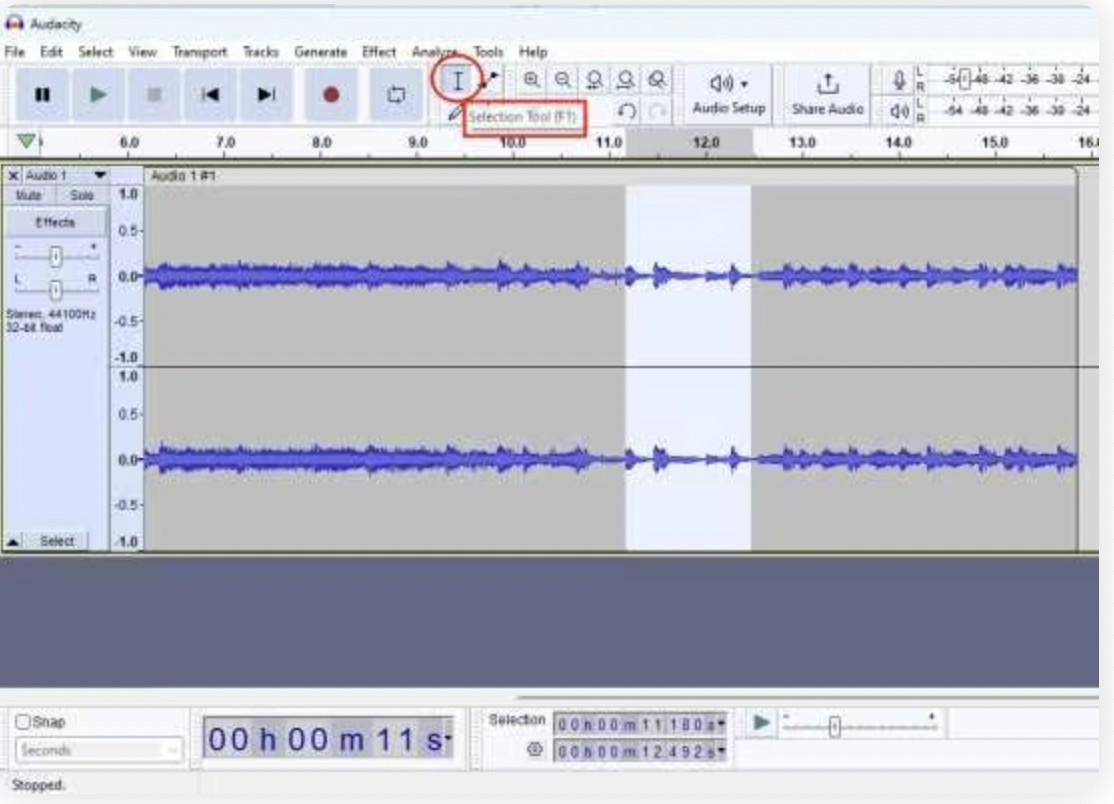
Step 4: You can use editing tools like trimming, adding effects, etc, to the recording to improve the audio quality. Finally, you can export or download the recording to your system as MP3.
Cons
- Everything is manual in Audacity; there is no real-time automation or effect.
- There is no advanced audio mixing tool for internal buses, multi-band compression, etc.
Free Trial: Free tool
Download Spotify Podcast to MP3 Using Chrome extension

Spotify™ & Deezer™ Music Downloader is another way to download podcasts from Spotify on your system using Chrome browser. Using this Chrome extension, you can enjoy Spotify podcasts offline for free without requiring a premium subscription or dedicated desktop app. With its simple interface, this extension doesn't require any technical skill or knowledge to download podcasts from Spotify.
Features
- Download podcast from Spotify in 256kbps MP3 format
- There is no need for separate software installation
- It lets you switch between multiple audio-streaming platforms
- There is no login or account creation compulsion
Cons
- This extension often crashes during downloading.
- There is no batch-downloading option.
Free Trial: Free extension
Price: Free to use
Steps to Download Spotify Podcast to MP3 Using Spotify™ & Deezer™ Music Downloader
Step 1: Navigate and install Spotify™ & Deezer™ Music Downloader in the Chrome extension bar > select the online tool small icon > Spotify web player will be opened.
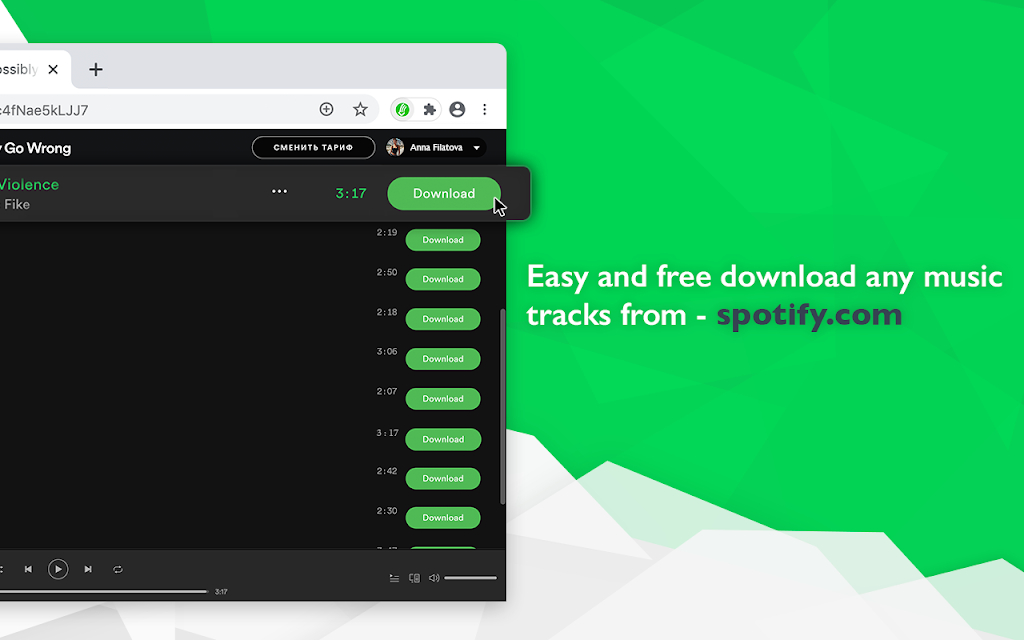
Step 2: Sign into your authentic Spotify account, find and choose the Spotify podcast you need to download to MP3, tab your selected podcast item, get and select the “Download” option beside the content, and save the downloaded item to the system in MP3 format.
Conclusion
Now that you know the multiple methods of how to download Spotify podcasts to MP3, it's time to choose the right tool to meet your specific Spotify offline listening needs. To ensure versatility, flexibility, quality, batch processing, and other advanced functions, you must try the professional Spotify podcast downloader Music Fab Spotify Converter, to excel in your downloading experience.
FAQs
What is Trending About Download Spotify Podcast to MP3 On Reddit?
There are lots of insights about the Telegram bot's steps of how to download Spotify to MP3 on Reddit. Using one of the most trending messaging apps, Telegram, you can download Spotify to MP3. With the help of Telegram bots, which is a built-in program of the Telegram app, you can do that. So, let's see the step guide:
Step 1: Open the Telegram app > and use the search bar to find a Spotify downloader bot, such as SpotifyMusicDownloader Bot or SpotifySaveBot.
Step 2: Start chatting with the bot and follow the given instructions. The bot will give you the link to your desired Spotify song.
Step 3: The bot will process your requested song link > and give you the requested song links to download.
How Can You Save Spotify Podcasts to MP3 on Your System’s Local Storage?
Using MusicFab Spotify Downloader, you can easily save the Spotify podcast to MP3 on your computer locally with multiple format support, batch processing, and other advanced features. In addition to podcasts, you can also download other audio, such as music, songs, audiobooks, etc. Downloaded content can be shared with other devices from your system.
Do You Need a Premium Account to Download Podcasts From Spotify?
No, you don't need any premium account to download podcasts from Spotify. Using Music Fab Spotify Converter you can easily download podcasts from a free Spotify account to your system.
Is It Legal to Download Podcasts From Spotify?
To download podcasts from Spotify to MP3 legally, you have to be well aware of the Spotify platform's terms, condy, rules, and guidelines. If you have the Spotify subscription, it's a legal affair. Otherwise, there are certain guidelines that you have to follow to download Spotify podcasts to MP3 without any legal hassle.
- Most of the educational or classic contents are available on Spotify in the public domain without any copy-protection. You can easily and legally download these Spotify podcasts to MP3 for free offline streaming.
- You can download Spotify podcasts to MP3 for your personal use without sharing or using them for commercial purposes.