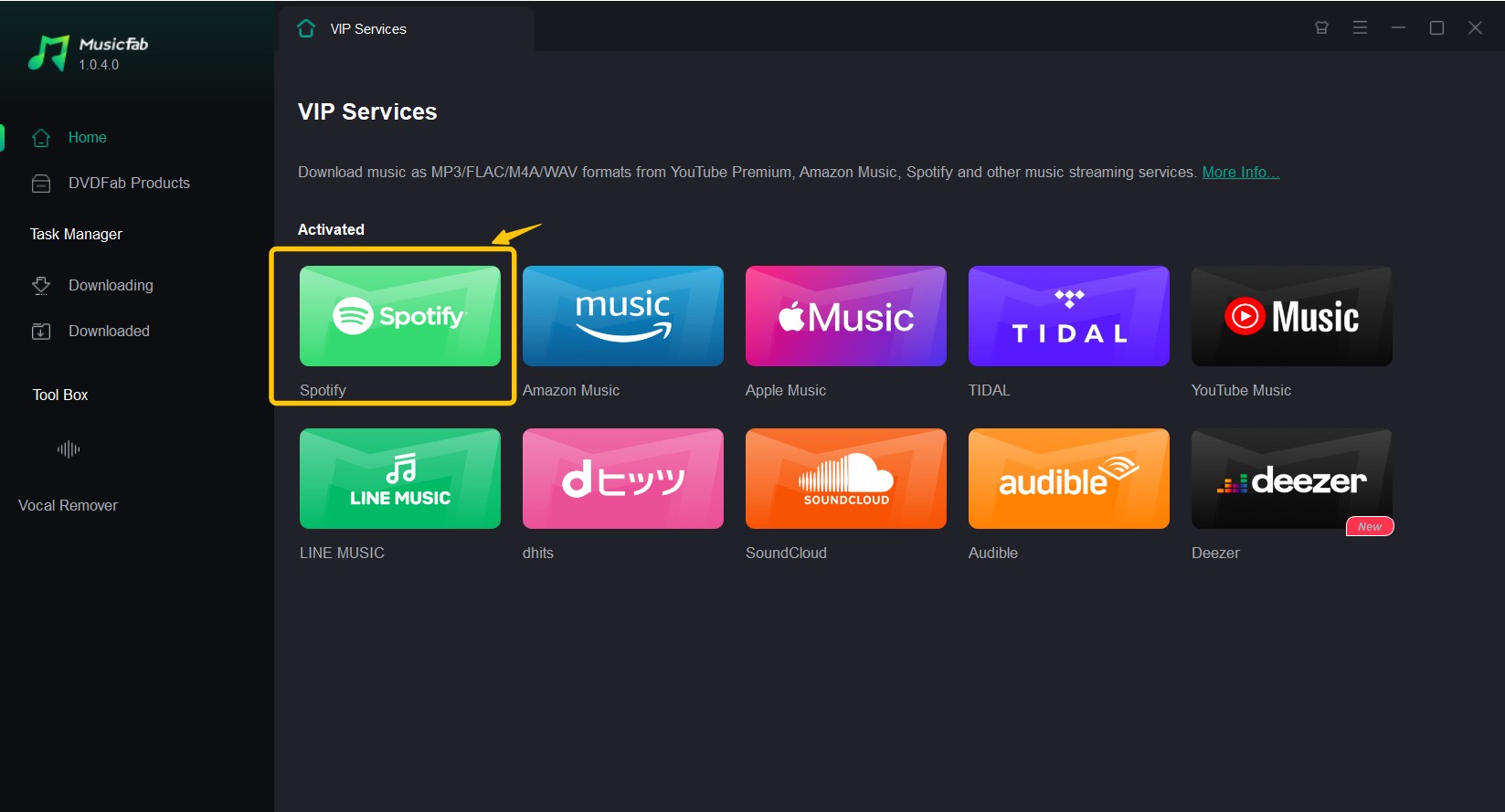7 Online Free Spotify Playlist Downloader: Batch Playlist to MP3 2026
Summary: This guide covers 7 free online Spotify playlist downloader sites (tested) plus bonus methods. A more stable desktop option for downloading Spotify playlist to MP3 in batch and Android apps for on-the-go use. So you can choose the right way to save a Spotify playlist as audio files with fewer failures, cleaner metadata, and less risk.
Table of Contents
Only Spotify Premium users can listen to the downloaded songs offline inside the app. For an advanced listening or collection experience, the need for external Spotify playlist downloaders kicks in.
A Spotify playlist downloader is a tool that helps you save tracks from Spotify playlists as audio files. There are two common routes:
- Free online Spotify playlist downloader sites can be useful for small playlists, but results vary due to ads, limitations, and instability.
- A desktop method is more consistent for batch MP3 downloads and cleaner organization.
1. Pick the Right Spotify Playlist Downloader: Key Takeaways
Before moving to the specific Spotify playlist downloader, let's check which method is best for you. And please note that bitrate depends on the audio source; many online tools fetch from third‑party streams, especially YouTube.
- Desktop workflow is best for batch playlists: Ideal when you want to download Spotify playlists to MP3 in batch, keep tags/cover art, and avoid broken links.
- Online tools are best for quick attempts; large playlists often fail or download partially.
- For online free Spotify playlist downloads, prioritize tools that clearly support playlists and ZIP/batch exports.
- Treat 320kbps claims on random sites as marketing unless you can verify the source/bitrate.
- Avoid any website that requests your Spotify password or promotes suspicious extensions.
| Pick the right method | ||||||||||||||||||||||||||||||||||||||||||||||||||||||||||||||||||||||||||||||||||||||||||||||||||
|---|---|---|---|---|---|---|---|---|---|---|---|---|---|---|---|---|---|---|---|---|---|---|---|---|---|---|---|---|---|---|---|---|---|---|---|---|---|---|---|---|---|---|---|---|---|---|---|---|---|---|---|---|---|---|---|---|---|---|---|---|---|---|---|---|---|---|---|---|---|---|---|---|---|---|---|---|---|---|---|---|---|---|---|---|---|---|---|---|---|---|---|---|---|---|---|---|---|---|
| What you want | Best fit | Why | Tradeoffs | |||||||||||||||||||||||||||||||||||||||||||||||||||||||||||||||||||||||||||||||||||||||||||||||
| Online free, no install | Online free tools | Fast to test |
Ads/redirects Unstable and low quality on long playlists |
|||||||||||||||||||||||||||||||||||||||||||||||||||||||||||||||||||||||||||||||||||||||||||||||
| Download playlists in batch & high quality | Paid software(MusicFab) | More consistent batch +metadata | Needs install | |||||||||||||||||||||||||||||||||||||||||||||||||||||||||||||||||||||||||||||||||||||||||||||||
| Mobile convenience(Android) | Mobile app | works on-the-go | Limited batch | |||||||||||||||||||||||||||||||||||||||||||||||||||||||||||||||||||||||||||||||||||||||||||||||
So, stay with me to learn about the top Spotify playlist downloaders that support you in batch converting music to high-quality MP3 and saving ID3 tags.
Disclaimer: You can only download Spotify music for personal use. Always follow local laws and Spotify terms.
2. Best Spotify Playlist Downloader: MusicFab Spotify Converter
MusicFab Spotify Converter is positioned as a desktop Spotify playlist downloader for Windows and Mac. It includes a built-in browser so you can find content inside the app (no need to switch back and forth), and it’s designed for batch queues rather than track-by-track downloads. Plus, it lets you download music even if you have a free Spotify account.
Key Features
- Batch download Spotify songs, albums, playlists, audiobooks, podcasts and video podcasts
- Preserves ID3 tags and downloads the song lyrics
- Multiple output formats: MP3/FLAC/WAV/M4A/OPUS
- Quality is source-dependent: It can download Spotify playlists to MP3 up to 320kbps / 44.1 kHz sampling rate.
- Converts Spotify music at lightning-fast speed with zero quality loss
Free Trial: Anyone can download 3 songs from Spotify.
Related reading: MusicFab Review: Features, Feedback, User Guide
How to Download Spotify Playlist to MP3 in Batch Using MusicFab Spotify Converter
Quick video tutorial:
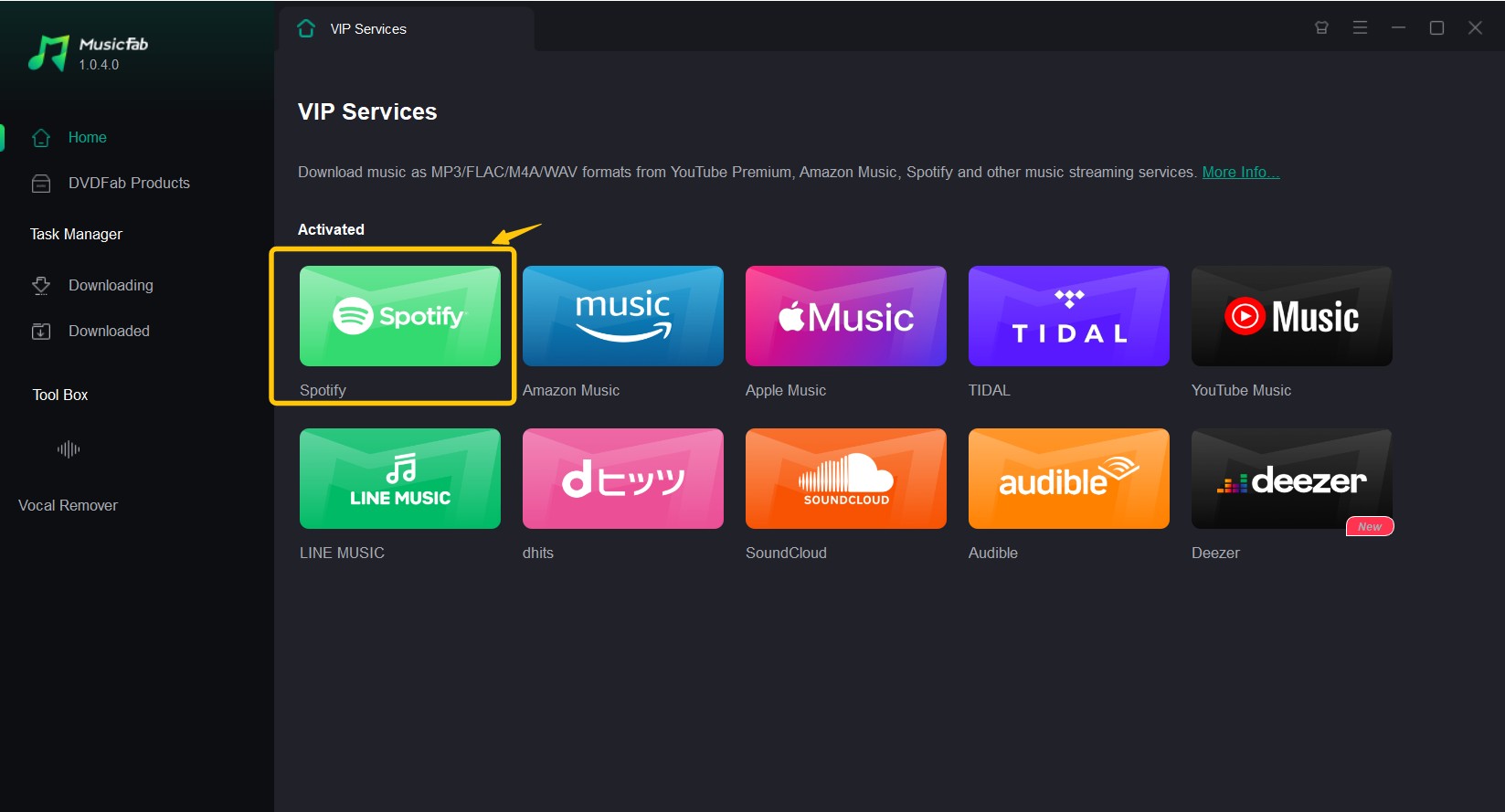
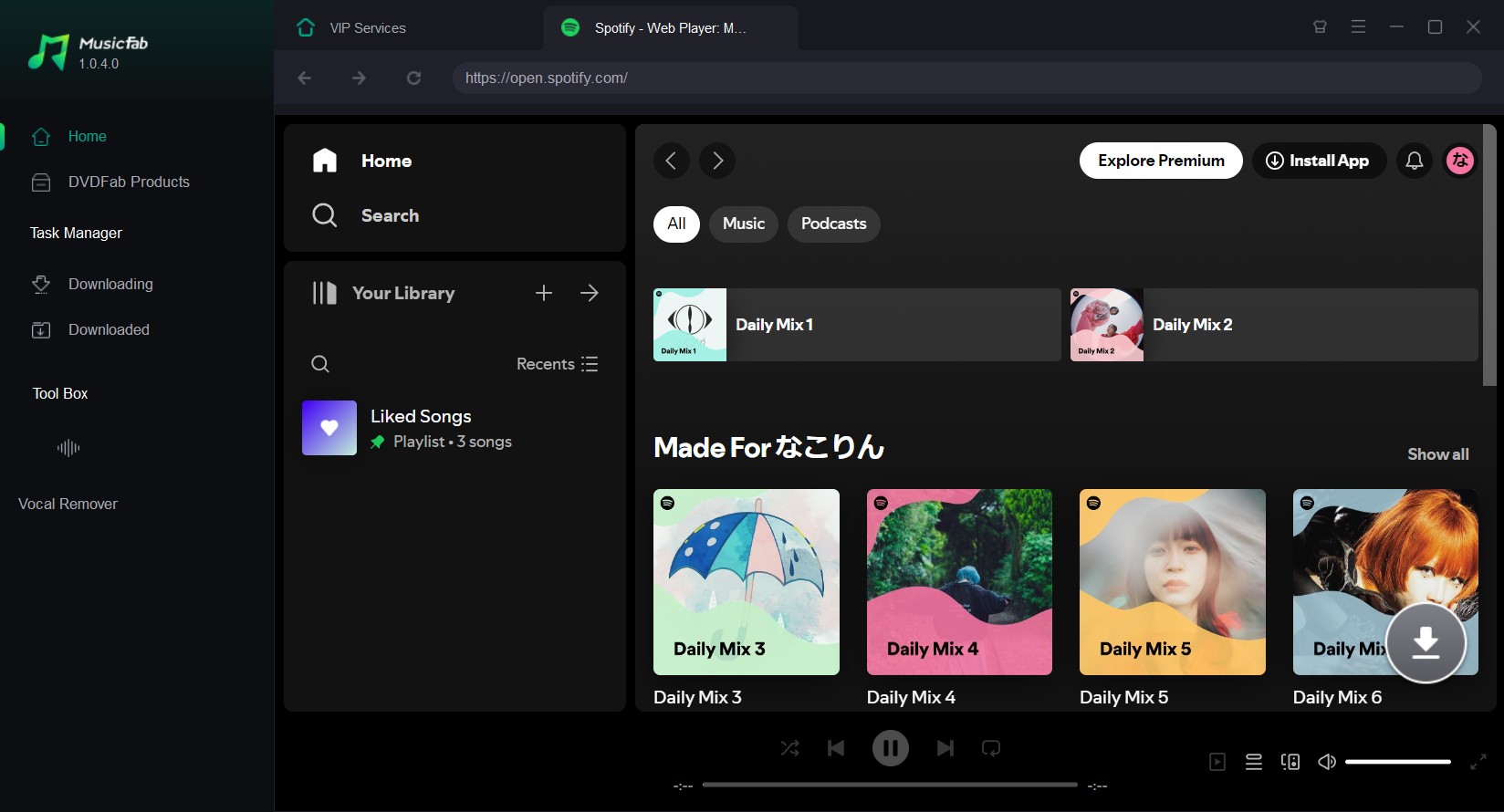
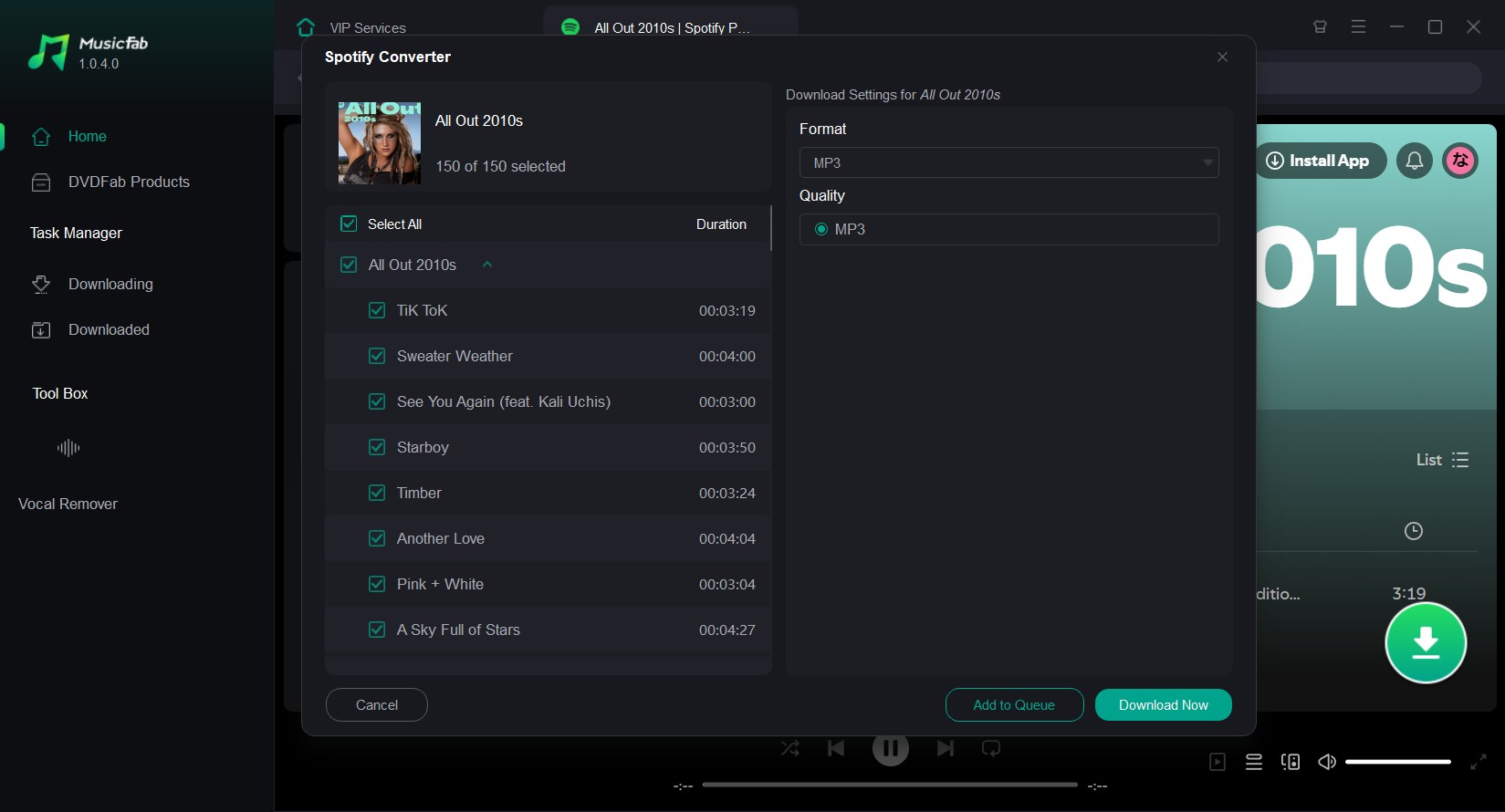
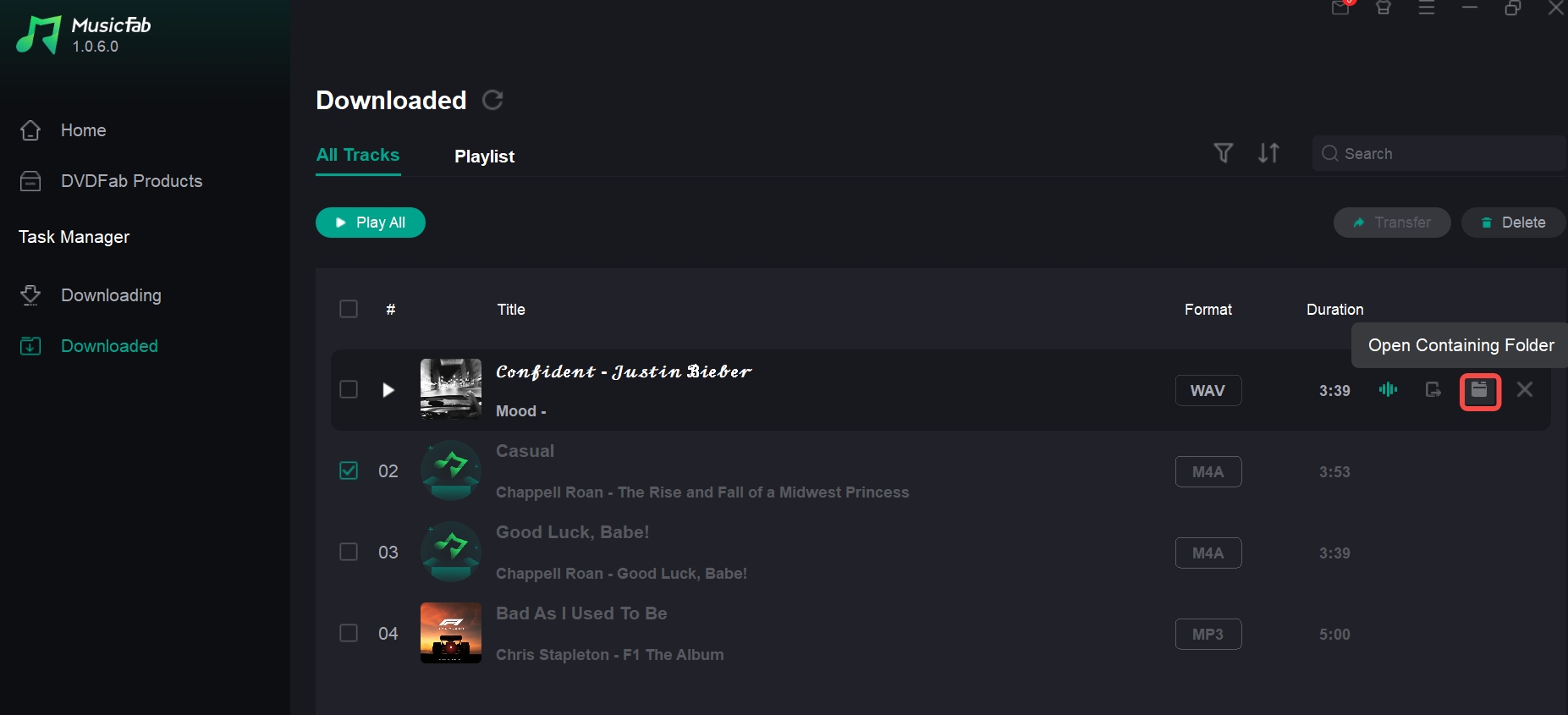
3. Top 7 Online Free Spotify Playlists Downloaders (MP3/M4A)
Below the table, we compared all the online free Spotify playlist downloaders to see what each tool offers.
| Downloaders | Format | Audio Quality | ID3 Tags | Batch Conversion | Ads | Speed | Free limits/Premium |
|---|---|---|---|---|---|---|---|
| Spotdownloader.com | MP3 | Up to 192 kbps | Limited | Track by track | High | Slow | Free |
| Spotidown.app(SpotifyMate) | MP3 | Up to 121 kbps | Wartermark in metadata | Batch exists, but free only up to 3 tracks | Low | Fast | Premium required for > 3 tracks |
| Spotmate.online | MP3 | Up to 113 kbps | Clean metadata | No | Yes | Moderate | Free |
| Spotisongdownloader.com | MP3 & M4A | Up to 320 kbps | Yes | Yes(ZIP) | No | Slowest | Free |
| Spotisaver.net | MP3 | Depends on source | Yes | Yes(ZIP) | Low | Not avaiable for free users | Premium required(free blocked) |
| Spotdown.org | MP3 | Not verifiable | Unclear | Failed in test | High | Failed in test | Free |
| Spotidownloader.com | MP3 | No quality options | Unclear | Yes(ZIP) | No | ~6 min for 44-song playlist | Free |
3.1 Spotdownloader.com
Spotdownloader.com is one of the best online free Spotify playlist downloader sites for downloading songs and playlists from Spotify. Its quick and easy-to-navigate interface allows Spotify music to be saved offline without a Spotify account. It’s simple to try, but in real use it feels better for small, quick downloads than large playlists.
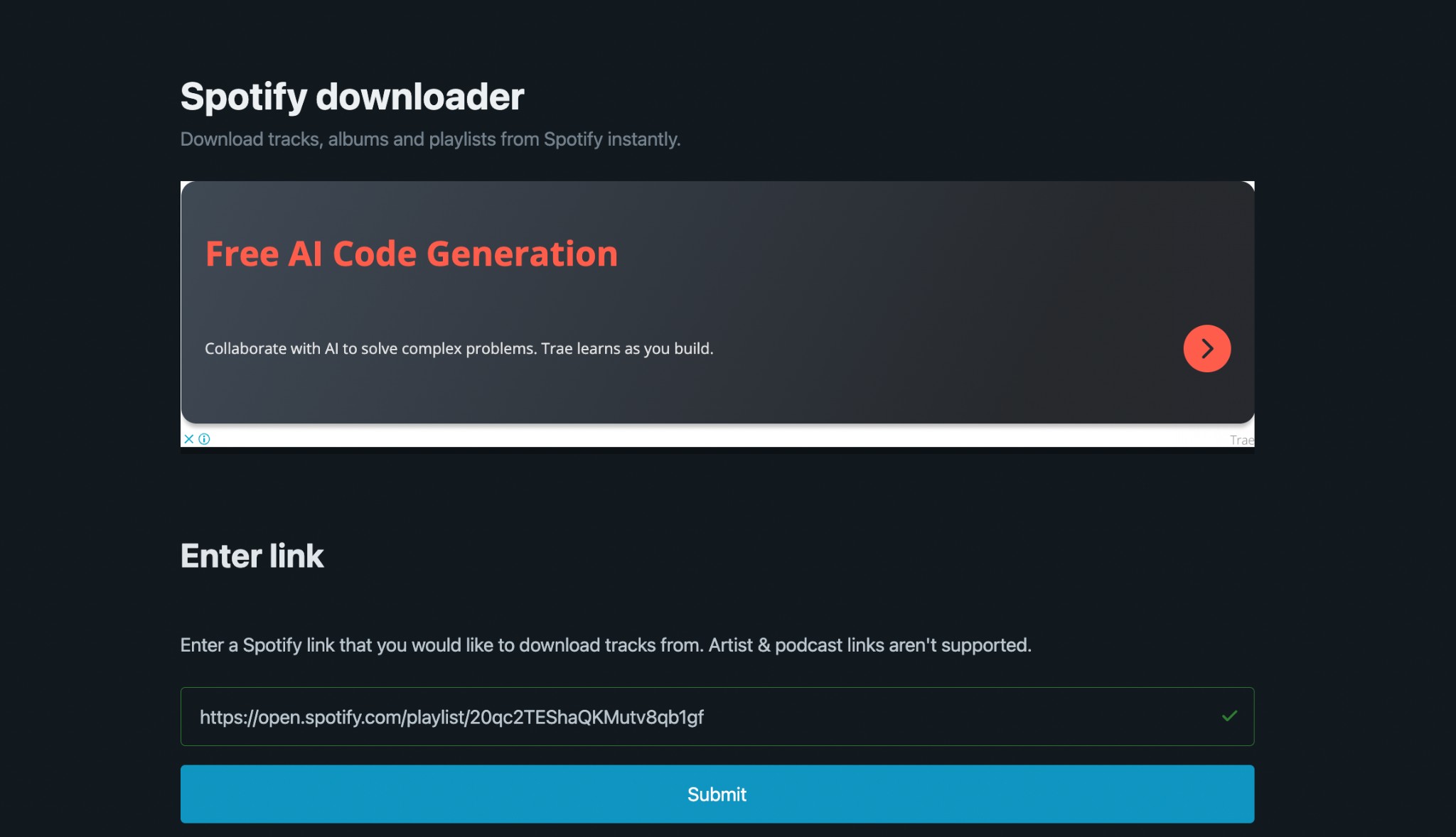
Pros
- Downloads Spotify songs, playlists, and albums
- Download Spotify playlist to MP3 at 192 kbps
- No installation
Cons
- Limited metadata
- MP3 only
- No quality option
- Slow workflow: you need to click Download and wait until it finishes downloading the file before clicking Save.
- Download songs one by one, and not some tracks in the playlists may fail or be unavailable.
- Ad-heavy
My tested results:
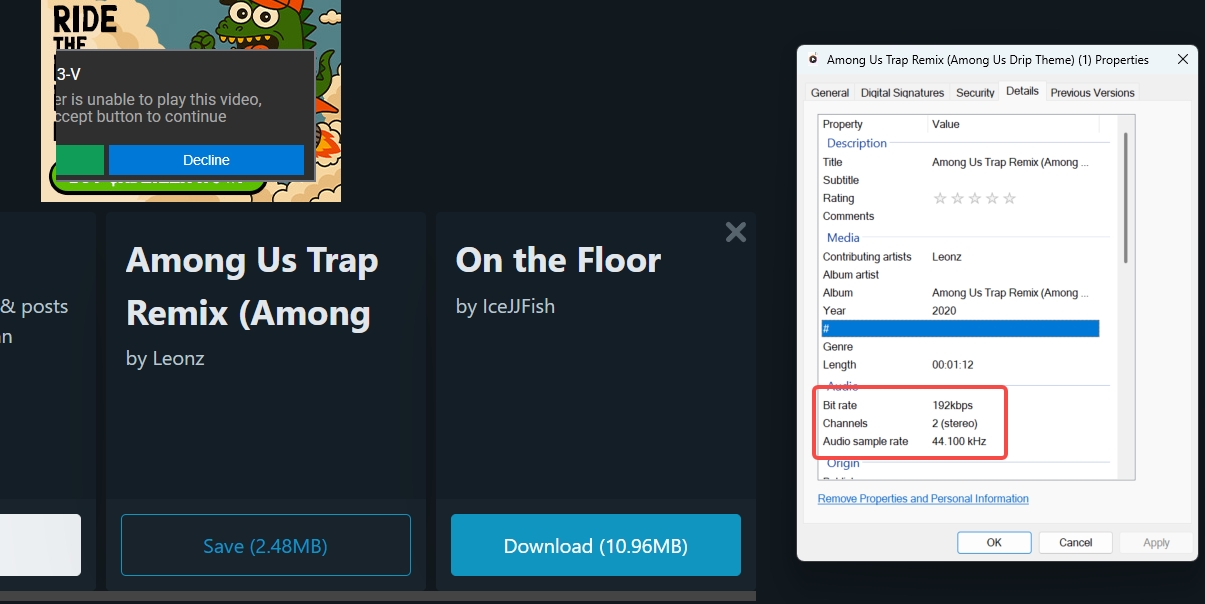
3.2 Spotidown.app (SpotifyMate redirect)
Spotidown is one of the fastest free online Spotify playlist downloaders that can help you download Spotify playlists/albums to MP3 within a few minutes. However, the free tier has strict limits, quality can differ from the source and the downloaded files may include branding in metadata.
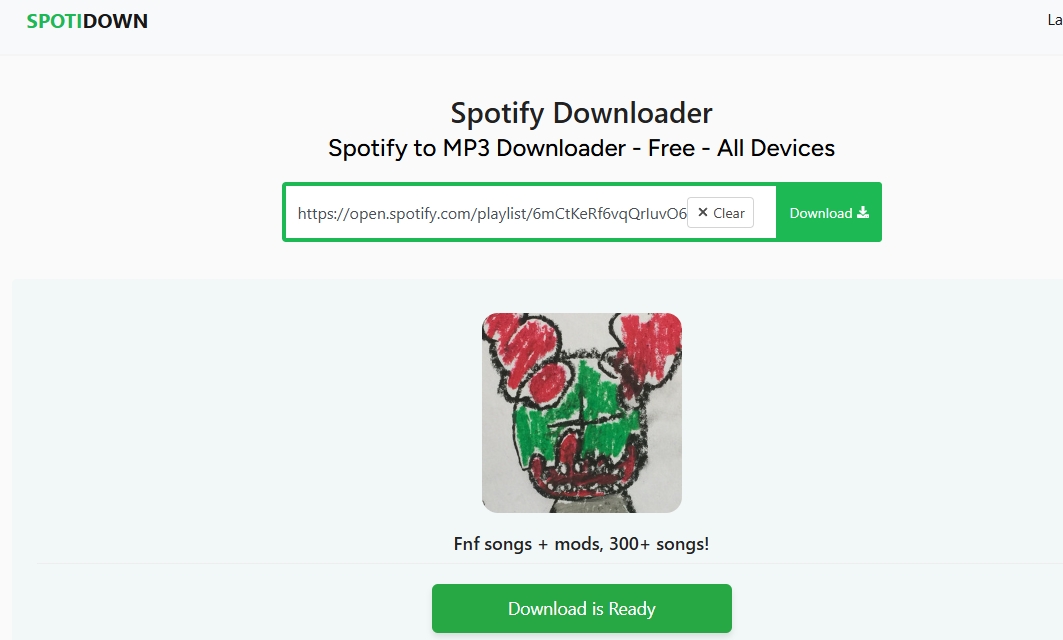
Note: SpotifyMate appears to redirect to SpotiDown for batch playlist downloads (the flow may change over time.
Pros
- Easy and quick to use
- Very few ads
- Batch download
- Fast
Cons
- Free album/playlist downloads for Spotify are only up to 3 tracks. (requires premium)
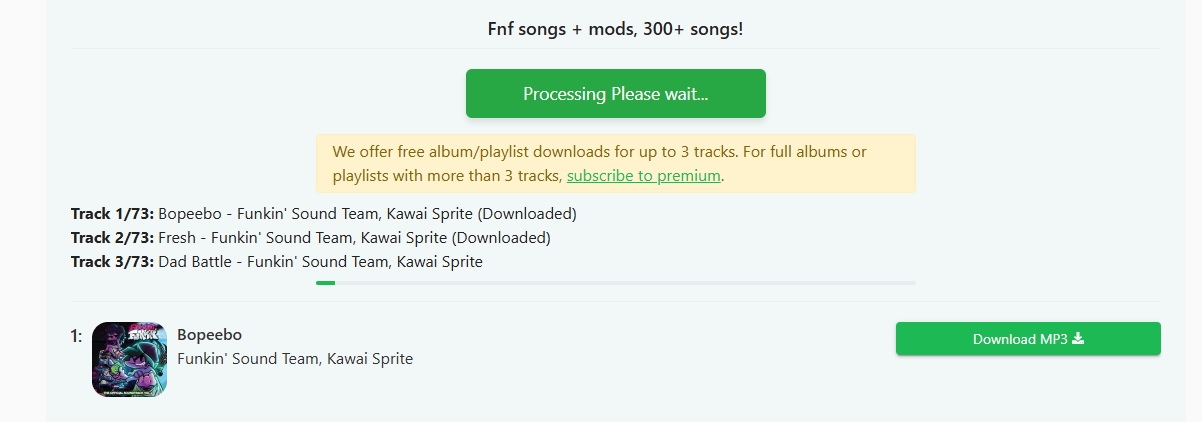
- Quality up to 121 kbps, and metadata has a watermark of its website name
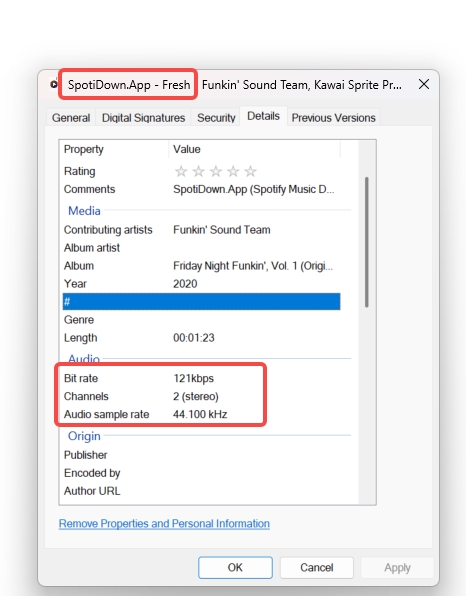
3.3 Spotmate.online
Spotmate.Online is a free online Spotify to MP3 converter that works seamlessly across different browsers. It also has an app to enable you to download a Spotify playlist now. The site does not require any login information and works only by pasting the Spotify song URL.
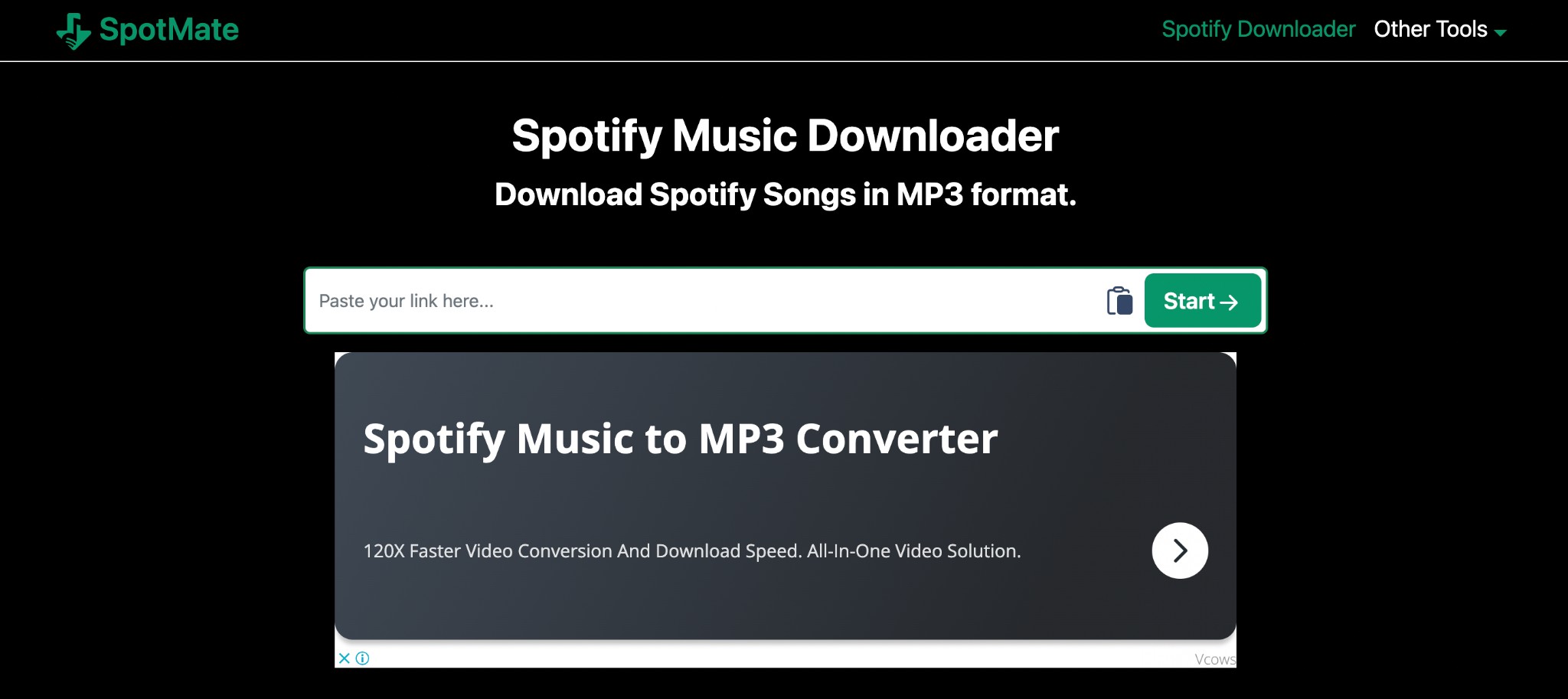
Pros
- Clean metadata
Cons
- Cannot batch download Spotify playlists
- Cumbersome and slow workflow: Paste>Start>Convert>Download
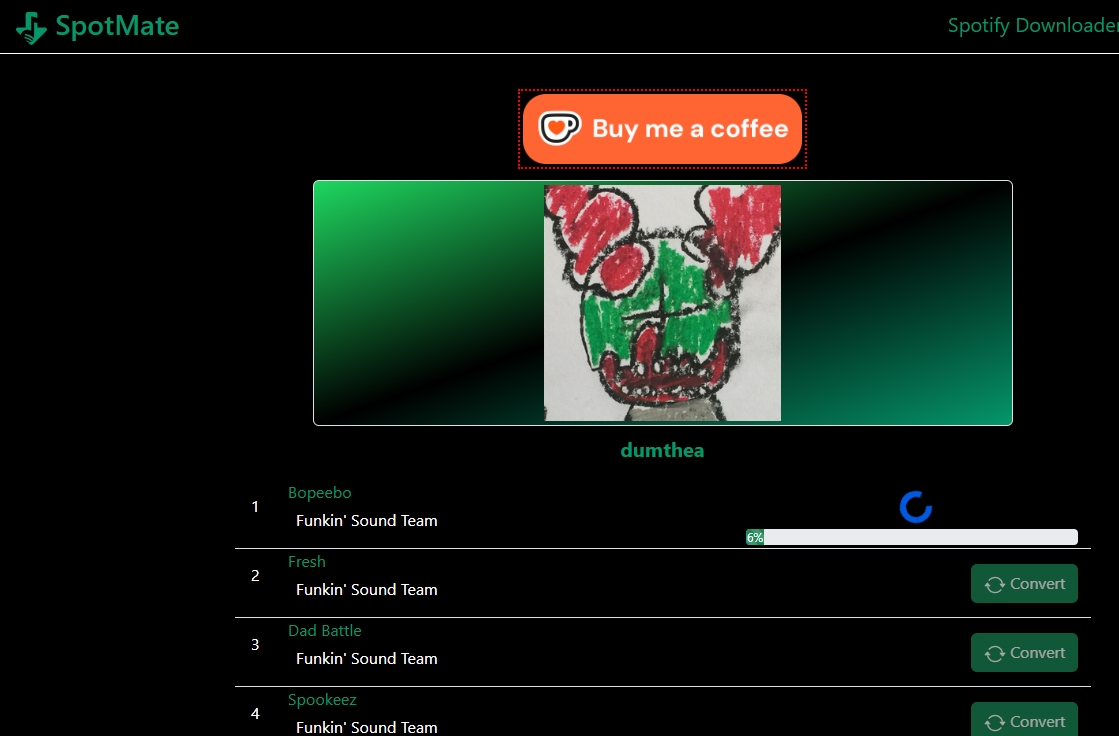
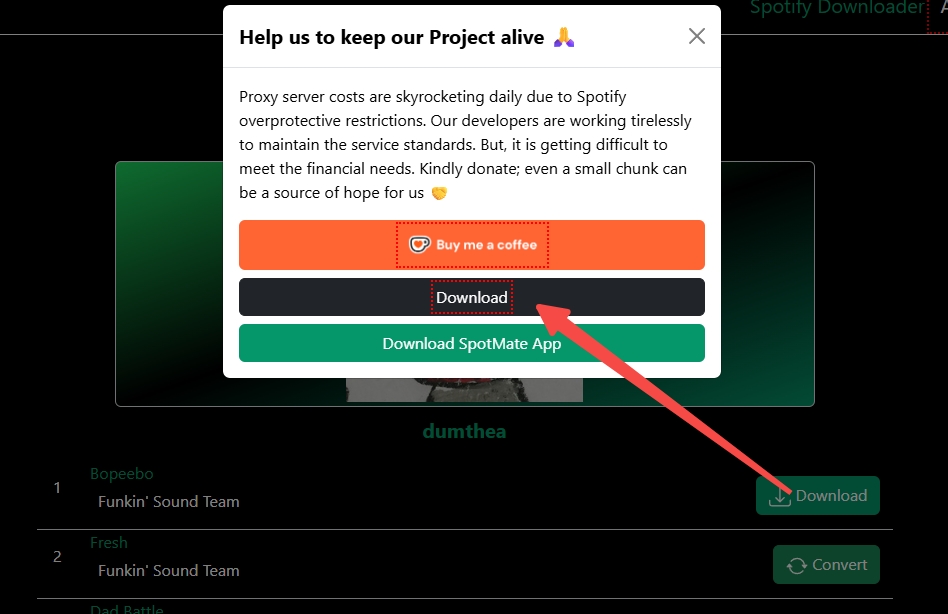
- Lower quality compared to other online Spotify playlist downloaders
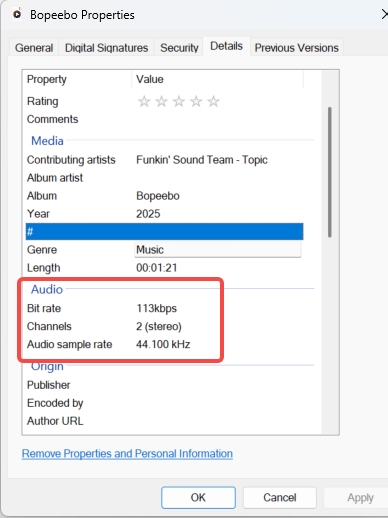
3.4 SpotiSongDownloader.com
Lastly, SpotiSongDownloader.com is also a worthy free online Spotify playlist downloader that stands out for a cleaner browsing experience. It claims their downloading is direct from Spotify, not YouTube, unlike most online Spotify music downloaders. And it offers M4A formats with multiple quality options up to 320 kbps.
But in real use? Based on the test results, it's clean but slow and unstable.
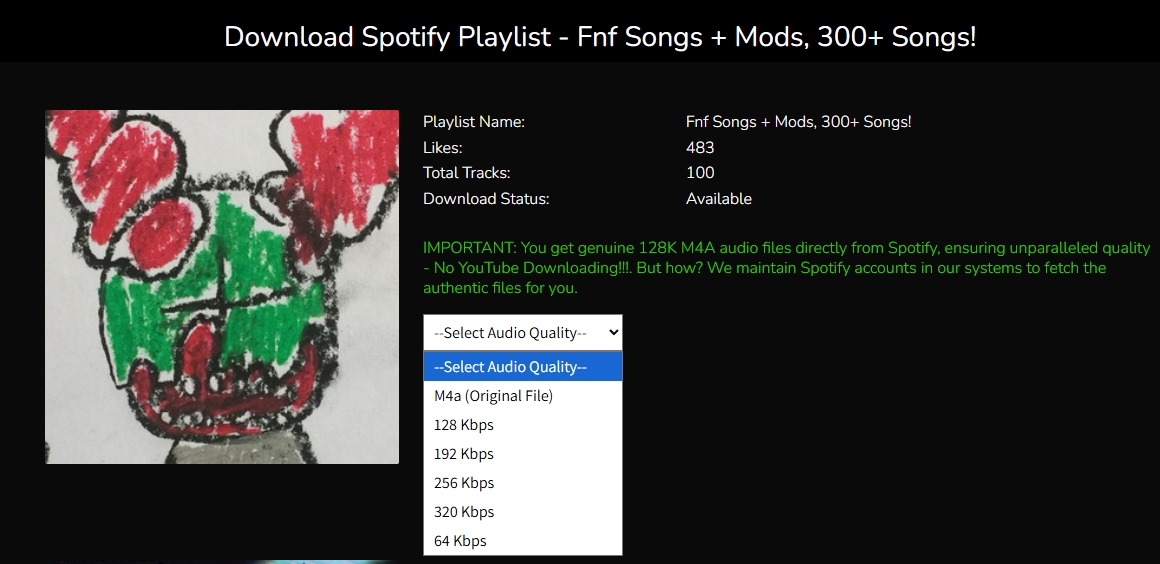
Pros
- No ads or redirects
- Load all songs in a playlist
- M4A formats directly from Spotify
- Quality options available and up to 320 kbps
- Retains ID3 tags in downloads
Cons
- Very slow: It shows that it takes about 33 minutes to download a 20.9 MB size zip playlist file.(Only two songs)
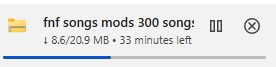
- Unstable: Individual downloads stalls after clicking.
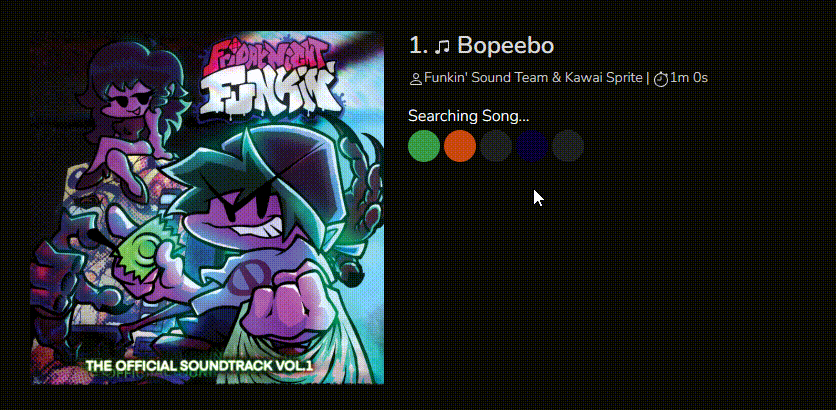
3.5 Spotisaver.net
Spotisaver is one of the best online free Spotify playlist downloaders that support playlist/album links and batch exports (often presented as ZIP). It has a clean user interface and streamlined workflow. However, to get a quick download, premium is required.
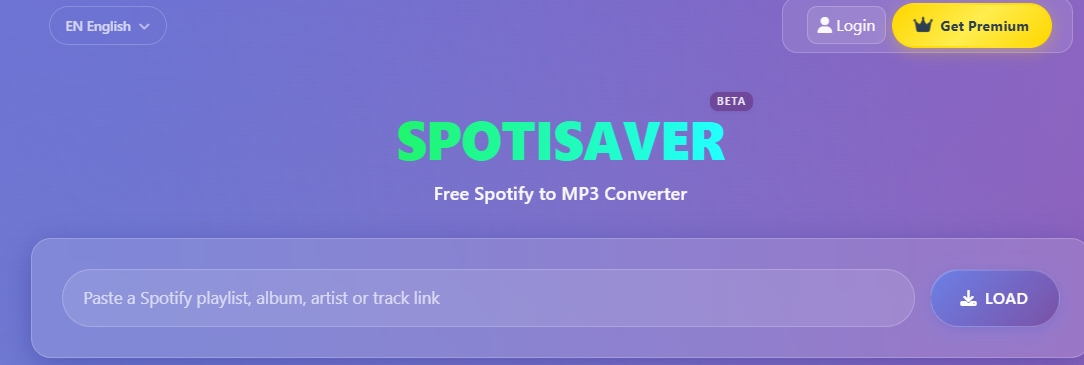
Pros
- Batch/ZIP & metadata export
- User-friendly UI
- No ads & popups
Cons
- Free users may fail to get long playlists
My tested results: Free users cannot access the service
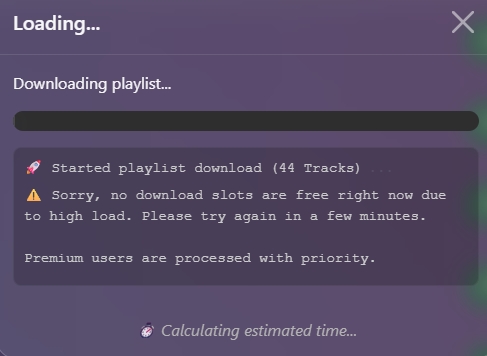
3.6 Spotdown.org
Spotdown.org supports you in downloading tracks, playlists, albums, and even artist pages. That wider coverage can be useful, but it also means the interface can feel busy, and like many free online tools, its quality/bitrate claims aren’t always easy to verify.
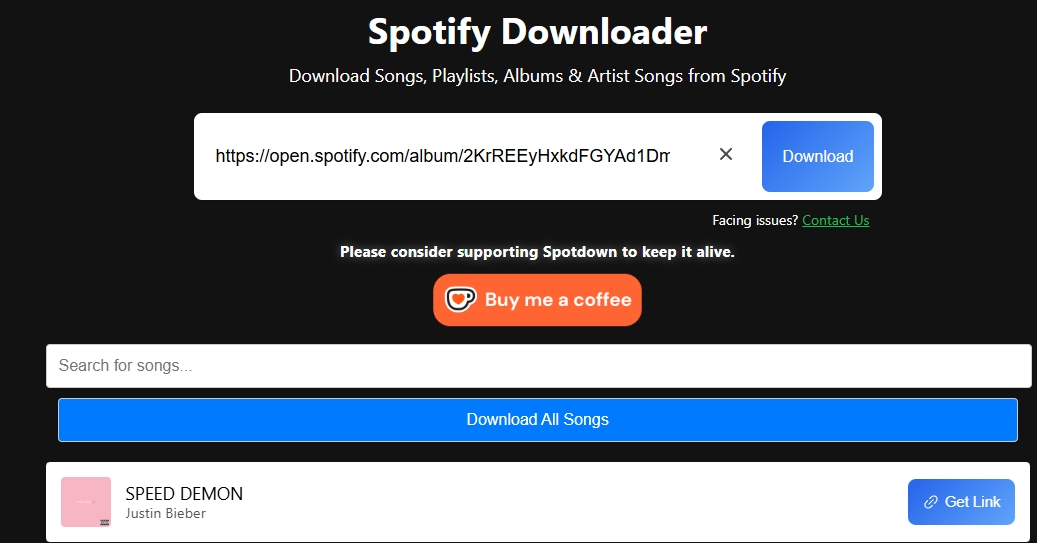
Pros
- Supports more Spotify link types than many alternatives
- A download-all-style flow can be convenient when you’re not saving single tracks
Cons
- Interface can feel cluttered, especially on mobile
- Batch downloads for long playlists can be unstable
- Pop-ups
My tested results: when I click the Download All Songs button, only unrelated web pages pop up, and returns nothing.
3.7 Spotidownloader.com
Spotidownloader.com is an online free Spotify playlist to MP3 downloader that offers a ZIP download option for batch needs. It can be worth testing if your main intent is to download Spotify playlists to MP3 in batch, but the UX friction (like CAPTCHA) and unclear output details make it less predictable than a desktop workflow.
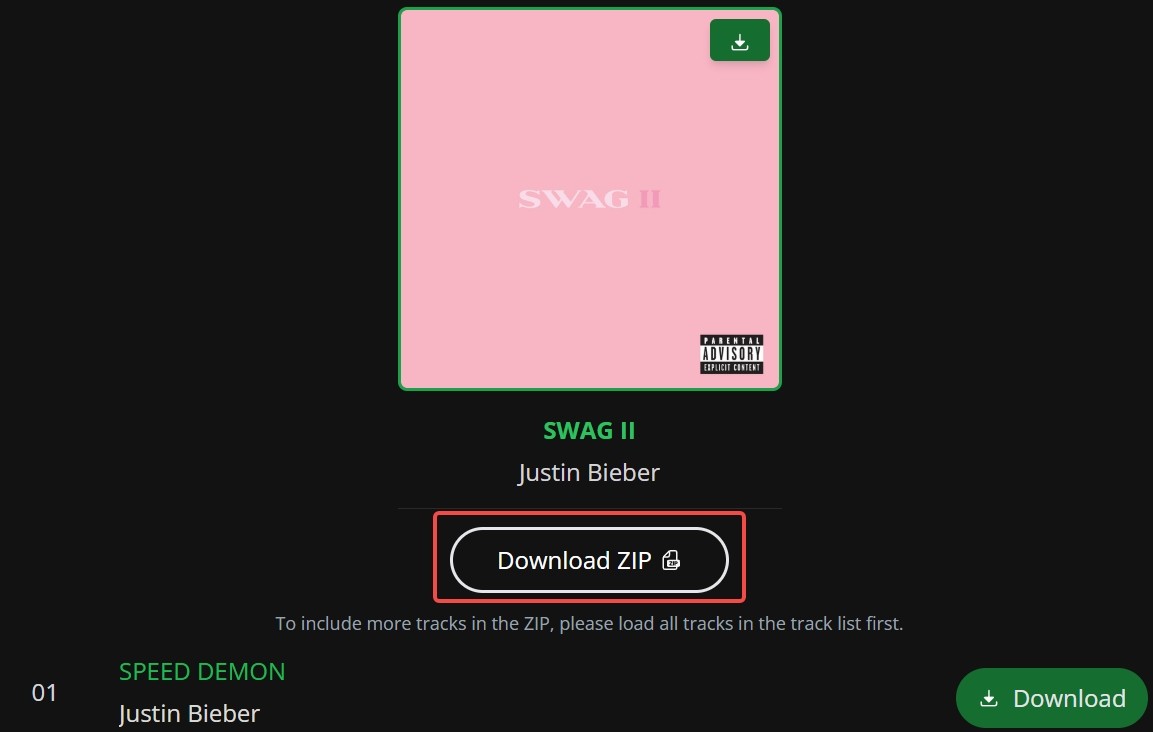
Pros
- Download ZIP results for playlists/albums
- Browser-based
Cons
- CAPTCHA friction can slow you down and break the quick online free flow
- Batch/ZIP downloads may fail or return partial results on longer playlists
- Only MP3 and no quality options
- A little bit slow
My tested results: more stable than other online tools; downloading a playlist with 44 songs takes about 6 minutes.
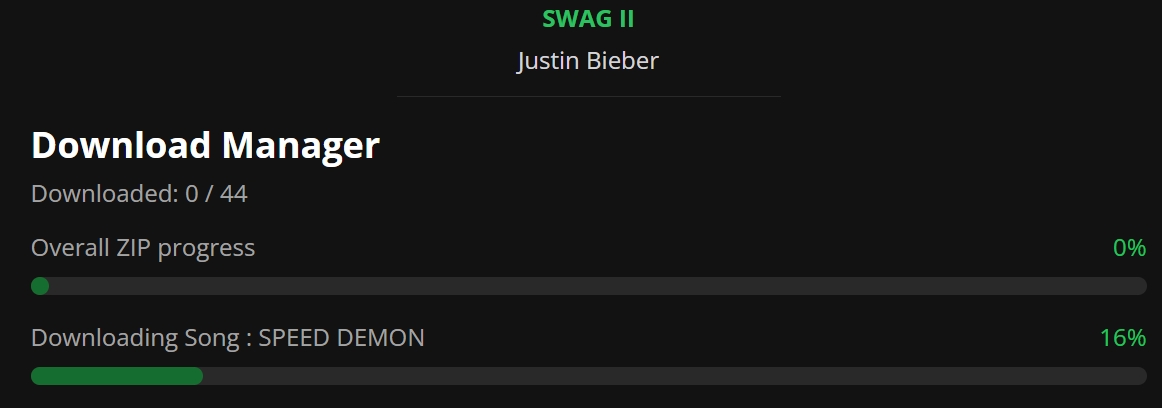
4. Best 2 Spotify Playlist Downloaders for Mobile
If you’re searching for a spotify playlist downloader on your phone, Android apps can be convenient. But mobile downloaders tend to break more often, and batch playlist support is usually limited compared with desktop tools.
Let's look at the two top Spotify playlist to MP3 downloaders for mobile on the Google Play store and how they differ on common grounds to cater to the users' needs.
| Two Spotify Playlists to MP3 Downloaders for Mobile | ||||||||||||||||||||||||||||||||||||||||||||||||||||||||||||||||||||||||||||||||||||||||||||||||||||||
|---|---|---|---|---|---|---|---|---|---|---|---|---|---|---|---|---|---|---|---|---|---|---|---|---|---|---|---|---|---|---|---|---|---|---|---|---|---|---|---|---|---|---|---|---|---|---|---|---|---|---|---|---|---|---|---|---|---|---|---|---|---|---|---|---|---|---|---|---|---|---|---|---|---|---|---|---|---|---|---|---|---|---|---|---|---|---|---|---|---|---|---|---|---|---|---|---|---|---|---|---|---|---|
| Tools | Compatible OS | Output Formats | ID3 Tags | Batch Conversion | Ads | Speed | Login Requirements | |||||||||||||||||||||||||||||||||||||||||||||||||||||||||||||||||||||||||||||||||||||||||||||||
| SpotiFlyer: Spotify Downloader | Android | MP3 |
Yes |
No | Yes | Moderate | No | |||||||||||||||||||||||||||||||||||||||||||||||||||||||||||||||||||||||||||||||||||||||||||||||
| SpotMate: Song Downloader | Android | MP3 |
No |
No | Yes | Very slow | No | |||||||||||||||||||||||||||||||||||||||||||||||||||||||||||||||||||||||||||||||||||||||||||||||
4.1 SpotiFlyer: Spotify Downloader
SpotiFlyer is a popular Android downloader app that supports multiple platforms (Spotify/YouTube/etc.). It can work for casual downloads, but it’s not the most dependable option if your goal is downloading an entire Spotify playlist to MP3 in batch.
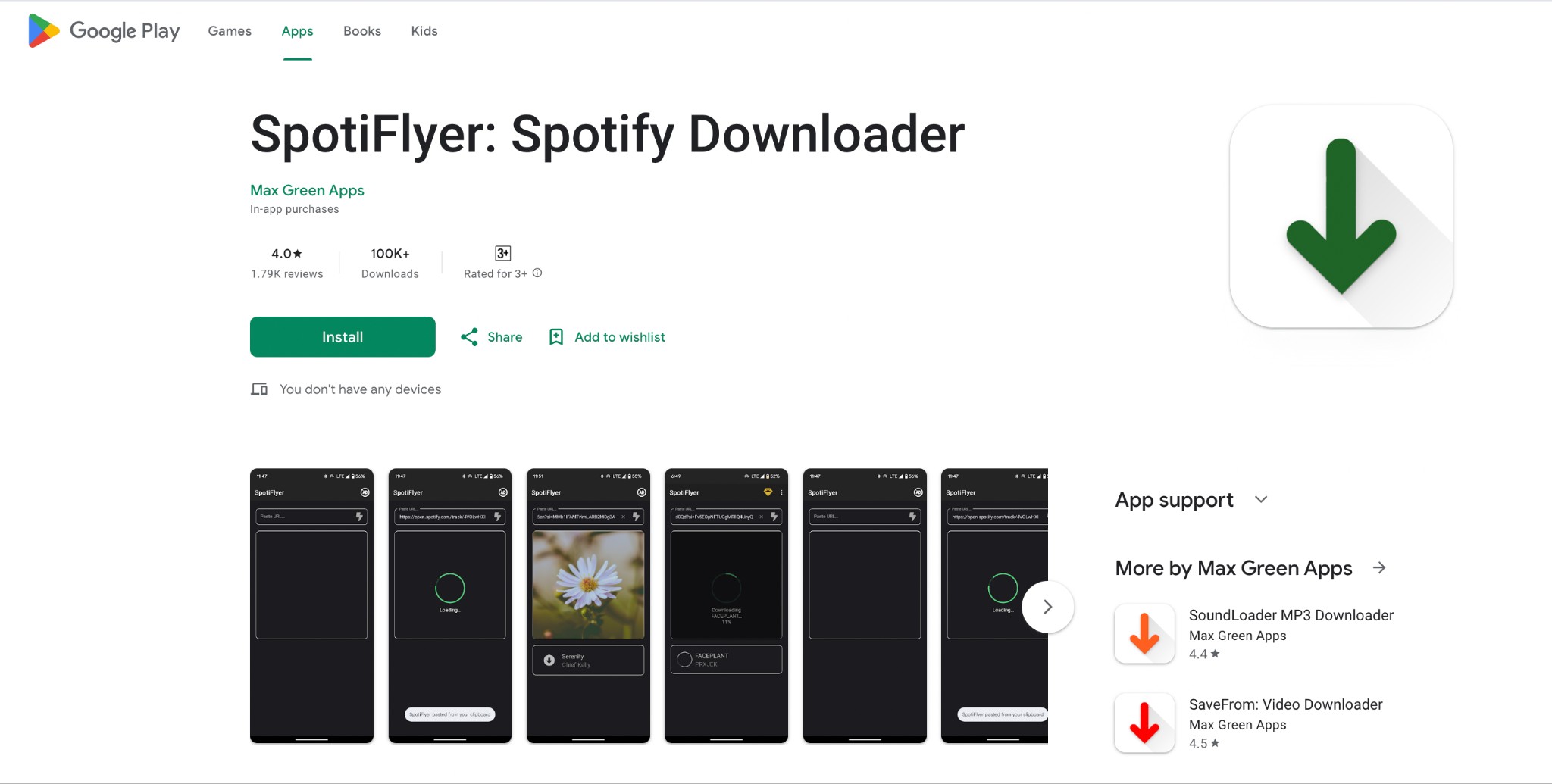
Pros
- Supports multiple platforms, not just Spotify
- Automatically download music from Spotify using the music link
- It does not require any subscription and has a simple and easy-to-navigate UI
Cons
- Not consistently reliable for full playlist batch downloads (expect failures on larger lists)
- Can be hit-or-miss depending on the app version and source changes
- Output/metadata consistency can vary (tagging may require extra cleanup)
4.2 SpotMate: Song Downloader
SpotMate: Song Downloader is another Android option that can download songs by pasting links. It’s simple and approachable, but it doesn’t provide strong batch playlist support and can be slow with occasional glitches.
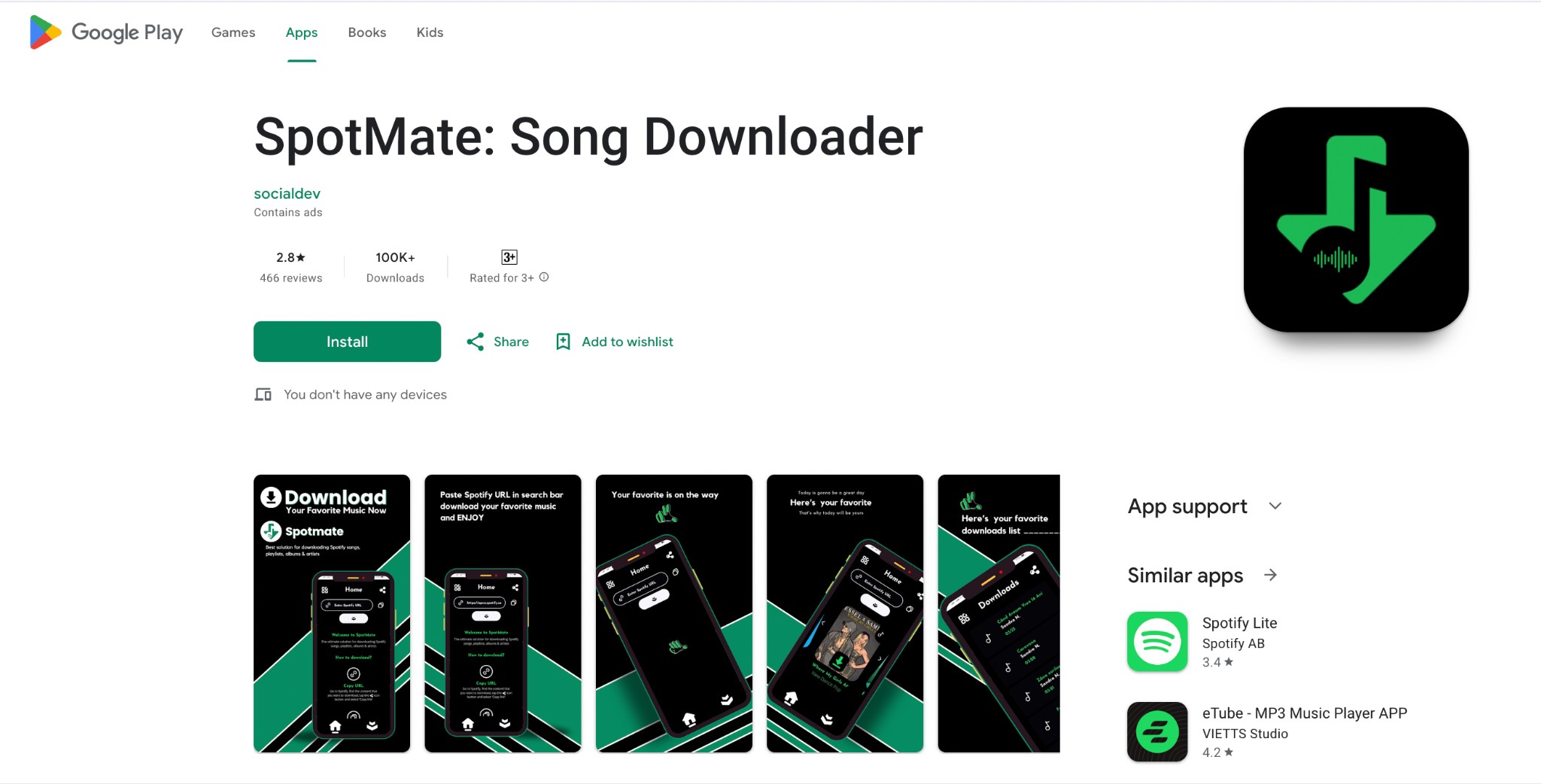
Pros
- Simple paste link approach
- Downloads Spotify music to MP3
- It does not require logging in to download Spotify songs
Cons
- Downloads only one song at a time (in the app only) and automatically stops if it attempts to download another song in the process
- Can be slow and sometimes buggy during downloads
- No reliable batch playlist download feature
Related article: How to download songs from Spotify on iPhone&Android
5. FAQs
Use any online Spotify playlist downloader to convert and save your favorite Spotify song. Follow these steps to download your Spotify playlist. Here we take spotidownloader.com as an example:
- Step 1: Copy the URL of the album or playlist you wish to save from Spotify.
- Step 2: Open spotidownloader.com on your web browser. Then, paste the URL in the input field on the homepage.
- Step 3: Tap the Download ZIP button >Click Continue. It will download automatically in a few seconds.
It depends on what best means for you:
- Fast batch downloads (whole playlist/album), better organization (ID3 tags), fewer failures: a desktop tool like MusicFab (Part 2).
- Occasional one-off downloads (a few tracks), no install: an online free downloader (Part 3).
- Downloading on the go: Android apps (Part 4), with the tradeoff of more glitches and weaker batch support.
If your main search is downloading Spotify playlists to MP3 in batch, prioritize tools that explicitly support playlist ZIP/batch and keep metadata.
3. Will my Spotify account be banned? Is MusicFab safe?
Your account will not be banned. Compared to other software that uses recording to save music, MusicFab is different. MusicFab downloads which is a much safer and virtually untraceable way to greatly reduce account risk. The software itself is 100% clean, virus-free, and ad-free.
6. Final Wrap Up
Audiophiles often save their Spotify playlists for a music immersion and personalized soundscape experience. New users have always demanded online tools to download Spotify playlists to MP3 and get the work done for free. However, such tools lack pro-like audio quality, and intrusive ads may lead to malicious links.
While we have explored the best Spotify Playlist Downloaders, we still believe desktop tools offer better quality, safety, and stability. You can check out and download MusicFab Spotify Converter for a soothing and hassle-free musical exploration.