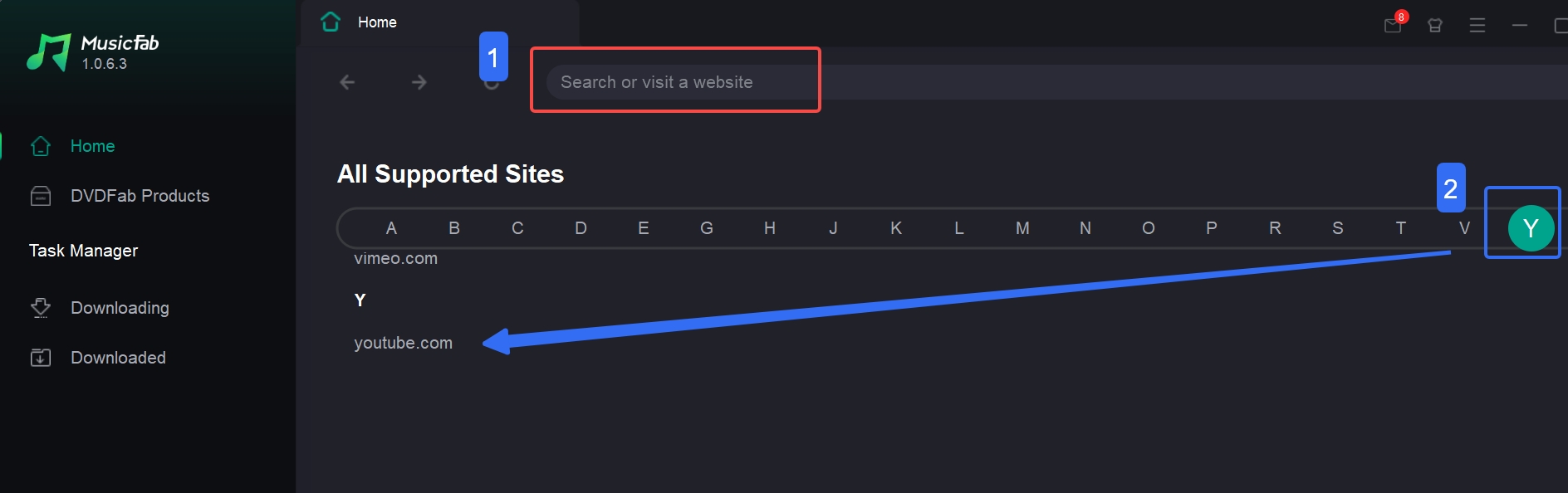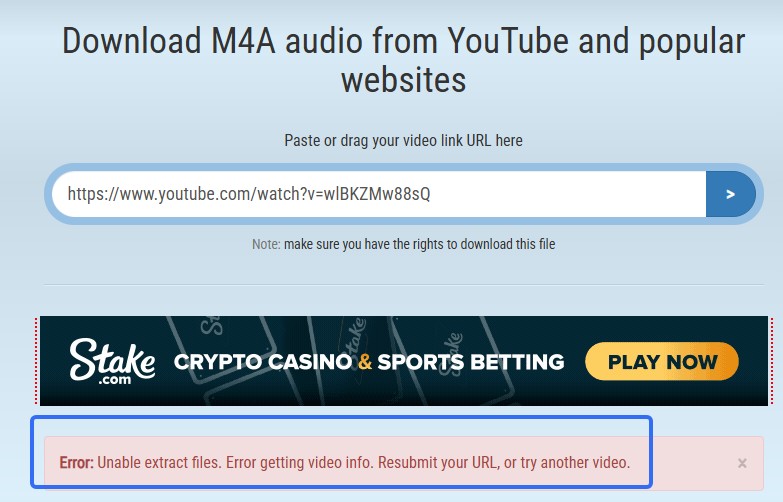How to Download Music from YouTube Music to Computer Free/Paid 2026
Summary: To download music from YouTube Music, you have three options: listen offline through the official YouTube Music Premium, use external desktop converter (MusicFab) to get real files or use a free online YouTube MP3 website tool for one-off tracks.
Table of Contents
Disclaimer: This guide is only for informational purposes. Please use the tools below only for personal offline listening.
Best Methods to Download Music from YouTube Music
Before we move on to the detailed step-by-step tutorial, spend 10 seconds deciding which way you want to go.
- Do you only need to listen to YouTube Music offline, and are you fine with no portable files and in-app playback? Use YouTube Premium.
- Want to quickly batch download songs, playlists, or albums in high quality, convert to MP3 or other formats, and preserve ID3 tags (artist, cover, album)? Use a desktop third-party YouTube Music converter. It downloads music and audio from YouTube Music to computer as permanent files.
- Only want to get one or two tracks and don't want to install anything? Try an safe online YouTube Music to MP3 converter. It can download songs from YouTube Music for free, but be prepared to compromise on speed, stability, quality, and privacy.
The table below should help you make the best choice. Click on the tool name to jump right to the detailed part.
| Method | File type on PC | Needs Premium? | Batch Download Playlists | Speed | ID3/Cover | Free |
|---|---|---|---|---|---|---|
| YouTube Premium | In-app only | Yes | No | Fast | - | No |
| MusicFab | Local files like(MP3,FLAC,WAV,etc) | No | Yes | Fastest | Yes | Free Trial |
| Online Tools |
Local MP3 files |
No | No | Slow | No | Yes |
How to Download Songs from YouTube Music Premium (Official Method)
To download songs from YouTube Music Premium only for offline listening inside the app, the official way is enough.
To listen offline on PC, you should know that there’s no native desktop app for YouTube Music, but you can install it as a Progressive Web App (PWA) in Chrome or Edge. It runs in a separate window with a desktop icon and media-key support.
If you’re a YouTube Music or YouTube Premium subscriber, you can download songs from YouTube Music for offline listening inside the mobile app and the desktop web app/PWA as well.
How to Download Music from YouTube Music to Your PC?
First, you need to install the YouTube Music PWA in your browser:
- open music.youtube.com in Chrome/Edge → click the install icon (or the “Install app” option) → pin it to your taskbar/dock for quick access.
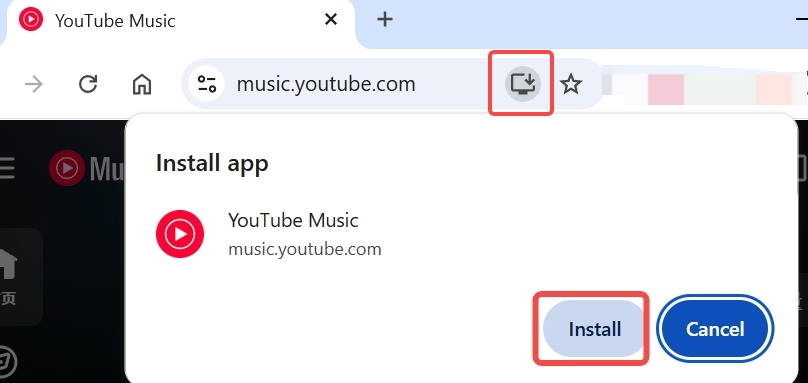
Then you can download the music from YouTube Premium to your PC:
- Subscribe or sign in to YouTube Premium with your Google account
- Find a song/album/playlist, click on the three dots beside the track, then click Download
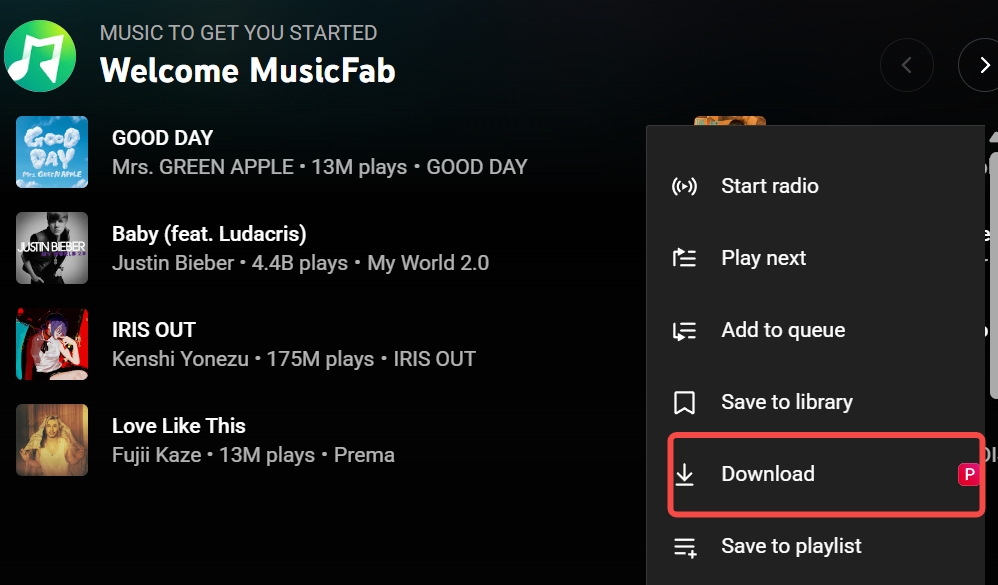
- Go to Library→Downloads to access what you saved.
Limits:
- You can't export files
- It counts toward your 10-device offline limit
- You need to reconnect at least every 30 days to keep downloads available.
How to Download Music or MP3 from YouTube Music on PC with MusicFab
Among those YouTube Music recoreders or downloaders, MusicFab YouTube Converter stands out as a promising and reliable YouTube Music playlist downloader for all your downloads. It can even work without premium accounts.
Key Highlights:
-
Your Music, Your Format: Convert YouTube Music songs or music video tracks into MP3/MP4, WAV, FLAC, OPUS, and M4A. This means you can:
- Get lossless quality (WAV, FLAC).
- Ensure universal compatibility (MP3) for any device.
- Keep files permanently, even if your subscription ends.
- Batch Download: Grab entire albums, playlists, or artist discographies in a single go.
- Unmatched Speed: MusicFab boasts download speeds up to 20x faster than comparable tools. Compared with other converters using recording, MusicFab has real downloads.
- Built-in Browser: Easy-to-use interface integrates with a built-in browser, and advanced settings let you search and download music all inside MusicFab and customize your downloaded files.
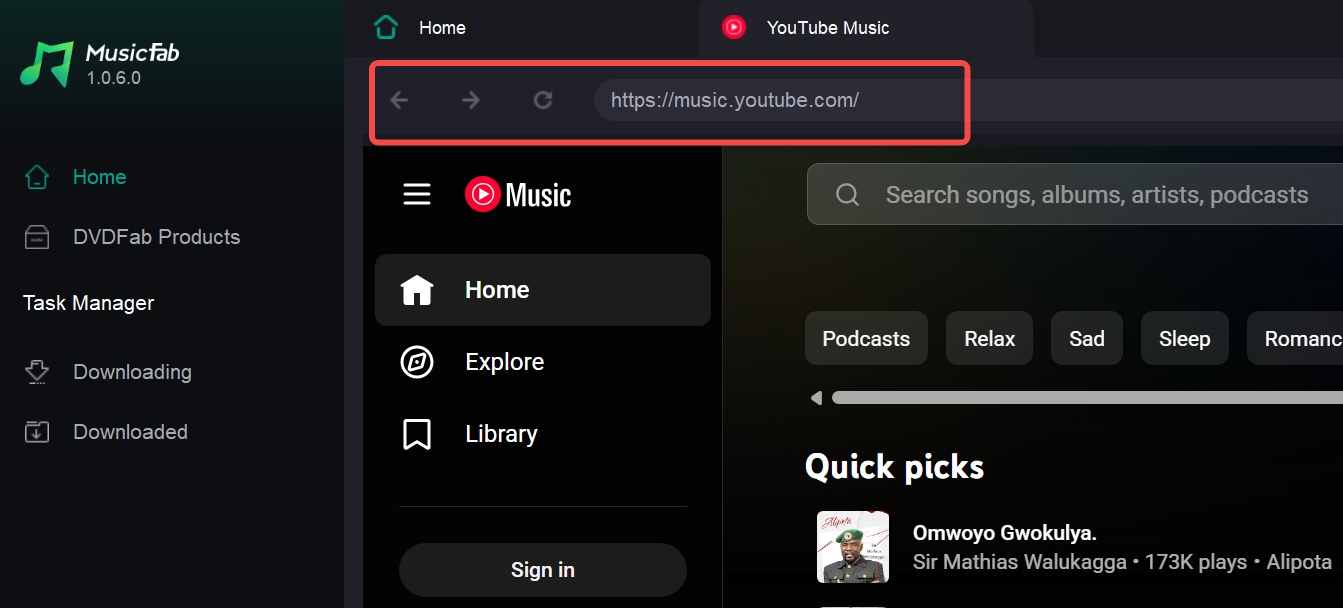
- Save ID3 tag info: It keeps ID3 tags and lyrics, ideal for those who have a huge library to manage.
- Friendly free trial: Free to try to download 3 songs before you buy, with no limits.
How to download YouTube Music to PC using MusicFab?
- Install MusicFab on your computer.
- Choose YouTube from among the services supported.
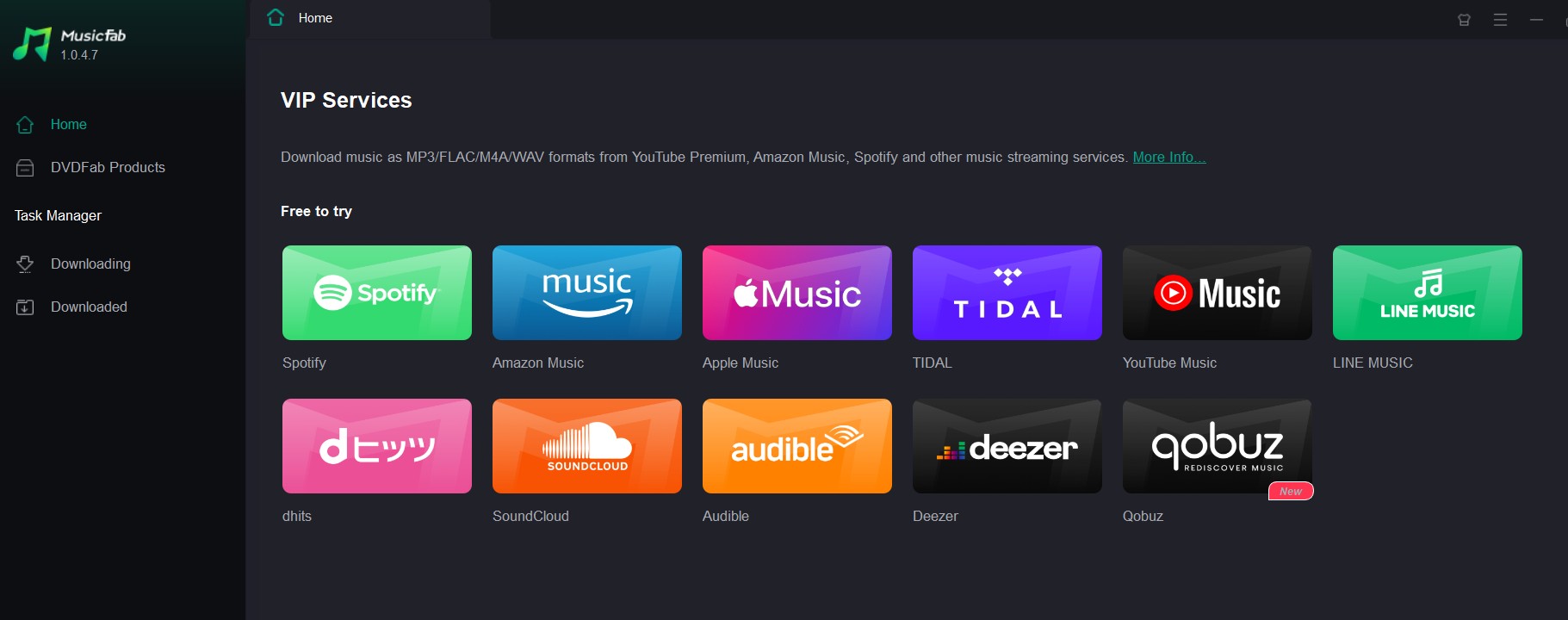
- Log in to your account and choose the tracks or playlists that you wish to download, then MusicFab will analyze them automatically.
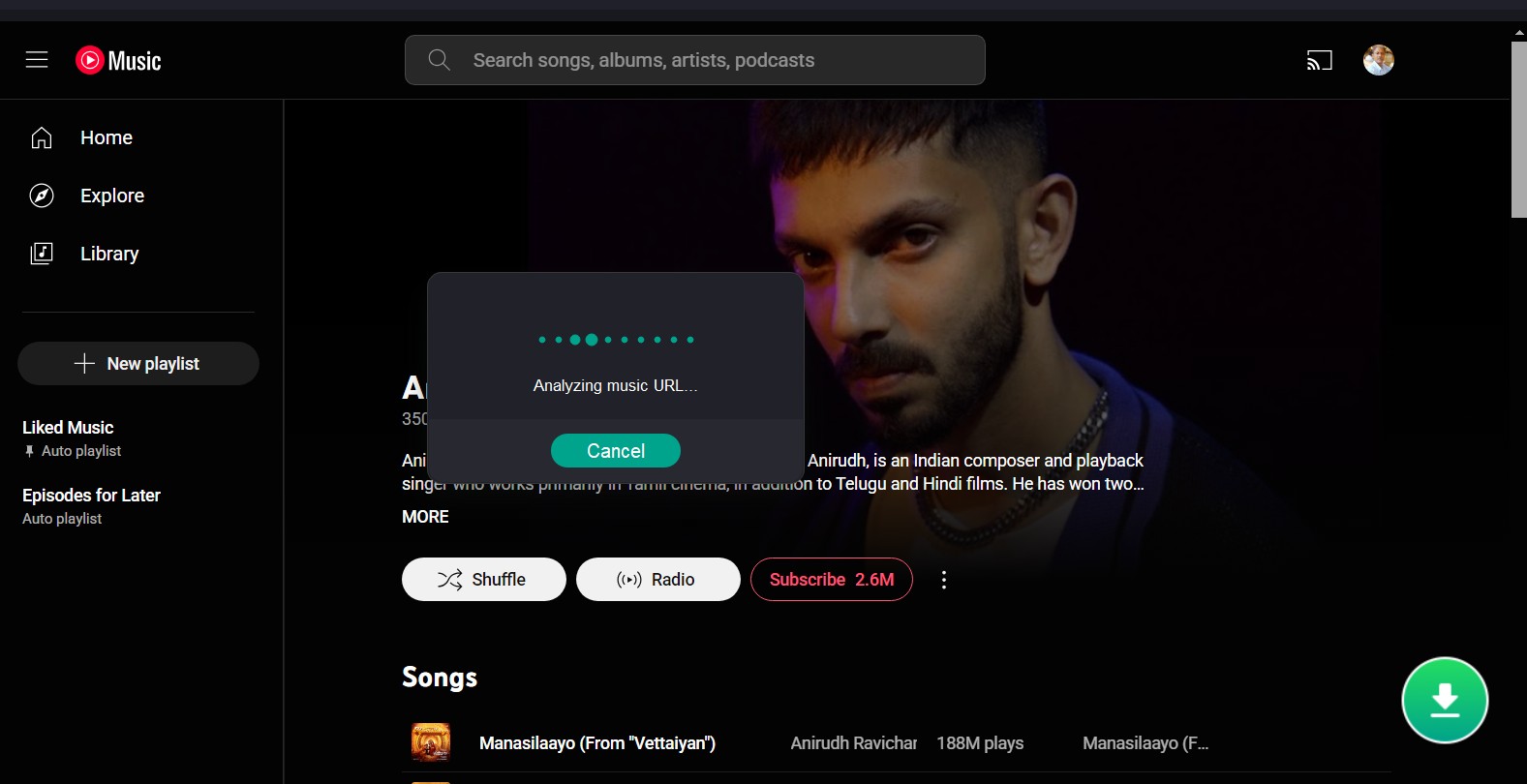
- In the pop-up window, configure the download parameters, such as media, audio file format, and quality.
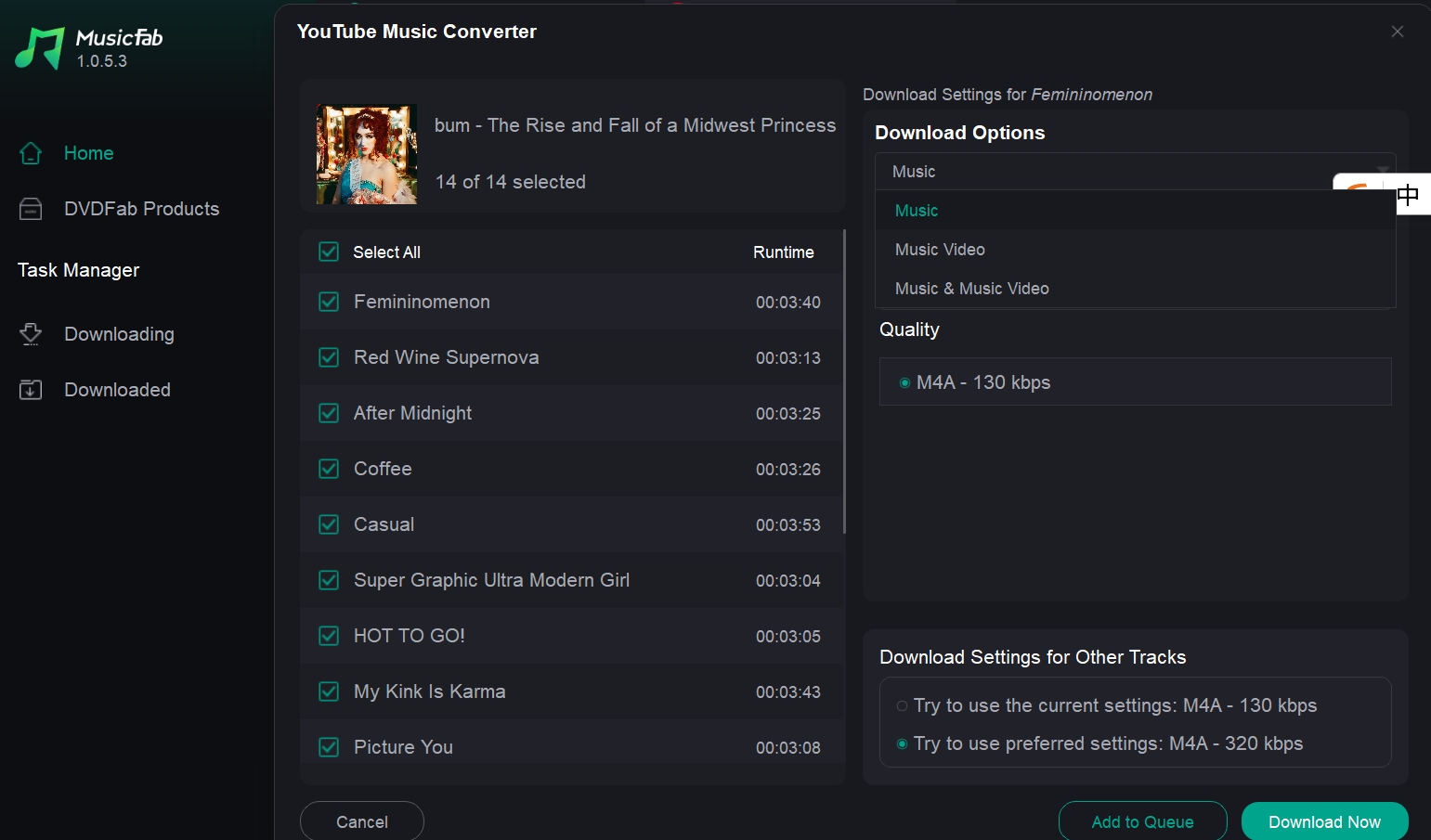
- Click on the Download Now icon to begin the download.
MusicFab is the most stable solution for downloading audio from YouTube Music.
How to Download MP3 from YouTube Music to Computer for Free: Online Converter
You may find that most of them only allow you to download from YouTube, which means that you can only paste the YouTube video URL. But I find Y2Mate can prove to be an excellent option. It allows you to download MP3s directly from YouTube Music up to 320 kbps for free.
How to download YouTube Music up to 320 kbps free online with Y2Mate?
Below, I use the tool Y2Mate; it allows you to paste the YouTube Music URL and even download at up to 320kbps, unlike most online websites.
website: https://www.gotofreight.ca/ (It may redirect or change frequently; search for the latest URL.)
Steps:
- Paste a YouTube Music URL and complete the human-computer verification process.
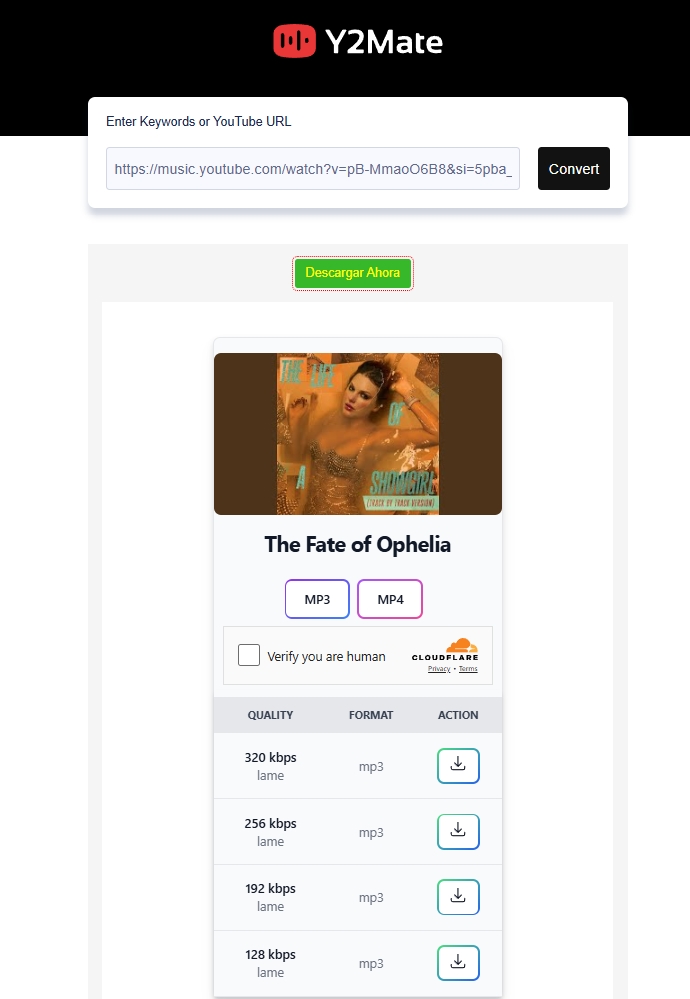
- Choose the format and audio quality, and then click the download button next to the song. A real download box will pop up. Then, click "Download Now" to actually download the song. During 2 clicks, it will open 2 extra windows, leading you to two completely unrelated websites. So remember to close them.
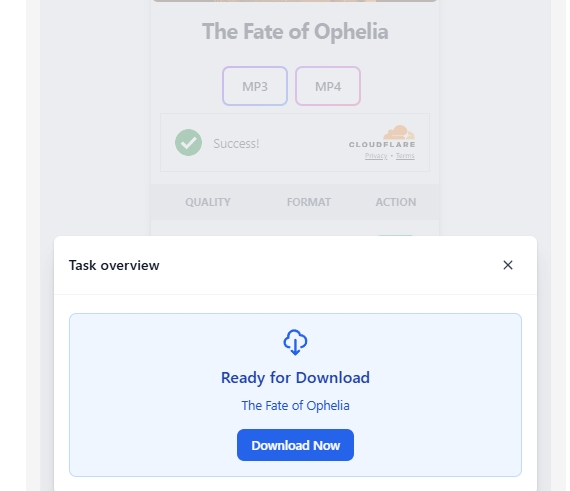
- It will show the download process card, and once it done, click Ctrl+J to open the file.
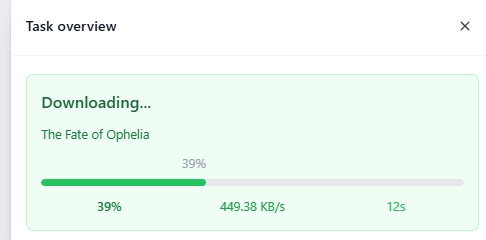
Here is the metadata of the song I downloaded; it is 320 kbps, as it claimed. But no media info.
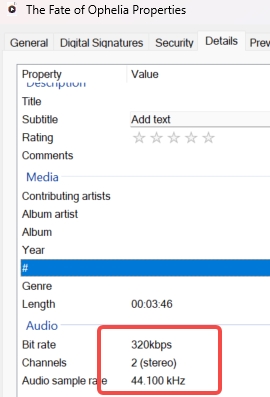
Limits:
- Only MP3
- Too many ads and redirects
- No full ID3 tags
- Unstable
FAQ
Official offline requires Premium. But you can use a desktop music converter like MusicFab to download without a premium.
2. Can I download MP3s from YouTube Music?
Yes, but not directly with the official YouTube Music app. It doesn't export songs as MP3 files. To download MP3 from YouTube Music to a computer, use MusicFab YouTube Music Converter or a free online YouTube to MP3 converter.
3. How to download YouTube Music songs for free?
You can use the MusicFab free trial or a free online YouTube Music converter for saving one or two tracks.